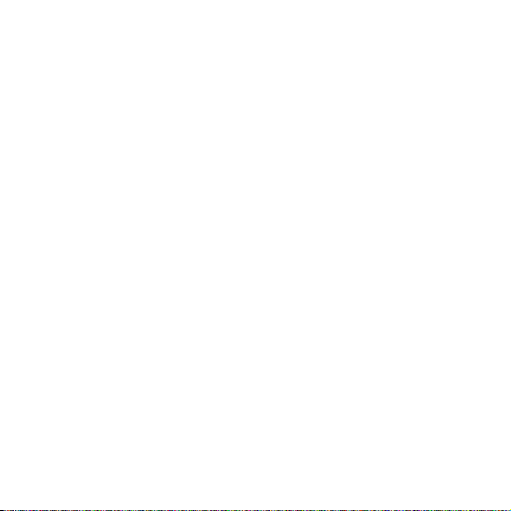
Select Light Metering Mode........................................................... 20
Start Video Recording Via G-SENSOR Mode............................... 21
Video Modes ...................................................................22
Basic Operations of Video Recording............................................ 22
Parameter Setting For Video Recording........................................ 23
• Video Options ...........................................................................................24
• Video Record w/o Audio............................................................................24
• Time Lapse ...............................................................................................24
• Auto Record ..............................................................................................25
• Video Resolution....................................................................................... 25
• View Angle ................................................................................................26
• Bitrate .......................................................................................................26
• Video Loop................................................................................................ 27
• Image Flip .................................................................................................27
• Display Time .............................................................................................27
Audio Record.................................................................................28
Photo Modes...................................................................30
Operating Procedure for Photo Shooting ...................................... 30
Parameter Settings for Photo Shooting......................................... 31
• Photo Options ...........................................................................................31
• Single........................................................................................................32
• Burst .........................................................................................................32
• Auto .........................................................................................................32