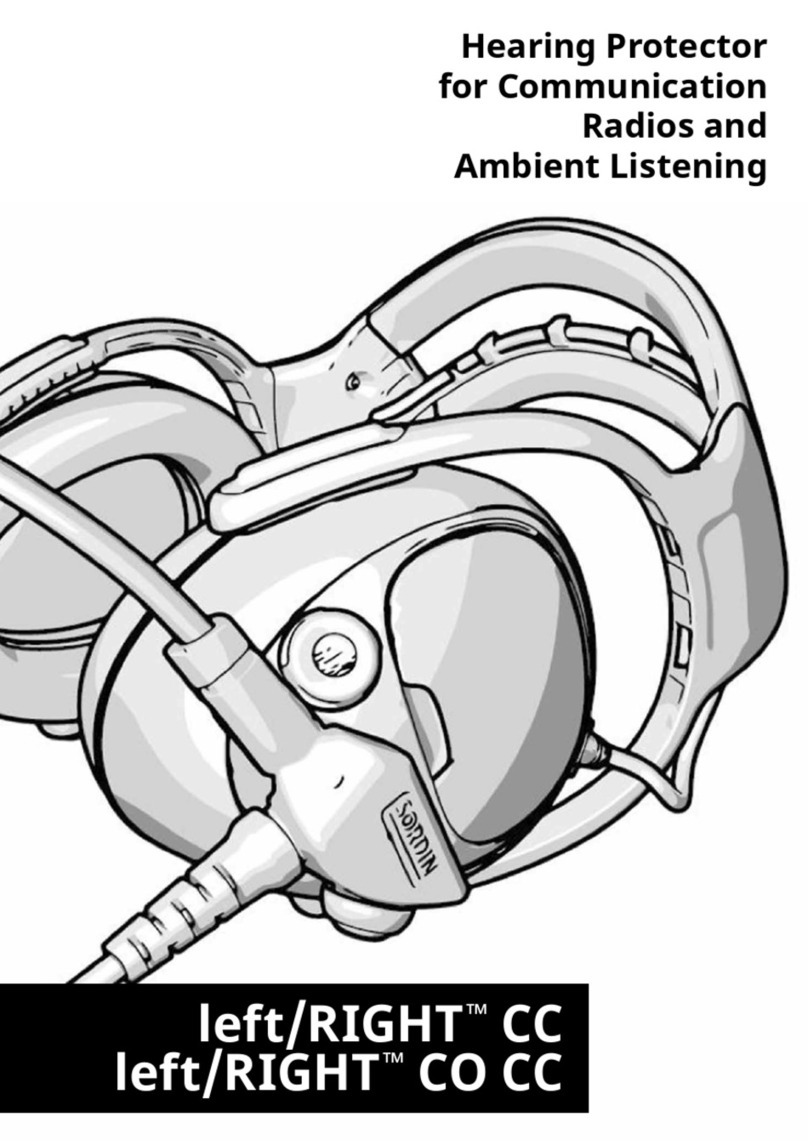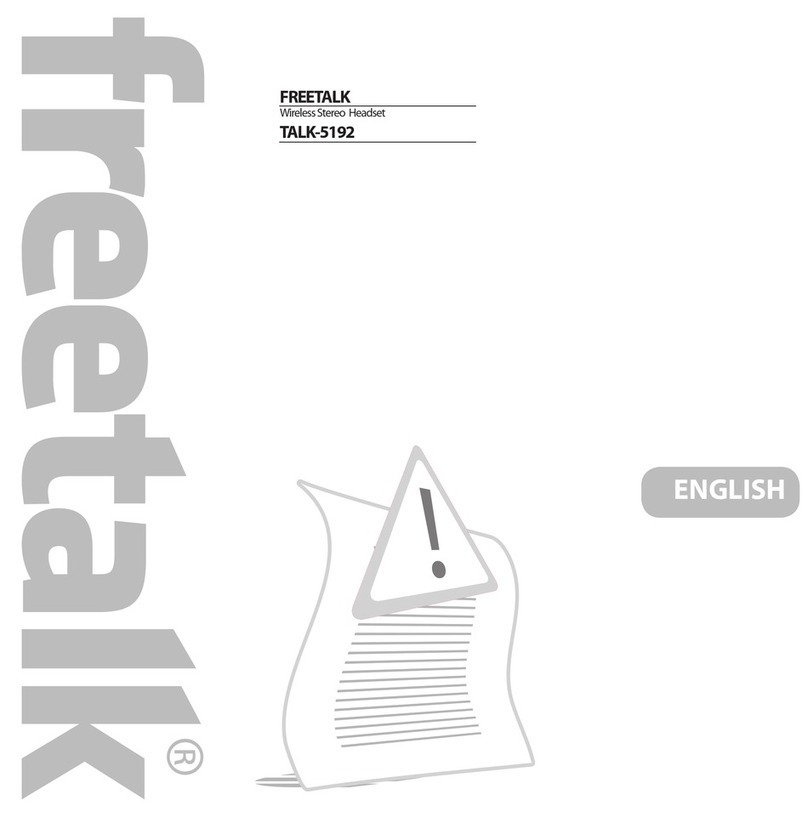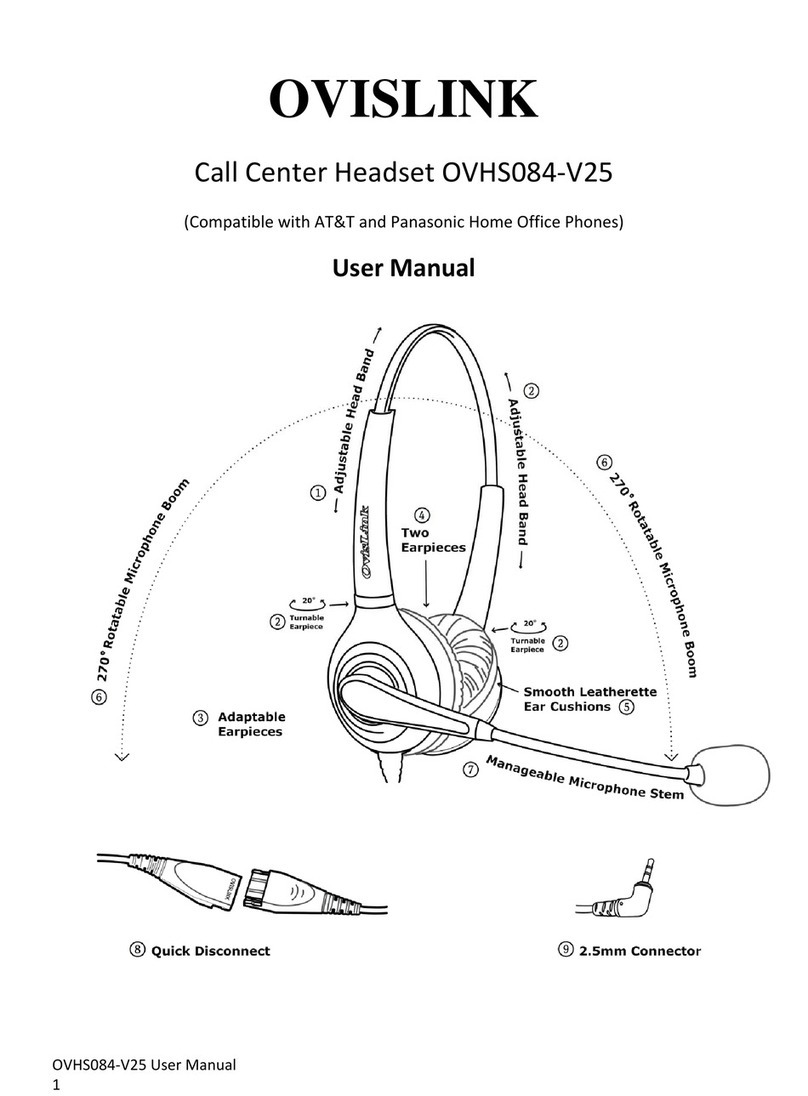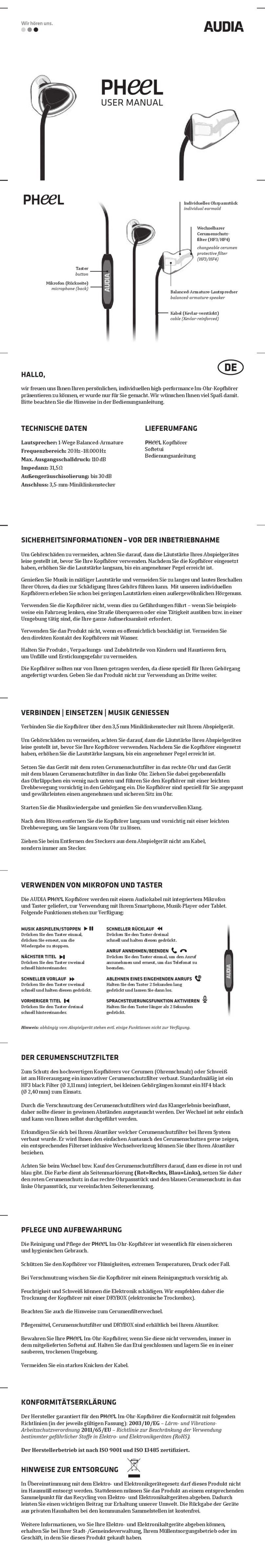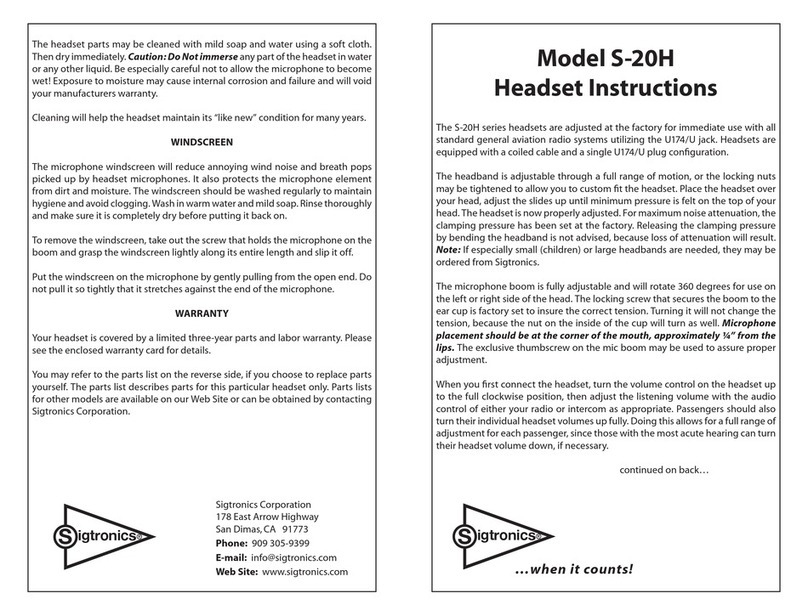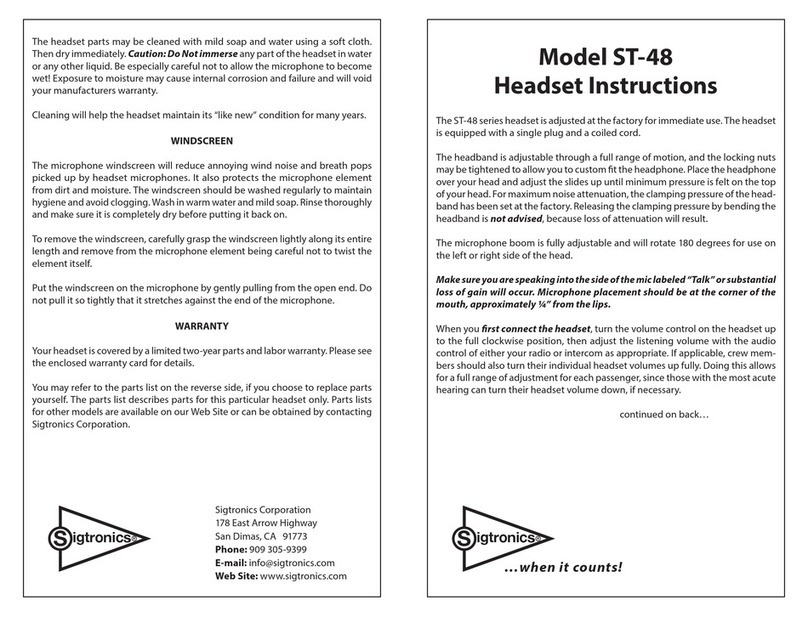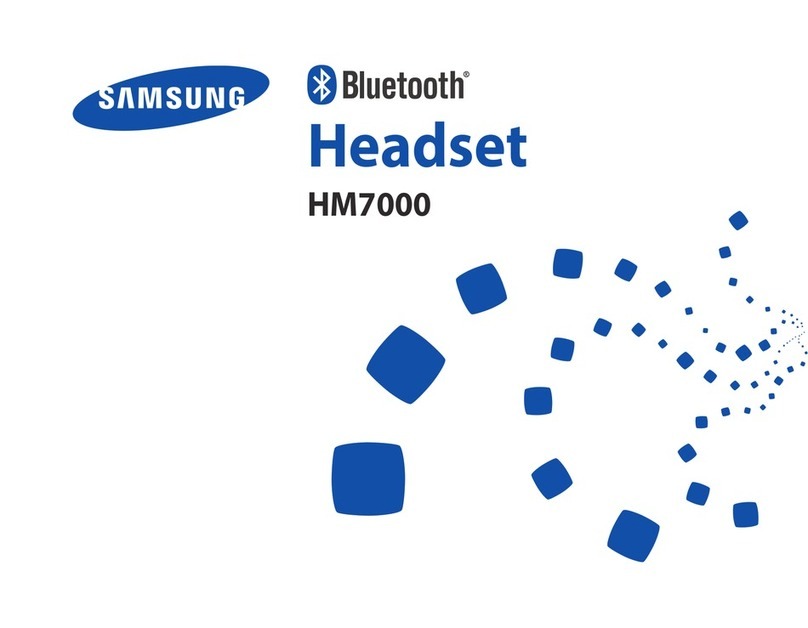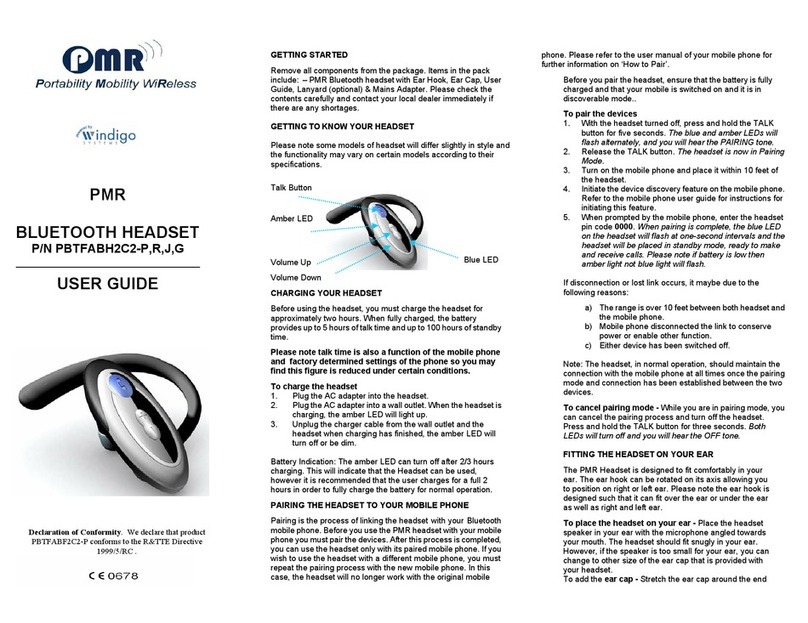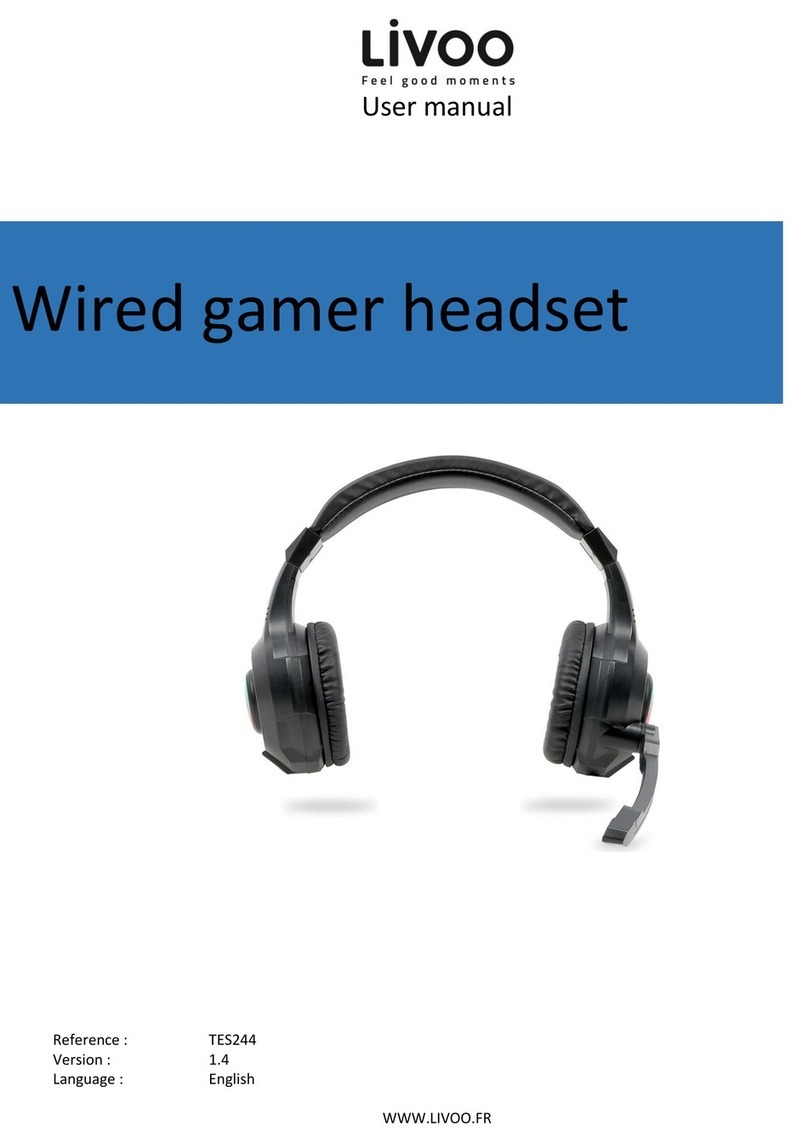Sordin 75906 Series User manual

Push-To-Talk
Sordin Push-To-Talk Box

A
B
C
D E
F
Fig. 1
2

3
INTRODUCTION
Sordin 75906 series are in conformity with the provisions set out in the RoHS directive 2011/65/EU.
Thereby it fulls the requirements for CE marking. Sordin 75906 series is a splash proof single com
product which is made for outdoor use in harsh weather conditions. The product is available for several
different communication radios.
PTT button
PTT button (A) with pressure points that indicates the on/off position.
Switch guard
The switch guard (B) is there to avoid involuntary pressing the PTT button.
Radio cable
The radio cable (C) with a contact for a specic communication radio or mobile phone.
Panel jack
The panel jack (D) is of Sordin standard 4-pole female (type TJ102 jack), for connection to headsets.
Fig. (1) shows the headset connector which can be found in different congurations.
Cover Panel Jack
The cover panel jack (E) is there to reduce the risk of getting water and dirt into the pane jack when no
headset is connected.
Belt clip
The belt clip (F) can be used to attach the PTT box to a belt or some other fastening system such as MOLLE
system (Modular Lightweight Load-carrying Equipment). The belt clip can rotate 360˚.
If you instead want to place the PTT box in a pocket intended for PTT box, it is possible to remove the belt
clip by loosening the four xing screws.
INSTRUCTIONS FOR USE
• Connect the headset to the PTT box and the PTT box to the communication radio or mobile phone.
• Switch the communication radio on and adjust the volume to the desired level.
• Keep the PTT button pressed while transmitting and release the PTT button to receive, if you connect
the PTT box to a communication radio.
• Push the PTT button shortly to answer or hang up if you connect the PTT box to a mobile phone.
• Incoming radio signals will be heard in both the right and left cup.
Cleaning
• Assemble the cover for the Panel Jack.
• Protect the radio connector from water.
• Use a soft brush or sponge moistened with a solution of water and dishwashing detergent or similar.
• Wipe with sponge moistened with fresh water and leave it to dry.
NOTE! Never use a solvent for cleaning.
Spare parts
• Belt clip SW044
• Cover Panel Jack JD007
Use and storage:
Temperature range for use: -20˚C to +50˚C
Recommended storage conditions: -20˚C to +50˚C, <85% humidity
Recommended maximum shelf life: 5 years
GB Sordin 75906 Series (Splash Proof, Single Com)
DESCRIPTION

A
B
C
D
G
H
E
F
Fig. 1
4

5
INTRODUCTION
Sordin 75907 series are in conformity with the provisions set out in the RoHS directive 2011/65/EU.
Thereby it fulls the requirements for CE marking. Sordin 75907 is a splash proof dual com Product,
which is made for outdoor use in harsh weather conditions. The product is available for several different
communication radios.
PTT button 1 (centre located)
PTT button (A) with pressure points that indicates the on/off position.
PTT button 2 (side located)
PTT button (G) with pressure points that indicates the on/off position.
Switch guard
The switch guard (B) is there to avoid involuntary pressing the PTT button.
Radio cable 1
The radio cable (C) with a contact for a specic communication radio or mobile phone.
Radio cable 2
The radio cable (H) with a contact for a specic communication radio or mobile phone.
Panel jack
The panel jack (D) is of Sordin standard 4-pole female (type TJ102 jack), for connection to headsets.
Fig. (1) shows the headset connector which can be found in different congurations.
Cover Panel Jack
The cover panel jack (E) is there to reduce the risk of getting water and dirt into the pane jack when no
headset is connected.
Belt clip
The belt clip (F) can be used to attach the PTT box to a belt or to other fastening system such as MOLLE
system (Modular Lightweight Load-carrying Equipment). The belt clip can rotate 360˚.
If you instead want to place the PTT box in a pocket intended for PTT box, it is possible to remove the belt
clip by loosening the four xing screws.
INSTRUCTIONS FOR USE
• Connect the headset to the PTT box and the PTT box to two communication radios or mobile phones.
• Switch the communication radios on and adjust the volume to the desired level.
• Keep the PTT buttons pressed while transmitting and release the PTT button to receive, if you connect
the PTT box to a communication radio.
• Push the PTT buttons shortly to answer or hang up if you connect the PTT box to a mobile phone.
• If you press the centre located PTT button (A) start transmitting on radio cable (C).
• If you press the side located PTT button (G) start transmitting on radio cable (H).
• Incoming radio signals from radio cable (C) and (H) will be heard in both right and left cup.
Cleaning
• Assemble the cover for the Panel Jack.
• Protect the radio connectors from water.
• Use a soft brush or sponge moistened with a solution of water and dishwashing detergent or similar.
• Wipe with sponge moistened with fresh water and leave it to dry.
NOTE! Never use a solvent for cleaning.
Spare parts
• Belt clip SW044
• Cover Panel Jack JD007
Use and storage:
Temperature range for use: -20˚C to +50˚C
Recommended storage conditions: -20˚C to +50˚C, <85% humidity
Recommended maximum shelf life: 5 years
GB Sordin 75907 Series (Splash Proof, Dual Com)
DESCRIPTION

A
B
C
D E
F
D
6

7
INTRODUCTION
Sordin 75908 series are in conformity with the provisions set out in the RoHS directive 2011/65/EU.
Thereby it fulls the requirements for CE marking. Sordin 75908 is a waterproof single com Product,
which can immersion to a water depth of 1m 30min. The product is available for several different
communication radios.
PTT button
PTT button (A) with pressure points that indicates the on/off position.
Switch guard
The switch guard (B) is there to avoid involuntary pressing the PTT button.
Radio cable
The radio cable (C) with a contact for a specic communication radio or mobile phone.
Panel jack
The panel jack (D) is Sordin standard 6-pole female connector for Sordin headsets.
Cover Panel Jack
The cover panel jack (E) is there to reduce the risk of getting water and dirt into the pane jack when no
headset is connected.
Belt clip
The belt clip (F) can be used to attach the PTT box to a belt or to other fastening system such as MOLLE
system (Modular Lightweight Load-carrying Equipment). The belt clip can rotate 360˚.
If you instead want to place the PTT box in a pocket intended for PTT box, it is possible to remove the belt
clip by loosening the four xing screws.
INSTRUCTIONS FOR USE
• Connect the headset to the PTT box and the PTT box to the communication radio or mobile phone.
• Switch the communication radio on and adjust the volume to the desired level.
• Keep the PTT button pressed while transmitting and release the PTT button to receive, if you connect
the PTT box to a communication radio.
• Push the PTT button shortly to answer or hang up if you connect the PTT box to a mobile phone.
• Incoming radio signals will be heard in both right and left cup.
Cleaning
• Assemble the cover for the Panel Jack.
• Protect the radio connector from water.
• Use a soft brush or sponge moistened with a solution of water and dishwashing detergent or similar.
• Rinse the equipment and leave it to dry.
NOTE! Never use a solvent for cleaning.
Spare parts
• Belt clip SW044
• Cover Panel Jack JD007
Use and storage:
Temperature range for use: -20˚C to +50˚C
Recommended storage conditions: -20˚C to +50˚C, <85% humidity
Recommended maximum shelf life: 5 years
GB Sordin 75908 Series (Waterproof Single Com)
DESCRIPTION
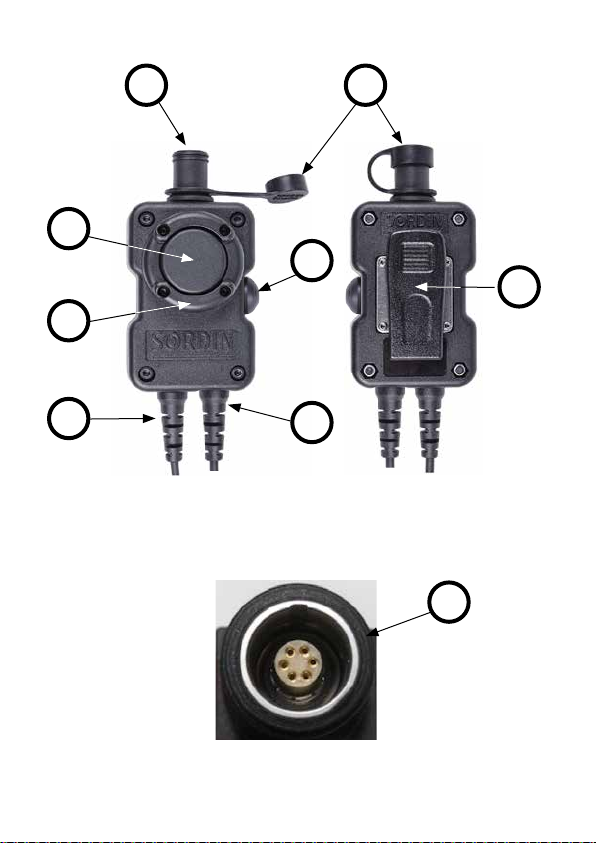
D
A
B
C
D
G
H
E
F
8

9
INTRODUCTION
Sordin 75909 series are in conformity with the provisions set out in the RoHS directive 2011/65/EU. Thereby
it fulls the requirements for CE marking. Sordin 75909 is a waterproof dual com Product, which can
immersion to a water depth of 1m 30min. The product is available for several different communication
radios.
PTT button 1 (centre located)
PTT button (A) with pressure points that indicates the on/off position.
PTT button 2 (side located)
PTT button (G) with pressure points that indicates the on/off position.
Switch guard
The switch guard (B) is there to avoid involuntary pressing the PTT button.
Radio cable 1
The radio cable (C) with a contact for a specic communication radio or mobile phone.
Radio cable 2
The radio cable (H) with a contact for a specic communication radio or mobile phone.
Panel jack
The panel jack (D) is Sordin standard 6-pole female connector for Sordin headsets.
Cover Panel Jack
The cover panel jack (E) is there to reduce the risk of getting water and dirt into the pane jack when no
headset is connected.
Belt clip
The belt clip (F) can be used to attach the PTT box to a belt or to other fastening system such as MOLLE
system (Modular Lightweight Load-carrying Equipment). The belt clip can rotate 360˚.
If you instead want to place the PTT box in a pocket intended for PTT box, it is possible to remove the belt
clip by loosening the four xing screws.
INSTRUCTIONS FOR USE
• Connect the headset to the PTT box and the PTT box to two communication radios or mobile phones.
• Switch the communication radios on and adjust the volume to the desired level.
• Keep the PTT buttons pressed while transmitting and release the PTT button to receive, if you connect
the PTT box to a communication radio.
• Push the PTT buttons shortly to answer or hang up if you connect the PTT box to a mobile phone.
• If you press the centre located PTT button (A) start transmitting on radio cable (C).
• If you press the side located PTT button (G) start transmitting on radio cable (H).
• Incoming radio signal from radio cable (C) will be heard in the right cup.
• Incoming radio signal from radio cable (H) will be heard in the left cup.
Cleaning
• Assemble the cover for the Panel Jack.
• Protect the radio connectors from water.
• Use a soft brush or sponge moistened with a solution of water and dishwashing detergent or similar.
• Rinse the equipment and leave it to dry.
NOTE! Never use a solvent for cleaning.
Spare parts
• Belt clip SW044
• Cover Panel Jack JD007
Use and storage:
Temperature range for use: -20˚C to +50˚C
Recommended storage conditions: -20˚C to +50˚C, <85% humidity
Recommended maximum shelf life: 5 years
Sordin 75909 Series (Waterproof Dual Com)
DESCRIPTION
GB

11
Sordin AB
Rörläggarvägen 8
SE-331 53 Värnamo SWEDEN
info@sordin.com www.sordin.com
Product of Sweden
BELOW REQUIREMENT APPLIES IN THE EUROPEAN UNION
Do NOT dispose your product as unsorted municipal waste!
The crossed-out wheeled-bin symbol indicates that all EEE (Electrical and Electronic Equipment),
batteries and accumulators must be disposed of according to local law by the use of available return and
collection systems.
Sordin does not accept liability of any kind, be it direct or consequential (including, but not limited to,
loss of prots, business and/or goodwill) arising from reliance upon any information herein provided
by Sordin. The user is responsible for determining the suitability of the products for their intended use.
Nothing in this statement will be deemed to exclude or restrict Sordin’s liability for death or personal
injury arising from its negligence.

Push-To-Talk
WWW.SORDIN.COM
PM325-00
The Good Silence
This manual suits for next models
3
Other Sordin Headset manuals