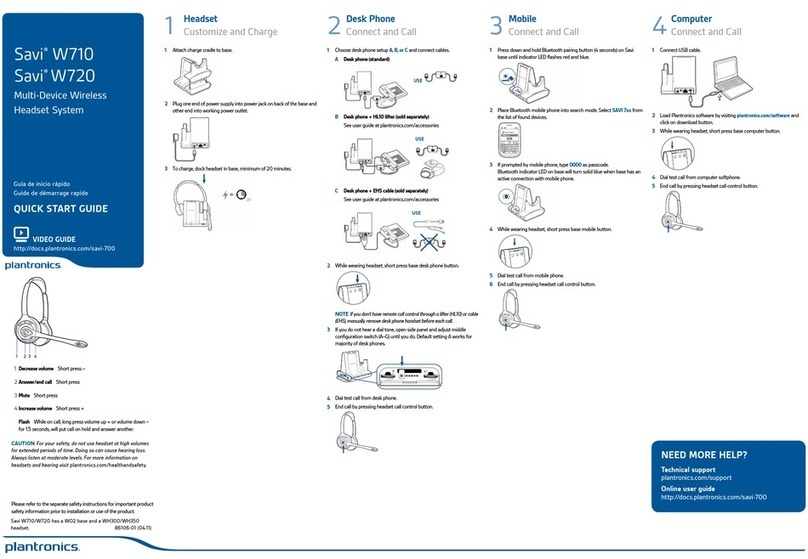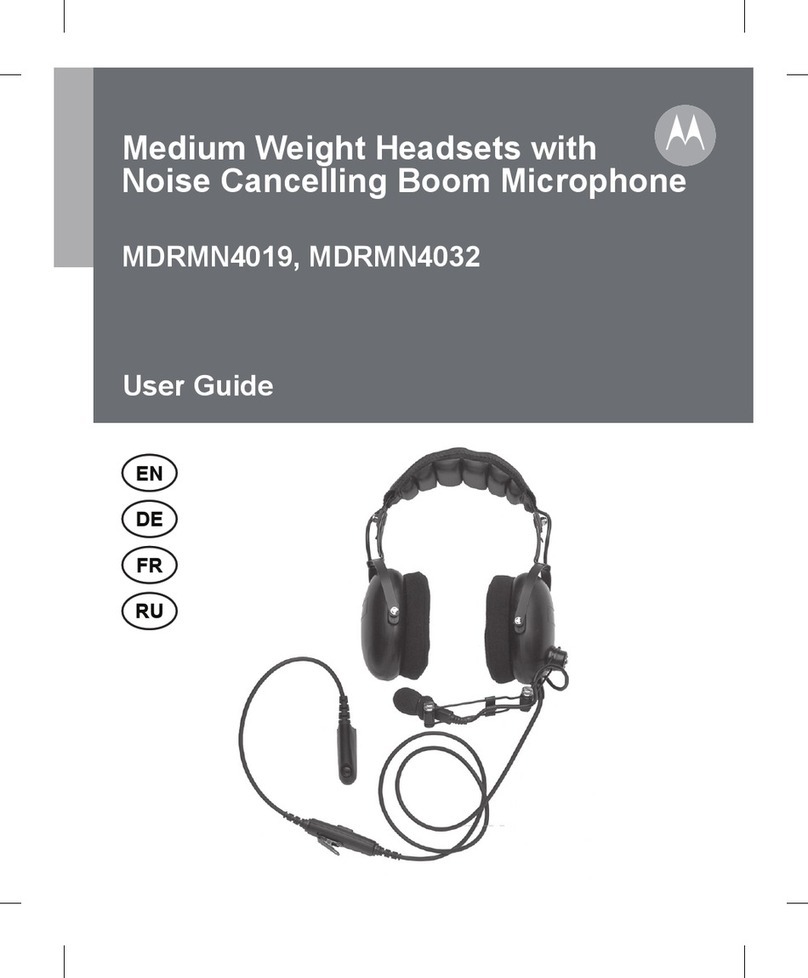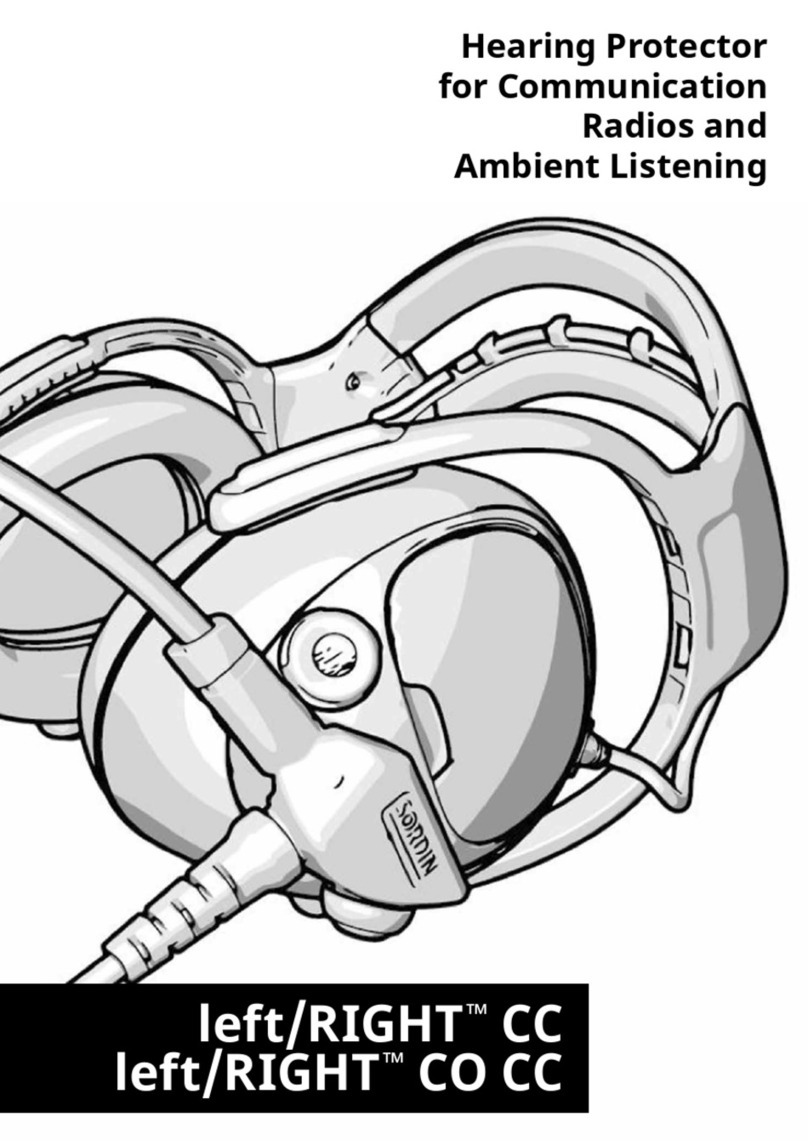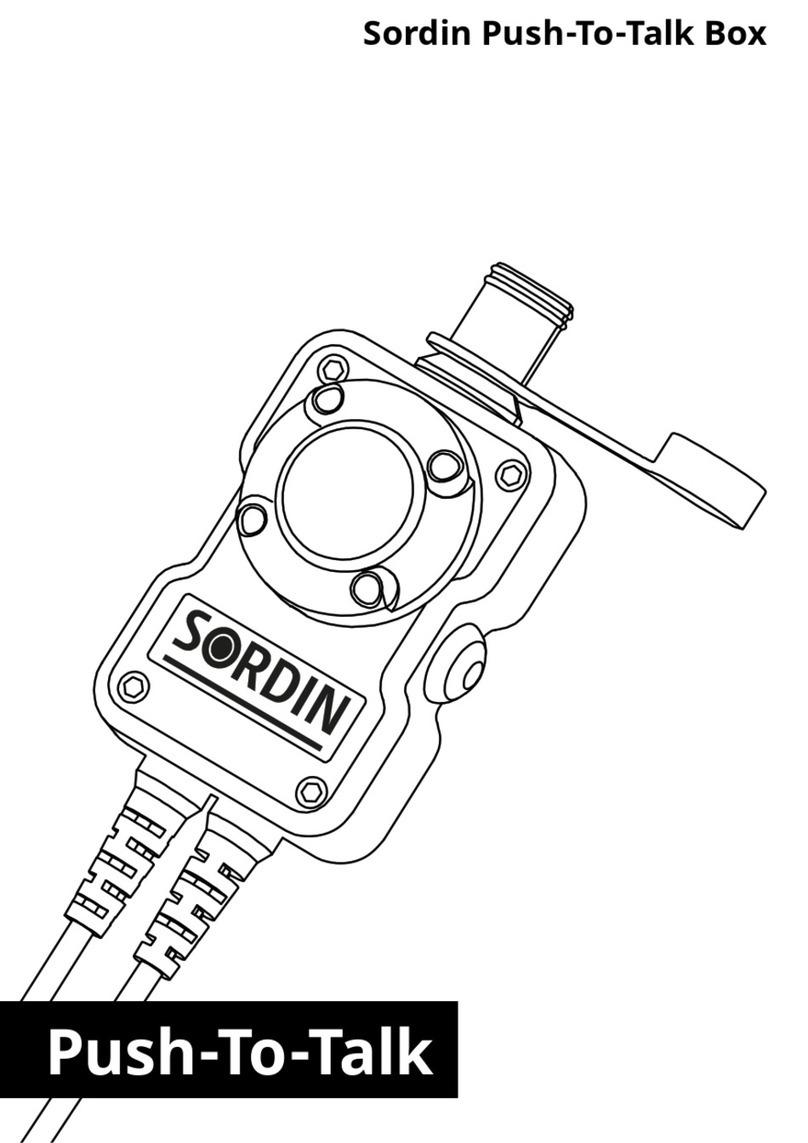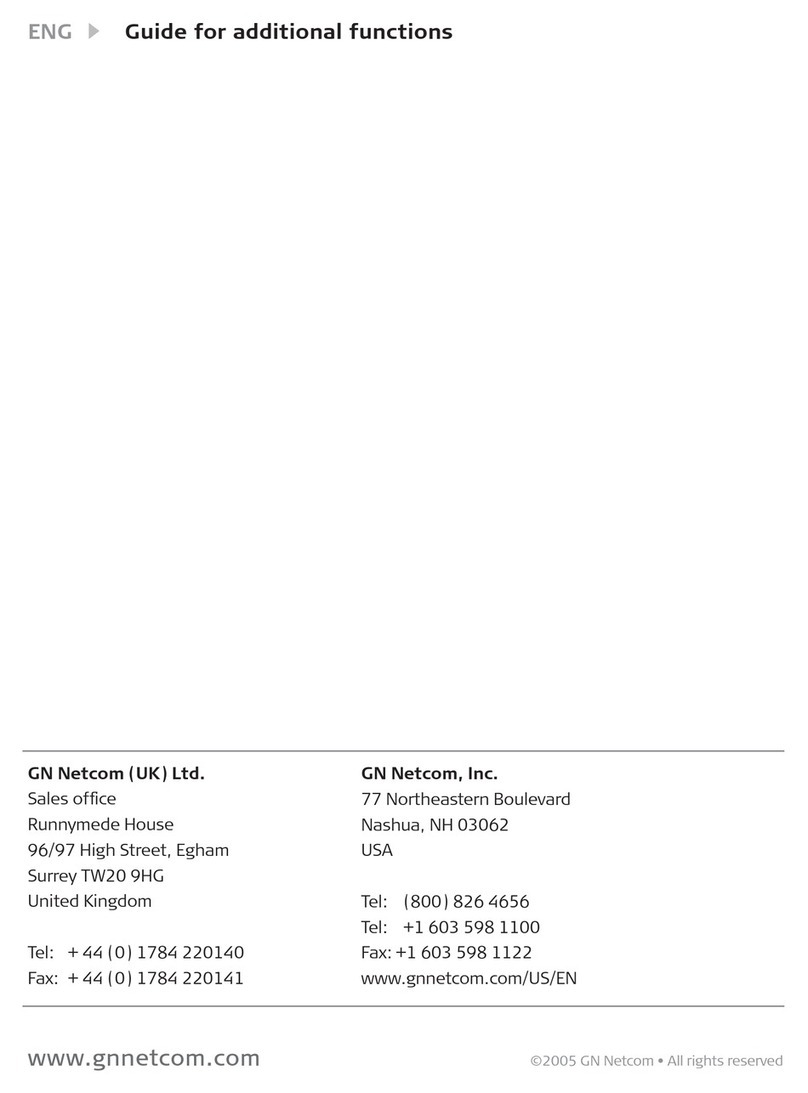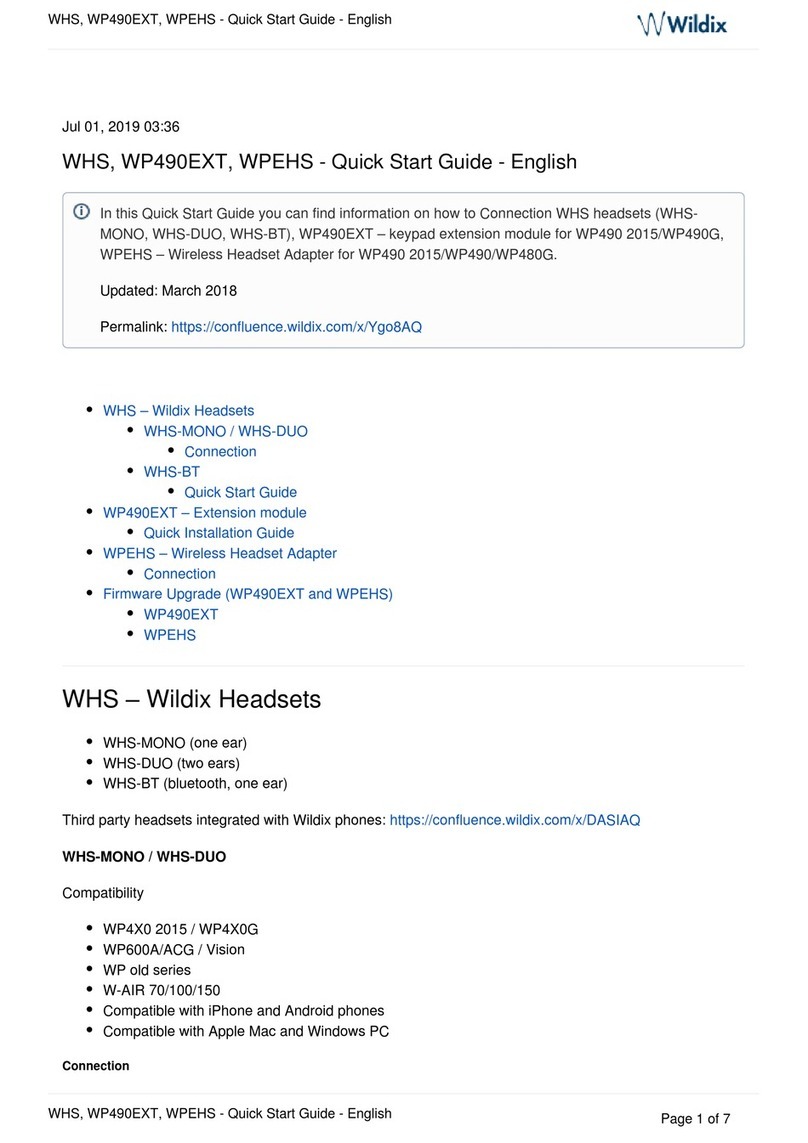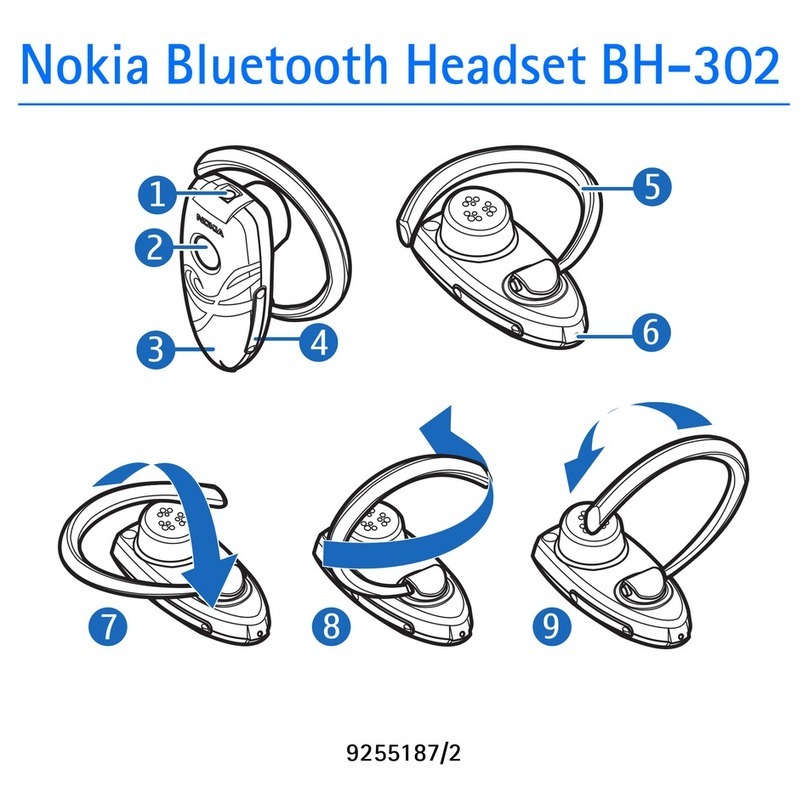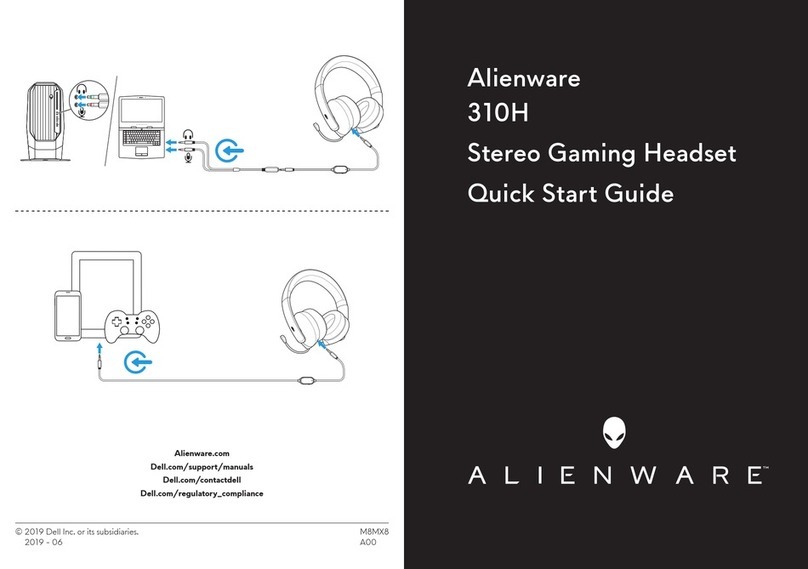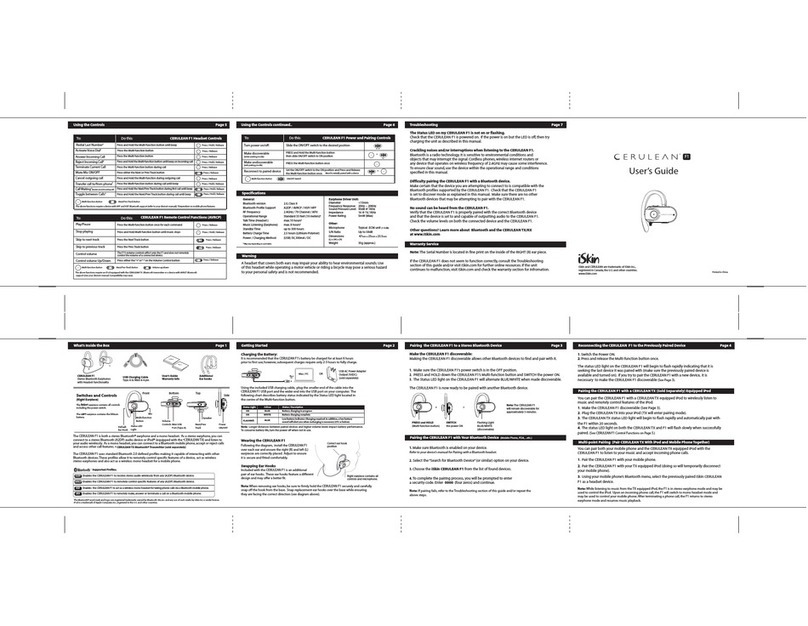Before you operate the product, you must read and understand the safety chapter in the manual.
Download the Sordin Share app from Google Play or App Store.
FUNCTIONS
Charge battery
Connect the charger cable to the outlet on the left earmuff.
Power on
Push and hold multifunction [ ] for 2 seconds.
Power off
Push and hold multifunction [ ] for 2 seconds.
Pairing with a mobile phone
Push multifunction [ ] for 5 seconds, until voice feedback “MOBILE PHONE PAIRING”.
In your phone, search for Bluetooth devices and select “Sxxxxxx” (number marked on the unit).
Accept/end a phone call
During incoming call, tap multifunction [ ] to answer.
Push and hold multifunction [ ] for 2 seconds to reject call.
To end phone call, tap multifunction [ ].
Join an existing intercom group
Push and hold intercom [ ] for 5 seconds, until voice feedback “START GROUPING”.
Create & allow others to join an intercom group
Push and hold intercom [ ] for 5 seconds, until voice feedback “START GROUPING”.
Then tap intercom [ ] 1-5 second after step 1.
Sordin recommend using the mobile app for group management.
Adjust volume
To adjust the volume in current mode, tap volume down [ –] or volume up [ ].
Stream/stop music
Tap multifunction [ ] wait until you hear “Music on/off” and tap again.
Change track during streaming
Tap multifunction [ ] wait until you hear “Next track” and tap again.
Tap multifunction [ ] wait until you hear “Previous track” and tap again.
Turn FM radio on/off
Tap multifunction [ ] wait until you hear “Radio on/off” and tap again.
Change radio station
Tap multifunction [ ] wait until you hear “Next station” and tap again.
Tap multifunction [ ] wait until you hear “Previous station” and tap again.
Scan radio stations
Tap multifunction [ ] wait until you hear “Auto scan” and tap again.
Turn Level Dependent Ambient Sound on/off
Tap intercom [ ] wait until you hear “Turn Level Dependent on/off” and tap again.
To adjust Level Dependent Ambient Sound
Tap intercom [ ] wait until you hear “Level Dependent volume control” tap [ ] and then use [ –] [ ].
VOICE COMMANDS
Use voice commands for hands-free operation of features.
Loudly say a command to perform an action.
To ... Say ...
Turn on the radio ”Hey Sordin, radio on”
Turn off the radio ”Hey Sordin, radio off”
Skip to the next preset radio station ”Hey Sordin, next station”
Skip to the previous preset radio station ”Hey Sordin, previous station”
Turn on music ”Hey Sordin, music on”
Turn off music ”Hey Sordin, music off”
Play the next music track ”Hey Sordin, next track”
Play the previous music track ”Hey Sordin, previous track”
Raise volume ”Hey Sordin, volume up”
Lower volume ”Hey Sordin, volume down”
Mute microphone ”Hey Sordin, mute audio”
Unmute microphone ”Hey Sordin, unmute audio”
Call the default number (congurable) ”Hey Sordin, speed dial”
Redial the last number ”Hey Sordin, redial number”
Access Siri (iOS device) ”Hey Siri”
Access Google (Android device) ”OK Google”
Check the battery status ”Hey Sordin, battery status”
Initiate an emergency call (congurable) ”Hey Sordin, emergency”
Initiate private chat “Hey Sordin, private chat on””
Terminate private chat “Hey Sordin, private chat off”
Current channel number “Hey Sordin, what is my channel?”
To listen to all available commands “Hey Sordin, command list”
BUTTONS Volume up
Volume down
Multifunction
Intercom
PTT
Push-To-Talk
(when connected to
two-way radio)