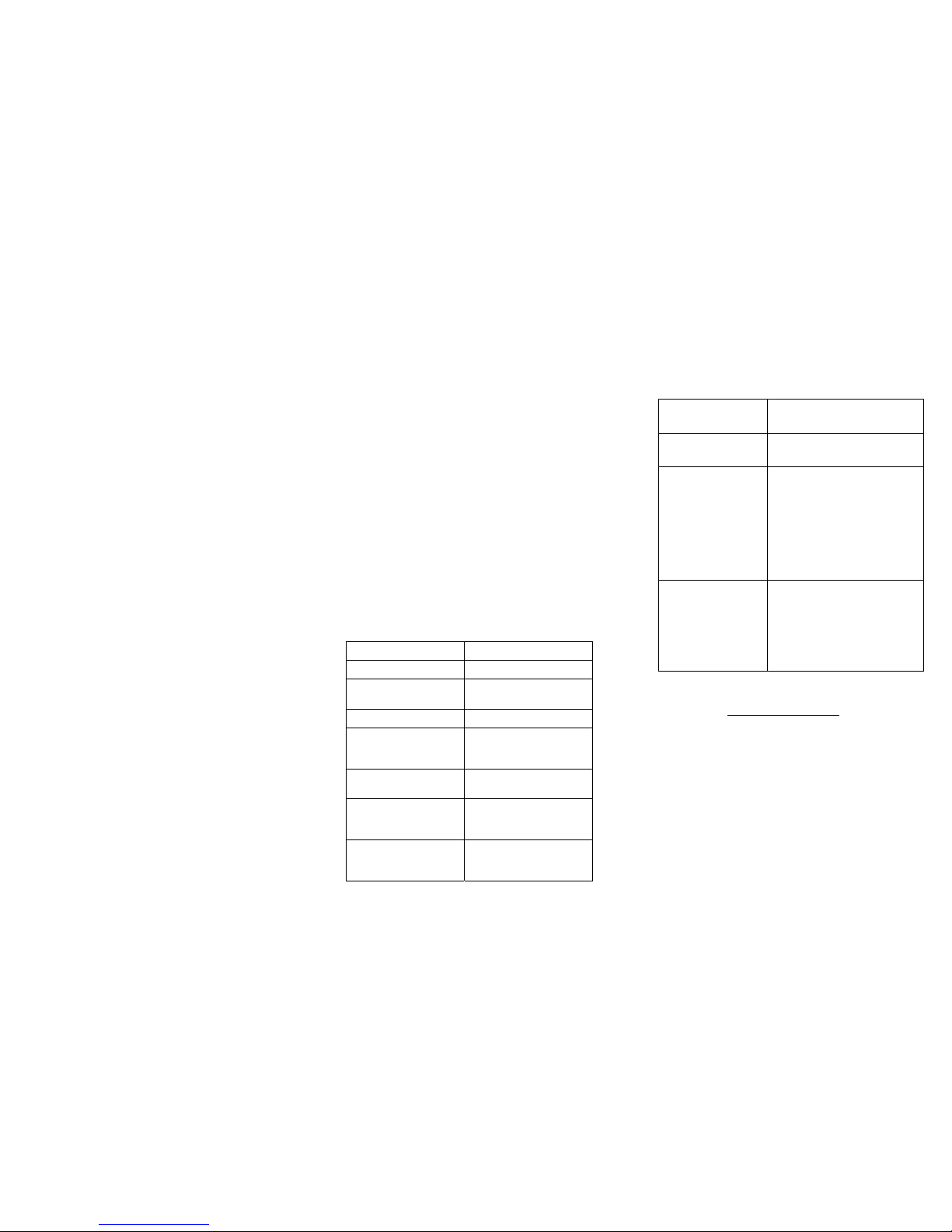of the speaker.
To add the Optional Lanyard - simply connect via the small
hole at the base of the ear hook.
WARNING – It is possible to remove the ear hook and
replace but for normal operation and fitment this is NOT
necessary. Simply rotating the ear hook on its axis will
allow easy fitment to the ear.
POWERING YOUR HEADSET
To turn on the headset - Press and hold the Talk button for
four seconds. You will hear the ON tone. The headset turns on
and is placed in standby mode, ready to make and receive
calls.
To turn off the headset - When the headset is on, press and
hold the Talk button for four seconds. You will hear the OFF
tone. The headset turns off.
MAKING CALLS
You can make calls from your mobile phone, or directly from
the headset using voice dialing commands (if this feature is
supported by your mobile phone).
To make calls from your mobile phone - Dial the call from
your mobile phone. Dependent on your mobile phone settings
the call is automatically connected to your headset.
To make calls using voice dialing (if supported by your
mobile phone) - Press the Talk button on your headset.
Speak the name of the person you wish to call. The call is
automatically connected to your headset.
RECEIVING CALLS
You must configure your mobile phone to answer calls directly
on your Bluetooth headset. Refer to the mobile phone user
guide for instructions for initiating this feature.
When your mobile phone rings, press the Talk button on your
headset. The call is automatically connected to your headset.
Please note you can also Reject calls by depressing the talk
button for about 3 seconds. (Not all phones support this
feature)
ENDING CALLS
When you have finished your call, press the Talk button on
your headset. The call will be disconnected.
TRANSFERRING CALLS
You can transfer calls connected to your headset back to your
mobile phone, or from your mobile phone to your headset.
(Not all phones support this feature)
To transfer calls from your headset to the phone or from the
phone to the Headset press the talk button for about 3
seconds until you hear the tone.
ADJUSTING THE VOLUME
To increase the volume - Press (click) the top of the Volume
button + to increase volume by 1 step, repeat this procedure
until you have reached the desired level.
To decrease the volume - Press (click) the bottom of the
Volume button – to decrease the volume by one step, repeat
this procedure until you have reached the desired level.
MUTING THE HEADSET
You can mute and un-mute the microphone temporarily so
that you cannot be heard by the connected party.
To mute the headset - Press and hold the Volume up button
for three seconds.
To un-mute the headset - When the microphone is muted,
press and hold either Volume button for three seconds.
VOICE DIAL
Press the talk button when Headset is not on a call, a voice
prompt will be heard. This is also a phone dependent feature.
LAST NUMBER REDIAL
Certain models only may have this feature. Depress either
volume button when headset is not on call for about 3 second
interval and this will enable the phone to provide last number
redial or alternatively press both volume up and down
together.
VISUAL INDICATORS
Visual Indicators - Two LEDs (blue and amber) indicate the
status of the headset:
Status Indication
Battery 2/3 full Amber LED is off or dim
Battery low Amber LED on instead of
Blue LED
Headset off Both LEDs are off
Headset in standby
mode, ready to make &
receive calls
Blue LED flashes at 1
second intervals
Headset in pairing mode Blue and amber LEDs flash
alternately.
Headset making
connection audio
connection for voice dial
Blue LED twice quickly at 1
second intervals
Headset in talk mode
Blue LED flashes four
times quickly at one
second intervals
TROUBLESHOOTING
Please note that you should also be familiar with the operation
of your mobile phone and how to connect to Bluetooth devices.
Please read your mobile phone user guide carefully. Please
note that the Bluetooth headset will only work with Bluetooth
mobile phones. For operation with a PC or laptop device
please note that these devices should also be Bluetooth
enabled with appropriate third party software in order to
enable correct operation.
Symptom/Problem
Solution
When Talk button is
pressed, no LED
indicator
•Unit not charged
•Consult authorized dealer
Headset powers on
with blue LED flashing
but no connection to
mobile phone
•Check unit is paired to
phone. Check settings in
phone. Headset default
name is BTHS
•Check phone is switched
on
•Check handsfree settings
for phone
•Ensure headset & phone
are within range
Headset does not
charge
•Check mains charger
adapter is connected to
the headset securely & is
switched on
•Check mains charger is
working using another
device
•Consult authorized dealer
CUSTOMER SERVICE INFORMATION
For other PMR Bluetooth products or support , please view
our website – www.pmrtechnology.co.uk or email
representative.
DISCLAIMER
Whilst every effort has been made to ensure that the
information in this manual is accurate and complete, no
liability will be accepted for any errors and/or omissions made.
The manufacturer reserves the right to make changes and
improvements to the specifications and features of the
hardware and firmware of the products described in this
document without prior notice. Reproduction, transfer,
distribution or storage of part or all of the contents in this
document in any form is prohibited without prior permission of
the manufacturer. All trademarks acknowledged.