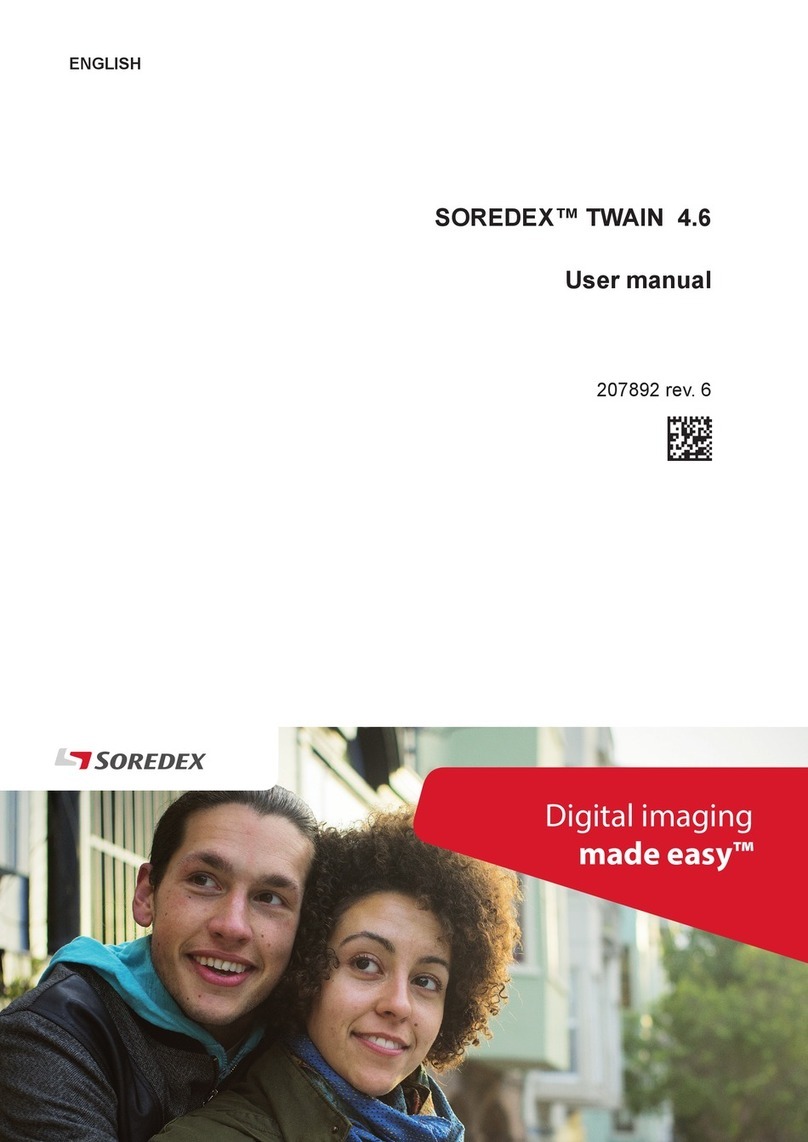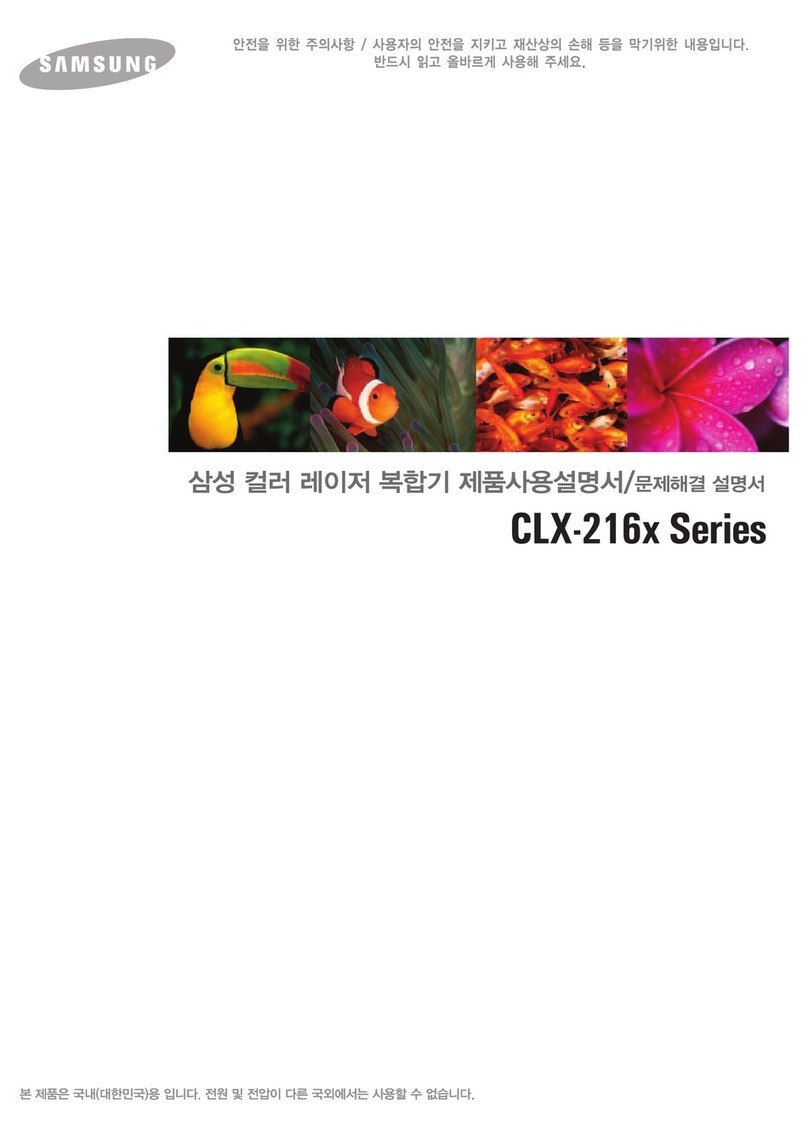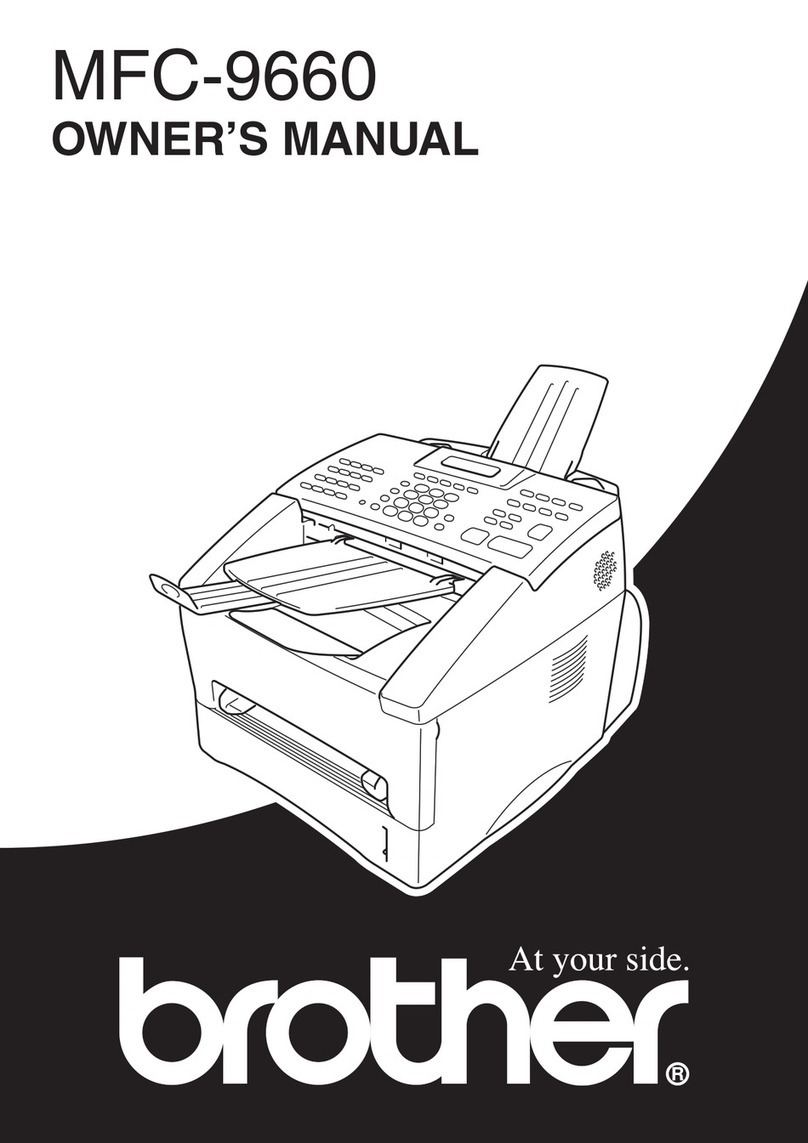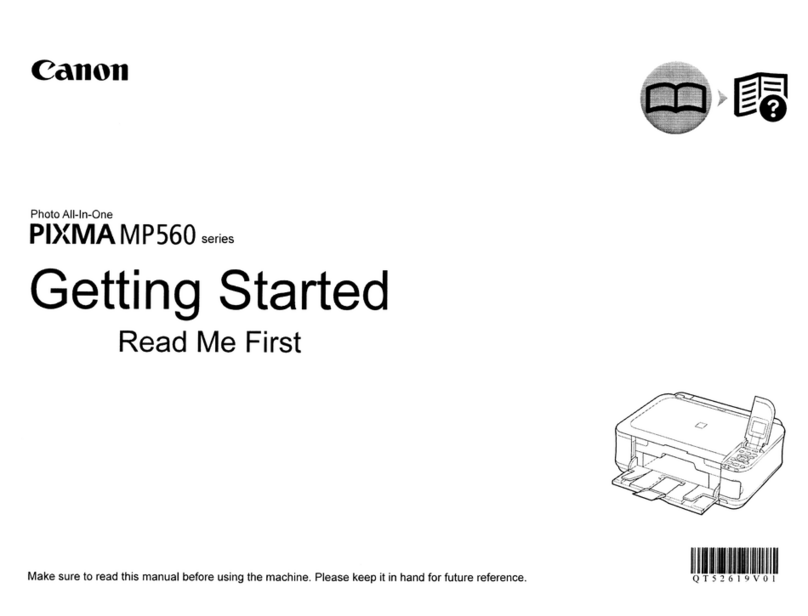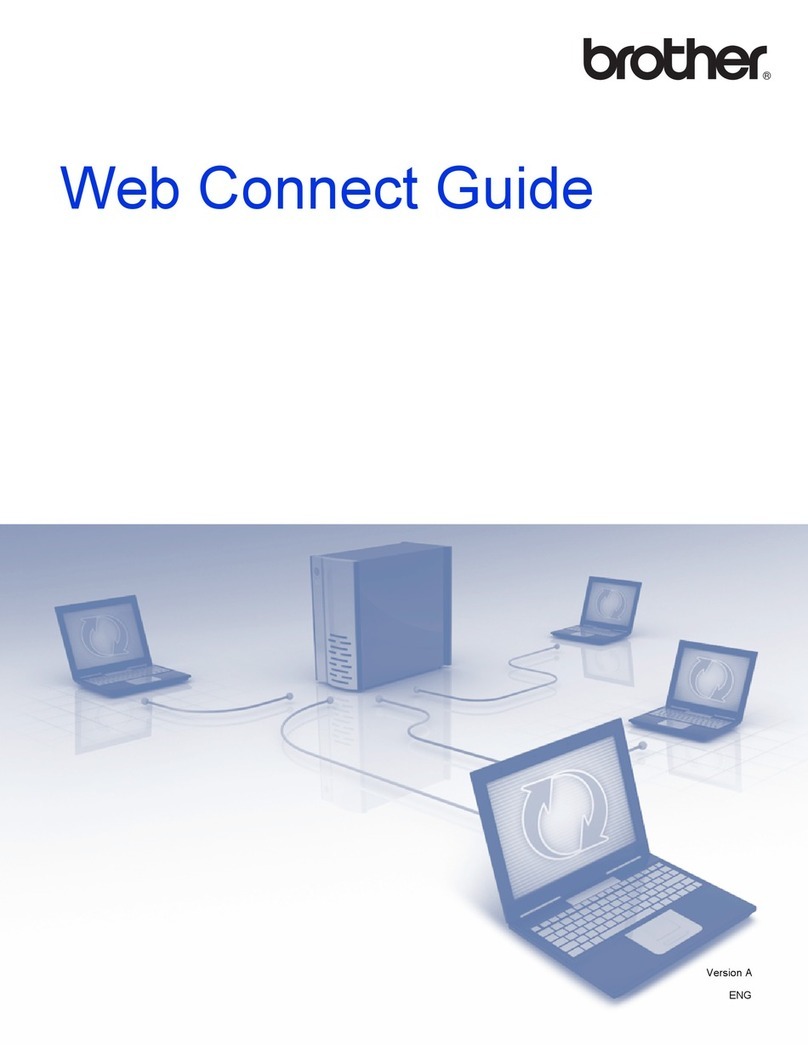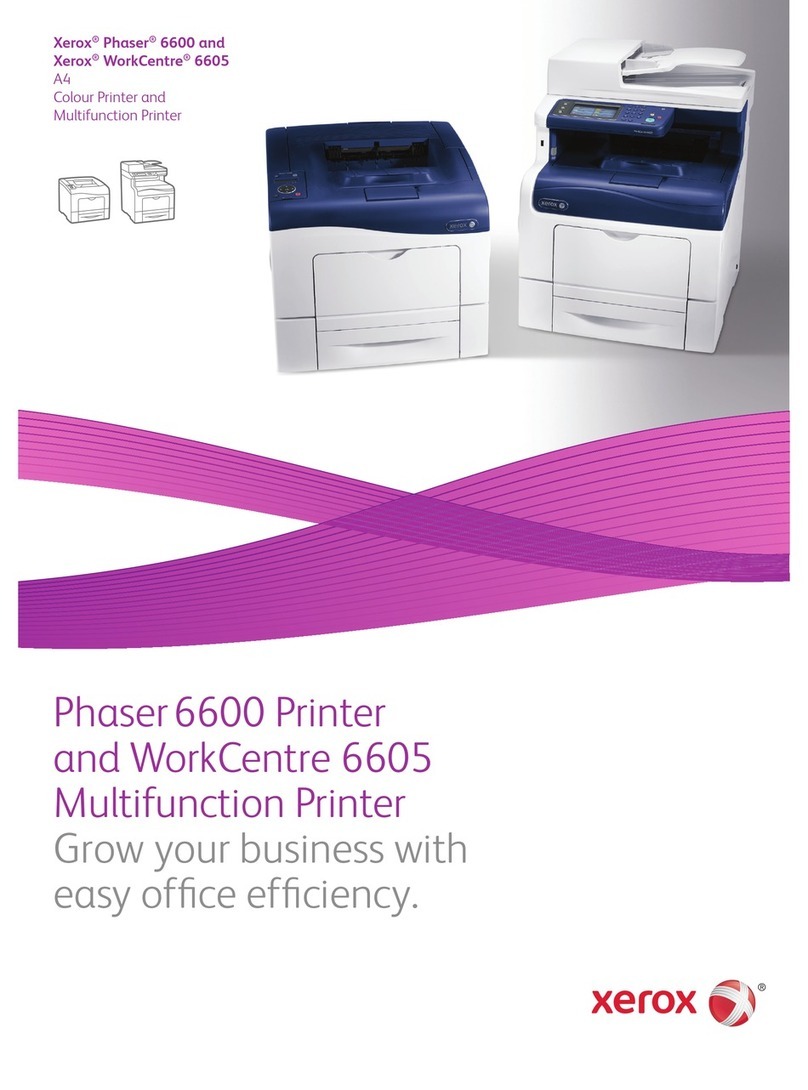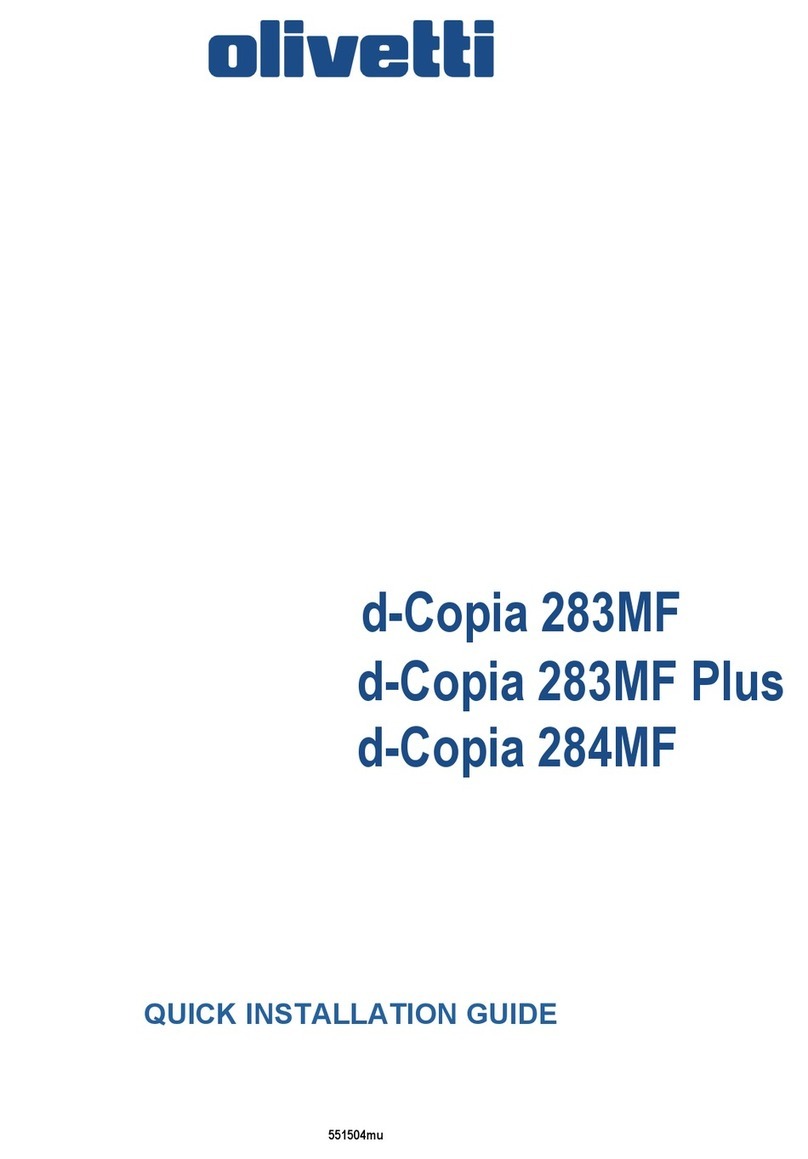Soredex DIGORA Optime DXR-50 001 User manual

DIGORA®Optime DXR-50 001
Digital intraoral imaging plate system
User’s Manual
Document no. 204253 rev. 6 (2012-05)
ENGLISH
DIGORA®Optime DXR-50 001
Digital intraoral imaging plate system
User’s Manual
Document no. 204253 rev. 6 (2012-05)
ENGLISH
Reviewed: Taskinen Jari Pekka 29.05.12 11:37:01
Approved: Äärynen Teemu 29.05.12 14:52:44
See the PaloDEx Group Oy PDM system to determine the status of this document. Printed out: 28.08.12 13:43:18 D504182
Approved

Reviewed: Taskinen Jari Pekka 29.05.12 11:37:01
Approved: Äärynen Teemu 29.05.12 14:52:44
See the PaloDEx Group Oy PDM system to determine the status of this document. Printed out: 28.08.12 13:43:18 D504182
Approved

User’s manual 204253 III
Imaging plate unit
DIGORA®Optime DXR-50 001
Digital intraoral imaging plate system
User’s Manual
This unit is marked according to the Medical Device Directive
93/42/EEC (if the unit contains the CE mark)
Document number 204253 rev. 6 (2012-05)
Original approved English language version
Manufactured by SOREDEX
P.O. BOX 148
FIN-04301 TUUSULA,
FINLAND
Tel. +358 (0)10 270 2000
Fax. + 358 9 701 5261
User’s manual 204253 III
Imaging plate unit
DIGORA®Optime DXR-50 001
Digital intraoral imaging plate system
User’s Manual
This unit is marked according to the Medical Device Directive
93/42/EEC (if the unit contains the CE mark)
Document number 204253 rev. 6 (2012-05)
Original approved English language version
Manufactured by SOREDEX
P.O. BOX 148
FIN-04301 TUUSULA,
FINLAND
Tel. +358 (0)10 270 2000
Fax. + 358 9 701 5261
Reviewed: Taskinen Jari Pekka 29.05.12 11:37:01
Approved: Äärynen Teemu 29.05.12 14:52:44
See the PaloDEx Group Oy PDM system to determine the status of this document. Printed out: 28.08.12 13:43:18 D504182
Approved

IV User’s manual 204253
Imaging plate unit
SOREDEX endeavours to produce product documentation that is accurate
and up to date. However, our policy of continual product development may
result in changes to products that are not reected in the product documenta-
tion. Therefore, this document should not be regarded as an infallible guide to
current product specications. SOREDEX maintains the right to make changes
and alterations without prior notice.
IV User’s manual 204253
Imaging plate unit
SOREDEX endeavours to produce product documentation that is accurate
and up to date. However, our policy of continual product development may
result in changes to products that are not reected in the product documenta-
tion. Therefore, this document should not be regarded as an infallible guide to
current product specications. SOREDEX maintains the right to make changes
and alterations without prior notice.
Reviewed: Taskinen Jari Pekka 29.05.12 11:37:01
Approved: Äärynen Teemu 29.05.12 14:52:44
See the PaloDEx Group Oy PDM system to determine the status of this document. Printed out: 28.08.12 13:43:18 D504182
Approved

User’s manual 204253 V
Imaging plate unit
Contents
1. The DIGORA®Optime ..................................................................... 1
1.1 Introduction.................................................................................................. 1
1.2 System installation....................................................................................... 2
Positioning the unit.................................................................................... 2
Positioning the PC ................................................................................... 3
Other devices............................................................................................ 3
2. Intraoral imaging plate unit .............................................................. 4
2.1 Main parts and controls ............................................................................... 4
2.2 Accessories ................................................................................................. 5
2.3 Display symbols and what they mean ......................................................... 7
3 Using the system..............................................................................11
3.1 General.......................................................................................................11
3.2 Preparing the system..................................................................................11
3.3 Preparing an IP for exposure..................................................................... 13
3.4 Imaging plate holders ................................................................................ 15
3.5 Taking an exposure ................................................................................... 16
3.6 Reading an imaging plate.......................................................................... 18
Single user conguration ........................................................................ 18
Multiconnect conguration ...................................................................... 22
3.7 Removing IPs from the plate collector....................................................... 23
3.8 Standby mode ........................................................................................... 23
3.9 Retrieve last image.................................................................................... 24
3.10 Shutting down the unit ............................................................................ 25
3.11 IP erasing mode (Initial erasing of the IPs).............................................. 25
3.12 Taking an occlusal projection image........................................................ 27
3.13 Errors and warnings ................................................................................ 28
4. Handling and care of imaging plates .............................................. 29
4.1 General...................................................................................................... 29
4.2 Handling .................................................................................................... 29
4.3 Cleaning .................................................................................................... 30
4.4 Storage ...................................................................................................... 30
4.5 Replacement ............................................................................................. 31
4.6 Disposal..................................................................................................... 31
User’s manual 204253 V
Imaging plate unit
Contents
1. The DIGORA®Optime ..................................................................... 1
1.1 Introduction.................................................................................................. 1
1.2 System installation....................................................................................... 2
Positioning the unit.................................................................................... 2
Positioning the PC ................................................................................... 3
Other devices............................................................................................ 3
2. Intraoral imaging plate unit .............................................................. 4
2.1 Main parts and controls ............................................................................... 4
2.2 Accessories ................................................................................................. 5
2.3 Display symbols and what they mean ......................................................... 7
3 Using the system..............................................................................11
3.1 General.......................................................................................................11
3.2 Preparing the system..................................................................................11
3.3 Preparing an IP for exposure..................................................................... 13
3.4 Imaging plate holders ................................................................................ 15
3.5 Taking an exposure ................................................................................... 16
3.6 Reading an imaging plate.......................................................................... 18
Single user conguration ........................................................................ 18
Multiconnect conguration ...................................................................... 22
3.7 Removing IPs from the plate collector....................................................... 23
3.8 Standby mode ........................................................................................... 23
3.9 Retrieve last image.................................................................................... 24
3.10 Shutting down the unit ............................................................................ 25
3.11 IP erasing mode (Initial erasing of the IPs).............................................. 25
3.12 Taking an occlusal projection image........................................................ 27
3.13 Errors and warnings ................................................................................ 28
4. Handling and care of imaging plates .............................................. 29
4.1 General...................................................................................................... 29
4.2 Handling .................................................................................................... 29
4.3 Cleaning .................................................................................................... 30
4.4 Storage ...................................................................................................... 30
4.5 Replacement ............................................................................................. 31
4.6 Disposal..................................................................................................... 31
Reviewed: Taskinen Jari Pekka 29.05.12 11:37:01
Approved: Äärynen Teemu 29.05.12 14:52:44
See the PaloDEx Group Oy PDM system to determine the status of this document. Printed out: 28.08.12 13:43:18 D504182
Approved

VI User’s manual 204253
Imaging plate unit
5. Unit care and maintenance............................................................. 32
5.1 Cleaning the unit........................................................................................ 32
5.2 Disinfecting the unit ................................................................................... 32
5.3 Maintenance .............................................................................................. 33
5.4 Repair ........................................................................................................ 33
5.5 Disposal..................................................................................................... 33
6. Symbols that appear on or in the unit............................................. 34
7. Warnings and precautions.............................................................. 35
Appendix A. Technical Specications ................................................... 1
A.1 Unit.............................................................................................................. 1
A.2 Imaging Plates and hygiene bags ............................................................... 2
A.3 Main dimensions ......................................................................................... 3
Appendix B. Installation and setup ....................................................... 1
VI User’s manual 204253
Imaging plate unit
5. Unit care and maintenance............................................................. 32
5.1 Cleaning the unit........................................................................................ 32
5.2 Disinfecting the unit ................................................................................... 32
5.3 Maintenance .............................................................................................. 33
5.4 Repair ........................................................................................................ 33
5.5 Disposal..................................................................................................... 33
6. Symbols that appear on or in the unit............................................. 34
7. Warnings and precautions.............................................................. 35
Appendix A. Technical Specications ................................................... 1
A.1 Unit.............................................................................................................. 1
A.2 Imaging Plates and hygiene bags ............................................................... 2
A.3 Main dimensions ......................................................................................... 3
Appendix B. Installation and setup ....................................................... 1
Reviewed: Taskinen Jari Pekka 29.05.12 11:37:01
Approved: Äärynen Teemu 29.05.12 14:52:44
See the PaloDEx Group Oy PDM system to determine the status of this document. Printed out: 28.08.12 13:43:18 D504182
Approved

User’s manual 204253 VII
Imaging plate unit
B1 System installation .......................................................................... 1
B1.1 Positioning the unit.................................................................................... 1
B1.2 Positioning the PC(s) (not supplied) ......................................................... 1
B1.3 Other devices ............................................................................................ 2
B2 Connecting the unit to a PC / LAN .................................................. 2
B2.1 Direct connection method (uses the unit s/n)............................................ 2
B2.2 IP method (using the unit IP address)....................................................... 4
B2.3 Multi-Connect ............................................................................................ 6
B3 Setup options .................................................................................. 8
B3.1 Scanner .................................................................................................... 8
Status........................................................................................................ 9
Image Scanning ........................................................................................ 9
Using the dental chart ...................................................................................................9
Resolution ............................................................................................... 10
Image Processing ................................................................................... 10
Last image ............................................................................................. 10
Scanner Unit Serial number.................................................................... 10
B3.2 Settings ....................................................................................................11
B3.3 Workow ..................................................................................................11
Readout start .......................................................................................... 12
Touchless operation ................................................................................ 13
Plate eject mode ..................................................................................... 13
B3.4 Power options ......................................................................................... 14
Power options ......................................................................................... 14
B3.5 Hygiene ................................................................................................... 15
Automatic UV disinfection ....................................................................... 15
Manual UV disinfection control ............................................................... 16
B3.6 Occusal ................................................................................................... 17
Occlusal / Size 3 ..................................................................................... 17
B4 Troubleshooting............................................................................. 18
User’s manual 204253 VII
Imaging plate unit
B1 System installation .......................................................................... 1
B1.1 Positioning the unit.................................................................................... 1
B1.2 Positioning the PC(s) (not supplied) ......................................................... 1
B1.3 Other devices ............................................................................................ 2
B2 Connecting the unit to a PC / LAN .................................................. 2
B2.1 Direct connection method (uses the unit s/n)............................................ 2
B2.2 IP method (using the unit IP address)....................................................... 4
B2.3 Multi-Connect ............................................................................................ 6
B3 Setup options .................................................................................. 8
B3.1 Scanner .................................................................................................... 8
Status........................................................................................................ 9
Image Scanning ........................................................................................ 9
Using the dental chart ...................................................................................................9
Resolution ............................................................................................... 10
Image Processing ................................................................................... 10
Last image ............................................................................................. 10
Scanner Unit Serial number.................................................................... 10
B3.2 Settings ....................................................................................................11
B3.3 Workow ..................................................................................................11
Readout start .......................................................................................... 12
Touchless operation ................................................................................ 13
Plate eject mode ..................................................................................... 13
B3.4 Power options ......................................................................................... 14
Power options ......................................................................................... 14
B3.5 Hygiene ................................................................................................... 15
Automatic UV disinfection ....................................................................... 15
Manual UV disinfection control ............................................................... 16
B3.6 Occusal ................................................................................................... 17
Occlusal / Size 3 ..................................................................................... 17
B4 Troubleshooting............................................................................. 18
Reviewed: Taskinen Jari Pekka 29.05.12 11:37:01
Approved: Äärynen Teemu 29.05.12 14:52:44
See the PaloDEx Group Oy PDM system to determine the status of this document. Printed out: 28.08.12 13:43:18 D504182
Approved

VIII User’s manual 204253
Imaging plate unit
VIII User’s manual 204253
Imaging plate unit
Reviewed: Taskinen Jari Pekka 29.05.12 11:37:01
Approved: Äärynen Teemu 29.05.12 14:52:44
See the PaloDEx Group Oy PDM system to determine the status of this document. Printed out: 28.08.12 13:43:18 D504182
Approved

User’s manual 204253 1
1. Introduction Imaging plate unit
1. The DIGORA®Optime
1.1 Introduction
This manual describes how to use the DIGORA®
Optime digital imaging plate unit (the unit) which is
part of the digital intraoral imaging plate system (the
system). The complete system comprises the fol-
lowing:
- the DIGORA®Optime digital imaging plate unit
(the unit).
- SOREDEX®dental Imaging Plates (IPs), pro-
tective covers, hygiene bags and other related
imaging plate accessories.
- A PC (not supplied) in which suitable dental
imaging software.
- A local area network (LAN) cable (not supplied)
will be required if the system is to be used in a
network.
The unit is a laser scanning device designed to
automatically read reusable SOREDEX®dental in-
traoral imaging plate sizes 0, 1, 2, and 3. The Com-
fort OcclusalTM 4C kit also allows two size 3 imag-
ing plates to be used to take an occlusal projection
image. After reading the images can be viewed on
the PC using the dental imaging sofware.
The unit can either be connection directly to the PC
or to network via the LAN cable.
User’s manual 204253 1
1. Introduction Imaging plate unit
1. The DIGORA®Optime
1.1 Introduction
This manual describes how to use the DIGORA®
Optime digital imaging plate unit (the unit) which is
part of the digital intraoral imaging plate system (the
system). The complete system comprises the fol-
lowing:
- the DIGORA®Optime digital imaging plate unit
(the unit).
- SOREDEX®dental Imaging Plates (IPs), pro-
tective covers, hygiene bags and other related
imaging plate accessories.
- A PC (not supplied) in which suitable dental
imaging software.
- A local area network (LAN) cable (not supplied)
will be required if the system is to be used in a
network.
The unit is a laser scanning device designed to
automatically read reusable SOREDEX®dental in-
traoral imaging plate sizes 0, 1, 2, and 3. The Com-
fort OcclusalTM 4C kit also allows two size 3 imag-
ing plates to be used to take an occlusal projection
image. After reading the images can be viewed on
the PC using the dental imaging sofware.
The unit can either be connection directly to the PC
or to network via the LAN cable.
Reviewed: Taskinen Jari Pekka 29.05.12 11:37:01
Approved: Äärynen Teemu 29.05.12 14:52:44
See the PaloDEx Group Oy PDM system to determine the status of this document. Printed out: 28.08.12 13:43:18 D504182
Approved

2 User’s manual 204253
Imaging plate unit 1. Introduction
The unit can be set up to work with a single PC, the
single user conguration, or with several PCs, the
multiconnect (multiple user) conguration.
With the multiconnect conguration up to eight PCs
can be used, one at a time, with the unit. This man-
ual describes how to use both congurations.
NOTES:
Only personnel trained and authorized by the manu-
facturer of the unit are allowed to install and cong-
ure the unit.
Only use the imaging plates, protective covers and
hygiene bags supplied by the manufacturer of the
unit.
Please read the section 7. Warnings and preca-
tions before using the unit.
1.2 System installation
Positioning the unit
Do not position the unit in direct sunlight or near
bright light. Sunlight or bright light must not be al-
lowed to shine directly on the unit door into which
the IPs are inserted.
Position the unit on a stable at surface so that vi-
brations will not degrade the image quality.
The unit can also be attached to a wall, under or on
a shelf with the optional mounting kit.
The unit must not be positioned so that it it touching
other equipment. It must not be placed on top of or
under other equipment.
The unit can be positioned within the environment in
which the patient is examined and treated (patient
environment).
2 User’s manual 204253
Imaging plate unit 1. Introduction
The unit can be set up to work with a single PC, the
single user conguration, or with several PCs, the
multiconnect (multiple user) conguration.
With the multiconnect conguration up to eight PCs
can be used, one at a time, with the unit. This man-
ual describes how to use both congurations.
NOTES:
Only personnel trained and authorized by the manu-
facturer of the unit are allowed to install and cong-
ure the unit.
Only use the imaging plates, protective covers and
hygiene bags supplied by the manufacturer of the
unit.
Please read the section 7. Warnings and preca-
tions before using the unit.
1.2 System installation
Positioning the unit
Do not position the unit in direct sunlight or near
bright light. Sunlight or bright light must not be al-
lowed to shine directly on the unit door into which
the IPs are inserted.
Position the unit on a stable at surface so that vi-
brations will not degrade the image quality.
The unit can also be attached to a wall, under or on
a shelf with the optional mounting kit.
The unit must not be positioned so that it it touching
other equipment. It must not be placed on top of or
under other equipment.
The unit can be positioned within the environment in
which the patient is examined and treated (patient
environment).
Reviewed: Taskinen Jari Pekka 29.05.12 11:37:01
Approved: Äärynen Teemu 29.05.12 14:52:44
See the PaloDEx Group Oy PDM system to determine the status of this document. Printed out: 28.08.12 13:43:18 D504182
Approved

User’s manual 204253 3
1. Introduction Imaging plate unit
Positioning the PC
The PC connected to the unit should not be used in
the patient environment.
The minimum horizontal distance between the pa-
tient and the PC is 1.5 m (4.5 ft).
The minimum vertical distance between the patient
and the PC is 2.5 m (6.5 ft).
Other devices
DO NOT connect any other devices to the unit or
the PC connected to the unit that are:
- not part of the supplied system
- not supplied by the manufacturer of the unit
- not recommended by the manufacturer of the
unit.
User’s manual 204253 3
1. Introduction Imaging plate unit
Positioning the PC
The PC connected to the unit should not be used in
the patient environment.
The minimum horizontal distance between the pa-
tient and the PC is 1.5 m (4.5 ft).
The minimum vertical distance between the patient
and the PC is 2.5 m (6.5 ft).
Other devices
DO NOT connect any other devices to the unit or
the PC connected to the unit that are:
- not part of the supplied system
- not supplied by the manufacturer of the unit
- not recommended by the manufacturer of the
unit.
Reviewed: Taskinen Jari Pekka 29.05.12 11:37:01
Approved: Äärynen Teemu 29.05.12 14:52:44
See the PaloDEx Group Oy PDM system to determine the status of this document. Printed out: 28.08.12 13:43:18 D504182
Approved

4 User’s manual 204253
Imaging plate unit 2. Intraoral imaging plate unit
2. Intraoral imaging plate unit
2.1 Main parts and controls
4 User’s manual 204253
Imaging plate unit 2. Intraoral imaging plate unit
2. Intraoral imaging plate unit
2.1 Main parts and controls
Reviewed: Taskinen Jari Pekka 29.05.12 11:37:01
Approved: Äärynen Teemu 29.05.12 14:52:44
See the PaloDEx Group Oy PDM system to determine the status of this document. Printed out: 28.08.12 13:43:18 D504182
Approved

User’s manual 204253 5
2. Intraoral imaging plate unit Imaging plate unit
2.2 Accessories
For additional information about the accessories
listed below contact your authorized dealer. Not all
accessories are available separately for all units.
Imaging plates (IPs). Equivalent to lm sizes 0, 1,
2 and 3.
IDOT version. IDOT IPs (optional) have individual
identication codes that appear on the images.
IDOT aids quality assurance by making it possible
to identify the plates used to take individual images.
Standard (STD) version. The standard version has
no identication mark on the active side of the plate.
Protective covers. For IPs 0, 1, 2 and 3.
Hygiene bags. For IPs 0, 1, 2 , 3 and Comfort Oc-
clusalTM 4C.
User’s manual 204253 5
2. Intraoral imaging plate unit Imaging plate unit
2.2 Accessories
For additional information about the accessories
listed below contact your authorized dealer. Not all
accessories are available separately for all units.
Imaging plates (IPs). Equivalent to lm sizes 0, 1,
2 and 3.
IDOT version. IDOT IPs (optional) have individual
identication codes that appear on the images.
IDOT aids quality assurance by making it possible
to identify the plates used to take individual images.
Standard (STD) version. The standard version has
no identication mark on the active side of the plate.
Protective covers. For IPs 0, 1, 2 and 3.
Hygiene bags. For IPs 0, 1, 2 , 3 and Comfort Oc-
clusalTM 4C.
Reviewed: Taskinen Jari Pekka 29.05.12 11:37:01
Approved: Äärynen Teemu 29.05.12 14:52:44
See the PaloDEx Group Oy PDM system to determine the status of this document. Printed out: 28.08.12 13:43:18 D504182
Approved

6 User’s manual 204253
Imaging plate unit 2. Intraoral imaging plate unit
Comfort OcclusalTM 4C bite protector
For holding two size 3 IPs that are used for taking
an occlusal projection image.
CAUTION:
For optimum performance only use IPs, protective
covers and hygiene bags supplied by the manufac-
turer of the unit or the manufacturer’s authorized
distributors.
The manufacturer will not be held responsible for
problems caused by using accessories from other
manufacturers.
IP storage box
For storing IPs safely and conveniently.
Microber cloth
For cleaning IPs.
IP holders
For bitewing, periapical and endodontic exposures
(optional, not included)
See section Imaging plate holders for more infor-
mation.
6 User’s manual 204253
Imaging plate unit 2. Intraoral imaging plate unit
Comfort OcclusalTM 4C bite protector
For holding two size 3 IPs that are used for taking
an occlusal projection image.
CAUTION:
For optimum performance only use IPs, protective
covers and hygiene bags supplied by the manufac-
turer of the unit or the manufacturer’s authorized
distributors.
The manufacturer will not be held responsible for
problems caused by using accessories from other
manufacturers.
IP storage box
For storing IPs safely and conveniently.
Microber cloth
For cleaning IPs.
IP holders
For bitewing, periapical and endodontic exposures
(optional, not included)
See section Imaging plate holders for more infor-
mation.
Reviewed: Taskinen Jari Pekka 29.05.12 11:37:01
Approved: Äärynen Teemu 29.05.12 14:52:44
See the PaloDEx Group Oy PDM system to determine the status of this document. Printed out: 28.08.12 13:43:18 D504182
Approved

User’s manual 204253 7
2. Intraoral imaging plate unit Imaging plate unit
2.3 Display symbols and what they mean
During use symbols and animations will appear on
the unit display. These:
- indicate the status of the unit
- help you to operate the unit correctly
- show user mistakes and corrective actions
- display error codes
- display a preview image
The main symbols are:
Startup
During startup the unit serial number, IP address
and other information will appear on the unit display.
Patient name
Indicates a patient card is open. The patient’s name
is shown on the unit display.
Multiconnect wait
Multiconnect conguration. The unit is not reserved
by any PC in the system.
Multiconnect reservation
Multiconnect conguration. The unit has been re-
served by a PC (e.g. PC number 2).
UV disinfection in progress
The system is carrying out automatic UV disinfec-
tion cycle. Remaining cycle time will be displayed.
Comfort OcclusalTM 4C mode
System in occlusal projection imaging mode.
User’s manual 204253 7
2. Intraoral imaging plate unit Imaging plate unit
2.3 Display symbols and what they mean
During use symbols and animations will appear on
the unit display. These:
- indicate the status of the unit
- help you to operate the unit correctly
- show user mistakes and corrective actions
- display error codes
- display a preview image
The main symbols are:
Startup
During startup the unit serial number, IP address
and other information will appear on the unit display.
Patient name
Indicates a patient card is open. The patient’s name
is shown on the unit display.
Multiconnect wait
Multiconnect conguration. The unit is not reserved
by any PC in the system.
Multiconnect reservation
Multiconnect conguration. The unit has been re-
served by a PC (e.g. PC number 2).
UV disinfection in progress
The system is carrying out automatic UV disinfec-
tion cycle. Remaining cycle time will be displayed.
Comfort OcclusalTM 4C mode
System in occlusal projection imaging mode.
Reviewed: Taskinen Jari Pekka 29.05.12 11:37:01
Approved: Äärynen Teemu 29.05.12 14:52:44
See the PaloDEx Group Oy PDM system to determine the status of this document. Printed out: 28.08.12 13:43:18 D504182
Approved

8 User’s manual 204253
Imaging plate unit 2. Intraoral imaging plate unit
Comfort OcclusalTM 4C mode
System in occlusal projection imaging mode, insert
second size 3 IP.
Unit door
Protective cover and imaging plate
Yellow: remove protective cover
Imaging plate
Yellow: wrong way round, rotate
Protective cover
Remove / disconnect
Insert / connect
8 User’s manual 204253
Imaging plate unit 2. Intraoral imaging plate unit
Comfort OcclusalTM 4C mode
System in occlusal projection imaging mode, insert
second size 3 IP.
Unit door
Protective cover and imaging plate
Yellow: remove protective cover
Imaging plate
Yellow: wrong way round, rotate
Protective cover
Remove / disconnect
Insert / connect
Reviewed: Taskinen Jari Pekka 29.05.12 11:37:01
Approved: Äärynen Teemu 29.05.12 14:52:44
See the PaloDEx Group Oy PDM system to determine the status of this document. Printed out: 28.08.12 13:43:18 D504182
Approved

User’s manual 204253 9
2. Intraoral imaging plate unit Imaging plate unit
Busy
Unit in operation.
UV disinfection
Unit in UV disinfection mode, the remaining/elapsed
disinfection time is shown.
Unit in erasing mode
Check
Something wrong or take alternative action.
Dental imaging software
Software not open, not ready or waiting for user ac-
tion.
Unit connection
Not connected or connection not working.
User’s manual 204253 9
2. Intraoral imaging plate unit Imaging plate unit
Busy
Unit in operation.
UV disinfection
Unit in UV disinfection mode, the remaining/elapsed
disinfection time is shown.
Unit in erasing mode
Check
Something wrong or take alternative action.
Dental imaging software
Software not open, not ready or waiting for user ac-
tion.
Unit connection
Not connected or connection not working.
Reviewed: Taskinen Jari Pekka 29.05.12 11:37:01
Approved: Äärynen Teemu 29.05.12 14:52:44
See the PaloDEx Group Oy PDM system to determine the status of this document. Printed out: 28.08.12 13:43:18 D504182
Approved

10 User’s manual 204253
Imaging plate unit 2. Intraoral imaging plate unit
Rotate
Error state and error number
Check documentation supplied with the unit
Unit in service mode
(Service technicians only)
10 User’s manual 204253
Imaging plate unit 2. Intraoral imaging plate unit
Rotate
Error state and error number
Check documentation supplied with the unit
Unit in service mode
(Service technicians only)
Reviewed: Taskinen Jari Pekka 29.05.12 11:37:01
Approved: Äärynen Teemu 29.05.12 14:52:44
See the PaloDEx Group Oy PDM system to determine the status of this document. Printed out: 28.08.12 13:43:18 D504182
Approved

User’s manual 204253 11
3. Using the system Imaging plate unit
3 Using the system
3.1 General
For optimum performance only use IPs, protective
covers and hygiene bags designed for this unit and
supplied by authorized distributors.
The manufacturer of this unit will not be held re-
sponsible for any problems caused by using acces-
sories from other manufacturers.
Proper handling, cleaning and storage of the IPs
ensures the best image quality and maximum serv-
ice life of the IPs. Refer to section 4. Handling and
care of imaging plates.
IMPORTANT NOTE:
If you are using the system for the rst time check
the setup options to ensure that they are suitable
for your work methods and dental environment. See
section Appendix B3. Setup options.
3.2 Preparing the system
1. PC: Switch on the PC connected to the unit.
2. PC: Open the dental imaging software and a
new or existing patient card where you wish to
store the intraoral images.
3. Press the on/off key to switch the unit on.
User’s manual 204253 11
3. Using the system Imaging plate unit
3 Using the system
3.1 General
For optimum performance only use IPs, protective
covers and hygiene bags designed for this unit and
supplied by authorized distributors.
The manufacturer of this unit will not be held re-
sponsible for any problems caused by using acces-
sories from other manufacturers.
Proper handling, cleaning and storage of the IPs
ensures the best image quality and maximum serv-
ice life of the IPs. Refer to section 4. Handling and
care of imaging plates.
IMPORTANT NOTE:
If you are using the system for the rst time check
the setup options to ensure that they are suitable
for your work methods and dental environment. See
section Appendix B3. Setup options.
3.2 Preparing the system
1. PC: Switch on the PC connected to the unit.
2. PC: Open the dental imaging software and a
new or existing patient card where you wish to
store the intraoral images.
3. Press the on/off key to switch the unit on.
Reviewed: Taskinen Jari Pekka 29.05.12 11:37:01
Approved: Äärynen Teemu 29.05.12 14:52:44
See the PaloDEx Group Oy PDM system to determine the status of this document. Printed out: 28.08.12 13:43:18 D504182
Approved

12 User’s manual 204253
Imaging plate unit 3. Using the system
The startup animation will appear on the display
and the unit will carry out self test during which
the IP carrier will slide out of the unit door.
When the status light turns green and ready ani-
mation, indicating IP insertion, appears on the
unit display, the unit is ready to use (in the ready
state).
NOTE:
If the ready animation does not appear, check
the system setup described in the installation
instructions.
12 User’s manual 204253
Imaging plate unit 3. Using the system
The startup animation will appear on the display
and the unit will carry out self test during which
the IP carrier will slide out of the unit door.
When the status light turns green and ready ani-
mation, indicating IP insertion, appears on the
unit display, the unit is ready to use (in the ready
state).
NOTE:
If the ready animation does not appear, check
the system setup described in the installation
instructions.
Reviewed: Taskinen Jari Pekka 29.05.12 11:37:01
Approved: Äärynen Teemu 29.05.12 14:52:44
See the PaloDEx Group Oy PDM system to determine the status of this document. Printed out: 28.08.12 13:43:18 D504182
Approved
Other manuals for DIGORA Optime DXR-50 001
1
Table of contents
Other Soredex All In One Printer manuals
Popular All In One Printer manuals by other brands

Samsung
Samsung SCX-6x22 Series user guide

Brother
Brother MFC-9100C Service manual

Epson
Epson Stylus Photo PX820FWD Basic operation guide

FujiFilm
FujiFilm Revoria Press E1136 Quick user guide
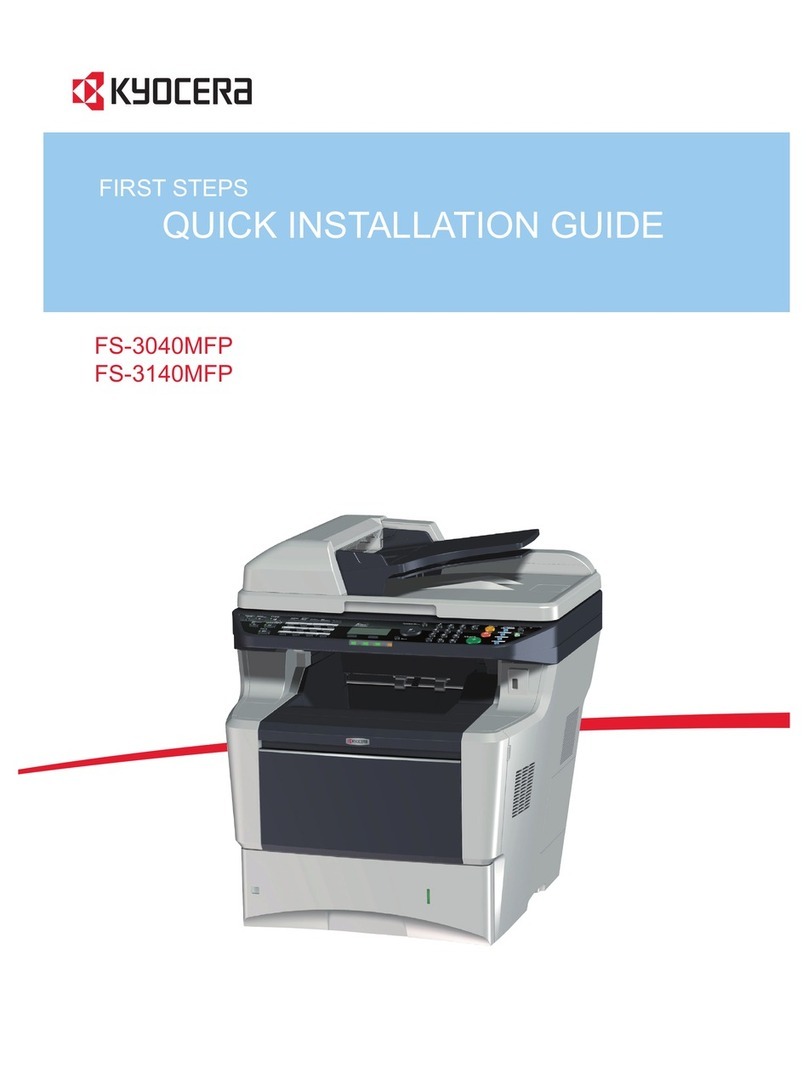
Kyocera
Kyocera FS-3040MFP Quick installation guide
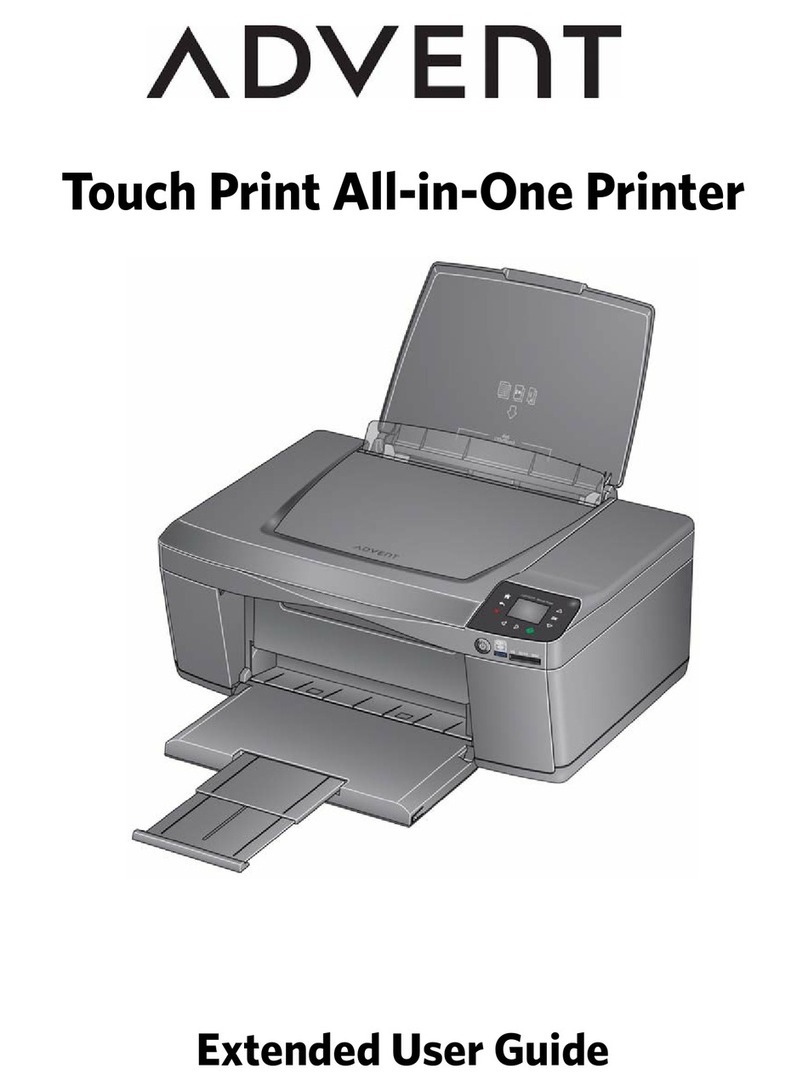
Advent
Advent Touch Print All-in-One Printer Extended user guide