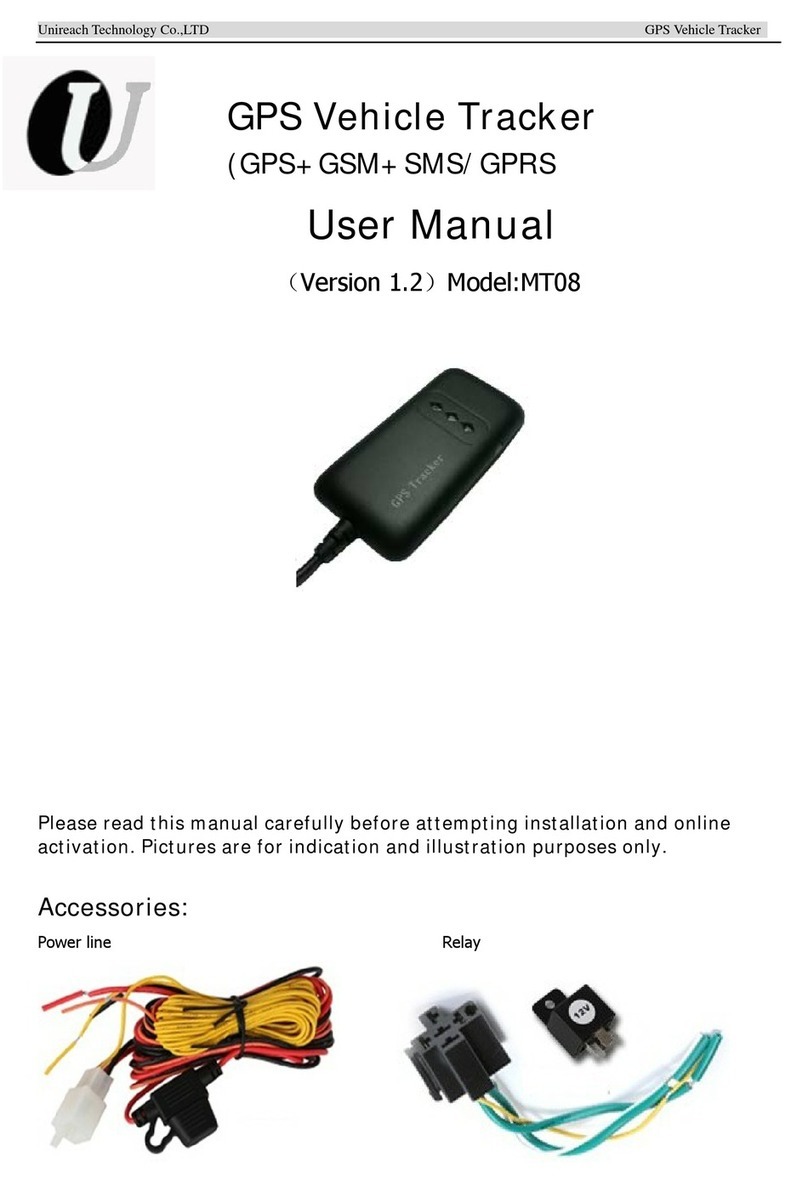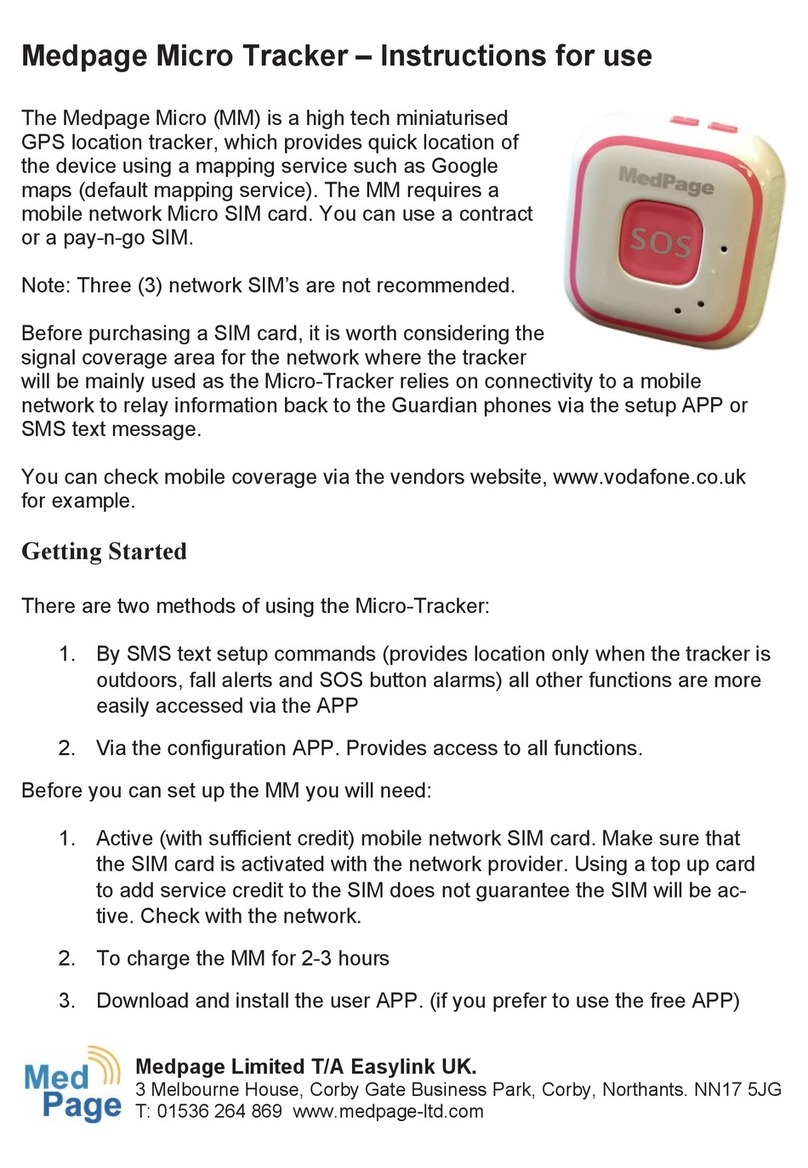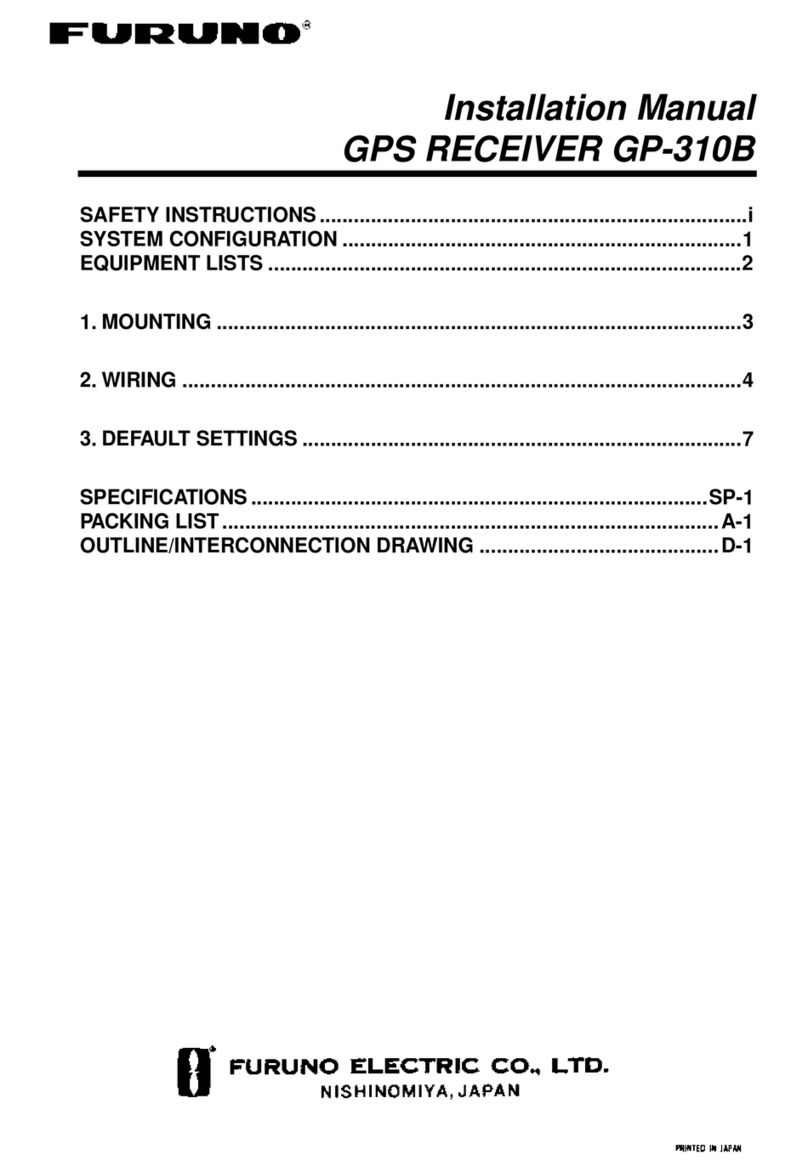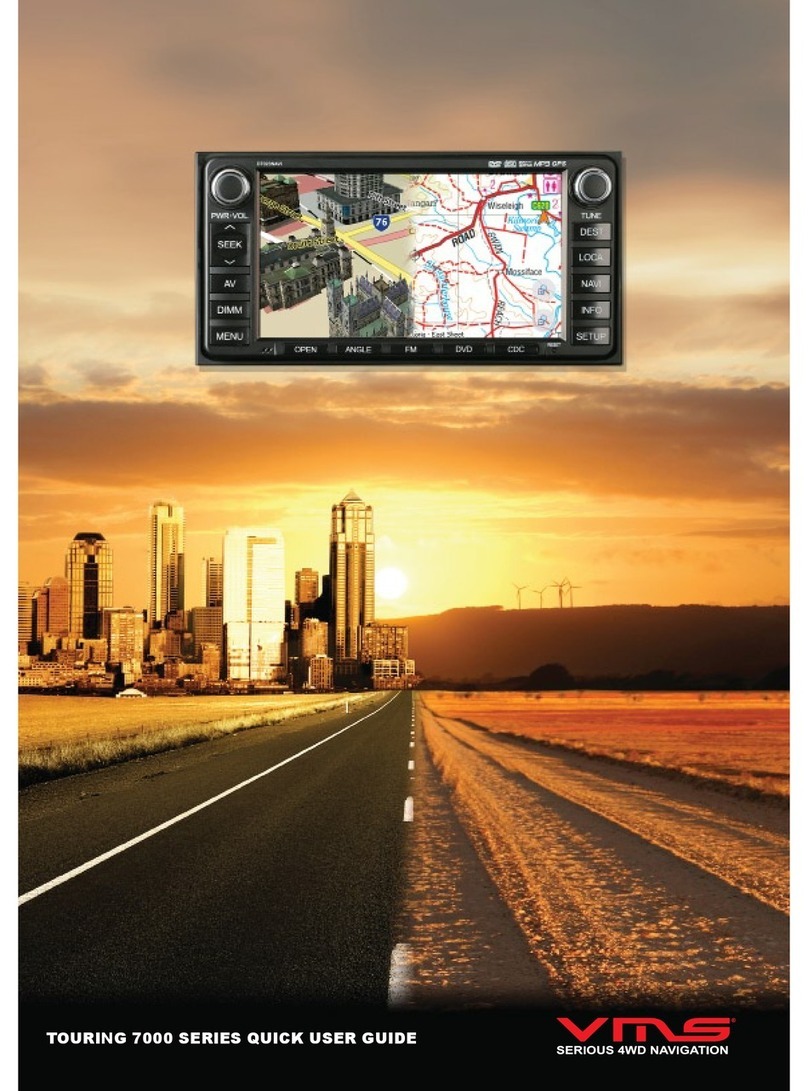SOS GUARDIAN S200 User manual

S200
User Manual

Indemnity
The lawful owner or any other user of this tracker
device indemnifies SOS GUARDIAN and any of its
employees or distributors from any responsibility,
liability, loss or damages, of any nature which
results as a direct or indirect consequence of this
product being used by its lawful owner or any other
user. This indemnity extends to any responsibility,
liability, loss or damages, of any nature which
results because of malfunctioning of the tracker
device.
Acknowledgement of technical constraints
By using this device, the user acknowledges that he
or she understands that due to external factors, any
GSM or GPS device is prone to communication
delays, battery draining & positioning errors.
A weak GSM or GPRS signal may cause
communication delays as well as battery drainage
of the device as the device uses more battery to
acquire better GSM or GPRS signals.
Positioning provided by this tracker device should
only serve as reference.
Included in the box
1x tracker device
1x USB cable
1x lanyard

Product Specifications
Tracker Device Size
67x40x18mm
Tracker Device
Weight
52g
Network
GSM / GPRS
Band
850/900/1800/1900MHz
GPRS Standard
class 12, TCP/IP
Battery
Lithium Ion 1700mAh
3.7V
GPS Accuracy
10-15m
GPS Start-up Time:
Cold –30seconds
Warm –29seconds
Hot –5seconds
Working
Temperature
-20℃~ +70℃
Working Humidity
5% ~ 95% RH
Diagram
1
SOS button
7
USB charger hole
2
Microphone
8
Power button
3
Power light
9
Call 2 button
4
Transmit light
10
Call 1 button
5
GPS light
11
SIM card slot
6
GSM light
12
Lanyard / keyring hole

Main Features
Built in GPS
SOS alarm with GPS location
Outside perimeter alarm
Speed Alarm
Fall Alarm
Speed dials
Two-way communication
Hands-free communication
On-demand tracking
Standby time of up to 10 days
Low battery alarm
SIM change alarm
Small & light-weight

Get Device Started
Step 1: Prepare SIM card
Buy a pre-paid STANDARD
SIM card from a cell phone
service provider that has
good quality gsm & gprs
reception over most of the country.
Activate SIM with service provider.
Confirm from service provider that GPRS is
enabled on the SIM
Load the SIM with R30 (sufficient for setup,
testing and initial use.
Suggestion
Create account on service provider’s website and link this SIM
to the account. This will allow you to easily track available
funds for the SIM.
Note
Normal pre-paid call & sms tariffs apply as per the pricing
options of your chosen cell phone service provider.
Step 2: Install SIM card
Ensure that the tracker device is turned off.
Open the SIM card slot cover.
Place tracker device on a
flat surface, facing up, as
shown in the picture.
Ensure that the STANDARD
SIM card’s copper memory
board faces you and its cut
corner lines up as shown above.

Slide SIM into tracker device. Once fully inside
device, ensure to push it even further, until you
hear a “click” sound. It is suggested that you
use the included plastic key to push the SIM
into position.
Close the SIM card slot cover.
Note
If you power-on the device before inserting a SIM card, all
device lights will be on without any flashing
Step 3: Charge device
Insert the provided USB charging cable into the
tracker device
The RED light will lit and without flashing. A first
charge of 4 hours is required.

Step 4: Set SOS numbers
Step 4.1: Set PRIMARY guardian numbers
This cell phone number will configure the tracker
device.
From MASTER cell phone, send the following
sms to the tracker device passwordA1,number
Example: 123456A1,+27821002000
Tracker device will reply with an sms that
includes the MASTER number that has been
set.
Step 4.2: Set SECONDARY guardian numbers
A1, A2 & A3 are the numbers that only receive SOS
notifications. A4 & A5 are associated with the two
speed dial buttons.
From MASTER cell phone, send the following
sms to the tracker device
123456A2,number
123456A3,number

Tracker device will reply with an sms to confirm
the setup for each number.
Continue the above two steps for the other 2
numbers that are associated with the 2 speed
dial numbers.
Call button 1: 123456A4,number
Call button 2: 123456A5,number
Suggestion
Create a contact on all guardian cell phones, for the tracker
device’s inserted SIM, and name the contact accordingly (e.g.
John SOS). Do this for easy identification when receiving SOS or
call from tracker device.
Note
All settings sent from MASTER number should be uppercase.
Note
A total of 5 guardian numbers can be set up for the tracker
device, though only the last 2 guardian numbers will be linked
to the tracker device speed dial buttons.
Congratulations!!
Your device should now be functional.
Be sure to test the device.
Step 5: Register your device
In order to claim your 1 year warranty on this
device, you need to register the device using a quick
and simple process.
Visit www.sosguardian.co.za/register-product/
Fill out the form.
Click “SUBMIT”
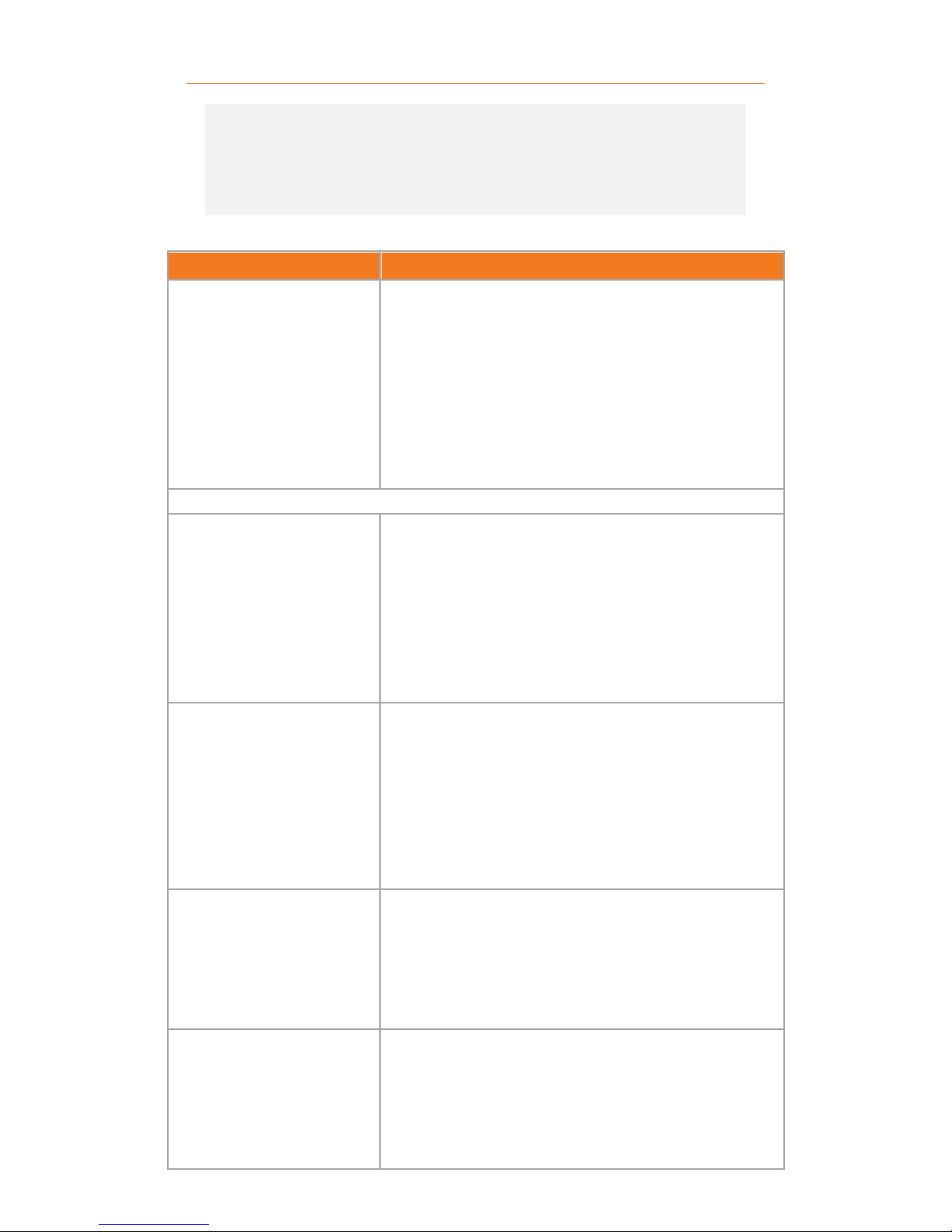
List of tracker device SMS commands
Note
All commands must be uppercase.
Sending sms command and subsequent sms reply by tracker
device may take a few minutes due to external factors.
SMS command
Description
Set guardian numbers
Total of 5 guardians:
123456A1,+27xxyyyzzzz
123456A2,+27xxyyyzzzz
123456A3,+27xxyyyzzzz
Guardians linked to speed dials:
Call 1: 123456A4,+27xxyyyzzzz
Cal 2; 123456A5,+27xxyyyzzzz
Alarms
Set fall-down alarm
Turn ON
123456KLXXX
XXX = sensitivity, (001 –255)
001 = least sensitive
255 = most sensitive
Turn OFF
.123456KL000
Set geo-fence alarm
Turn ON
123456P1,xxx
P = current gps position
XXX = radius (005 –255)
Each unit represents 10m.
Turn OFF
123456P0,000
Set speed alarm
Turn ON
123456J1,XXX
XXX = speed
Turn OFF
123456J0
Set low battery alarm
Turn ON
123456N1,XX
XX = percentage
Turn OFF
123456N0,00
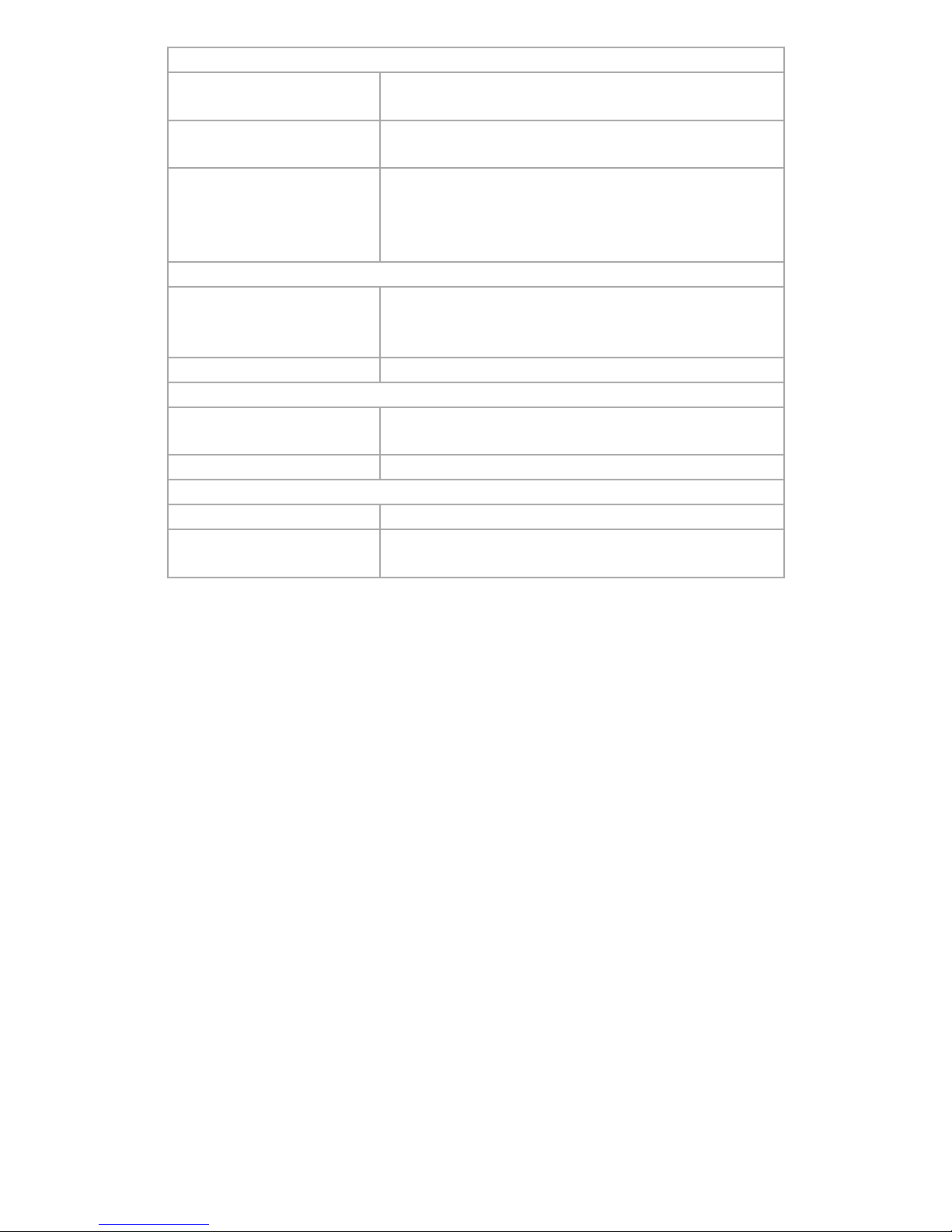
Incoming Calls
2-way voice with
ringtone (default)
123456S1
2-way voice with NO
ringing –auto pickup
123456U0
1-way voice with NO
ringtone –auto
pickup
(listen-in mode)
123456U1
SOS Calling
1-way voice with
speaker set to MUTE.
(listen-in mode)
123456U2
2-way voice
123456U3
SOS Type
SMS guardians then
CALL guardians
123456SOS0
SMS guardians only
123456SOS1
Enquiry
Get settings of device
123456G
Get location of
device
123456F
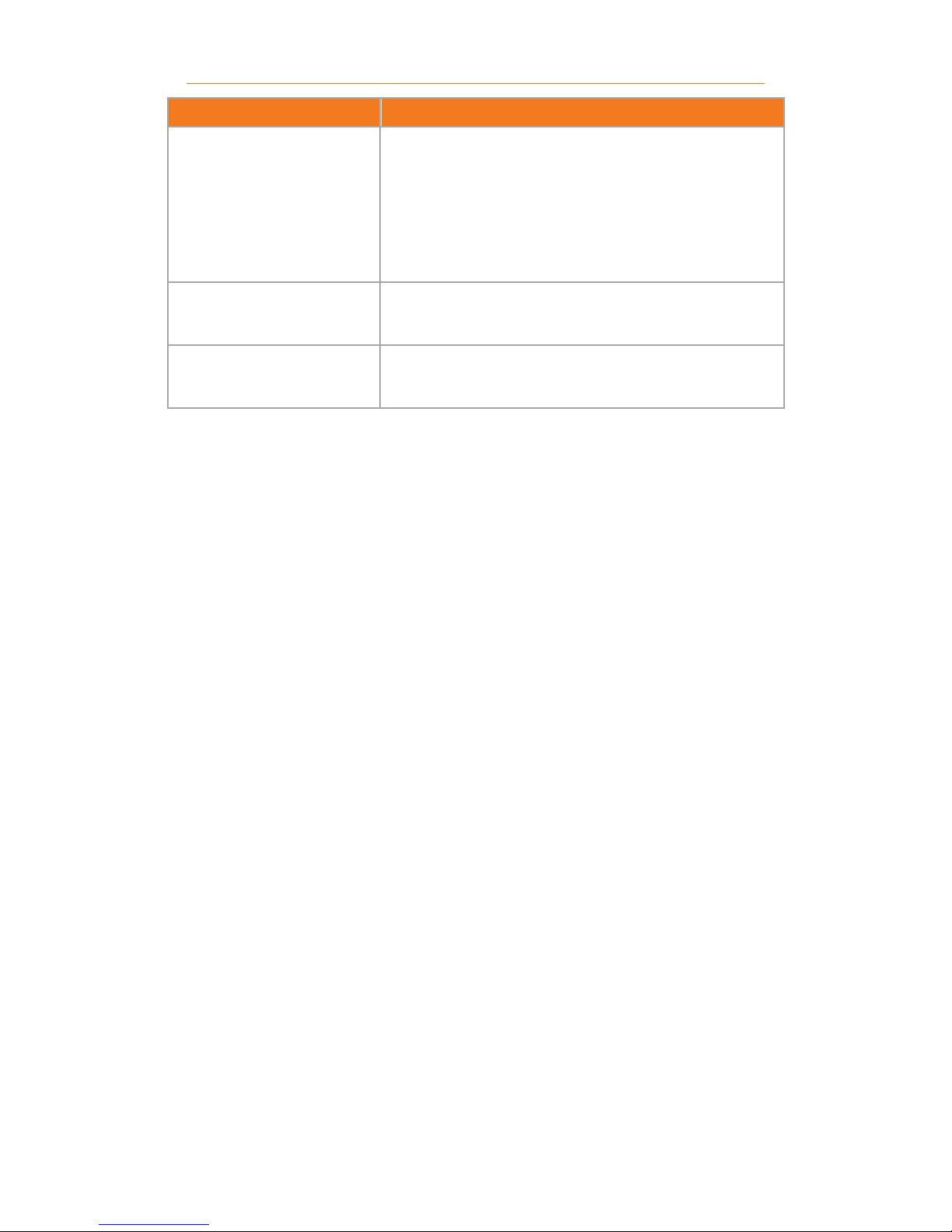
List of tracker device features
Action
Description
Press and hold
SOS button for
3 seconds.
Device will send SMS to all SOS
numbers that have been set up. If
your GPS location was acquired,
the SMS will include your GPS
location via a Google Maps link.
Press speed dial
button 1.
The device will call the A4
guardian number.
Press speed dial
button 2.
The device will call the A5
guardian number.

Support
For any support queries, feel free to get in touch:
Web
http://www.sosguardian.co.za/technical-
support/
Email
support@sosguardian.co.za
Phone
+27 (0) 72 363 2228
Use of this product is subject to our terms & conditions.
Please visit www.sosguardian .co.za
Other manuals for S200
1
Table of contents
Other SOS GUARDIAN GPS manuals
Popular GPS manuals by other brands

MCM Electronics
MCM Electronics NeverAlone quick start guide
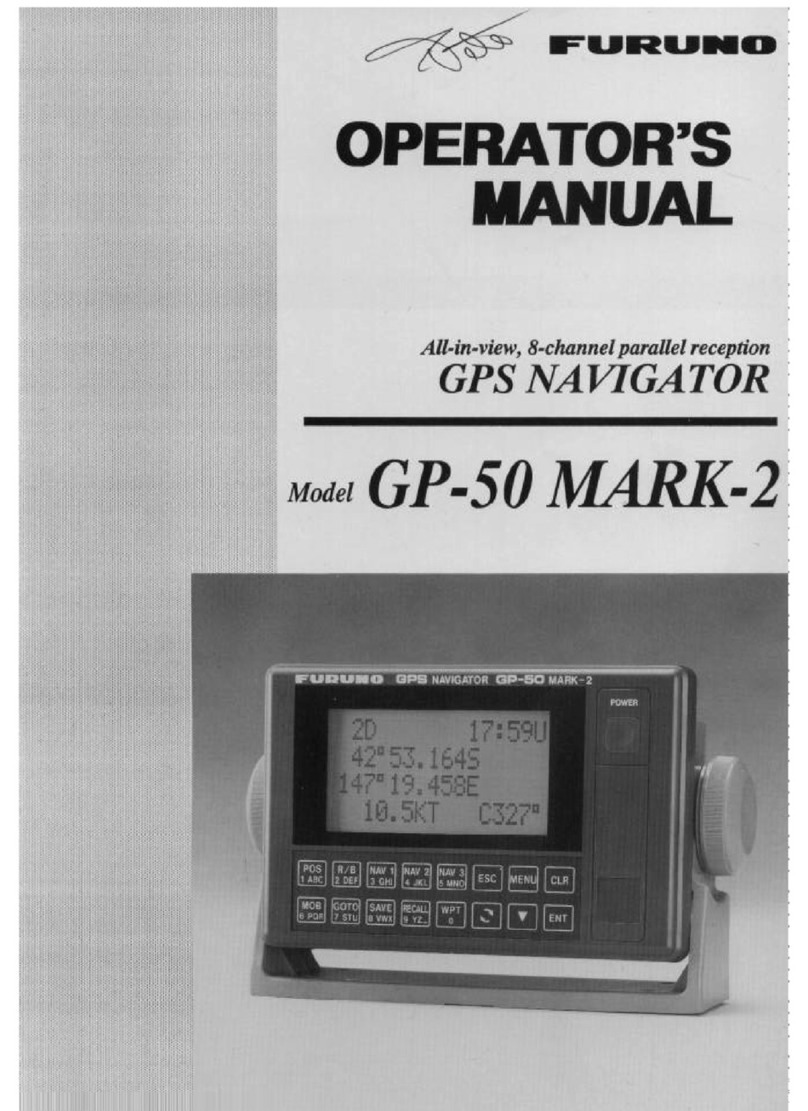
Furuno
Furuno GPS Navigator GP-50 MARK-2 Operator's manual

Mictrack
Mictrack G902 NB-IoT user manual
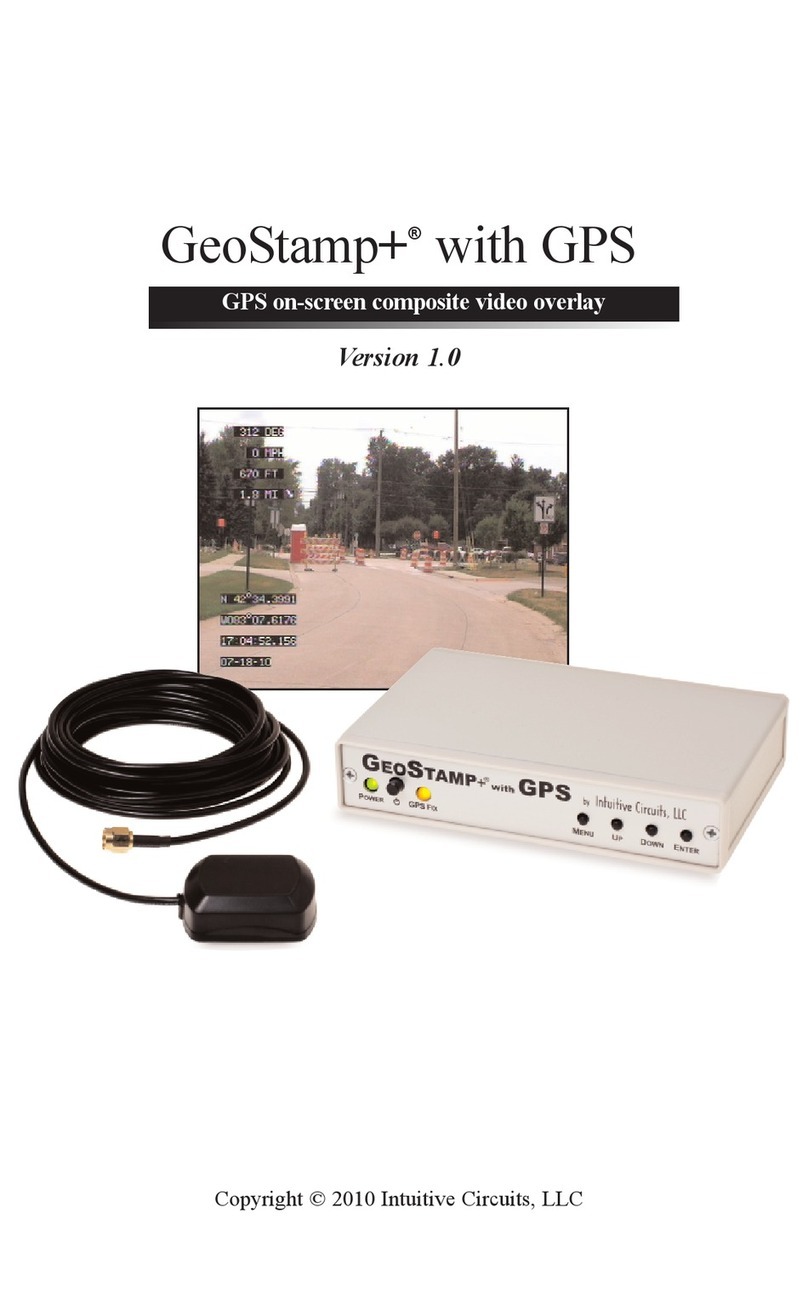
Intuitive Circuits
Intuitive Circuits GeoStamp+ with GPS manual

SCORPION
SCORPION ScorpionTrack ST50 installation guide

PAJ
PAJ POWER FINDER 4G user manual