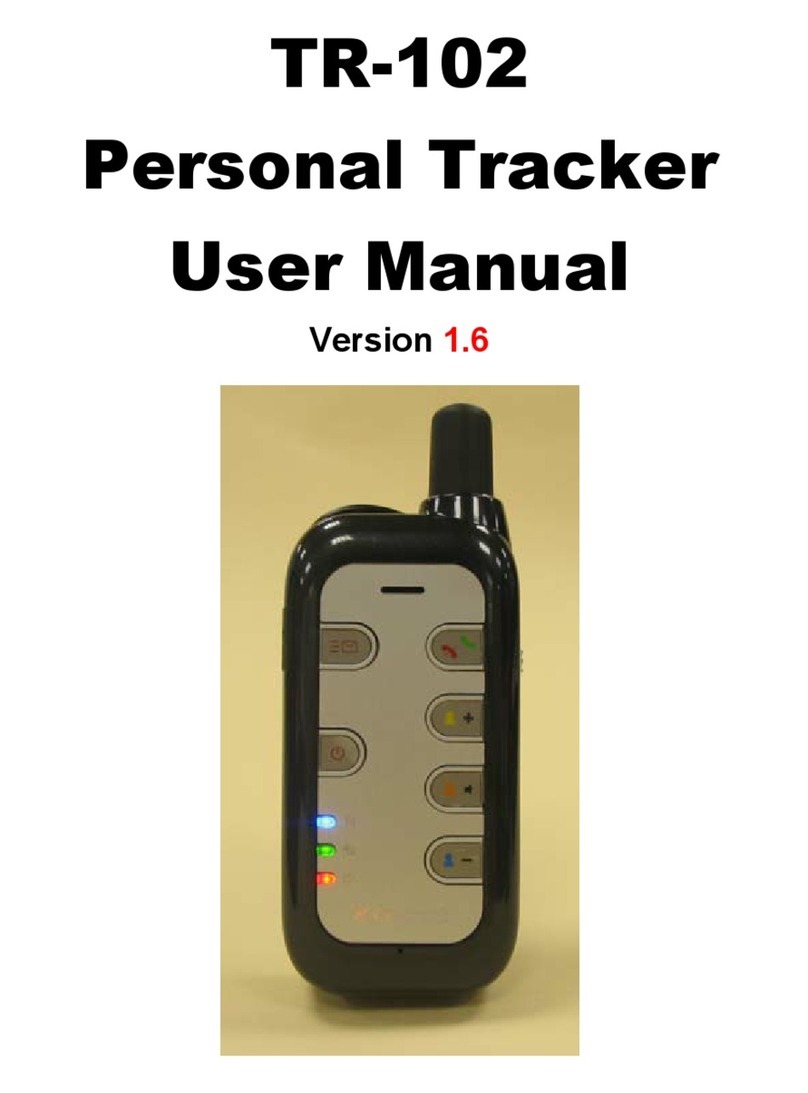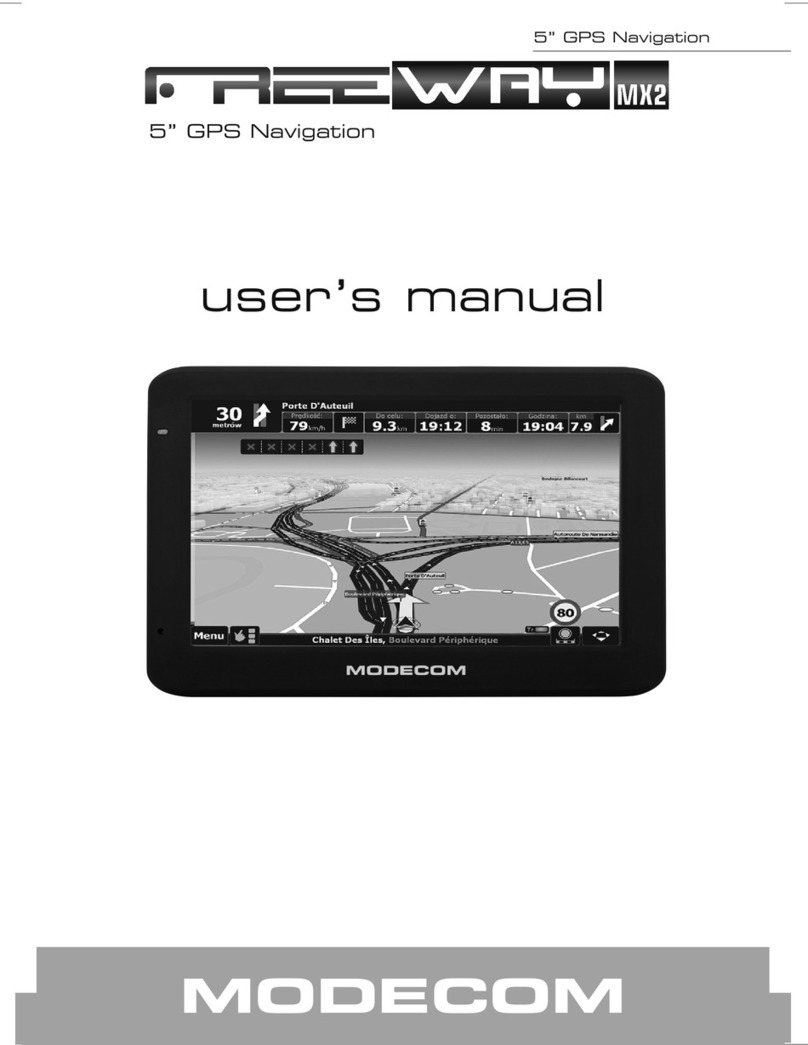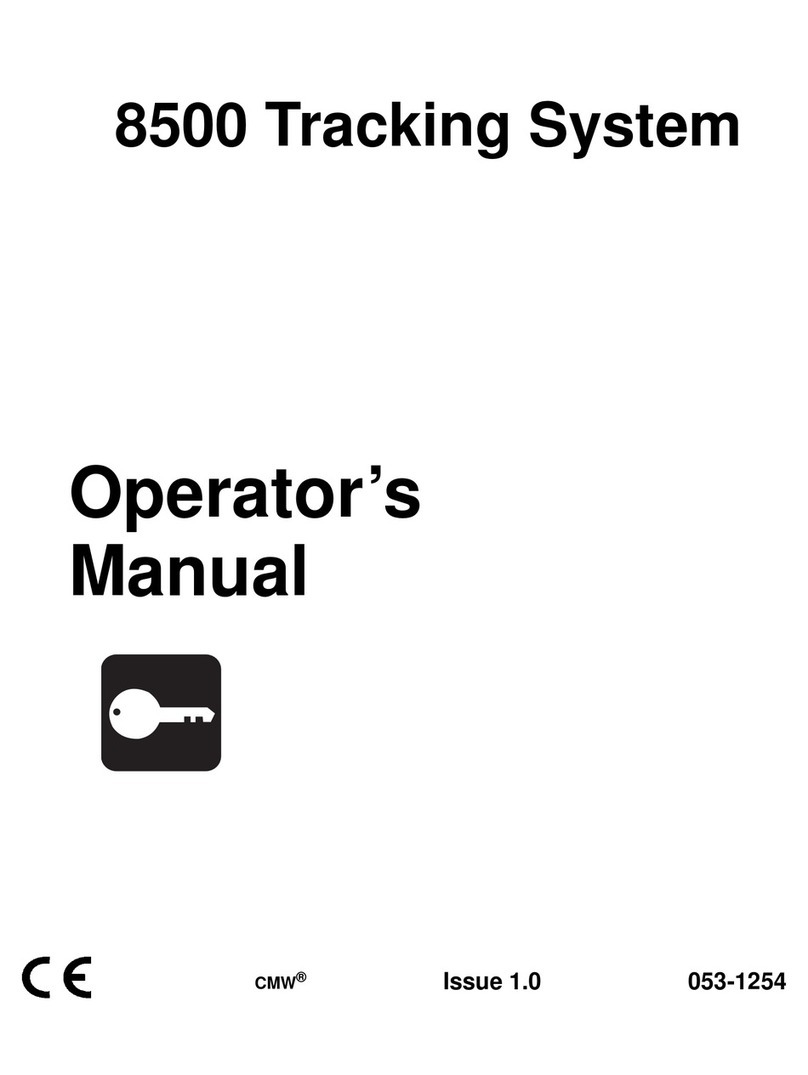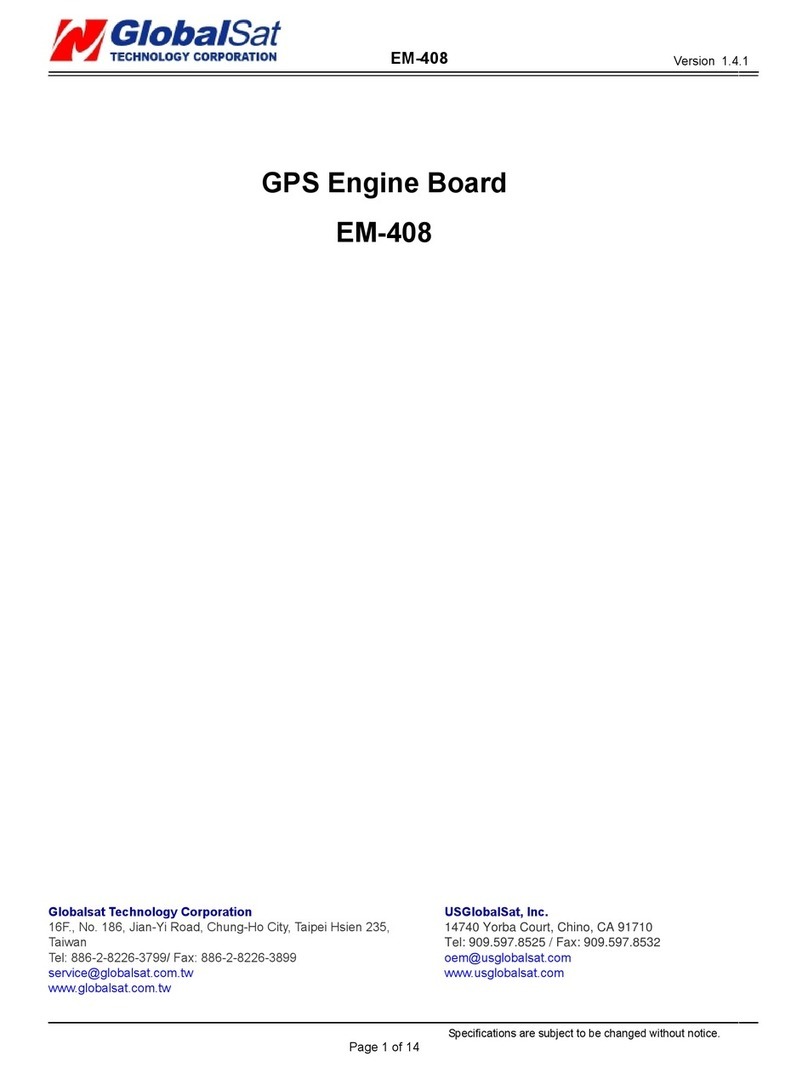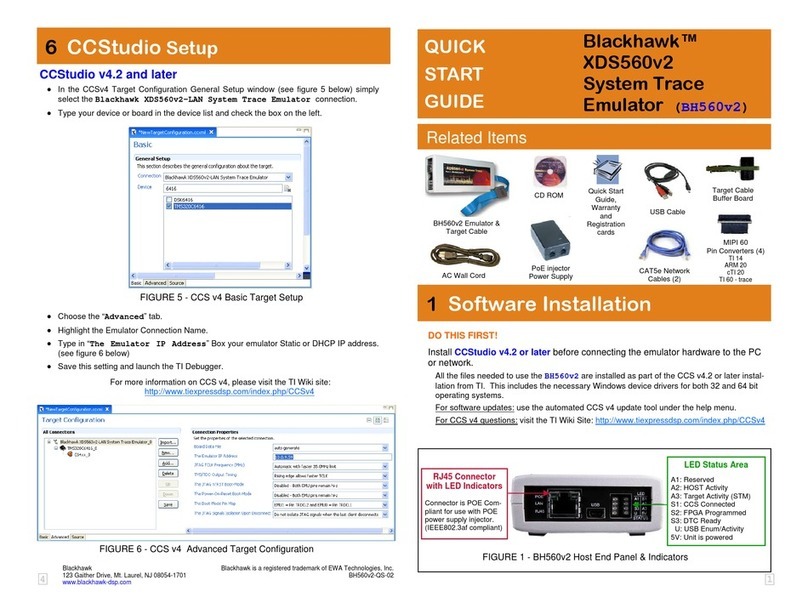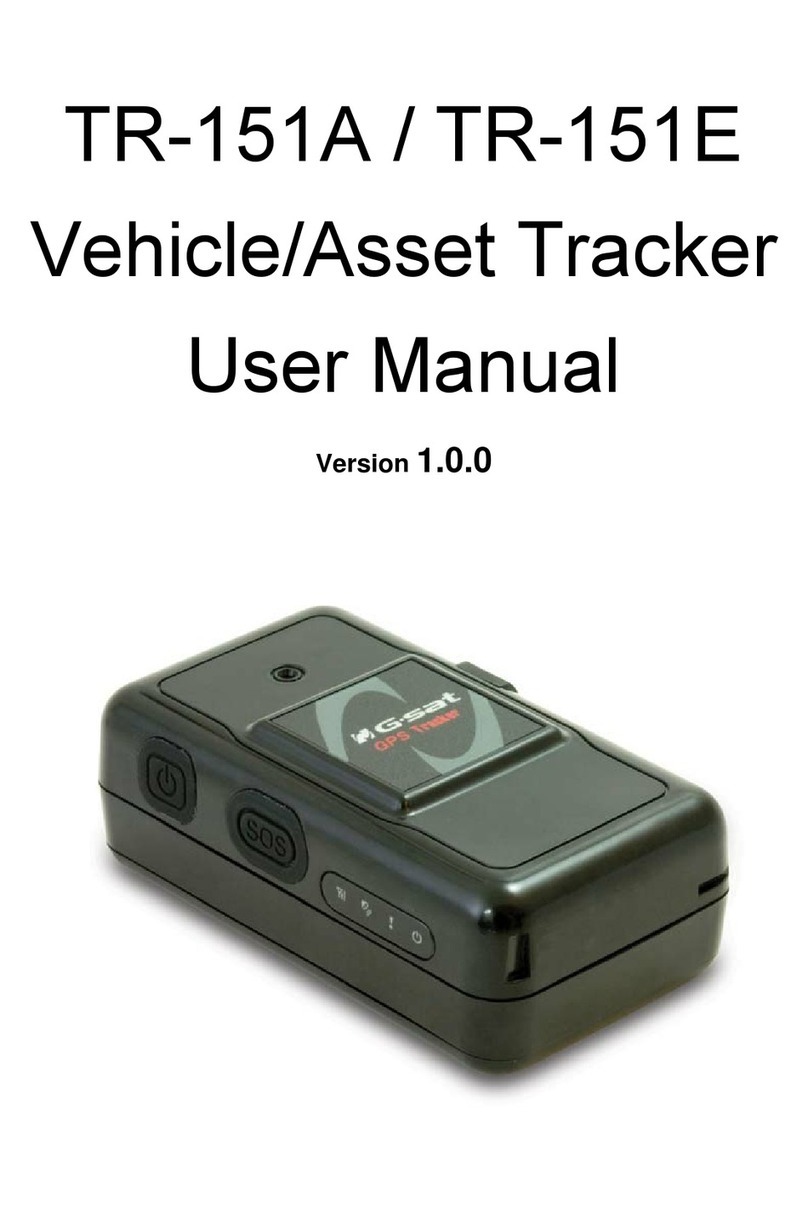Diamond Kinetics SwingTracker User manual

SwingTrackerUserGuide
Model:DKST02
UserGuide

PACKAGECONTENTS
WhatcomesintheBox
USINGYOURSWINGTRACKERSENSOR
AttachSwingTrackerSensortoyourBat
TurnOnYourSensor
PairyourSensor
RemoveyourSensorfromtheChargingMount
ChargeyourSensor
CheckBatteryLifeandPower
SWINGTRACKERAPP
DownloadtheMobileApp
CreateanAccount
SettingLoadPosition
StartaSwingSession
SWINGTRACKERSWINGMEASURES
SENSORCAREINSTRUCTIONS
Moisture
Storage
TemperatureSensitivityandStorage
TechnicalSpecifications
SUPPORT
CustomerSupport
ReturnPolicyandWarranty
ComplianceandCertifications
SymbolDefinitions
DisposalandRecyclingInformation
ComplianceStatement
IMPORTANTPLEASEREADCAREFULLYBEFOREUSINGYOURSWINGTRACKERTM
SENSOR
ThisUserGuidecontainsimportantsafety,handlingandwarrantyinformation,
aswellsoftwarelicenseinformationforyourSwingTrackersensor.Pleaseread
carefullybeforeusingyoursensor.
Failuretofollowthesesafetyinstructionscouldresultinfire,electricshockor
otherpersonalinjuryand/ordamagetoyourSwingTrackersensororother
property.
● Whenyouperformarepetitiveactivity,suchasswingingabat,youmay
experienceoccasionaldiscomfortorfatigue.Consultaphysicianifissues

persist.
● YourSwingTrackersensorcontainssensitiveelectroniccomponents.Do
notattempttomodifyorrepairyourSwingTrackersensoryourself.
Disassemblingyoursensorwillvoidthemanufacturer’swarranty.
● TheSwingTrackersensorcontainssmallpartsandisachokinghazard.It
isnotappropriateforchildrenundertheageofthree.
● YourSwingTrackersensorissplashproof.However,donotuseyour
sensorinrainorsubmergeunderwater.
● Donotoverstretchthesensorstrap.Itisonlyintendedforusewiththe
SwingTrackersensor.
● UnplugtheUSBpowercableanddiscontinueuseifithasbecome
damagedorhasbeenexposedtorain,liquidorexcessivemoisture.
PACKAGECONTENTS
WhatcomesintheBox
● Sensor
● SensorMount
● SensorStrap
● ChargingStation
● StoragePouch
WorkswiththefreeSwingTrackeriOSApp
USINGYOURSWINGTRACKERSENSOR
AttachSwingTrackerSensortoyourBat
Placetheendofyourbatonafirmsurfacewiththeknob
pointingupward.Stretchtheroundholeinthecenterof
thesensorstrapovertheknob.Positionthe
sensormountontopofthebatknob.Hold
thesensormountinplacewithonehand.

Pulloneofthestrapendsoverasensormountwing,usingthetopholeinthe
strap.Pulleachofremainingtwostrapendsontherespectivesensormount
wing.
Confirmthatthesensorisfirmlysecuredbynudgingit.Ifthesensor
mountisloose,youcansecurethemountusingthesecondholeatthe
topofthestrap.
YourSwingTrackersensorshouldbeattachedtoyourbatontheknob
endonlyusingaSwingTrackerstrap.Donotuseanyothermechanismto
attachyoursensortoyourbat;doingsowillvoidthemanufacturer’s
warranty.
TurnOnYourSensor
Withthesensorattached,tapthebottomofbatonthegroundtwicetoturnonthe
sensor.Thelightwillbegintoflashquickly.Whenyoupairyoursensorunder
Settingsonyourdevice,thelightwillflashslowly.
Thesensorwillalsoautomaticallyturnoffafterafewminutesof
inactivity.
PairyourSensor
YouwillneedtopairtheSwingTrackersensortoyouriOSdeviceto
collectdata.
● GotoSettings>Bluetooth
● EnableBluetoothintheSettingsMenu,ifitisnotalreadyon.
● Selectthe"SwingTracker”sensor.
Oncepaired,yourappwillautomaticallyconnectwiththesensorforfuture
usewhenthesensorischargedandon.
IfyoudonotseeSwingTrackerinthedevicelist
● Confirmthatthesensorischarged.Ifitisnot,gotothe“Chargingyour
Sensor”section
● CheckthatitisnotconnectedtoanothernearbyiOSdevice.
● ConfirmSwingTrackerisclosetotheiOSdeviceandtryagain.
RemoveyourSensorfromtheChargingMount
Toremovesensorfrommount,pushdownandturnthesensor
counterclockwise1/8turntounlock.Removeinternalsensorfromsensor
mount.Sensorlightwillchangefromablinkingredtoasolidgreenlight
whenfullycharged.

ChargeyourSensor
Removethesensorfromthesensormount.
Plugthechargingstationintoapowered
USBport.PlacetheSwingTrackerinthe
centerofthechargingstation.Thesensor
lightwillchangefromablinkingredtoa
solidgreenlightwhenfullycharged.
NeverforceachargecableintotheUSBportofyourSwingTracker
chargingstation.Ifthechargecontactdoesnoteasilyfit,confirm
thattheyareproperlyalignedbeforeattemptingtoinsertagain.
ONLYusetheUSBchargingcableprovidedtochargeyour
SwingTrackersensor.DiamondKineticsisnotresponsibleforthe
operationofthirdpartyaccessories.
CheckBatteryLifeandPower
TurningTheSensorOn:Withthesensorattached,tapthebottomofbatonthe
groundtwicetoturnonthesensor.Youwillseeagreenlightflashrapidlyifnot
paired.ThelightwillflashslowlywhenpairedtoaniOSdevice.
DetermineBatteryCharge:Abatteryindicatorislistedatthetopofthe
SwingTrackerappscreenwhenyouarepairedwiththeappcollectingswingdata.
Thesensorwillblinkredandappwillalertyouwhenthebatteryislow.
SleepMode:Thesensorwillgointosleepmodeandthelightwillstopblinkingif
youstopusingitforfiveminutes.Itwillautomaticallywakeupandthegreen
powerlightwillturnononcethesensorispickedup.
TurningTheSensorOff:Thesensorwillturnoffautomaticallyifthesensordoes
notmovefor15minutes.
Thebatterywilllastupto7hourswithcontinuoususe.
SWINGTRACKERAPP
DownloadtheMobileApp

DownloadandinstalltheSwingTrackerappfromtheiOSAppStore.
CreateanAccount
Openthe
SwingTrackerApp.
SelectSIGNUP,
chooseCOACHor
PLAYERandyour
skilllevel.Once
youselect
continue,youcan
enteryourprofile
informationto
customizeyour
SwingTracker
experience.
SettingLoadPosition
Werecommendthatyousettheloadpositionofyoursensorbeforetakingswing
data.Todoso,pairyoursensorandthenselectMYLOADPOSITONfrom
Settings.Followtheinstructionsintheapp.
YoushouldperiodicallyresetyourLoadPositiontogetthemostpersonalized
analysis.

StartaSwingSession
Tostartyourfirstswingsession,selectSwingAwayonthebottomrightofthe
screen.
Youwillthenbeaskedtoprovidethedetailsofyourcurrent
swingsession.YoumustselectaBatandLoadPositionto
takeswings.TheSwingTrackerappwillguideyoutoset
yourLoadPosition.
WhenselectingBat,you
canselectanexistingbat
orAddANewBat.Once
youselectallofthedetails
ofyournewbat,select
Savetousethebatin
futurebattingsessions.
Tip:Ifyoudonotseeyour
batModelorManufacturer
listed,selectother.
Werecommendsetting
yourstandardLoad
Position.Thiswill
enhancetheaccuracyof
yourdata.
OnceenteringalloftheSession
Settinginformation,selectCONTINUEatthebottomof
theSessionSettingsscreen.
YoucannowSwingAway.

Yourswingswillautomaticallyappearintheswingsession.Youcanalso
captureswingvideowhiletakingswingsbyselectingVideoCapture.
Whilecollectingdata,youcanalsoclickonaSwingandthenselecttheright
menutoviewSummary,Detail,and3DViewerdataofswingsinthesession.
Makesurethatthepersontakingvideoisatasafedistancefromhitter
duringthebattingsession.
SelectEndSessiontostopcollectingdataforaswingsession.Youcanview
againitatanytimeunderHistoryontheSummaryscreen.Youwillseea
diamondthatrepresentseveryswingintheSwingSession.
DKTip:Hereareafewtipstocapturethebestdata:
●Gettoyournaturalloadpoint
●Pausethebatforasecondortwobeforetakingaswing
●Donotmovethebatexcessivelywhencapturingswings
SWINGTRACKERSWINGMEASURES
YourSwingTrackersystemmeasuresfourkeymetricsrelatedtoyour
swingSpeed,Power,QuicknessandControl.Thesemetricsarethen
rankedagainstthedatabaseofswingswithinyourskillrange.
Inaddition,youareabletoseeyourPotentialExitVelocityandPotential
HittingDistance.
DKTip:Clickonthe tosee detailedsummariesthatexplaineach
swingmetric.Clickonanyblueflashinglighttoseeatip.
SENSORCARE
INSTRUCTIONS
Moisture
TheSwingTrackersensoris splashproof,
howeversignificant exposuretowater
maycausedamagetoyour sensor.
● Donotuseyour sensorintherain.
● Donotspillanyfood orliquidonyour
sensor.
Ifyoursensorgetswet,dryit thoroughlybefore

usingorcharging.Donotattempttodryitwithanexternalheatsource,suchasa
microwaveovenorhairdryer.
SwingTrackersensorsthataredamagedasaresultofexposuretoliquidsare
notserviceableandarenotcoveredbytheManufacturer’sWarranty.
Storage
StoreyourSwingTrackersensorinacool,dryplaceatroomtemperatureusing
theprovidedProtectiveCase.
TemperatureSensitivityandStorage
AvoidexposingyourSwingTrackersensortoextremetemperatures.Operate
yoursensorbetween32°and95°F(0°and35°C).
Avoiddramaticchangesintemperatureorhumiditywhenusingyour
SwingTrackersensor,ascondensationmayformwithinthesensitiveelectronic
componentsofyoursensor.
TechnicalSpecifications
TheSwingTrackerAppworksoniPhone4oraboveoraniPodtouch(Gen3or
above).
WorksforPCsandMacsforviewingdataonthefollowingSupportedBrowsers:
InternetExplorer(10andabove),GoogleChrome,Firefox,Safari.
SUPPORT
Videos,FAQs,troubleshootingandothersupportisavailableat
diamondkinetics.com/supportandintheSettingssectionofyourapp.
CustomerSupport
YoucancontactCustomerSupportat[email protected]
ReturnPolicyandWarranty
DiamondKineticsprovidesa30daymoneybackguaranteeonordersplaced
directlythroughourwebsite.Ifyouarenotcompletelysatisfiedwithyour
purchasewewillexchangeyoursensororprovidearefund,subjecttothe
followingconditions:
● Returnsforexchangeorrefundmustbemadewithin30daysofpurchase

● Allreturnedorexchangeditemsmustbeinnewcondition,intheiroriginal
box,andmustincludeallpackagingmaterialsandaccessories
● Refundswillbeissuedinthesamepaymentformastheoriginalpurchase
● Allreturnedproductswillbeinspectedtoensuretheaboveconditionsare
metpriortoissuingarefund
Returnsorreplacementsmaybesubjecttoshipping,handling,replacement
and/orrestockingfees.Originalshippingfeesarenotrefundable.
DiamondKineticsprovidesa1yearmanufacturerswarranty.Formore
informationvisit:www.diamondkinetics.com/support
Complianceand
Certifications
SymbolDefinitions
FederalCommunicationsCommission
Model:DKST02
FCCID:2ABWRDKST02
IndustryCanada
Model:DKST02
IC:12312ADKST02
DisposalandRecyclingInformation
YourSwingTrackersensorshouldbedisposedofseparatelyfromhousehold
waste.Takethesensortoacollectionpointdesignatedbylocalauthoritiesthat
acceptbatteriesandothersimilarwaste.Notallcollectionpointsaccept
productsforfree.Theseparatecollectionandrecyclingofyourproductatthe
timeofdisposalwillhelpconservenaturalresourcesandensurethatitis
recycledinamannerthatprotectshumanhealthandenvironment.
ComplianceStatement
Thisdevicecomplieswithpart15oftheFCCRules.Operationissubjecttothe
followingtwoconditions:(1)thisdevicemaynotcauseharmfulinterference,and
(2) thisdevicemustacceptanyinterferencereceived,includinginterference
thatmaycauseundesiredoperation.
Note
:Thisequipmenthasbeentestedandfoundtocomplywiththelimitsfora
ClassBdigitaldevice,pursuanttopart15oftheFCCRules.Theselimitsare
designedtoprovidereasonableprotectionagainstharmfulinterferenceina
residentialinstallation.Thisequipmentgenerates,usesandcanradiateradio

frequencyand,ifnotinstalledandusedinaccordancewiththeinstructions,may
causeharmfulinterferencetoradiocommunications.However,thereisno
guaranteethatinterferencewillnotoccurinaparticularinstallation.Ifthis
equipmentdoescauseharmfulinterferencetoradioortelevisionreception,
whichcanbedeterminedbyturningtheequipmentoffandon,theuseris
encouragedtotrytocorrecttheinterferencebyoneormoreofthefollowing
measures:
● Reorientorrelocatethereceivingantenna.
● Increasetheseparationbetweentheequipmentandreceiver.
● Connecttheequipmenttoanoutletonacircuitdifferencefromthatto
whichthereceiverisconnected.
● Consultthedealeroranexperiencedradio/TVtechniciantohelp.
U.S.Patents:7,021,140and7,234,351
Other manuals for SwingTracker
1
This manual suits for next models
1
Table of contents
Other Diamond Kinetics GPS manuals