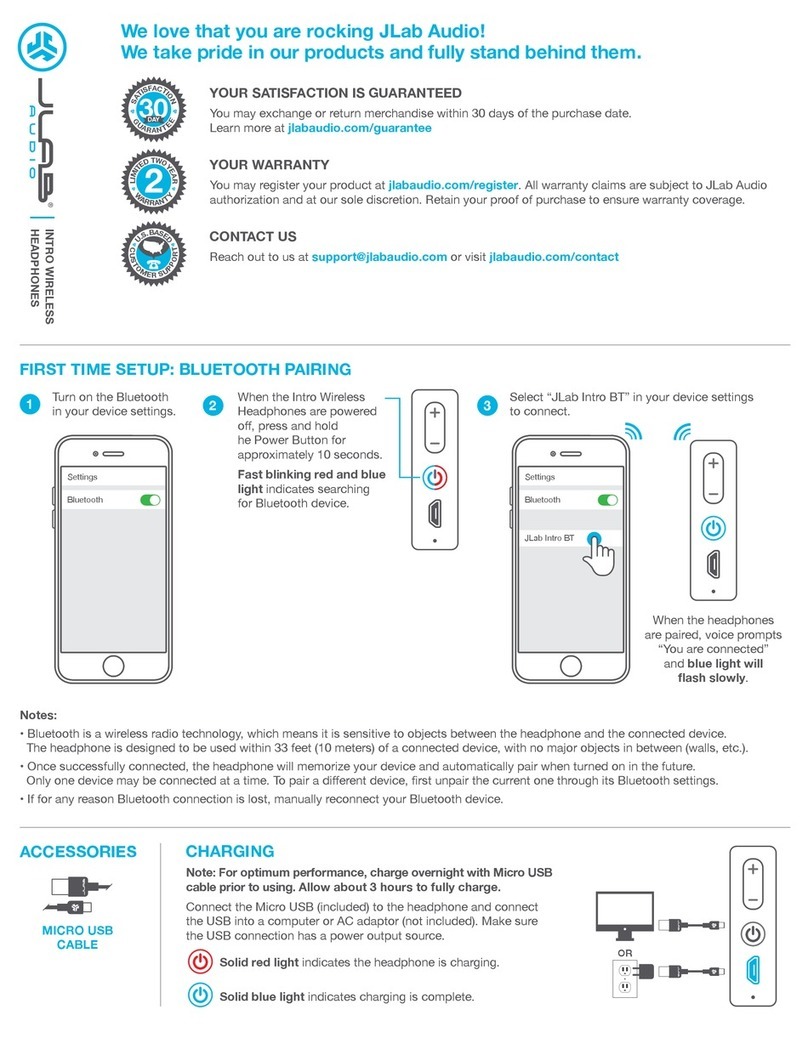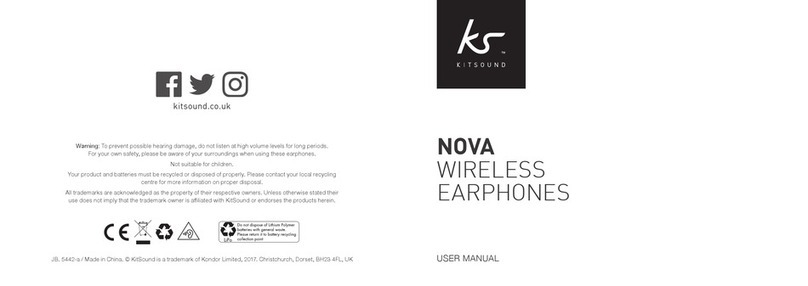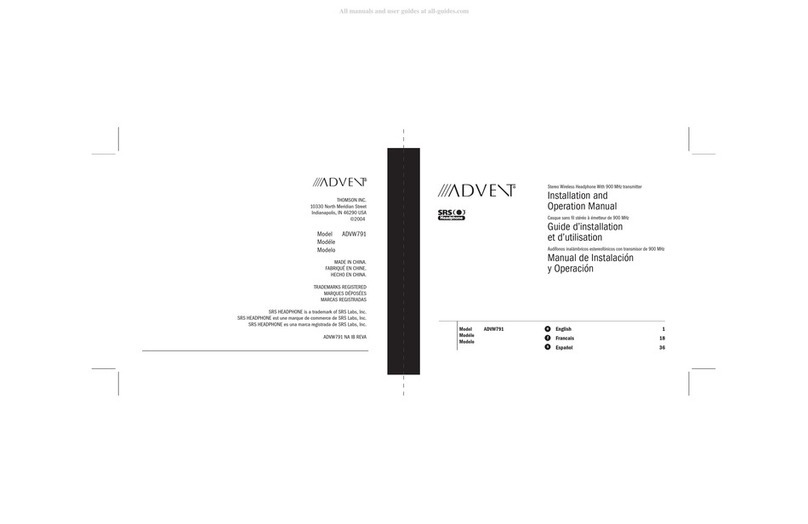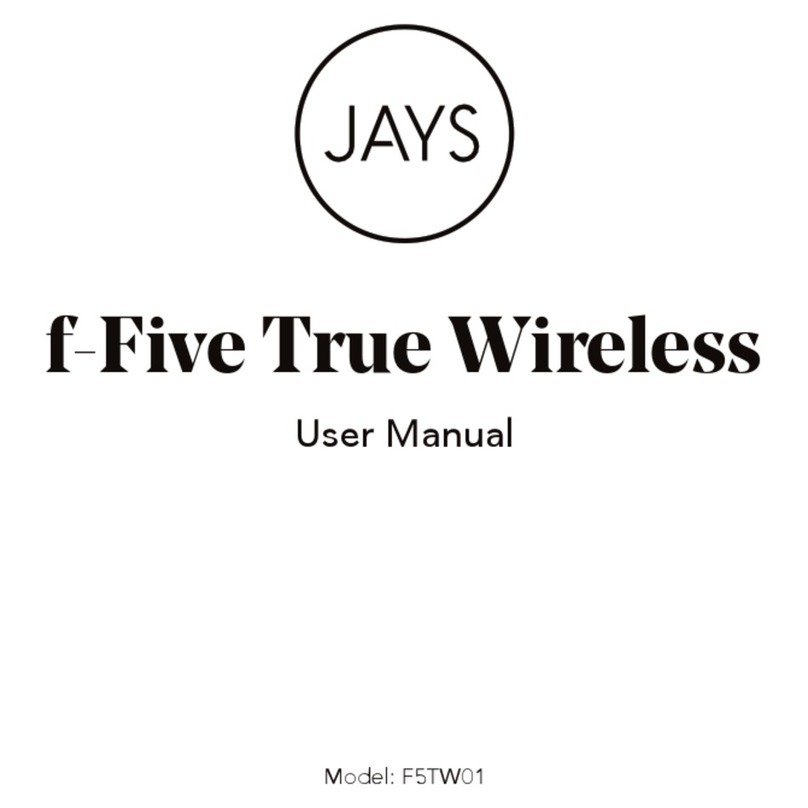Soul RUN FREE User manual

RUN FREE
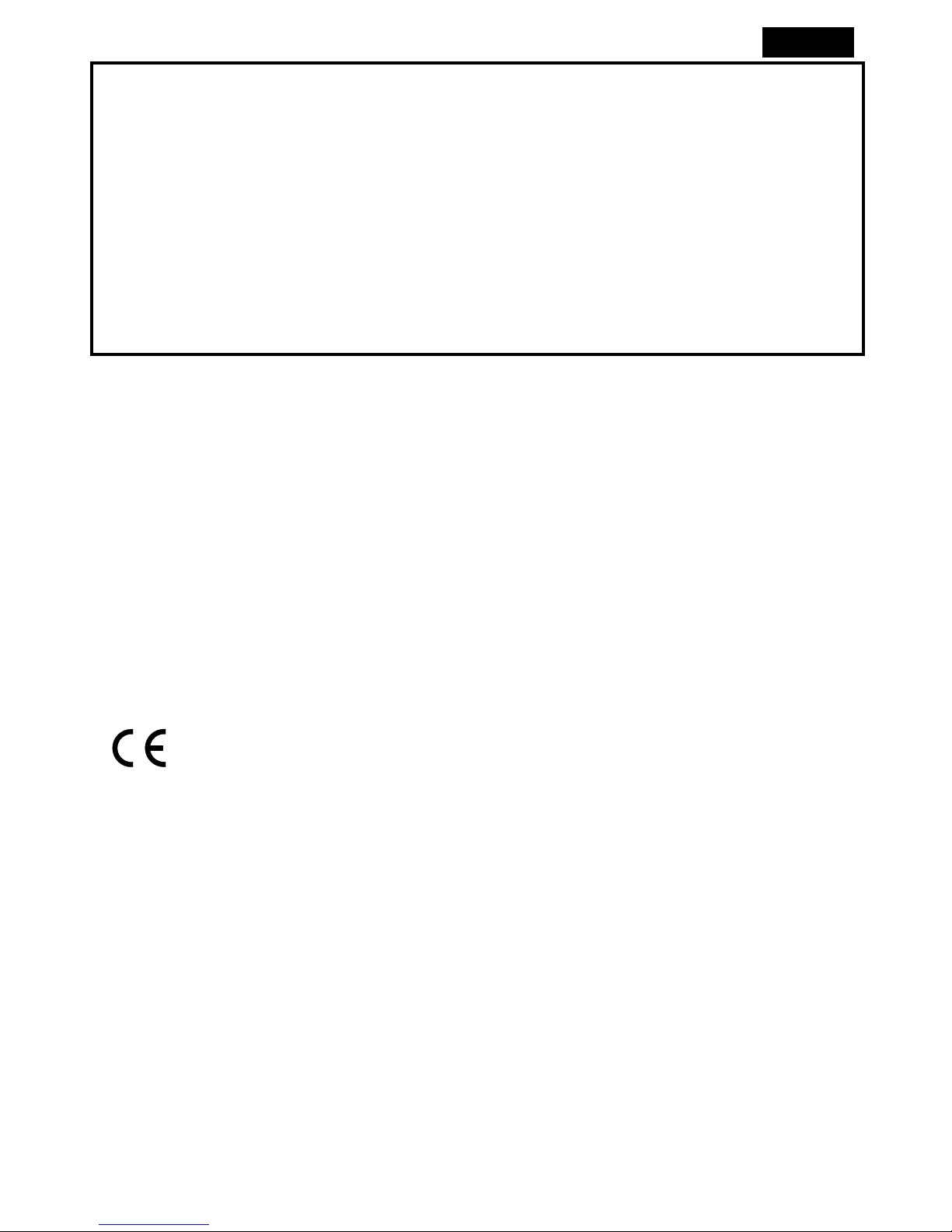
1
Compliance with FCC rules (U.S.A., only)
This device complies with Part 15 of the FCC rules. Operation is subject to the following
two conditions: (1) This device may not cause harmful interference, and (2) this
device must accept any interference received, including interference that may cause
undesired operation.
FCC WARNING
• Changes or modications not expressly approved by the party responsible
for compliance could void the user’s authority to operate this equipment.
• Proper connections must be used for connection to a host computer and/or
peripherals in order to meet FCC emission limits.
Compliance with Industry Canada
This device complies with Industry Canada licence-exempt RSS standard(s).
Operation is subject to the following two conditions: (1) this device may not cause
interference, and (2) this device must accept any interference, including interference
that may cause undesired operation of the device.
Le present appareil est conforme aux CNR d’Industrie Canada applicables aux
appareils radio exempts de licence. L’exploitation est autorisee aux deux conditions
suivantes :
(1) l’appareil ne doit pas produire de brouillage, et
(2) l’utilisateur de l’appareil doit accepter tout brouillage radioelectrique subi, meme
si le brouillage est susceptible d’en compromettre le fonctionnement.
products with CE marking comply with the R&TTE Directive (1999/5/EC).
The complete Declaration of Conformity can be found at
www.soulelectronics.com.
Safety Information
Please read this owner’s and product guide
Reading this guide will ensure proper and safe use of your Soul® headphones. Follow
all operation guidelines and adhere to all safety warnings and cautions.
English

2
!
Warning
Use your headphones responsibly. Exposure to excessively loud noise can cause
Noise Induced Hearing Loss (NIHL). “The loudness of sound is measured in units called
decibels. For example, the humming of a refrigerator is 40 decibels, normal conversation
is approximately 60 decibels, and city trac noise can be 85 decibels. Sources of noise
that can cause NIHL include motorcycles, recrackers, and small rearms, all emitting
sounds from 120 to 150 decibels. Long or repeated exposure to sounds at or above
85 decibels can cause hearing loss. The louder the sound, the shorter the time period
before NIHL can occur. Sounds of less than 75 decibels, even after long exposure, are
unlikely to cause hearing loss.”
Source: http://www.drf.org . Additional information about preventing hearing damage may be found from
The Consumer Electronics Association http://www.ce.org. World Health Organization http://www.who.int,
Environmental Protection Agency http://epa.gov
Before plugging your Soul® headphones into your phone or multimedia device, make
sure that the volume has been set to zero (0) and the power is o. Once you have
turned on the device, increase the volume to a safe and comfortable level. Putting on
your headphones and turning on at full volume may cause damage to your hearing.
Keep headphones out of reach of small children. These headphones are not a toy and
could be harmful to small children.
Below is a chart to help you better understand the causes and eects of dierent
sound levels. The noise levels are rated in dB (decibels)
Environmental Noise Noise Level dB Possible Eects of Exposure
Quiet Library 30 dB No Eect - Normal
Normal Conversation 60 dB Comfortable Hearing
City Trac (inside car) 85 dB Maximum Level before hearing
damage begins. OSHA recommends no
more than 8 hours of exposure to sound
levels of 90 dB daily.
Power Saw at 3’ 110 dB Permanent Hearing Loss likely due
to prolonged unprotected exposure.
Jet Engine at 100’ 120 to 140 dB At 125 dB the human ear begins to
experience pain that can lead to
permanent hearing loss even
during short unprotected periods.
Sources: http://www.drf.org , The Consumer Electronics Association http://www.ce.org. World Health Organization
http://www.who.int, Environmental Protection Agency http://epa.gov , and the Occupational Safety & Health
Organization http://OSHA.gov
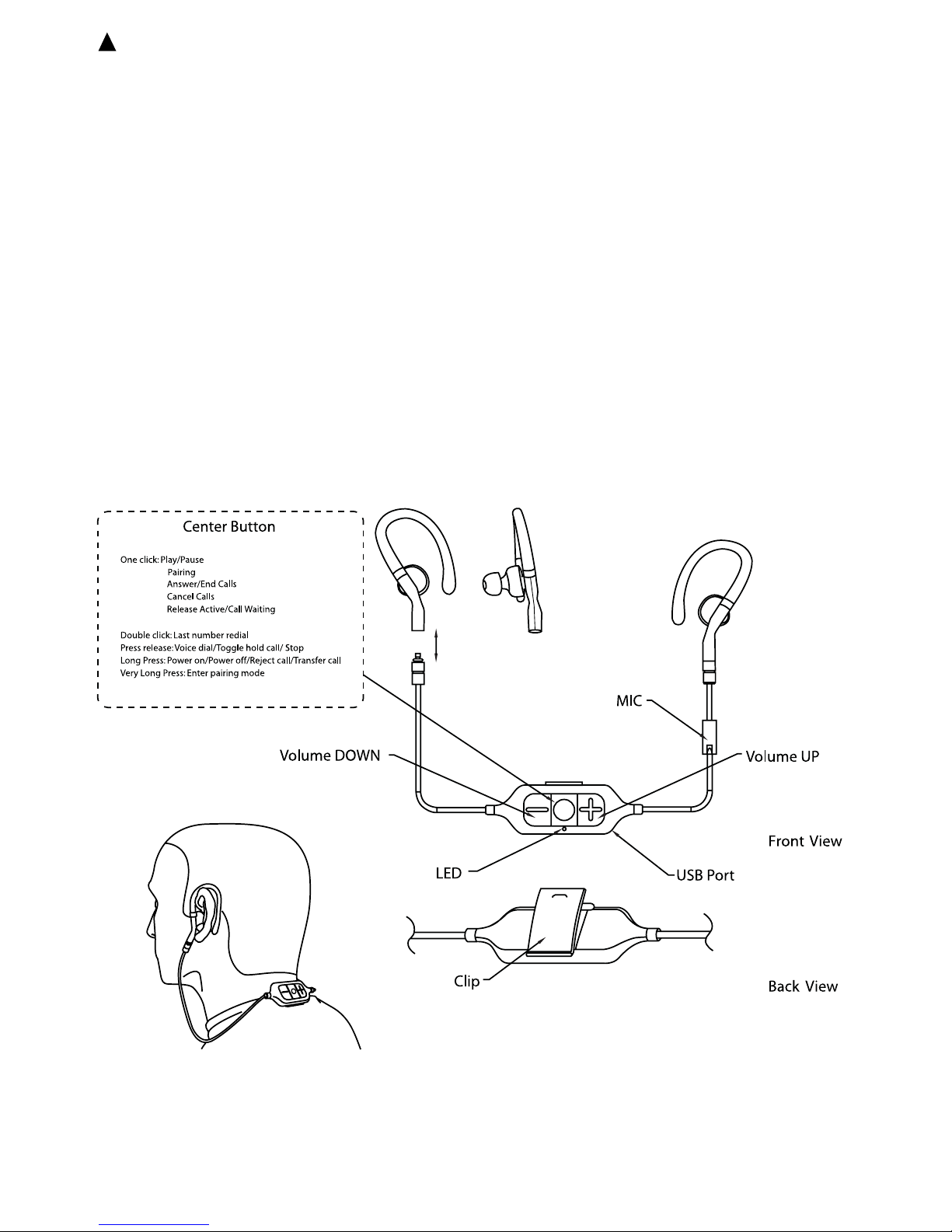
3
!
Caution
DO NOT operate any motor vehicle or heavy machinery while listening to or wearing
your headphones. Doing so is not only dangerous to you or others but illegal in many
states. Listening or wearing headphones reduces your ability to hear sounds around
you such as emergency vehicle sirens or the horn from another motorist.
It is not recommended to use headphones when cycling, running or walking in heavy
trac areas where your full attention is necessary for your safety. Always use your
headphones responsibly in every situation.
Safety Instructions
Read all instructions before using your headphones.
Always keep the instructions for future reference.
Adhere to all warnings, cautions and suggestions in this owner’s and product guide.
Keep your headphones dry and prevent exposure to moisture or water.
Headphone Overview with Bluetooth® Dongle
(Figure 1)

4
Headphone Overview with Detachable Audio Cable and Apple® In-Line Controller
(Figure 2)
Package Contents and Accessories
1. Detachable Bluetooth® Dongle
2. Detachable Audio Cable with Apple® In-Line Controller
3. USB Charging Cable
4. Ear Tips (Small, Medium and Large)
5. Ear Hooks
6. Carrying Case

5
Using Your Soul®“Run Free” Bluetooth® Headphones
Carefully remove your Soul® headphones and accessories from the protective packag-
ing. Make sure that all parts listed under Package Contents are inside the box. If you are
missing any parts please contact our customer support at www.soulelectronics.com/
support.
Proper Ear tip Selection
Your Soul® headphones include three pairs of ear tips. One pair is already installed on your
headphones and there are two additional pairs inside the packaging. Proper t of the
headphones in your ears is essential for the best possible sound performance and comfort.
Improper t will not allow you to take full advantage of the sound quality. By selecting the
correct set of ear tips you will create a proper seal for sound isolation from external noises.
You will also be able to fully benet from increased bass response and overall better sound.
Ear tip Replacement
Try the t of the headphones with the tips already installed. If the headphones feel
too loose, then replace the tips with the slightly larger tips provided. If they feel too
tight replace with the smaller tips provided.
1. Firmly grip the portion of the right headphone with one hand.
2. Gently pull the ear tip from the right headphone. You may need to rotate back
and forth for easy removal and to prevent damage to the existing tips. Repeat
procedure for left headphone.
3. While holding the right headphone, gently insert the new ear tip onto the ear tip
tube until it is rmly secured to the headphone. Repeat procedure for left
headphone. Once again you may need to use a rotating back and forth motion to
insert the ear tips on the headphone ear tip tube.
Ear tip Maintenance
It is recommended that you clean your ear tips on a regular basis. This will maintain
the sound quality of your headphones so you can continue to enjoy your music and
benet from the full sound range. It is also important to clean your ear tips to maintain
safe use. Gently remove the ear tips from the headphones. Wash with warm water and
mild soap. Remove all dirt and earwax buildup. Rinse thoroughly with warm water.
Dry using a soft cloth and let dry fully before placing back on your headphones.
!
Caution
Never use any harsh cleaning agents.
Never clean ear tips while still on headphones. Water may damage the circuitry inside
your headphones causing permanent damage.
Do not place the headphones in your ear if they are still wet.
Selecting Method for Using Your Soul® Headphones
Now that you have selected the proper ear tips it is time to plug in your headphones
and begin enjoying your music the Soul® way. There are two ways to use your new
“Run Free” headphones. The rst is with the detachable wireless Bluetooth® Dongle
and the second is with the straight audio cable with the Apple® in-line controller.
Using the Wireless Bluetooth® Dongle
Connect the ear buds (Figure 1) to the Bluetooth® dongle. Make sure that the connections
have snapped in rmly. Next connect the ear hooks onto top portion of the ear buds.
Note: The ear hooks are exible and may be molded for custom t of your ears.

6
Charging the Battery
Before using your wireless Bluetooth® device for the rst time, you must charge the
built in Lithium Ion rechargeable battery. It takes approximately 2 hours for a full
charge. A fully charged battery should last approximately 6 hours of continuous use
at moderate listening levels and up to 120 hours in standby mode.
1. Lift up the USB protective rubber ap on your Bluetooth® dongle.
2. Plug in the small end of USB cable into the port located on the Bluetooth® dongle
(Figure 3). Plug in the opposite end of the USB cable into your computer. You
may also use an optional USB travel AC adapter to charge your Bluetooth® device.
3. During the charging process the LED indicator on your Bluetooth® device will
light red continuously. When the charge is completed, the red LED will turn o.
Note: When the battery is low it will also
blink red intermittently.
(Figure 3)
Pairing Your Bluetooth® Headphone with Phone or Media Player
Note: In order to listen to music or receive and make calls using the wireless Bluetooth®
feature of your Soul® headphones, you will need to follow the steps below to pair
(link) the two devices. Your Phone or media player must be Bluetooth® capable in
order to link wirelessly to the “Run Free” Bluetooth® feature.
1. First make sure that your Soul® headphones are o and turn o any Bluetooth®
devices that may have been previously paired with your headphones.
2. Turn on the Bluetooth® feature on your phone or media device.
3. Press and hold the Power/Pairing button “O” on your Bluetooth® dongle until the LED
light indicator ashes white and red. This will take approximately 6 seconds or more.
4. Place your phone or media player in Bluetooth® search or scan mode.
5. Select “Run Free” from the list of devices. After selection your phone or media
device will pair with your headphones. Once a connection has been achieved the
LED light indicator will ash white once every 3 seconds conrming the connection
between the two devices. You will also hear two tones during the pairing process.

7
6. If prompted for a “passcode” or “passkey” enter “0000”.
Note: Your “Run Free” Bluetooth® headphones have an approximate operational
range of 33 Feet (10 Meters) from your music or phone device.
You are now ready to listen to music on your media player or phone as well as make
and answer calls on your phone. Below is a list of functions associated with the three
buttons on your Bluetooth® dongle.
“Run Free”Bluetooth® Phone Control Functions
Function Button Action in Seconds LED Indicator Light Tone
Power On O Press for 4 seconds or until Flashes white once Single long tone
you hear a long tone
Power O O Press for 4 seconds or until Flashes red then o Single long tone
you hear a long tone
Answer Incoming Call O Press for less than 1 second Flashes white twice then Twilight sound
red once when call is during ring
connected - Short tone
when connected
Reject Incoming Call O Press for 3 to 5 seconds Single long tone
End Active Call O Press for less than 1 second Flashes red once Single short tone
Cancel Outgoing Call O Press for less than 1 second Flashes red once Single short tone
Last Number Redial O Press twice for 1 second ea. Flashes white twice Single Long Tone
Call Waiting* O Press for 1 to 3 seconds None None
and release
Mute On/O + and - Press both + and – at the Flashes red once Dual long tones
same time for 2 seconds to every 2 seconds
mute and un-mute until mute is o
Placing Caller on Hold O Press for 1 to 3 seconds None None
On/O and release
Voice Dialing** O Press for 1 to 3 seconds None Single short tone
and release
Volume Up + Press for 1 second per None None
volume increase
Volume Down - Press for 1 second per None None
volume decrease
*When answering an incoming call during an active call press the “O” button for 2 to 3 seconds and release. The rst
caller will be placed on hold and the new caller will become the active call. To switch back and forth between callers,
press the “O” button for 2 to 3 seconds. To end the call with either caller press the “O” button for 1 second or less.
** Voice dialing may not be supported by all phone devices. This may vary depending on the Bluetooth® mobile phone.
“Run Free”Bluetooth® Media Player Control Functions
Function Button Action in Seconds LED Indicator Light Tone
Power On O Press for 4 seconds or until Flashes white once Single long tone
you hear a long tone
Power O O Press for 4 seconds or until Flashes red then o Single long tone
you hear a long tone
Play O Press for less than 1 second Flashes white slowly None
Pause O Press for less than 1 second Flashes white every 2 seconds None
Stop O Press for 1 to 3 seconds and release Flashes white slowly None
Next Track + Press for 1 to 3 seconds and release None None
Previous Track - Press for 1 to 3 seconds and release None None
Volume Up + Press for 1 second per None None
volume increase
Volume Down - Press for 1 second per None None
volume decrease

Note: If you receive a call while listening to music the song will pause. Once you have
completed your call the music will resume automatically.
Using the Straight Audio Cable with Apple® In-Line Controller
Connect the ear buds (Figure 2) to the audio cables. Make sure that the connections
have snapped in rmly. Next connect the ear hooks onto top portion of the ear buds.
1. Place headphones in your ears. Note: the headphones have an “L” for Left and “R” for
Right indicators on the inside bottom portion of your headphones closest to the audio
cable. It is very important to insert the headphones correctly to get full sound benet
and enjoy your listening experience.
2. Make sure that the volume is all the way down to zero.
3. Turn your device o.
4. Plug the 1/8” (3.5mm) plug into the headphone jack of your phone or media player.
5. Power Up your device.
6. Select the music or movie you wish to hear or view.
7. Slowly increase the volume level until you nd the safe and appropriate listening level
for you.
8. Adjust the cord manager up and down until desired t.
!
Caution
Use your headphones responsibly. Exposure to excessively loud noise can cause Noise
Induced Hearing Loss (NIHL).
Never put headphones on when unit is at full volume as it may cause permanent
damage.
Apple® In-Line Controller Function and Diagram
Controlling Phone Functions
1. Answer/Hang Up – During an incoming call press and release the center button to
answerthecall.Onceyouhavecompletedyourcallpressandreleasethecenterbutton
again to hang up the phone.
2. CallRejection – If you do not want to answer an incoming call you can hold the center
button for approximately two seconds. You will hear two beeps once you release the
button that indicates the call was rejected.
3. Call Waiting – During a call in progress you may answer another incoming call by
pressing the center button. This will place the existing call on hold while you answer
the incoming call. If you want to switch to the original call press the center button
again. That will place the second caller on hold while you go back to your original
call. You may repeat again to go back to second caller.
4. Volume Control - When you want to increase the volume of your iPhone® press
the plus button (+) on you Apple® controller. Note: Make sure to increase volume
slowly to prevent damage to your hearing. When you want to decrease the volume
on your iPhone press the minus button (-) on your controller.
8
x3 x2 x1

Controlling Music or Movie Functions
1. Volume Control – When you want to increase the volume of your iPhone®, iPod®
or iPad® press plus button (+) on you Apple® controller. Note: Make sure to increase
volume slowly to prevent damage to your hearing. When you want to decrease the
volume press the minus button (-) on your controller.
2. Play or Pause – To play a song or video press and release the center button. To
pause press and release the center button during song or movie. To resume again
press and release center button.
3. Skip – To skip forward to the next song or chapter in a movie quickly press and
release the center button twice. To return to the previous song or chapter in a movie
quickly press and release the center button three times.
4. Scan – To scan forward during a song or movie press and release the center button
then immediately press and hold the center button again. This will scan forward.
Release the button once you have reached the point in the song or movie you are
looking for. To scan backwards during a song or movie press and release the center
button twice then immediately press and hold the center button again. Release the
button once you have returned to the portion of the song or movie you are
looking for.
Note: Not all functions may work on all models. Functionality will be determined by
Apple® model.
Apple® Controller Compatibility Guide
The following Apple® models should have full functionality of the controller. iPhone
4S, iPhone 4, and iPhone 3Gs, iPad Wi-Fi and iPad 3G, iPod Touch 5th Generation, iPod
Touch 4th Generation, iPod Touch 3rd Generation and iPod Touch 2nd Generation,
iPod Nano 5th Generation and iPod Nano 4th Generation. For none Apple® Android®
or Blackberry® based models the controller functions may not fully work.
Disconnecting Your Soul® Headphones
Once you have nished using your Soul® headphones disconnect from your device.
Firmly hold your media or phone device. Pull the plug from the device by holding the
plug. Store your headphones in the protective case to keep safe and clean. Always
store the headphones in the case to prevent damage when not in use.
9

Trouble Shooting Guide during Bluetooth® Operation or Straight Audio Cable
Problem Solution
No Sound Check plugs; make sure they are plugged in all the way.
Check volume level, increase volume if necessary.
Check power, make sure device is on.
Check Apple® in-line controller or Bluetooth® dongle.
Press center button to insure it is not on pause.
Check pairing connection with your phone or media player.
Low Volume Level Make sure that the earphones create a proper seal. If
necessary replace the ear tips for another size until a
proper seal has been created.
Increase the volume level on your device.
Only One Side Has Volume Make sure that the plug has been inserted all the way
into your device headphone jack.
Distorted Sound Your Bluetooth® headphones operate on a 2.4 GHz
frequency band. Other devices such as a wireless LAN,
cordless phones, microwaves or other devices that operate
within the same frequency could be causing interference.
Move to an area further away from any of those devices.
Make sure that you are within range (33 feet/10 meters)
of the Bluetooth® device you are using.
Cannot Control the Music
Functions from my Run Free Not all Bluetooth® phones or media players support AVRCP.
Controller Ensure that the Bluetooth® device paired with the “Run Free”
headphone supports AVRCP. If your device does
not you can control the functions directly from your
phone or media player.
Red LED Indicator Light
on Bluetooth
Dongle is Flashing Red If the LED indicator is flashing red during operation it means
Intermittently that the built in battery is weak and requires charging.
10

Product Registration Website: www.soulelectronics.com
Note: You must register your product for warranty
Customer Support: www.soulelectronics.com
LIMITED WARRANTY
SOUL® ELECTRONICS (“Company”) warrants to the original retail purchaser of this product that should the
product or any part thereof are proven defective in material or workmanship within 1 year from the date
of original purchase, such defects will be repaired or replaced, at the Company’s option, without charge for
parts or labor.
For European Union only, SOUL® ELECTRONICS will give a Limited Warranty of 2 years on this product. For the
current warranty conditions, please visit www.soulelectronics.com.
THIS WARRANTY DOES NOT APPLY TO ANY PRODUCT OR PART THEREOF WHICH HAS BEEN DAMAGED
THROUGH ALTERATION, CLEANING, MAINTENANCE, MISHANDLING, MISUSE, NEGLECT, ACCIDENT,
EXTERNAL CAUSES, IMPROPER INSTALLATION OR UNAUTHORIZED REPAIR. THIS WARRANTY ONLY
APPLIES TO NONCOMMERCIAL USE OF THIS PRODUCT AND IS NOT TRANSFERABLE OR ASSIGNABLE.
THIS WARRANTY IS LIMITED, EXCLUSIVE AND IN LIEU OF ANY AND ALL OTHER WARRANTIES, EXPRESSED
OR IMPLIED, INCLUDING WITHOUT LIMITATION THE IMPLIED WARRANTIES OF MERCHANTABILITY AND
FITNESS FOR A PARTICULAR PURPOSE AND ANY OBLIGATION, LIABILITY, RIGHT, CLAIM OR REMEDY IN
CONTRACT OR TORT, WHETHER OR NOT ARISING FROM THE COMPANY’S NEGLIGENCE, ACTUAL OR
IMPUTED. NO PERSON OR REPRESENTATIVE IS AUTHORIZED TO ASSUME FOR THE COMPANY ANY OTHER
LIABILITY IN CONNNECTION WITH THIS SALE OF THIS PRODUCT. IN NO EVENT SHALL COMPANY BE LIABLE
FOR INDIRECT, INCIDENTAL, PUNITIVE OR CONSEQUENTIAL DAMAGES. THIS WARRANTY IS LIMITED TO
THE REPAIR OR REPLACEMENT OF THE PRODUCT. IN NO EVENT SHALL THE COMPANY BE LIABLE FOR
MORE THAN THE PURCHASE PRICE OF THE PRODUCT.
This warranty gives you specic legal rights and you may also have other rights which vary from state to
state, so some of the above limitations or exclusions may not apply to you.
11

1
Conforme aux règles de la FCC (États-Unis seulement).
Cet appareil est conforme à la Partie 15 des règles de la FCC. Le fonctionnement
est soumis aux deux conditions suivantes : (1) cet appareil ne peut pas générer
d’interférence nocive, et (2) cet appareil doit accepter toute interférence reçue,
notamment les interférences qui peuvent causer un fonctionnement indésirable.
AVERTISSEMENT DE LA FCC
• Tout changement ou toute modication qui n’est pas expressément approuvé par la partie
responsable de la conformité annule l’autorité de l’utilisateur à utiliser cet équipement.
• Des connexions appropriées doivent être utilisées pour le raccordement à un ordinateur
hôte et/ou des périphériques an de se conformer aux limites d’émission de la FCC
Le present appareil est conforme aux CNR d’Industrie Canada applicables aux
appareils radio exempts de licence. L’exploitation est autorisee aux deux conditions
suivantes :
(1) l’appareil ne doit pas produire de brouillage, et
(2) l’utilisateur de l’appareil doit accepter tout brouillage radioelectrique subi, meme
si le brouillage est susceptible d’en compromettre le fonctionnement.
Les produits avec un marquage CE sont conformes à la Directive de l’R&TTE
(1999/5/EC). La Déclaration de Conformité complète se trouve sur
www.soulelectronics.com.
Informations concernant la sécurité
Veuillez lire ce guide de l’utilisateur et du produit.
La lecture de ce guide permet d’utiliser votre casque Soul® correctement et en toute
sécurité. Suivre les instructions d’utilisation et respecter tous les avertissements et les
notes de sécurité.
Français

2
!
Avertissement
Utilisez votre casque de façon responsable. Toute exposition à un bruit excessif peut
entraîner une perte auditive causée par le bruit. “Le volume sonore est mesuré en unités
appelées décibels. Par exemple, le ronronnement d’un réfrigérateur est de 40 décibels,
une conversation normale est d’environ 60 décibels, et le bruit de la circulation urbaine
peut être de 85 décibels. Les sources sonores pouvant causer une perte auditive causée
par le bruit comprennent les motocyclettes, les pétards, et les petites armes à feu,
émettant toutes des sons de 120 à 150 décibels. Une exposition prolongée ou répétée
aux sons de 85 décibels ou plus peut causer une perte auditive. Plus le son est fort, plus
la durée précédent la survenue de la perte auditive potentielle est courte. Il est peu
probable que les sons de moins de 75 décibels, même après une exposition prolongée,
causent une perte auditive.”
Source: http://www.drf.org. Des informations supplémentaires sur la prévention des dommages auditifs peuvent
être obtenues sur The Consumer Electronics Association http://www.ce.org. World Health Organization http://
www.who.int, Environmental Protection Agency http://epa.gov
Avant de brancher votre casque Soul® dans votre téléphone ou votre appareil
multimédia, assurez-vous que le volume a été réglé à zéro (0) et que l’alimentation est
éteinte. Une fois que vous avez allumé l’appareil, augmentez le volume à un niveau sûr
et confortable. L’utilisation de votre casque et à un volume maximal peut occasionner
des dommages auditifs.
Tenez le casque hors de portée des jeunes enfants. Ces casques ne sont pas un jouet,
et peuvent être nocifs pour les jeunes enfants.
Voici un tableau pour vous aider à mieux comprendre les causes et les eets de
diérent niveaux sonores. Les niveaux de bruit sont données en dB (décibels).
Bruit de l’environnement Niveau de bruit dB Eets possibles de l’exposition
Bibliothèque silencieuse 30 dB Aucun eet - Normal
Conversation normale 60 dB Audition confortable
Circulation urbaine 85 dB Niveau maximal avant le début des
(dans un véhicule) dommages auditifs. L’OSHA recommande
un maximum de 8 heures d’exposition
aux niveaux sonores de 90 dB
quotidiennement.
Scie électrique à 3’ 110 dB Perte auditive permanente probable due
à une exposition prolongée non protégée.
Turboréacteur à 100’ 120 à 140 dB A 125 dB l’oreille humaine commence à
subir une douleur qui peut entraîner une
perte auditive permanente même pendant
des périodes brèves sans protection.
Sources: http://www.drf.org, The Consumer Electronics Association http://www.ce.org. World Health Organization
http://www.who.int, Environmental Protection Agency http://epa.gov, et le Occupational Safety & Health
Organization http://OSHA.gov

3
!
Attention
NE PAS utiliser de véhicule automobile ou de grosse machine pendant que vous
utilisez ou portez votre casque. Cela est non seulement dangereux pour vous ou
d’autres personnes, mais aussi illégal dans de nombreux états. L’écoute ou le port du
casque réduit votre capacité d’entendre les sons autour de vous tels que les sirènes
des véhicules d’urgence ou le klaxon d’un autre automobiliste.
Il n’est pas conseillé d’utiliser le casque pour faire de la bicyclette, courir ou marcher
dans des zones de fort trac où votre attention totale est nécessaire pour votre sécurité.
Utilisez toujours votre casque de façon responsable dans toutes les situations.
Instructions de sécurité
Lire toutes les instructions avant d’utiliser votre casque.
Conserver en permanence les instructions à titre de référence future.
Suivre tous les avertissements, précautions et suggestions dans ce guide de
l’utilisateur et du produit.
Tenir votre casque sec et empêcher toute exposition à l’humidité ou à l’eau.
Présentation du casque avec clé Bluetooth®
(Figure 1)

4
Aperçu du casque avec câble audio amovible et commande en ligne Apple®
(Figure 2)
Contenu et Accessoires
1. Clé Bluetooth® amovible
2. Câble audio amovible avec commande en ligne Apple®
3. Câble de chargement USB
4. Embouts (petit, moyen et grand)
5. Crochets auriculaires
6. Boîtier de transport

5
Utilisation de votre casque Soul® Bluetooth®“Run Free”
Retirez soigneusement votre casque Soul® et les accessoires de l’emballage de protec-
tion. Assurez-vous que toutes les pièces listées dans le contenu de l’emballage se trou-
vent dans la boîte. Si des pièces sont manquantes, veuillez contacter notre assistance
client au www.soulelectronics.com/support.
Sélection appropriée de l’embout
Votre casque Soul® comprend trois paires d’embouts. Une paire est déjà installée sur votre
casque et deux autres paires sont situées dans l’emballage. Un ajustement correct du casque
dans vos oreilles est essentiel pour les meilleures performances sonores et le meilleur confort
possibles. Un ajustement incorrect ne vous permet pas de tirer prot maximal de la qualité
sonore. En choisissant le jeu correct d’embouts, vous créez un joint correct pour assurer
l’isolation sonore du bruit externe. Vous pouvez aussi bénécier totalement d’une réponse
accrue aux basses, et d’un meilleur son global.
Remplacement d’embout
Essayez le casque avec les embouts déjà installés. Si le casque est trop desserré,
remplacez les embouts avec ceux légèrement plus grands fournis. S’il est trop serré,
utilisez les embouts plus petits fournis.
1. Saisissez fermement la partie de l’écouteur droit d’une main.
2. Tirez doucement l’embout de l’écouteur droit. Vous devrez peut-être eectuer
des rotations pour le retirer facilement et empêcher tout dommage sur les embouts
existants. Répétez la procédure pour l’écouteur gauche.
3. Tout en maintenant l’écouteur droit, insérez doucement le nouvel embout sur
le tube de l’embout jusqu’à ce qu’il soit fermement xé sur le casque. Répétez la
procédure pour l’écouteur gauche. Encore une fois, vous devrez peut-être eectuer
des rotations en avant et en arrière pour insérer les embouts sur le tube d’embout
du casque.
Entretien des embouts
Nous vous conseillons de nettoyer vos embouts régulièrement. Cela maintient la
qualité sonore de votre casque et vous pouvez continuer de proter de votre musique
et de la totalité de la plage sonore. Il est également important de nettoyer vos embouts
pour garantir une utilisation sûre. Retirez doucement les embouts du casque. Lavez à
l’eau chaude avec du savon doux. Retirez toute la saleté et l’accumulation de cérumen.
Rincez soigneusement à l’eau chaude. Séchez en utilisant un chion doux et laissez
sécher totalement avant de les remettre sur votre casque.
!
Attention
Ne jamais utiliser d’agents nettoyants agressifs.
Ne jamais nettoyer les embouts pendant qu’ils sont sur le casque. L’eau peut
endommager le circuit dans votre casque et causer des dommages permanents.
Ne pas placer le casque sur vos oreilles si elles sont encore mouillées.
Choix du mode d’utilisation de votre casque Soul®
Maintenant que vous avez choisi les bons embouts, vous pouvez brancher votre
casque et commencer à proter de votre musique avec le Soul®. Vous pouvez utiliser
votre nouveau casque “Run Free” de deux façons. La première consiste à utiliser la clé
Bluetooth® sans l amovible et la seconde à utiliser le câble audio avec la commande
en ligne Apple®.
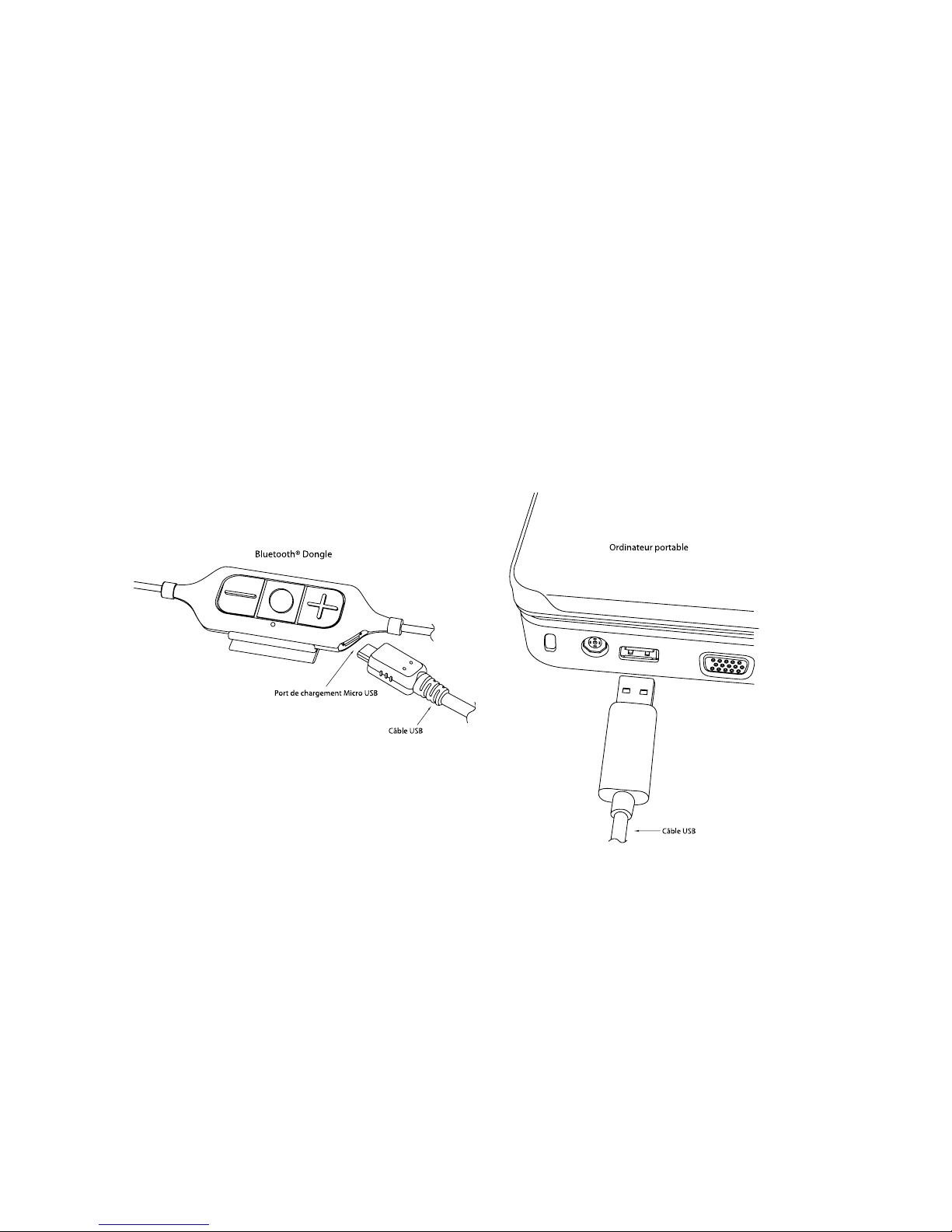
6
Utilisation de la clé Bluetooth® sans l
Raccordez les écouteurs boutons (Figure 1) à la clé Bluetooth®. Assurez-vous que les
connexions sont fermement insérées. Raccordez ensuite les crochets auriculaires sur la
partie supérieure des écouteurs boutons. Note : les crochets auriculaires sont exibles et
peuvent être moulés pour s’adapter à vos propres oreilles.
Chargement de la batterie
Avant d’utiliser votre appareil Bluetooth® sans l la première fois, vous devez charger
la batterie lithium-ion rechargeable intégrée. Il faut environ 2 heures pour une charge
complète. Une batterie totalement chargée doit durer environ 6 heures en continu
avec des niveaux d’écoute modérés, et jusqu’à 120 heures en veille.
1. Soulevez le capot de protection en caoutchouc USB sur votre clé Bluetooth®.
2. Branchez la petite extrémité du câble USB dans le port situé sur la clé Bluetooth®
(Figure 3). Branchez l’extrémité opposée du câble USB dans votre ordinateur. Vous
pouvez également utiliser un adaptateur de courant alternatif de voyage USB en
option pour charger votre appareil Bluetooth®.
3. Pendant le processus de chargement, le témoin sur votre appareil Bluetooth®
s’allume en continu en rouge. Quand la charge est terminée, la LED rouge
s’éteint. Note: quand la batterie est faible, il clignote également en rouge de
façon intermittente.
(Figure 3)
Appariement de votre casque Bluetooth® avec un téléphone ou un lecteur multimédia
Note : an d’écouter de la musique ou de recevoir et d’eectuer des appels en utilisant la
fonction Bluetooth® sans l de votre casque Soul®, vous devez suivre les étapes suivantes
pour apparier (lier) les deux appareils. Votre téléphone ou votre lecteur multimédia doivent
être compatibles Bluetooth® an d’être connectés sans l avec le Bluetooth® “Run Free”.
1. Assurez-vous d’abord que votre casque Soul® est éteint, et éteignez tout appareil
Bluetooth® précédemment apparié avec votre casque.
2. Allumez la fonction Bluetooth® sur votre téléphone ou votre appareil multimédia.
3. Enfoncez et maintenez le bouton d’alimentation/appariement “O” sur votre clé
Bluetooth® jusqu’à ce que le témoin clignote en rouge et blanc. Cela requiert
environ 6 secondes ou plus.
4. Placez votre téléphone ou votre lecteur multimédia en mode de recherche ou de
balayage Bluetooth®.
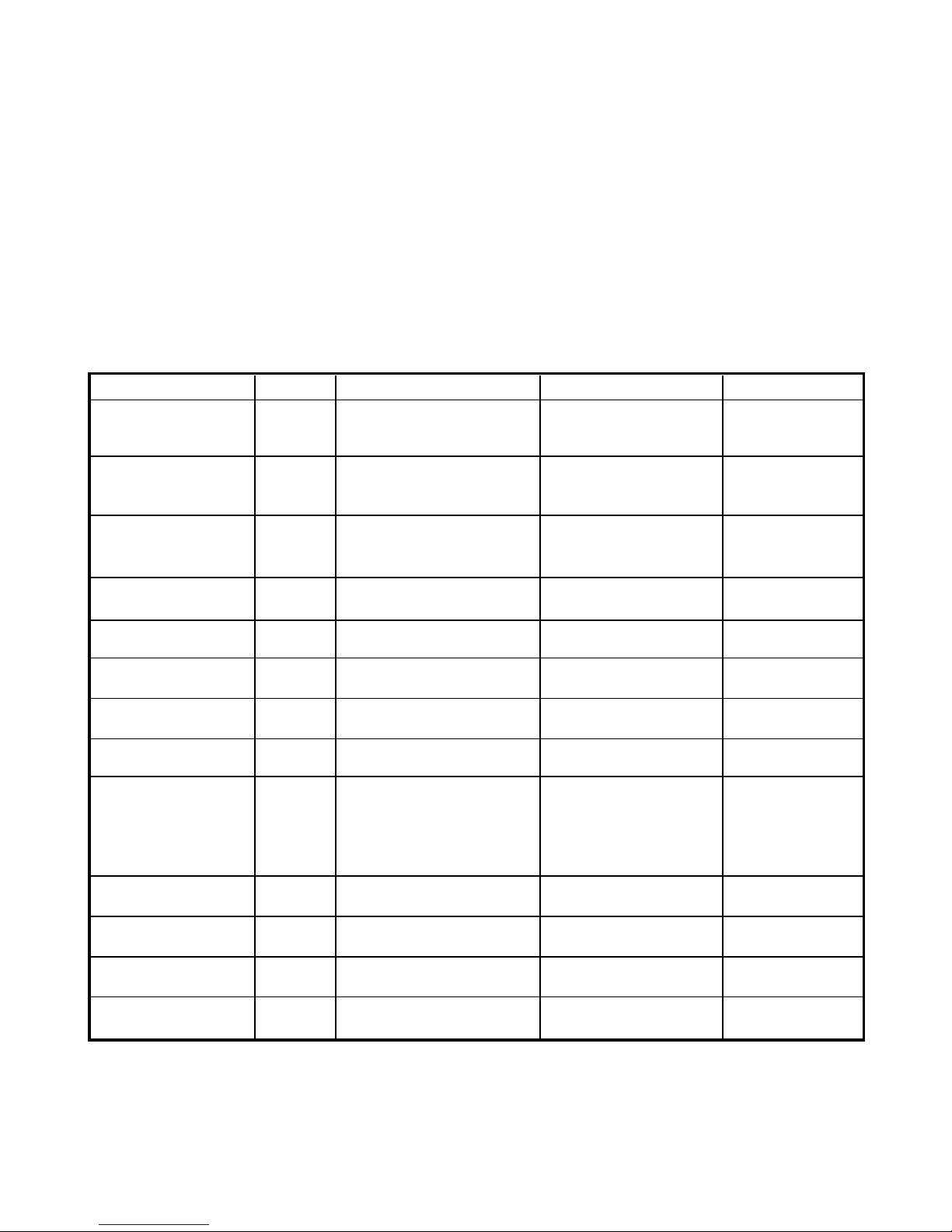
5. Sélectionnez “Run Free” dans la liste des appareils. Après la sélection, votre
téléphone ou appareil multimédia s’apparie avec votre casque. Une fois qu’une
connexion a été réalisée, le témoin clignote en blanc toutes les 3 secondes,
conrmant la connexion entre les deux appareils. Vous entendez également deux
tonalités pendant le processus d’appariement.
6. Si un “code” ou une “clé” vous sont demandés, entrez “0000”.
Note: votre casque Bluetooth® “Run Free” a une portée opérationnelle approximative
de 33 pieds (10 mètres) à partir de votre appareil musical ou téléphone.
Vous êtes maintenant prêt à écouter de la musique sur votre lecteur multimédia ou
votre téléphone, et à passer des appels ou à répondre sur votre téléphone. Voici une
liste des fonctions associées aux trois boutons sur votre clé Bluetooth®.
Fonctions de commande du téléphone Bluetooth®“Run Free”
Fonction Bouton Action en secondes Témoin Tonalité
Allumage O Appuyer pendant 4 secondes Clignote en blanc une fois Tonalité unique
ou jusqu’à ce que vous prolongée
entendiez une tonalité prolongée
Extinction O Appuyer pendant 4 secondes Clignote en rouge puis Tonalité unique
ou jusqu’à ce que vous s’éteint prolongée
entendiez une tonalité prolongée
Réponse à appel entrant O Appuyer sur moins de 1 Clignote en blanc deux fois Son crépusculaire
seconde rouge une fois que puis en Tonalité brève
l’appel est connecté quand connecté
Rejet d’appel entrant O Appuyer pendant 3 à 5 secondes Tonalité unique
prolongée
Fin d’appel actif O Appuyer sur moins de 1 Clignote en rouge une fois Tonalité brève ou
seconde unique
Annulation appel sortant O Appuyer sur moins de 1 Clignote en rouge une fois Tonalité brève
seconde unique
Rappel du dernier O Appuyer deux fois pendant 1 Clignote en blanc deux fois Tonalité prolongée
numéro seconde env. unique
Appel en attente* O Appuyer pendant 1 à 3 secondes Aucun Aucun
et relâcher
Sourdine allumée/éteinte + et - Appuyer sur + et – en même Clignote en rouge une fois Double tonalité
temps pendant 2 secondes prolongée toutes
pour activer/désactiver la les 2 secondes
sourdine jusqu’à ce que la
sourdine soit éteinte
Mise en attente de l’appel O Appuyer pendant 1 à 3 secondes Aucun Aucun
marche/arrêt et relâcher
Numérotation vocale** O Appuyer pendant 1 à 3 secondes Aucun Tonalité brève
et relâcher unique
Volume en hausse + Appuyer pendant 1 seconde Aucun Aucun
pour augmenter le volume
Volume en baisse - Appuyer pendant 1 seconde Aucun Aucun
pour réduire le volume
* Quand vous répondez à un appel entrant pendant un appel actif, appuyez sur le bouton “O” pendant 2 à 3 secondes
et relâcher. Le premier appelant est placé en attente et le nouvel appelant devient l’appel actif. Pour passer d’un
appelant à un autre, appuyez sur le bouton “O” pendant 2 à 3 secondes. Pour mettre n à l’appel avec l’un des
appelants, appuyez sur le bouton “O” pendant 1 seconde ou moins.
** La numérotation vocale peut ne pas être supportée par tous les appareils téléphoniques. Cela peut varier selon le
téléphone mobile Bluetooth®.
7

Fonctions de commande du lecteur multimédia Bluetooth® “Run Free”
Fonction Bouton Action en secondes Témoin Tonalité
Allumage O Appuyer pendant 4 secondes Clignote en blanc une fois Tonalité unique
ou jusqu’à ce que vous entendiez prolongée
une tonalité prolongée
Extinction O Appuyer pendant 4 secondes Clignote en rouge puis s’éteint Tonalité unique
ou jusqu’à ce que vous entendiez prolongée
une tonalité prolongée
Lecture O Appuyer sur moins de 1 seconde Clignote en blanc lentement Aucun
Pause O Appuyer sur moins de 1 seconde Clignote en blanc toutes les Aucun
2 secondes
Arrêt O Appuyer pendant 1 à 3 secondes et relâcher Clignote en blanc lentement Aucun
Piste suivante + Appuyer pendant 1 à 3 secondes et relâcher Aucun Aucun
Piste précédente - Appuyer pendant 1 à 3 secondes et relâcher Aucun Aucun
Augmentation + Appuyer pendant 1 seconde pour Aucun Aucun
volume augmenter le volume
Réduction - Appuyer pendant 1 seconde pour Aucun Aucun
volume réduire le volume
Note: si vous recevez un appel pendant que vous écoutez de la musique, la chanson
se met en pause. Une fois que vous avez terminé l’appel, la musique reprend
automatiquement.
Utilisation du câble audio avec la commande en ligne Apple®
Connectez les écouteurs boutons (Figure 2) aux câbles audio. Assurez-vous que les
connexions sont fermement insérées. Connectez ensuite les crochets auriculaires sur
la partie supérieure des écouteurs boutons.
1. Placez le casque dans vos oreilles. Note : le casque comprend un “L” pour Gauche et
“R” pour Droite sur la partie inférieure basse de votre casque tout près du câble
audio. Il est très important d’insérer le casque correctement pour proter totalement
du son et de votre expérience d’écoute.
2. Assurez-vous que le volume est totalement réduit à zéro.
3. Eteignez votre appareil.
4. Branchez la che de 1/8” (3,5 mm) dans le jack du casque de votre téléphone ou
lecteur multimédia.
5. Allumez votre appareil.
6. Sélectionnez la musique ou le lm que vous souhaitez entendre ou voir.
7. Augmentez lentement le niveau du volume jusqu’à ce que vous trouviez le niveau
d’écoute sûr et approprié pour vous.
8. Ajustez le gestionnaire du cordon vers le haut et vers le bas jusqu’à la longueur désirée.
!
Attention
Utilisez votre casque de façon responsable. Toute exposition à un bruit excessivement
fort peut causer une perte auditive due au bruit. Ne jamais porter un casque quand le
volume de l’appareil est à fond, cela pouvant causer des dommages permanents.
8
Table of contents
Languages:
Other Soul Wireless Headphones manuals