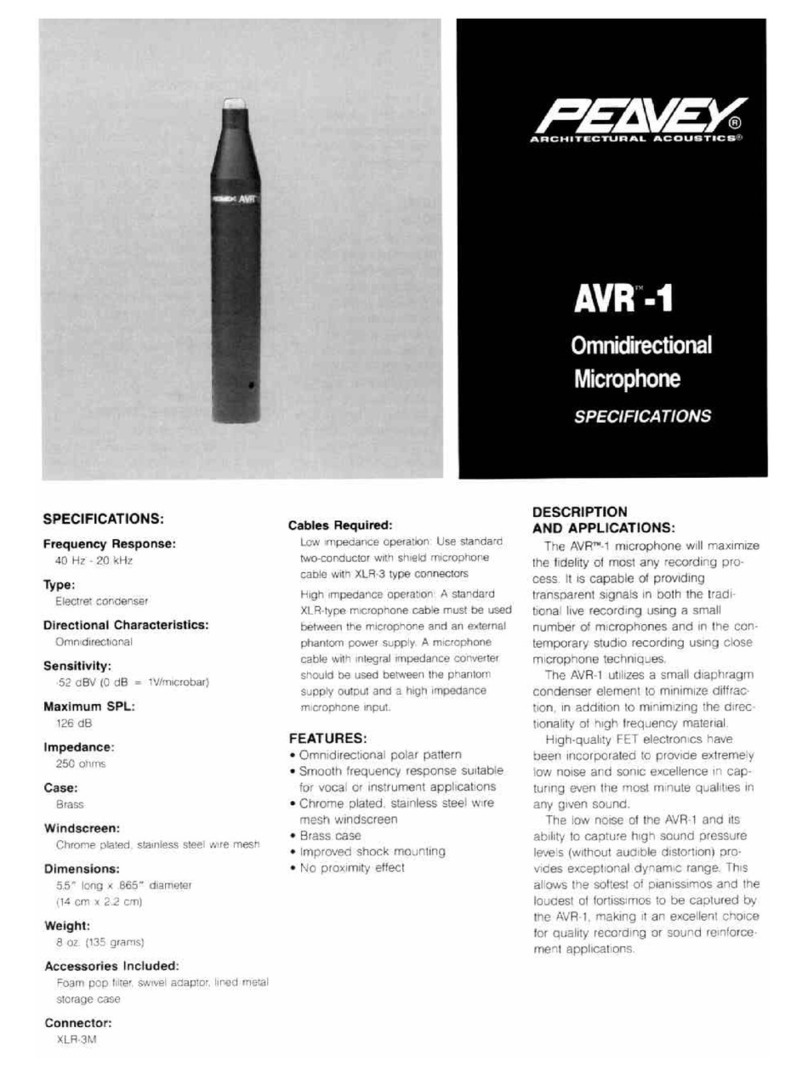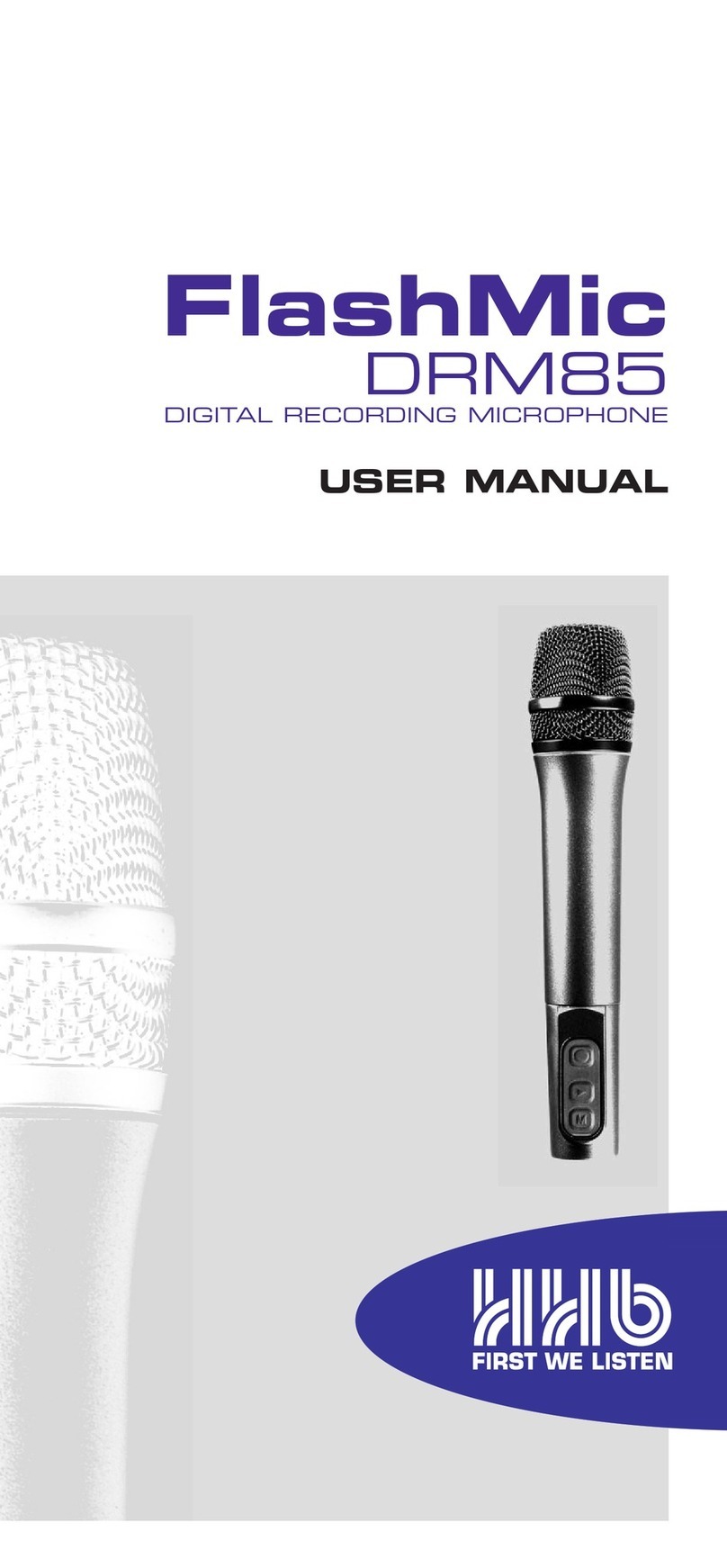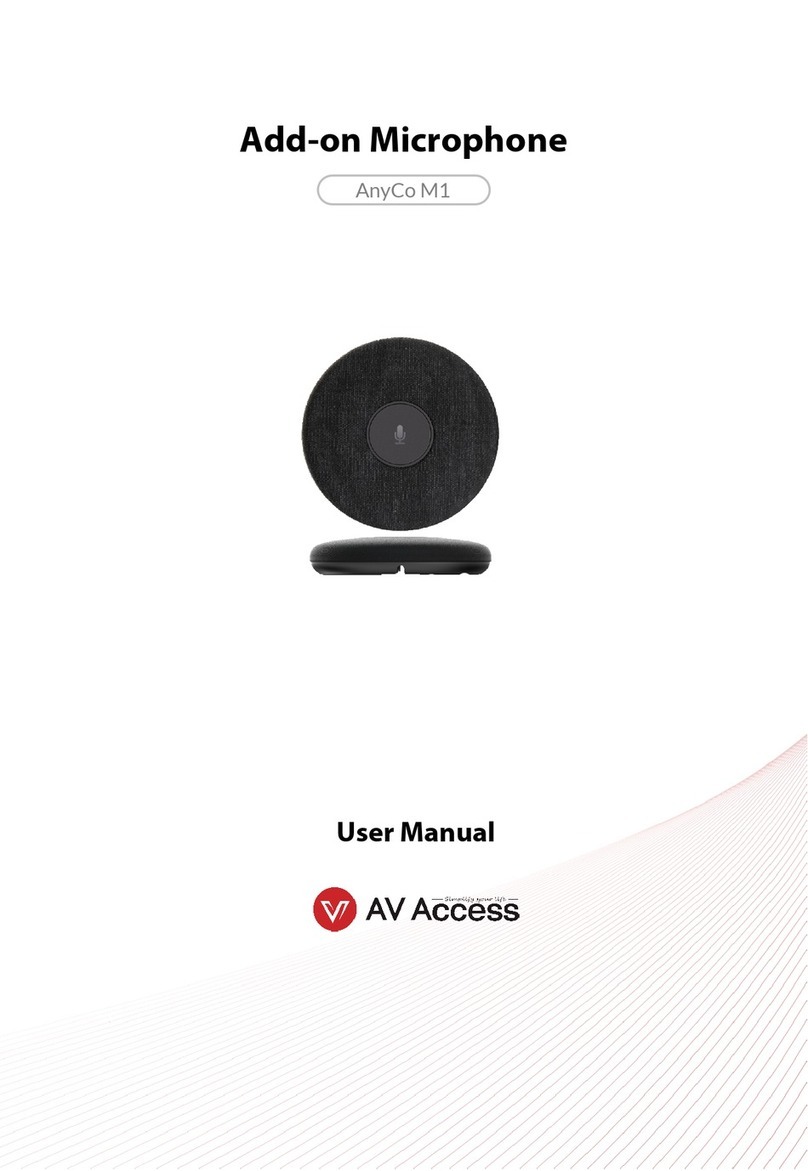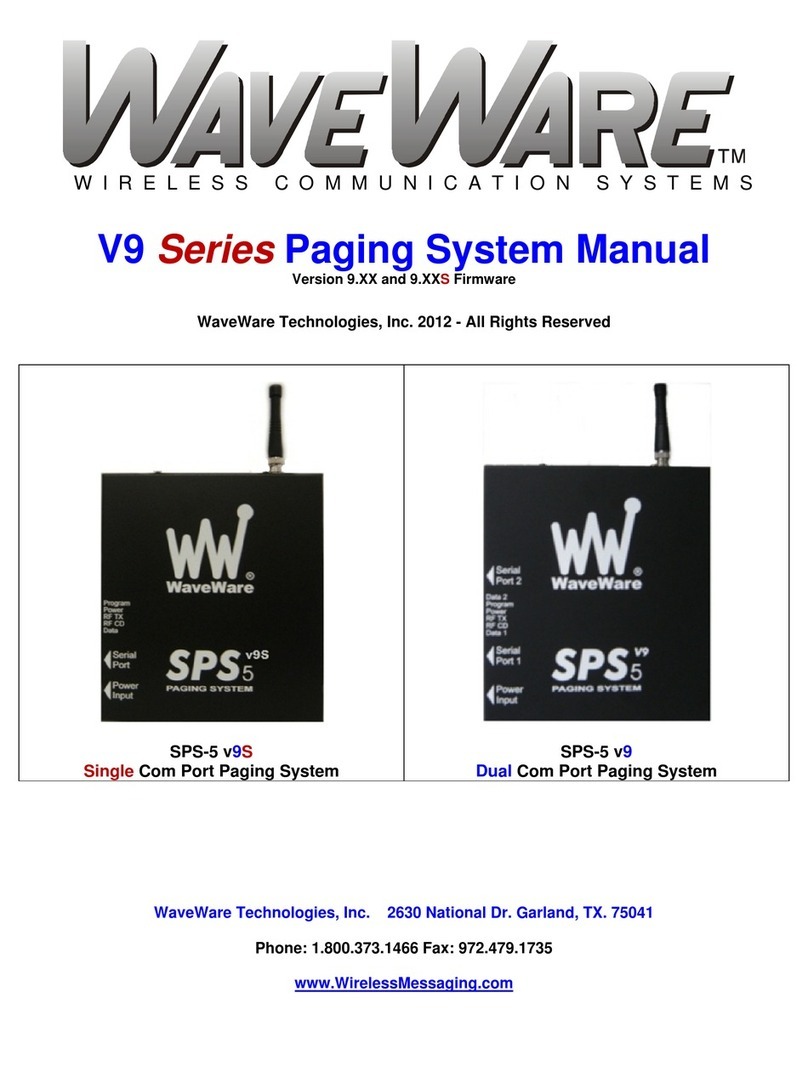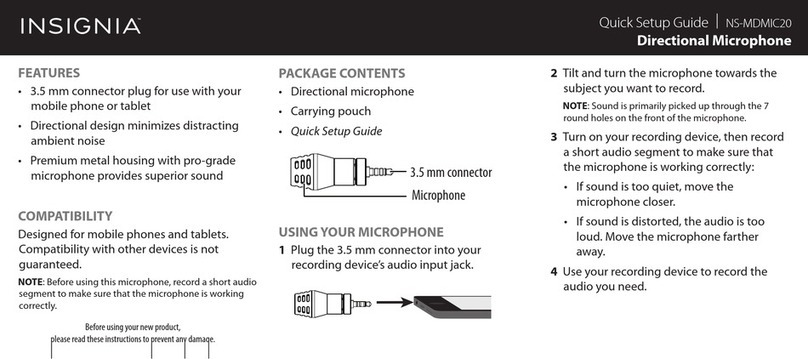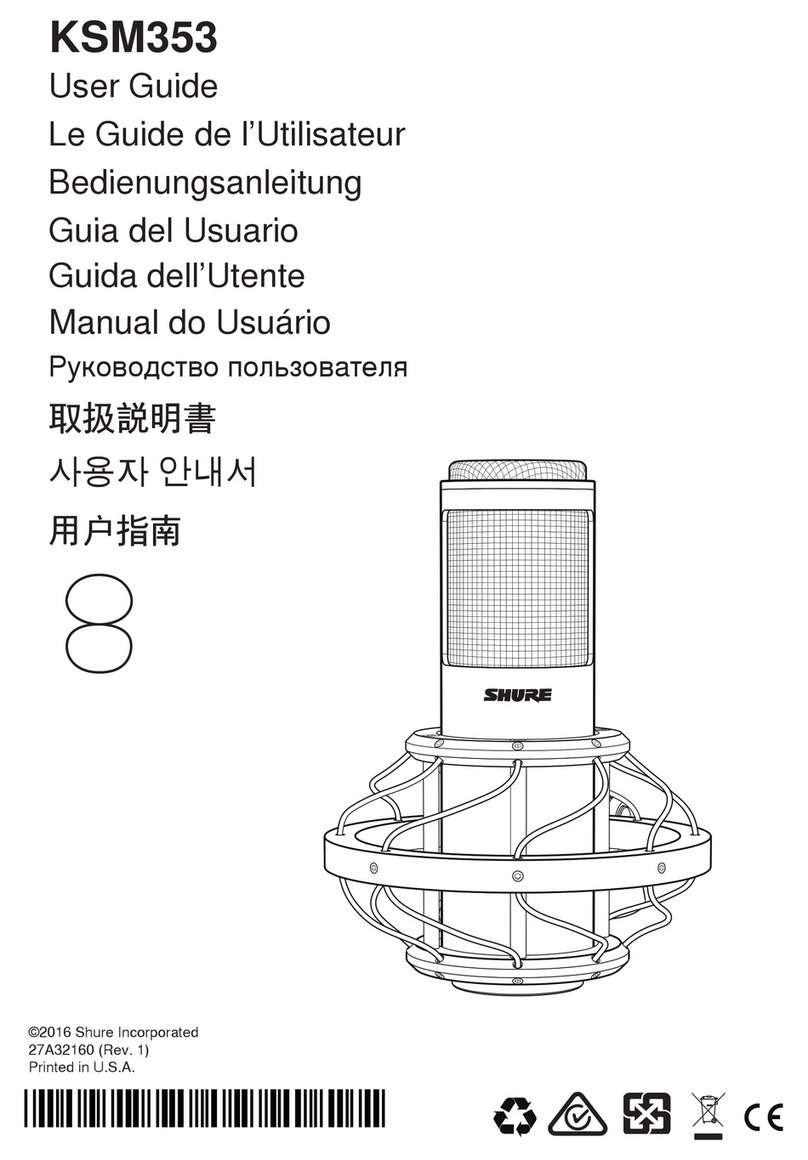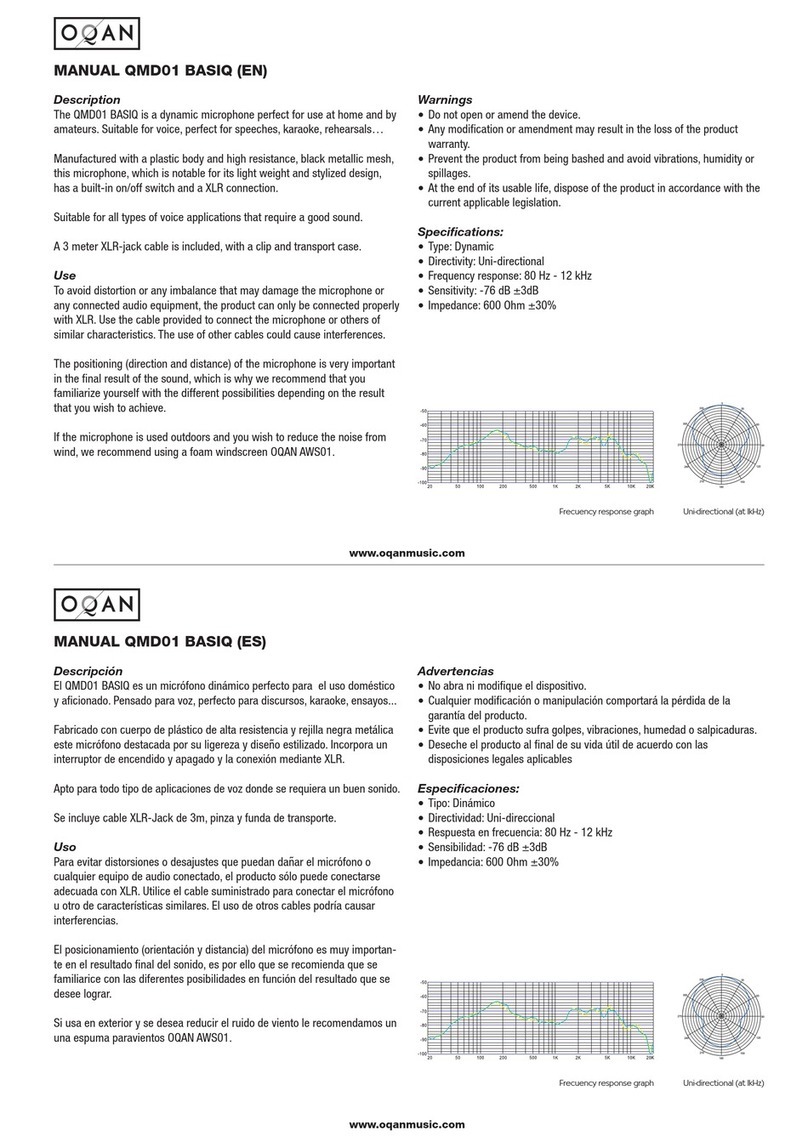Sound Acoustics PRO-DESK-C User manual

Premium Residential & Commercial Audio/Video Products
PRO-DESK-C & PRO-DESK-D
MICROPHONE
OWNER'S MANUAL

PRODESK-D & PRODESK-C USER MANUAL
Thank you for purchasing the Sound Acoustics PROD SK microphone.
All Sound Acoustics products are designed and engineered to the highest possible standards and
provide professional installers with many unique features. Please read this manual to get the most
from your Sound Acoustics microphone.
Package Contents:
1 x 16 inch gooseneck dual capsule condensor microhone (PRO-D SK-C only)
1 x 16 inch gooseneck dynamic microphone (PRO-D SK-D only)
1 x PRO-D SK microphone base
1 x 30 foot professional XLR microphone cable
1 x XLR to uro Style adaptor
1 x Wind sock
Feat res:
Ultra low noise capsules
xcellent feedback rejection
16 inch flexible gooseneck
Locking microphone connector
Non-Latching push to talk switch
ON status L D
AA battery operation or phantom power
Balanced output locking XLR connector
Installation and Operation:
1. Carefully unpack the PROD SK microphone and accessories.
2. Attach the gooseneck microphone to the base by turning the threaded adaptor clockwise
until snug. Do not overtighten.
3. Slide the included wind sock over the end of the microphone. This helps to reduce popping
sounds and wind noises.
4. Attach the female end of the included XLR cable to the microphone base. Push the
connector until the locking mechanism clicks.
5. Please ensure that the power of your mixer or mixer amplifier is turned OFF before
connecting the PROD SK microphone.
6. Attach the male end of the included XLR cable to the mixer or mixer amplifier. This
connector should be connected to a balanced XLR input that accepts microphone level
signals. When connecting the microphone to a Sound Acoustics mixer amplifier, attach the
included XLR to uro Style adaptor to the male end of the microphone cable. The uro
Style connector will plug directly into any Sound Acoustics mixer amplifier's microphone
level input.
7. The PROD SK-C is a condenser microphone that requires phantom power or 2 x AA
batteries to operate. If your mixer amplifier is capable of providing phantom power, ensure
that it is switched to ON. When using phantom power, batteries are not required.
8. The PROD SK-D is a dynamic microphone and does not require phantom power to operate.
The ON status L D requires phantom power or 2 x AA batteries to function.
9. Set the microphone input levels on you mixer to OFF.
10. Power your system ON.
11. The operator should be seated in front of the microphone 3-6 inches from the capsule.
Press and hold the momentary switch on the the microphone and have the operator speak
in a normal voice into the microphone. Slowly adjust the microphone input level until the
desired volume is achieved.
PLEASE NOTE: To prevent feedback, keep the microphone away from any nearby
loudspeakers.

Specifications:
PRO-DESK-C
L M NT: Fixed-charge back plate, permanently polarized dual Condenser
POLAR PATT RN: Uni-directional
FR QU NCY R SPONS :80-15,000 Hz
OP N CIRCUIT S NSITIVITY: 27 dB (10.0 mV) re 1V at 1 Pa
IMP DANC : 150 ohms
MAXIMUM INPUT SOUND L V L: 126 dB SPL, 1 kHz at 1%
T.H.D. DYNAMIC RANG (typical): 109 dB, 1 kHz at Max SPL
SIGNAL-TO-NOIS RATIO: 65 dB, 1 kHz at 1 Pa
PHANTOM POW R R QUIR M NTS: 3V DC, 4 mA typical
SWITCH S: Non-Latching On/Off
CONN CTOR: 4-pin locking XLR
PRO-D SK BAS : 3 pin locking XLR
PRO-DESK-D
L M NT: Moving coil Dynamic
POLAR PATT RN: Cardioid
FR QU NCY R SPONS : 60-18,000 Hz
OP N CIRCUIT S NSITIVITY: -50 dB (10.0 mV) re 1V at 1 Pa
IMP DANC : 1200 ohms
MAXIMUM INPUT SOUND L V L: 135 dB SPL, 1 kHz at 1%
T.H.D. DYNAMIC RANG (typical): 100 dB, 1 kHz at Max SPL
SIGNAL-TO-NOIS RATIO: 60 dB, 1 kHz at 1 Pa
SWITCH S:Non-Latching On/Off
CONN CTOR: 4-pin locking XLR
PRO-D SK BAS :3 pin locking XLR
Contact Information
Sound Acoustics HQ
1360 Frances Street
Vancouver BC Canada V5L 1Y9
-mail: [email protected]
Website: www.mysoundacoustics.com
Warranty
Sound Acoustics PROD SK microphones are warranted to be free from defects in workmanship
and materials for a period of one (1) year without charge for parts or labour. The warranty applies
only to the original owner. The owner’s responsibilities are to provide proof of purchase and
transportation to the dealer the unit was purchased from or transportation to the Sound Acoustics
factory. This warranty does not apply to units which have been subject to misuse, abuse, neglect
or improper installation, and does not apply to repairs or alterations by unauthorized personnel.
This warranty specifically excludes responsibility for consequential damage.
Retention of your dated ORIGINAL BILL OF SAL is required to obtain service under the terms of
the warranty.
This manual suits for next models
1
Table of contents