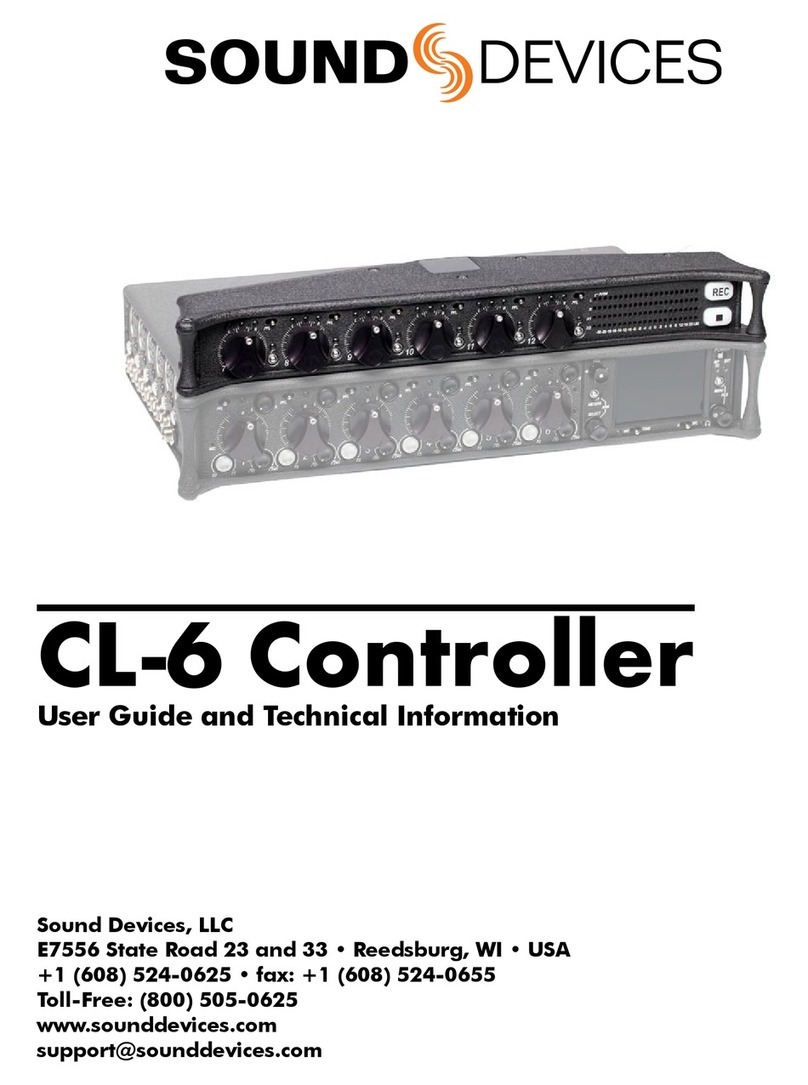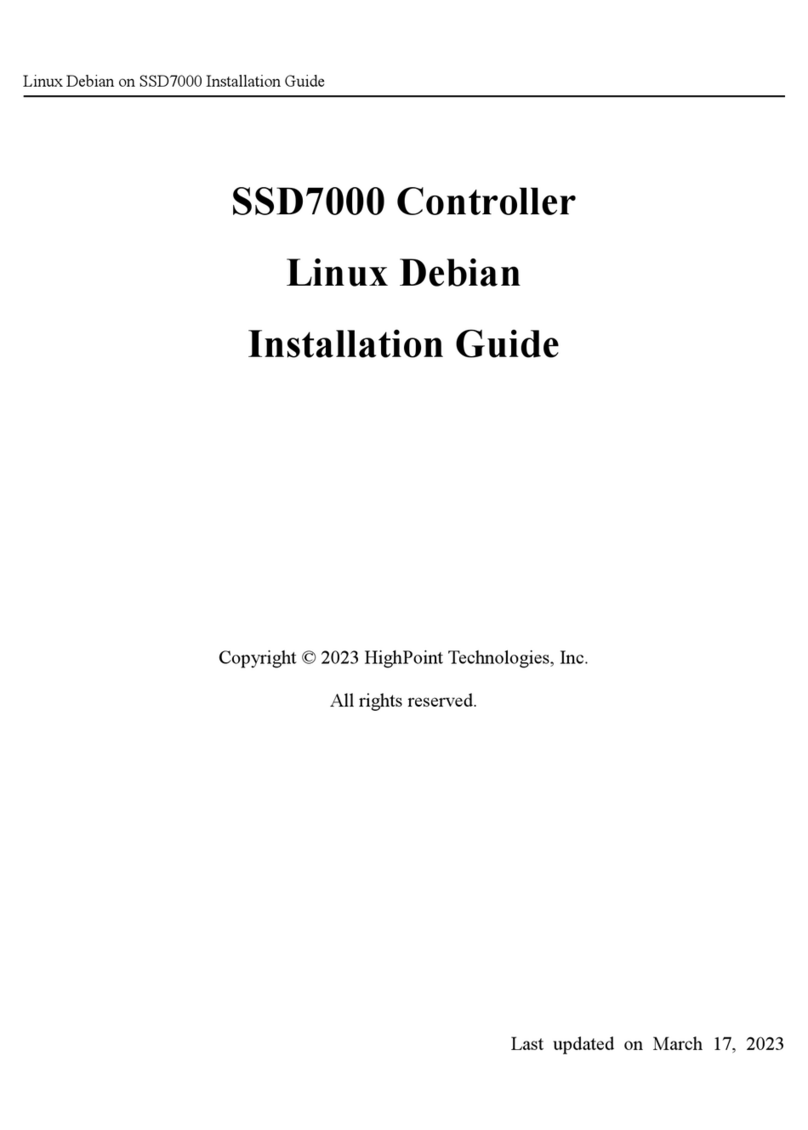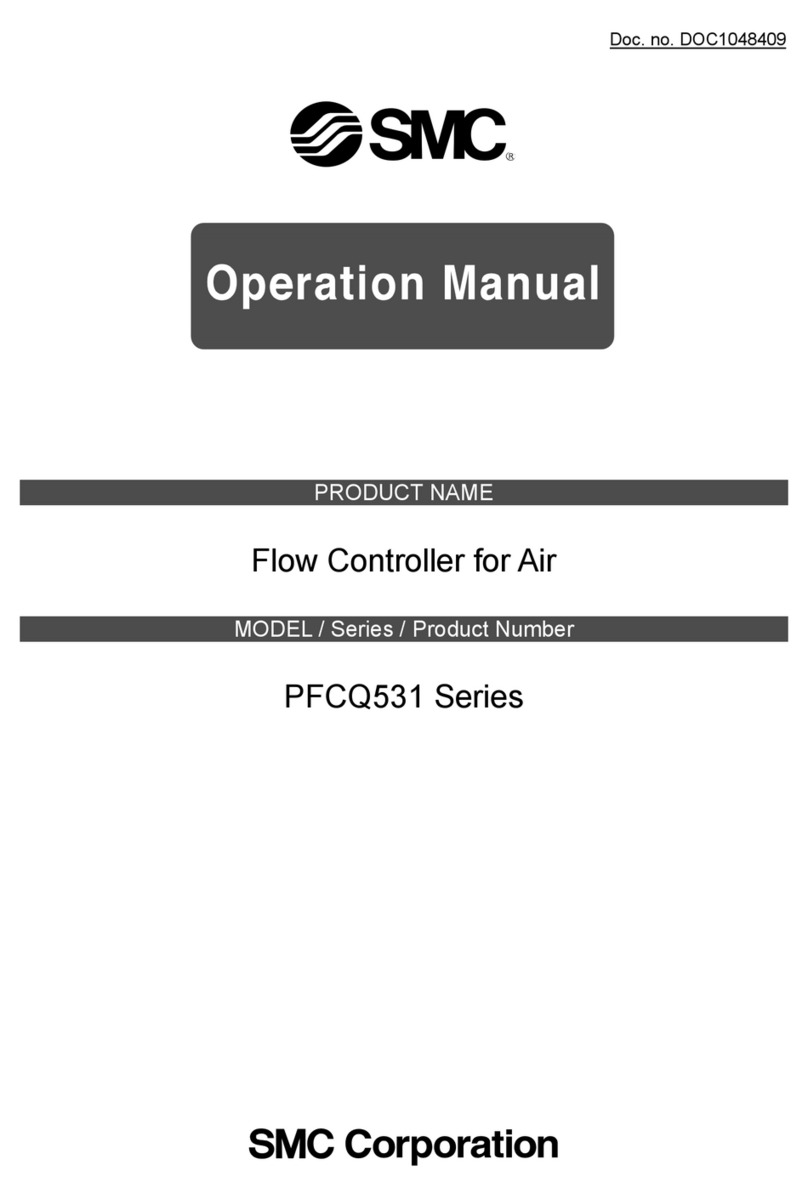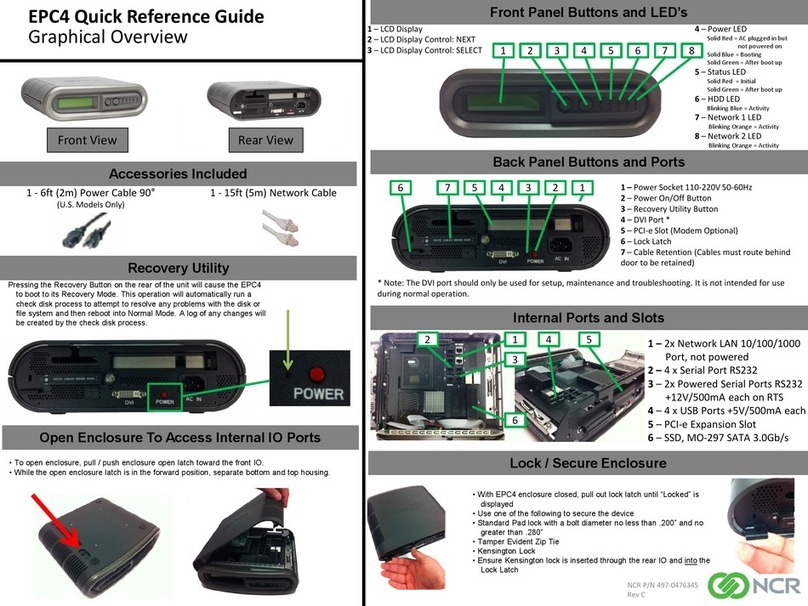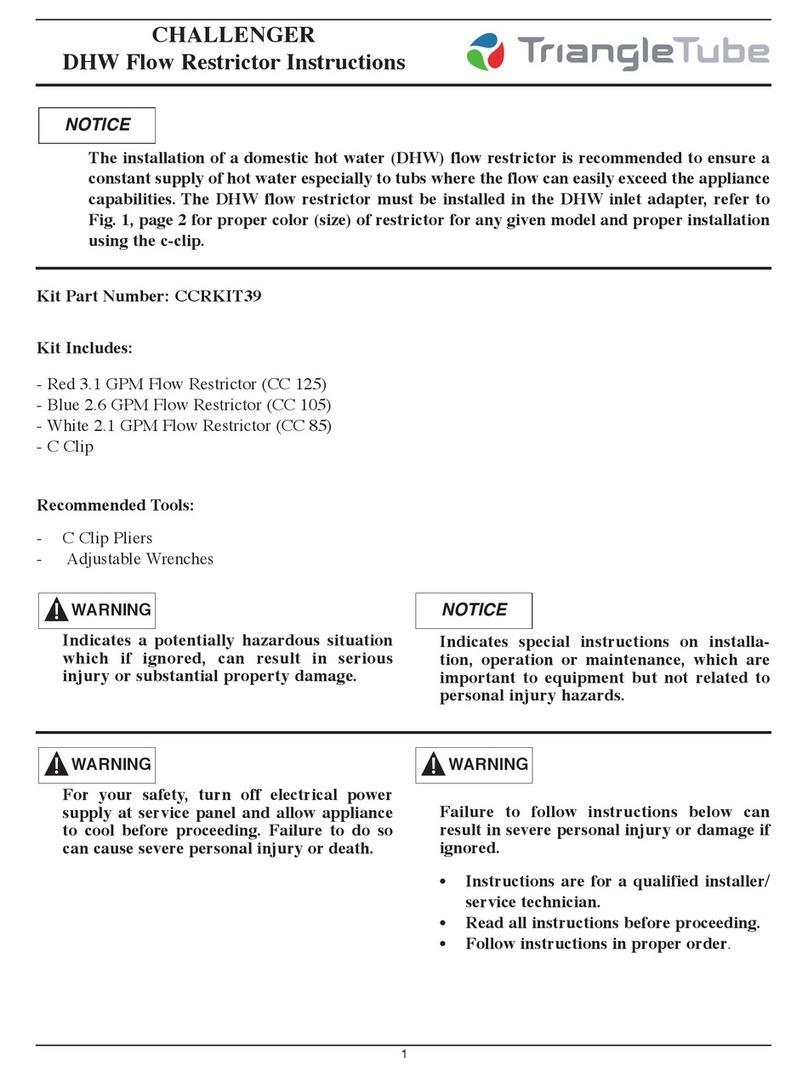Sound Devices CL-6 User manual

®
CL-6
Controller Accessory for 664 & 688 Mixers
User Guide

Sound Devices, LLC
E7556 Road 23 and 33
Reedsburg, Wisconsin 53959 USA
Direct: +1 (608) 524-0625
Toll Free: (800) 505-0625
Fax: +1 (608) 524-0655
www.sounddevices.com
Legal Notices
Product specications and features are subject to
change without prior notication.
Copyright © 2015 Sound Devices, LLC.
All rights reserved.
This product is subject to the terms and conditions
of a software license agreement provided with the
product, and may be used in accordance with the
license agreement.
This document is protected under copyright law. An
authorized licensee of this product may reproduce
this publication for the licensee’s own personal use.
This document may not be reproduced or distrib-
uted, in whole or in part, for commercial purposes,
such as selling copies or providing educational ser-
vices or support.
This document is supplied as a technical guide. Spe-
cial care has been taken in preparing the information
for publication; however, since product specications
are subject to change, this document might contain
omissions and technical or typographical inaccura-
cies. Sound Devices, LLC does not accept responsi-
bility for any losses due to the user of this guide.
Trademarks
The “wave” logo and USBPre are registered
trademarks; FileSafe, PowerSafe, SuperSlot,
MixAssist, QuickBoot, and Wave Agent are trade-
marks of Sound Devices, LLC. Mac and OS X are
trademarks of Apple Inc., registered in the U.S. and
other countries. Windows and Microsoft Excel are
registered trademarks of Microsoft Corporation in
the U.S. and other countries. All other trademarks
herein are the property of their respective owners.
FCC Notice
This device complies with part 15 of the FCC Rules.
Operation is subject to the following two conditions:
(1) This device may not cause harmful interference,
and (2) This device must accept any interference
received, including interference that may cause
undesired operation.
FCC Part 15.19(a)(3)
Symbol Description
> This symbol is used to show the order
in which you select menu commands
and sub-options, such as: Main Menu
> Audio indicates you press the Menu
button for the Main Menu, then scroll to
and select Audio by pushing the Control
Knob.
+ A plus sign is used to show button or
keystroke combinations.
For instance, Ctrl+V means to hold the
Control key down and press the V key
simultaneously. This also applies to
other controls, such as switches and
encoders. For instance, MIC+HP turn
means to slide and hold the MIC/TONE
switch left while turning the Headphone
(HP) encoder. METERS+SELECT means
to hold the METERS button down as you
press the SELECT encoder.
iA note provides recommendations and
important related information. The text
for notes also appears in a different
color and italicized.
⚠A cautionary warning about a specic
action that could cause harm to you,
the device, or cause you to lose data.
Follow the guidelines in this document
or on the unit itself when handling elec-
trical equipment. The text for caution-
ary notes also appears in a different
color, bold and italicized.
Manual Conventions
This document is distributed by Sound Devices, LLC
in online electronic (PDF) format only, but may be
purchased in printed form. E-published &/or printed
in the USA.
CL-6 User Guide • Rev 1-A • 19 June 2015

Revision History
This table provides the revision history of this guide.
Rev# Date Firmware
Version Description
1-A June 2015 v1.00 Initial Ofcial Publication

User Guide
4

5
Topics in this section include:
CL-6 Input Controller
Front Panel
The CL-6 input controller is an optional,
input-expansion accessory available for
use with Sound Devices 688 or 664.
The CL-6 adds dedicated front panel
controls, including six full-sized fader
controls, PFL control, and high-pass
lter controls for inputs 7 through 12.
Other features include large, daylight
viewable LED track meters with track
arm indicators for tracks L, R, X1 and
X2, plus additional recording controls.
iInstructions for attaching the CL-6 to
a mixer are provided in the CL-6 Quick
Start Guide, shipped with the accesso-
ry. The guide is also available as a PDF
from the Sound Devices Downloads
web page.
The front panel has the following features:
Input Fader
L Mix
Indicator
Input
LED PFL Switch
R Mix
Indicator
High-pass
Filter Button
High-pass
Filter LED
Stop Button
Record ButtonBus Track Arm LEDs
Bus Track Meter LEDs
Feature Description
Input Fader Primary control for adjusting the fader levels of inputs 7-12. Ranges
from OFF to +16 dB. Nominal setting is in the middle (0 dB).
High-pass Filter Button Toggles activation of high-pass lter, per channel.
High-pass Filter LED Illuminates amber to indicate high-pass lter is engaged, per chan-
nel.
Front Panel
Top and Bottom Panels
Trim Levels (688 only)
Trim Levels (664 only)
Using High-pass Filters
Quick Routing of L and R Tracks
Specifications

User Guide
6
Feature Description
L Mix Indicator Illuminates blue when the input has been routed to the left bus.
Input LED Indicates input signal activity. Illuminates in various colors and inten-
sities to show signal level and activity.
• Green = signal presence (pre-fader)
• Yellow = limiter activity (pre- and post-fade)
• Red = signal overload/clipping (pre- and post-fade)
• Flashing yellow = input PFL (solo)
R Mix Indicator Illuminates blue when the input has been routed to the right bus.
PFL Switch Activates PFL (slide left) and displays Input Settings screen (slide
right) for respective inputs 7-12.
Bus Track Arm LEDs Illuminates red to indicate the track is armed for recording.
LED Bus Track Meters Displays metering levels for L, R, X1, and X2 tracks.
Record Button The Transport Control on the mixer operates normally when the CL-6
is attached. This alternate, backlit Record button provides an addi-
tional control point for starting a recording.
Stop Button This alternate, backlit Stop button provides an additional control
point for stopping a recording.
Top and Bottom Panels
The top panel (shown) and bottom panel of the CL-6 provide multi-pin header
connections for attaching a ribbon cable between the accessory and mixer.
Multi-pin Header
(Uncovered)
Top Panel
Front Panel

7
CL-6 INPUT CONTROLLER
Trim Levels (688 only)
When the CL-6 is attached to the 688, the mini-faders on the 688 become dedi-
cated trim controls for inputs 7-12.
To adjust the trim level for inputs 7-12:
XTurn the appropriate mini-fader on the 688. The trim gain is displayed on
the mixer’s LCD via the Input Settings screen.
Trim Levels (664 only)
When the CL-6 is attached to the 664, the mixer’s SELECT encoder may be used
to adjust trim for inputs 7-12 via the Input Settings screen.
To adjust the trim level for inputs 7-12:
1. Slide the input’s PFL switch on the CL-6 to the right to access the Input Set-
tings screen on the mixer’s LCD.
2. Turn the SELECT encoder to adjust trim for the input. The trim gain is dis-
played on the mixer’s LCD.
Using High-pass Filters
The High-pass Filter button on the CL-6 is a toggle, which turns the high-pass
lter off or on to a predened setting of 150 Hz.
iOn the 688, the high-pass lter may be adjusted to other frequencies via the Input
settings; however, if the button on the CL-6 is used, high-pass ltering is turned
on at a set frequency of 150 Hz.
To turn on an input’s high-pass lter:
XPress the High-pass Filter button associated with the input.
The High-pass Filter LED illuminates amber when high-pass ltering is on.
iPress the button again to turn off the high-pass lter.

User Guide
8
Quick Routing of L and R Tracks
With the CL-6, you can quickly route an input to the left or right mix bus.
To route an input to L or R mix bus:
1. Hold down the input’s High-pass Filter button.
2. Then, with that button held down, do either of the following:
XSlide the Input Select switch left to route the input to the L mix bus.
XSlide the Input Select switch right to route the input to R mix bus.
The L and R Mix Indicator LEDs illuminate blue when the input is routed to
the respective mix bus.
Specifications
The following specications apply to the CL-6.
name Description
Powering • Powered by the mixer or, if attached, the SL-6 powering and wireless
system.
Size (H x W x D) • 1.75 in x 10.2 in x 2.25 in
• 5.3 cm x 32 cm x 19.8 cm
Weight • 21.5 oz
• 2.21 kg (unpackaged, without batteries)

Sound Devices, LLC
E7556 Road 23 and 33
Reedsburg, Wisconsin 53959
USA
Phone: +1 (608) 524-0625
Fax: +1 (608) 524-0655
Product Information
For more information about products
and accessories, visit us on the web
at www.sounddevices.com.
Customer Support
Toll Free: (800) 505-0625
support@sounddevices.com
http://www.sounddevices.com/support
http://forum.sounddevices.com
®
Other manuals for CL-6
2
Table of contents
Other Sound Devices Controllers manuals
Popular Controllers manuals by other brands

GameSir
GameSir T4 user manual

ModelCraft
ModelCraft 23 72 32 operating instructions

NANOTEC ELECTRONIC
NANOTEC ELECTRONIC N5 Technical manual

SEW-Eurodrive
SEW-Eurodrive Movipro MPCI-DCMA-82-MMCX Addendum to the operating instructions

Gewiss
Gewiss GW 90 738 quick start guide

ICP DAS USA
ICP DAS USA ALM-04-MRTU user manual