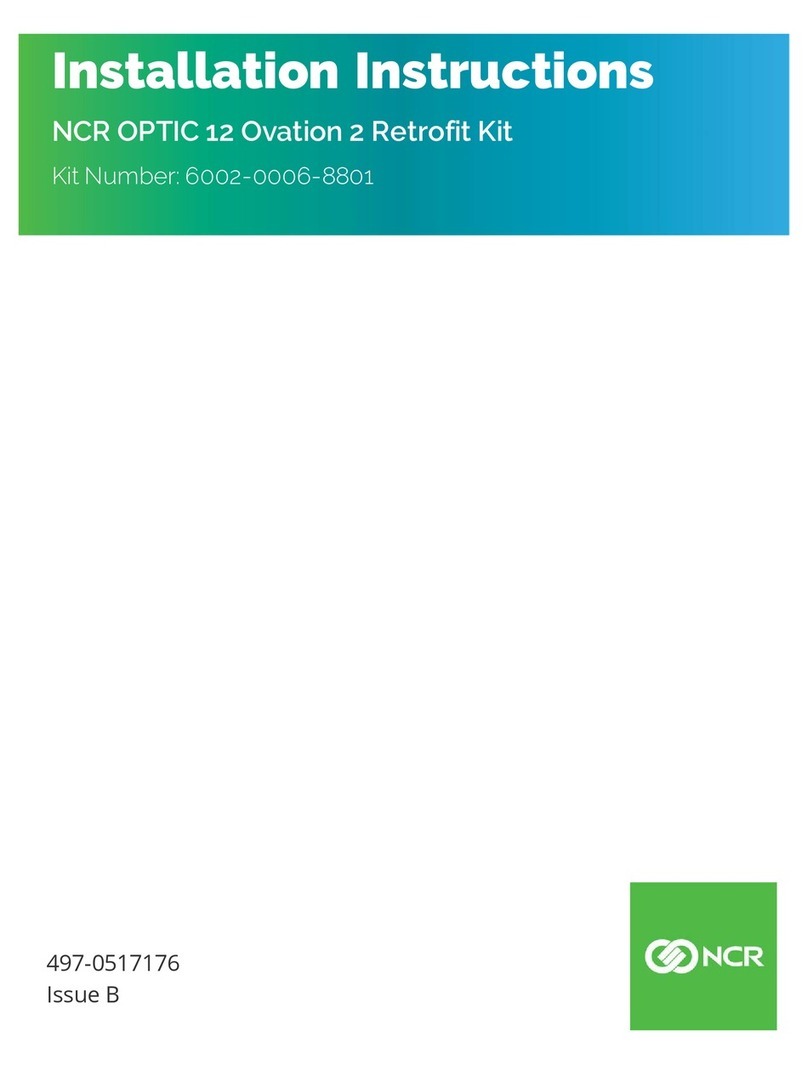EPC4 Quick Reference Guide
Technical Overview
Essential Safety Precautions
•To avoid a possibility of electrical shock, be sure to connect the power cord to the EPC4 before connecting it to the A/C
power outlet.
•A fire or electrical shock may result if the voltage used with the EPC4 is beyond the specified range.
•Voltage and frequency rating: 100V –240V AC, 60 –50Hz, 2A.
•To prevent a possible explosion, do not install the EPC4 in areas which contain flammable gases.
•Do not cover or install the EPC4 in an enclosed space.
•The EPC4 is not water resistant and should not be installed in areas where it may be exposed to water or other moisture.
•Use only 26AWG telecommunication line cord when connecting the optional modem.
•The operating temperature range of this device is 32 to 122 F (0 to 50 C). Do not operate the device if the ambient
temperature is not within this range.
IT Power System
The NCR EPC4 terminals are suitable for connection to an IT power system with a phase‐to‐phase voltage not exceeding
240 V.
This device is not intended for use as a workstation.
Cet appareil n’est pas destine à servir d’ordinateur de travail.
Dieses Geräte kann nicht als Arbeitsplatz verwendet werden
Servicing
Warning: This product does not contain user serviceable parts. Servicing should only be performed by a qualified service
technician.
Attention: Ce produit ne contient pas de components reparable par l’utilisateur. Le service ne doit être fait que par un
technicien qualifié.
Warnung: Dieses Produkt enthält keine verbrauchbaren Teile. Service nur durch einen qualifizierten Fachmann.
Fuse Replacement
Warning: For continued protection against risk of fire, replace only with the same type and ratings of fuse.
Attention: Pour prévenir et vous protéger contre un risque de feu, remplacer la fusible avec une autre fusible de même type,
seulement.
Achtung: Gegen schutz vor feuer; ersetzen sie nur sicherungen der selben art und wertung
Power Supply Cord Used as Disconnect Means
Warning: The power supply cord is used as the main disconnect device. Ensure that the socket outlet is located/installed
near the equipment and is easily accessible.
Attention: Le cordon dʹalimentation est utilisé comme interrupteur général. La prise
de courant doit être située ou installée à proximité du matériel et être facile à acceder.
Warnung: Der Stromstecker sollte nahe dem Geräte installiert sein und sollte leicht
zugänglich sein.
AC Power Cord Usage
The attached power cord should only be used with this device. It must not be used with any other device.
Connecting to an AC Source
See the AC requirements in the Site Preparation Guide before connecting to the AC supply.
Voir les exigences de courant alternatif dans le Guide de Préparation de Site avant le fait de raccorder aux réserves de
courant alternatif.
Lithium Battery Warning
Warning: Danger of explosion if battery is incorrectly replaced. Replace only with the same or equivalent type as
recommended by the manufacturer. Discard used batteries according to the manufacturerʹs instructions.
Attention: Il y a danger dʹexplosion sʹil y a remplacement incorrect de la batterie. Remplacer uniquement avec une batterie
du même type ou dʹun type recommandé par le constructeur. Mettre au rebute les batteries usagées conformément aux
instructions du fabricant.
Warnung:: Gefahr von Explosionen wenn die Batterie falsch eingelegt wird. Ersetzen Sie nur mit gleichen oder
gleichwertigen Batterien wie vom Hersteller empfohlen. Entsorgen Sie die Batterien wie vom Hersteller empfohlen.
Battery Disposal (Switzerland)
Refer to Annex 4.10 of SR814.013 for battery disposal.
Peripheral Usage
This terminal should only be used with peripheral devices that are certified by the appropriate safety agency for the
country of installation (e.g. UL, CSA, TUV, VDE) or those which are recommended by NCR Corporation.
Ce terminal devrait être utilisé avec les mécanismes périphériques qui sont certifiés par l’agence appropriée pour le
pays d’installation (UL, CSA, TUV, VDE) ou ceux recommandés par la NCR Corporation. Dieses Terminal sollte nur mit
peripheren Geräten benutzt werden die von der geeigneten Sicherheitsagentur für das Land in dem es installiert wird
(UL, CSA, TUV, VDE) oder jenen die von der NCR empfohlen werden, angeschlossen werden.
Warning: DO NOT connect or disconnect a printer, keyboard, or any other terminal‐powered peripheral while the
terminal is powered on. Doing so may result in peripheral or system damage.
System Weight Considerations for Wall or Ceiling Mounted Equipment
Warning: NCR EPC4 terminal must be mounted securely to prevent a hazard. They must be installed in accordance
with local building codes. The location where the unit is installed should be able to withstand four times the weight of the
unit
Attention –Le NCR EPC4 doit être installer précautionneusement afin d’éviter tout accident éventuel. Il doit être installé
dans le respect des codes de l’établissement.
Warnung: Der NCR EPC4 muss sicher montiert werden um Gefahr zu verhindern. Es muss in Übereinstimmung mit den
örtlichen Bauvorschriften installiert werden.
Grounding Instructions
Warning: Grounding circuit continuity is vital for safe operation of the machine. Never operate the machine with the
grounding conductor disconnected.
In the event of a malfunction or breakdown, grounding provides a path of least resistance for electric current to reduce
the risk of electric shock. This product is equipped with an electric cord having an equipment‐grounding conductor and a
grounding plug. The plug must be plugged into a matching outlet that is properly installed and grounded in accordance
with all local codes and ordinances. Do not modify the plug provided –if it will not fit the outlet, have the proper outlet
installed by a qualified electrician. Improper connection of the equipment‐grounding conductor can result in a risk of
electric shock. The conductor with insulation having an outer surface that is green with or without yellow stripes is the
equipment‐grounding conductor. If repair or replacement of the electric cord or plug is necessary, do not connect the
equipment‐grounding conductor to a live terminal. Check with a qualified electrician or service personnel if the grounding
instructions are not completely understood, or if you are in doubt as to whether the product is properly grounded. Use
only 3‐wire extension cords that have 3‐prong grounding plugs and 3‐pole receptacles that accept the product’s plug.
Repair or replace damaged or worn cords immediately.
Instruction pour Conducteurs
Attention: Assurer la continuité du circuit est essentiel pour un déroulement sécurisé des machines. Ne jamais opérer
les machines avec les conducteur de terre débranchés.
Au cas d’un mauvais fonctionnement ou d’une panne, le conducteur de protection offre une alternative de résistance au
courant électrique, permettant de réduire le choc. Ce produit est équipé dʹun câble électrique et dʹun conducteur de
protection et d’une prise de terre. La prise doit être branchée à un distributeur correspondant et installé en accord avec
les réglementations locales. Ne pas modifier la prise fournit, elle ne fonctionnera pas avec le distributeur et veuillez vous
assurer que le distributeur est installé par un technicien qualifié. Un mauvais branchement de l’équipement ou du
conducteur de protection peut provoquer l’électrocution. Le conducteur avec l’isolement possède une surface externe
qui est verte avec ou sans rayures jaunes est l’équipement de protection du conducteur. Au cas ou une réparation ou le
remplacement d’un des câbles serait nécessaire, veuillez ne pas brancher l’équipement de protection du conducteur au
terminal actif. Vérifiez qu’un électricien qualifié ou un membre du personnel s’en charge si les instructions ne sont pas
parfaitement comprises. Utilisez une extension de trois câbles de prise terrienne et trois pôles de réceptions qui sont
compatibles avec la prise. Réparer ou remplacer immédiatement tout câble endommagé.
ERDUNGSANWEISUNGEN
Warnung: Im Fall einer Funktionsstörung oder eines Zusammenbruchs stellt die Erdung einen Pfad des niedrigsten
Widerstandes für elektrische Strömung zur Verfügung, um das Risiko des Elektroschocks zu reduzieren. Dieses Produkt
ist ausgestattet mit einer elektrischen Schnur die eine Geräteerdungsletung und einen Erdungsstecker. Der Stecker
muss in einer dazugehörigen Steckdose, die geerdet ist, nach den örtlichen Voraussetzungen, eingesteckt werden.
Ändern Sie nicht den Stecker‐sollte der nicht in die Steckdose passen, installieren Sie eine angemessene Steckdose
durch Ihren Elektriker. Ein falscher Anschluß der Geräteerdungsleitung könnte einen elektrischen Schock verursachen.
Die Leitung, die isuliert ist , ist auf der Oberfläche grün mit oder ohne gelbe Streifen und ist die Erdung. Muss die Leitung
oder der Stecker repariert oder ersetzt werden, verbinden Sie nicht die Erdung des Gerätes zu dem Terminal, das in
Betrieb ist. Überprüfen Sie mit einem Elektriker oder einem Serviceangestellten, wenn Sie die Erdungsanweisungen
nicht verstehen, oder wenn Sie bedenken haben, dass das Gerät nicht richtig geerdet ist. Verwenden Sie nur Kabel mit
3 Adern, die eine drei‐Stift Erdung haben , und drei Pole, die den Stecker des Produktes einnehmen.
Reparieren oder ersetzen Sie beschädigte oder verbrauchte Kabel sofort.
NCR P/N 497-0476345
Rev C