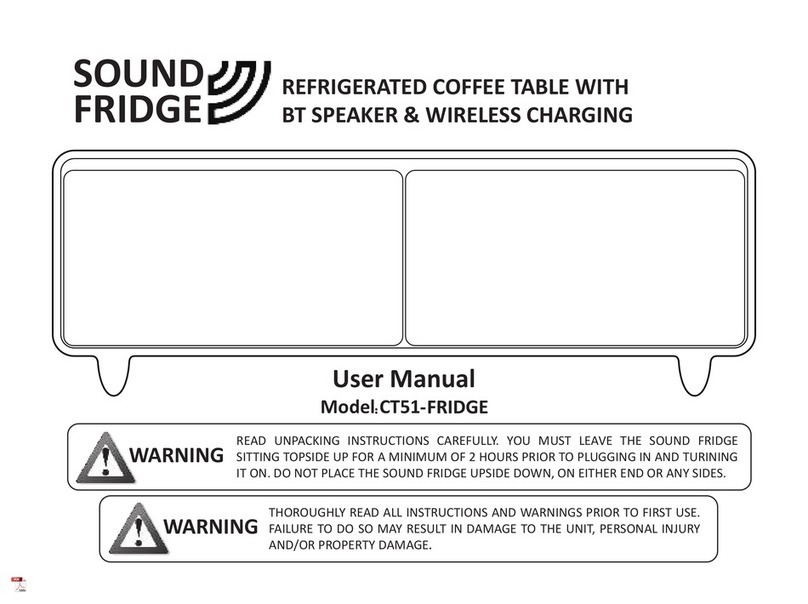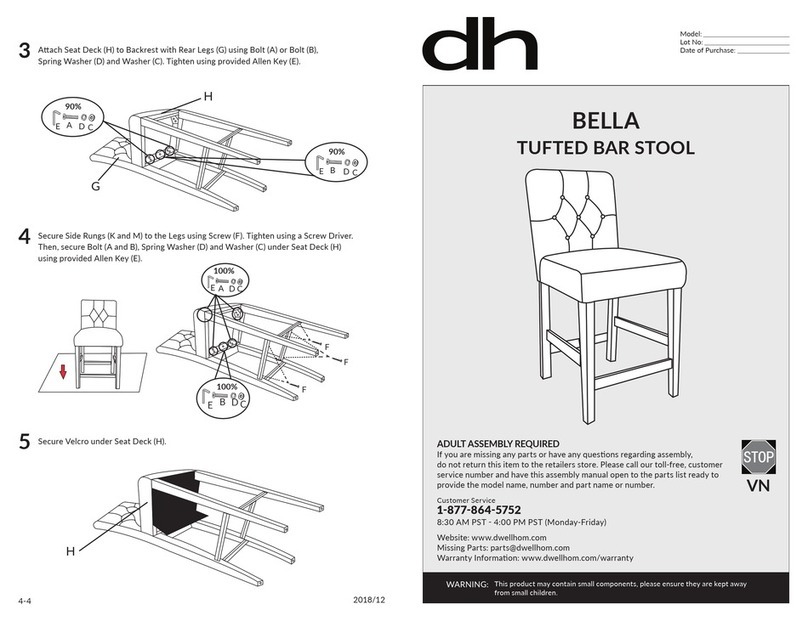SOUND FRIDGE CT51-FRIDGE-BK User manual

REFRIGERATED COFFEE TABLE WITH
BT SPEAKER & WIRELESS CHARGING
User Manual
Model CT51-FRIDGE-BK
WARNING THOROUGHLY READ ALL INSTRUCTIONS AND WARNINGS PRIOR TO FIRST USE.
FAILURE TO DO SO MAY RESULT IN DAMAGE TO THE UNIT, PERSONAL INJURY
AND/OR PROPERTY DAMAGE.
SOUND
FRIDGE
WARNING READ UNPACKING INSTRUCTIONS CAREFULLY.YOU MUST LEAVE THE SOUND FRIDGE
SITTING TOPSIDE UP FOR AMINIMUM OF 2HOURS PRIOR TO PLUGGING IN AND TURINING
IT ON.DO NOT PLACE THE SOUND FRIDGE UPSIDE DOWN, ON EITHER END OR ANY SIDES.
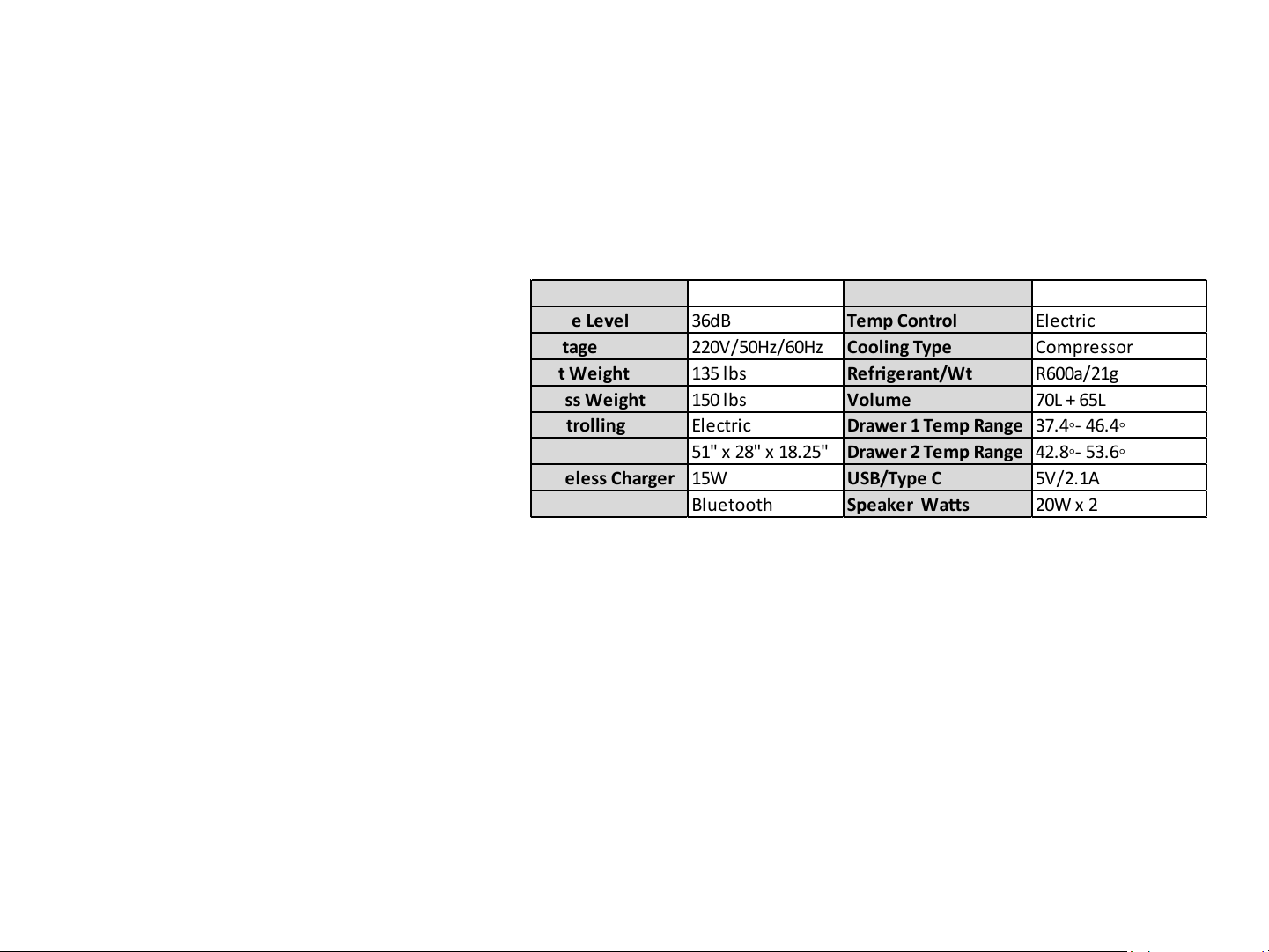
TABLE OF CONTENTS & SPECIFICATIONS
•Unpacking the Sound Fridge
•Safety Precautions & Warnings
•Features
•Parts List
•Control Panel
•Fridge Operation
•Speaker Operation
•Charging Functions
•Daily Maintenance
•Transporting the Sound Fridge
•Trouble Shooting
•Warranty
TABLE OF CONTENTS SPECIFICATIONS
Consumption 0.38KWh/24h Packing Size 53.5" x 30.5" x 20"
Noise Level 36dB Temp Control Electric
Voltage 220V/50Hz/60Hz Cooling Type Compressor
Net Weight 135 lbs Refrigerant/Wt R600a/21g
Gross Weight 150 lbs Volume 70L + 65L
Controlling Electric Drawer 1 Temp Range
37.4◦- 46.4◦
Size 51" x 28" x 18.25" Drawer 2 Temp Range
42.8◦- 53.6◦
Wireless Charger 15W USB/Type C 5V/2.1A
Speaker Bluetooth Speaker Watts 20W x 2
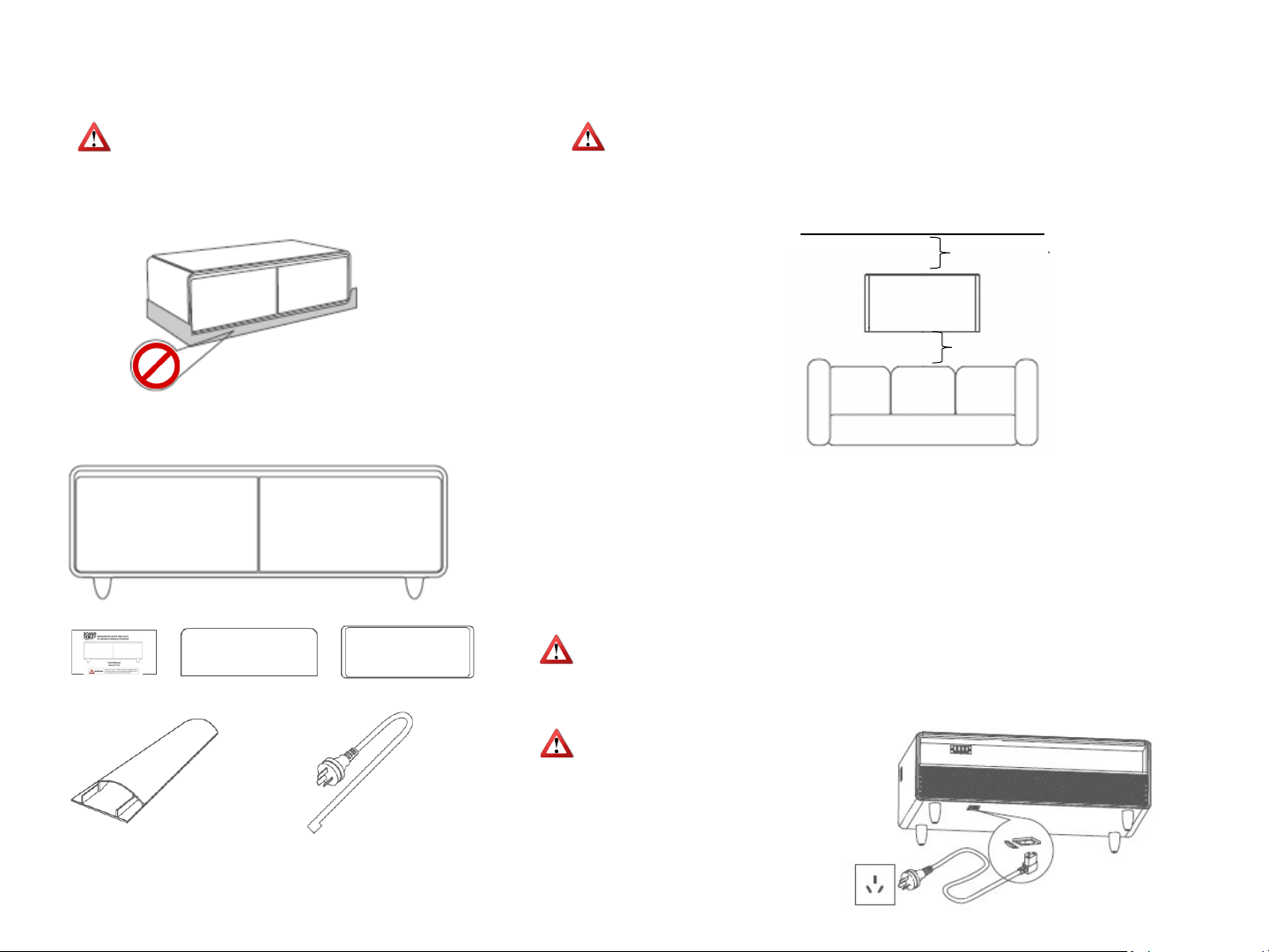
PREPARATION FOR USE –UNPACKING
1. Remove all packaging materials.
Remove from foam base. Do not use while on
foam base. Doing so may result in personal injury
and/or property damage.
2. Peel off transparent film from surface of the table.
3. Ensure all accessories are included.
Manual x 1 Partitions x 4 Trays x 2
Cable Cover x 1 Power Cable x 1
Coffee Table x 1
4. Place table where it will be hooked up.
WARNING WARNING
•Place table so that there is more than 16-inches on the front
side (speaker side) and at least 20-inches on the back side
(furniture side).
UNPACKING THE SOUND FRIDGE
•Table should be on flat, solid surface.
5. Clean the unit before using (Refer to Maintenance Instructions).
6. Do NOT connect the power cord to power source. Let unit sit for
2 hours.
7. After 2 hours, it is ready to be plugged in and powered on.
16-inches
20-inches
WARNING
Total external electrical home appliances should not exceed 2200W.
Do not use an external patch.
WARNING
There is overload protection on the
bottom of the unit. If the total power
consumption exceeds 2200W, the
power supply will cut off
automatically.

SAFETY PRECAUTIONS AND WARNINGS
•Before initially powering on the unit, please install
the cable cover to prevent any damage of the cable.
•The power cord should be kept in firm contact with
the power source. Failure to do so could result in
property damage, personal injury and/or fire.
•To avoid damage to the cable, please do not step on
the cable.
•Do not roll over the power cord when moving the
Sound Fridge.
•When unplugging the Sound Fridge, do not pull on
the cable. Firmly grasp the plug to remove from
power source.
•Before cleaning, repairing or replacing any parts,
unplug the Sound Fridge to avoid electric shock.
•If the power cable or plug has any damage, do not
use.
ELECTRICAL WARNINGS
POWER SUPPLY WARNING
•Sound Fridge should be powered by AC 110V. If the
voltage fluctuation is out of range, it may cause unit
failure, property damage and/or personal injury.
GROUNDING WARNING
•Independent power source should be used and be
grounded. Sound Fridge power cable is equipped with
grounded plug and socket. Never remove or cut off
the third pin.
NOTE: New refrigerant type R600a must be
repaired by a trained professional. Fire may occur
during repair, if not handled properly. Damaged
units should be recycled by a professional
company or as detailed by the State of residence.
STORAGE WARNINGS
•Sound Fridge should not be used to store blood or other
biological products.
•Sound Fridge should not be used to store any products
that are inflammable, explosive or dangerous, as well as
any chemicals.
•If the device is equipped with a thick, protective shell, a
metal protective shell or a battery shell, the charging
efficiency may be affected. Remove shell and try again.
•The wireless charger may generate heat when charging.
If the battery overheats, the software may limit the
charging. It will begin charging once the temperature
drops.
•When the wireless charger is in use, the USB charging
should not be utilized. When using the USB charging,
wireless charger should not be used.
WIRELESS CHARGER
WARINING!
No repairs or modifications shall be made to the
Sound Fridge. Failure to adhere to this warning
may result in property damage, personal injury
and/or death.

SAFETY PRECAUTIONS AND WARNINGS
•Keep liquids away from socket. Do not use wet cloth to
clean. Water is a conductor, contact with the socket may
lead to property damage, personal injury, including
electric shock.
•The rated power of connected appliance cannot exceed
2000W. Overloading will lead to over-heating and can
cause property damage and/or personal injury.
•Do not use an external patch.
110 POWER SUPPLY
•Keep liquids away from USB ports. Do not use wet cloth
to clean the ports.
USB
•Sound Fridge should not be in contact with equipment
that is damp, hot or has a strong magnetic or electric
current. If damage occurs, disengage the Sound Fridge
from power supply and remove those items before
powering back up.
•Use only on a horizontal and stable surface with good
ventilation.
SPEAKER
•Sound Fridge should be placed far away from any heat
source and out of direct sunlight.
•Sound Fridge should be placed in a well-ventilated area,
with at least 16-inches around all sides.
•Do not place the Sound Fridge in areas that are damp or
where the unit may encounter water.
ENVIRONMENT
•Do not place power sockets, regulated power supplies or
small appliances on the Sound Fridge.
•Do not put unstable objects on the Sound Fridge to avoid
damage to top.
•Use caution when placing objects with liquid on table.
Spilling liquid can result in property damage, personal
injury and/or electric shock.
•Do not store gas or any other flammable materials in or
near the Sound Fridge to avoid possible fire hazard.
•If there is any gas or other flammable material leak
around the unit. Close the gas valve and open all doors,
and windows immediately. DO NOT PULL OR TOUCH THE
SOUND FRIDGE UNTIL AREA IS CLEAR.
WARNING!
Do not use Sound Fridge if it has been subjected
to any shock or damage. Do NOT attempt to
repair the Sound Fridge. Repairing or modifying
your Sound Table may result in property
damage, fire, personal injury and/or death.

FEATURES
REFRIGERATED DRAWERS
The Sound Fridge is designed with two refrigerated drawers
that can be independently controlled for two zones of
temperatures. Both drawers come with partitions and trays
to organize all your favorite beverages and snacks.
NOTE:
•Only store fresh food in the Sound Fridge.
•Do not store foods that require colder environments.
•Do not put hot food into the Sound Fridge, as it will
increase the temperature inside the unit, affecting items.
•Do not open the drawers frequently or leave them open
as it will also cause the temperature to rise.
•Make sure items are securely sealed to avoid excess
moisture. This will help keep your Sound Fridge clean
and free of odors.
HIGH EFFICIENCY COMPRESSOR
The Sound Fridge is equipped with a high efficiency
compressor to keep your unit working at optimum
performance.
110V POWER SOCKETS
The Sound Fridge is equipped with 110V power sockets, to
supply power to other devices. The power sockets have a
separate safety switch to detect high input or overload. If
the safety switch detects either, it will cut off power.
CHARGERS
There are three types of chargers, one 15W wireless
charger located on the top, two USB Type A chargers and
one USB Type C charger which are located on the side.
BLUETOOTH SPEAKER v5.0
Equipped with Bluetooth v5.0 technology, the transmission
distance is 33 feet. It can easily connect to cell phones,
computers, laptops or your TV.
ATMOSPHERE LIGHT
Built-in atmosphere lighting provides rich color and
ambience.
PARTITION STORAGE
In order to more effectively utilize the storage space, there
are two partitions and one tray in each drawer allowing for
more flexible use.
REMOVABLE DOOR SEAL
The door seal ensures long lasting use of the refrigerated
drawers. It is removable so it can be easily cleaned to help
reduce energy consumption.
SHELF STORAGE
Designed with shelf storage to place small items to help
personalize your space.
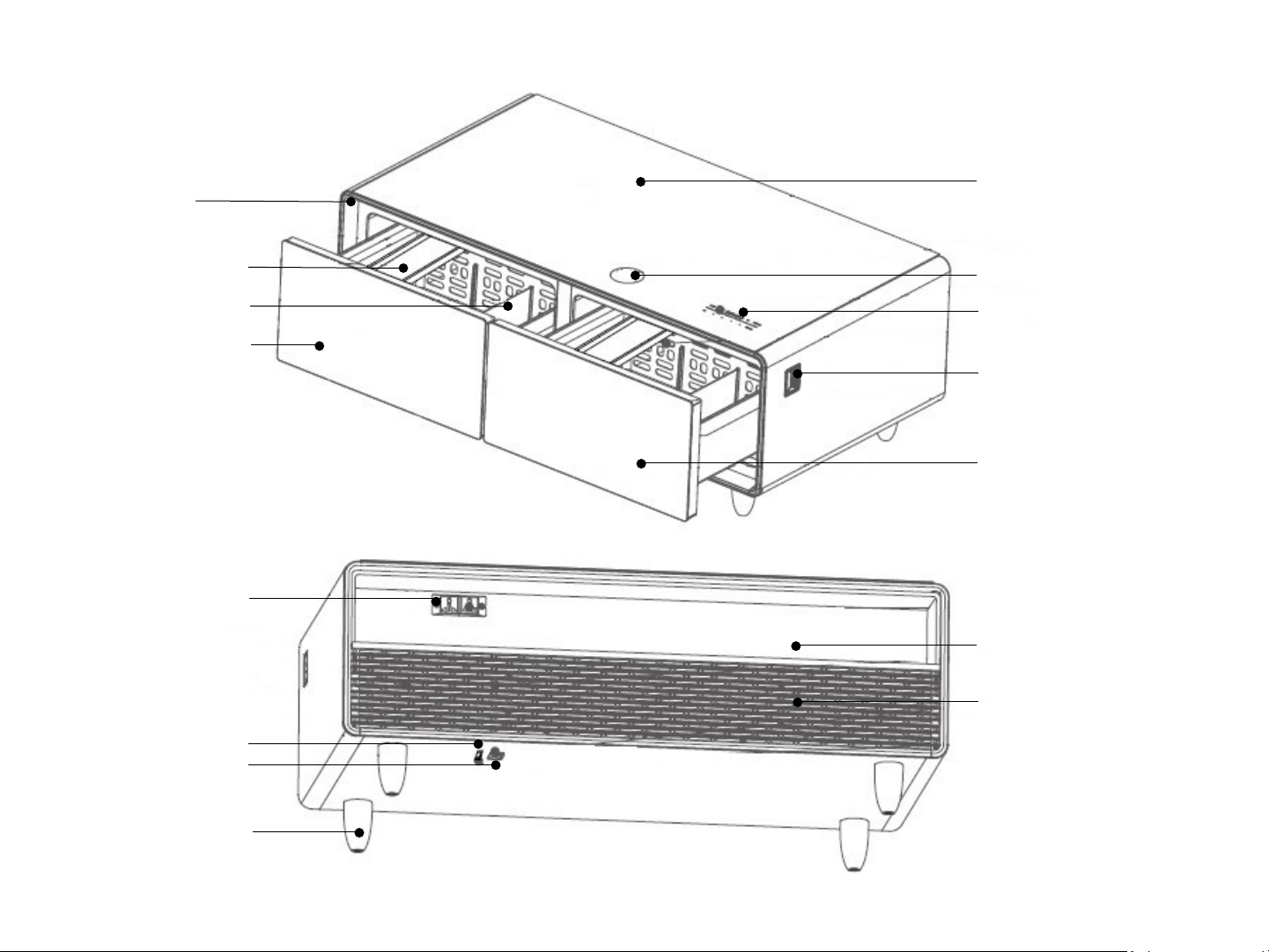
Tray
Partition
Left Drawer
Bluetooth Speaker
Feet
Power Supply Base
Tempered Glass Top
Power Overload Protection
Control Panel
Tray
Right Drawer
Wireless Charger
110V Sockets (2)
Shelf
PARTS LIST
USB – Type A (2) &
Type C (1)
Mood Lighting
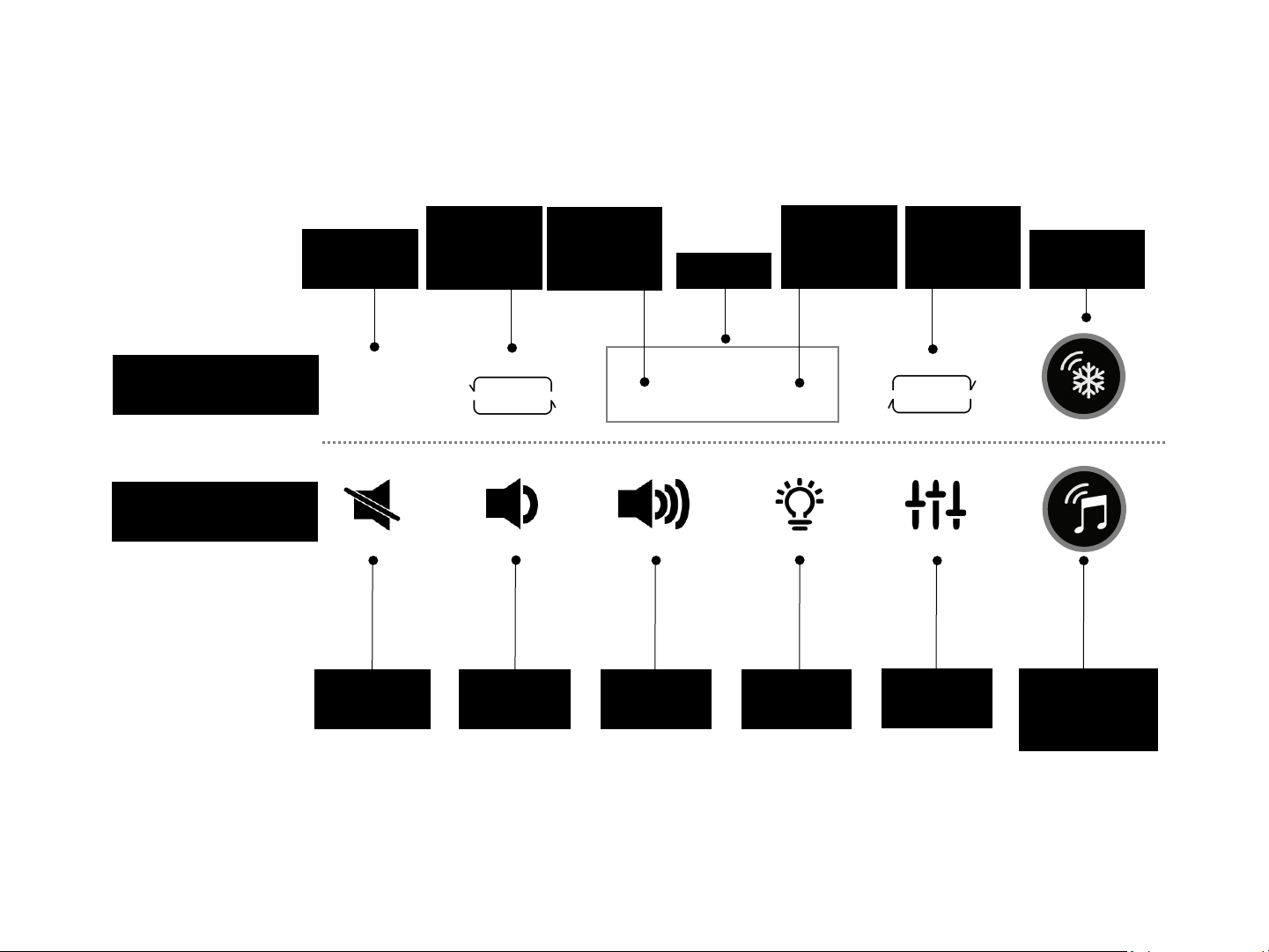
CONTROL PANEL
The Control Panel is divided into two sections, split by the
horizonal line.The area above the line controls the refrigeration
and the area below the line controls the speaker.
REFRIGERATION
CONTROL AREA
SPEAKER
CONTROL AREA
ECO
VOLUME
UP
VOLUME
DOWN
SPEAKER
UNLOCK
PLAY/PAUSE
DISPLAY
LEFT
DRAWER
TEMP
RIGHT
DRAWER
TEMP
LEFT
DRAWER
SELECTION
RIGHT
DRAWER
SELECTION
FRIDGE
UNLOCK
ECO
MODE
LR
MUTE
BUTTON
LIGHT
OPTION
EQ
SETTINGS
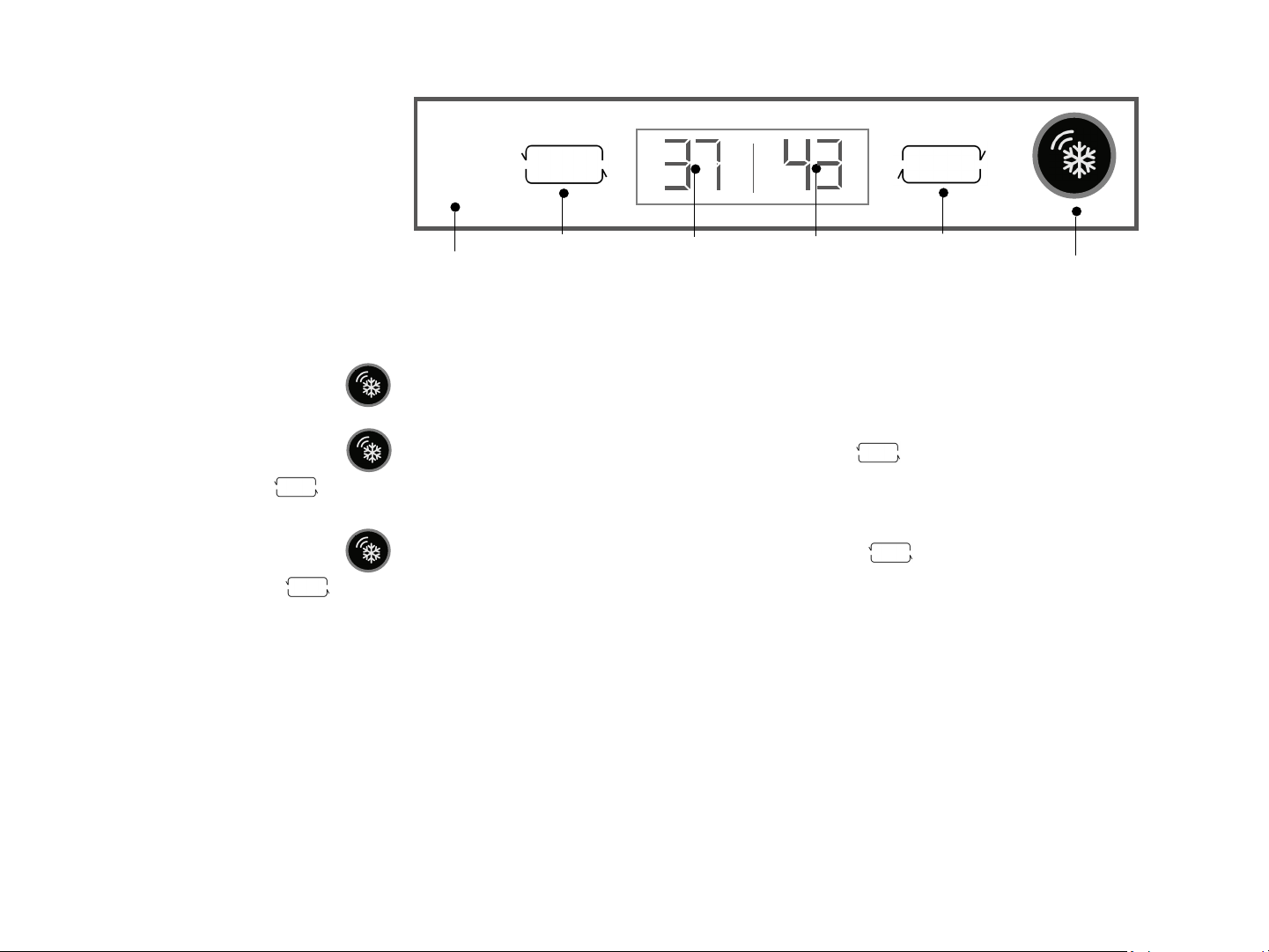
FRIDGE OPERATION
ECO
LEFT
DRAWER
TEMP
RIGHT
DRAWER
TEMP
LEFT
DRAWER
SELECTION
RIGHT
DRAWER
SELECTION
FRIDGE
UNLOCK
ECO
MODE
REFRIGERATION CONTROL PANEL
After the initial powering on of the Sound
Fridge, it will automatically enter unlock
mode. If there is no operation within 10s
the control panel will automatically lock.
When control panel is in lock mode, no
information will be displayed.
NOTE: No buttons can be used in Locked
Mode except the Unlock buttons.
ACCESSING REFRIGERATION SETTINGS
•Double tap on the Fridge Unlock icon. Current drawer temperatures will appear on the Display.
LEFT DRAWER ADJUSTMENT
•Double tap on the Fridge Unlock icon. After unlocking the control panel, tap on Left Drawer icon.
•Tap on the Left Drawer icon to until preferred temperature is displayed.
RIGHT DRAWER ADJUSTMENT
•Double tap on the Fridge Unlock icon. After unlocking the control panel, tap on Right Drawer icon.
•Tap on the Right Drawer icon to until preferred temperature is displayed.
ECO MODE
•Tap ECO icon. Display will show ECO. This will set both drawers to the most efficient power saving settings.
DOOR ALARM
•When a Drawer is opened, the temperature of the Drawers will show in the display. If the Drawer is left open, an alarm will beep to
remind you to close the Drawer.
POWER OFF MEMORY
•When the Sound Fridge is powered off, the Power Setting will be memorized and revert back to last setting when powered back on.
LR
L
L
R
R

VOLUME ADJUSTMENT
Double tap the Speaker Unlock icon to access the
Control Panel. There are 16 levels of volume.
Tap the Volume Up icon to increase volume.
Tap the Volume Down icon to decrease volume.
SPEAKER OPERATION
SPEAKER CONTROL PANEL DISPLAY
MUTE VOLUME
UP
LIGHT
OPTION
EQ
SETTINGS
VOLUME
DOWN
SPEAKER
UNLOCK/
PLAY/PAUSE
ACCESSING SPEAKER SETTINGS
•Double tap on the Speaker Unlock icon. Speaker will turn
on and go into Bluetooth mode.
•On your device, go to Bluetooth settings and select device
“SS-FRIDGE”. Speaker will announce when device has been
paired. Once paired you can utilize the Speaker Control
Panel.
USING THE ATMOSPHERE LIGHT
Press icon to turn light on. To turn off, press icon again.
MUSIC PLAY/PAUSE
Double tap the Speaker Unlock icon to access the
Control Panel, then tap the Speaker Unlock icon again
to Play/Pause music.
MUTE MUSIC
Double tap the Speaker Unlock icon to access the
Control Panel. Press the Mute icon. Note: the music will
be muted but the song will continue.
SPEAKER LOCK
If there is no operation within 10 seconds, the Speaker
Control Panel will automatically lock.
SPEAKER OFF
Double click the Speaker Unlock icon to access the Control
Panel. Long press the Speaker Unlock icon until speaker
turns off. Display panel will show OFF.
EQ SETTINGS
Double tap the Speaker Unlock icon to access the Control
Panel. Tap the EQ Settings icon and continuing tapping
until desired preset EQ option is displayed on the Display.
Preset options include:
AUTO
FILM
JAZZ
POP
ROCK
NOTE: If you have the light option on, depending on which EQ
setting you choose, the light effects will change.
LIGHT OPTION
Double tap the Speaker Unlock icon to access the
Control Panel. Press the Light Option icon to turn light on.
Press the Light Option again to turn light off.
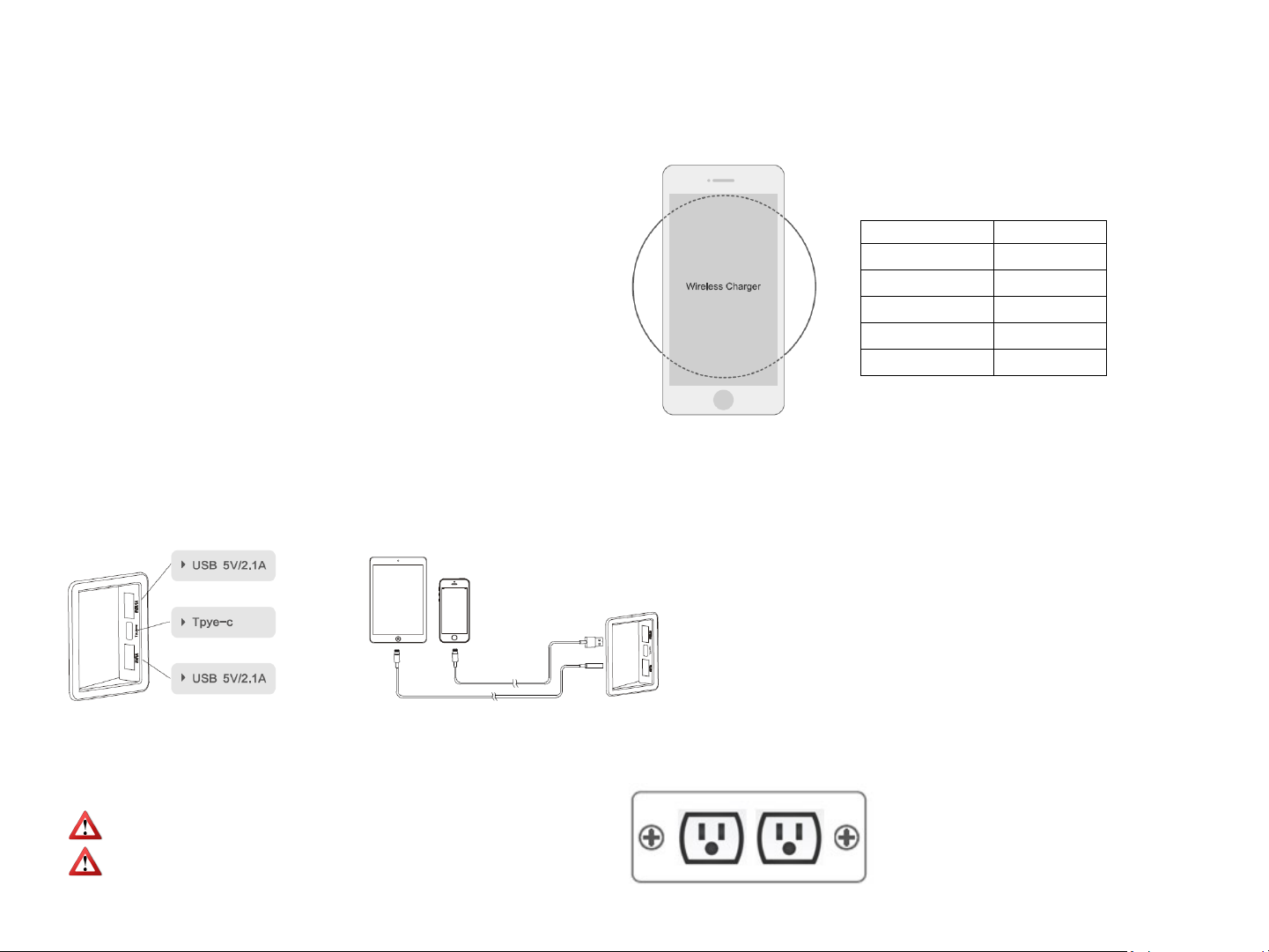
CHARING FUNCTIONS
WIRELESS CHARGING
NOTE: Wireless charging feature only works for devices that are equipped with
wireless charging.
Voltage 12V Input
Output 15W (max)
Sensing Distance =<10mm
Work Frequency 105-205KHz
Work Temperature 14◦F -149◦F
Work Humidity 10%RH -75%RH
•Wireless charging feature is enabled once the table has been
plugged in.
•Try to center device when placing on wireless charger.
•Make sure there is no metal between the charger and the phone
to avoid overheating.
•If the charging surface is overheating, remove device from
charger.
•Case may need to be removed to utilize wireless charger.
•When using the wireless charger, USB charger should not be used.
USB-A or TYPE C CHARGING
There are two USB-A chargers that can connect devices to the speaker and charge device.
There is one Type C charger that can connect devices to the speaker and charge device.
110V POWER
There are two 110V sockets to power other devices with a jack current of 10A and a rated power of 2000W. It can meet the
power of three pin electrical devices.
Do not drop water in or let water gather in or around sockets.
Do not connect appliances with rated power over 2000W.

DAILY MAINTENANCE
CLEANING THE SOUND FRIDGE
Clean drawers regularly. Do not leave old food stored in drawers.
1. Unplug the Sound Fridge prior to cleaning.
2. Do not disassemble the unit with force, as it may cause damage.
3. Clean the unit with a soft, damp cloth. Dry unit with soft cloth. Do not
use too much liquid as it may cause deformation, and or short circuit the
unit. No free-flowing liquid should be used.
4. Clean drawers with soft, damp cloth and mild detergent. Dry with soft
cloth.
5. Inspect the unit after cleaning. Do not use if any damage is found.
6. Make sure unit is completely dry before plugging back in.
NOTE: Be sure to clean the door seal thoroughly to ensure a long-lasting,
good seal and preserve power consumption.
Do not spray water onto or into the unit.
Dry completely before connecting to power source.
Do not use the following substances:
oAcidic or alkaline solutions or powders
oBenzene, sodium bicarbonate, alcohol, carious
acids or petroleum
oAbrasive cleaners
oAbrasive sponges or hard brushes
oHot water
•The Sound Fridge is heavy. Protect floor when cleaning the unit.
•When moving the Sound Fridge, do not shake.
•Do not use hot water to clean glass top or any other part of the Sound
Fridge, including the drawers, trays and partitions.
WARNINGS
REMOVING THE DRAWERS FOR CLEANING
1. Before removing the drawers, remove the trays and partitions out.
2. Pull drawer as far as it will go, then lift and pull gently.
3. Clean drawers, trays and partitions can be washed.
4. Clean door seals.
5. Dry all parts before placing the drawers back into the unit.
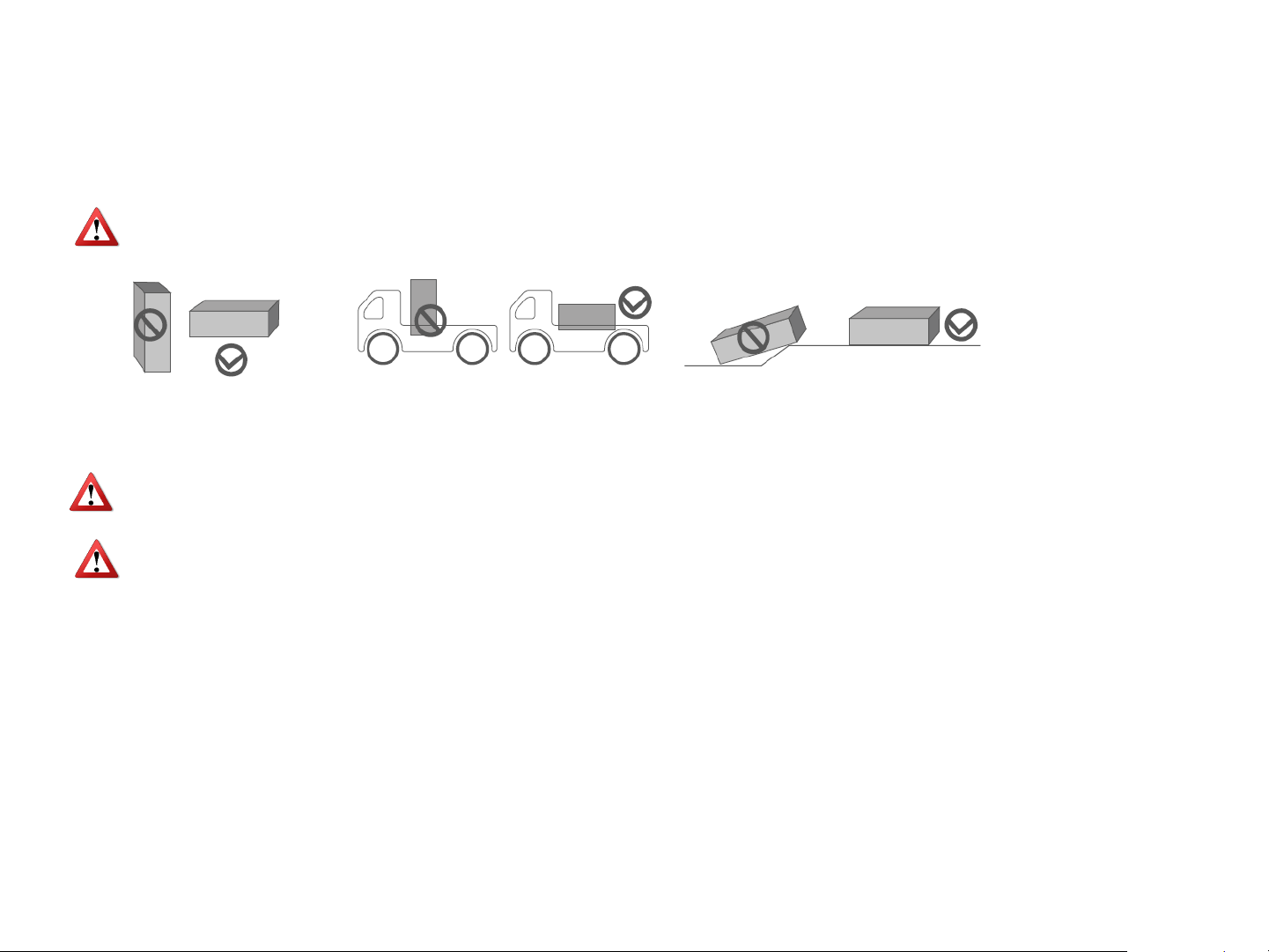
Transporting the Sound Fridge
Unplug the Sound Fridge.
Secure the trays and partitions.
Do not tilt or stand the Sound Fridge up. The maximum incline should be less than 45-degrees. Inclining more can
cause damage to the refrigeration system.
TRANSPORTING SOUND FRIDGE
Refrigerated drawers will stay cool for 1-2 hours without power. However, once power has been shut off, do not open the
drawers again to preserve the inside temperature.
Any power failure can cause temperatures to rise and shorten lifespan of food and quality of food. If the Sound
Fridge has been without power for an extended period of time, unplug the unit and thoroughly clean.
If leaving your home for an extended vacation, please power off if any perishables are being stored in the unit.

TROUBLE SHOOTING
FAULT CAUSES SOLUTION
Power light is on, compressor is working but making
buzzing sound.
Power voltage is lower than 187V
Turn off the unit and restart it when the power is stable. If
local fluctuations exceed 187-242V, it is better to equip an AC-
reguatro 2000V.
Compressor starts but stops after one minute, and then
starts and stops ongoing.
Power voltage is higher than 242V
Leak Professional inspection required.
Blockage
Too much frost on evaporator Defrost
Opening the drawers too much Do not open drawers as often
Drawers are too full Remove some of the items
Not enough ventilation Move to a ventilated area
Temp setting isn't good or sensor is missing Professional inspection required.
Fuse is blown Replace fuse
Input controlling circuit has fault Professional inspection required.
Unit is uneven Adjust the unit
Box fastener is loose Fix the fastener
Collision between pipes Separate the pipes
Compressor runs for a long time, but evaporator surface is
frost free.
There is frost on the surface but the compressor is working.
Unit does not work, refrigerator not cooling
Super high pitch noise
•Condensation on the unit surface: High humidity may cause condensation, use dry cloth to wipe condensation.
•Hissing sound: That is just the sound of the refrigerator.

WARRANTY
Soundstream promises to the original purchaser, to repair or replace this product with a new or
refurbished unit (at Soundstream’s sole discretion) should it prove to be defective in workmanship or
material under normal use, for a period of one-year from the date of purchase from a Soundstream
authorized retailer. During this one-year period, there will be no charge for product repair or
replacement, provided the unit is returned to Soundstream, return shipping prepaid, along with the
required bill of sale or other dated proof of purchase, and the consumer’s contact information.
This warranty is void if any of the following apply:
(a) Damage caused by accident, abuse, mishandling or transport.
(b) Units subjected to unauthorized repair.
(c) Units not used in accordance with instructions.
(d) Damage exceeding the cost of the product.
(e) Deterioration of the delivered product resulting from abnormal storage and/or safeguarding
conditions on the customer’s premises.
(f) Failure to provide the dated proof of purchase.
By purchasing this product, all warranties including but not limited to express warranty, implied warranty,
warranty of merchant ability, fitness for particular purpose, and warranty of non-infringement of intellectual
proper are expressly excluded to the maximum extent allowed by law, and Soundstream neither assumes nor
authorizes any person to assume for any liability in connection with the sale of the product. Soundstream has
absolutely no liability for any and all acts of third parties, including its authorized dealers. By purchasing this
product, the consumer agrees and consents that all disputes between consumer and Soundstream shall be
resolved in accordance with California Laws in Los Angeles County, California. Some states do not allow a
limitation of how long an implied warranty lasts. In such states, the limitation or exclusions of this Limited
Warranty may not apply. Some stares do not all the exclusion or limitation of incidental or consequential
damages. In such states, the exclusion or limitation of this Limited Warranty may not apply. This Limited
Warranty gives you specific legal rights, and you may have other rights which vary from state to state.
LIMITED ONE-YEAR COSUMER WARRANTY WITH PROOF OF PURCHASE FROM AUTHORIZED RETAILER
Soundstream
1550 Maple Avenue, Montebello, CA 90640 USA
www.epsilonelectronicsinc.com
800-832-4647
Table of contents
Other SOUND FRIDGE Indoor Furnishing manuals
Popular Indoor Furnishing manuals by other brands

WASHTOWER
WASHTOWER WSHS45-87 Assembling Instruction
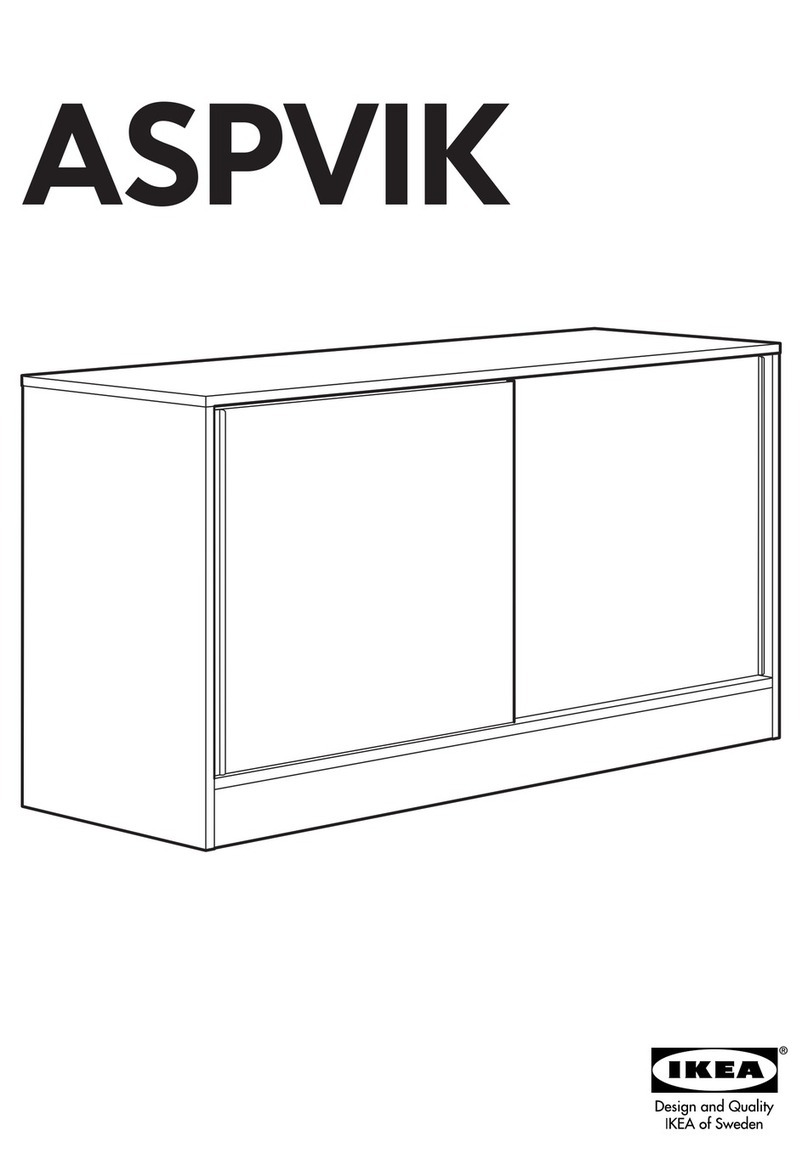
IKEA
IKEA ASPVIK CAB/SLIDING DOORS 55X30" instructions

Blanco
Blanco 157-095 Specification sheet

Essentials For Living
Essentials For Living Nouveau Media Sideboard Assembly instructions
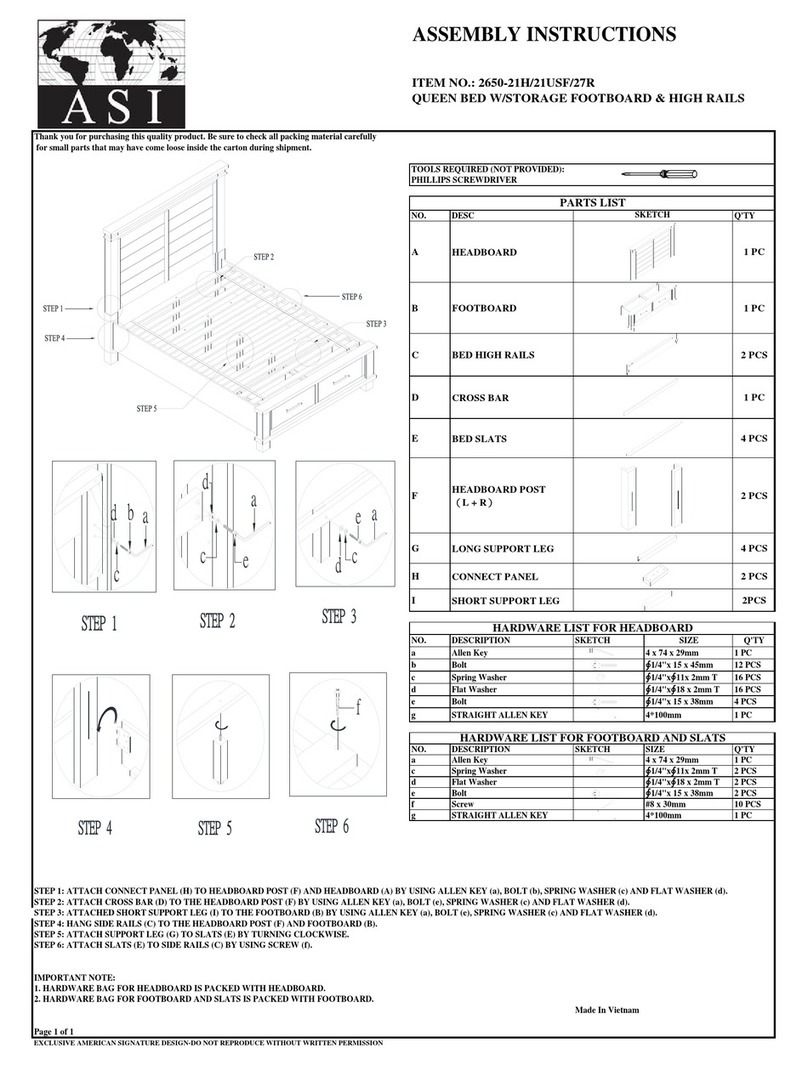
ASI
ASI 2650-21H/21USF/27R Assembly instructions

IKEA
IKEA PATRULL manual

Next
Next 467988 Assembly instructions

moemax
moemax HLOSET14-0002 Assembling Instruction
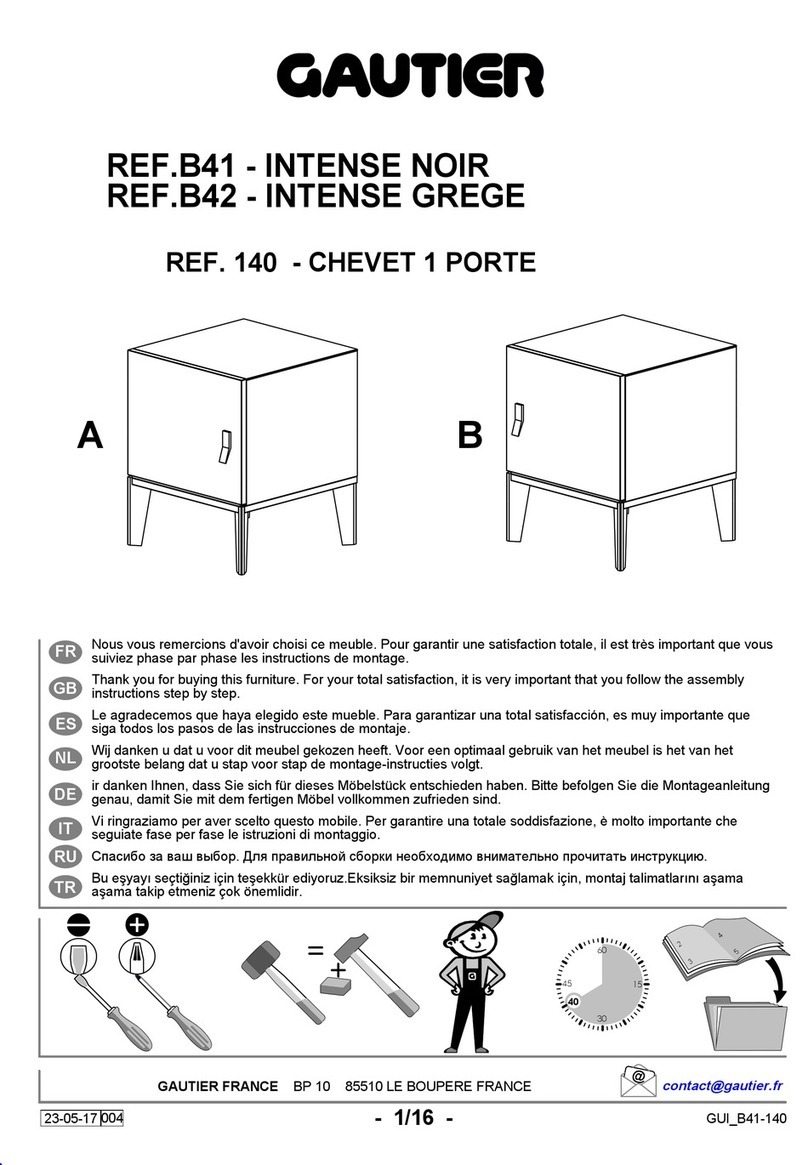
Gautier
Gautier INTENSE B41 manual

The Land of Nod
The Land of Nod Dollhouse bookcase Assembly instructions

Hafele
Hafele MagicCorner Clever Storage Mounting instructions

Onespace
Onespace 50-JN23BK8 Assembly instructions