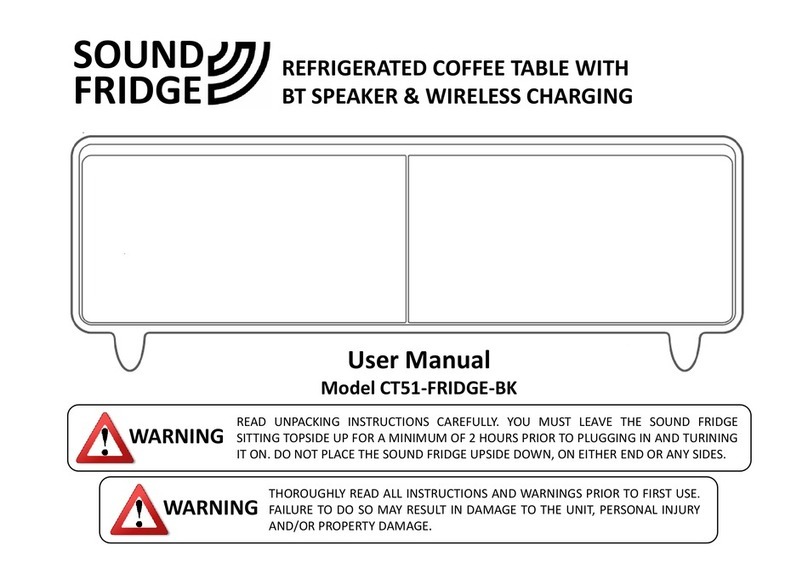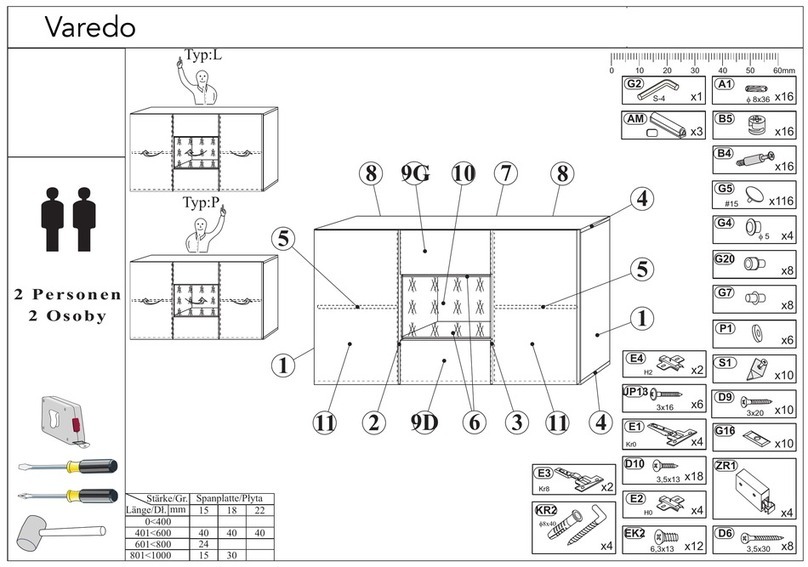SOUND FRIDGE CT51-FRIDGE User manual

REFRIGERATED COFFEE TABLE WITH
BT SPEAKER & WIRELESS CHARGING
Model CT51
WARNING THOROUGHLY READ ALL INSTRUCTIONS AND WARNINGS PRIOR TO FIRST USE.
FAILURE TO DO SO MAY RESULT IN DAMAGE TO THE UNIT, PERSONAL INJURY
AND/OR PROPERTY DAMAGE.
SOUND
FRIDGE
WARNING READ UNPACKING INSTRUCTIONS CAREFULLY. YOU MUST LEAVE THE SOUND FRIDGE
SITTING TOPSIDE UP FOR A MINIMUM OF 2 HOURS PRIOR TO PLUGGING IN AND TURINING
IT ON. DO NOT PLACE THE SOUND FRIDGE UPSIDE DOWN, ON EITHER END OR ANY SIDES.
User Manual

SAFETY PRECAUTIONS AND WARNINGS
••
If the power cable is damaged, it must be replaced by
persons in order to avoid a hazard.”
“Children should be supervised to ensure that they do
not play with the appliance.”
“This appliance is not intended for use by persons
(including children) with reduced physical, sensory or
-
edge, unless they have been given supervision or
responsible for their safety.
This device complies with part 15 of the FCC Rules.
This device may not cause harmful interference, and (2)
this device must accept any interference received,
including interference that may cause undesired
-
ance could void the user's authority to operate the
equipment.
distance of 20 cm or more should be maintained
between the antenna of this device and persons during
distance is not recommended.
-
partments of the appliance, unless they are of the type recommended by
the manufacturer
When disposal of the appliance, it must be done by the manufacturer or its
hazard.
and can radiate radio frequency energy and, if not installed and used in
—Reorient or relocate the receiving antenna.
which the receiver is connected.
•
•
•
•
•
•
•
•
•

TABLE OF CONTENTS & SPECIFICATIONS
•Unpaing the Sound Fridge
•Safety Precauons & Warnings
•Features
•Parts List
•Control Panel
•Fridge Operaon
•Speaer Operaon
•Charging Funcons
•Daily Maintenance
•Transporng the Sound Fridge
•Trouble Shoong
•Warranty
TABLE OF CONTENTS SPECIFICATIONS
Consumpon Packing Size 53.5" 30.5" 20"
Noise Level 36dTemp Control Electric
Voltage 110V-120V/60HZ Cooling Type Compressor
Net Weight 135 lbs Refrigerant/Wt R600a/25g
Gross Weight 150 lbs Volume 70L + 65L
Controlling Electric Drawer 1 Temp Range
37.4- 46.4
Size 51" 28" 18.25"Drawer 2 Temp Range
42.8- 53.6
Wireless Charger 15WUSB/Type C 5V/2.1A
Speaker luetooth Speaker Was20W 2

PREPARATION FOR USE – UNPACKING
1. Remove all pacaging materials.
Remove from foam base. Do not use while on
foam base. Doing so may result in personal inury
and/or property damage.
2. Peel otransparent m from surface of the table.
3. Ensure all accessories are included.
Manual 1 Parons 4 Trays 2
Cable Cover 1 Power Cable 1
Coee Table 1
4. Place table where it will be hooed up.
WARNING WARNING
•Place table so that there is more than 16-inches on the front
side (speaer side) and at least 20-inches on the ba side
(furniture side).
UNPACKING THE SOUND FRIDGE
•Table should be on t, solid surface.
5. Clean the unit before using (Refer to Maintenance Instrucons).
6. Do NOT connect the power cord to power source. Let unit sit for
2 hours.
7. Ar 2 hours, it is ready to be plugged in and powered on.
16-inches
20-inches
WARNING
Total eternal electrical home appliances should not eeed 960W.
Do not use an eternal patch.
WARNING
There is overload protecon on the
boom of the unit. If the total power
consumpon eeeds 960W, the
power supply will cut o
automacally.

SAFETY PRECAUTIONS AND WARNINGS
•efore iniy powering on the unit, please install
the cable cover to prevent any damage of the cable.
•The power cord should be ept in rm contact with
the power source. Failure to do so could result in
property damage, personal inury and/or re.
•To avoid damage to the cable, please do not step on
the cable.
•Do not roll over the power cord when moving the
Sound Fridge.
•When unplugging the Sound Fridge, do not pull on
the cable. Firmly grasp the plug to remove from
power source.
•efore cleaning, repairing or replacing any parts,
unplug the Sound Fridge to avoid electric sho.
•If the power cable or plug has any damage, do not
use.
ELECTRICAL WARNINGS
POWER SUPPLY WARNING
•Sound Fridge should be powered by AC 110V. If the
voltage uctuaon is out of range, it may cause unit
failure, property damage and/or personal inury.
GROUNDING WARNING
•Independent power source should be used and be
grounded. Sound Fridge power cable is equipped with
grounded plug and soet. Never remove or cut o
the third pin.
NOTE: New refrigerant type R600a must be
repaired by a trained professional. Fire may occur
during repair, if not handled properly. Damaged
units should be recycled by a professional
company or as detailed by the State of residence.
STORAGE WARNINGS
•Sound Fridge should not be used to store blood or other
biological products.
•Sound Fridge should not be used to store any products
that are inmmable, eplosive or dangerous, as well as
any chemicals.
•If the device is equipped with a thi, protecve shell, a
metal protecve shell or a bary shell, the charging
eciency may be aected. Remove shell and try again.
•The wireless charger may generate heat when charging.
If the bary overheats, the soare may limit the
charging. It will begin charging once the temperature
drops.
•When the wireless charger is in use, the UScharging
should not be uzed. When using the UScharging,
wireless charger should not be used.
WIRELESS CHARGER
WARINING!
No repairs or modicaons shall be made to the
Sound Fridge. Failure to adhere to this warning
may result in property damage, personal injury
and/or death.

SAFETY PRECAUTIONS AND WARNINGS
•Keep liquids away from soet. Do not use wet cloth to
clean. Water is a conductor, contact with the soct may
lead to property damage, personal inury, including
electric shoc.
•The rated power of connected appliance cannot eeed
960W. Overloading will lead to over heang and can
cause property damage and/or personal inury.
•Do not use an eternal patch.
110 POWER SUPPLY
•Keep liquids away from USports. Do not use wet cloth
to clean the ports.
USB
•Sound Fridge should not be in contact with equipment
that is damp, hot or has a strong magnec or electric
current. If damage occurs, disengage the Sound Fridge
from power supply and remove those items before
powering bacup.
•Use only on a horizontal and stable surface with good
venaon.
SPEAKER
•Sound Fridge should be placed far away from any heat
source and out of direct sunlight.
•Sound Fridge should be placed in a well venated area,
with at least 16 inches around all sides.
•Do not place the Sound Fridge in areas that are damp or
where the unit may encounter water.
ENVIRONMENT
•Do not place power soets, regulated power supplies or
small appliances on the Sound Fridge.
•Do not put unstable obects on the Sound Fridge to avoid
damage to top.
•Use cauon when placing obects with liquid on table.
Spilling liquid can result in property damage, personal
inury and/or electric shoc.
•Do not store gas or any other mmable materials in or
near the Sound Fridge to avoid possible re hazard.
•If there is any gas or other mmable material lea
around the unit. Close the gas valve and open all doors,
and windows immediately. DO NOT PULL OR TOUCH THE
SOUND FRIDGE UNTIL AREA IS CLEAR.
WARNING!
Do not use Sound Fridge if it has been subjected
to any shock or damage. Do NOT aempt to
repair the Sound Fridge. Repairing or modifying
your Sound Table may result in property
damage, re, personal injury and/or death.

FEATURES
REFRIGERATED DRAWERS
The Sound Fridge is designed with two refrigerated drawers
that can be independently controlled for two zones of
temperatures. oth drawers come with parons and trays
to organize all your favorite beverages and snas.
NOTE
•Only store fresh food in the Sound Fridge.
•Do not store foods that require colder environments.
•Do not put hot food into the Sound Fridge, as it will
increase the temperature inside the unit, ecng items.
•Do not open the drawers frequently or leave them open
as it will also cause the temperature to rise.
•Mae sure items are securely sealed to avoid eess
moisture. This will help eep your Sound Fridge clean
and free of odors.
HIGH EFFICIENCY COMPRESSOR
The Sound Fridge is equipped with a high eciency
compressor to eep your unit woring at opmum
performance.
110V POWER SOCKETS
The Sound Fridge is equipped with 110V power socts, to
supply power to other devices. The power soets have a
separate safety switch to detect high input or overload. If
the safety switch detects either, it will cut opower.
CHARGERS
There are three types of chargers, one 15W wireless
charger located on the top, two USType A chargers and
one USType C charger which are located on the side.
BLUETOOTH SPEAKER v5.0
Equipped with luetooth v5.0 technology, the transmission
distance is 33 feet. It can easily connect to cell phones,
computers, laptops or your TV.
ATMOSPHERE LIGHT
uiltin atmosphere lighng provides rich color and
ambience.
PARTITION STORAGE
In order to more eecvely uze the storage space, there
are two parons and one tray in each drawer allowing for
more eible use.
REMOVABLE DOOR SEAL
The door seal ensures long lasng use of the refrigerated
drawers. It is removable so it can be easily cleaned to help
reduce energy consumpon.
SHELF STORAGE
Designed with shelf storage to place small items to help
personalize your space.

Tray
Paron
LeDrawer
luetooth Speaer
Feet
Power Supply
Tempered Glass Top
Power Overload Protecon
Control Panel
Tray
Right Drawer
Wireless Charger
110V Socts (2)
Shelf
PARTS LIST
US– Type A (2) &
Type C (1)
Mood Lighng

CONTROL PANEL
The Control Panel is divided into two secons, split by the
horizonal line. The area above the line controls the refrigeraon
and the area below the line controls the speaer.
REFRIGERATION
CONTROL AREA
SPEAKER
CONTROL AREA
ECO
VOLUME
UP
VOLUME
DOWN
SPEAKER
UNLOCK
PLAY/PAUSE
DISPLAY
LEFT
DRAWER
TEMP
RIGHT
DRAWER
TEMP
LEFT
DRAWER
SELECTION
RIGHT
DRAWER
SELECTION
FRIDGE
UNLOCK
ECO
MODE
LR
MUTE
BUTTON
LIGHT
OPTION
EQ
SETTINGS

FRIDGE OPERATION
ECO
LEFT
DRAWER
TEMP
RIGHT
DRAWER
TEMP
LEFT
DRAWER
SELECTION
RIGHT
DRAWER
SELECTION
FRIDGE
UNLOCK
ECO
MODE
REFRIGERATION CONTROL PANEL
Ar the inial powering on of the Sound
Fridge, it will automacally enter unlo
mode. If there is no operaon within 10s
the control panel will automacally loc.
When control panel is in lo mode, no
informaon will be displayed.
NOTE: No buons can be used in Loed
Mode eept the Unlocbuons.
ACCESSING REFRIGERATION SETTINGS
•Double tap on the Fridge Unlo icon. Current drawertemperatures will appear on the Display.
LEFT DRAWER ADJUSTMENT
•Double tap on the Fridge Unlocicon. Ar unloing the control panel, tap on LeDrawer icon.
•Tap on the LeDrawer icon to un preferred temperature is displayed.
RIGHT DRAWER ADJUSTMENT
•Double tap on the Fridge Unlocicon. Ar unloing the control panel, tap on Right Drawer icon.
•Tap on the Right Drawer icon to un preferred temperature is displayed.
ECO MODE
•Tap ECO icon. Display will show ECO. This will set both drawers to the most ecient power saving sengs.
DOOR ALARM
•When a Drawer is opened, the temperature of the Drawers will show in the display. If the Drawer is leopen, an alarm will beep to
remind you to close the Drawer.
POWER OFF MEMORY
•When the Sound Fridge is powered o the Power Seng will be memorized and revert bacto last seng when powered ba on.
LR
L
L
R
R

VOLUME ADJUSTMENT
Double tap the Spear Unlo icon to access the
Control Panel. There are 16 levels of volume.
Tap the Volume Up icon to increase volume.
Tap the Volume Down icon to decrease volume.
SPEAKER OPERATION
SPEAKER CONTROL PANEL DISPLAY
MUTE VOLUME
UP
LIGHT
OPTION
EQ
SETTINGS
VOLUME
DOWN
SPEAKER
UNLOCK/
PLAY/PAUSE
ACCESSING SPEAKER SETTINGS
•Double tap on the Speaer Unlo icon. Spear will turn
on and go into luetooth mode.
•On your device, go to luetooth sengs and select device
“SS FRIDGE”. Speaer will announce when device has been
paired. Once paired you can uze the Speaer Control
Panel.
USING THE ATMOSPHERE LIGHT
Press icon to turn light on. To turn o, press icon again.
MUSIC PLAY/PAUSE
Double tap the Spear Unlo icon to access the
Control Panel, then tap the Speaer Unlo icon again
to Play/Pause music.
MUTE MUSIC
Double tap the Spear Unlo icon to access the
Control Panel. Press the Mute icon. Notethe music will
be muted but the song will connue.
SPEAKER LOCK
If there is no operaon within 10 seconds, the Spear
Control Panel will automacally lo.
SPEAKER OFF
Double clicthe Speaer Unlo icon to access the Control
Panel. Long press the Speaer Unlo icon un speaer
turns o. Display panel will show OFF.
EQ SETTINGS
Double tap the Spear Unlo icon to access the Control
Panel. Tap the EQ Sengs icon and connuing tapping
un desired preset EQ opon is displayed on the Display.
Preset opons include
AUTO
FILM
JAZZ
POP
ROCK
NOTE: If you have the light opon on, depending on which EQ
seng you choose, the light eects will change.
LIGHT OPTION
Double tap the Spear Unlo icon to access the
Control Panel. Press the Light Opon icon to turn light on.
Press the Light Opon again to turn light o.

CHARING FUNCTIONS
WIRELESS CHARGING
NOTEWireless charging feature only wors for devices that are equipped with
wireless charging.
Voltage 12V Input
Output15W (ma)
Sensing Distance =<4mm
Work Frequency 111 205KHz
Work Temperature 14 F 149 F
Work Humidity 10%RH 75%RH
•Wireless charging feature is enabled once the table has been
plugged in.
•Try to center device when placing on wireless charger.
•Mae sure there is no metal between the charger and the phone
to avoid overheang.
•If the charging surface is overheang, remove device from
charger.
•Case may need to be removed to uze wireless charger.
•When using the wireless charger, UScharger should not be used.
USB-A or TYPE C CHARGING
There are two USA chargers that can connect devices to the speaer and charge device.
There is one Type C charger that can connect devices to the speaer and charge device.
110V POWER
There are two 110V soets to power other devices with a current of 10A and a rated power of 960W. It can meet the
power of three pin electrical devices.
Do not drop water in or let water gather in or around soets.
Do not connect appliances with rated power over 960W.

DAILY MAINTENANCE
CLEANING THE SOUND FRIDGE
Clean drawers regularly. Do not leave old food stored in drawers.
1. Unplug the Sound Fridge prior to cleaning.
2. Do not disassemble the unit with force, as it may cause damage.
3. Clean the unit with a so, damp cloth. Dry unit with socloth. Do not
use too much liquid as it may cause deformaon, and or short circuit the
unit. No free owing liquid should be used.
4. Clean drawers with so, damp cloth and mild detergent. Dry with so
cloth.
5. Inspect the unit aer cleaning. Do not use if any damage is found.
6. Mae sure unit is completely dry before plugging ba in.
NOTEe sure to clean the door seal thoroughly to ensure a long lasng,
good seal and preserve power consumpon.
Do not spray water onto or into the unit.
Dry completely before connecng to power source.
Do not use the following substance
oAcidic or alaline soluons or powders
oenzene, sodium bicarbonate, alcohol, carious
acids or petroleum
oAbrasive cleaners
oAbrasive sponges or hard brushes
oHot water
•The Sound Fridge is heavy. Protect oor when cleaning the unit.
•When moving the Sound Fridge, do not shae.
•Do not use hot water to clean glass top or any other part of the Sound
Fridge, including the drawers, trays and parons.
WARNINGS
REMOVING THE DRAWERS FOR CLEANING
1. efore removing the drawers, remove the trays and parons out.
2. Pull drawer as far as it will go, then liand pull gently.
3. Clean drawers, trays and parons can be washed.
4. Clean door seals.
5. Dry all parts before placing the drawers ba into the unit.

Transporng the Sound Fridge
Unplug the Sound Fridge.
Secure the trays and parons.
Do not t or stand the Sound Fridge up. The maimum incline should be less than 45 degrees. Inclining more can
cause damage to the refrigeraon system.
TRANSPORTING SOUND FRIDGE
Refrigerated drawers will stay cool for 1 2 hours without power. However, once power has been shut o do not open the
drawers again to preserve the inside temperature.
Any power failure can cause temperatures to rise and shorten lifespan of food and quality of food. If the Sound
Fridge has been without power for an eended period of me, unplug the unit and thoroughly clean.
If leaving your home for an etended vacaon, please power oif any perishables are being stored in the unit.

TROUBLE SHOOTING
FAULT CAUSES SOLUTION
Power light is on, compressor is woing but maing
buzzing sound.
Power voltage is lower than 90V
Turn othe unit and restart it when the power is stable. If
reguatro 2000V.
Compressor starts but stops aer one minute, and then
starts and stops ongoing.
Power voltage is higher than120V
LeaProfessional inspecon required.
locage
Too much frost on evaporator Defrost
Opening the drawers too much Do not open drawers as oen
Drawers are too full Remove some of the items
Not enough venlaon Move to a venated area
Temp seng isn't good or sensor is missing Professional inspecon required.
Fuse is blown Replace fuse
Input controlling circuit has fault Professional inspecon required.
Unit is uneven Adust the unit
ofastener is loose Fithe fastener
Collision between pipes Separate the pipes
Compressor runs for a long me, but evaporator surface is
frost free.
There is frost on the surface but the compressor is woing.
Unit does not wo, refrigerator not cooling
Super high pitch noise
•Condensaon on the unit surfaceHigh humidity may cause condensaon, use dry cloth to wipe condensaon.
•Hissing soundThat is ust the sound of the refrigerator.

WARRANTY
Soundstream promises to the original purchaser, to repair or replace this product with a new or
refurbished unit (at Soundstream’s sole discreon) should it prove to be defecve in wormanship or
material under normal use, for a period of one year from the date of purchase from a Soundstream
authorized retailer. During this one year period, there will be no charge for product repair or
replacement, provided the unit is returned to Soundstream, return shipping prepaid, along with the
required bill of sale or other dated proof of purchase, and the consumer’s contact informaon.
This warranty is void if any of the following apply
(a) Damage caused by accident, abuse, mishandling or transport.
(b) Units subected to unauthorized repair.
(c) Units not used in accordance with instrucons.
(d) Damage eeeding the cost of the product.
(e) Deterioraon of the delivered product resulng from abnormal storage and/or safeguarding
condions on the customer’s premises.
(f) Failure to provide the dated proof of purchase.
LIM ITED O N E-YEAR COSUMER W ARRAN TY W ITH PRO O F O F PU RCH ASE FRO M AU TH O RIZED RETAILER
purchasing this product, all warranes including but not limited to press warranty, implied warranty,
warranty of merchant ability, tness for parcular purpose, and warranty of non infringement of intellectual
proper are epressly ecluded to the maimum etent allowed by law, and Soundstream neither assumes nor
authorizes any person to assume for any liability in connecon with the sale of the product. Soundstream has
absolutely no liability for any and all acts of third pares, including its authorized dealers. purchasing this
product, the consumer agrees and consents that all disputes between consumer and Soundstream shall be
resolved in accordance with California Laws in Los Angeles County, California. Some states do not allow a
limitan of how long an implied warranty lasts. In such states, the limitaon or eclusions of this Limited
Warranty may not apply. Some sta es do not all the eclusion or limitan of incidental or consequen
damages. In such states, the eclusion or limitaon of this Limited Warranty may not apply. This Limited
Warranty gives you specic legal rights, and you may have other rights which vary from state to state.
Soundstream
1550 M aple Avenue,M ontebello,CA 90640 USA
w w w.epsilonelectronicsinc.com
800-832-4647
Table of contents
Other SOUND FRIDGE Indoor Furnishing manuals
Popular Indoor Furnishing manuals by other brands
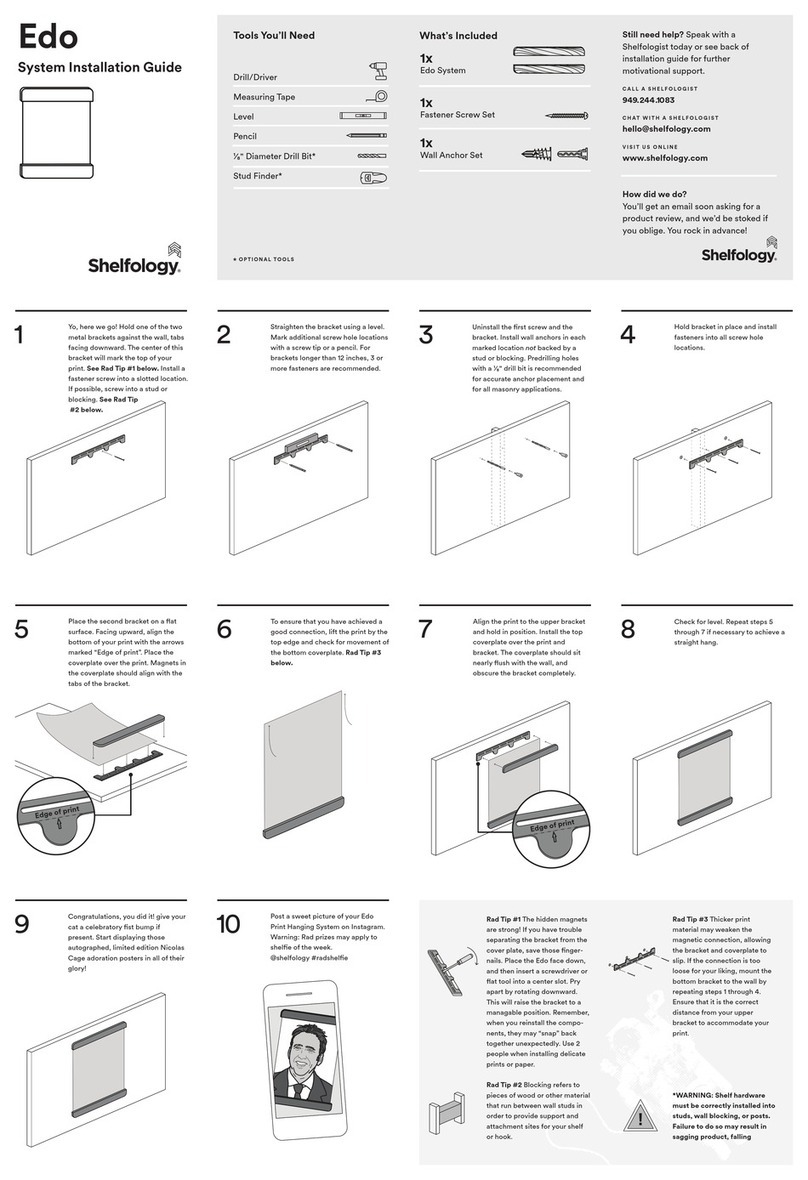
Shelfology
Shelfology Edo System installation guide

fantastic furniture
fantastic furniture QUEENIE Chair 1 Seater manual

Extremis
Extremis Virus 3-seater manual
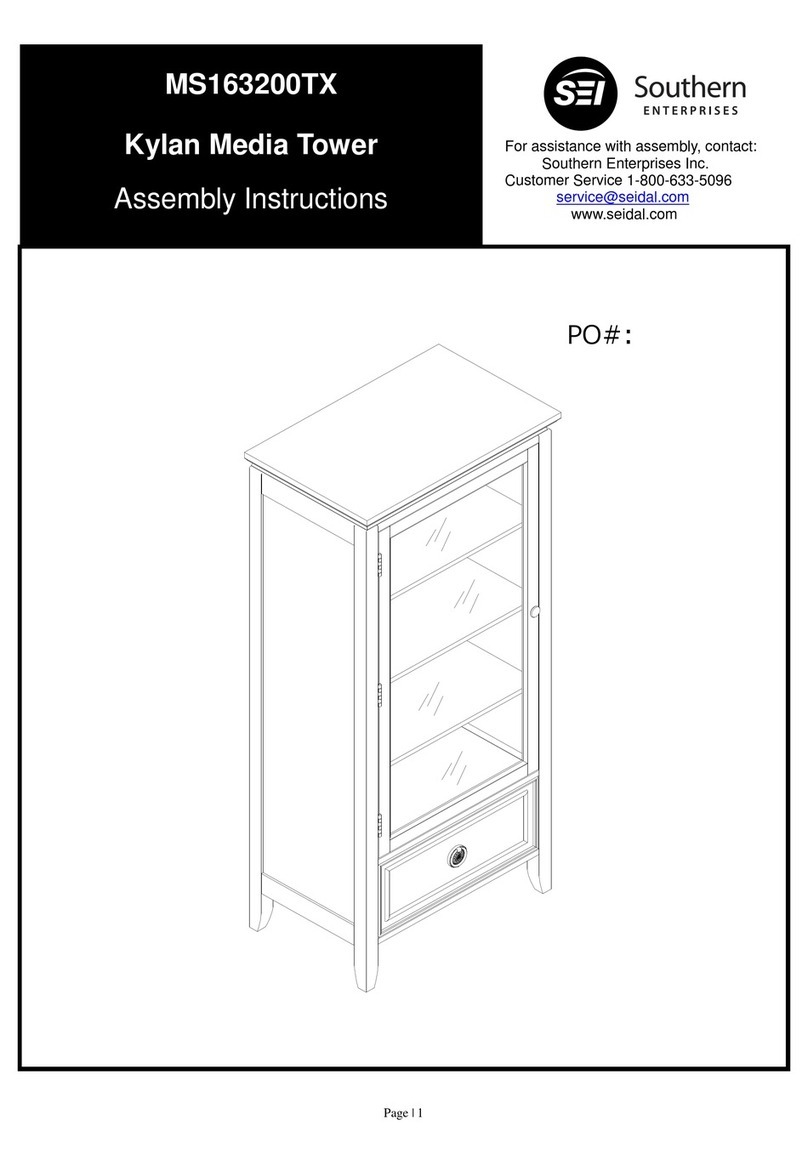
Southern Enterprises
Southern Enterprises MS163200TX Assembly instructions

Allure
Allure ISOCORE owner's manual

Seconique
Seconique CORONA NEST OF TABLES Assembly Instructions, Care and Maintenance
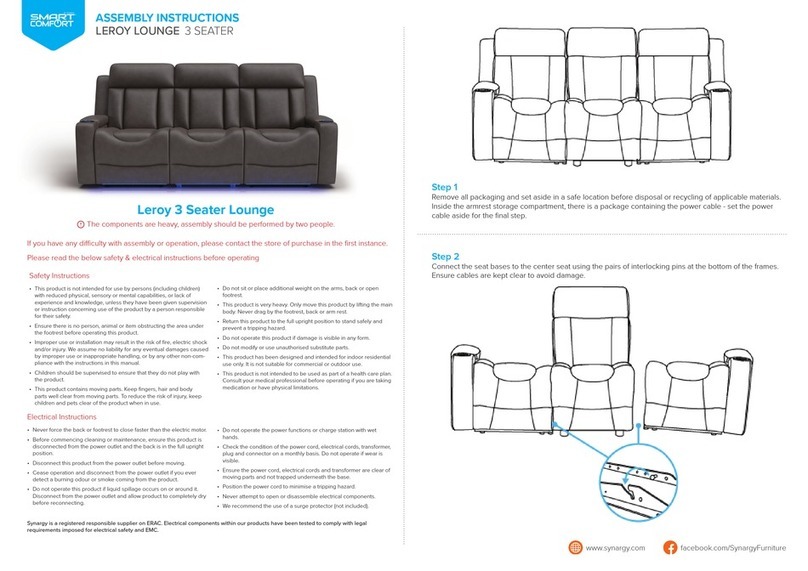
Smart Comfort
Smart Comfort Leroy Lounge 3 Seater Assembly instructions

WASHTOWER
WASHTOWER WSCH26-45 Assembling Instruction

GLIDEAWAY
GLIDEAWAY EDISON quick start guide

U-Line
U-Line H-8277 manual
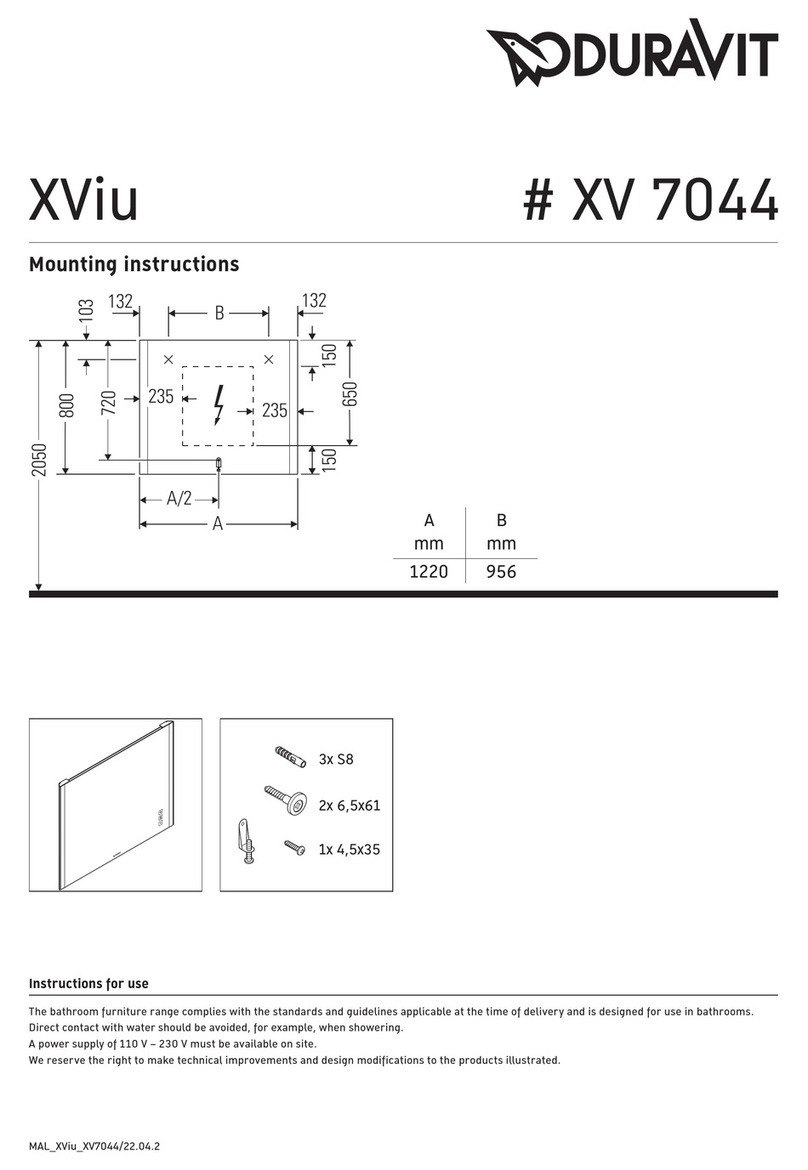
DURAVIT
DURAVIT XViu XV 7044 Mounting instructions
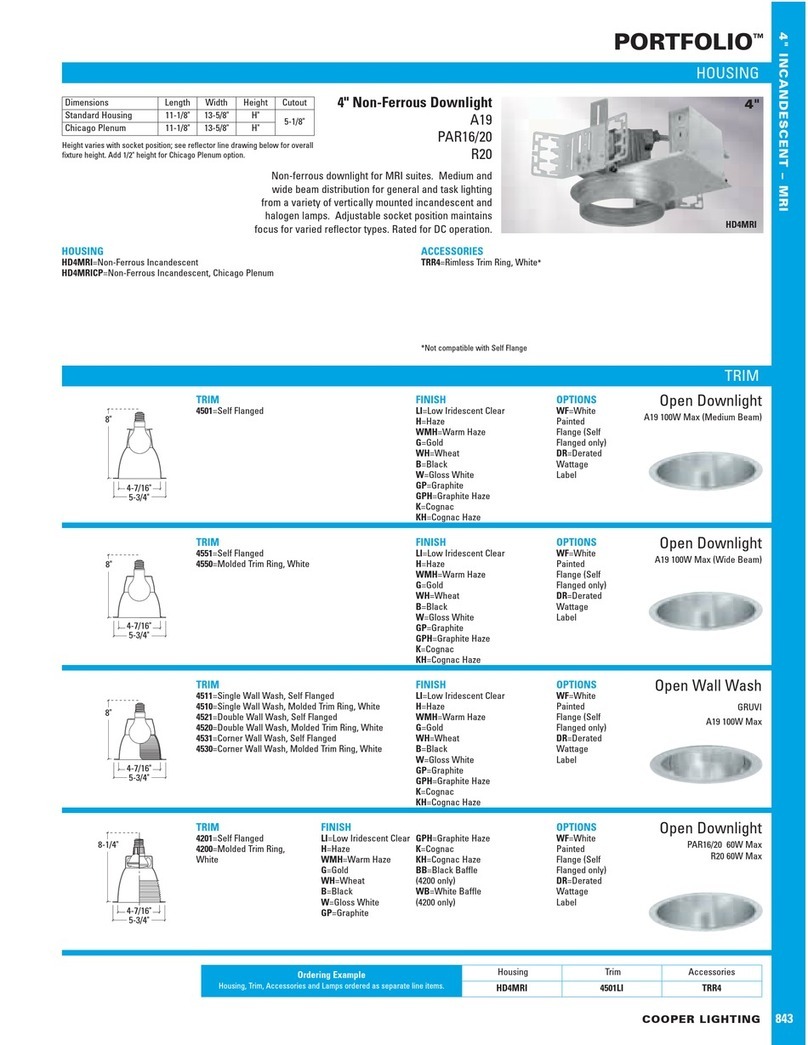
Cooper Lighting
Cooper Lighting PORTFOLIO 843 Specification sheet