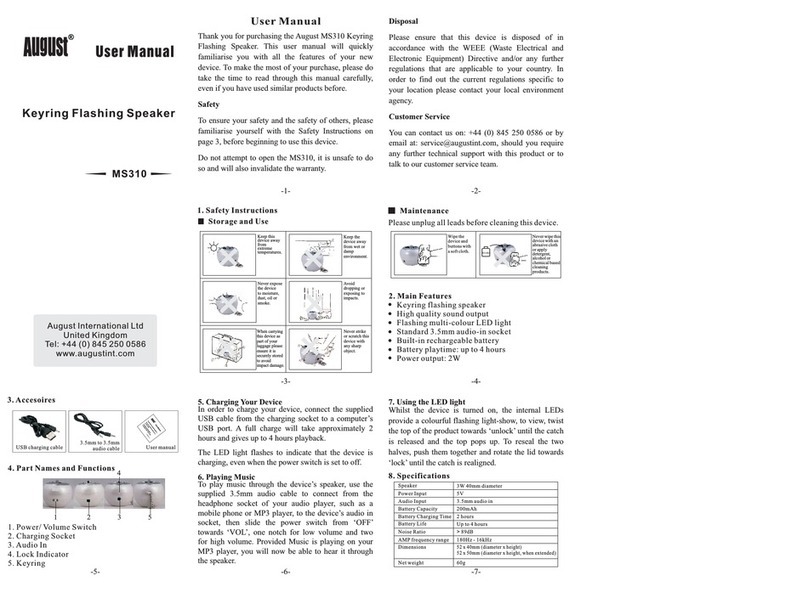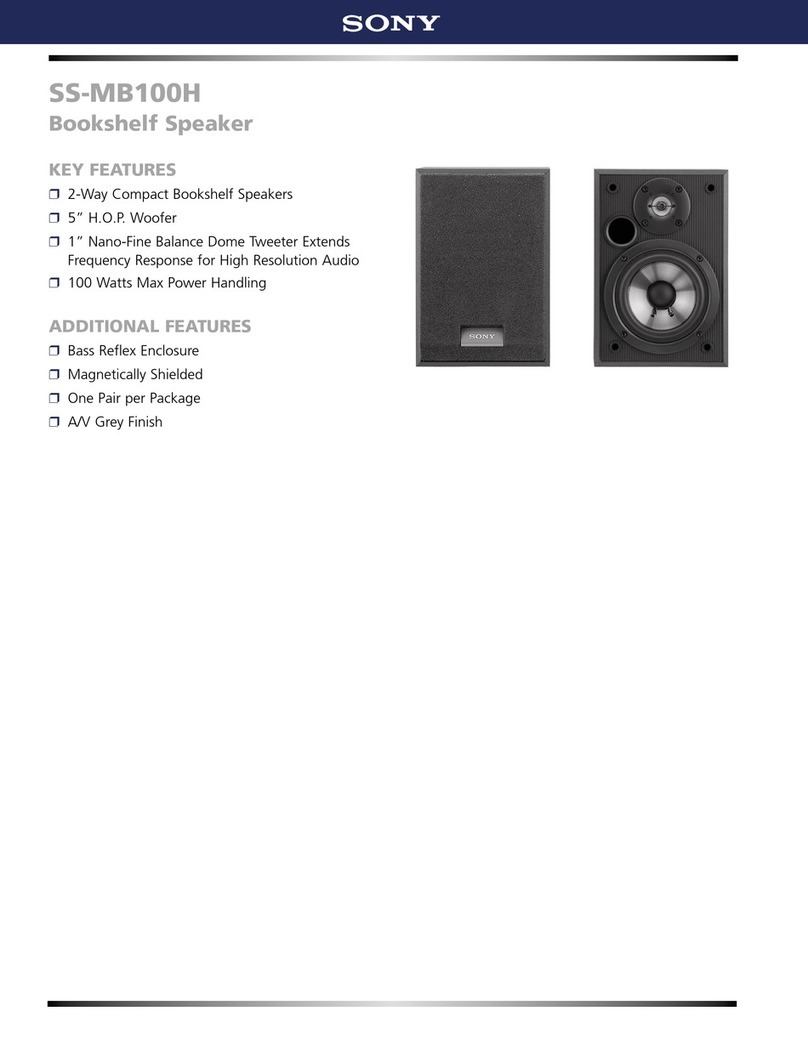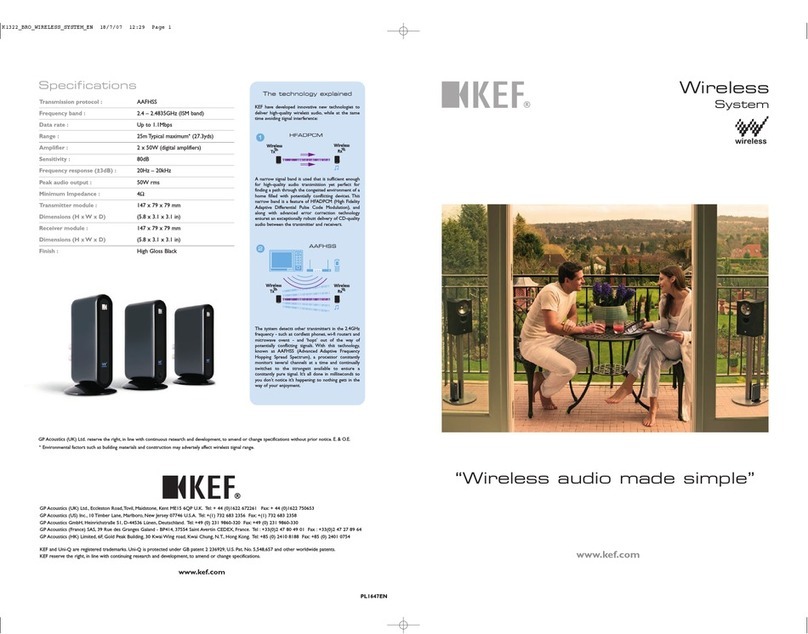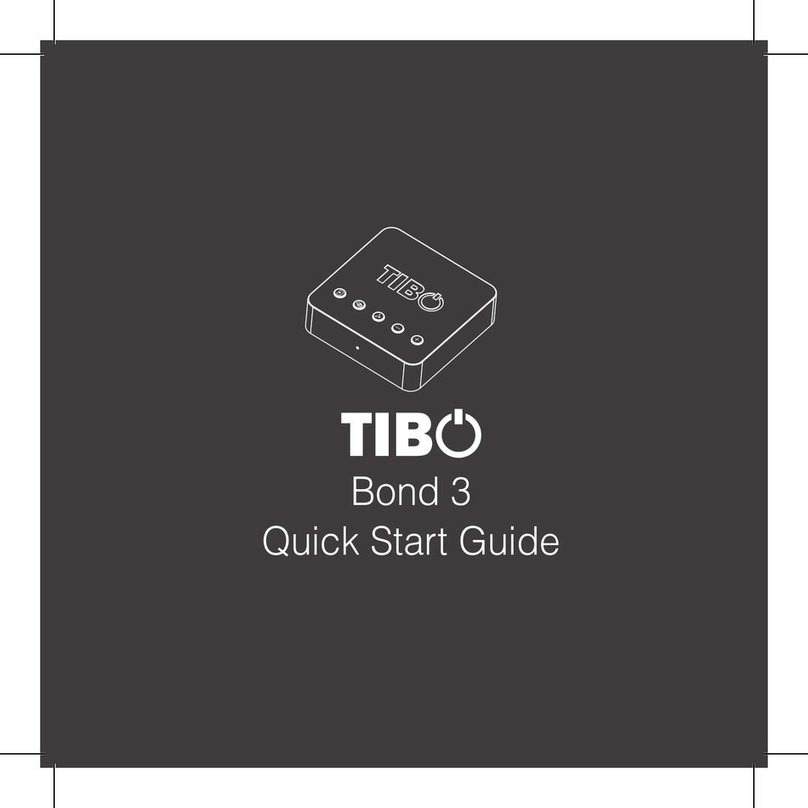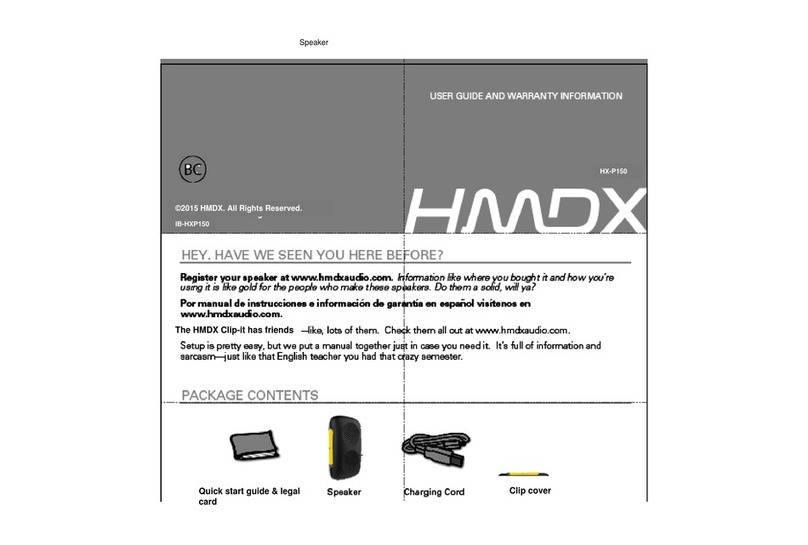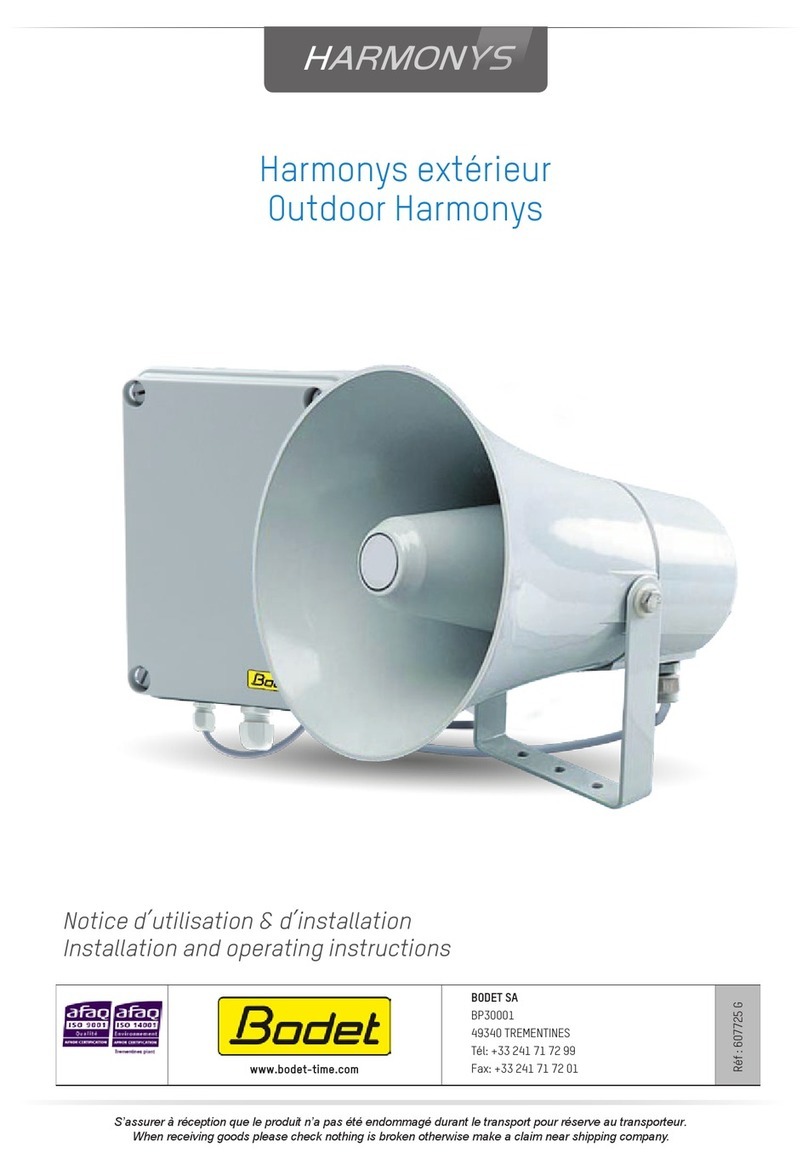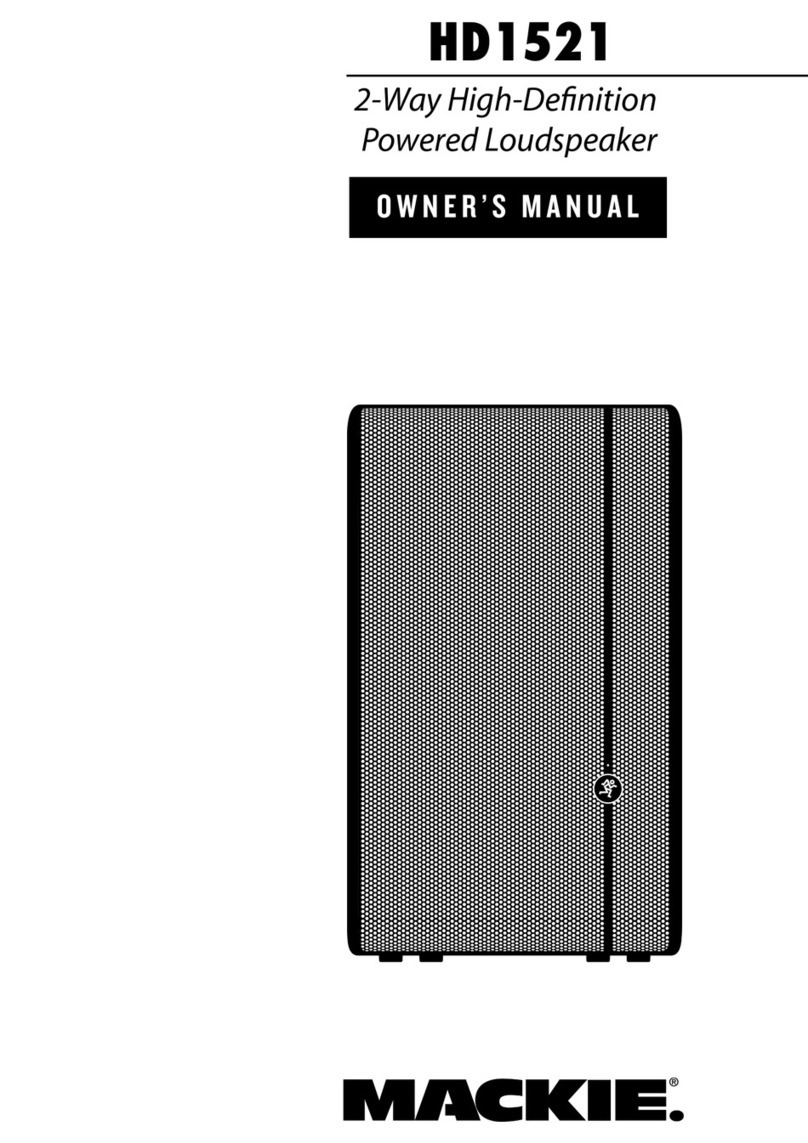Sound Innovation Myriade User manual
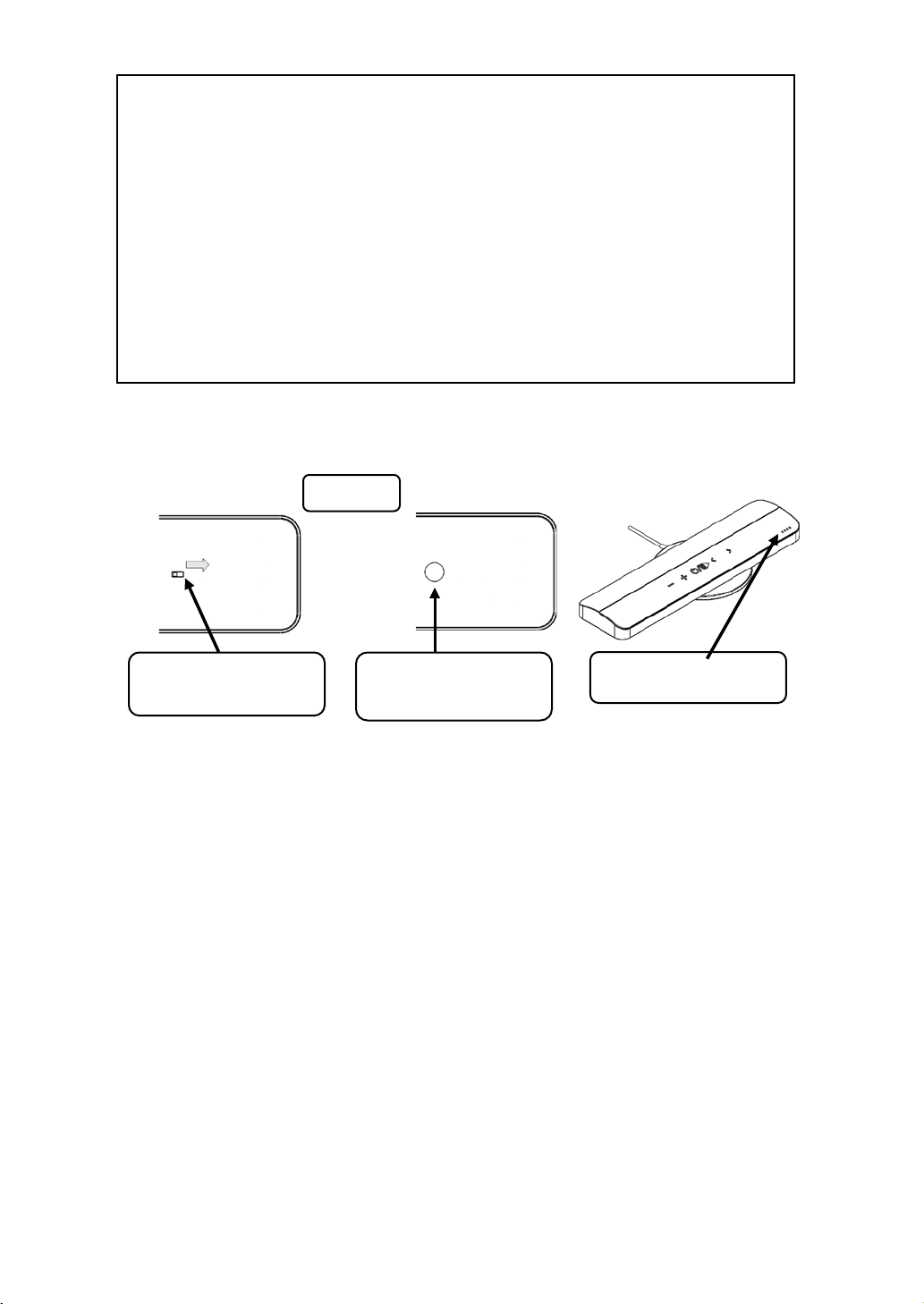
If this is your first time using the product, configure it per the instructions below.
1. Set the main power switch underneath the product to the on state.
Sliding it to the right (outward) turns the main power on.
2. Affix the included waterproof seal over the main power switch.
Ensure that the seal fully covers the main power switch.
3. Charge the product. To charge, you must use the included wireless charger.
- Ensure that the product is centered on the charger.
- Once the product is centered on the charger and begins charging, the battery
status (LED) light will turn on.
(You can use any charger that supports the Qi standard. )
Please refer to the instruction manual for details on how to operate.
Setup instructions
Read this first
Before first using the product, you must perform an initial setup.
Follow this document to power on the main power, apply the waterproof seal,
and charge the product.
Conduct these steps.
Only use the product after having read this document and the instruction
manual.
Bottom of
1. Slide the main power
switch
to the right (outward).
2. Affix the waterproof
seal over the main
power switch.
3. Battery status (LED)

■Part names and functions
Control panel explained
①
Volume
-Lowers the volume
+Increases the volume
2
Power
Play
Pause
Bluetooth
Power
Long-press for 5 seconds to power on/off.
When the power is on, the LED will pulse red.
Play
If not currently playing, you can tap here to begin playback.
When playing, the LED is blue.
Pause
Tap to pause playback.
The LED blinks blue while paused.
Bluetooth
If the LED is blinking red, it is waiting to pair with a device.
3
Skip
< Skips to the previous track.
> Skips to the next track.
4
Battery status
The 4 LEDs display remaining battery power.
When the battery is fully charged, all 4 LEDs will be lit.
Indicates that the battery is charging.
6
Main power switch.
To begin use, set this to on.
Turn left (outside) to power on. Turn right (inside) to power
off.
If the waterproof seal is applied, remove it first.
4
■Basic operation
1. Main power switch
Turn the main power (#3 on the control panel) to on. Sliding it right (outward) turns the device on.
2. Power on
Hold the power button (#2 on the control panel) for at least 5 seconds to turn the power on. When
powered on, #2 on the control panel blinks. When the device turns on, you will hear a beep.
3. Bluetooth pairing
1. Check the status of the Bluetooth LED (#2 on the control panel).
If the Bluetooth LED is blinking red, it is waiting to pair.
If the Bluetooth LED is blue, it has already paired with a device.
If the product does not pair automatically, follow the steps listed above, starting at #2.
2. Refer to the instruction manual of the device you want to pair with to confirm the correct pairing
process. Register the device and connect.
The device name when paired will be "Myriade."
3. When the speaker successfully pairs with the device, the Bluetooth LED will stop blinking and turn
blue.
4. When the speaker successfully pairs with the device, you will hear a beep.
5. If you want to attempt to pair with a different device while the speaker is already paired, turn
Bluetooth off on
the connected device and then begin pairing with the other device.
2
3
1
5
Wireless Bluetooth Flat Panel Speaker
Instruction Manual
Thank you for purchasing this product. Before use, please read this manual to ensure that you
use the product correctly. Confirm the purchase date and purchase location on the warranty
card and store it alongside the manual in a safe location.
This manual can also be downloaded from the URL below.
http://sound-innovation.jp/pdf/manual_english.pdf
This product offers IPX7 waterproofing, but it is not suggested for use underwater or in contexts
where it will be subject to heavy water exposure. (To make the product compliant with IPX7 class
standards, the user must correctly apply a waterproof seal to the main power switch. )
This product is not guaranteed to pair and function with all forms of Bluetooth device.
Note on batteries
The rechargeable battery (Lithium-Ion) in the product is recyclable.
Top of unit
■Check package contents
The product package contains the following items. Confirm that the package contains all of these items
before use.
- Bluetooth speaker x 1 - Wireless charger x 1 - Adhesive sheet x 1
- Waterproof seal x 2 - Setup guide x 1 - Instruction manual x 1
The wireless charger is compatible with Qi chargers from other manufacturers. (Note that we do not
guarantee the performance of other chargers.)
Note that the design and some specifications may be subject to change without notice.
■Safety precautions
Do not use or store in places where there is vibration or high temperature or humidity (e.g., vehicle
dashboard, near HVAC equipment, in direct sunlight), or where static electricity is produced. This can
damage the equipment or cause a fire or electric shock.
Do not place the item inside an open flame or heat it. This can cause it to overheat, burst into flames,
break, or leak.
Do not touch any liquid that may release from the product. The liquid may damage the skin. If it
touches your skin or clothing, rinse immediately and liberally with running water. If it enters your
eyes, immediately consult with a doctor. Failure to do so can cause blindness.
If the product fails to charge even after several hours, stop charging it. Overcharging it can lead to
leakage, overheating, fire, or breakage.
Do not charge the product with wireless chargers not supporting the Qi standard. This can lead to
damage, overheating, fire, breakage, leakage, or electrical shock.
Do not attempt to repair, alter, or disassemble the product. This can lead to breakage, fire, or electrical
shock.
Do not operate the product in ways other than those listed in this manual. This can lead to accidents or
breakage.
■Note
We waive all liability for damage (including but not limited to malfunction and loss of data) resulting
from use of the product.
This product is intended for use in everyday environments and locations. This product should not be
used in systems implicated in human life or in conjunction with medical devices, or in environments or
locations where safety and reliability are required.
Do not place the product near items sensitive to magnets (precision equipment, magnetic products,
magnetic cards, etc.).
Do not take this product aboard aircraft.
Do not use the product in locations with strong temperature fluctuations.
If the product is dirty, rinse with detergent and then wipe dry with a soft cloth.
Do not drop the product or subject it to sudden shocks.
Charge the product at least once every three months. If the product is allowed to fully discharge,
it may fail to charge again.
■Features of Myriade
These attachable vibration speakers turn any space into a live show by simply attaching to a
wall or table.
Easily pair with Bluetooth-enabled devices such as a smartphone or tablet to listen to music.
Rated IPX7 waterproof, they can be used in the tub, shower, at the swimming pool, when hiking,
indoors, outdoors, on a trip, or when playing sports.
Bottom of
unit
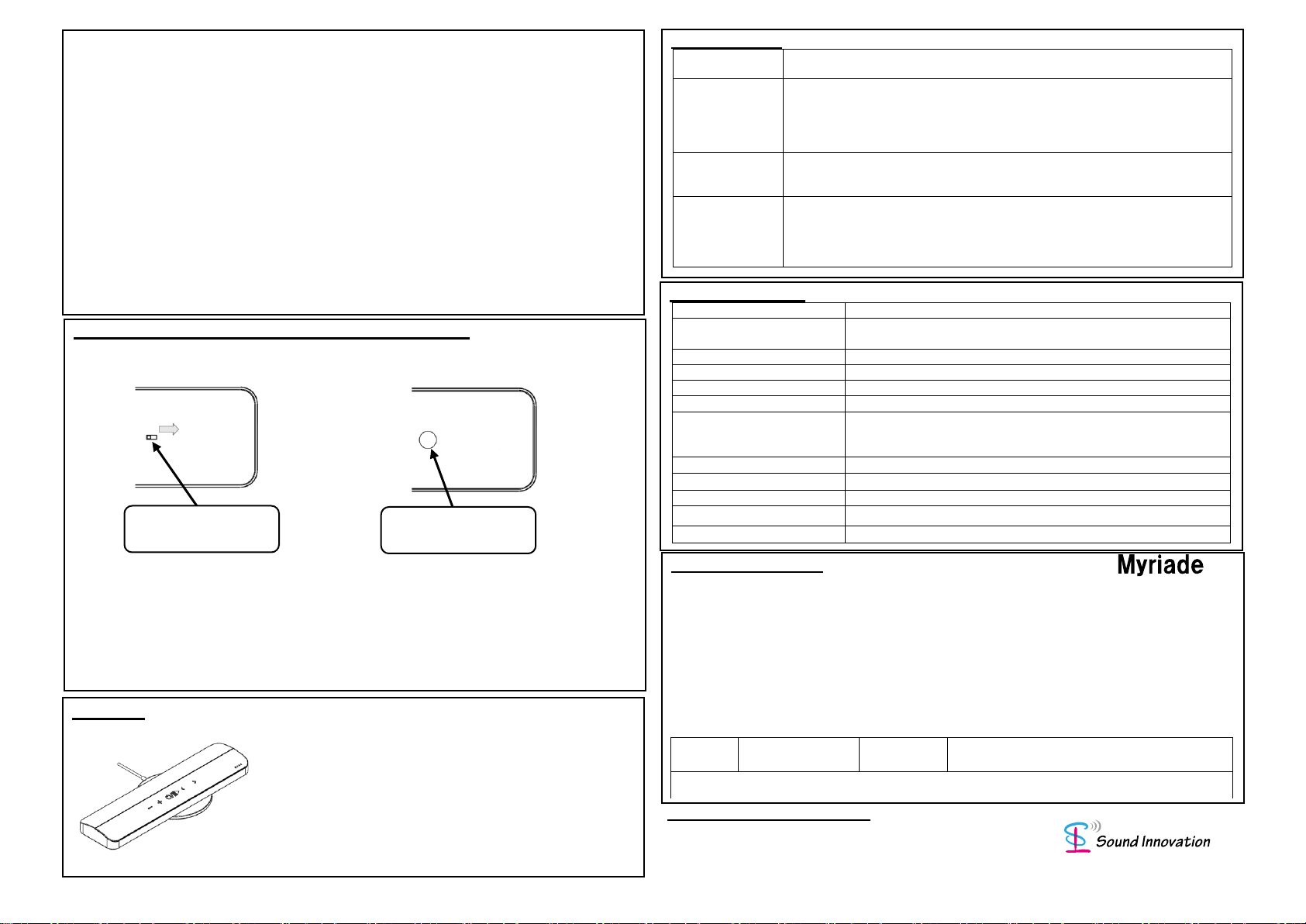
Setup (turning the main power on and configuring waterproofing)
When first using the product, you must turn the main power to on and apply the waterproof seal.
1. Set the main power switch on the bottom of the unit to on.
Slide to the right (outside) to turn the main power on.
2. Affix the waterproof seal included with the product over the main power switch.
Apply the seal such that the main power switch is fully covered.
If the seal is not properly applied, the product will not meet IPX7 waterproof standards.
Main specifications
Audio input
Bluetooth
Maximum output and
impedance
4.5W + 4.5W 4Ω
Bluetooth rated
Bluetooth Ver.4.1
Output
Class 2
Communication distance
Up to 10 meters (varies by usage conditions)
Supported profiles
A2DP/AVRCP
Supported devices
Bluetooth devices with Bluetoth 4.1+EDR A2DP profile,
Bluetooth-enabled smartphones, iPad/iPhone, desktop
computers, etc.
Continuous playback time
About 5 hours
Internal battery
1500 mA Lithium-Ion battery
Wireless charging
600 mA Qi coil
Charge time
About 2 hours (when using included charger)
Main unit size and weight
230mm long x 60mm tall x 18mm wide, 240 grams
Warranty card
Warranty
This product meets our internal quality metrics and we make the warranty below.
1. If the product malfunctions under normal use during the warranty period, we will repair it free
of charge.
2. This warranty is valid only in Japan.
3. The cases below will not be eligible for free repairs under warranty.
a. Damage from improper handling or use
b. Damage from handling or storage that exceeds the rated parameters for the device
c. Damage from repair or modification by persons other than personnel of our firm or third
parties our firm contracts with
d. Other damage which we deem outside of scope
Product
name
Myriade
Warranty
period
One year from XX
XX, XXXX
Point of sale/distributor name and location
Charging
Vendor/manufacturer and inquiries
Sound Innovation KK
K-314, Aios Ginza, 8-17-5, Ginza, Cyuou-ku, Tokyo, 104-0061, Japan
Tel : +81-3-6228-4100 Fax : +81-3-6228-4104
4. Volume adjustment
Press 1 on the control panel to adjust the volume. Long-press -/+to continuously adjust the
volume up or down.
When the product reaches the maximum or minimum volume, it will beep.
5. Playback and pause
Tap #2 on the control panel. Tapping the product when it is not currently playing will cause it to
play.
to pause. When currently playing, the LED will be blue; when paused, it will blink blue.
Tap 6. Skip
Tap #3 on the control panel. Tap >to skip to the next track. To skip to the previous track, tap <.
7. Power off
Long-press #2 on the control panel for 5 seconds to turn the power off. The device will
automatically power off if left unattended for
5 minutes. When powered off, the device beeps. (The main power source will not turn off. )
8. Main power off
If you do not intend to use the product for a longer period, set the main power source (#5
on the control panel) to off.
Slide to the left (inside) to turn off.
9. Charge
When the internal battery has begun to run out of charge, you will hear a series of short beeps
followed by a long beep. This is an indication to charge the device.
- Place the product on top of the wireless charger to begin charging.
- Ensure that the center of the device aligns with the center of the
charger.
- Once properly positioned and charging, the battery status light
(#4 on the control panel) will turn on.
- Once fully charged, the 4 battery status LEDs will turn on.
- The product can also be charged with other wireless chargers if
they are Qi compliant.
Troubleshooting
If the power does
not turn on:
Check whether the battery is charged.
Check whether the main power source is on.
If no sound is
produced:
Check whether the power is on.
Check whether the device is properly paired to Bluetooth.
Increase the volume on the speaker.
Increase the volume on the paired device.
If the sound is
distorted:
Check whether the speaker is properly adhered.
Try changing the location of the speaker and listening again.
Try lowering the volume.
If there is noise
or artifacts:
Turn the power off, then on again, and pair the speaker over
Bluetooth.
Move the product and connected device to a location where Bluetooth signal
will reach better.
Confirm that the product battery has sufficient charge.
1. Slide the main
power switch
to the right (outside).
2. Apply the
waterproof seal
over the main
power switch
Table of contents