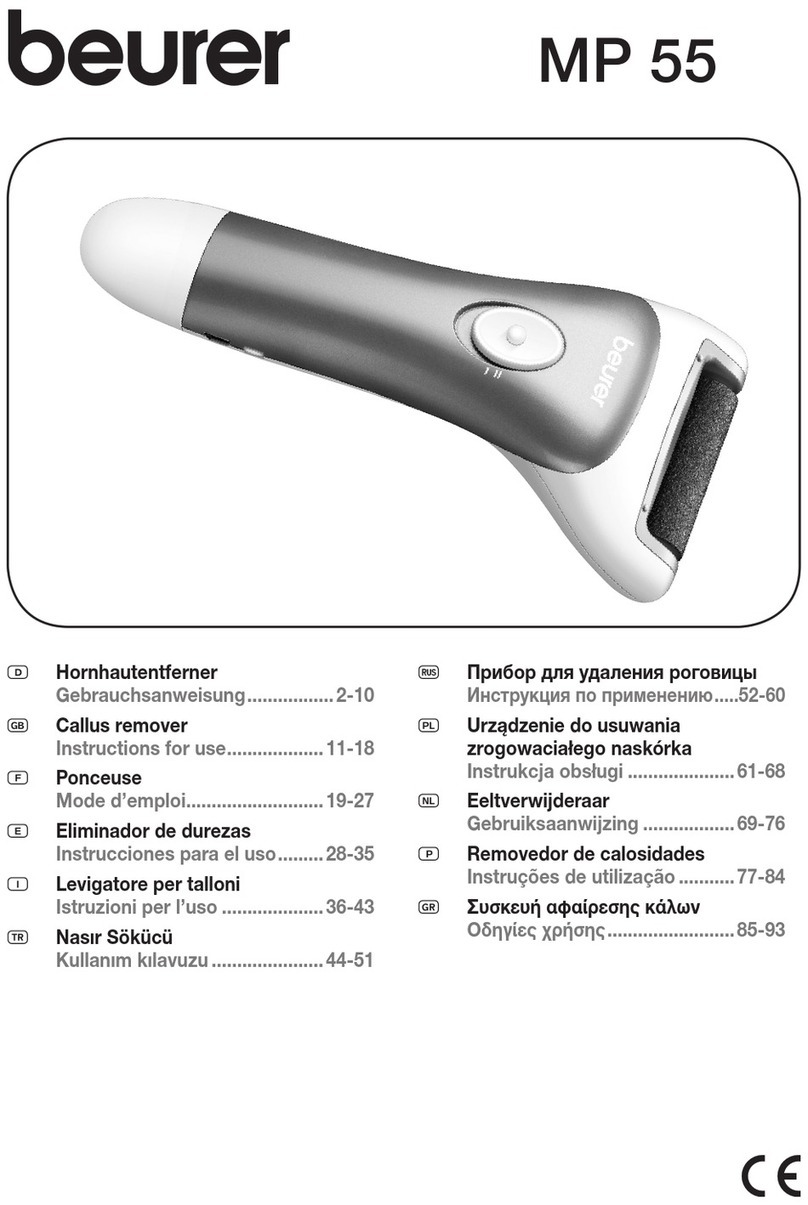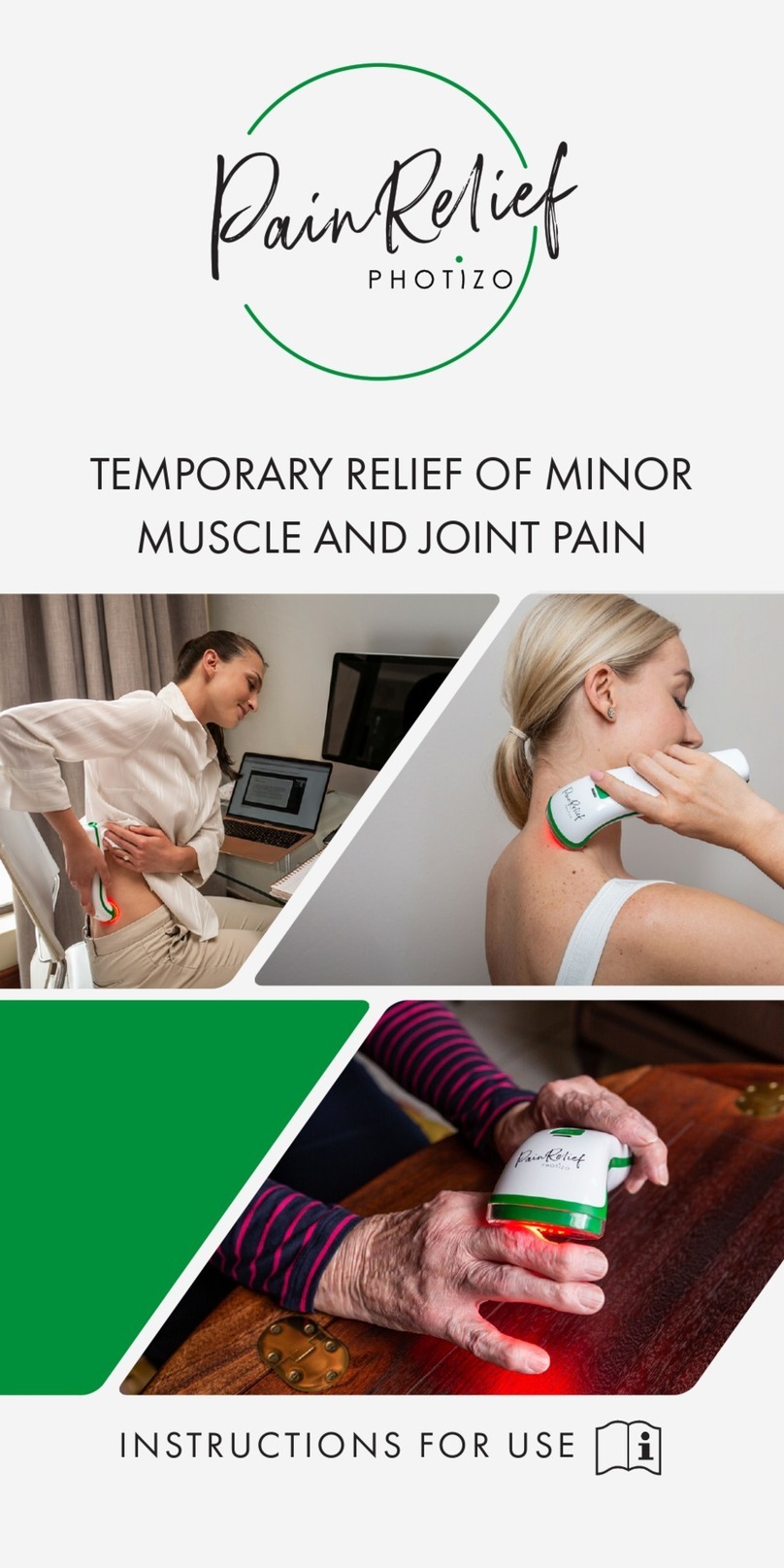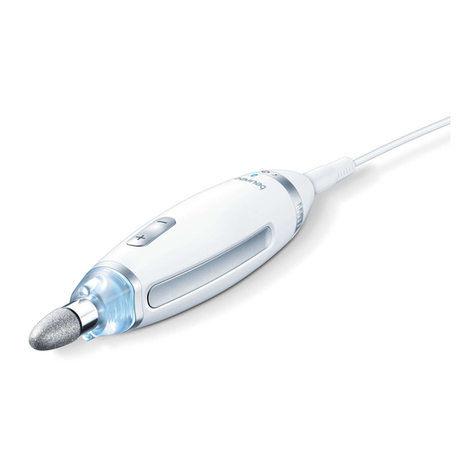Sound of Sleep LectroFan User manual
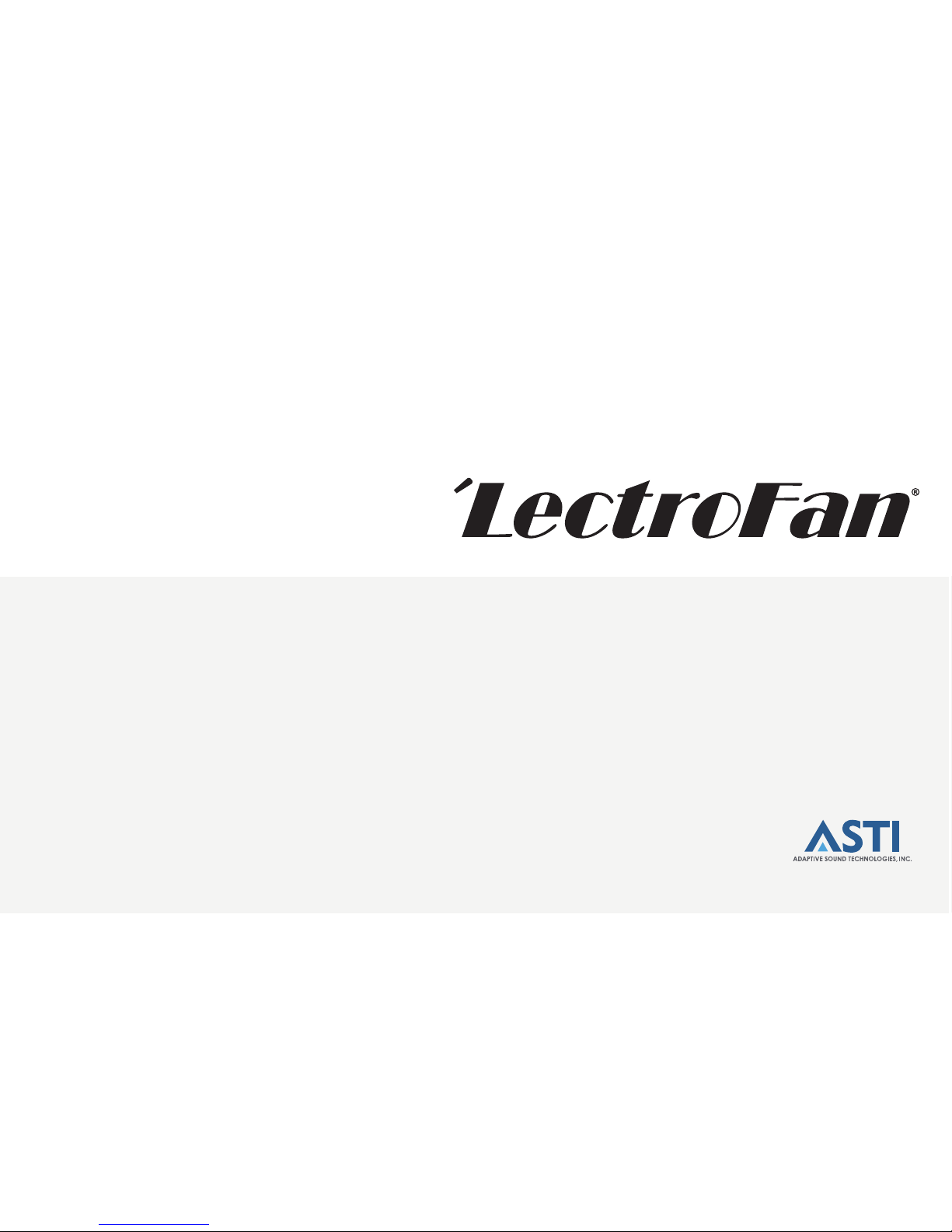
OWNER’S MANUAL
Français au verso
SOUND
OFSLEEP
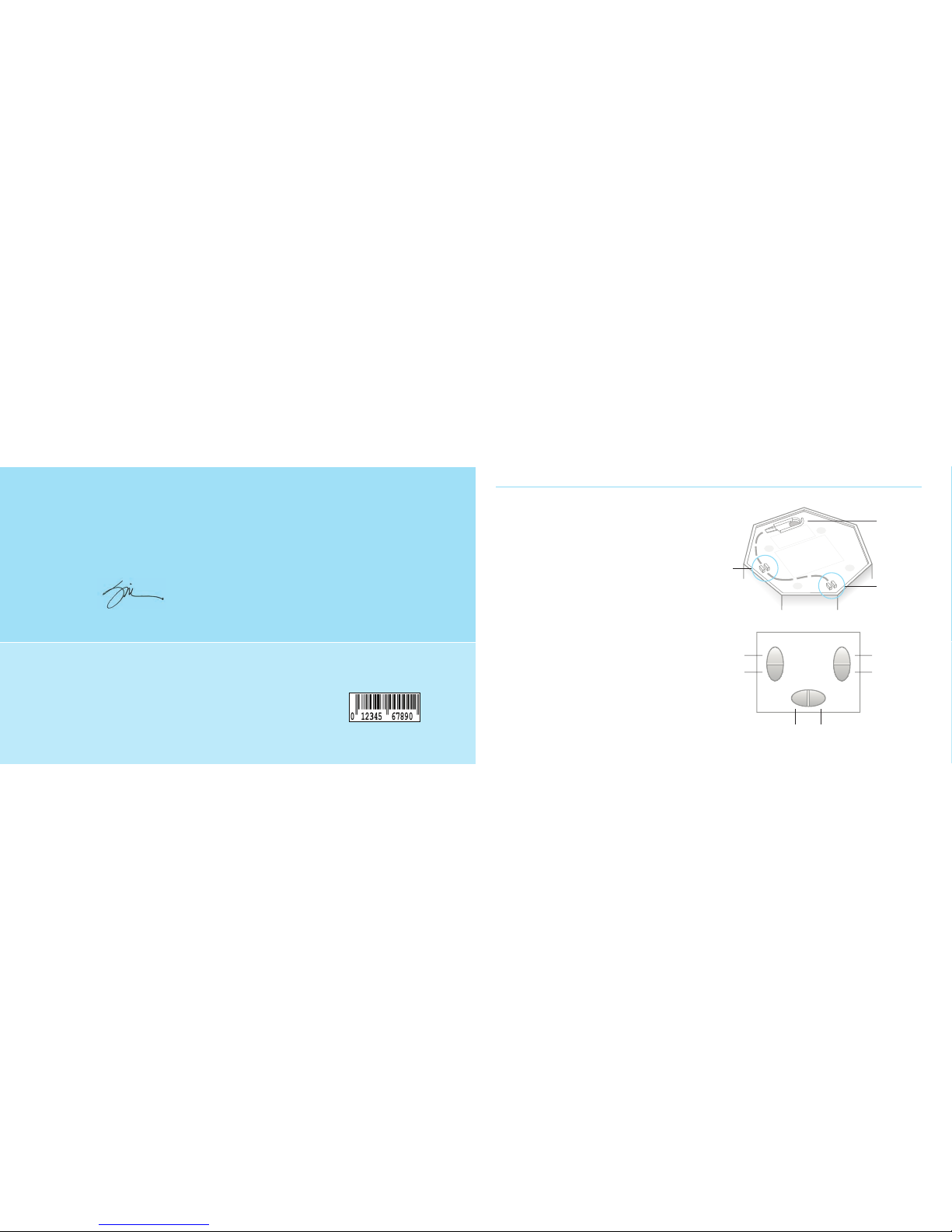
1
TO OUR CUSTOMERS,
Thank you and congratulations on your purchase of the LectroFan from Adaptive Sound Technologies.
You now own the most versatile fan sound synthesizer and white noise generator on the market today.
With 20 unique sounds, precise volume control, and a built-in timer, LectroFan is in a class by itself.
If you have any suggestions or ideas on how we can make our products better, please let us know.
Sam J. Nicolino Jr., President and CEO, ASTI
GETTING STARTED
Unpack the box, which contains:
1. LectroFan 3. USB Cable
2. AC Power Adapter 4. Owner’s Manual
(this document)
Connect AC Power:
1. Plug the included USB cable into the power adapter.
2. Plug the other end of the USB cable into the bottom
of the LectroFan. Be sure that the power cable fits
firmly in the recess. Cable guides are provided for
your convenience.
3. Plug the power adapter into an AC wall outlet.
4. Unit turns on. It comes on right away, but you can
change that (See: Timer>Power-on Default, page 3).
Note: The USB cable can also be plugged into a PC
or laptop to power the unit. LectroFan does not
support USB audio; the USB cable is only used
to provide power the unit.
Cable
Guides
Power Cable
Recess
Cable
Guides
•
••
••
• •
POWER
on/o
60 min
VOLUME
FAN
SOUNDS
WHITE
NOISES
Power
On/O
Volume
Up
Timer
60 Minutes
Volume
Down
Noise
Fan
WRITE DOWN YOUR SERIAL NUMBER
Record your serial number here. You can find it on the bottom of the unit. MODEL NUMBER: ASM1007
Refer to these numbers whenever you contact ASTI regarding this product.
Serial Number: __________________________________________________________________________
Date of Purchase: ________________________________________________________________________
(Your serial number will be different.)
SOUND
OFSLEEP
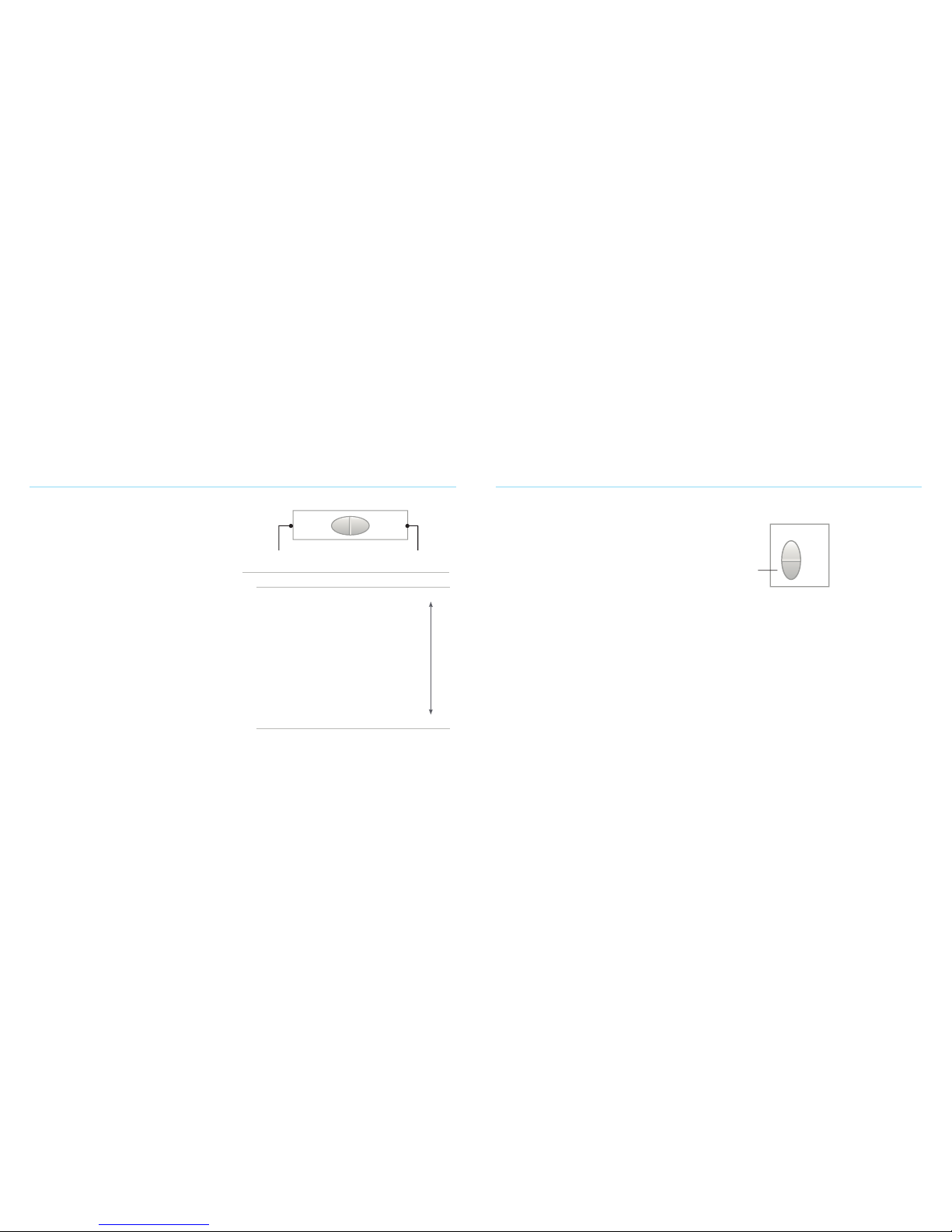
32
PICK YOUR SOUND
• Press the fan sounds button (left side) to play fan
sounds. Press it again to play the next fan sound.
• Press the white noises button (right side) to play
white noise sounds. Press it again to play the next
white noise.
To signal a return to the first fan sound or white noise
you will hear a short rising tone (“whoop” sound).
LectroFan will remember the last noise and fan setting
that you made when changing modes. This way you can
easily switch back and forth between your favorite fan
sound and your favorite white noise.
Note: All settings are saved when the LectroFan is
turned o using the power button, but not saved
if the unit is simply unplugged.
TIMER
Turning on your LectroFan results in continuous play, until the timer
is turned on. The timer sets the unit to play for a minimum of one hour
and then gradually shut o. The LectroFan will create a short “dip”
in the sound when you press the timer button so you’ll know for sure
you have pressed it.
Power-on Default
If you don’t want the LectroFan to turn on immediately when
you first plug it in, you can disable that function with this procedure:
1. Turn o the LectroFan with the power button
2. Press and hold down the volume down button while pressing and releasing the power button.
3 Turn o the LectroFan. To enable this function again, restore the factory settings as covered below.
Restoring Factory Settings
Turn o the LectroFan. Press and hold the power button down until it makes a short rising tone (“whoop” sound).
Your LectroFan has now been reset to its original factory defaults. After performing the reset, the default fan sound
is set to “Large Fan” and the default noise is set to “Brown”. The default is set to “Fan Mode,” the volume is set
to a comfortable level, and the LectroFan is set to turn on immediately when it’s first plugged in.
Using an External Timer or Power Strip
If you use a switched power strip or your own external timer to supply power to your LectroFan, be sure to switch
the LectroFan o and then back on using the power button when you change your settings—only then will the
LectroFan remember them.
Timer
Button
•
POWER
on/o
60 min
Note: The timer can be set to
60 minutes by pressing the
timer button once. Press the
timer button additional times
to add 60 minutes to the time
you would like LectroFan to play.
NOISES
Lowest Pitch White Noise
Brown
Chestnut
Cinnamon
Tan
Amber
Cream
Pink
Coral
Champagne
Pure White
Highest Pitch White Noise
Step through
the 10 Fan Sounds
Step through
the White Noises
FAN
SOUNDS
WHITE
NOISES
FAN SOUNDS
1 Large Fan
2 Industrial Fan
3 Mellow Fan — LO
4 Mellow Fan—HI
5 Exhaust Fan
6 Attic Fan
7 Circular Fan
8 Vent Fan
9 Box Fan
10 Oscillating Fan

54
TECHNICAL INFORMATION
Specifications
• Unique Fan Sounds: 10 • Speaker Compensation: Multi-band Parametric EQ • Product Dimensions: 4.4" x 4.4" x 2.2"
• Unique White Noises: 10 • Power Requirements: 5 Volts, 500 mA, DC
TROUBLESHOOTING
If your unit exhibits a problem, try the actions below to resolve the problem.
Software Licensing
The software contained in the LectroFan System is licensed to you, not sold to you.
This is only to protect our intellectual property and has no aect on your ability to use
the LectroFan unit wherever you please.
Safety Instructions
Read and adhere to all safety and operating instructions before use. Keep this
booklet for future reference.
1 . WARNING: Do Not Operate Heavy Machinery or Motor Vehicles While Using
this Device.
2. The unit should be cleaned regularly with a soft, dry cloth. The grill may be
vacuumed to remove excessive dust or particle build-up. Do not use any liquids
or sprays (including solvents, chemicals or alcohol) or abrasives to clean.
3. The unit should not be used near water, such as a bathtub, swimming pool,
faucet or basin to avoid electrocution.
4. Be careful to avoid dropping objects or spilling liquids onto the unit. If liquid is
spilled on the unit, unplug and turn it upside down immediately. Allow it to dry
thoroughly (one week) before plugging it into a wall outlet again. Following
these instructions does not ensure that the unit will be operational.
5. Do not reach for the unit if it has fallen into water. Unplug it immediately at
the wall outlet, and if at all possible drain water before retrieving the unit.
6. The unit should be situated away from heat sources such as radiators, heat
registers, stoves or other appliances (including amplifiers) that produce heat.
7. Avoid placing the unit in areas that are exposed to direct sunlight or close to
heat-radiating products such as electric heaters. Do not place unit on top of stereo
equipment that radiates heat.
8. Avoid placing in areas that are dusty, humid, moist, lack ventilation, or are subject to
constant vibration.
9. The unit may be subject to interference from external sources such as transformers,
electric motors or other electronic devices. To avoid distortion from such sources,
place the unit as far away from them as possible.
10. Do not apply excessive force when using any switches or controls.
11. The unit should only be used with the power adapter provided or AA batteries.
12. Power cords should be routed to avoid being walked on or pinched by items placed
on or against them.
13. Unplug the power adapter from the outlet when the unit is unused for long periods
of time or when moving the unit.
14. Do not attempt to service the unit yourself beyond what is described in the operating
instructions.
One Year Limited Warranty
Adaptive Sound Technologies, Inc., hereinafter referred to as ASTI, warrants this product
against defects in materials and/or workmanship under normal use for a period of ONE
(1) YEAR from the date of purchase by the original purchaser (“Warranty Period”). If a
defect arises and a valid claim is received within the Warranty Period, at its option, ASTI
will either 1) repair the defect at no charge, using new or refurbished replacement parts, or
2) replace the product with a current product that is close in functionality to the original
product. A replacement product or part, including a user-installable part installed in
accordance with instructions provided by ASTI, is covered by the remaining warranty
of the original purchase.
When a product or part is exchanged, the replacement item becomes your property and
the replaced item becomes ASTI’s property.
Obtaining Service: To obtain warranty service please call, or email, your reseller. Please
be prepared to describe the product that needs service and the nature of the problem.
All repairs and replacements must be authorized in advance by your reseller. A purchase
receipt must accompany all returns. Service options, parts availability and response times
will vary.
Limits and Exclusions:This Limited Warranty applies only to the ASTI LectroFan unit,
ASTI power cable, and/or the ASTI power adapter. It does NOT apply to any bundled
non-ASTI components or products.
This warranty does not apply to: a) damage caused by failure to follow instructions relating
to the product’s use or to the installation of components; b) damage caused by accident,
abuse, misuse, fire, floods, earthquake or other external causes; c) damage caused by
service performed by anyone who is not a representative of ASTI; d) accessories used in
conjunction with a covered product; e) a product or part that has been modified to alter
functionality or capability; f) items intended to be periodically replaced by the purchaser
during the normal life of the product including, without limitation, batteries or light bulbs;
or g) any and all pre-existing conditions that occur prior to the eective date of this
Limited Warranty relating to any product sold “as is” including, without limitation, floor
demonstration models and refurbished items.
SAFETY, WARRANTY, AND CERTIFICATIONS
Symptom Possible Cause Solution
No operation • Device is Check that the USB cable is
when power unplugged firmly plugged into the power
switch is pressed adapter and the power adapter
is plugged into an AC outlet.
• Faulty wall outlet Try another AC wall outlet.
LectroFan is on • Volume is set Press or hold volume up button
but no sound too low down to increase the volume level.
The unit goes • This mode is set You can disable this function by
on immediately by default to 1) Turn unit o.
when I plug it in allow you to 2) Press and hold down volume
use an AC down button.
power timer 3) press and release power button.
4) release volume down button.
I want a noise • You are in the Press the “Noise” button to enter
sound but I hear “Fan Mode” noise mode. press repeatedly
a fan sound and you will step through all the
white noises. Stop when you find
your favorite.
Symptom Possible Cause Solution
I want a fan • You are in the Press the “Fan” button to enter
sound but “Noise Mode” fan mode. press repeatedly and
I hear a you will step through all the fan
white noise sounds. Stop when you find your
favorite.
Other •Perform a 1) Plug power plug into an
unexpected factory reset AC outlet.
behavior (see page 3) 2) Press power button to turn o.
3) Press and hold the power
button.
4) Release power button when
unit makes a “whoop” sound.
Settings • Unplugging LectroFan only remembers your
not saved the LectroFan settings when you turn it o
instead of using the power button.
using the
power button
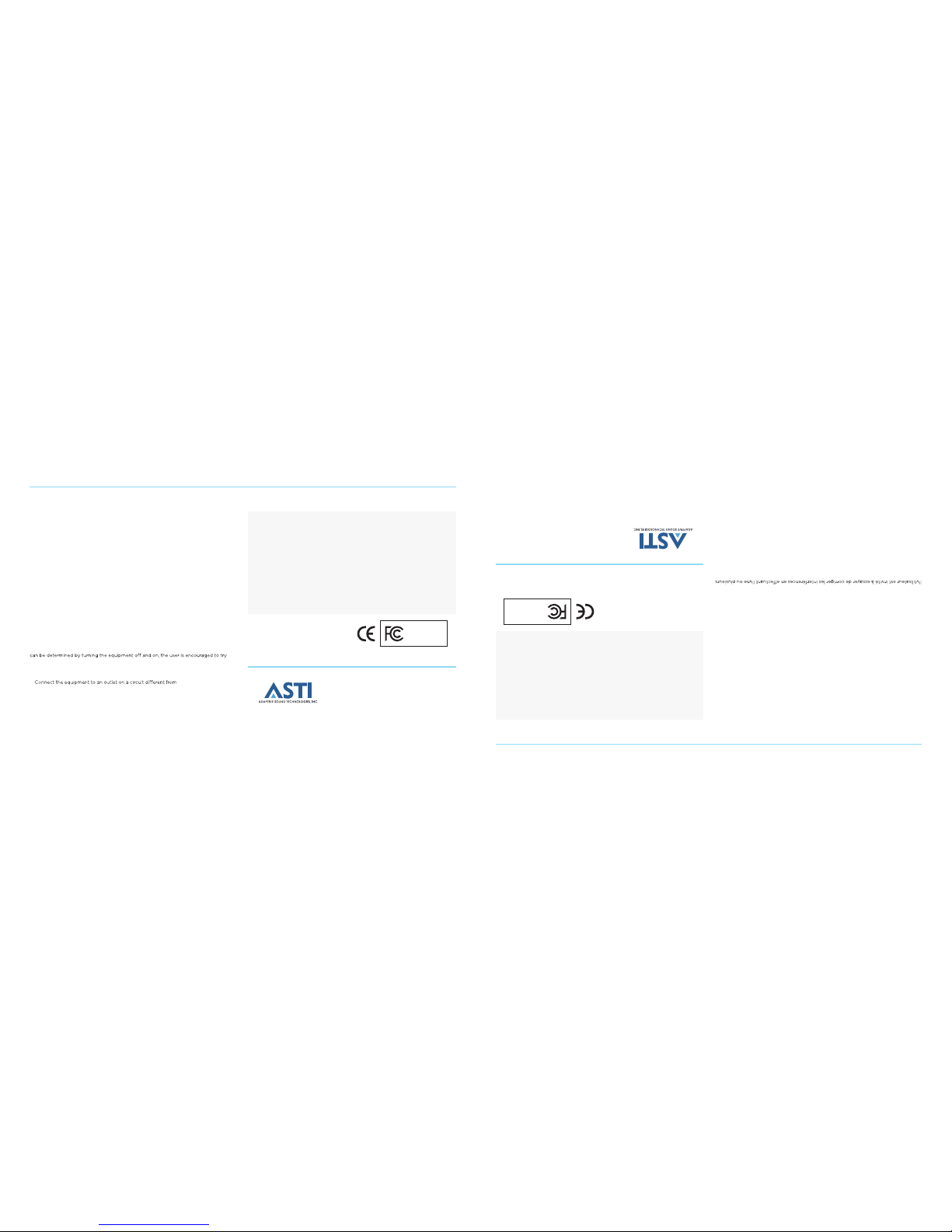
6
ADAPTIVE SOUND TECHNOLOGIES, INC. SHALL NOT BE LIABLE FOR INCIDENTAL
OR CONSEQUENTIAL DAMAGES RESULTING FROM THE USE OF THIS PRODUCT, OR
ARISING OUT OF ANY BREACH OF THIS WARRANTY. TO THE EXTENT PERMITTED BY
APPLICABLE LAW, ASTI DISCLAIMS ANY AND ALL STATUTORY OR IMPLIED WARRANTIES,
INCLUDING, WITHOUT LIMITATION, WARRANTIES OF MERCHANTABILITY, FITNESS FOR
A PARTICULAR PURPOSE AND WARRANTIES AGAINST HIDDEN OR LATENT DEFECTS.
IF ASTI CANNOT LAWFULLY DISCLAIM STATUTORY OR IMPLIED WARRANTIES, THEN
TO THE EXTENT PERMITTED BY LAW, ALL SUCH WARRANTIES SHALL BE LIMITED IN
DURATION TO THE DURATION OF THIS EXPRESS WARRANTY.
Some geographic areas disallow the exclusion or limitation of incidentalor consequential
damages or the length of an implied warranty. As a consequence, some of the above
exclusions or limitations may not apply to buyers residing in those areas. This warranty
grants specific legal rights to buyers, but other rights may also be granted, which vary
from country to country, state to state, etc.
FCC Declaration
This equipment has been tested and found to comply with the limits for a Class B
Digital Device, pursuant to Part 15 of the FCC Rules. These limits are designed to
provide reasonable protection against harmful interference in a residential installation.
This equipment generates, uses,and can radiate radio frequency energy, and if not
installed and used in accordance with the instructions, may cause harmful interference
to radio communications. However, there is no guarantee that interference willnot occur
in a particular installation.
If this equipment does cause harmful interference to radio or television reception, which
to correct the interference by one or more of the following measures:
• Reorient or relocate the receiving antenna.
• Increase the separation between the equipment and receiver.
•
the one to which the receiver is connected.
• Consult the dealer or an experienced radio/TV technician for help.
© 2018 Adaptive Sound Technologies,Inc. All Rights Reserved. Adaptive Sound, Adaptive Sound
Sleep Therapy System, Ecotones, Adaptive Sound Technologies,and the ASTI logo are trademarks
or registered trademarks of Adaptive Sound Technologies,Inc. All other marks are trademarks or
registered trademarks of their respective owners. Use of this product is protected by one or more
of US patent #5781640, #8379870, #8280067, #8280068, #8243937 and possibly other US and
international patents.
Declaration of Conformity
Trade Name: LectroFan Electronic Fan and White Noise Machine
Model Name: ASM1007
Responsible Party: Adaptive Sound Technologies, Inc.
Address: 1475 South Bascom Avenue, Campbell, CA 95008 USA
Telephone Number: 1-408-377-3411
This device complies with Part 15 of the FCC Rules. Operation is subject to the
following two conditions: (1) This device may not cause harmful interference, and
(2) this device must accept any interference received, including interference that
may cause undesired operation.
Changes or modifications not expressly approved by the party responsible for
compliance could void the user’s authority to operate the equipment.
Adaptive Sound Technologies
1475 S. Bascom Ave., Suite1 16
Campbell, California 95008
Phone: 408 -377-341 1
Fax: 408-558-9502
SoundofSleep.com
ASTI
LectroFan
ASM1007
6
ASTI NE SAURAIT ÊTRE TENUE RESPONSABLE DES DOMMAGES DIRECTS OUINDIRECTS RÉSULTANT
DE L’UTILISATION DE CE PRODUIT OU D’UNE VIOLATIONQUELCONQUE DE LAPRÉSENTE GARANTIE.
DANS LA MESURE PERMISE PAR LA LOI APPLICABLE, ASTI DÉCLINE TOUTE GARANTIEIMPLICITE
OU STATUTAIRE, NOTAMMENT LES GARANTIES DE CONFORMITÉ ET D’USAGE NORMAL ET TOUTE
GARANTIE CONTRE DES DÉFAUTS CACHÉS OU LATENTS. AU CAS OÙ ASTI NE SERAIT PAS EN
MESURE DE DÉCLINER LÉGALEMENT TOUTE GARANTIE IMPLICITE OU STATUTAIRE, ALORS ET
DANS LA MESURE PERMISE PAR LA LOI, TOUTES CES GARANTIES SERONTLIMITÉES À LA DURÉE
Certains pays interdisent l’exclusion ou la limitation des dommages accessoires ou indirects
ou la durée d’une garantie implicite. En conséquence, certaines des exclusions ou des
limitations citées ci-dessus pourraient ne pas s’appliquer aux acheteurs résidantdans ces
régions. Cette garantie octroie des droits juridiques spécifiques aux acheteurs, mais ceux-ci
pourraient bénéficier de droits supplémentaires qui varient d’un pays ou d’un état ou d’une
région à l’autre.
Déclaration de la FCC
Cet équipement a été testé et déclaré conforme aux limitations relatives à un appareil
numérique de classe A, en vertu de la section 15 des règlements de la FCC. Ces limites
sont destinées à fournir une protection raisonnable contre les interférences nuisibles
dans une habitation résidentielle. Cet équipement génère, utilise et peut émettre de
l’énergie radio électrique et, s’il n’est pas installé et utilisé conformémentaux directives
du manuel d’instructions, peut provoquer des interférences nuisibles aux communications
radiophoniques. Toutefois, rien ne peut garantir que des interférences se produisent
dans certaines installations particulières.
Si cet équipement provoque des interférences nuisibles à la réception d’un appareil radio
ou d’une télévision, et qui seraient confirmées en allumant et en éteignant l’équipement,
des actions suivantes :
• Réorientez ou déplacez l’antenne de réception.
• Augmentez la distance entre l’équipement et le récepteur.
• Connectez l’équipement à uneprisequi ne soit pas reliée au circuit sur lequel le récepteur
est branché.
• Contactez un revendeur autorisé ou un technicien radio/TV expérimenté pour obtenir
de l’aide.
© 2018 Adaptive Sound Technologies,Inc. All Rights Reserved. Adaptive Sound, Adaptive Sound
Sleep Therapy System, Ecotones, Adaptive Sound Technologies,and the ASTI logo are trademarks
or registered trademarks of Adaptive Sound Technologies, Inc. All other marks are trademarks or
registered trademarks of their respective owners. Use of this product is protected by one or more
of US patent #5781640, #8379870, #8280067, #8280068, #8243937 and possibly other US and
international patents.
Licence du logiciel
Trade Name: LectroFan Electronic Fan and White Noise Machine
Model Name: ASM1007
Responsible Party: Adaptive Sound Technologies, Inc.
Address: 1475 South Bascom Avenue, Campbell, CA 95008 USA
Telephone Number: 1-408-377-341 1
Le logiciel contenu dans le système LectroFan vous est concédé sous licence et
ne vous est pas vendu. Ceci ne concerne uniquement que la protection de notre
propriété intellectuelle et n’a aucune incidence sur votre capacité à utiliser votre
LectroFan de la façon dont vous le souhaitez.
Adaptive Sound Technologies
1475 S. Bascom Ave., Suite1 16
Campbell, California 95008
Phone: 408 -377-341 1
Fax: 408-558-9502
SoundofSleep.com
ASTI
LectroFan
ASM1007
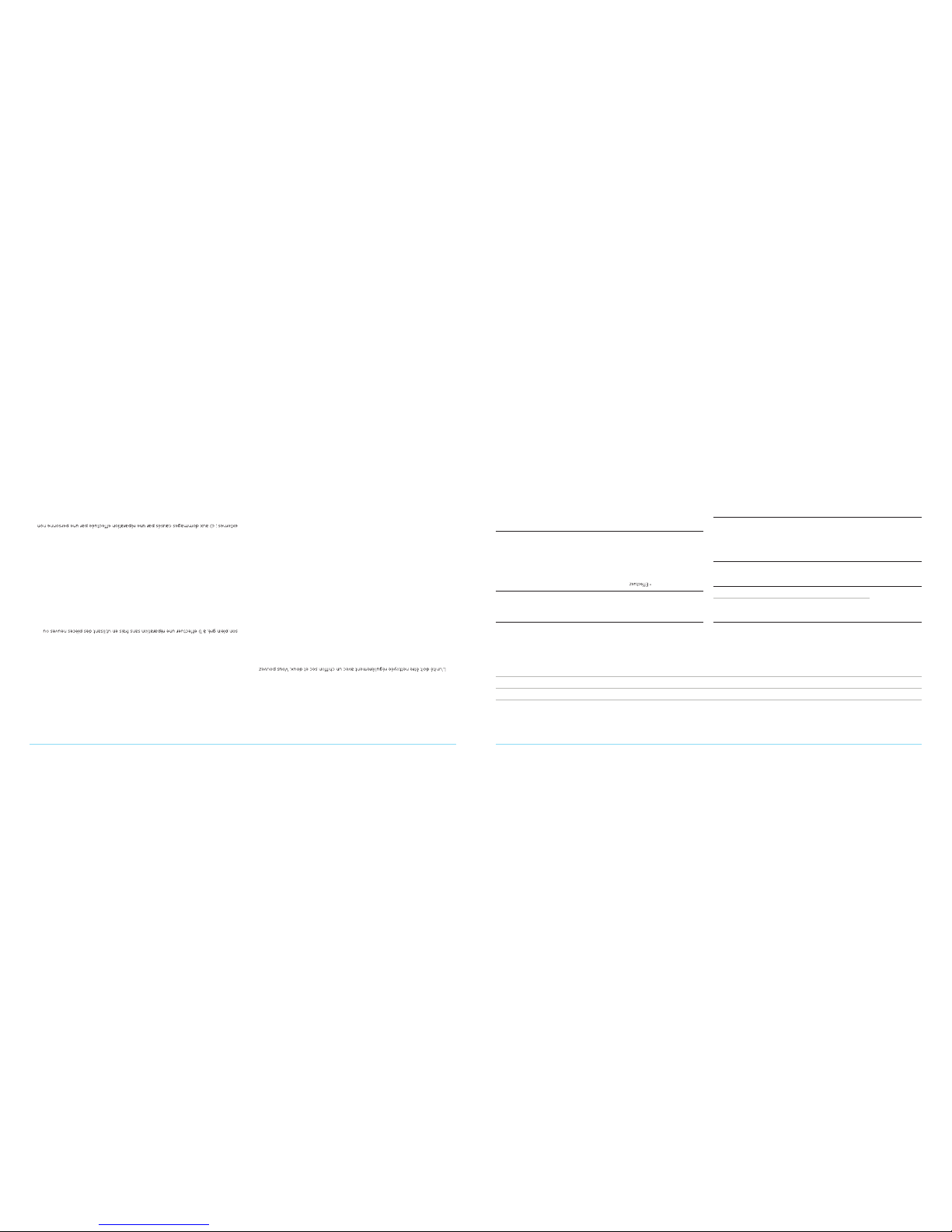
54
INFORMATIONS TECHNIQUES
Caractéristiques
• Sons de ventilateur uniques : 10 • Compensation dehaut-parleur: Égalisation paramétrique multibande
• Bruits blancs uniques : 10 • Alimentation minimum requise : 5 Volts, 500 mA, DC
• Dimensions du produit : 11,18 x 11,18 x 5,59 cm (4,4 x 4,4 x 2,2 po)
DÉPANNAGE
Si votre appareil présente un problème, essayez les méthodes ci-dessous pour le résoudre.
Consignes de sécurité
Veuillez lire toutes les instructionsd’utilisation et respecter toutes les consignesde sécurité
avant d’utiliser l’appareil. Veuillez conserver ce livret pour toute référence ultérieure.
1. AVERTISSEMENT : vous ne devez PAS utiliser cet appareil à proximité
d’équipements lourds ou d’un véhicule à moteur en marche.
2. nettoyer la grille avec un aspirateurafin d’enlever la poussière ou l’accumulation de
particules. N’utilisez pasdeproduitsliquides ou des aérosols (y comprisles solvants,
les produits chimiques ou l’alcool) ou deproduits abrasifs pour nettoyer l’appareil.
3. Vous nedevriez pasutiliser l’unité près d’une source d’eau, commeune baignoire,
unepiscine, un robinet ou un bassin afin d’éviter une électrocution.
4. Veillez à ne pas laisser tomber d’objets ou renverser de liquides sur l’unité. Si vous
renversez du liquide sur l’appareil,débranchez-le et tournez-le à l’envers immédiate-
ment.Laissez-lesécher complètement (pendant une semaine) avant de le rebrancher
à uneprise murale. Le fait de suivre ces instructionsne constituepas unegarantieque
cette unité sera opérationnelle.
5. N’essayez pasde récupérer une unité qui serait tombée dansl’eau.Débranchez-la
immédiatementdela prisemurale et, si la situation lepermet, évacuez toute l’eau qui
l’entoure avant de récupérer l’unité.
6. L’unité doit être placée loin dessources de chaleur comme des radiateurs, des
bouchesde chaleur, des poêles ou de tout autre appareil (y comprisles
amplificateurs) dégageant dela chaleur.
7. Évitez deplacer l’unité dans des zones exposée à la lumière directe du soleil ou
près d’équipementsproduisant un rayonnement de chaleur commedes radiateurs
électriques. Ne placez pasl’unité au-dessusde tout équipement électronique pouvant
dégager de la chaleur.
8. Évitez deplacer l’unité dans des zonespoussiéreuses, humides, mouillées, peu
ventilées ou soumises à des vibrations constantes.
9. L’unité pourrait subir des interférences provenantde sources externes comme les
transformateurs, les moteurs électriques ou d’autres appareilsélectroniques. Pour
éviter toute distorsion provenant de telles sources, placez l’unité aussi loin d’elles
quepossible.
10. Évitez d’appliquer une force excessive lors de l’utilisation de l’un des interrupteurs
de commande.
11. Vous devriez arrangerles cordons électriques de manière à éviter qu’ils soient écrasés
ou pincés par desobjets posés sur ou près d’eux.
12. Vous devriez débrancher le cordon d’alimentation dela prisemurale lorsque vous
ne comptez pasutiliser l’appareilpendant de longuespériodes de temps ou lors
du déplacement de l’unité.
13. Vous nedevez pas tenter de réparer l’appareil vous-même au-delà de ce qui est
décrit dans la notice d’instructions.
Garantie limitée à 1 an
La garantie nes’appliqueuniquement qu’aux machines achetées auprès des revendeurs
LectroFan agréés.
ASTI garantit ce produit contre toutdéfaut dematériaux et/ou de fabrication sousdes
conditions normales d’utilisation, pour unepériode d’un (1) an, à compter dela date
d’achat par l’acheteur d’origine (ci-après la «Période de garantie»). Si un défaut survient
et qu’une réclamation valide est reçue durant la période degarantie, ASTI s’engage, de
remises à neuf ou à 2) remplacer leproduit par un produitactuel équipéde fonctionnalités
similaires au produit d’origine. Un produit ou unepièce de remplacement,y compris toute
pièce installablepar l’utilisateur, qui serait installé conformément aux instructions indiquées
par ASTI, est couvertpar la garantie restante del’achat d’origine.
Lorsd’un échange deproduit ou depièce, l’élément de rechangedevient votre propriété
et l’élément remplacé devient la propriété de ASTI.
Obtention d’un service de garantie : Pour obtenir un service degarantie, veuillez appeler
ou envoyer un courriel à votre revendeur. Soyez prêt à décrire le produit qui doit faire
l’objet d’un service de garantie et la nature du problème. Toutes les réparations et les
remplacements doivent être autorisés au préalablepar votre revendeur. Tous les retours
devront être accompagnés d’unepreuve d’achat. Les options deservice, la disponibilité
des pièces et les tempsde réponse varient selon les régions.
Limites et exclusions : cette garantielimitée ne s’appliqueuniquement qu’à l’unité
LectroFan et à l’adaptateur d’alimentation. Ellene s’applique PAS aux câbles fournis ni
à desséries de composantsou produitsnon-ASTI. Cette garantienes’applique pas :
a) aux dommagescausés par le non-respect des instructions relatives à l’utilisation du
produit ou à l’installation de composants; b) aux dommages causés par accident, abus,
mauvaiseutilisation, incendies, inondations, tremblement de terre ou autres causes
agréée par ASTI ; d) aux accessoires utilisés en conjonction avec un produit couvert par
la garantie; e) à un produit ou une pièce qui aurait été modifié danslebut d’en changer
la fonctionnalité ou la capacité ; f) aux produits destinés à être remplacé périodiquement
par l’acheteur au coursdela durée devienormaledu produit, notamment les piles et
les ampoulesélectriques ; ou g) à tout produit vendu «en l’état» ayantdes problèmes
préexistants et survenant avant la date d’entrée en vigueur dela présente garantielimitée,
notamment les modèlesde démonstration et lesunités remises à neuf.
SÉCURITÉ, GARANTIE ET CERTIFICATIONS
Symptôme Cause possible Solution
Aucune réaction lorsque • L’appareilest débranché Vérifiez que le câble USB est fermement branché
le bouton d’alimentation dans l’adaptateur secteur et que l’adaptateur
est enfoncé secteur est branché dans une prise murale.
• Prise murale défectueuse Essayez une autre prise murale.
Le LectroFan est • Le volume est réglé Appuyez sur le bouton d’augmentation du.
allumé maisne produit trop bas volume ou maintenez-le enfoncé pour augmenter
aucun son le volume.
L’appareil s’allume • Ce mode est activé par Pour désactiver cette fonction :
immédiatement quand défaut pour vous. 1) Éteignez l’appareil.
je le branche permettre d’utiliser une 2) Appuyez et maintenez enfoncé le bouton de
minuterie d’alimentation réduction du volume.
secteur 3) Appuyez et relâchez le bouton d’alimentation.
4) Relâchez le bouton de réduction du volume.
Je veux entendre un • Vous êtes en Appuyez sur le bouton « Bruit» pour passer au
bruit blancmais j’entends «mode ventilateur » mode bruit. Appuyez à plusieurs reprises pour
un son de ventilateur parcourir tous les bruits blancs. Arrêtez lorsque
vous aurez trouvé le bruit désiré.
Symptôme Cause possible Solution
Je veux unson de • Vous êtes en Appuyez sur le bouton « Ventilateur »pour passer
ventilateur mais j’entends «mode bruit » au mode ventilateur. Appuyez à plusieurs reprises
un bruit blanc pour parcourir tous les sons de ventilateur.
Arrêtez lorsque vous aurez trouvé le bruitdésiré.
Autre comportement 1) Branchez la fiche d’alimentation dans.
inattendu une réinitialisation une prise murale
d’usine (voir page 3) 2) Appuyez et maintenez enfoncé le bouton
de réduction du volume.
3) Appuyez et maintenez le bouton
d’alimentation enfoncé.
4) Relâchez le bouton d’alimentation lorsque
l’appareil émet un « woup ».
Les paramètres • Vous avez débranché Le LectroFan ne mémorise vos paramètres
n’ont pas été le LectroFan au lieu que lorsque vous l’éteignez à l’aide du bouton
sauvegardés d’utiliser le bouton d’alimentation.
d’alimentation
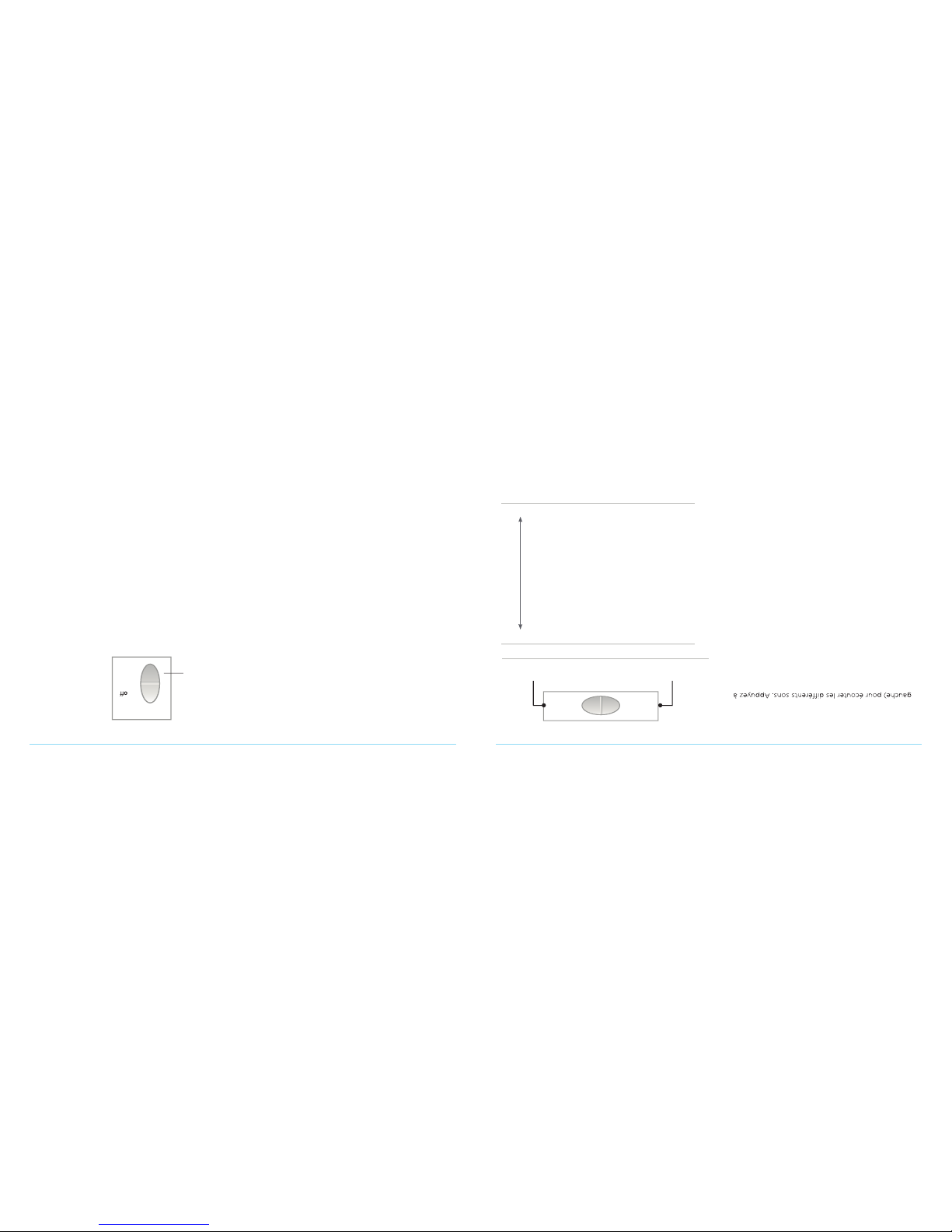
32
CHOISISSEZ VOTRE SON
• Appuyez sur lebouton des sons de ventilateur (côté
nouveau pour entendre le son suivant.
• Appuyez sur lebouton desbruits blancs (côté droit)
pour écouter les bruits blancs. Appuyez à nouveau
pour entendre le bruit blanc suivant.
Pour signaler le retour au premier son de ventilateur
ou bruit blanc, l’appareil émet une courte tonalité
montante (« woup »).
Le LectroFan se souvient du dernier réglage de bruit ou
de ventilateur choisi lorsque vous passez d’un mode à
l’autre. Vous pouvez donc facilement basculer entre votre
son de ventilateur préféré et votre bruit blanc préféré.
Remarque : Tous les réglages sont sauvegardés lorsque
le LectroFan est éteint à l’aide du bouton d’alimentation,
mais pas lorsque l’appareil est simplement débranché.
MINUTERIE
Allumer votre LectroFan lance la lecture en continu jusqu’au
démarrage de la minuterie. La minuterie met l’appareil en lecture
pendant au moins une heure, puis l’éteint graduellement. Le LectroFan
applique un bref « creux » au son lorsque vous appuyez sur le bouton
de la minuterie pour confirmer que vous avez bien appuyé dessus.
Comportement de la mise sous tension
Si vous ne voulez pas que le LectroFan s’allume immédiatement dès que
vous le branchez, vous pouvez désactiver cette fonction en suivant ces étapes :
1. Éteignez le LectroFan à l’aide du bouton d’alimentation.
2. Appuyez et maintenez enfoncé le bouton de réduction du volume tout en appuyant et en relâchant le bouton d’alimentation.
3. Éteignez le LectroFan. Pour réactiver cette fonction, restaurez les paramètres d’usine en suivant les étapes décrites ci-dessous.
Restauration des paramètres d’usine
Éteignez le LectroFan. Appuyez sur le bouton d’alimentation et maintenez-le enfoncé jusqu’à ce qu’il émette une courte
tonalité montante (« woup »). Votre LectroFan est désormais réinitialisé aux paramètres par défaut. Après la réinitialisation,
le son de ventilateur par défaut est réglé sur « Grand ventilateur » et le bruit par défaut est réglé sur « Brun ». Le mode par
défaut est le mode ventilateur, le volume est réglé à un niveau d’écoute confortable et le LectroFan est configuré pour s’allumer
immédiatement dès qu’il est branché.
Utilisation d’une minuterie externe ou d’une multiprise
Si vous utilisez une multiprise munie d’un interrupteur ou votre propre minuterie externe pour alimenter votre LectroFan,
veillez à éteindre et rallumer le LectroFan à l’aide du bouton d’alimentation lorsque vous modifiez vos réglages afin que
l’appareil les mémorise.
Bouton de
minuterie
•
POWER
on/
60 min
Remarque: La minuterie
peut être réglée sur 60 minutes
en appuyant une fois sur
le bouton de la minuterie.
Appuyez de nouveau sur
le bouton pour ajouter chaque
fois 60 minutes à la durée
de lecture programmée.
SONS DE VENTILATEUR
1 Grand ventilateur
2 Ventilateur industriel
3 Ventilateur relax—BAS
4 Ventilateur relax—ÉLEVÉ
5 Ventilateur d'évacuation d'air
6 Ventilateur de grenier
7 Ventilateur circulaire
8 Ventilateur de conduit d'aération
9 Ventilateur carré
10 Ventilateur oscillant
BRUITS BLANCS
Bruit blanc le plus grave
Brun
Marron
Cannelle
Havane
Ambre
Crème
Rose
Corail
Champagne
Blanc pur
Bruit blanc le moins grave
Parcourir les 10 sons
de ventilateur
Parcourir les
bruits blancs
FAN
SOUNDS
WHITE
NOISES

1
À NOS CLIENTS,
Merci et félicitations pour votre achat du LectroFan d’Adaptive Sound Technologies. Vous possédez
maintenant le synthétiseur de son de ventilateur et le générateur debruit blanc leplus polyvalent
actuellement sur lemarché. Avec ses 20 sons uniques, son contrôle du volume précis et saminuterie
intégrée, LectroFan est réellement dans une classe à part.
Si vous avez des suggestions oudes idées pour améliorer nos produits,nous sommes toujours
àl’écoute.
Sam J. NicolinoJr., président et chef de ladirection, ASTI
POUR DÉBUTER
Déballez la boîte, dont voici le contenu :
1. LectroFan 3. Câble USB
2. Adaptateur secteur 4. Manuel du propriétaire
(présent document)
Connectez l’adaptateur secteur :
1. Branchez le câble USB fourni dans l’adaptateur secteur.
2. Branchez l’autre extrémité du câble USB dans la partie
inférieure du LectroFan. Assurez-vous que le câble
d’alimentation s’insère fermement dans le renfoncement.
Des guides de câble sont fournis pour votre commodité.
3. Branchez l’adaptateur secteur dans une prise murale
à courant alternatif.
4. L’appareil s’allume. Il s’allume directement, mais il vous
est loisible de modifier ce comportement. (voir Minuterie >
Comportement de la mise sous tension, page 3).
Remarque : Le câble USB peut également être branché
dansun ordinateur de bureau ou portatif afin d’alimenter
l’appareil. Le LectroFan ne lit paslessons par USB; le câble
USB sert uniquement à l’alimentation électriquede l’appareil.
Guides
de câble
Renfoncement
du câble
d'alimentation
Guides
de câble
•
••
••
• •
POWER
on/
60 min
VOLUME
FAN
SOUNDS
WHITE
NOISES
Alimentation
Marche /Arrêt
Monter
le volume
Minuterie
60 Minutes
Baisser
le volume
Bruits blancs
Sons de ventilateur
NOTEZ VOTRE NUMÉRO DE SÉRIE
Inscrivez votre numéro de série ici pour référence. Vous le trouverez NUMÉRO DE MODÈLE : ASM1007
sous l'appareil. Mentionnez ce numéro chaque fois que vous communiquez
avec ASTI à propos de ce produit.
Numéro de série : ________________________________________________________________________
Date d’achat : ___________________________________________________________________________
SOUND
OFSLEEP

MANUEL DU PROPRIÉTAIRE
Flip me over for English
SOUND
OFSLEEP
Table of contents