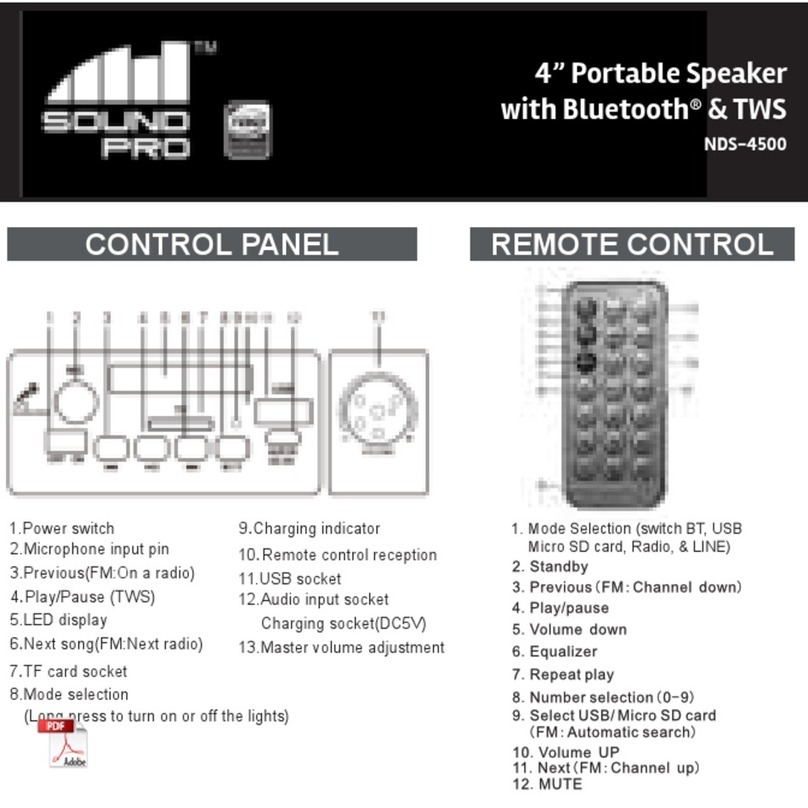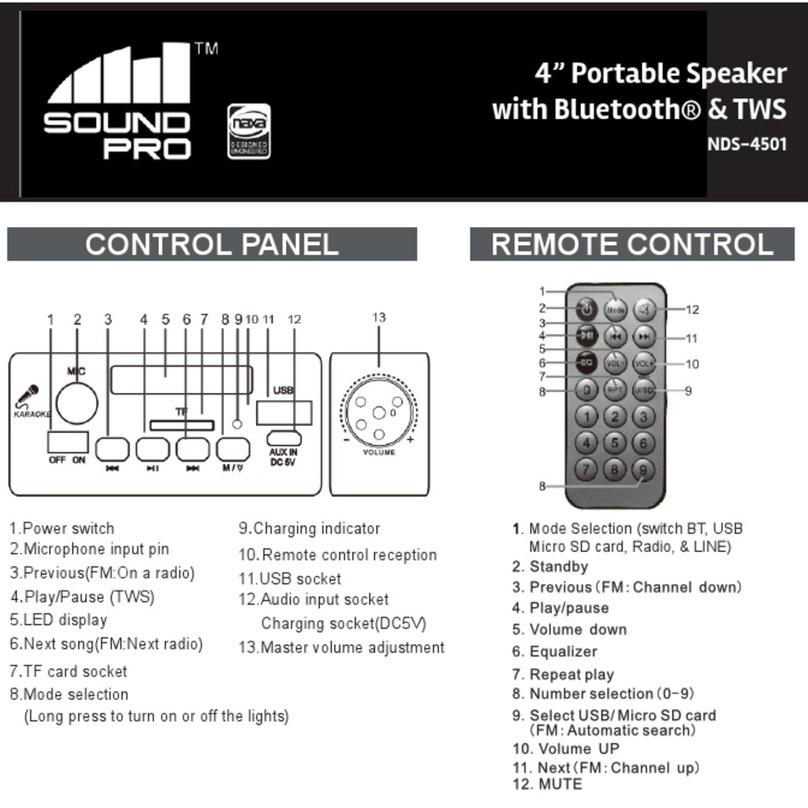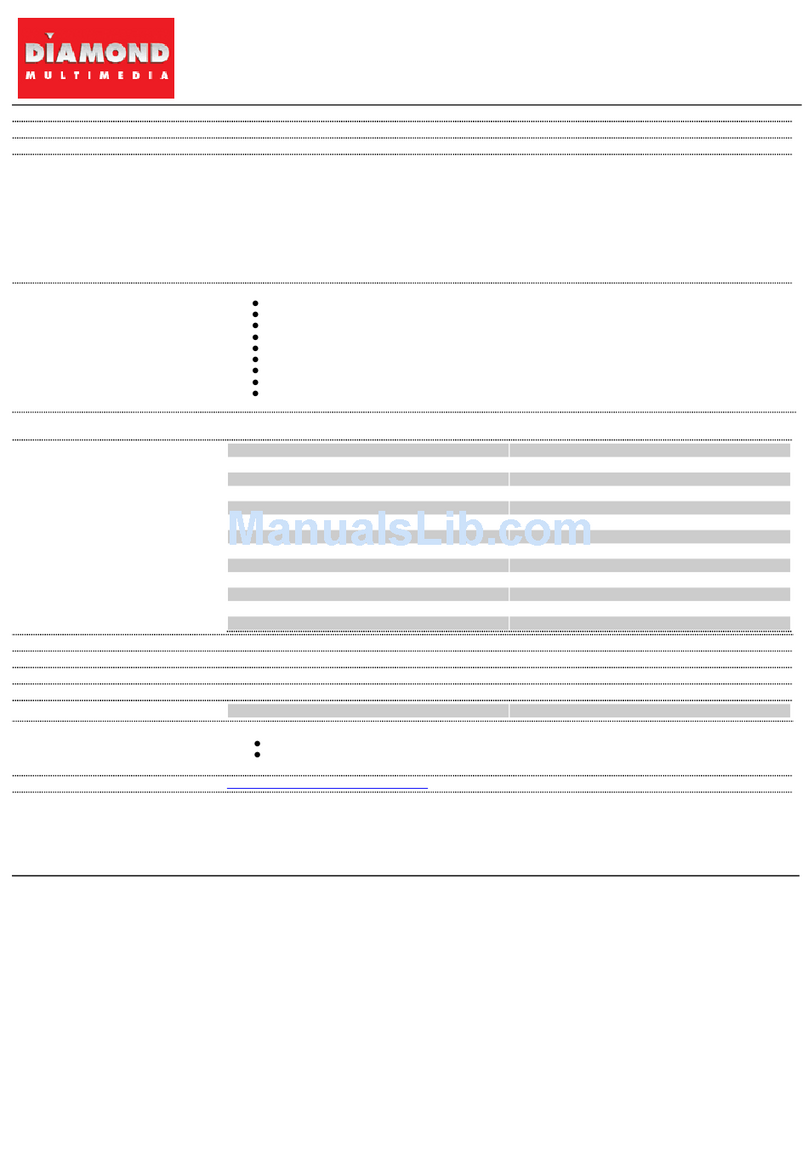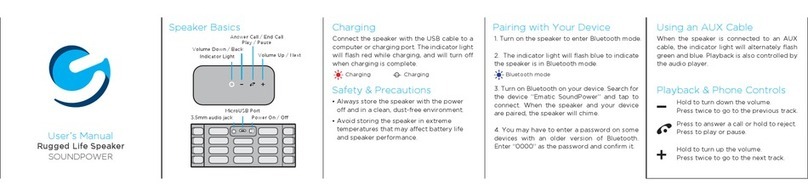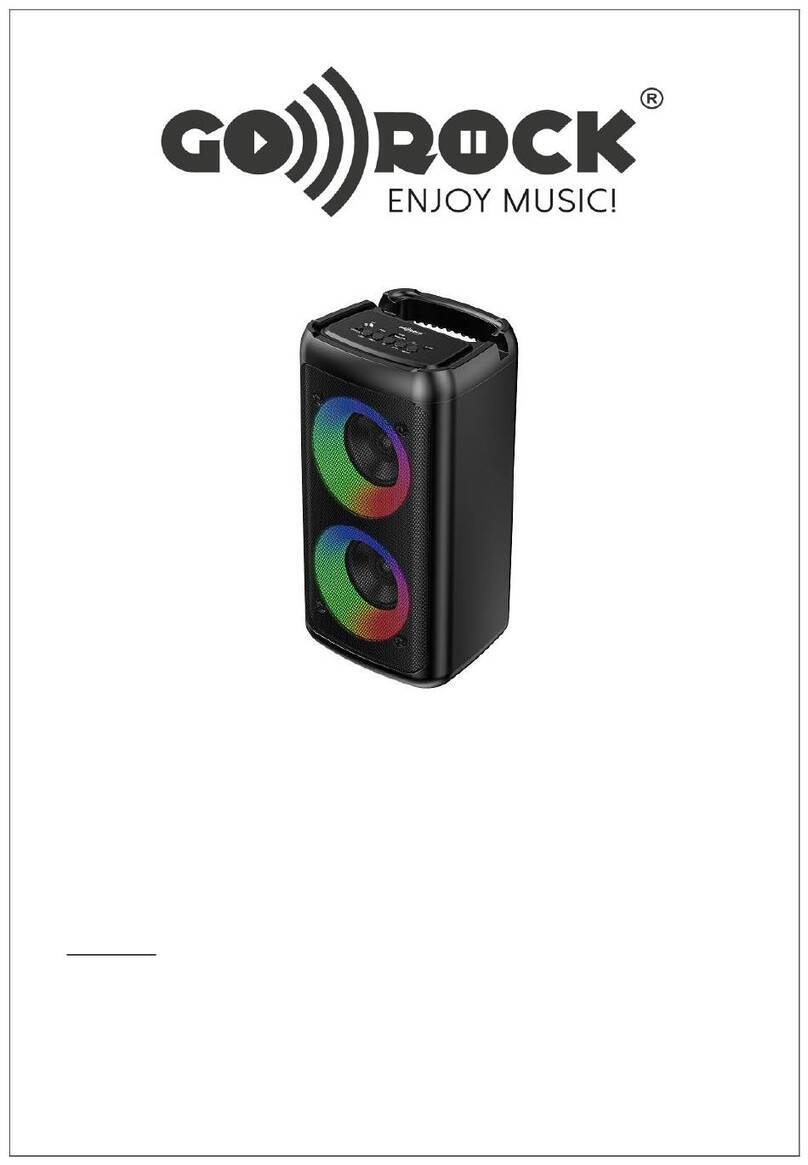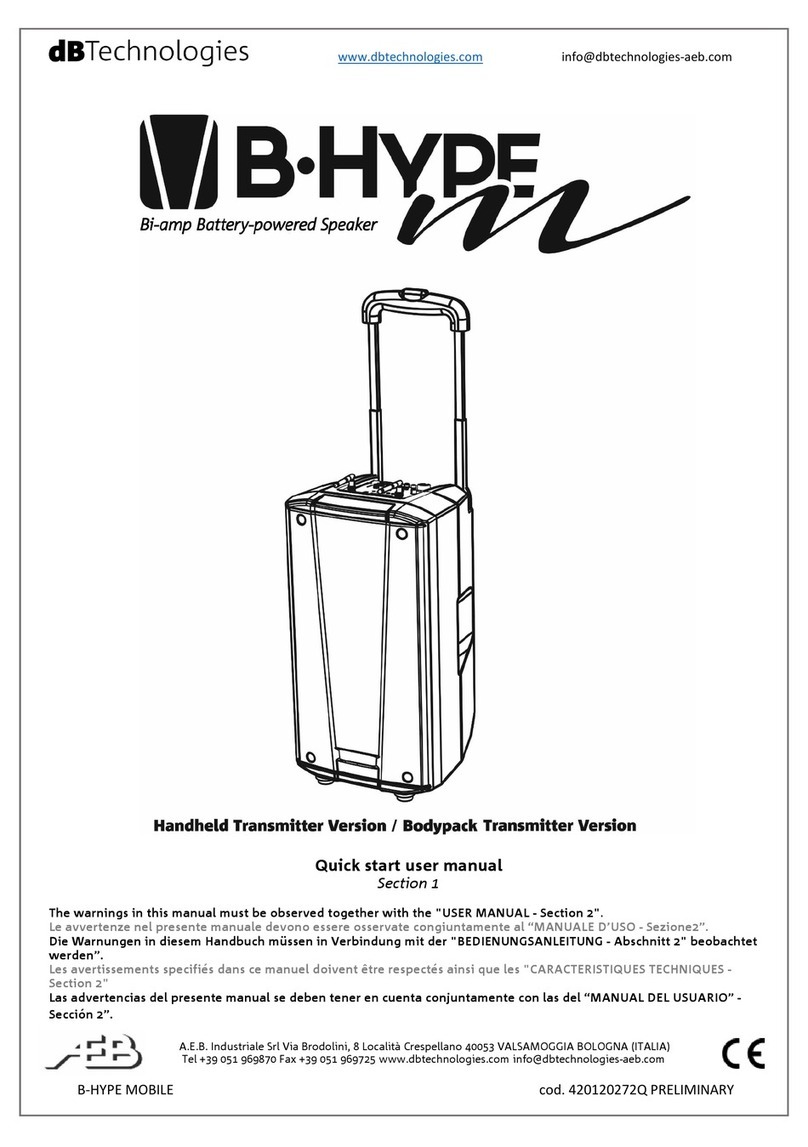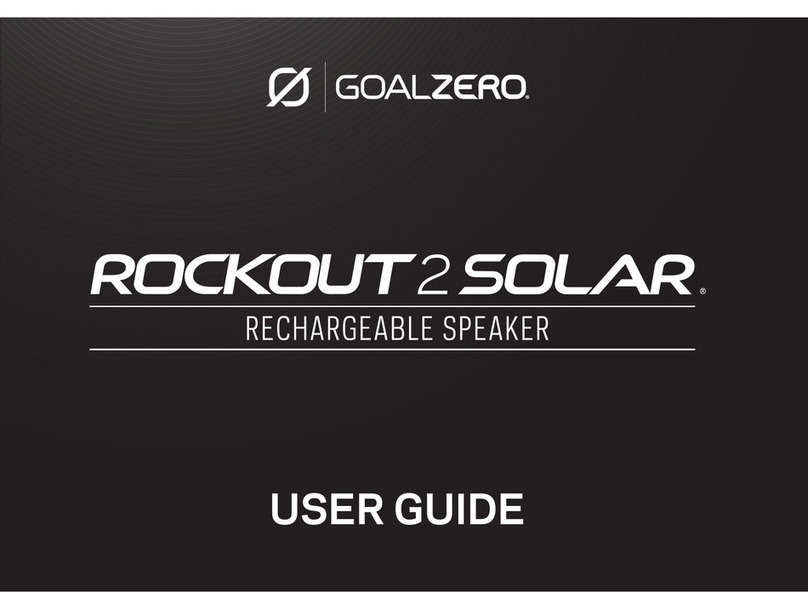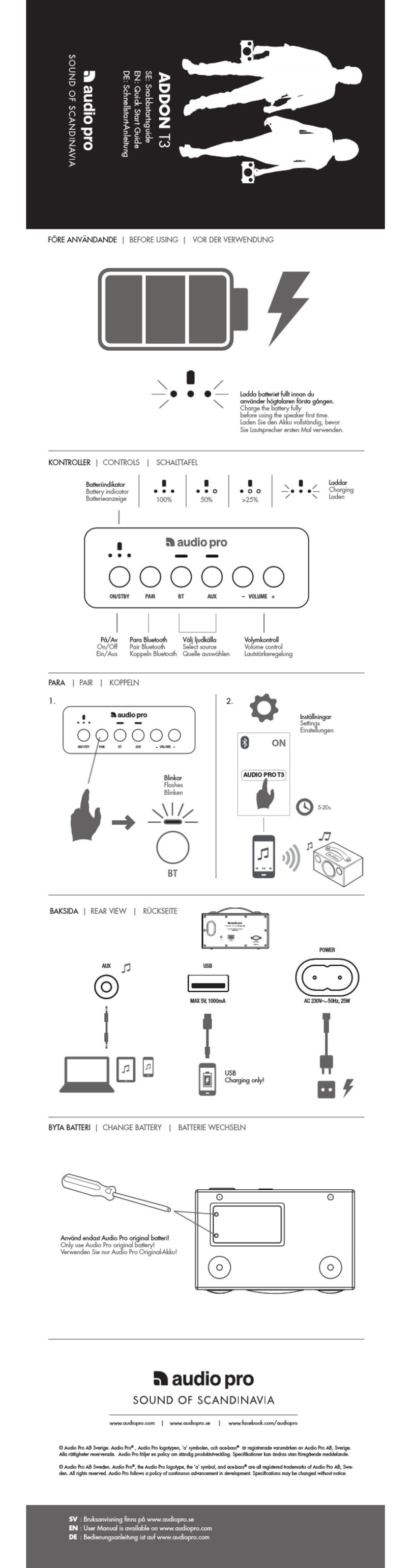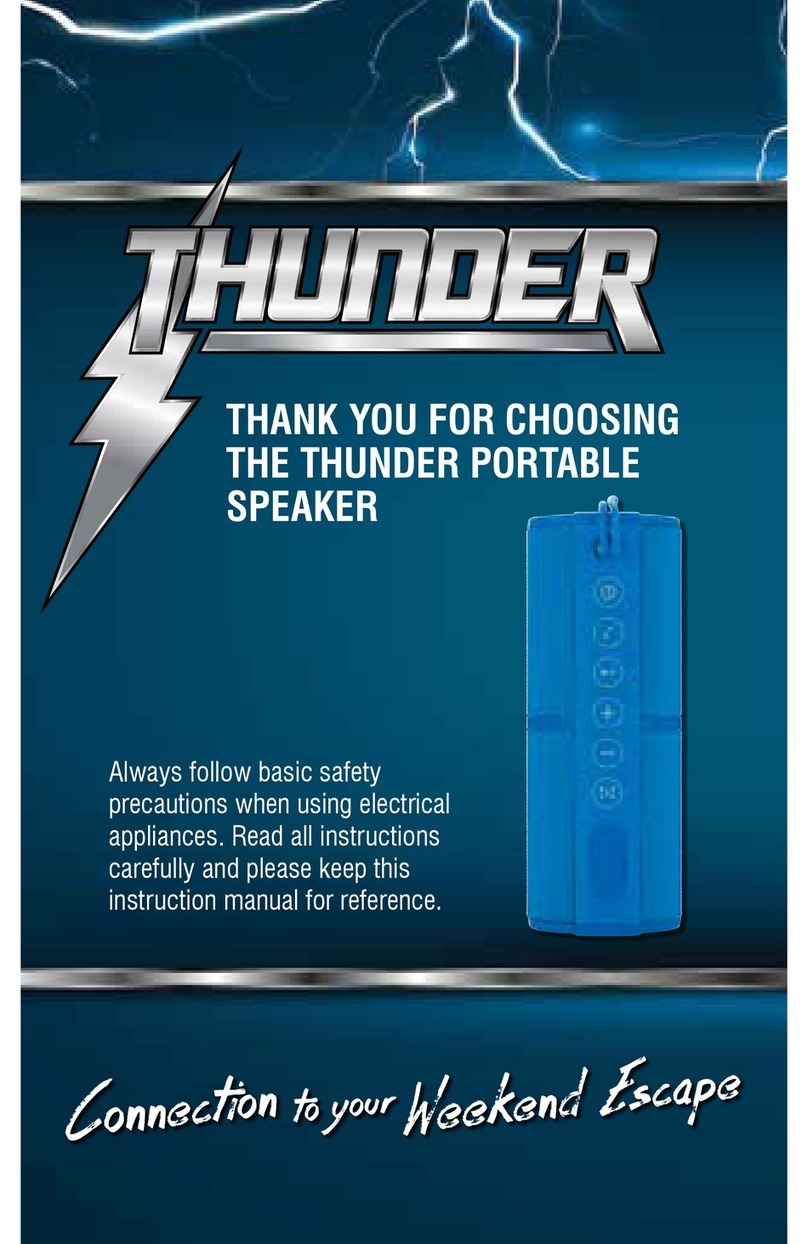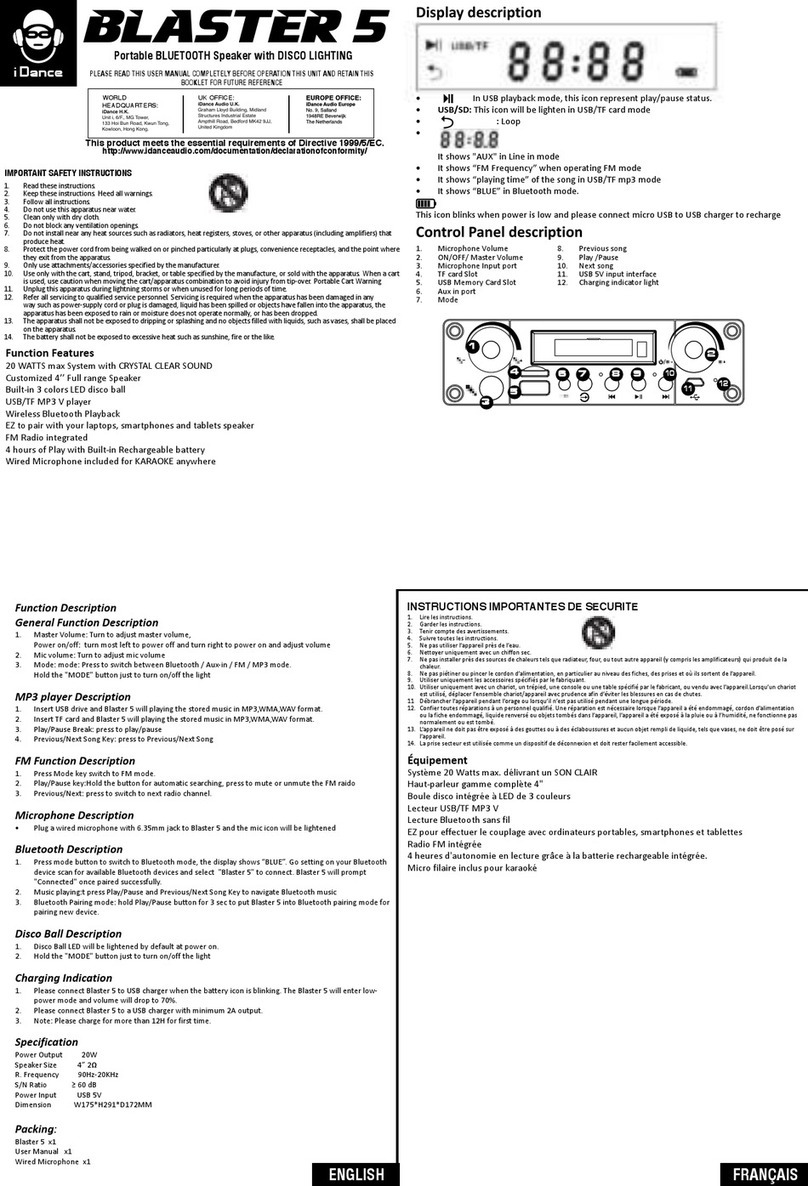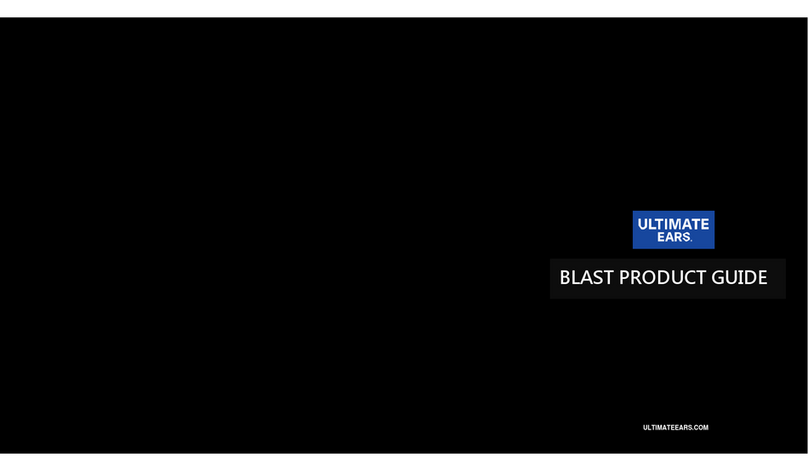BLUETOOTH®
Use Bluetooth® mode to stream music from a
Bluetooth® enabled player (e.g., smartphone or
tablet device). A device must be paired with the
unit before using them together for the rst time.
To pair a Bluetooth® enabled device with the
Speaker, follow these steps:
1. Make sure Bluetooth® is enabled on your
device and that it is next to the unit before
attempting to pair it.
2. Turn on the Speaker and set it to Bluetooth®
mode (press the MODE Button). The speaker
will automatically enter pairing mode and make
a beeping sound.
3. Use your device to search for nearby
Bluetooth devices. The Speaker will be listed
as “SOUND PRO NDS-4500”. (This function is
usually in the Bluetooth® settings menu; refer to
your device’s instruction manual to learn more.)
4. Select “SOUND PRO NDS-4500” from the
list of found/available devices. The Speaker
will make a conrmation tone upon successful
connection.
You can now start playback on your connected
device to begin streaming music to the speaker.
SPECIFICATIONS
If you have problems with your device,
please consult the instructions in this
manual. Please also visit us on the web
at www.naxa.com to get up-to-the-minute
news, alerts, and documentation for your
device. For additional assistance, please
contact Naxa Technical Support.
Naxa Technical Support
2320 East 49th St.
Vernon, CA 90058
(866) 411-6292
http://www.naxa.com/supportcenter/
SUPPORT
(1) Driver: Double 4-inch
(2) Supports: USB/TF card reader, FM
radio, Bluetooth;
(3) Battery Size: 3.7V/1200mA ;
(4) Color Box: 175*175*440mm
(5) Master Carton: 5pcs/carton
(6) Accessies: USB Cable, Remote