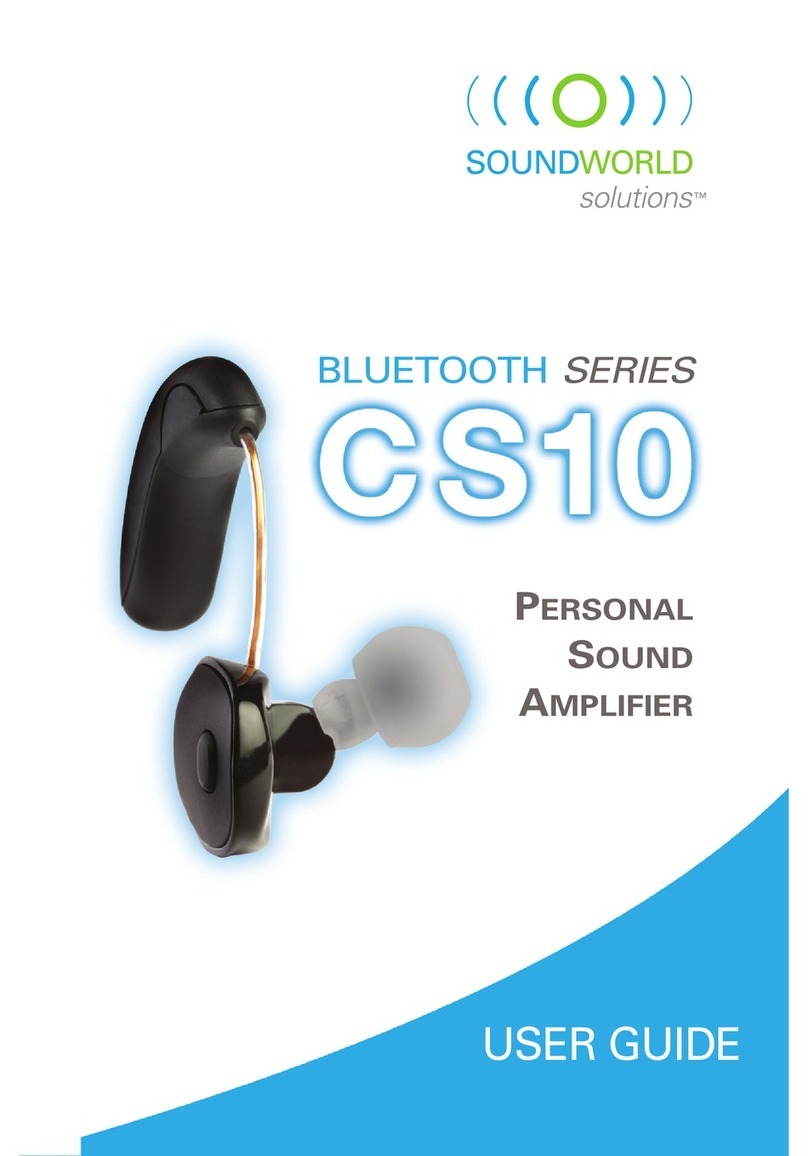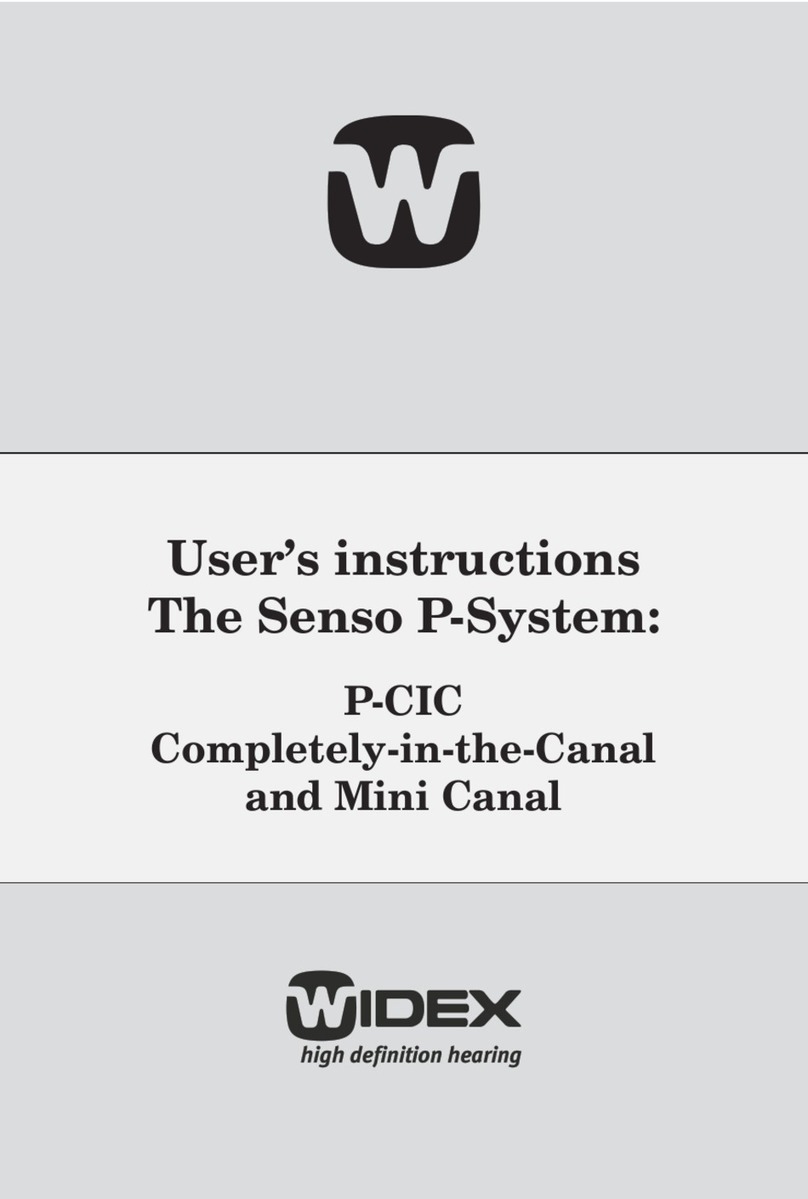Sound World Solutions CS50 User manual

Personal
sound
amPlifier
USER GUIDE
GUÍA DEL USUARIO • MODE D’EMPLOI
bluetooth series

3
Thank you for purchasing the CS50.
This Bluetooth Personal Sound Amplifier
offers tremendous flexibility and
customization in terms of
fit and sound settings,
allowing you to hear
better in circumstances
like business meetings
and family gatherings.
Visit our web site
and register your CS50 to
receive important updates, information
about new products, and exclusive offers.
CONTENTS
Getting Started ................................................................ 4
Earpiece ............................................................................ 5
Charging Kit ...................................................................... 6
Charging batteries ....................................................... 6
Using Your CS50............................................................... 8
Personal fit..................................................................... 8
Attaching a battery to the CS50 ............................... 9
Placing the CS50 on your ear.................................. 10
Adjusting the volume ................................................ 10
Selecting an environmental setting ...................... 11
Changing your baseline profile .............................. 12
Getting used to your CS50 ....................................... 13
Pairing with Bluetooth devices .............................. 14
Answering phone calls............................................. 15
Audio streaming......................................................... 16
Advanced customization ......................................... 17
Care and Cleaning ........................................................ 18
Appendix.......................................................................... 19
Troubleshooting ......................................................... 19
One-year limited warranty....................................... 20
Important Information............................................... 23
THANK YOU
2

5
• CS50 Earpiece
Your CS50 Bluetooth Personal
Sound Amplifier includes
the following parts:
• Carrying case
• Two rechargeable
batteries
• Battery charging kit
• Three ear tips
(small, medium, large)
• Earpiece cleaning tool
GETTING STARTED
Volume button
located on the face of
the earpiece allows user
to increase or decrease
level in 3 dB increments.
Program button
located on the
back edge of
earpiece switches
between three
environmental
settings.
Battery wire
in adjustable tube
provides comfortable fit
regardless of ear size.
Ear tip
fits in your
ear like
standard
ear buds.
The smallest
ear tip comes
pre-attached
to the CS50.
Battery
terminal
has magnetic
connectors
for quick and
easy battery
installation.
Nozzle provides
secure base for
mounting ear tips.
EARPIECE
Directional
microphone
for improved
audio quality
during phone
calls.
4

76
To charge the batteries:
1. Assemble the
charging kit by
plugging the small
end of the cable into
the charger base,
and plugging the
large end into the charger power supply.
Note: The large end of the charging cord can also be
plugged into a standard USB connector on your computer.
2. Plug the power supply into a standard AC outlet.
The lights on top of the charger will glow blue to
confirm power is reaching the charging stations.
3. Connect the batteries to the two charging points on
the charger by aligning the magnets. Once the battery
is in place, the indicator light will change color.
A red light indicates the battery is charging. The light
will turn green when the battery is fully charged and
is ready to use.
WARNING - Magnetic Field
Can be harmful to pacemaker and defibrillator wearers.
Do not place CS50 earpiece or batteries in a shirt pocket
or near your pacemaker or defibrillator.
CHARGING KIT
Charger cable
micro-USB to USB
Charger base has two
battery charging stations
with independent LED
indication lights.
Charger
power supply
(wall plug)
Charging Batteries
While your batteries may have a small charge when you
unpack them, we recommend fully charging the batteries
before you start using your CS50. It will take up to 2 ½ hours
to fully charge your batteries. Fully charged, each battery will
power the CS50 for up to 15 hours of normal listening.

98
Personal fit
1. The CS50 comes
with three different
sized ear tips: small
(pre-attached to earpiece nozzle), medium, and large.
If the small tip is not snug in your ear, detach the ear tip
from the nozzle and try the medium or large tip.
2. Slide the ear tip all the way onto the earpiece nozzle.
The end of the sleeve should come into contact with
the base of the nozzle.
Note: Do not wear the earpiece without an
ear tip attached.
USING YOUR CS50
Attaching a battery to the CS50
1. Align the contacts and magnets of a charged battery
with the battery terminals and magnets on the earpiece.
2. Once the battery snaps into place, the unit is on.
It is normal to have a slight delay of a few seconds
as the unit powers up. To turn the unit off, simply
disconnect the battery.
3. The CS50 provides an audible low battery indication.
When you hear five tones played in sequence
(low, high, low, high, low) it is time to change batteries.
The ear tips that come with the CS50 can be
trimmed for a more comfortable fit. Use a pair
of scissors to cut along one of the guide
lines on the stem of the ear tip before
attaching it to the nozzle of the CS50.
Trim in small increments
to reach the perfect fit.
3. The battery wire can be adjusted to maximize the
comfort of your CS50. Grasping the body of the
earpiece in one hand, gently pull or push the battery
wire with your
other hand to
achieve the
desired length.
Be careful not
to pull too hard.
1
2
Grasp the body in one hand
Gently pull or
push the wire
with your other
hand to achieve
desired length

1110
Placing the CS50 on your ear
1. Place the battery behind your ear,
hanging the battery wire over your ear.
2. If you wear eyeglasses, position the
battery between the earpiece of your
glasses and your ear. Be aware that
removing or adjusting your glasses may
create a distracting noise in your CS50.
3. Insert the ear tip straight into your ear
gently, wiggling slightly to ensure a good
fit. The ideal fit is snug, but not tight.
Adjusting the volume
Press the volume button to increase the volume. You will
hear four tones in ascending pitch to indicate the new level.
When you have reached the maximum volume, the last
tone in the series will descend. Push and hold the volume
button to decrease the volume. You will hear four tones in
descending pitch to indicate the new level.
USING YOUR CS50
Selecting an environmental setting
The program button on the back edge of your CS50 can be
used to cycle through three environmental settings. The first
setting is your baseline listening profile. This setting is for
normal, relatively quiet situations. You will hear one
confirmation beep when returning to your baseline profile.
Note: Out of the box, the baseline profile of your CS50 is
set to a factory default “Preset 1”. To change your baseline
profile, see page 12.
The other two settings are designed to optimize the
performance of the CS50 in specific situations.
Restaurant Setting – You will hear two quick
confirmation beeps when entering the CS50’s
Restaurant Setting. Restaurant Setting emphasizes
the directional microphone to focus on sounds
coming from in front of you and provide more
rejection of unwanted sounds in noisy environments.
Entertainment Setting – You will hear three quick
confirmation beeps when entering the CS50’s
Entertainment Setting. Entertainment Setting provides
increased low frequency response for a more natural
sound at musical or theatrical events.
1
2
3

12 13
Go to a relatively quiet environment and listen to a sound
source like a television program or a person speaking with
each of the three presets for some time. You should readjust
the volume to a comfortable level each time after selecting
a new preset. Try all three presets over the course of a few
days in common listening situations like conversations and
watching television in order to determine the most suitable
preset profile and volume setting for your needs.
The most suitable setting is the one you need to change
the least during the course of the day. The automatic
adjustments within each preset profile should be able to
maintain comfort and audibility without having to adjust
the volume except in unusual situations.
Getting used to your CS50
It may take some time to get used to the amplification
provided by your CS50. You will hear many sounds
with clarity you are not used to hearing. Ambient and
environmental sounds like shuffling papers, or cutlery
and dishes may be distracting at first. Your brain needs
to get used to these sounds. Over the course of about
two weeks the initial discomfort will fade as you become
accustomed to the new palate of brighter and clearer
sounds you are experiencing.
USING YOUR CS50
12
Changing your baseline profile
The CS50 comes programmed with three preset listening
profiles with shaped frequency responses based on the most
typical amplification needs. Each preset profile has automatic
level adjustments to maximize comfort and speech audibility.
The CS50 is programmed to “Preset 1” at the factory. Simply
press the program and volume buttons together for about a
second to cycle to the next preset profile. An orange light on
the back of the CS50 will flash 1, 2, or 3 times and you will
hear 1, 2, or 3 high pitch tones to indicate which preset
profile you are in.
Note: You can also use our Customizer app on your
smartphone or computer to assign one of the preset profiles
as your baseline profile. You can also use the app to create
your own personal profile tailored to your specific needs.
For more information regarding the app, please see page 17
(advanced customization section).
Preset 1 – (Factory default setting.) Boost in high
frequency range.
Preset 2 – More boost in high frequency range compared
to Preset 1 along with mild boost in mid-range frequencies.
Preset 3 – Equal high and mid-range frequency boost as
Preset 2, but with an increase in low frequency range as well.
13

1514
USING YOUR CS50
Pairing with Bluetooth devices
Pairing your CS50 to a Bluetooth device like smartphones
and computers is a simple one-time operation. Your CS50
will seek and attempt to pair with Bluetooth devices for 3
minutes each time the battery is attached. After that time,
if no devices have been detected, the unit will stop trying
to pair and the Bluetooth transmission will be turned off.
1. Be certain the device you wish to pair with has its
Bluetooth functionality turned on. (See device
instructions for specific details.)
2. Attach a charged battery to the CS50.
3. Watch the device you are trying to pair with for CS50
to be detected. CS50 should appear on the screen.
If asked for a pin, enter “0000”.
4. Select the CS50 from list of Bluetooth devices to
ensure pairing. The CS50 will beep once when the
Bluetooth connection has been made. Two beeps
indicate the Bluetooth connection has been lost.
Note: For best results the CS50 should be within 10
feet of the Bluetooth device.
Answering phone calls
1. To answer a telephone call, press the CS50 volume
button. On some phones, you may need to select the
CS50 when answering a call.
2. During phone calls, the volume button can be used
to control the volume of the call. Press to increase
volume, push and hold to decrease volume.
3. To hang up, press the CS50 program button or end
the call with the phone’s controls.
4. Do not push the program button during a call.
The call could be terminated.
Note: For best results, place phone on same side of
body as CS50.

1716
Audio streaming
The CS50 is ready for audio streaming from your smart-
phone or computer. The A2DP mode can be disabled
either by using the CS Customizer application or by the
media audio menus on your device. The CS50 switches
automatically between the personal amplification to
either audio streaming once the media player in your
phone or computer starts steaming audio, or to telephone
to allow you to answer an incoming call. Once the call is
over or the media player is turned off, the CS50 switches
back to personal amplification. We recommend that you
disable the dial pad touch-tones and sounds on your
phone or computer for less interference with personal
amplification.
USING YOUR CS50
Advanced customization
For even more functions and options to personalize
the performance of your CS50 please visit
www.SoundWorldSolutions.com. There you can
download the free CS50 Customizer app for smartphones
and computers. This app will allow you to further personalize
the settings within your CS50 via Bluetooth link.
Under the “Personalize” tab of the app you can initiate an
automated program that will walk you through the steps
in tailoring the performance of the CS50 to your specific
preferences.
The “Profiles” tab allows you to select one of the three
preset profiles, or a personal profile developed by the
automated program mentioned above.
The “Equalizer” provides sliders to adjust the individual
settings for treble, mid, and bass frequencies for a
customized user experience. There is also a slider to adjust
the volume, similar to the volume button on the CS50.

1918
CARE AND CLEANING
To maintain optimal performance of your CS50,
please adhere to the following precautions:
• DO NOT get water or other liquids on or in the earpiece.
• DO NOT wear the CS50 while swimming, showering,
out in heavy rain, or in a moist environment.
• DO NOT wear the earpiece without an ear tip attached.
• DO NOT use solvents or liquids on the CS50.
• DO NOT sleep with the CS50 on.
• DO NOT leave the CS50 or charger in direct sunlight
or excessive heat.
• Remove the CS50 when applying cosmetics, perfume,
aftershave, hairspray, lotion, or any other product that
might get into the earpiece.
• Remove the CS50 during strenuous physical activities,
like working out.
• Keep the CS50 and charger clean and dry.
A cleaning tool is included with your CS50. It is recommended
that you use the wire loop at the end of this tool to remove any
wax buildup from the ear tip and nozzle at least once per week.
Clean the outside surfaces of the CS50 periodically by wiping
with a soft dry cloth. Never use solvents or liquids to clean
any part of the CS50.
Additional ear tips and replacement batteries can be
purchased online at www.SoundWorldSolutions.com
or by calling 1-855-792-0117.
No sound coming from CS50
• Be certain battery is attached properly
• Confirm the battery is charged
• Remove any wax that may be blocking the ear tip or nozzle
Sound is muffled or garbled
• Check that the ear tip is mounted to nozzle correctly
• Remove any wax that may be blocking the ear tip or nozzle
• Adjust volume setting
• Try a different preset or environmental setting
• If using as Bluetooth headset, be certain you are within
10 feet of the device
Battery is not charging
• Be certain the charger kit is completely assembled
• Be certain the charger is connected to a power source
(blue indicator lights)
• Be certain battery is properly mounted to charging
station (red indicator lights)
CS50 is not pairing with my phone
• Be certain Bluetooth is turned on in the phone
• Pair the device within the 3 minutes of powering up the CS50
• Ensure that CS50 is selected as active device on the phone
• Use CS50 within 10 feet of phone
APPENDIX
TROUBLESHOOTING

2120
Limited Warranty
Sound World Solutions will repair or, at Sound World Solutions’ option,
replace any CS50 Bluetooth Personal Sound Amplifier (the “Product”)
if in Sound World Solutions’ opinion it is defective in materials and/or
workmanship. This limited warranty is in effect for one year from
the purchase date by the end-user of the Product (the “Customer”).
Sound World Solutions’ liability shall be limited to the cost of the
affected part or parts. All shipping, taxes and other costs are the
Customer’s sole responsibility.
This warranty is made only to the Customer and is non-transferable.
To make a warranty claim, the Customer must provide Sound World
Solutions with proof of purchase, and then receive a Return
Merchandise Authorization (RMA) number and ship the Product to
Sound World Solutions. After receipt, Sound World Solutions will
inspect the Product at its facility for the claimed defects and,
if found to be defective when purchased, Sound World Solutions
will replace the Product or refund the purchase price within 30 days.
Replacement parts or products are warranted only for the original
warranty period. Sound World Solutions will not make any refunds
or exchanges without prior authorization.
WARRANTY
Exclusions
This limited warranty: Covers only the Product and its battery pack, and
does not cover any other accessories, goods or services; is effective only
if the Recommended Usage Instructions are followed and the Product is
used properly and only for its intended purpose; does not cover damage
that Sound World Solutions determines to have been caused by normal
wear and tear, or by misuse or use of the Product for other than its
intended purpose; does not cover any non-conformity, damage or defect
attributable to modification or repair of Products not authorized by
Sound World Solutions and does not cover damage caused by accident,
acts of God or event of force majeure, negligent or intentional misuse,
alteration or damage, or to any Products that have not been properly
handled, stored or used after delivery to the Customer.
Exclusive Warranty
This Limited Warranty is Sound World Solutions’ exclusive warranty
regarding the Product. This Warranty may not be modified, altered or
amended and Sound World Solutions does not authorize and will
not be bound by any other warranties or representations regarding
the Product by its representatives, employees, agents or others.
THIS LIMITED WARRANTY IS IN LIEU OF ALL OTHER WARRANTIES,
EXPRESS OR IMPLIED. SOUND WORLD SOLUTIONS DOES NOT MAKE
ANY EXPRESS OR IMPLIED WARRANTY REGARDING THE PRODUCT,
AND EXPRESSLY DISCLAIMS ALL OTHER WARRANTIES, INCLUDING
ANY IMPLIED WARRANTIES OF MERCHANTABILITY AND FITNESS
FOR ANY PARTICULAR PURPOSE.
APPENDIX
WARRANTY

2322
Limitation of Liability
Under no circumstances will Sound World Solutions have any liability or
obligation whatsoever for consequential, indirect, incidental, special
or punitive damages, including damages for loss of profit, damage to
property or personal injury (including loss of consortium), whether based
on contract, tort (including negligence and strict liability) or otherwise.
Sound World Solutions’ only obligation and Customer’s exclusive remedy
shall be limited to repair or replacement of the defective Product subject
to the terms of this limited warranty. THIS WARRANTY GIVES YOU
SPECIFIC LEGAL RIGHTS, AND YOU MAY ALSO HAVE OTHER RIGHTS
THAT VARY FROM JURISDICTION TO JURISDICTION. SOME
JURISDICTIONS DO NOT ALLOW LIMITATIONS ON HOW LONG AN
IMPLIED WARRANTY LASTS OR THE EXCLUSION OR LIMITATION OF
INCIDENTAL OR CONSEQUENTIAL DAMAGES, SO THE ABOVE
EXCLUSIONS MAY NOT APPLY TO YOU.
Dispute Resolution
SOUND WORLD SOLUTIONS AND CUSTOMER HERETO HEREBY
ABSOLUTELY, IRREVOCABLY AND UNCONDITIONALLY WAIVE,
TO THE FULLEST EXTENT PERMITTED BY APPLICABLE LAW, ALL
RIGHT TO TRIAL BY JURY OF ANY CLAIM OR CAUSE OF ACTION
BASED UPON OR ARISING OUT OF OR RELATING TO THIS LIMITED
WARRANTY IN ANY ACTION, PROCEEDING OR OTHER LITIGATION
OF ANY TYPE BROUGHT BY SOUND WORLD SOLUTIONS OR
CUSTOMER AGAINST EACH OTHER WHETHER WITH RESPECT
TO CONTRACT CLAIMS, TORT CLAIMS, OR OTHERWISE.
IMPORTANT INFORMATION
Warning: To reduce the risk of electric shock, do not remove cover.
No user serviceable parts inside. Refer servicing to qualified personnel.
Warning: To reduce the risk of fire or electric shock, do not expose
this product to rain or moisture. The CS50 should not be exposed to dripping
or splashing. No objects filled with liquids should be placed on the CS50.
Important Safety Instructions
1. Read these instructions.
2. Keep these instructions.
3. Heed all warnings.
4. Follow all instructions.
5. Do not use this apparatus near water.
6. Clean only with dry cloth.
7. Do not block any ventilation openings. Install in accordance with
manufacturer’s instructions.
8. Do not install near any heat sources such as radiators, heat
registers, stoves, or other apparatus (including amplifiers)
that produce heat.
9. Protect the power cord from being walked on or pinched particularly at
plugs, convenience receptacles, and the point where they exit
from the apparatus.
10. Unplug this apparatus during lightning storms or when unused for long
periods of time.
11. Refer all servicing to qualified service personnel. Servicing is required
when the apparatus has been damaged in any way, such as power-
supply cord or plug is damaged, liquid has been spilled or objects have
fallen into the apparatus, the apparatus has been exposed to rain or
moisture, does not operate normally, or has been dropped.
APPENDIX
WARRANTY

2524
Bluetooth
The Bluetooth®word mark and logos are owned by the Bluetooth SIG, Inc.
and any use of such marks by Sound World Solutions is under license.
Other trademarks and trade names are those of their respective owners.
General Warnings
If you have or think you may have any one of the following symptoms,
do not use this product until you have consulted a physician:
• History of excessive wax build-up
• Pain or discomfort in the ear
• Fluid or drainage from the ear within the past 90 days
• Ear canal blockage, a lasting ear infection, or a plugged up
fullness feeling
• Visible deformity of the ear
• Sudden, rapid progressing, or fluctuating hearing loss within
the past 90 days
• Chronic difficulty hearing
• Ringing in only one ear
• Hearing loss only in one ear that worsened in the past 90 days
• Spells of acute or chronic dizziness
Pacemakers and defibrillators can be sensitive to magnetic fields.
Do not place CS50 earpiece or batteries in a shirt pocket or near your
pacemaker or defibrillator.
Keep all parts of the CS50 earpiece and charger kit away from children
under the age of 3. These components contain small parts that may
present a choking hazard.
IMPORTANT INFORMATION
Industry Canada Regulatory Information
Operation of this device is subject to the following two conditions: (1) This
device may not cause interference and (2) This device must accept any
interference, including interference that may cause undesired operation
of the device. See RSS-GEN 7.1.5.
FDA Note on Personal Sound Amplifiers (PSAPs)
PSAPs are intended to amplify environmental sound for non-hearing impaired
consumers. They are not intended to compensate for hearing impairment.
Examples of situations in which PSAPs typically are used include hunting
(listening for prey), bird watching, listening to lectures with a distant speaker,
and listening to soft sounds that would be difficult to hear (e.g., distant
conversations, performances). Because PSAPs are not intended to diagnose,
treat, cure or mitigate disease and do not alter the structure or function of
the body, they are not devices as defined in the Food, Drug and Cosmetic Act.
As such, there is no regulatory classification, product code, or definition for
these products. Furthermore, there are not requirements for registration of
manufacturers and listing of these products with FDA.
However, PSAPs are subject to applicable provisions of the Radiation Control
for Health and Safety Act of 1968, under which FDA regulates electronic
products that emit sonic vibrations, such as sound amplification equipment.
(See also 21 CFR 1000.15.) Manufacturers of PSAPs must report defects and
adverse events and take other measures described in 21 CFR Part 1003.
Manufacturers of PSAPs must also comply with requirements to repurchase,
repair, or replace electronic products required under 21 CFR Part 1004.
APPENDIX
IMPORTANT INFORMATION

2726
APPENDIX
IMPORTANT INFORMATION
FCC Information
This device complies with Part 15 of the FCC Rules. Operation is subject
to the following two conditions: (1) This device may not cause harmful
interference and (2) this device must accept any interference received,
including interference that may cause undesired operation.
This equipment has been tested and found to comply with the limits for
a Class B digital device, pursuant to Part 15 of the FCC Rules. These
limits are designed to provide reasonable protection against harmful
interference in a residential installation. This equipment generates, uses,
and can radiate radio frequency energy and, if not installed and used in
accordance with the instructions, may cause harmful interference to
radio communications. However, there is no guarantee that interference
will not occur in a particular installation. If this equipment does cause
harmful interference to radio or television reception, which can be d
etermined by turning the equipment off and on, the user is encouraged to
try to correct the interference by one or more of the following measures:
• Reorient or relocate the receiving antenna.
• Increase the separation between the equipment and the receiver.
• Connect the equipment into an outlet on a circuit different than that
to which the receiver is connected.
• Consult the dealer or an experienced radio/TV technician for help.
Users are not permitted to modify or make changes to the device in any way.
Changes or modifications not expressly approved by Sound World Solutions
could void the user’s authority to operate the equipment.
NOTES

29
Gracias por comprar el CS50.
GRACIAS
Este Amplificador de Sonido Personal Bluetooth
ofrece una gran flexibilidad y personalización
en términos de ajuste y
configuración de sonido,
permitiéndole escuchar
mejor en situaciones
como reuniones de
negocios y familiares.
Visite nuestro
sitio web y registre
su CS50 para recibir
actualizaciones importantes, información
acerca de nuevos productos y ofertas exclusivas.
CONTENIDO
Primeros pasos .............................................................. 30
Audífono .......................................................................... 31
Kit de carga .................................................................... 32
Cómo cargar las baterías ........................................ 32
Cómo usar su CS50 ....................................................... 34
Ajuste personal ............................................................. 34
Cómo conectar una batería al CS50............................ 35
Cómo colocar el CS50 en su oreja............................... 36
Cómo ajustar el volumen.............................................. 36
Cómo seleccionar un ajuste ambiental....................... 37
Cómo cambiar su perfil base........................................ 37
Cómo acostumbrarse a su CS50 ................................. 39
Cómo emparejar dispositivos Bluetooth ..................... 40
Cómo contestar llamadas telefónicas......................... 41
Transmisión de audio continua (streaming)................ 42
Personalización avanzada............................................. 43
Cuidado y limpieza ...................................................... 44
Apéndice.......................................................................... 45
Solución de problemas ................................................ 45
Garantía limitada de un año ........................................ 46
Información importante ............................................... 49
Español
28

31
• Audífono CS50
Su Amplificador de Sonido
Personal Bluetooth CS50
incluye las siguientes piezas:
• Estuche para transporte
• Dos baterías recargables
• Kit de carga de baterías
• Tres puntas para audífono
(pequeña, mediana, grande)
• Herramienta para
limpieza del audífono
PRIMEROS PASOS
30
El botón de volumen
ubicado en la parte frontal del
audífono permite al usuario
aumentar o disminuir el nivel
en incrementos de 3 dB.
El botón de
programa
ubicado en el borde
trasero del audífono
alterna entre tres
ajustes ambientales.
El cable de la batería
en el tubo ajustable
proporciona un ajuste
cómodo sin importar
el tamaño de la oreja.
La punta
del
audífono
se ajusta a
su oído como
un audífono
estándar.
La punta de
audífono más
pequeña viene
preacoplada
al CS50.
La terminal de
la batería
tiene conectores
magnéticos
para una
instalación
fácil y rápida
de la batería.
La boquilla
proporciona una base
segura para montar las
puntas del audífono.
AUDÍFONO
Micrófono
direccional
para calidad
de audio
mejorada
durante
las llamadas
telefónicas.

3332
Para cargar las baterías:
1. Ensamble el kit de carga conectando
el extremo pequeño del cable
en la base del cargador,
y conecte el extremo
grande en la fuente
de alimentación del
cargador.
Nota: El extremo grande del cable de carga también puede
conectarse a un conector USB estándar en su computadora.
2. Conecte la fuente de alimentación a una toma de corriente
alterna (CA) estándar. Las luces en la parte superior del
cargador se iluminarán en color azul para confirmar que las
estaciones de carga reciben energía.
3. Conecte las baterías a los dos puntos de carga en el cargador
alineando los imanes. Una vez que la batería esté colocada
en su lugar, la luz indicadora cambiará de color. Una luz roja
indica que la batería se está cargando. La luz se volverá verde
cuando la batería esté totalmente cargada y lista para usarse.
ADVERTENCIA - Campo magnético
Puede ser nocivo para usuarios de marcapasos y
desfibriladores. No coloque el audífono CS50 o las
baterías en un bolsillo de su camisa o cerca de su
marcapasos o desfibrilador.
KIT DE CARGA
Cable cargador
micro-USB a USB
La base del cargador
tiene dos estaciones
de carga de baterías con
indicadores luminosos
LED independientes.
Fuente de
alimentación
del cargador
(tomacorriente
de pared)
Cómo cargar las baterías
Aunque las baterías pueden tener un poco de carga al
desempaquetarlas, le recomendamos cargarlas totalmente
antes de comenzar a usar su CS50. Las baterías tardarán
en cargarse totalmente hasta 2 ½ horas. Una batería
completamente cargada alimentará al CS50 hasta por 15
horas de escucha normal.

35
34
Ajuste personal
1. El CS50 incluye
tres puntas de
audífono de diferente
tamaño: pequeña
(preacoplado a la boquilla del audífono), mediana y
grande. Si la punta pequeña no está ajustada en su oído,
quite la punta del audífono de la boquilla e intente con la
punta media o grande.
2. Deslice la punta del audífono totalmente sobre la boquilla
del audífono. El extremo de la funda debe entrar en
contacto con la base de la boquilla.
Nota: No use el audífono sin acoplar una punta de audífono.
CÓMO USAR SU CS50
3. El cable de la batería puede ajustarse para maximizar la
comodidad de su CS50. Tomando el cuerpo del audífono en
una mano, jale o empuje cuidadosamente el cable de
la batería con su
otra mano para
lograr la longitud
deseada. Cuide
de no jalar con
demasiada
fuerza.
Los moldes de los audífonos que vienen con su CS50,
pueden ser recortados para un ajuste más cómodo.
Utilice unas tijeras para recortarlos en las guías
marcadas antes de unirlo al conector del CS50.
Recorte en pequeños incrementos para
lograr un ajuste perfecto.
Cómo conectar una batería al CS50
1. Alinee los contactos y los imanes de una batería cargada
con las terminales de batería e imanes en el audífono.
2. Una vez que la batería se ajuste en su lugar, la unidad
estará encendida. Es normal tener un ligero retraso de
unos cuantos segundos mientras la unidad se enciende.
Para apagar la unidad, sólo desconecte la batería.
3. El CS50 proporciona una indicación sonora de batería
baja. Cuando escuche cinco tonos reproducidos en
secuencia (bajo, alto, bajo, alto, bajo) es momento de
cambiar las baterías.
1
2
Tome el cuerpo del
aparato en una mano.
Jale o empuje
suavemente
el cable con su
otra mano
para obtener
la longitud
deseada

3736
Cómo colocar el CS50 en su oreja
1. Coloque la batería detrás de su oreja,
dejando colgado el cable de la batería
sobre su oreja.
2. Si utiliza anteojos, coloque la batería entre
la pata de sus anteojos y su oreja. Tome en
cuenta que quitar o ajustar sus anteojos
podría crear un ruido distractor en su CS50.
3. Inserte la punta del audífono con cuidado
y en forma recta dentro de su oído,
moviéndola ligeramente para asegurar
un buen ajuste. El ajuste ideal debe ser
ajustado al oído, pero no apretado.
Cómo ajustar el volumen
Presione el botón de volumen para aumentar el volumen. Escuchará
cuatro tonos cada vez más agudos para indicar el nuevo nivel.
Cuando alcance el volumen máximo, el último tono en la serie
descenderá. Mantenga presionado el botón de volumen para
disminuir el volumen. Escuchará cuatro tonos cada vez más graves
para indicar el nuevo nivel.
CÓMO USAR SU CS50
Cómo seleccionar un ajuste ambiental
El botón de programa ubicado en el borde trasero de su CS50
puede usarse para alternar entre tres ajustes ambientales. El primer
ajuste es su perfil de escucha base. Este ajuste es para situaciones
normales, relativamente silenciosas. Escuchará un sonido de
confirmación al regresar a su perfil base.
Nota: Al primer uso, el perfil base de su CS50 está ajustado de
fábrica con la “Opción predeterminada 1”. Para cambiar su perfil
base, vaya a la página 38.
Los otros dos ajustes están diseñados para optimizar el
desempeño del CS50 en situaciones específicas.
Modo de restaurante – Escuchará dos sonidos de confirmación
rápidos al entrar al Modo de restaurante del CS50. El Modo de
restaurante enfatiza el micrófono direccional para enfocarse en
los sonidos provenientes frente a usted y proporciona un mayor
rechazo de sonidos no deseados en ambientes ruidosos.
Modo de entretenimiento – Escuchará tres sonidos de confirmación
rápidos al entrar al Modo de entretenimiento del CS50. El Modo
de entretenimiento proporciona una respuesta de baja frecuencia
para un sonido más natural en eventos musicales o teatrales.
Cómo cambiar su perfil base
El CS50 viene programado con tres perfiles de escucha predeter-
minados con respuestas de frecuencia conformadas con base en las
necesidades de amplificación más típicas. Cada perfil predeterminado
tiene ajustes de nivel automáticos para maximizar la comodidad y
capacidad de audición del habla. El CS50 se configura de fábrica
1
2
3

38 39
con la “Opción predeterminada 1”. Solo presione simultáneamente
los botones de programa y volumen durante alrededor de un
segundo para desplazarse al siguiente perfil predeterminado.
Una luz anaranjada en la parte trasera del CS50 parpadeará
1, 2 o 3 veces, y usted escuchará 1, 2 o 3 tonos agudos para
indicar el perfil predeterminado en el que se encuentra.
Nota: También puede usar nuestra Aplicación de personalización
en su teléfono inteligente o computadora para asignar uno de
los perfiles predeterminados como su perfil base. También puede
usar la aplicación para crear su propio perfil personal conforme
a sus necesidades específicas. Para conocer más información
acerca de la aplicación, vaya a la página 43 (sección de
personalización avanzada).
Opción predeterminada 1 – (Ajuste predeterminado de fábrica)
Aumento en el rango de alta frecuencia.
Opción predeterminada 2 – Mayor aumento en el rango de frecuencia
en comparación con la opción predeterminada 1 junto con un aumento
ligero en las frecuencias de rango medio.
Opción predeterminada 3 – Igual aumento en frecuencias de rango
alto y medio que la opción predeterminada 2, pero también con un
aumento en el rango de frecuencia baja.
CÓMO USAR SU CS50
Diríjase a un ambiente relativamente silencioso y durante
algún tiempo escuche, con cada uno de los tres ajustes
predeterminados, una fuente de sonido como un programa
de televisión o una persona hablando. Deberá reajustar el
volumen a un nivel cómodo cada vez que seleccione un
nuevo ajuste predeterminado. Intente utilizar los tres ajustes
predeterminados durante unos cuantos días en situaciones
de escucha comunes como conversaciones y mirar el televisor,
para determinar el perfil de ajuste predeterminado y de
volumen más adecuado para sus necesidades.
El ajuste más adecuado es el que necesite cambiar menos
durante el día. Los ajustes automáticos dentro de cada perfil
predeterminado deberán poder mantener la comodidad y
capacidad de escucha sin tener que ajustar el volumen,
excepto en situaciones inusuales.
Cómo acostumbrarse a su CS50
Puede tomar algún tiempo acostumbrarse a la amplificación
provista por su CS50. Puede que escuche claramente sonidos
que no está acostumbrado a escuchar. Los sonidos ambientales
como el roce de papeles, choque de cubiertos y platos pueden
distraerle al principio. Su cerebro necesita acostumbrarse a
estos sonidos. Durante aproximadamente dos semanas, la
incomodidad inicial disminuirá mientras se acostumbra al
nuevo espectro de sonidos más definidos y claros que está
experimentando.
38 39
Table of contents
Languages:
Other Sound World Solutions Hearing Aid manuals
Popular Hearing Aid manuals by other brands

Siemens
Siemens Motion 701 BTE user guide

Williams Sound
Williams Sound HEARING HELPER PFM 300 Specifications

ANALOG HEARING LABS
ANALOG HEARING LABS TrueEQ user manual

BHM
BHM contact mini Instructions for use

Merry Healthcare
Merry Healthcare ME-300D Concerto Quick troubleshooting guide

Pyle
Pyle PHLHA57 user manual

Advanced Bionics
Advanced Bionics Naida CI T-Mic 2 Instructions for use

Siemens
Siemens Pure 500 CIC user guide

Hearing Assist
Hearing Assist ReCharge! HA-802 quick start guide

Widex
Widex DREAM440 THE DREAM SERIES User instructions

Widex
Widex DREAM D-9 User instructions

ClearSounds
ClearSounds QUATTRO 4L quick start guide