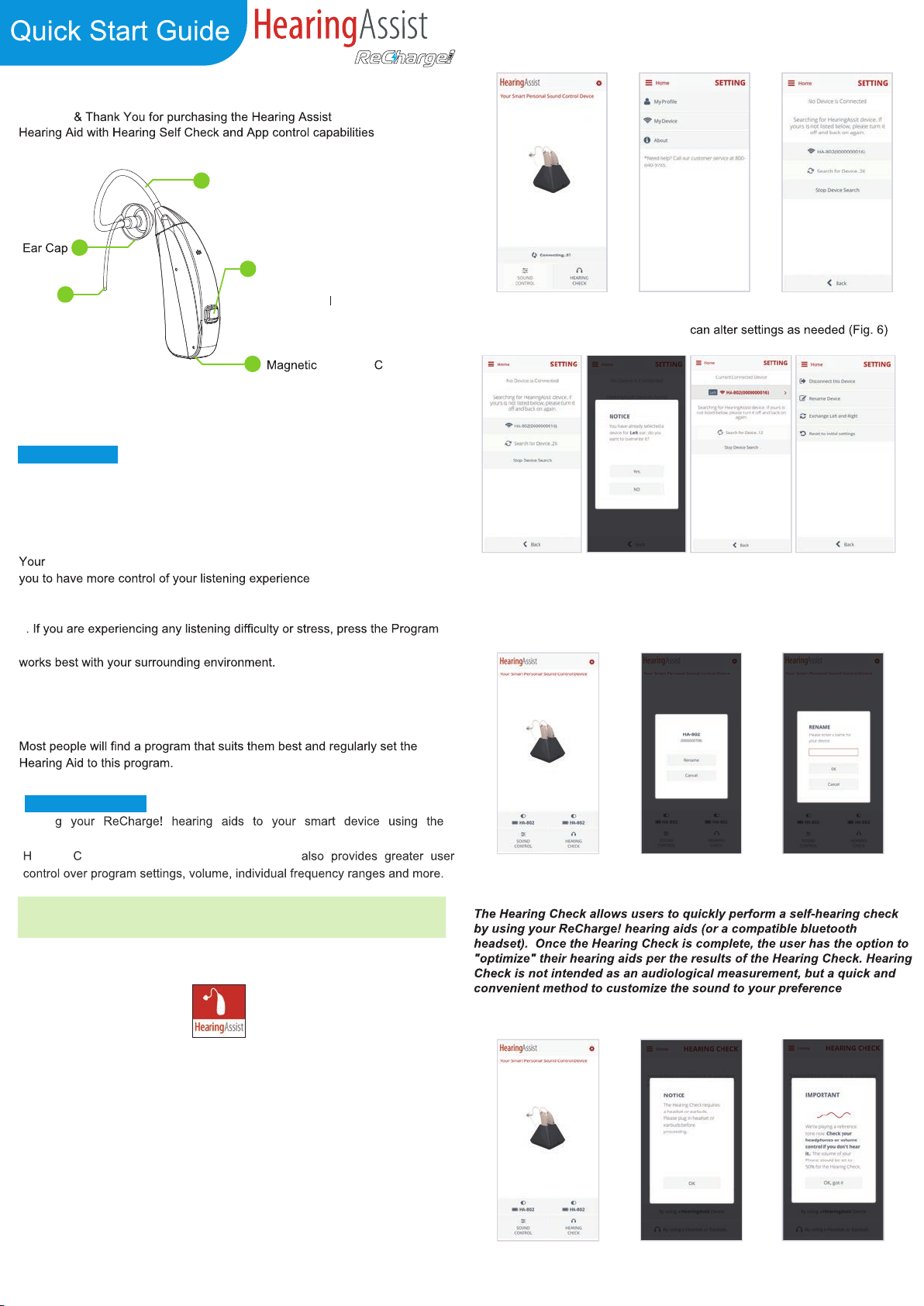
HA-802
Preface
Welcome HA-802
! Please
read this manual completely before using the hearing aid for the first time.
Linkin
HearingAssist App will optimize the amplification settings based on the user's
earing heck results. The HearingAssist App
How to use the App
1. Link your App
Step 1: Go to App Store or Google Play, search and download the
‘HearingAssist' App.
Note: App is For iOS 9 or later, iPhone 5 or above; Android 6.0 or later.
HearingAssist
Step 2: Enable Bluetooth connection on the Smart device/phone before
opening/starting the HearingAssist APP.
Step 3: Register/Connect the hearing aids to the HearingAssist App.
* Search device by enter SETTING (Fig. 1, 2 & 3). If both hearing aids are being
setup, connect/register one at a time.
** Connect device - select the appropriate side, left or right, of the hearing
aid you are connecting . (Fig. 4 & 5)
Fig. 1 Fig. 3Fig. 2
After registration and connection, you
Fig. 7Fig. 5Fig. 4
Fig. 9Fig. 8 Fig. 10
2. Hearing Check
Fig. 11 Fig. 13
Fig. 12
To turn your hearing aid ON, hold down on the Program Button for 3 seconds.
A GREEN LED within the Program Button will flash briefly, notifying you the
unit is ON. To turn OFF hold down on the Program Button again for 3 seconds
and a BLUE LED will flash briefly, notifying you the unit is OFF.
hearing aid is preprogrammed with 4 different listening programs to allow
. These programs function
within the control of the app, as well as with the physical push of the Program
Button. When the hearing aid is turned on, it will automatically be in Program
1
Button to alternate between the remaining Programs until you find one that
Pressing of the Program Button
will change the program according to the preset sequence: 1, 2, 3 and 4.
Your hearing aid will emit a ‘beeping’ signal that will help you identify the
program you are in. Example: program 1 will emit 1 beep, program 2 will emit 2
beeps, etc.
Program Button
1
*Program Button
**ON/OFF Function
***Charging ndicator Light
Charging onnection
Sound Tube
Retention Lock
2
4
3
5
1
HA-802 Behind the Ear Rechargeable
Hearing Aid
Rename(optional) your hearing aids within the APP, If both hearing
aids are connecting, rename one at a time.
Fig. 6
Step1: Select Hearing Check(Fig.11) and follow the prompts to get started