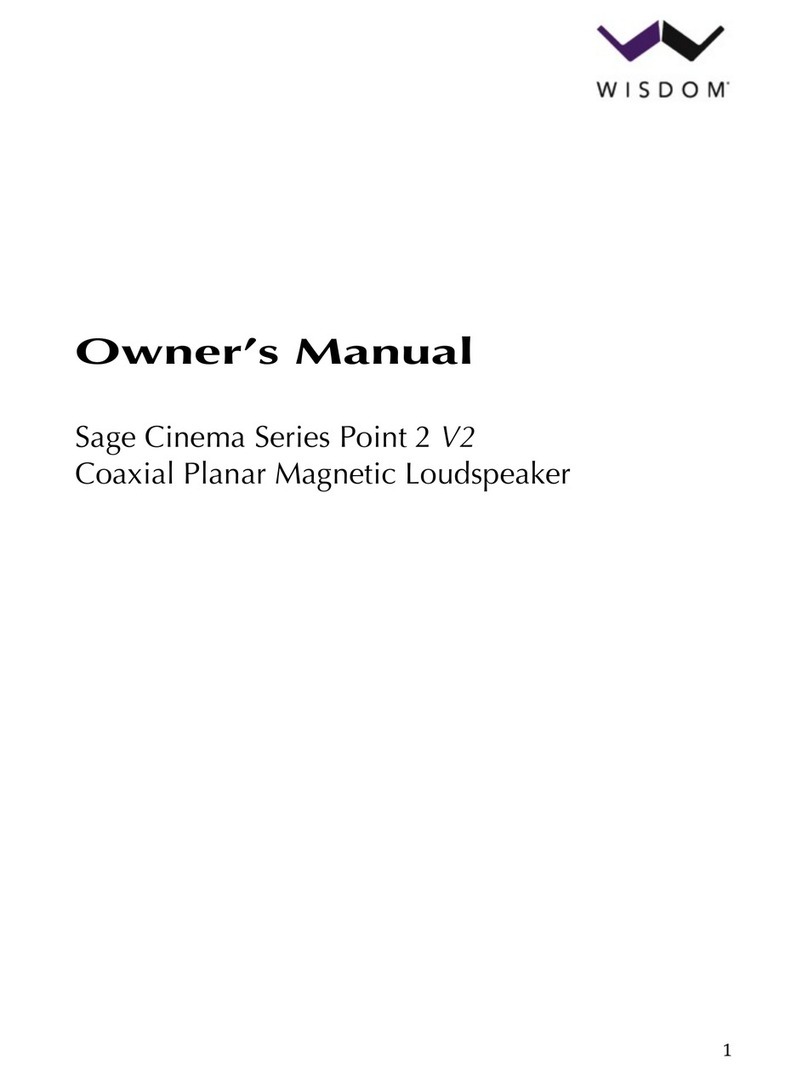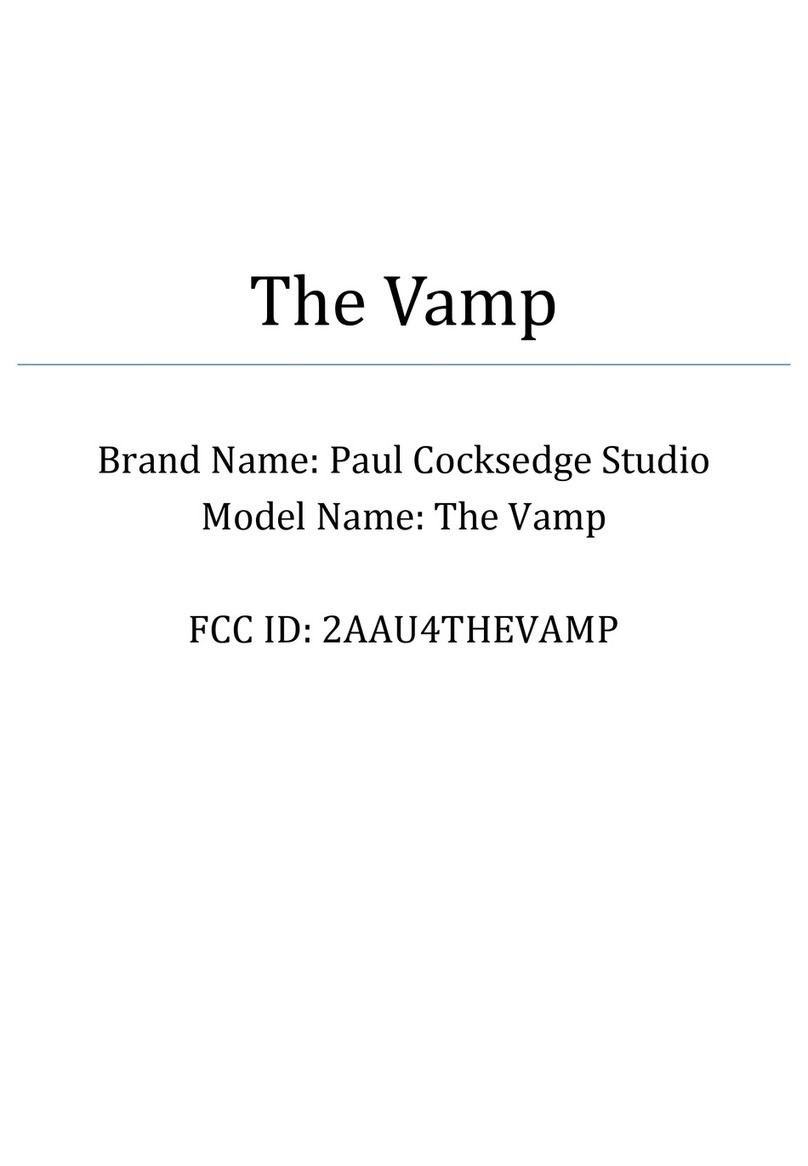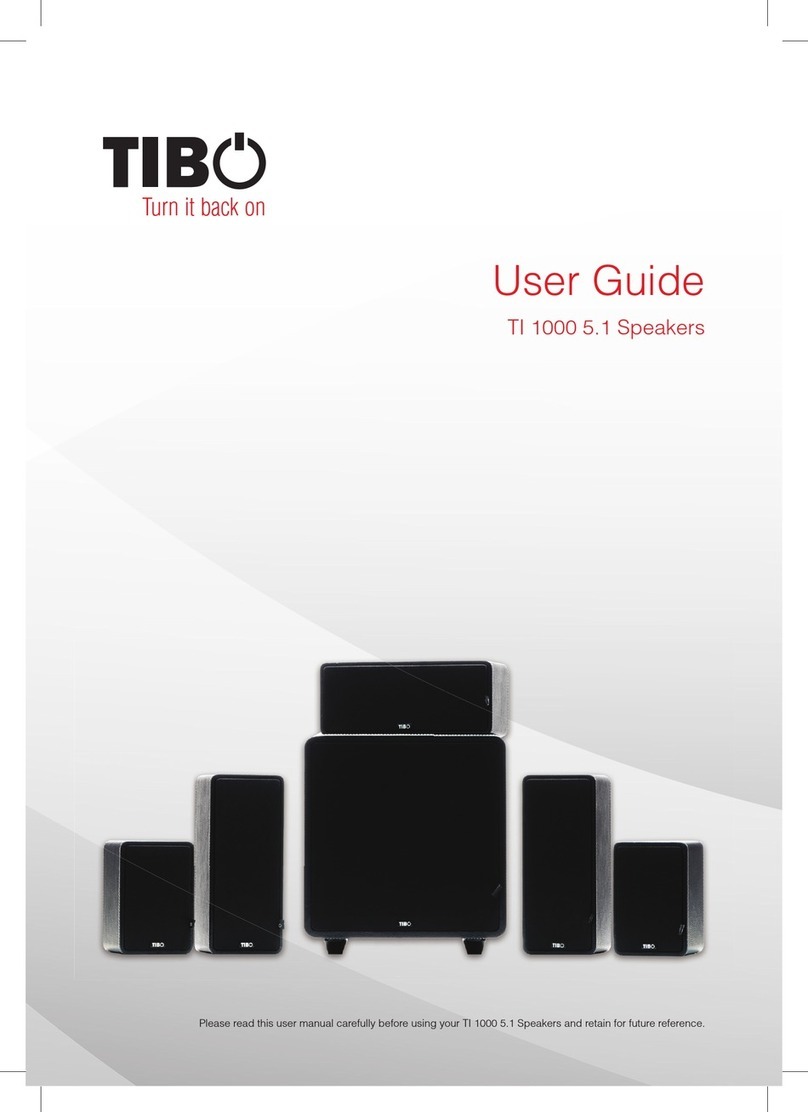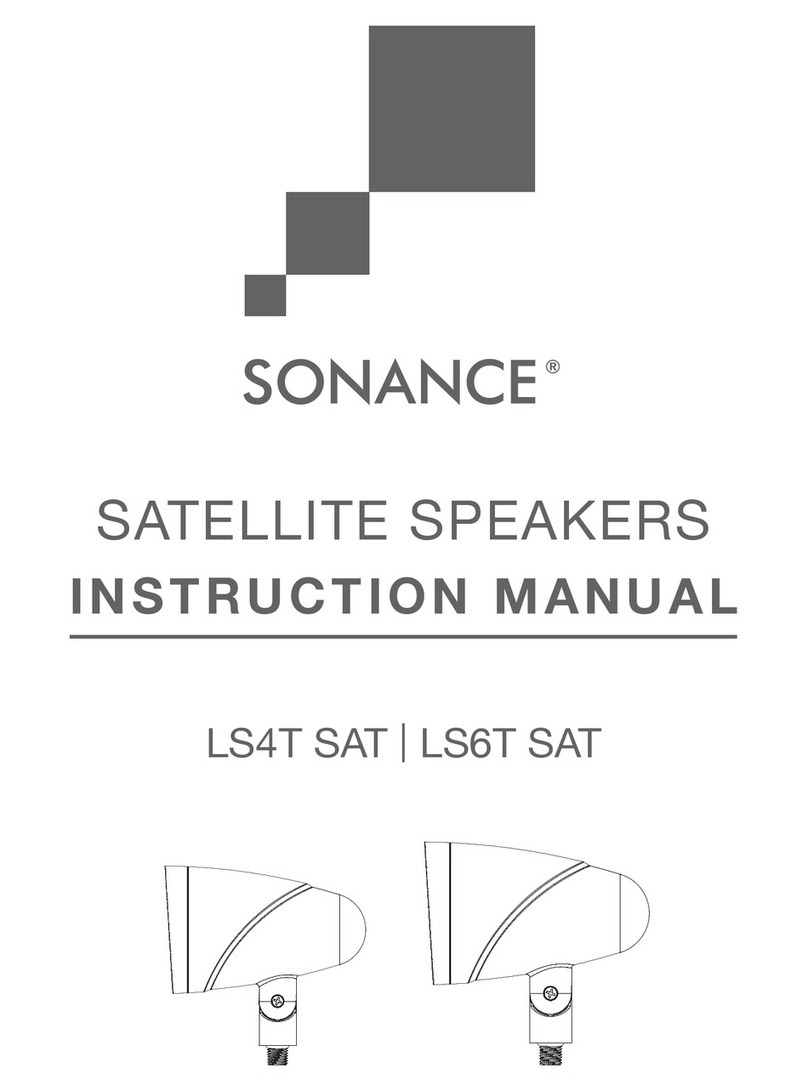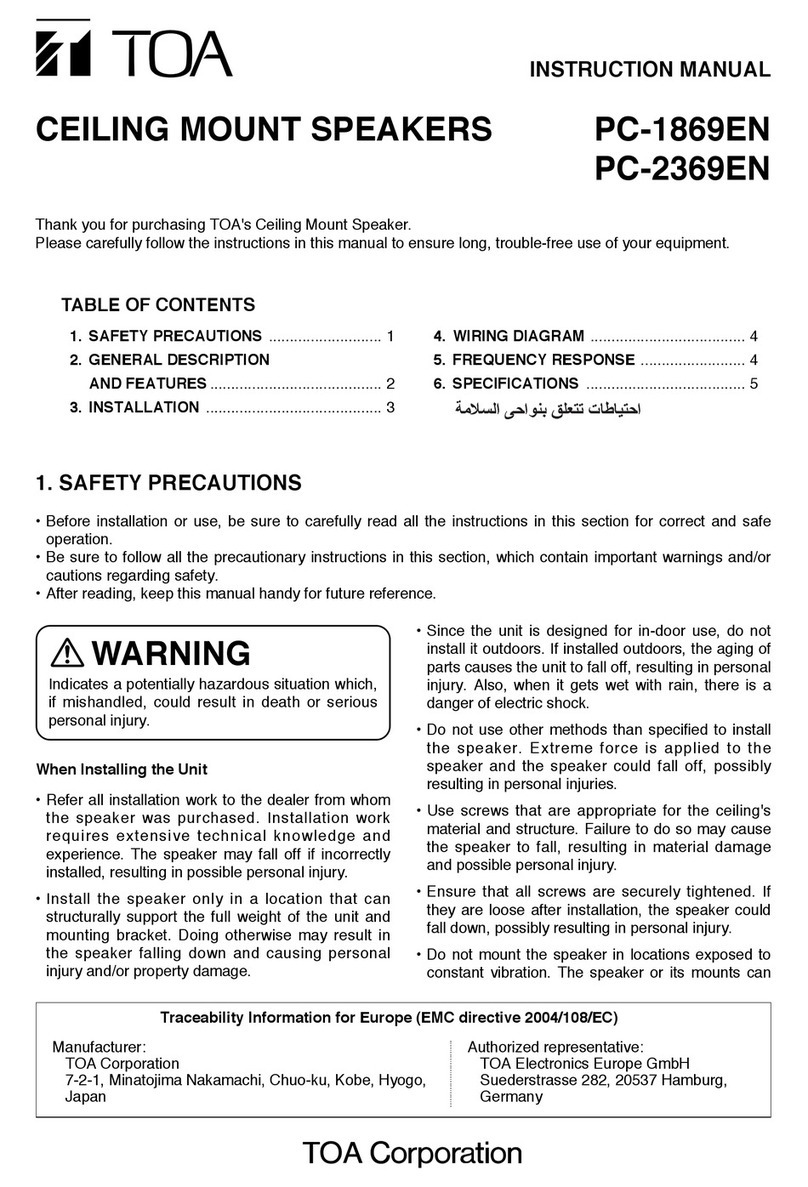SoundAsleep Pillow User manual
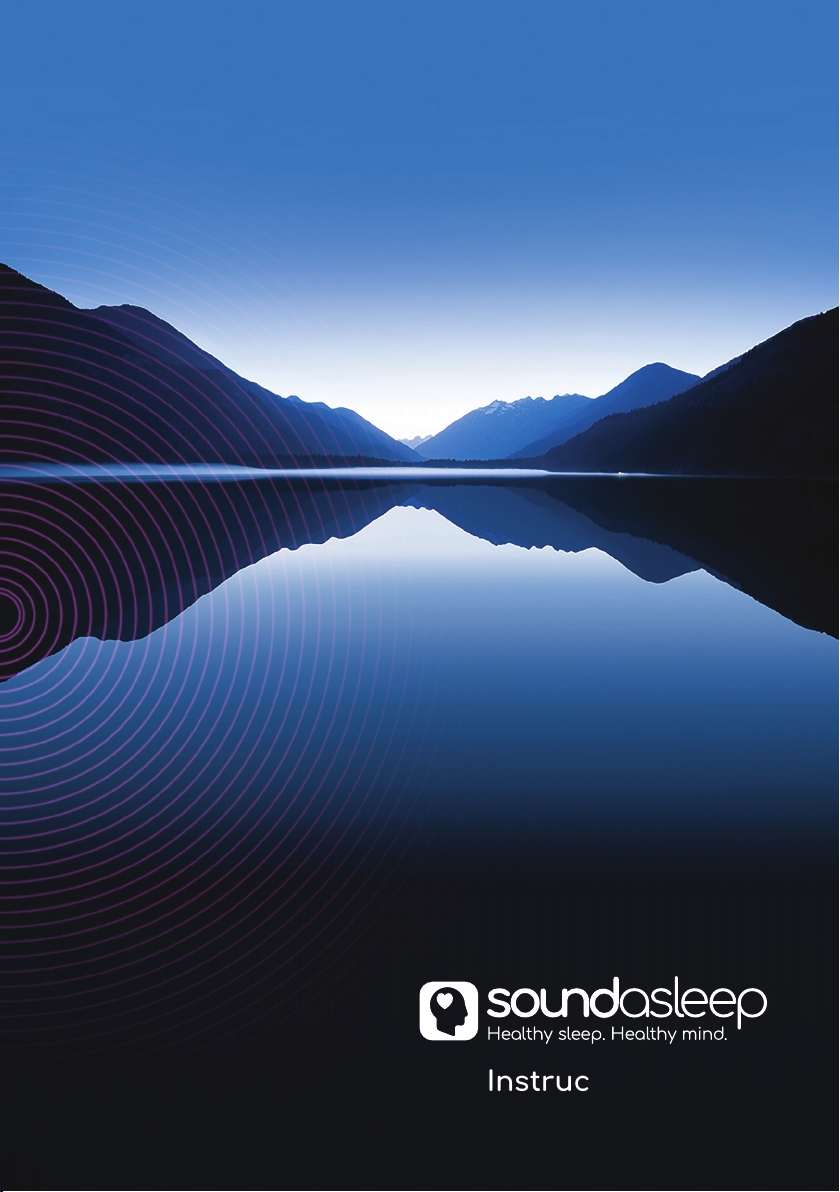
Instruction Manual

ON
OFF
Turn on/power off
Multi-function button
Micro USB charging
port with power switch
Built in
Bluetooth speaker
When you receive your Soundasleep pillow the speaker will be powered OFF.
To switch the speaker on simply open the zip pocket containing the micro
USB (1). On the side of the micro USB switch the power to ON (2). Finally
push down on the pillows power switch (Multi-function button (3) until a blue
blinking light shows for approximately 1 minute indicating that the speaker
has been turned on successfully.
- On/Off
- Answer/end call
- Pause/play music
2
4
3
01
ON
OFF
Micro USB
charging port
with power switch
Charging cable
Zip pocket
containing micro USB
1

Notice before use
Charging
Bluetooth
Before use, please ensure that the Soundasleep pillow is fully
charged. If the Soundasleep pillow is low on battery, you will
see the red light blink repeatedly. When this happens, simply use the
charging cable included to charge the battery ensuring the micro USB switch
is ON.
Ensure that the micro USB port (2) is switched to ON. Then connect with the
smaller end of the USB charging cable. Connect the USB end of the charging
cable to a computer, plug or power bank to charge.
We recommend daily charging.
Turn on
To turn on Bluetooth, press and hold down the
ON/OFF button for 3 seconds. The blue light
will then start ashing, along with a prompting
sound.
This means the Soundasleep pillow has been
turned on and is ready to pair with your device.
02
2

03
Pairing
Music
To pair your device with the pillow, rstly open
your Bluetooth settings.
Next, add or search for a device called
“musicpillow”. Once added, you will hear a
prompt sound which indicates that the two
devices have been successfully paired.
Notice: If the Soundasleep pillow has
previously connected to one of your devices,
the last device can be reconnected
automatically when it restarts.
Pause/Play
To play music through the Soundasleep
pillow, you must open a music application on your
device (e.g Soundasleep app), simply press down
the ON/OFF button on the pillow to start and
pause audio.
Bluetooth

04
Turn off
Phone Calls
Method 1: Open your phone settings, go to Bluetooth, and then select
‘OFF’. This will stop the pairing between your device and the
Soundasleep pillow. If there is no activity within ten minutes, the Soundasleep
pillow will turn off automatically.
Method 2: Hold down and press the ON/OFF button on the pillow for
3 seconds.
You will then hear a prompt sound which indicates that the Soundasleep
pillow is shutting down.
Notice: If the Soundasleep pillow is not connected to any device, it will
automatically turn off after 10 minutes. If you want to restart it, simply
press the ON/OFF button.
Once connected, many of your Soundasleep pillow features can be
controlled via your supported device or the Soundasleep pillow directly.
Answer Call
In order to answer a phone call through your Soundasleep pillow when your
device is connected, simply press down the ON/OFF button.
You will hear a prompt sound at this point.
End Call
In order to end the phone call simply press down
the ON/OFF button again on the Soundasleep
pillow, you will hear a prompt sound at this point.
Redial Call
When your device is connected, quickly double
press the ON/OFF button to redial the last
number on your phone call records.

Washing
Warning
As the pillow contains electrical parts it must not be machine washed or
immersed in water. To clean, lightly sponge clean any dirty marks using a
minimal amount of water.
Unauthorized disassembly of any electronic parts of this product is forbidden.
Do not immerse the Soundasleep pillow in water or allow to get wet.
Do not use or store the Soundasleep pillow near sources of
heat such as a re or heater.
Do not use any chargers other than those recommended.
05
Specications
Bluetooth: version 4.0
Charging: DC5V/1A micro USB
Speakers: 1.5W
Battery: 3.7V/400mAh
Charging time: 3-4 hours
Battery life: approximately 8 hours
Standby time: >60 days
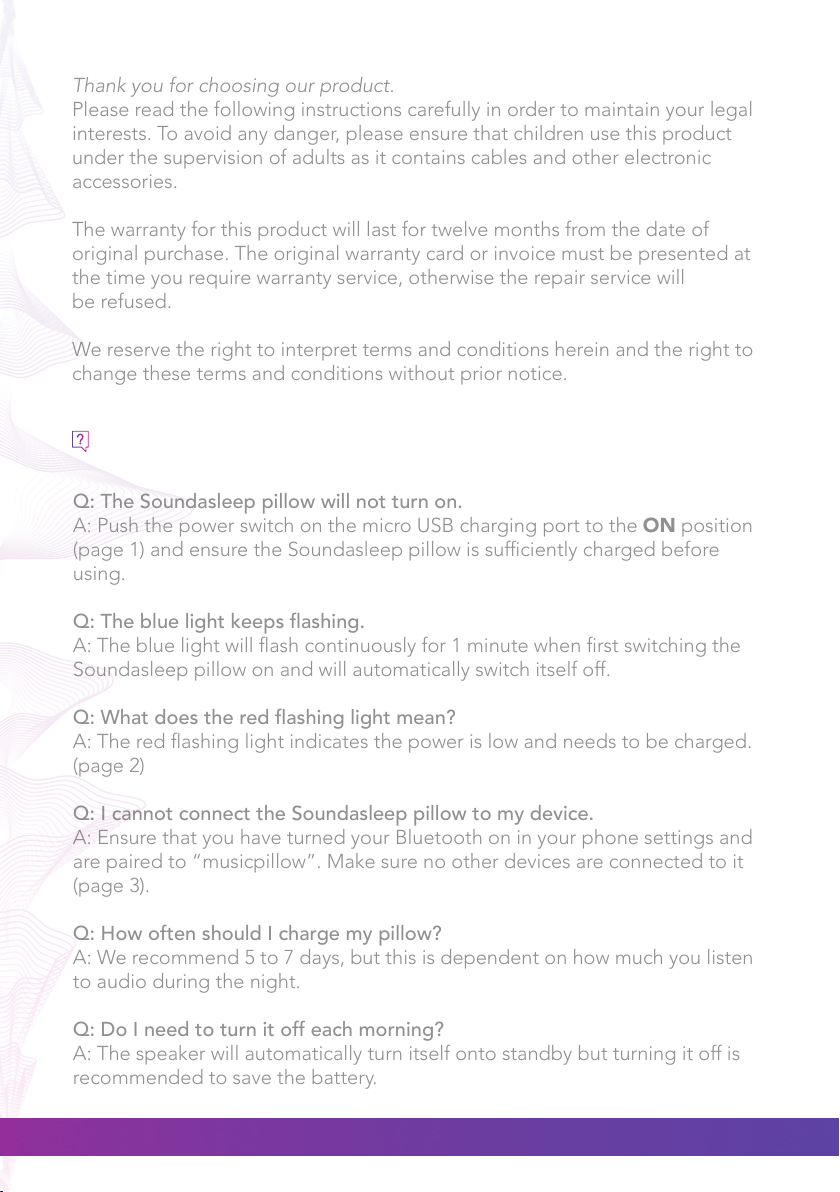
Trouble shooting
Q: The Soundasleep pillow will not turn on.
A: Push the power switch on the micro USB charging port to the ON position
(page 1) and ensure the Soundasleep pillow is sufciently charged before
using.
Q: The blue light keeps ashing.
A: The blue light will ash continuously for 1 minute when rst switching the
Soundasleep pillow on and will automatically switch itself off.
Q: What does the red ashing light mean?
A: The red ashing light indicates the power is low and needs to be charged.
(page 2)
Q: I cannot connect the Soundasleep pillow to my device.
A: Ensure that you have turned your Bluetooth on in your phone settings and
are paired to “musicpillow”. Make sure no other devices are connected to it
(page 3).
Q: How often should I charge my pillow?
A: We recommend 5 to 7 days, but this is dependent on how much you listen
to audio during the night.
Q: Do I need to turn it off each morning?
A: The speaker will automatically turn itself onto standby but turning it off is
recommended to save the battery.
Thank you for choosing our product.
Please read the following instructions carefully in order to maintain your legal
interests. To avoid any danger, please ensure that children use this product
under the supervision of adults as it contains cables and other electronic
accessories.
The warranty for this product will last for twelve months from the date of
original purchase. The original warranty card or invoice must be presented at
the time you require warranty service, otherwise the repair service will
be refused.
We reserve the right to interpret terms and conditions herein and the right to
change these terms and conditions without prior notice.
06

Please retain the retailers receipt as proof of purchase.
Staple your receipt to the back cover of this instruction book.
This guarantee is only valid if the appliance has been used for domestic
use only in accordance with the instructions provided.
If a fault develops within 28 days of purchase please return to the place
of purchase for a replacement.
If the fault develops after 28 days and within the 36 months of original
purchase, you should contact the helpline and customer service
department following the simple instructions.
You will be asked to return the product (packaged appropriately) to the
address below together with proof of purchase and your contact details.
Comfy Group Ltd
Hanson Point
Hanson Close
Middleton
M24 2HD
HELPLINE
Should you need any advice regarding this product,
please contact the helpline.
9.00 - 17.00 Monday - Thursday
9.00 - 16.00 Friday
Telephone - 03300 419762
All faulty products (apart from the exceptions below)
will be replaced and returned within 28 days.
Exclusions:
Soundasleep shall not be held liable to replace or repair the goods
under the terms of the guarantee in the following cases:
• Fault caused through accidental use, misuse, negligence or used
contrary to the manufacturers recommendations and care instructions.
• If the appliance has been tampered with by an unqualied person.
This guarantee does not affect your statutory rights as a customer.
The guarantee does not confer any rights other than those
expressed and in particular we shall not be liable for any indirect or
consequential loss or damage.
Your Guarantee
Table of contents