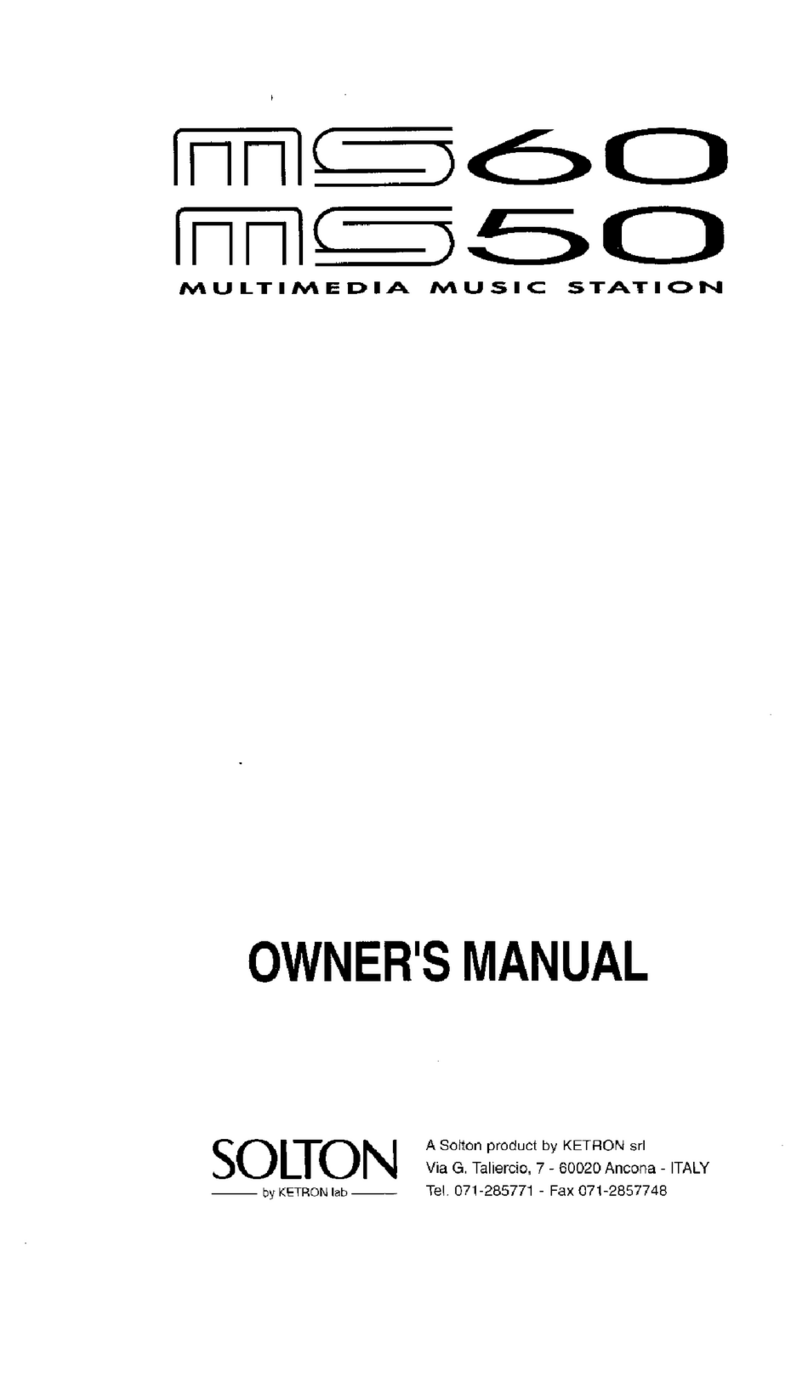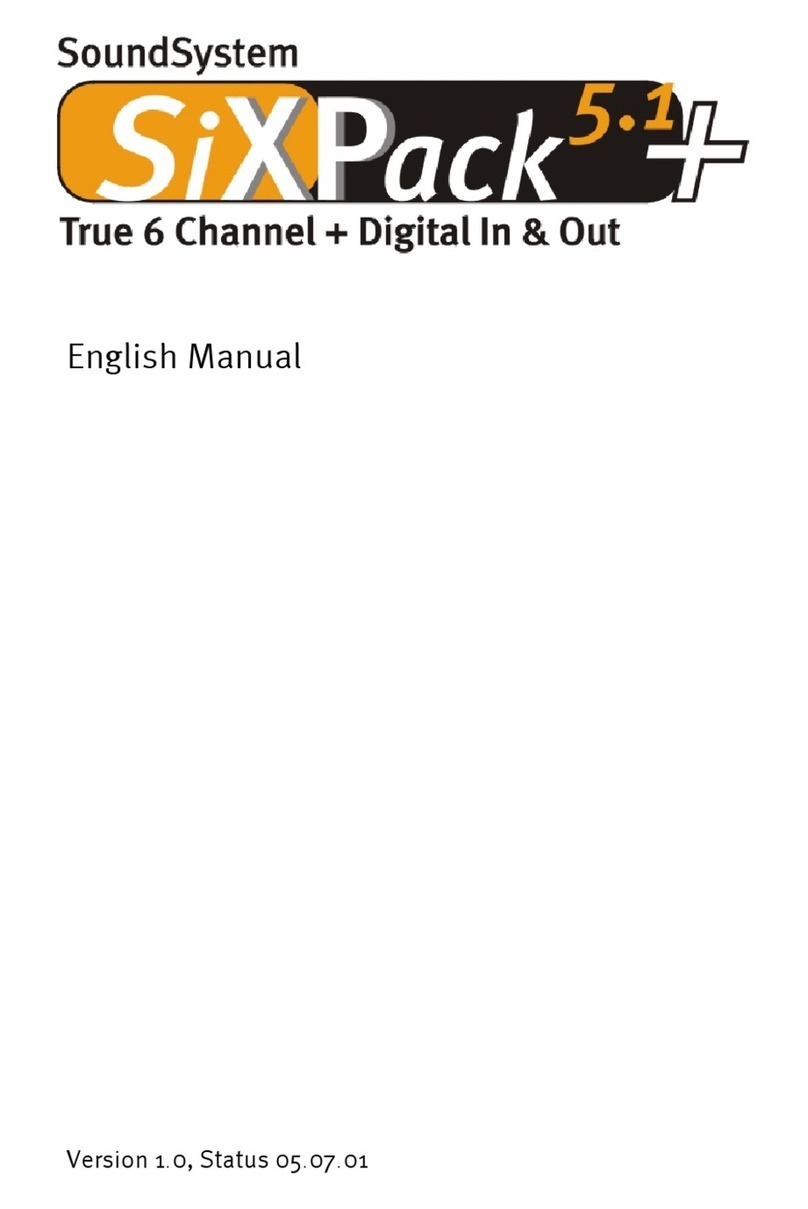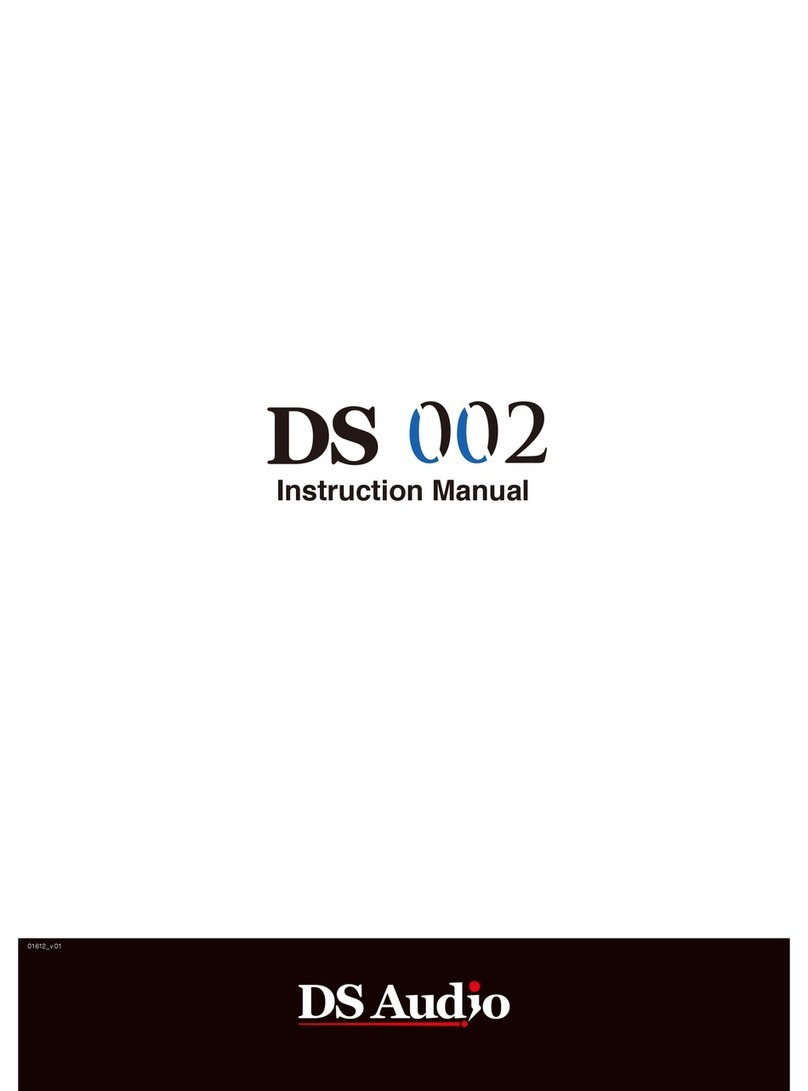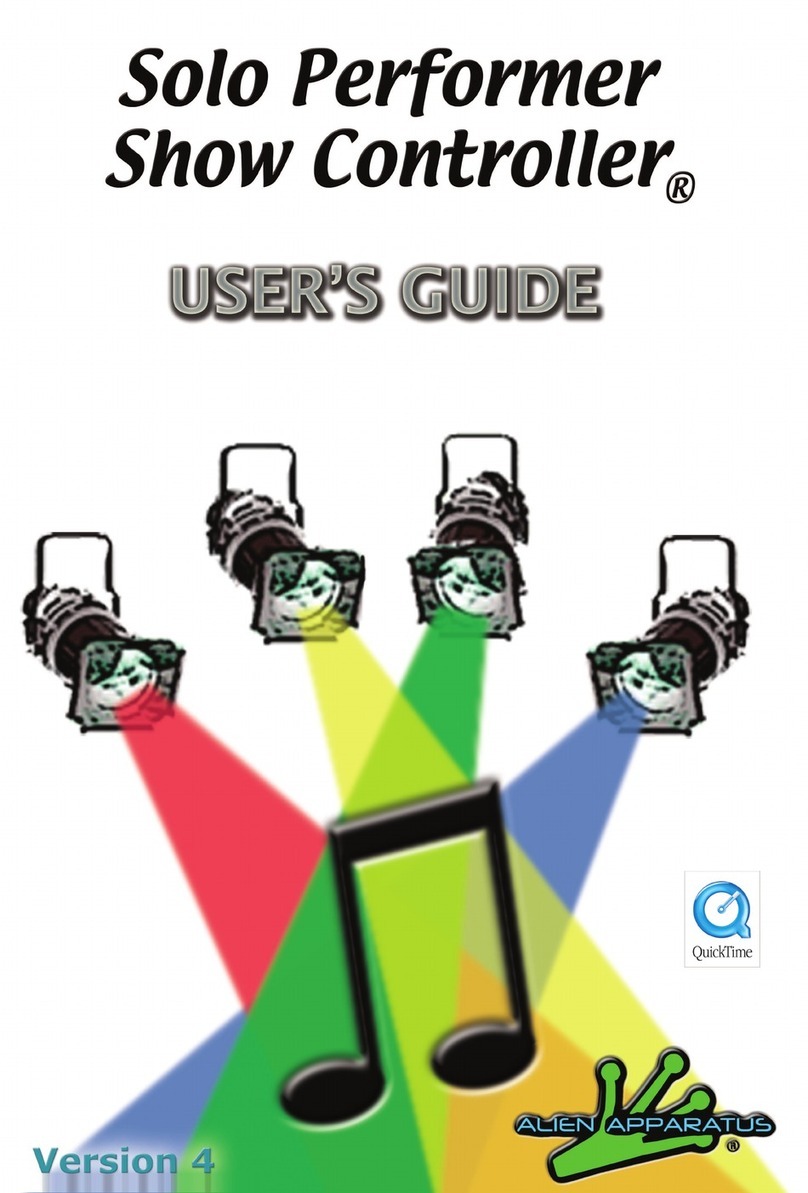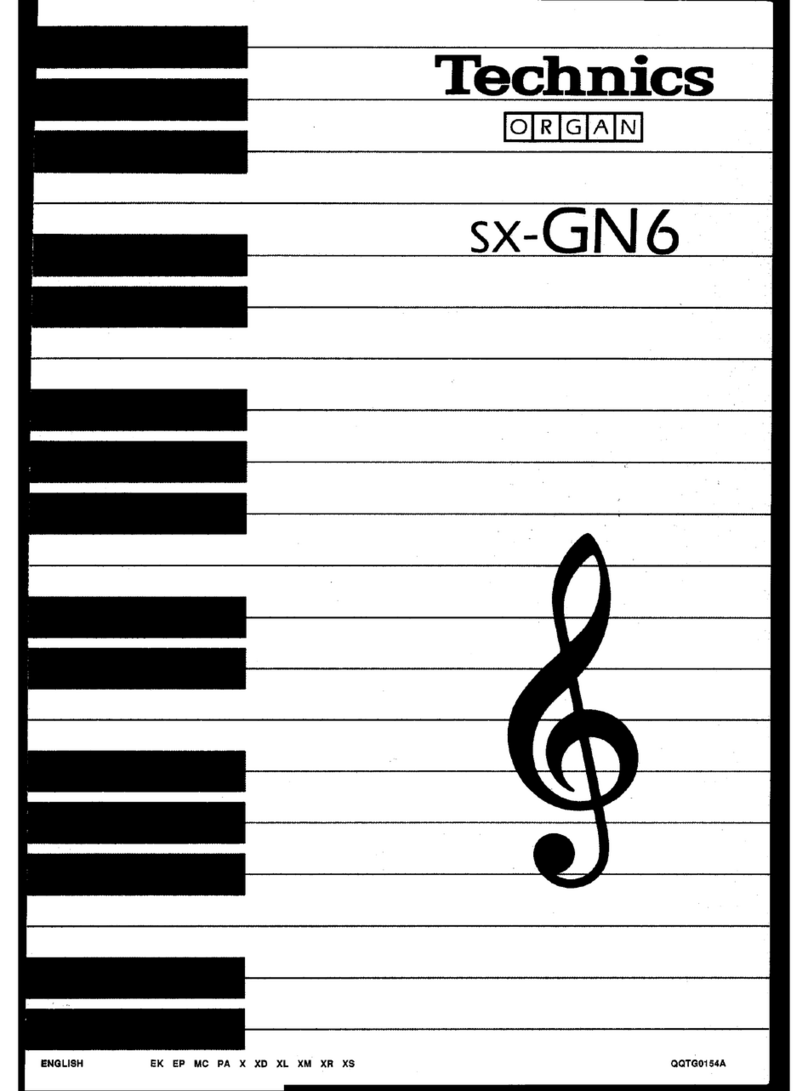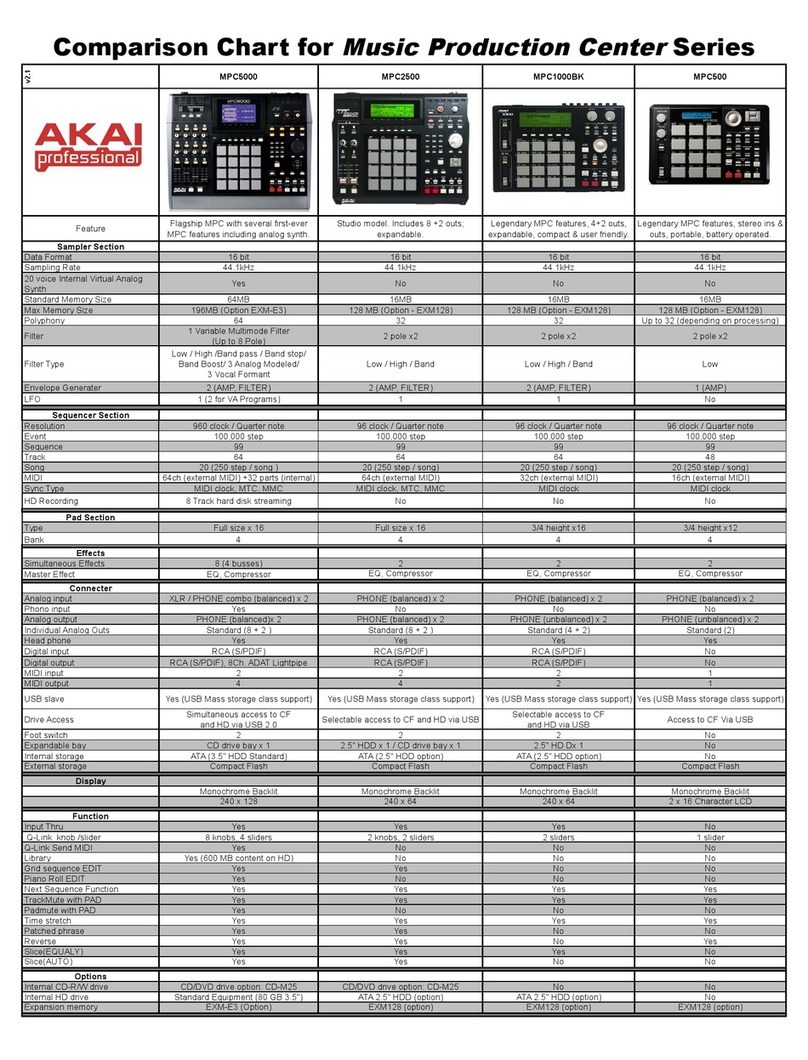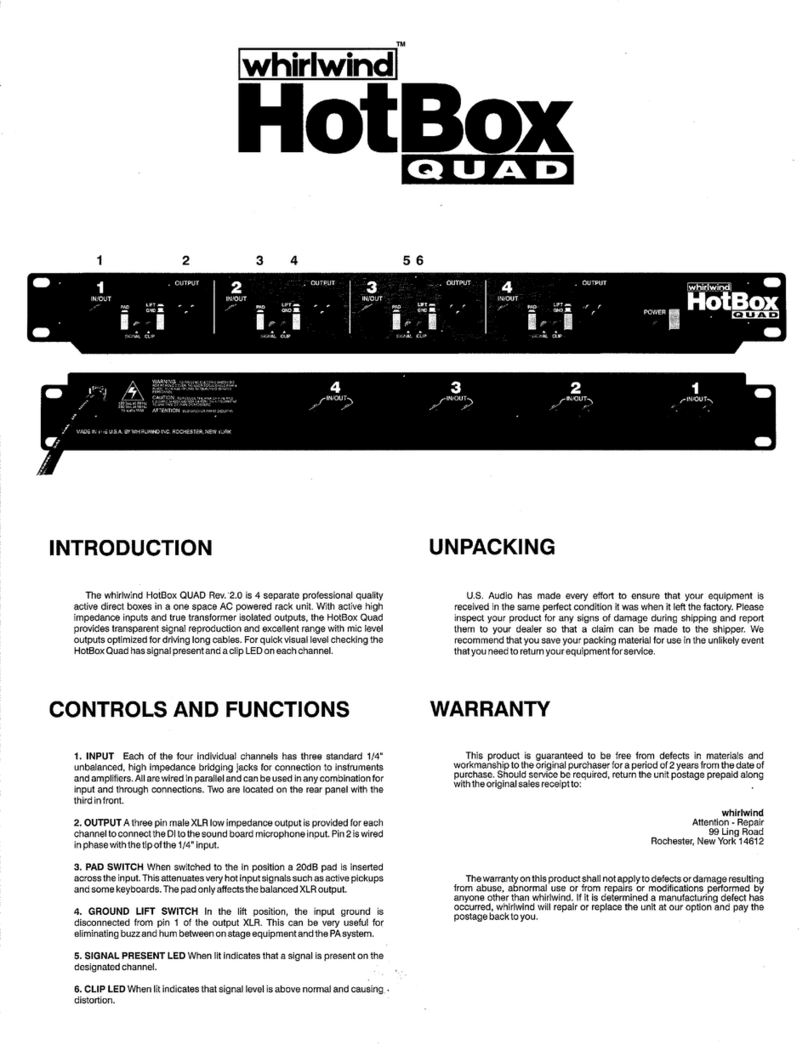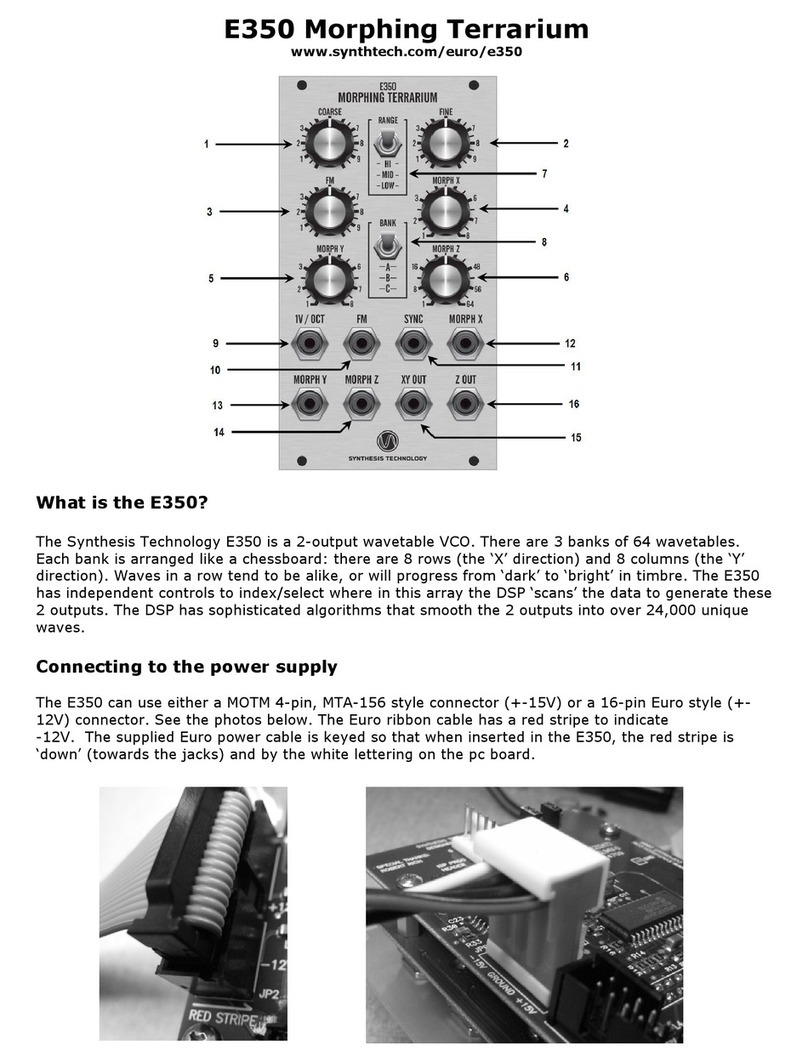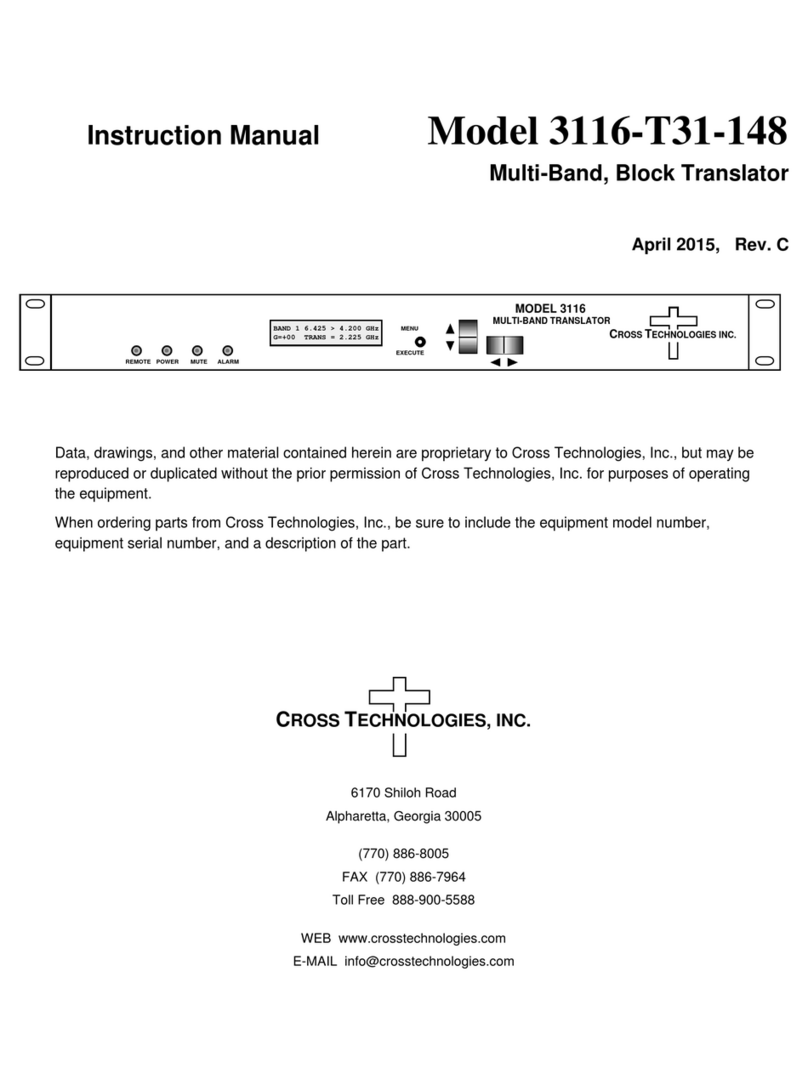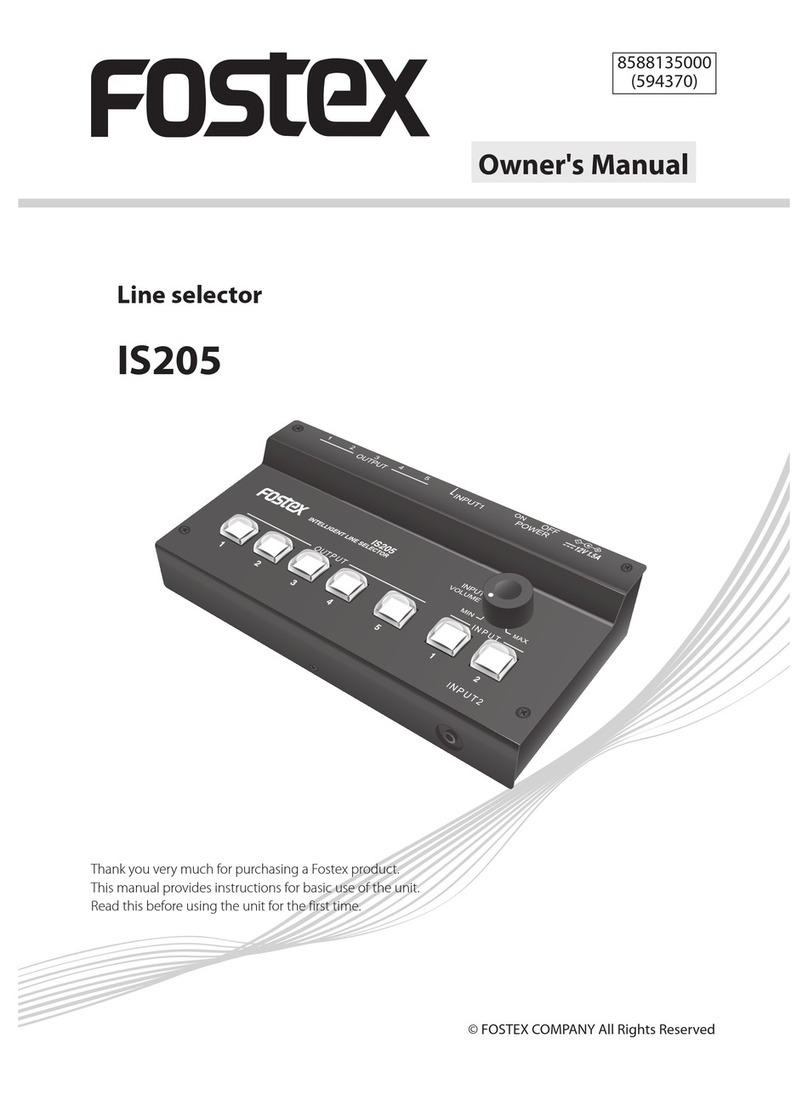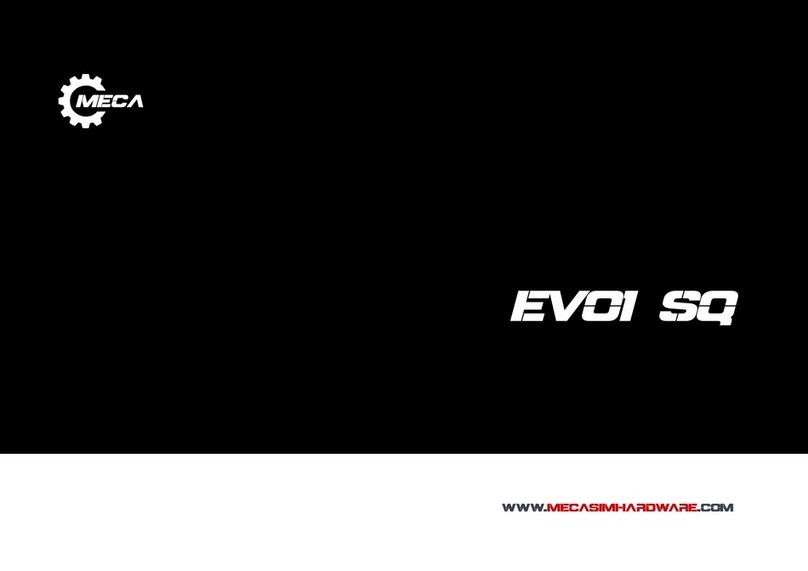Soundblox Tri-Mod Flanger User manual
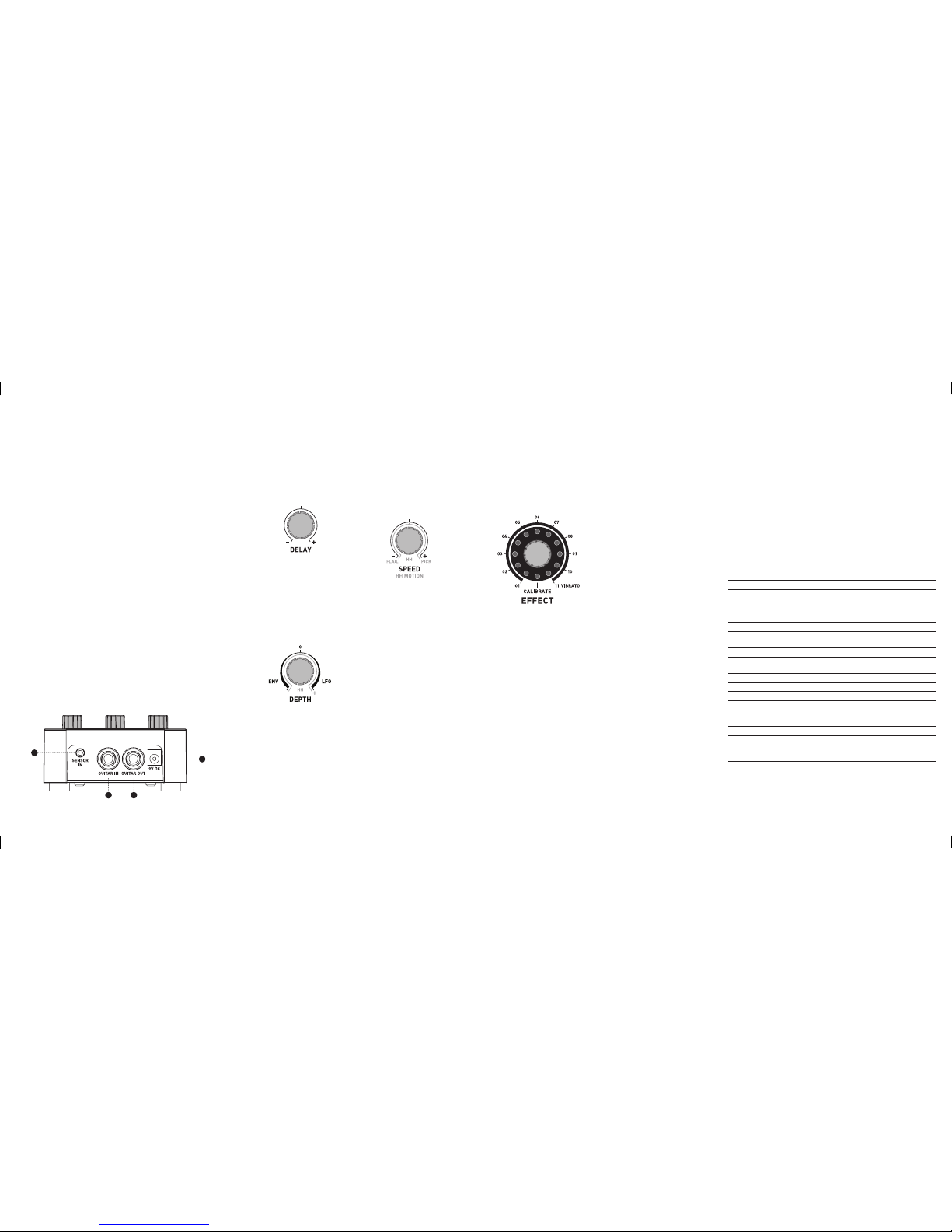
1. POWER
Topowertheunit,insert4AAbatteries(included)orconnecta
SourceAudioSA1509VoltDCpowersupplytothe9VDCjack(A).
Note:PowersupplymustbeREGULATED,minimum200mA,andusea
negativetipplug.Useofanon-SourceAudiopowersupplymaycause
damageandvoidthewarranty.
2. GUITAR/AUDIO CONNECTIONS
Next,plugyourguitar(orotherinstrument)intothejacklabeled
GUITARIN(B)viaastandard¼-inchcable.Connectyouramp(or
otheraudiodevice)totheGUITAROUT(C)jack,againwithastandard
¼-inchcable.Bothinputandoutputaremonosignals.
Note:TheunitwillnotpowerupuntilaMONO¼-inchplugisinsertedinto
theguitarinput.Thisistoconservepowerwhentheunitisrunningon
batteries.Don’tforgettounplugthecablefromtheinputwhentheunitis
notinuse—otherwisethebatterieswillcontinuetodrain.
3. SENSOR IN (optional)
TouseyourTri-ModFlangerwithaHotHandsensor:Connectthe
sensortotheSENSORIN(D)jackandfollowanyinstructions
suppliedwiththesensor.Thesensorinputworkswithbothwired
andwirelesssensors.
4. BRIEF KNOB AND PEDAL DESCRIPTIONS
(seeControlssectionformoredetails)
•EFFECTselectsdesiredeffecttype.
•DELAYadjuststhetimesweepoftheangingeffect.
•DEPTHcontrolsthedepthoftheenvelope(leftofcenter)or
thedepthoftheLFO(rightofcenter).
•ON/OFFengagesanddisengagestheeffect.
CONTROLS
EFFECT
Theeffectknobselectsthetype
ofangertobeused.Theeffect
knobalsoallowsyoutoselectthe
CALIBRATEmodeforcalibrating
thesignalsfromaHotHandsensor.
SeetheUse with Hot Handsection
fordetailsoncalibration.
DELAY
Thedelayknobadjuststheamountof
timedelayusedtocreatetheange
effect.Flangingeffectsarecreated
byconstantlyvaryingthelength
ofashortdelayline.Thismoving
delaylinecausessmallvariationsin
thepitchofthesignal.Turningthe
delayknobclockwisetoincreasethe
amountofdelaywillcausegreater
variationsinthepitch.
DEPTH
Thedepthknobisamulti-purpose
controlontheTri-ModFlanger.It
controlsthedepthoftheeffectand
additionallycontrolsthetypeof
modulationbeingused.Thecontrol
isbrokendownintotworegions.To
theleftofthe‘0’position(12o’clock)
theeffectwillbedrivenusingan
envelopefollower.Turningtheknob
furthertotheleftwillincreasethe
depthoftheenvelope.Totherightof
the‘0’positiontheeffectwillbe
drivenusinganLFO.Turningthe
knobfurthertotherightwillincrease
thedepthoftheLFO.Thiswayyou
caneasilyswitchbackandforth
betweenusingtheenvelopeorLFOto
drivetheeffect.
Note:IfyouplugaHotHandsensor
intotheSENSORINjackboththe
envelopeandLFOmodeswillbe
disabledandtheunitwillgointoHot
HandMode.SeetheUse with Hot
Handsectionformoredetails.
SPEED
Inenvelopemode,thespeedknob
controlstheattackanddecaytime
oftheenvelopewith‘-’beingthe
slowestand‘+’beingthefastest.In
LFOmode,itcontrolsthespeedof
theoscillatoragainwith‘-‘beingthe
slowestand‘+’thefastest.InHot
Handmode,theknobcontrolsthe
responseofthemotionsensor.See
theUse with Hot Handsectionfor
moredetails.
Note:Theenvelopefollowersignal
canberesettozerobyaverybrief
momentofsilence,allowingthenext
noteplayedtoexperiencethefull
sweepoftheenvelopealltheway
fromzero.
ON/OFF
TheON/OFFswitchengagesordis-
engagestheeffect.Whentheeffectis
engaged,theON/OFFLEDwillbelit.
TheLEDwillbeoffinbypassmode.
TheON/OFFswitchisalsousedto
startthecalibrationroutinewhenthe
EFFECTknobissettoCALIBRATE.
SeethesectiononUse with Hot Hand
formoredetails.
EFFECTS
Herearesomebriefdescriptionsof
theeffectsincludedintheTri-Mod
Flanger.Thetypeofmodulationused
tocontroltheeffect,eitherEnvelope,
LFO,orHotHand,cancreatedramat-
icallydifferentsoundsforthesame
effectsetting.Weencourageyouto
experimentwithdifferentcombina-
tionstondwhatyoulikebest.
01: Classicangerwithresonance.
02: Delayedsubtractedfrominput,
producingahollowsound.
03: Multiple,individuallyvarying,
delaylinessummed.
04: Highresonance,peaksonly,
nonotches.
05: Multipledelays,noresonance.
06: Multipledelays,withresonance.
07: Classicangerwithresonance,
butwithanextradelaynetworkin-
sertedintothefeedbackpath,result-
inginamorecomplicatedfrequency
responsecurve.
08: Alotofindividualdelays,with
resonanceandextradelaynetworkin
feedback.Hollowsound.Atshortde-
laytimes,thisisratherthinsounding,
butisquiteniceatlongerdelays.
09: Alotofindividualdelays,with
resonanceandextradelaynetworkin
feedback.
10: Classicanger,hollowsound.
Withresonanceandextradelaynet-
workinfeedback.Heavymodulation
insidetheextradelaynetwork.
11: Delayedsignalonly,noanging
effect.Meantforpitchmodulation,
suchasvibrato.Therearesome
smallresonancepeaks,sothat
vibratodoesn’tsoundtoosterileand
mechanical.Slowmodulationwillbe
nearlyinaudible.Shorterdelaytimes
willproducelessofaneffectthan
longdelaytimes.
TROUBLESHOOTING
Noise:
LowPower ChangebatteriesorpluginaDCpowersupply.
Nearnoisesource Movepedalawayfrompowersuppliesandother
equipment.
Otherequipment Removeothereffectsfromsignalchain,
seeifnoisepersists.
Badcables Swapoutaudiocables.
Lowvolume:
Lowpower ChangebatteriesorpluginaDCpowersupply.
HotHanddoesn’twork:
Lowpower ChangebatteriesorpluginaDCpowersupply.
Notcalibratedproperly CalibratetheHotHand(seeUse with Hot Hand).
Notconnected CheckHotHandconnections.
Knobsdon’twork/lightup:
Lowpower ChangebatteriesorpluginaDCpowersupply.
Wrongpowersupply Usecorrectpowersupply(seeQuick Start).
Corrodedinputcableplug Checkinputcableplugforcorrosiononsleeve,
swapoutcableifnecessary.
TRS(stereo)cableused Onlyusemonocableforinputcable.
Foradditionalassistance,pleasevisitwww.sourceaudio.net
Dimensions
•L:7inches
•W:4inches
•H:2inches(includingknobs)
Weight
•1.25lbs
Power
•110mA@9VDC(max145mA
withHotHandWirelessAdapter)
•15-20hoursbatterylife
•NEGATIVEtippowerjack
AudioPerformance
•115dBDNRaudioADC
•24-bitaudioconversion
•56-bitdigitaldatapath
•Analogbypass
SPECIFICATIONS
0
QUICK START
D
B C
A

USE WITH
HOT HAND
Depth
InHotHandmode,thedepthknob
becomesthedepthoftheeffect
basedonthesensorinput.Itcan
alternativelybethoughtofasagain
controlfortheHotHandsignal.
Increasingthedepthwillcause
theangertomovemorebased
onsmallermotionsofthesensor.De-
creasingthedepthwilldecreasethe
movementoftheanger.Inenvelope
andLFOmode,thetworegionsof
thedepthknobwereusedtocontrol
thedepthintwoseparatemodes.In
HotHandmode,thedepthincreases
turningtheknobtotheleftorright
exceptthatinthe‘+’regionthemo-
tionoftheangerwillbefromlowto
highandinthe‘-‘regiontheanger
willmovefromhightolow.Thiseffec-
tivelyinvertstheHotHandsignals.
MotionControl
TheSPEEDcontrolbecomesthe
MOTIONcontrolinHotHandmode
andisusedtosmoothouttheinput
fromthesensorbylteringoutfast
changesinthesignals.Theamount
ofsmoothingiscontrolledbythe
knob.TurningtheknobtowardsFLAIL
providesthemostamountofsmooth-
ingandtheeffectwillnowonlyreact
tolarge,slowmotionsofthesensor.
Thisisusefulwhenyouonlywantthe
effecttorespondtolarge,deliber-
atemotions.Turningtheknoball
thewaytoPICKsetsthesmoothing
ataminimum.Thismeansthatfast
changesinthesensorsignalwillbe
appliedtotheeffect.Themotions
createdfromnormalpickingwillbe
enoughtomovetheanger.Thismay
causethesoundtobetoo“jittery”,
inwhichcase,turntheknobtowards
STRUMandFLAILtogetthedesired
response.TheSTRUMsettingisa
nicecompromisethatallowssome
moderatelyfastmotionsthrough
withoutbeingtoojittery.
Calibration
TheTri-ModFlangerhasacalibra-
tionfeaturewhichisonlyusedin
HotHandmode.However,calibra-
tionisnotrequiredbeforeuse.The
calibrationfeatureallowsyoutoset
themidpointoftheangersweepfor
anypositionofyourhand.Depending
onyourplayingstyle,youmayndit
usefultotrysomedifferentcalibra-
tionpositions.Themostcommonuse
ofcalibrationissettingyourresting
handpositionontheguitartobe
themidpointoftheangersweep.
Calibrationcanalsobeusefulifyou
areputtingthesensoronaheadband
orotheralternatelocations.
Toperformacalibration
•TurntheEFFECTknobtothe
CALIBRATEposition.
•Holdthesensorinthedesired
position.
•Whileholdingthesensorsteady,
presstheON/OFFfootswitchand
waitfor1second.
•TurntheEFFECTknobawayfrom
calibratetouseyournewcalibra-
tionsetting.Note:Calibration
settingswillbesavedbetween
powercycles.
•Ifyouhavetroublewithcalibration
andneedtogetbacktothedefault
setting,placethesensoronaat,
levelsurfacewiththeblueLED
facingdownandrunthecalibration
procedureagain.
FEATURES
TheSoundbloxTri-ModFlangeris
anewtypeofangeror“Envelope
Flanger”effect.Theunitfeatures
multipleangertypesrangingfrom
classictomodernandbeyond.Each
angertypecanbecontrolledby
anenvelopefolloweroranLFO.An
envelopefollowerisanalgorithm
thatrespondstotheamplitude(or
volume)oftheincomingsignaland
createsacontrolsignalbasedonthe
inputlevel.Thiscontrolsignalisused
to“move”ormodulatetheanging
effect.Inadditiontocontrollingthe
angerwiththeenvelopefollower,
itcanalsobedrivenwithanLFO
(LowFrequencyOscillator).LFOsare
mostcommonlyusedineffectslike
phasers,angers,andchoruses.
Finally,theangingeffectscanalso
becontrolledbyaHotHandMotion
Sensor.Eitherawiredorwireless
sensorcanbepluggedintothesen-
sorinputonthebackpanel.When
asensorispluggedin,theLFOand
envelopefolloweraredisengagedand
theunitgoesinto“HotHandMode”
andthecontrolstakeonslightlydif-
ferentfunctions.Also,thecalibrate
featureisintendedforusewiththe
“HotHandMode”only.TheTri-Mod
namecomesfromthefactthatthere
arethreedistinctmodulationsources
forcontrollingtheangereffects:
Envelope,LFO,orHotHand.
HOT HAND
READY
WhiletheprimaryfunctionoftheTri-
ModFlangerisasastandaloneeffect
pedalyoualsohavetheoptionofex-
ploringsomeadditionalfunctionsby
plugginginaHotHandsensor.When
asensorispluggedintheenvelope
andLFOmodesaredisabledandthe
unitgoesintoHotHandmode.In
HotHandmode,thecontrolstakeon
somesecondaryfunctions.Theseare
shownbythewhitetextbeneathmain
labeloftheknobs.
HotHandBasics
TheHotHandmotionsensorsare
soldseparatelyandcomeineither
wiredorwirelessversions.Both
willworkwiththeTri-ModFlanger.
Additionally,theSENSORINjackwill
becompatiblewithanyfutureSource
Audiosensors.
TheHotHandringcontainsanaccel-
erometerthatrespondstoaccelera-
tionandisnotbasedonanytypeof
proximitytotheguitar.Bymoving
yourhandorbychangingtheposi-
tionofyourhandyoucanmodulate
theeffect.Foragooddescription
ofHotHandTheory,downloadthe
HotHandMotionControlledFlanger
Filtersmanual.Itisavailableatwww.
sourceaudio.net.Keepinmindthat
theTri-ModFlangercanonlyusethe
x-axisoftheringsensor.
©SOURCEAUDIOLLC120CUMMINGSPARK,WOBURN,MA01801SOURCEAUDIO.NET
xy
yx
LIMITED WARRANTY
SourceAudio,LLC(hereinafter“Source
Audio”)warrantsthatyournewSourceAudio
SoundbloxEffectsPedal,whenpurchased
atanauthorizedSourceAudiodealerinthe
UnitedStatesofAmerica(“USA”),shallbe
freefromdefectsinmaterialsandworkman-
shipundernormaluseforaperiodofone
(1)yearfromthedateofpurchasebythe
originalpurchaser.ThisLimitedWarranty
doesnotextendtothebatterieswhichare
purchasedasis.Pleasecontactyourdealer
forinformationonwarrantyandservice
outsideoftheUSA.
UnderthisLimitedWarranty,SourceAudio’s
soleobligationandthepurchaser’ssolerem-
edyshallberepair,replacement,orupgrade,
atSourceAudio’ssolediscretion,ofany
productthat,ifproperlyusedandmaintained,
provestobedefectiveuponinspectionby
SourceAudio.SourceAudioreservestheright
toupdateanyunitreturnedforrepairandto
changeortoimprovethedesignoftheprod-
uctatanytimewithoutnotice.SourceAudio
reservestherighttousereconditionedparts
andassembliesaswarrantyreplacementsfor
authorizedrepairs.Anyproductrepaired,re-
placed,orupgradedpursuanttothisLimited
Warrantywillbewarrantedfortheremainder
oftheoriginalwarrantyperiod.
ThisLimitedWarrantyisextendedtotheorigi-
nalretailpurchaser.ThisLimitedWarranty
canbetransferredtoanyonewhomaysubse-
quentlypurchasethisproductprovidedthat
suchtransferismadewithintheapplicable
warrantyperiodandSourceAudioisprovided
withallofthefollowinginformation:(i)all
warrantyregistrationinformation(assetforth
ontheregistrationcard)forthenewowner,
(ii)proofofthetransfer,withinthirty(30)days
ofthetransfer,and(iii)aphotocopyofthe
originalsalesreceipt.Warrantycoverageshall
bedeterminedbySourceAudioinitssole
discretion.Thisisyoursolewarranty.Source
Audiodoesnotauthorizeanythirdparty,
includinganydealerorsalesrepresentative,
toassumeanyliabilityonbehalfofSource
Audioortomakeanywarrantyonbehalfof
SourceAudio.
WARRANTYINFORMATION
SourceAudiomay,atitsoption,requireproof
oftheoriginalpurchasedateintheformof
adatedcopyoforiginalauthorizeddealer’s
invoiceorsalesreceipt.Serviceandrepairs
ofSourceAudioproductsaretobeperformed
onlyattheSourceAudiofactoryoraSource
Audioauthorizedservicecenter.Priortoser-
viceorrepairunderthisLimitedWarranty,the
purchasermustrequestfromSourceAudioa
returnauthorization,whichisavailableat:
SourceAudioLLC
120CummingsPark,Woburn,MA01801
(781)932-8080oratwww.sourceaudio.net.
Unauthorizedservice,repair,ormodication
willvoidthisLimitedWarranty.
DISCLAIMERANDLIMITATIONOFWARRANTY
DONOTOPENTHEEFFECTSPEDALUNDERANY
CIRCUMSTANCE.THISWILLVOIDTHEWARRANTY.
THEFOREGOINGLIMITEDWARRANTYISTHEONLY
WARRANTYGIVENBYSOURCEAUDIOANDISIN
LIEUOFALLOTHERWARRANTIES.ALLIMPLIED
WARRANTIES,INCLUDINGWARRANTIESOFMER-
CHANTABILITYANDFITNESSFORANYPARTICULAR
PURPOSE,EXCEEDINGTHESPECIFICPROVISIONSOF
THISLIMITEDWARRANTYAREHEREBYDISCLAIMED
ANDEXCLUDEDFROMTHISLIMITEDWARRANTY.
UPONEXPIRATIONOFTHEAPPLICABLEEXPRESS
WARRANTYPERIOD,SOURCEAUDIOSHALLHAVE
NOFURTHERWARRANTYOBLIGATIONOFANYKIND,
EXPRESSORIMPLIED.SOURCEAUDIOSHALLINNO
EVENTBELIABLEFORANYSPECIAL,INCIDENTALOR
CONSEQUENTIALDAMAGESSUFFEREDBYTHEPUR-
CHASERORANYTHIRDPARTY,INCLUDINGWITHOUT
LIMITATION,DAMAGESFORLOSSOFPROFITSOR
BUSINESSORDAMAGESRESULTINGFROMUSEOR
PERFORMANCEOFTHEPRODUCT,WHETHERIN
CONTRACTORINTORT.SOURCEAUDIOSHALLNOT
BELIABLEFORANYEXPENSES,CLAIMSORSUITS
ARISINGOUTOFORRELATINGTOANYOFTHEFORE-
GOING.Somestatesdonotallowtheexclusion
orlimitationofimpliedwarrantiessosome
oftheabovelimitationsandexclusionsmay
notapplytoyou.ThisLimitedWarrantygives
youspeciclegalrights,andyoumayalso
haveotherrights,whichvary,fromstateto
state.ThisLimitedWarrantyonlyappliesto
productssoldandusedintheUSA.Source
Audioshallnotbeliablefordamagesorloss
resultingfromthenegligentorintentional
actsoftheshipperoritscontractedafliates.
Youshouldcontacttheshipperforproper
claimsproceduresintheeventofdamageor
lossresultingfromshipment.
TRI-MOD
FLANGER
USERS GUIDE
ThankyouforpurchasingaSoundblox
Tri-ModFlanger.TheTri-ModFlanger
offersawidepaletteofangersounds
thatcanbecontrolledinvariousways.
Theeffectsandcontrolfeaturesallow
youtogofarbeyondthesoundspos-
siblewithstandardangingeffects.
TheTri-ModFlangerandothereffects
intheSoundbloxlineareallHOT
HAND®READYandcanbecontrolled
withanyHotHandmotionsensorfor
evenmoresonicpossibilities.
Enjoy!
TheSourceAudioteam
• DIVERSE SOUND PALETTE
Featuring11typesofangereffects.
• MULTIPLE CONTROL OPTIONS
Anyofthe11effectscanbecon-
trolledwiththreedistinctmodulation
sources.
• MODERN DESIGN
Athoughtfullydesignedboxwhich
featuresruggedconstructionand
sleeklooks.
• STATE-OF-THE-ART DSP
Ourproprietary56-bitDigitalSignal
Processor,theSA601,andcrystal
clear24-bitconverters.
• HOT HAND READY
AllSoundbloxpedalscanbeusedwith
anyHotHandmotionsensortoextend
thecapabilitiesoftheunit.
• ACTIVE ANALOG BYPASS
BypassisfullyroutedaroundtheDSP
andactiveinputensureszerosignal
degradation.
SA123