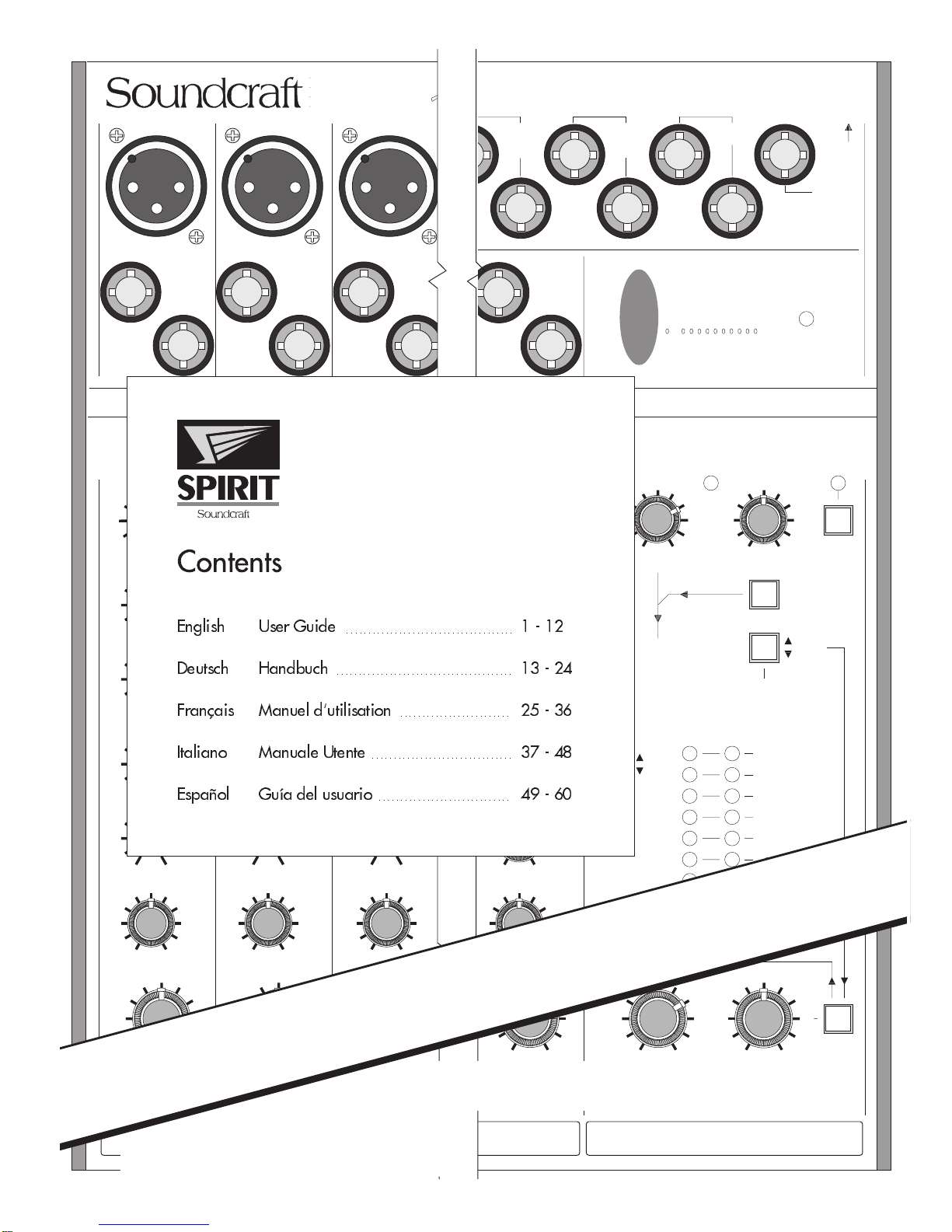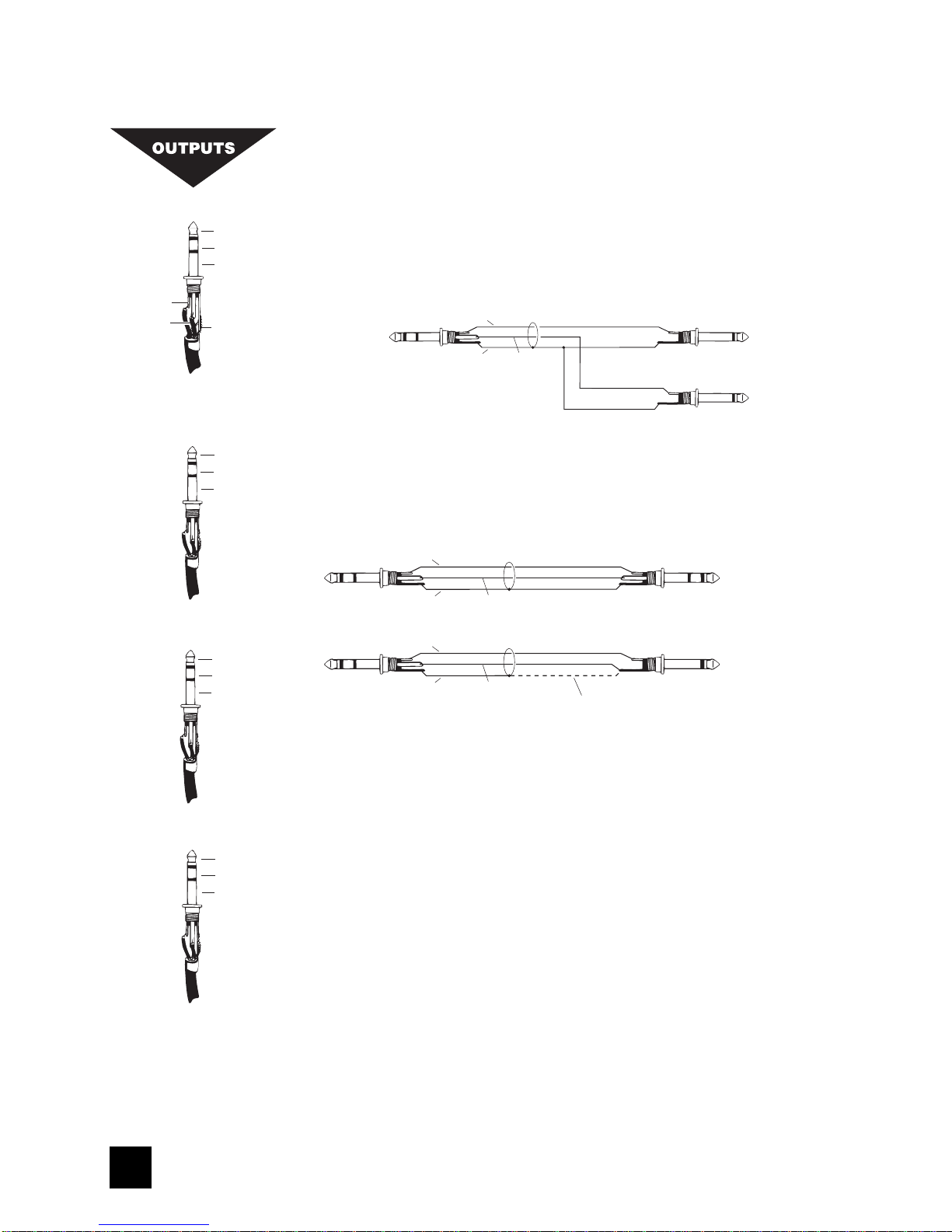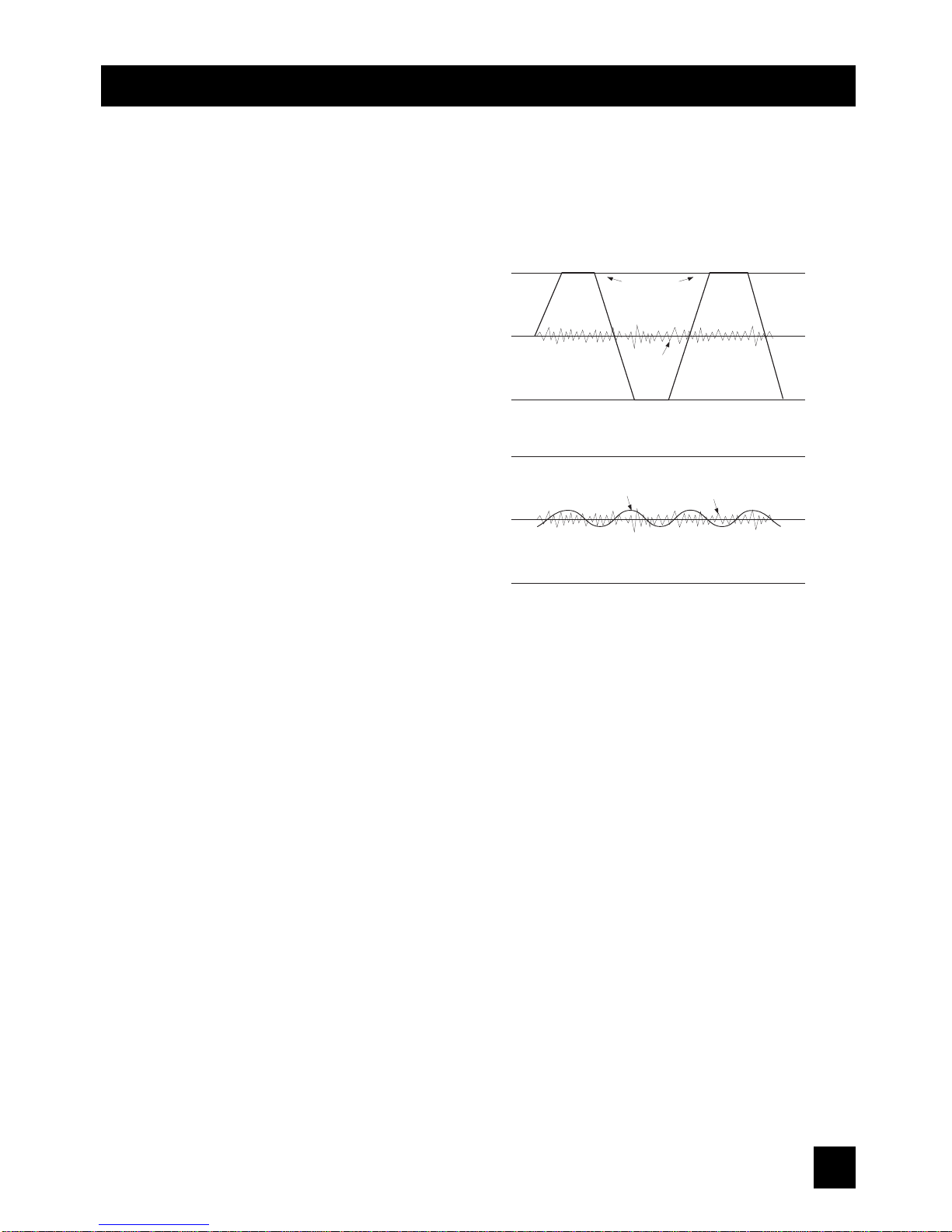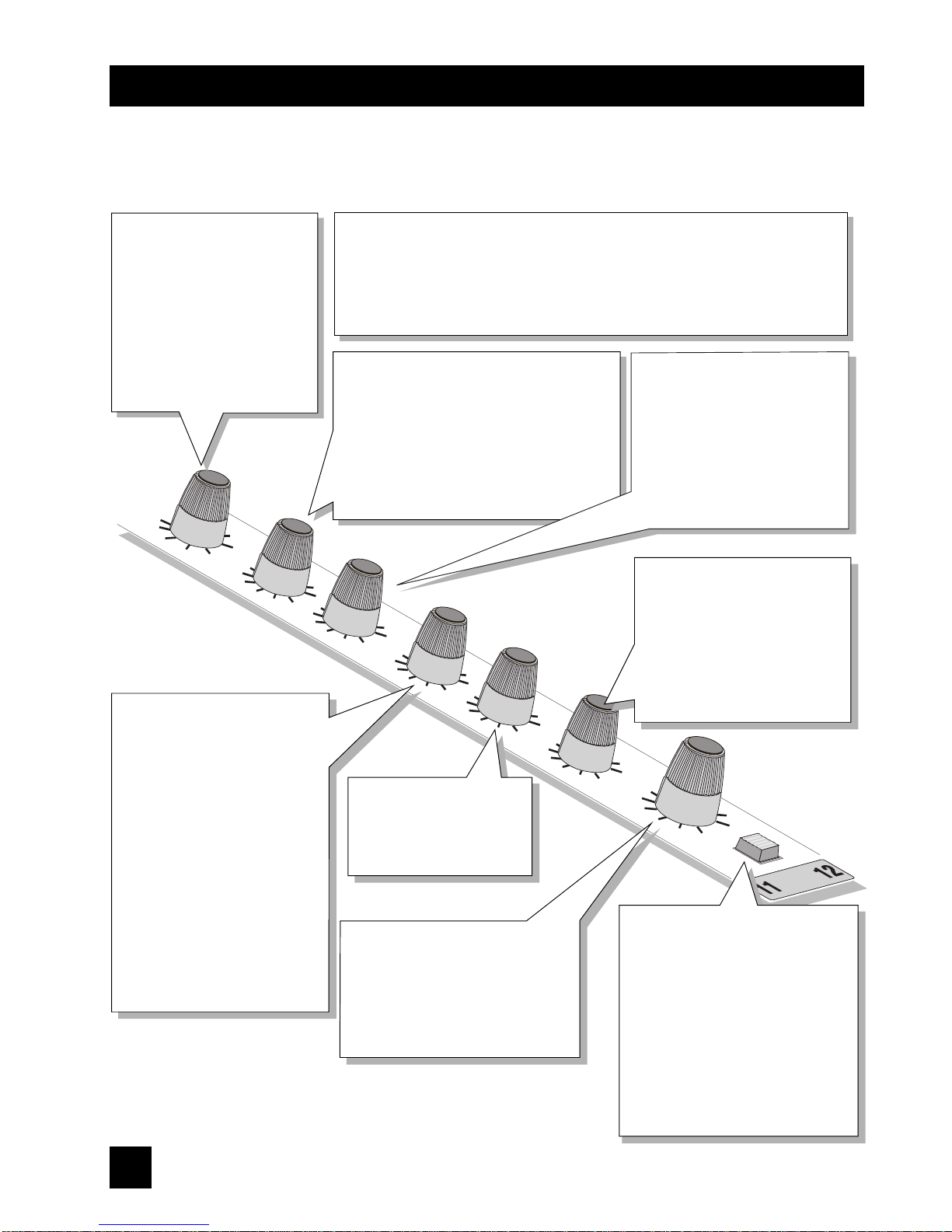77
15
6
9
12
3
15
3
6
12
9
- +
0
8
10dB
2
2
1
0
1
5
4
5
4
3
3
4
0
1
2
3
5
6
10
9
8
7
4
0
1
2
3
5
6
10
9
8
7
FADER
0
PAN
AUX
2
AUX
1
15
6
9
12
3
15
3
6
12
9
- +
0
-10
-4
U
-40
LF
-60dBu
HF
-25
TRIM
mono input
FOLIO LITE has 4 Mono input channels, each with balanced inputs for microphone and line level sources, and an Insert
point to allow the signal to be taken out of the mixer, through an external piece of equipment and then back into the mixer
to continue through to the final output. The Insert point comes before the EQ and allows limiters, compressors and other
signal processing units to be added as required to particular channels.
TRIM
This knob sets how much of the
source signal is sent to the rest of
the mixer. Adjust it carefully -too
high and the signal will overload
and distort, too low, and the level
of any background hiss will be
more noticeable and you may not
be able to get enough signal level
to the output of the mixer.
The 'U' mark gives a nominal
unity gain for the Line input.
EQUALISER
The Equaliser (EQ) gives fine control over the signal quality, particularly to improve the
sound in live PA applications where the original signal is often far from ideal.
The EQ knobs can have a dramatic effect on the sound, so use them sparingly and listen
carefully to the result.
HF EQ
Turn to the right to boost high (treble) frequencies
by up to 15dB at 12kHz, adding crispness to
cymbals, vocals and electronic instruments. Turn
to the left to cut these frequencies, reducing hiss
or distorted consonants which can occur with
certain types of microphone. Set the knob in the
centre-detented position when not required.
AUX SEND 1
This is used to set up a separate mix
for FOLDBACK, EFFECTS or
recording, and the combination of
all the Aux 1 Sends is mixed to the
Aux 1 Output. For Effects it is useful
for this to fade up and down with
the FADER (this is called POST-
FADE), but for Foldback or Monitor
feeds it is important for the send to
be independent of the FADER (this is
called PRE-FADE). The Master
Section AUX1 PRE switch allows you
to chose pre- or post-fade as
required. Leave the knob turned
down when not in use.
AUX SEND 2
This is similar to the Aux Send
1 control, but is always POST-
FADE.
PAN
This control sets the amount of the
channel signal feeding the Right and
Left MIX outputs, allowing you to
move the source smoothly across the
stereo image. When the control is
turned fully right or left the signal is
sent only to that side of the mix.
FADER
The rotary FADER gives you smooth
control of the overall signal level in the
channel strip, allowing precise balancing
of the various source signals being
mixed to the Master Section.
PFL
When the PFL (Pre-Fade-Listen) switch
is pressed the pre-fade signal is fed to
both sides of the Monitor. It may be
heard on headphones or the monitor
output and shown on the meters if the
Master section PFL switch is pressed.
You use this switch to listen to a
channel signal without affecting the
mixer outputs, to check the signal
quality, set the input TRIM, or simply
to check that it is there!
LF EQ
Turn to the right to boost low (bass)
frequencies by up to 15dB at 60Hz,
adding warmth to vocals or extra
punch to synths, guitars and drums.
Turn to the left to reduce hum, stage
rumble or improve a mushy sound.
Set the knob to the centre-detented
position when not required.