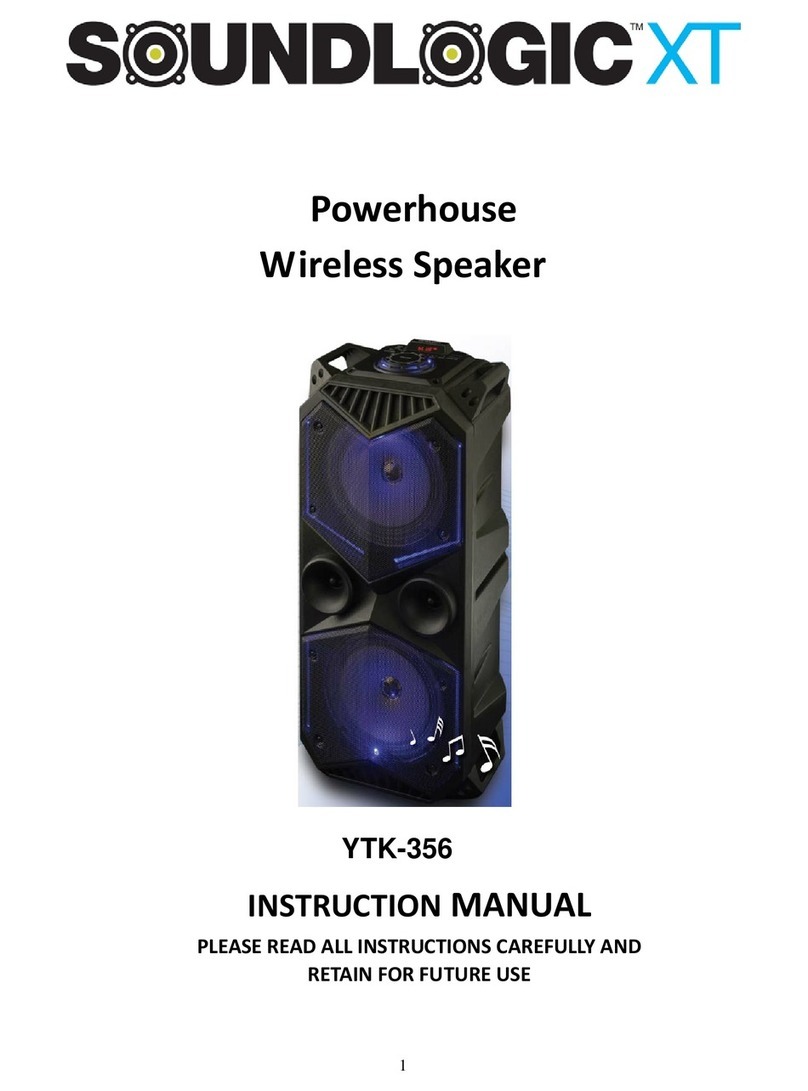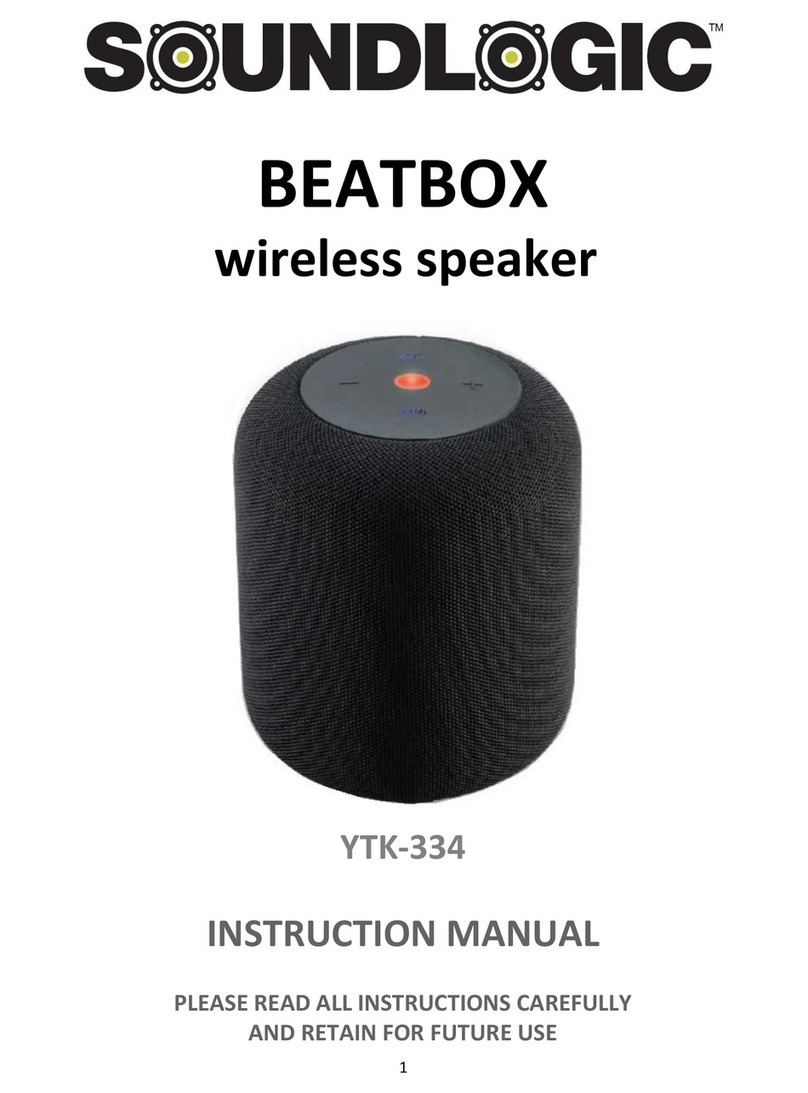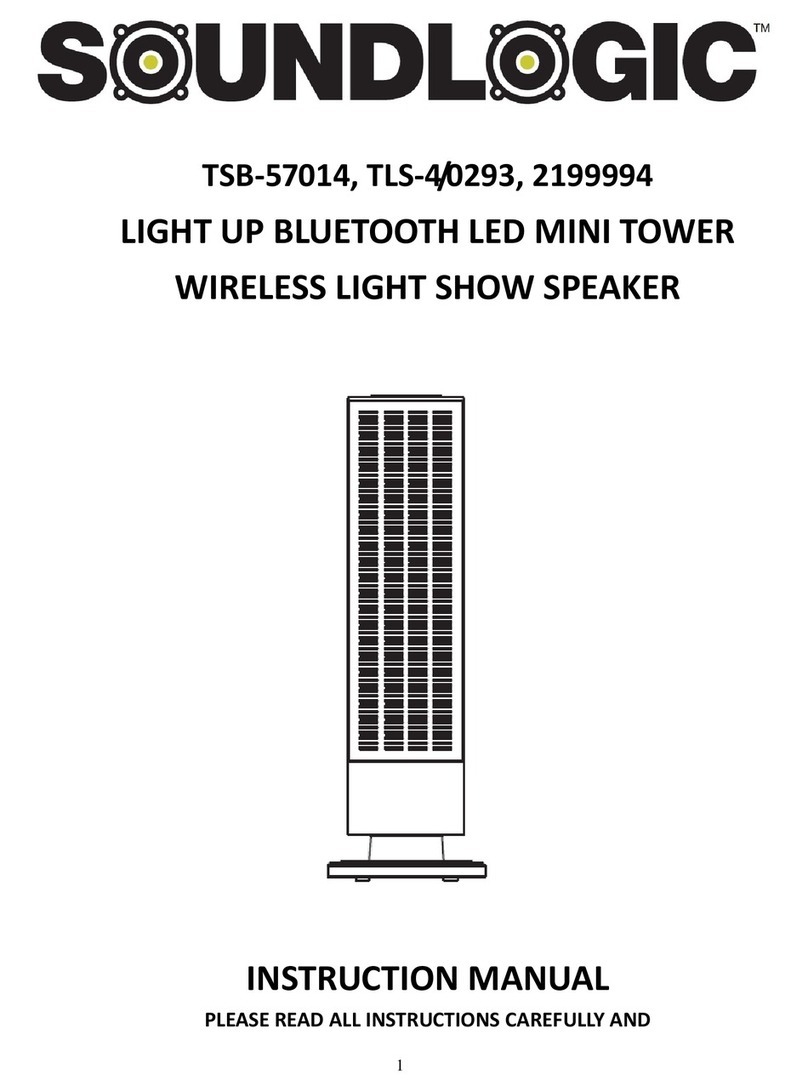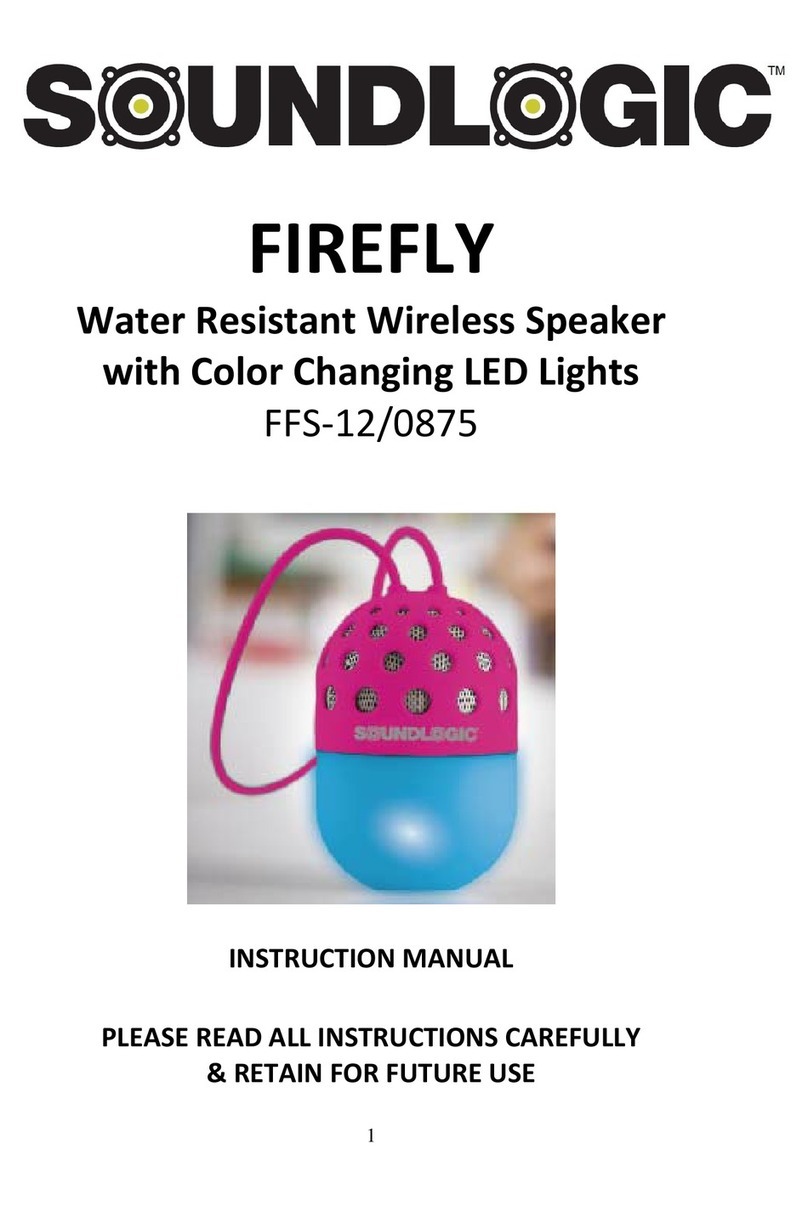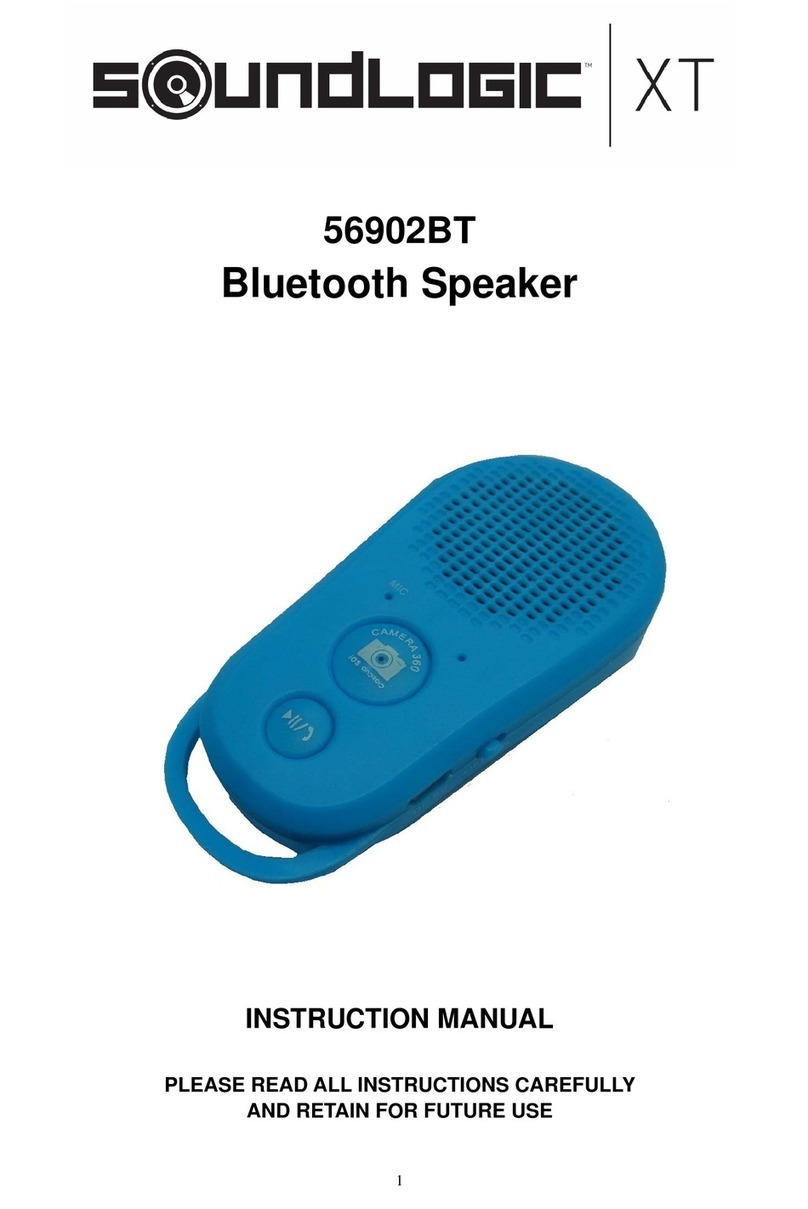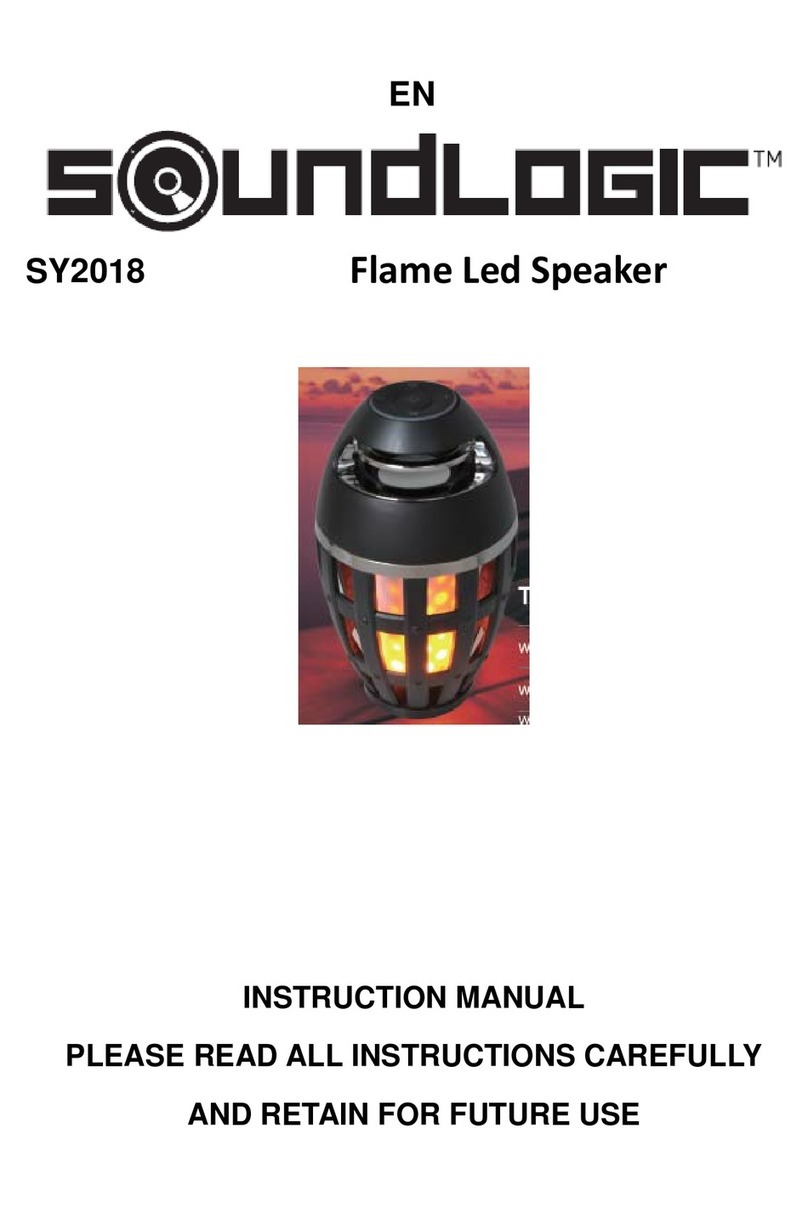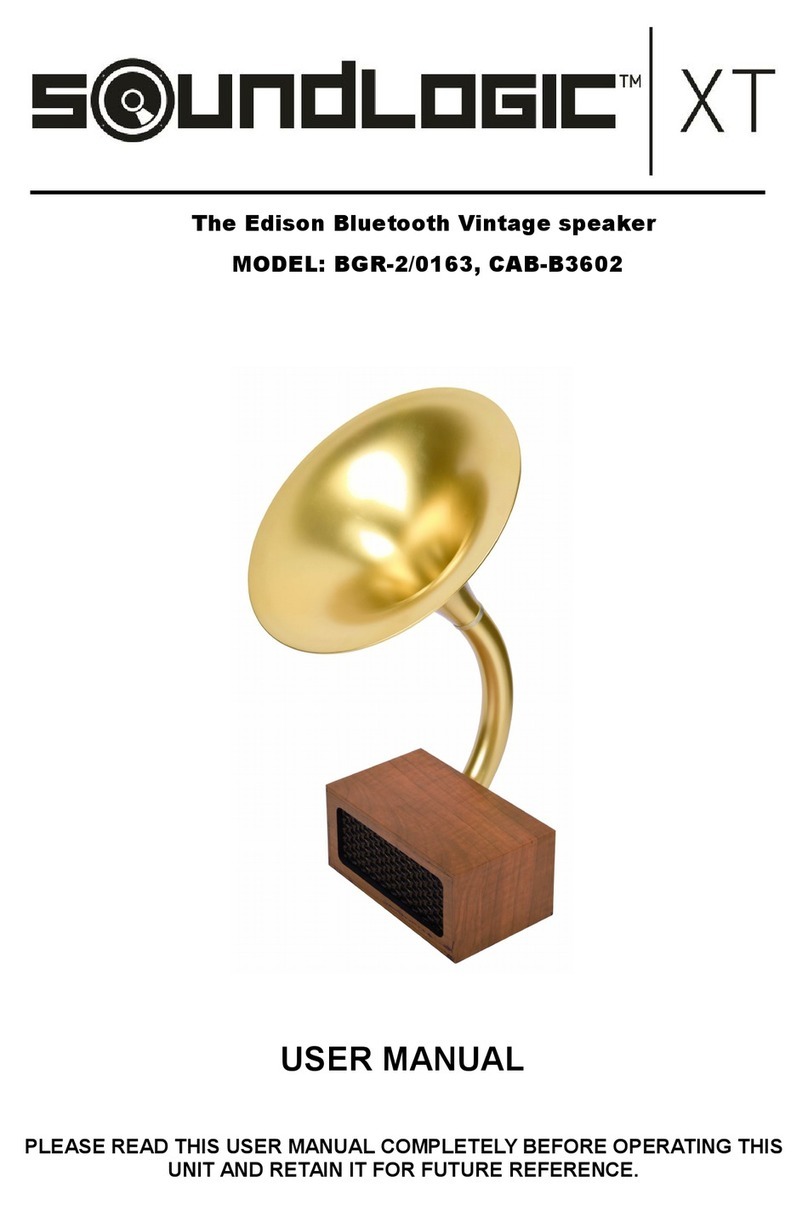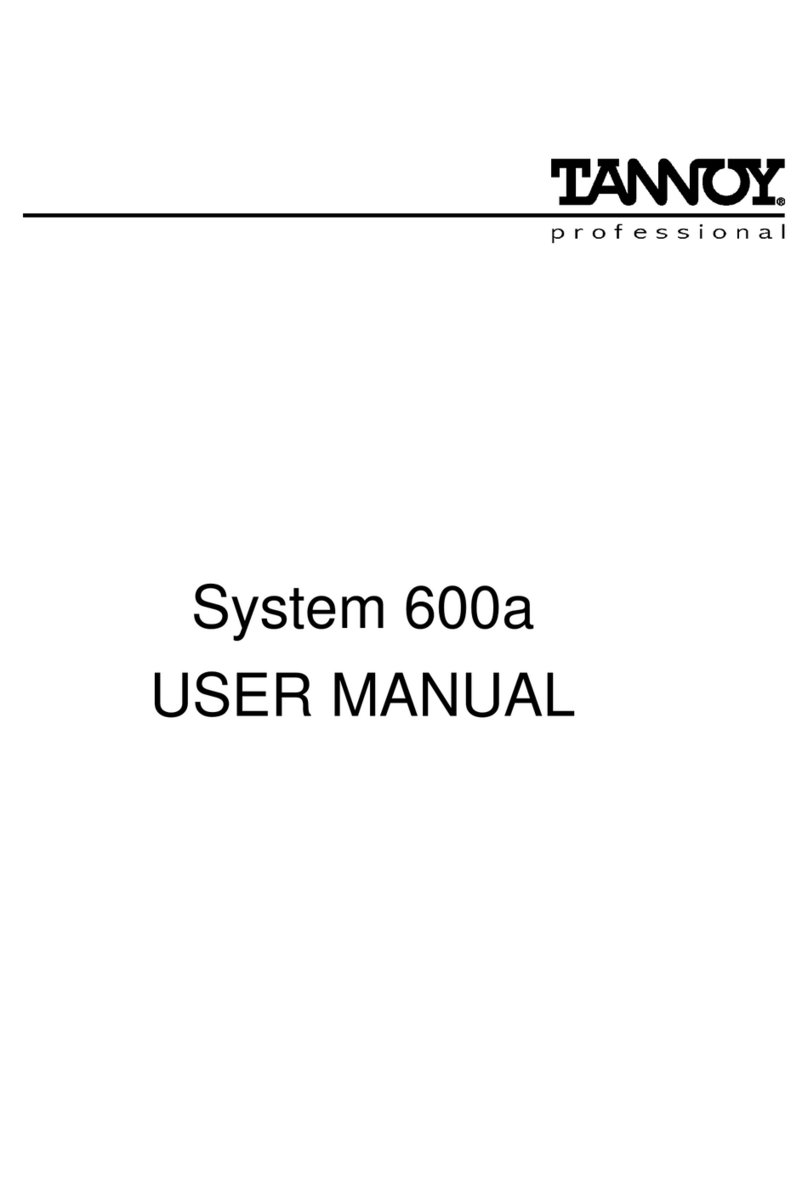FCC Instructions
Changes or modifications not expressly approved by the party
responsible for compliance could void the user's authority to
operate the product.
Limited Warranty
q
This product has been tested and found to comply with the limits for
a Class B digital device, pursuant to Part 15 of the FCC Rules.
These limits are designed to provide reasonable protection against
harmful interference in a residential installation. This product
generates, uses and can radiate radio frequency energy and, if not
installed and used in accordance with the instructions, may cause
harmful interference to radio communications. However, there is no
guarantee that interference will not occur in a particular installation.
If the product does cause harmful interference to radio or television
reception, which can be determined by turning the equipment off
and on, the user is encouraged to try to correct the interference by
one or more of the following measures:
- Reorient or relocate the receiving antenna.
- Increase the separation between the product and receiver.
- Connect the product into an outlet on a circuit different from
that to which the receiver is connected.
- Consult the dealer or an experienced radio/Tv technician for
help.
This manufacturer's product warranty extends to the original consumer
purchaser of the product. Neither the retailer nor any other company involved in
the sale or promotion of this product is a co-warrantor of this manufacturer
warranty.
WARRANTY DURATION: All materials and workmanship are warranted to the
original consumer purchaser for a period of thirty (90) days from the original
purchase date.
WARRANTY COVERAGE: This product is warranted against defective
materials or workmanship. This warranty is void if the product has been
damaged by accident, in shipment, unreasonable use, misuse, neglect,
improper service, commercial use, repairs by unauthorized personnel or other
causes not arising out of defects in materials or workmanship. This warranty
doesn't cover the following which may be supplied with this product, including
but not limited to; LCD Screens, glass parts, lenses, etc. This warranty is
effective only if the product is purchased and operated in USA, and does not
extend to any units which have been used in violation of written instructions
furnished by manufacturer or to units which have been altered or modified or, to
damaged products or parts thereof which have had the serial number removed,
altered, defaced or rendered illegible.
WARRANTY DISCLAIMERS: This warranty is in lieu of all. warranties
expressed or implied and no representative or person is authorized to assume
for manufacturer any other liability in connection with the sale of our products.
There shall be no claims for defects or failure under any theory of tort, contractor
commercial law including but not limited to, negligence, gross negligence, strict
liability, breach of warranty and breach of contract.
WARRANTY PERFORMANCE: During the above 90 day warranty period, a
product with a manufacturing defect will be either repaired or replaced with a
reconditioned comparable model (at manufacturer's option). The repaired or
replaced product will be in warranty for an additional 15 day period'. No charge
will be applicable for such repair or replacement.
SERVICE AND REPAIR: If service is required for this product, you should first
NOTE: Manufacturer cannot assume responsibility for loss or damage during
incoming shipment. As a precautionary measure, carefully package the product
for shipment, and insure it with the carrier. Be sure to enclose the following
details with the product: your full name, return address and daytime phone
number, a note describing the problem you experienced, a copy of your sales
receipt or other proof of purchase to determine warranty status. C.O.D.
shipments cannot be accepted.