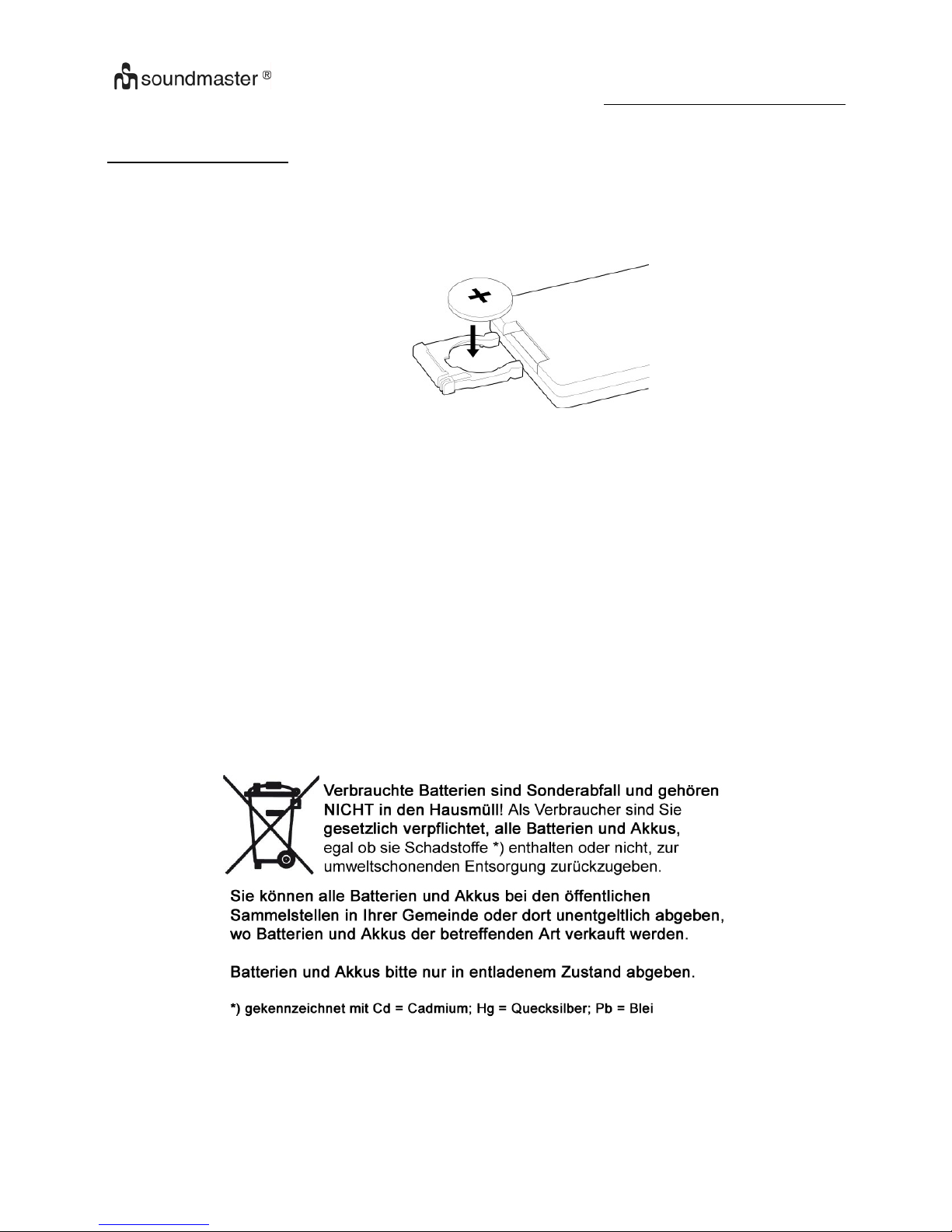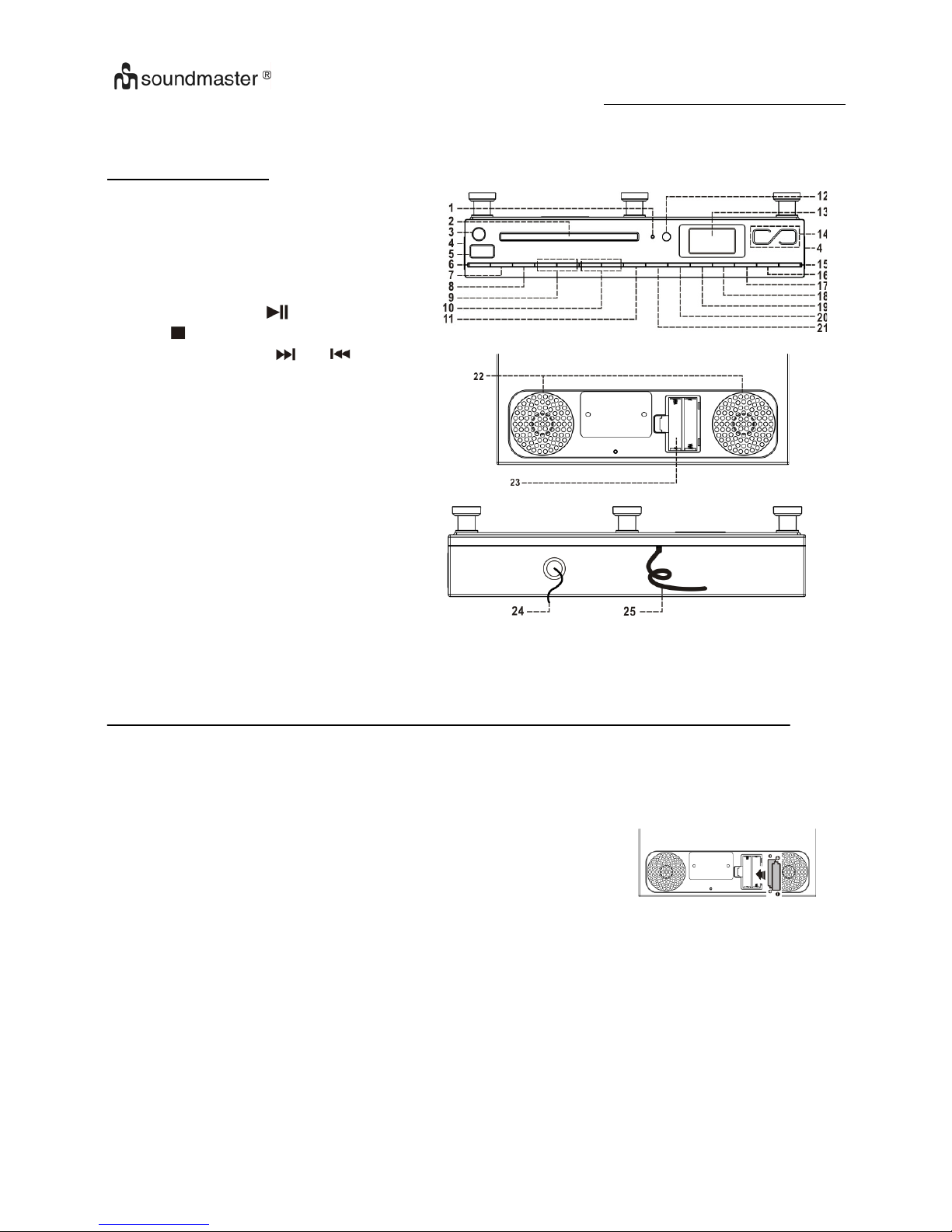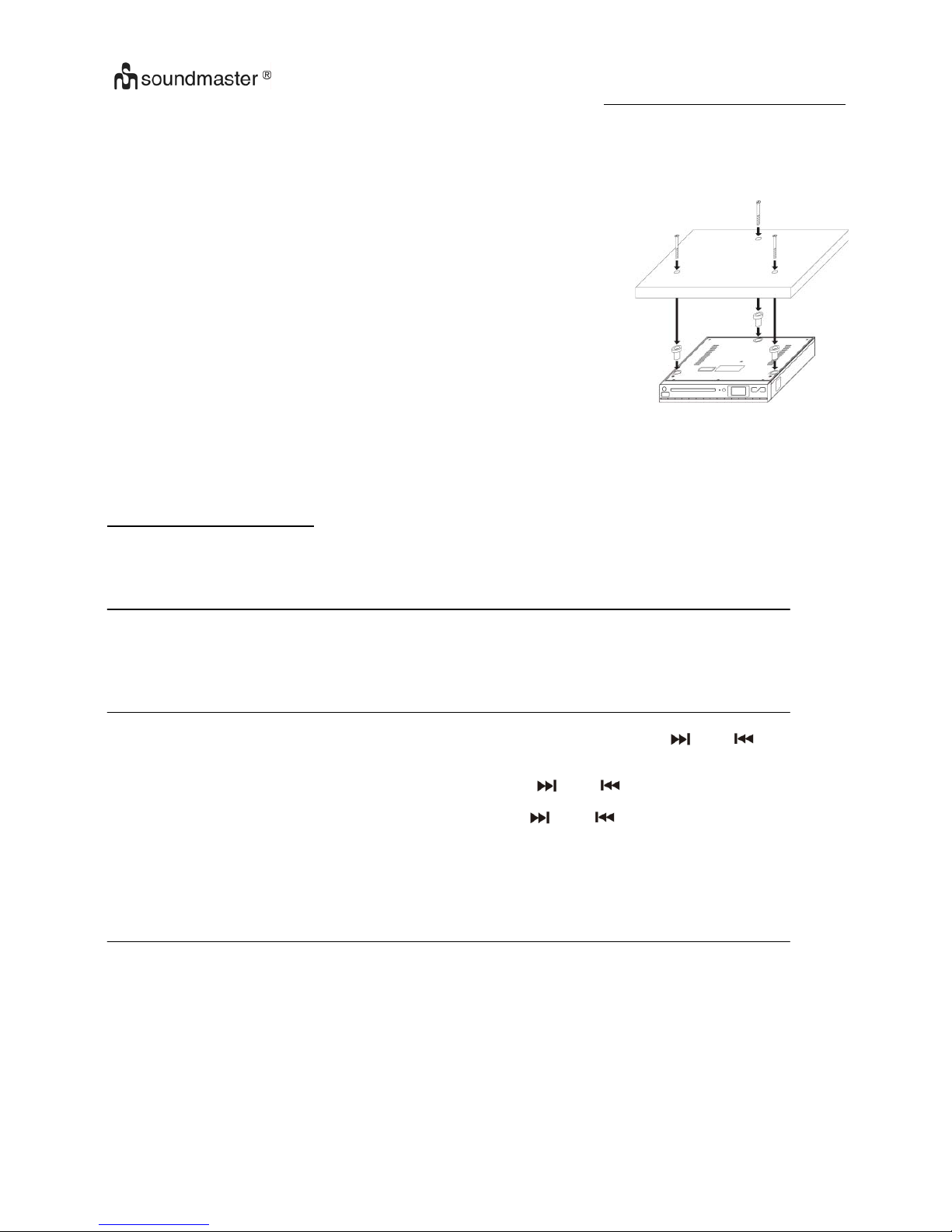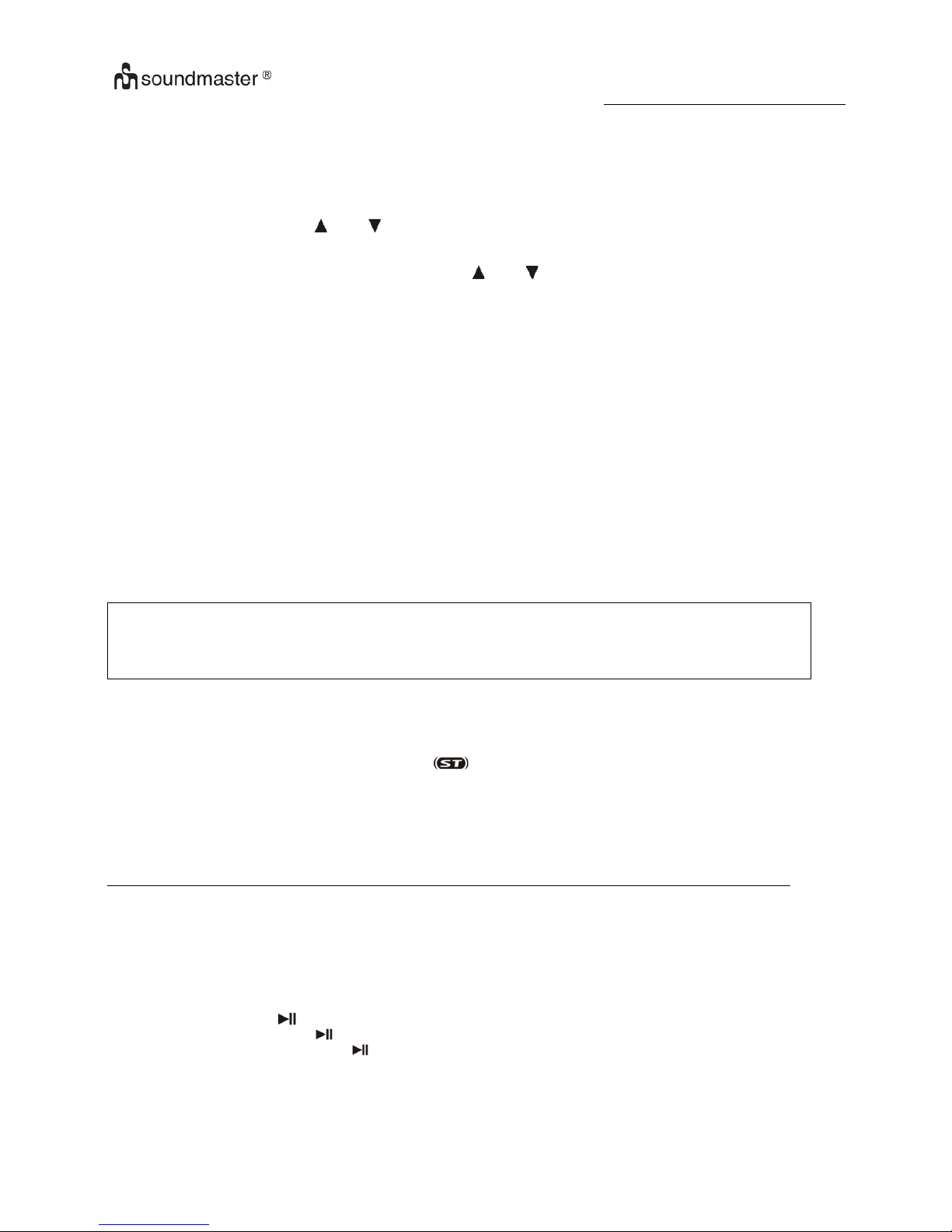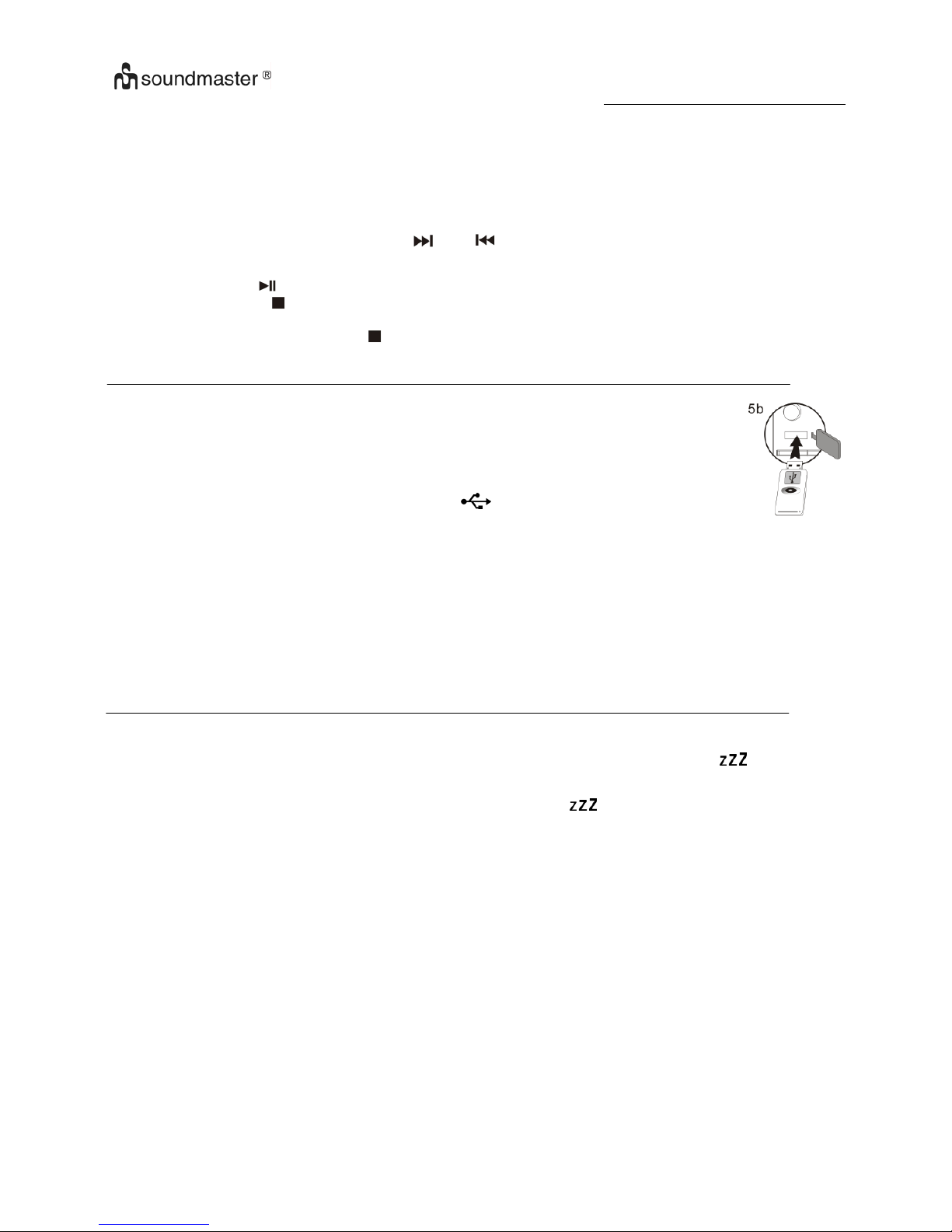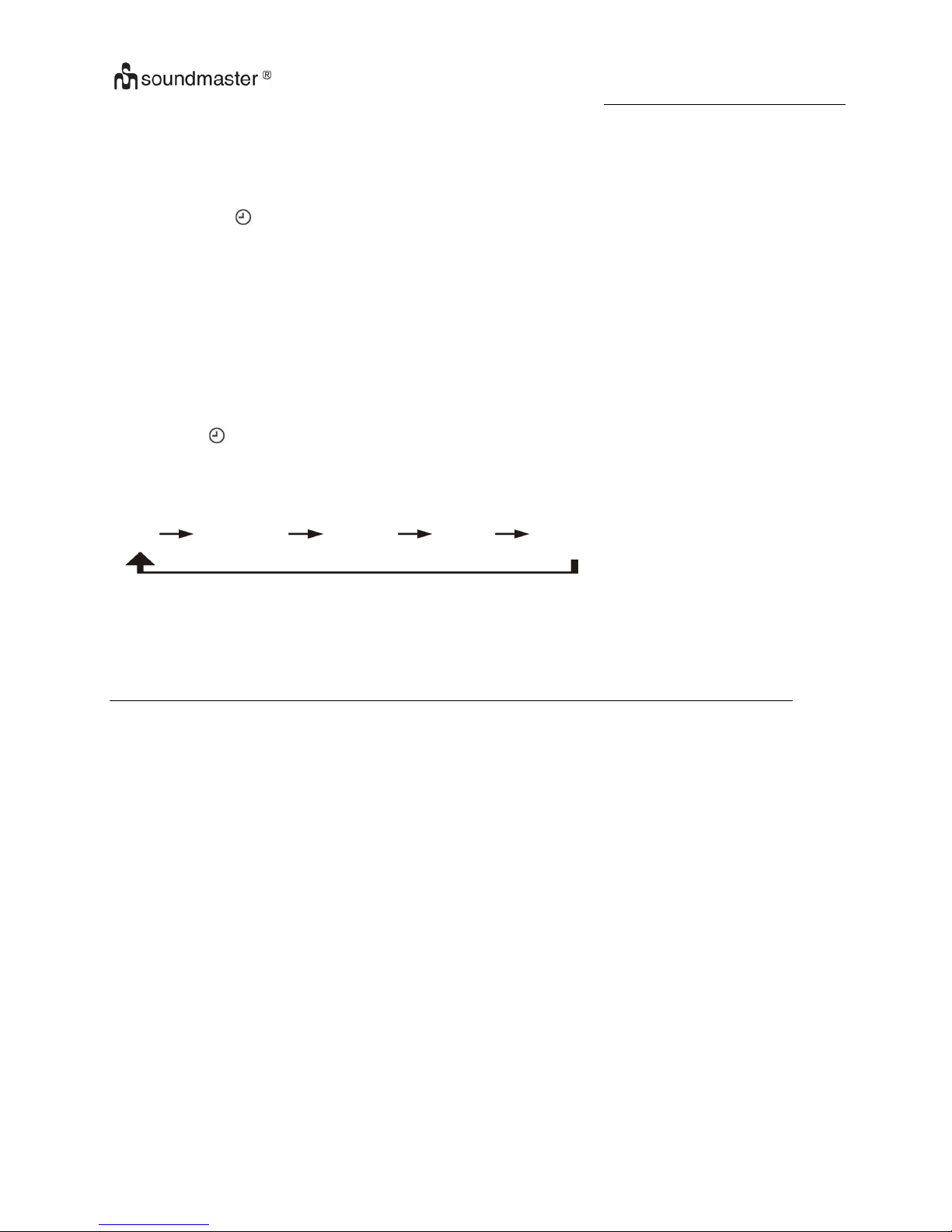hZϮϭϲϬĞƵƚƐĐŚĞĞĚŝĞŶƵŶŐƐĂŶůĞŝƚƵŶŐ
ϯ
Montageanleitung
Stellen Sie sicher, dass während der Montage das Gerät nicht am Strom angeschlossen ist.
1) Suchen Sie eine geeignete und sichere (möglichst weit entfernt von Spüle, Herd &
Mikrowelle) Anbaustelle. Stellen Sie sicher, dass um das Gerät genügend Freiraum
herrscht, um einen Hitzestau auszuschliessen.
2) Beiliegende Bohrschablone an der gewünschten Montagestelle mit Klebeband
befestigen. Achten Sie darauf, dass die Schablone komplett flach auf dem Schrank
liegt.
3) Verwenden Sie einen 5mm Bohrer.
4) Achten Sie beim Bohren auf folgende Punkte:
•Geeigneten Bohrer für das Gehäusematerial Ihres Hängeschrankes
verwenden (z.B. Holzbohrer)
•Auf evtl. Kabel am Hängeschrank achten (z.B. indirekte Beleuchtung)
5) Bohren Sie vorsichtig 3 Löcher an der markierten Stellen (Fadenkreuz der
Bohrschablone).
6) Falls Sie eine Blende am Unterbauschrank haben, können Sie die beiliegenden
Distanzhalter verwenden.
7) Befestigen Sie nun das Gerät (mit oder ohne Distanzhalter) mit den beiliegenden Schrauben von oben durch den
Hängeschrank. Verwenden Sie ausschliesslich einen Schraubendreher (KEINEN Akkuschrauber) und ziehen Sie die
Schrauben nur leicht fest, um eine Beschädigung im Geräteinneren zu vermeiden. Achten Sie darauf, dass das Netzkabel
und das Antennenkabel (75ohm Kabel oder beiliegende Wurfantenne) nicht eingeklemmt werden. Bei Benutzung der
Wurfantenne muss diese vollständig ausgezogen werden, um einen bestmöglichen Empfang zu gewähren.
Haftungsausschluss für Montage
Wir weisen ausdrücklich darauf hin, dass die beiliegenden Schrauben nicht für alle auf dem Markt befindlichen
Unterbauschrankmaterialien/-stärken geeignet sind und schließen somit jegliche Haftungsansprüche uns gegenüber bei
Beschädigung des Unterbauschrankes aus. Sollten Sie längere Schrauben für die Montage benötigen, sind diese im
einschlägigen Fachhandel erhältlich.
Anschluss
1. Schließen Sie das Netzkabel (25) an Ihre Steckdose an. Das Gerät schaltet sich automatisch in den Standby Modus
(Betriebsmodus). Der LED Standby Indikator leuchet auf.
2. Schalten Sie das Gerät durch Tastendruck (15) ein. Sobald sich die Hintergrundbeleuchtung im LCD Display aktiviert, ist Ihr
Gerät bereit zum Musikspielen.
Uhrzeit einstellen
1. Das Gerät muss sich im Standby Modus befinden.
2. Drücken Sie die Taste “ Mem/Clk-Adj ” (11) bis “24HR” in der LCD Anzeige blinkt. Mit Tasten oder (9) kann auf 12
oder 24 Std. umgestellt werden. Nach gewünschter Einstellung, die Taste “ Mem/Clk-Adj ” (11) nochmals drücken, um
Format zu bestätigen.
3. Die ersten Zahlen “ 00: ” blinken in der LCD-Anzeige (13). Mit Tasten oder (9) die Stunde einstellen und mit Taste
“ Mem/Clk-Adj ” (11) die Einstellung bestätigen.
4. Die 3.&4. Zahlen “ :00 ” blinken in der LCD-Anzeige (13). Mit Tasten oder (9) die Minuten einstellen und mit Taste
“ Mem/Clk-Adj ” (11) die Einstellung bestätigen.
¾Wenn binnen ca. 5 Sekunden nach Drücken der Taste “ Mem/Clk-Adj ” keine Einstellung vorgenommen wird, geht
das Gerät aus dem Einstellmodus automatisch heraus.
¾Wenn das Gerät vom Stromnetz genommen wird und keine Stützbatterie in das Batteriefach der
Gangreserve eingelegt wurde, erlischt die Zeit und muss neu eingestellt werden.
Radiobetrieb
Manuelle Sendereinstellung
1. Schalten Sie das Gerät mit der Taste On/Standby (15) ein und drücken anschließend die Function Taste (16) so oft, bis
„Tuner“ in der Anzeige erscheint.
2. Durch wiederholtes kurzes Drücken der Taste Tuning Up oder Down (9) die gewünschte Senderfrequenz einstellen.
3. Lautstärke mit Volume Tasten (14) einstellen.
Automatische Sendersuche
1. Drücken Sie die Function Taste (16) so oft, bis „Tuner“ in der Anzeige erscheint.
2. Drücken und halten Sie die Tuning Up oder Down Taste (9), bis automatischer Suchlauf startet. Das Gerät stoppt
automatisch beim nächst empfangenen Sender.
3. Diesen Vorgang wiederholen bis gewünschte Senderfrequenz erreicht ist.
4. Die Gewünschte Lautstärke mit Taste (14) +/- einstellen.