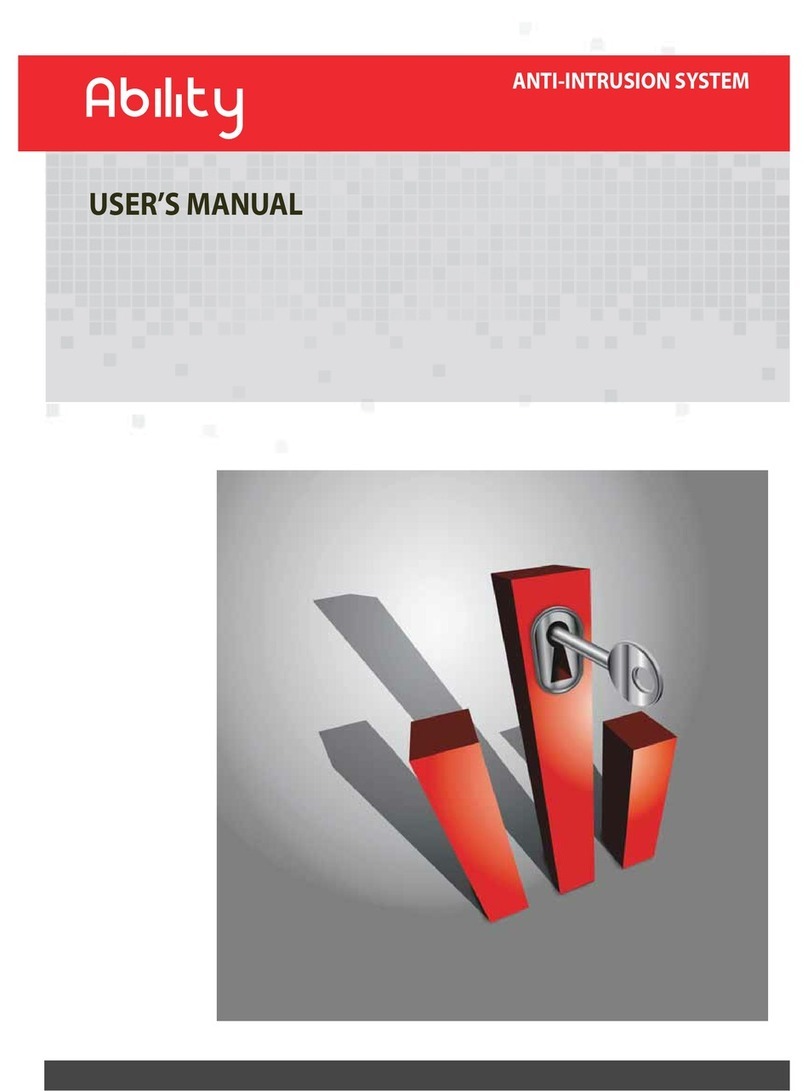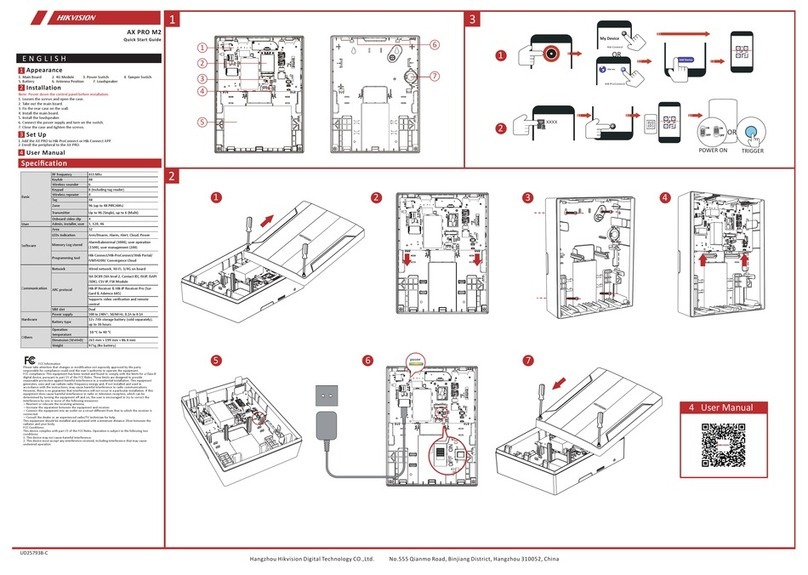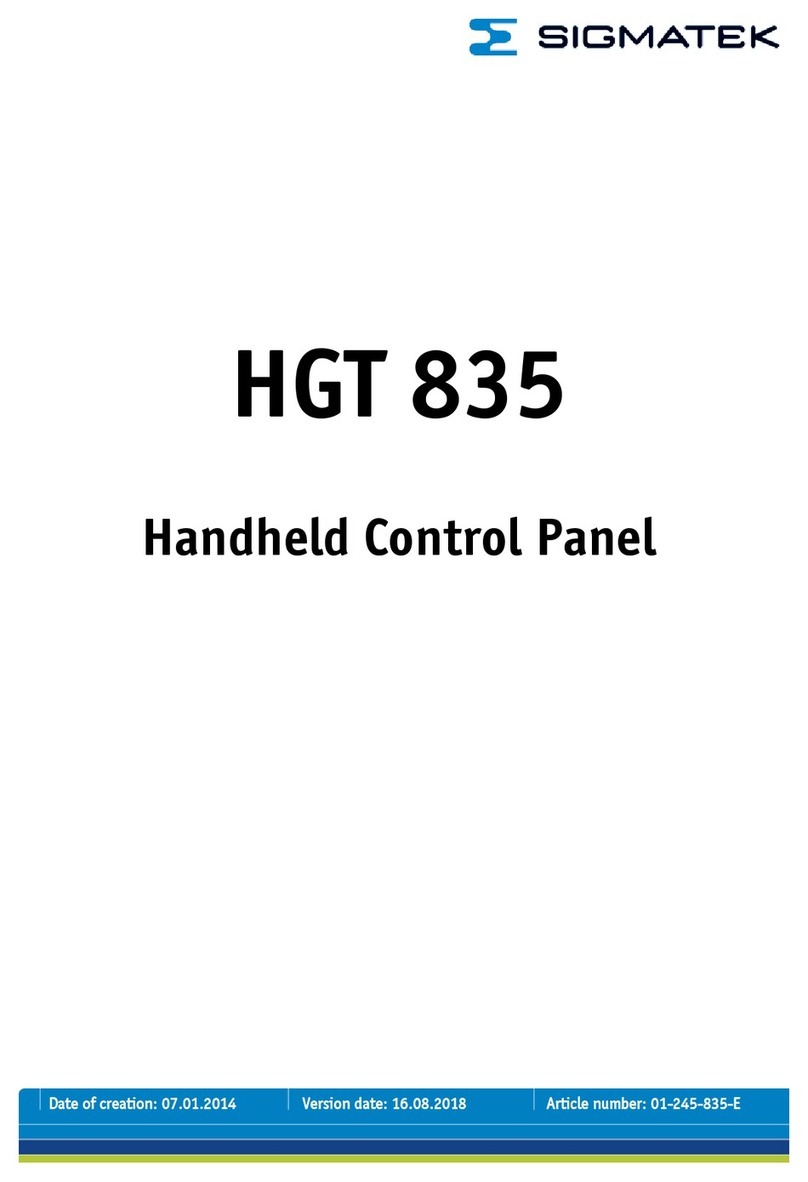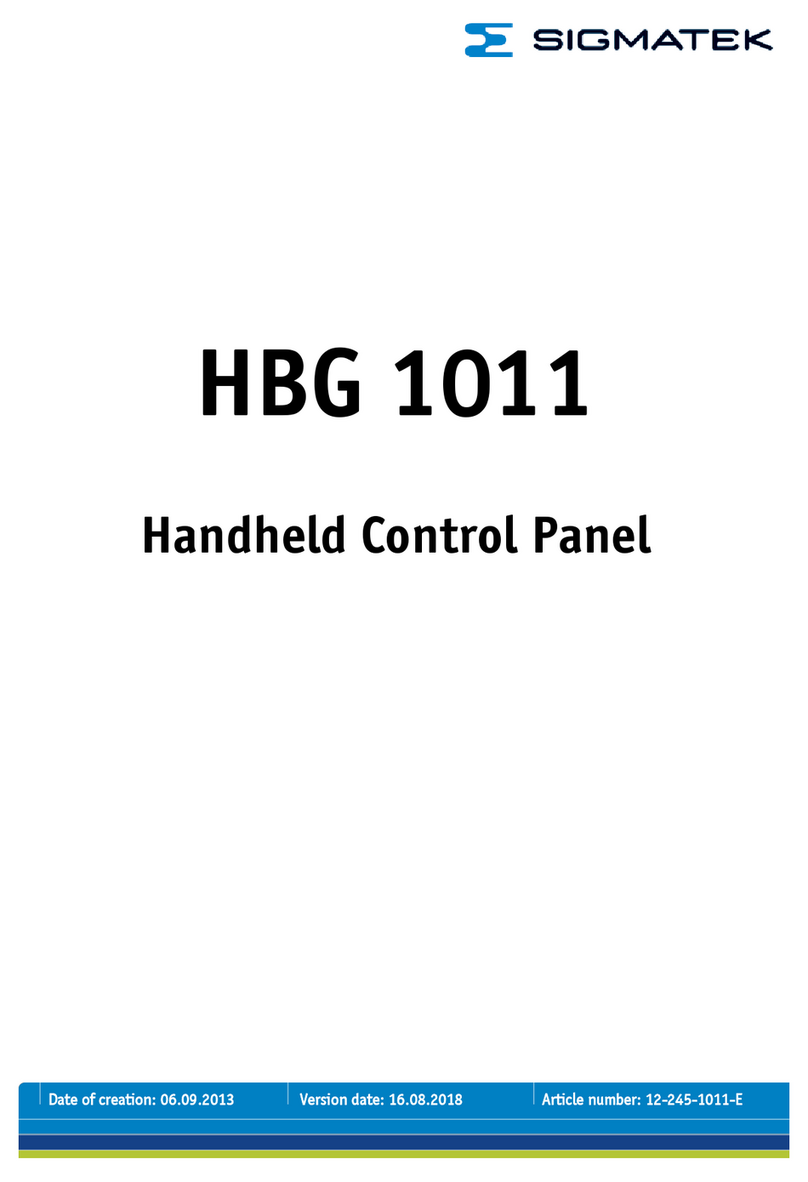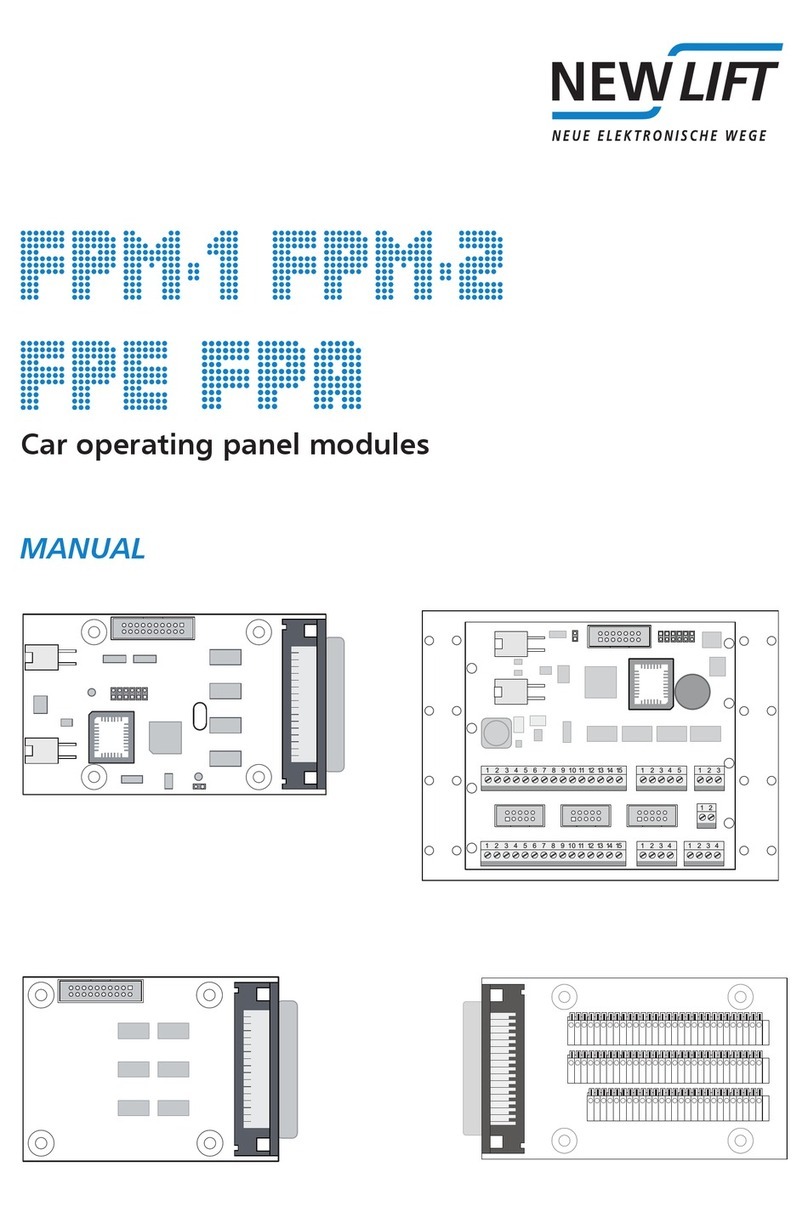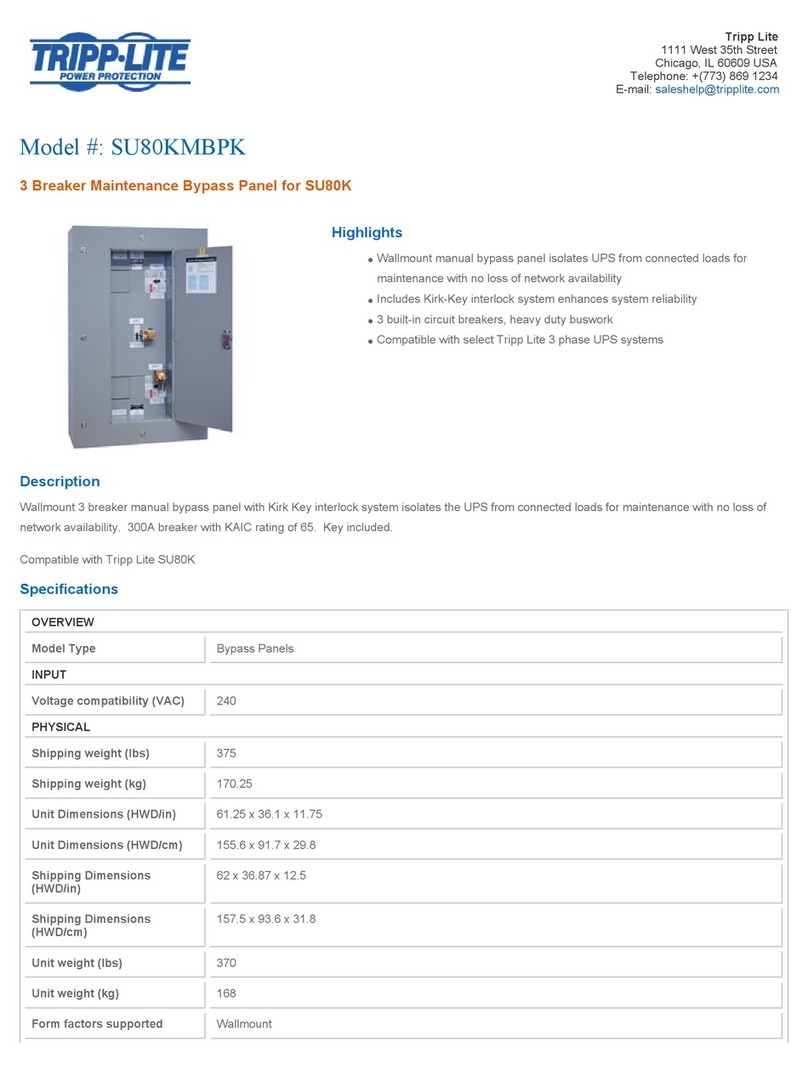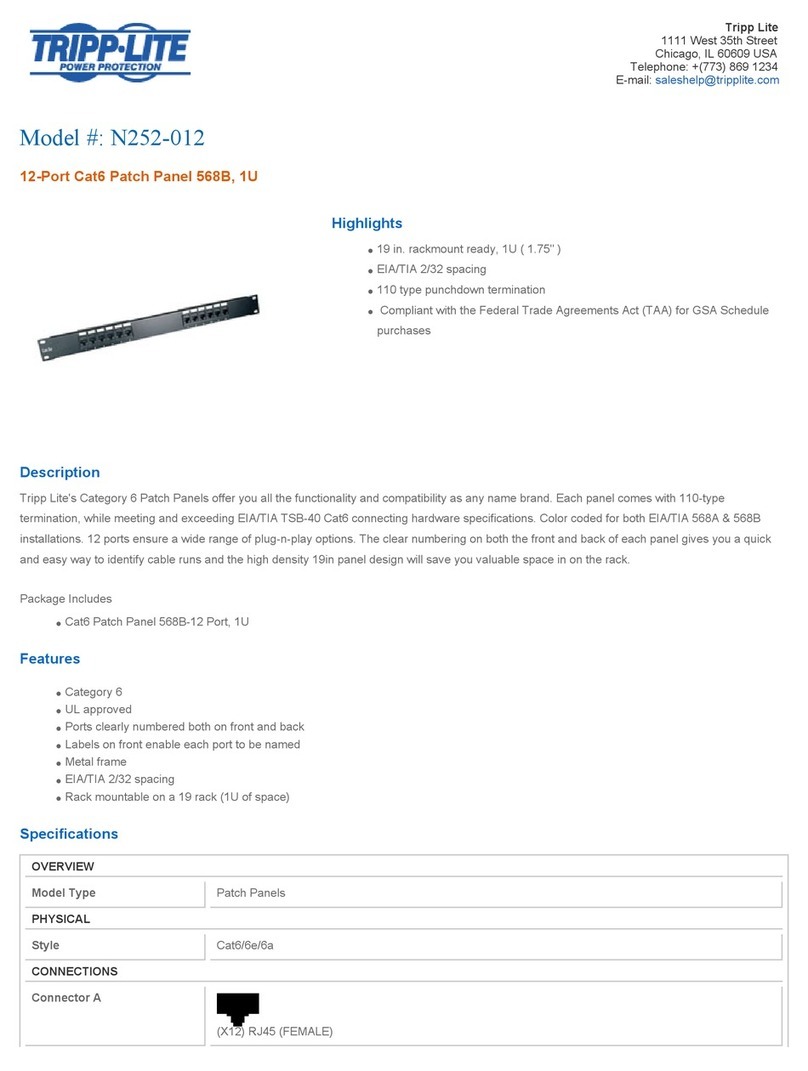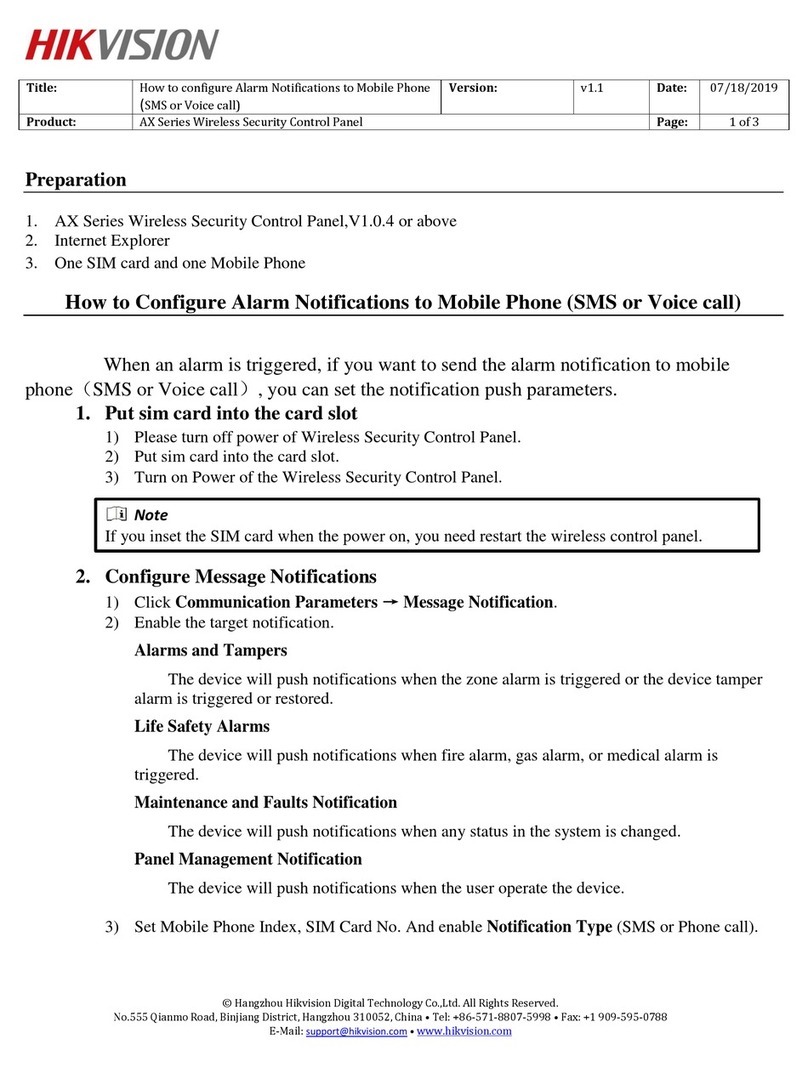Soundoff Signal ENGSCP7141 User manual

1.800.338.7337 / www.soundoffsignal.com
ENGSC(x)(xxxx) 0419
Pg. 1
ENGSCP7141 - 10OW
ENGSCP7152 - 200W
PUSH BUTTON
400 SERIES CONSOLE SIREN
ROTARY OR PUSH-BUTTON
USER INTERFACE
ENGSCP7141 - 10OW
ENGSCP7152 - 200W
ENGSCR7141 - 100W
ENGSCR7152 - 200W
!
WARNING
Sirens produce loud sounds that
may damage hearing:
- Roll up windows.
- Wear hearing protection.
- Use only for emergency response.
- Avoid exposure to siren sound
outside of vehicle.
Introduction
The ETSA48(1,2)CS(R,P) is a console
(DASH) mounted all in one siren and light
controller. It comes in 4 styles differing in
the user interface method and the amount of
speaker power available. This siren can also
drive a variety of programmable powered
control lines capable of up to nine 10A and
three 20A circuits.
Notice
Sirens provide an essential function of an
effective audio / visual warning system.
However, sirens are only short range
secondary devices. The use of a siren does
not insure that all drivers can or will abide
by or react to an emergency warning signal,
especially at high rates of speeds or long
distances. The operator of the vehicle must
never take the right of way for granted and
it is the operator’s responsibility to proceed
safely.
The effectiveness of this siren system is
highly dependant on the correct mounting
and wiring. The installer must read and
follow the manufacturer’s installation
instructions and warnings in the manual.
The vehicle operator should verify the siren
system is securely fastened to the vehicle
and properly functioning.
Effective sirens generate loud sound
pressure levels that can potentially cause
hearing damage. Installers and those around
the vehicle need to be aware of the dangers
and wear hearing protection whenever the
siren system is operating. Vehicle operators
and occupants should assess their exposure
to siren noise and determine what steps
need to be taken to prevent hearing damage.
The siren system is intended for use by
authorized personnel only. It is the user’s
responsibility to ensure they understand and
operate the emergency warning devices in
compliance with all applicable city, state,
and federal laws and regulations. SoundOff
Signal assumes no liability for any loss
resulting from the use of the siren system.
IMPORTANT NOTICE TO INSTALLER:
Make sure to read and understand all
instructions and warnings before proceeding
with the installation of this product. Ensure the
manual and all warning cards are delivered to
the end user of this equipment.
ROTARY
ENGSCR7141 - 100W
ENGSCR7152 - 200W
•HIGH CURRENT interconnects must be properly terminated. Poor crimp quality can cause heat
build-up and re. Follow crimp connector manufacturer instructions.
•DO NOT install this product or route any wires in the Air Bag Deployment Zone. Refer to vehicle
Owner’s Manual for deployment zones.
•Do NOT use system to disconnect headlights, brake lights or other safety equipment.
•Unit may become hot to touch during normal operation.
•Failure to properly install connectors, fuses or wiring may cause vehicle failure or re.
•Installation must only be performed by trained technician. Installer must determine vehicle wiring
conguration and proper integration of system.
•Use proper wire gauge. All power wires connecting to positive (+) or negative (-) battery terminal
or local chassis ground (-) must be sized to supply at least 125% of max. current and properly fused at
power source.
•Install protective grommets when routing wire through rewall or metal.
WARNING Please see page 3 for Technical Specications
Package Contents:
1 ea. Console Siren
4 ea. Amplier Wire Harnesses with
Connectors (1-4 pin, 1-12 pin, 1-5
pin and 1-14 pin)
1 ea. Instruction Manual
1 ea. Operators Warning Card to remain
in vehicle for operator review
1 ea. Sound Pressure Warning Label that
is to be attached in vehicle and in
plain site of operator and occupants
of the vehicle
1 ea. Mounting Bracket with Hardware
1 ea. Label Card for Aux. Switches
NOTICE:
Installers and users must comply with all applicable federal, state and local laws regarding use and installation of warning devices.
Improper use or installation may void warranty coverage.
To review our Limited Warranty Statement & Return Policy for this or any SoundOff Signal product, visit our website at www.soundoffsignal.com/tech-services/returns/.
If you have questions regarding this product, contact Technical Services, Monday - Friday, 8 a.m. to 5 p.m. or after hours 5 p.m. to 8 p.m. ET at 1.800.338.7337 (press #4).
SUPERIOR CUSTOMER RELATIONSHIPS. SMARTLY DESIGNED LIGHTING & ELECTRONIC SOLUTIONS.

1.800.338.7337 / www.soundoffsignal.com
ENGSC(x)(xxxx) 0419
Pg. 2
1 PSRN4ANR1 Replacement Amp/Relay Assembly-100 Watt
2 PSRN4ANR2 Replacement Amp/Relay Assembly-200 Watt
3 PSRN4HDK2 Fuse Kit
4 PSRN4HDK4 Harness Kit
5 PSRNSWK2 Rotary Switch Knob
6 PSRNLEG1 Auxiliary Button Legends-Remote
7 PSRNMC1 Microphone & Strain Relief
8 PSRNSWK1 Slide Switch Kit
9 PSRNMMC1 Microphone Mounting Clip
10 PNGCP18003 Push Button Control Panel
11 PNGCP18004 Rotary Switch Control Panel
Replacement Parts & Accessories:
4
6
13
2
10
9
7
11
8
REPLACEMENT PARTS & ACCESSORIES
400 SERIES CONSOLE SIREN
ROTARY OR PUSH-BUTTON
USER INTERFACE
ENGSCP7141 - 10OW
ENGSCP7152 - 200W
ENGSCR7141 - 100W
ENGSCR7152 - 200W
5

1.800.338.7337 / www.soundoffsignal.com
ENGSC(x)(xxxx) 0419
Pg. 3
Operating Modes
The primary operating modes are User
Selectable Tone, Yelp, Wail, Radio, PA,
Horn Override, and a push-button Manual
Override are available in all modes. All
tones except Wail and Yelp for California
Title 13 compliance may be disabled by
programming the siren.
-Microphone Bracket Installation-
A metal clip is provided for mounting the microphone. Choose a
location convenient to the operator and away from any air bag deploy-
ment areas. Using the mounting clip as a template, mark the two
holes to be drilled. Using a 1/8” drill bit, drill the two mounting holes.
Install the two #8 screws provided with the bracket.
WIRING:
WARNING! All customer supplied wires connecting to the
positive terminal of the battery must be sized to supply at least
125% of the maximum operating current and FUSED at the
battery to carry that load.
Ensure the siren amplier / relay unit is mounted in dry, protected
environment.
TECHNICAL SPECIFICATIONS
Overall Dimensions:
Control Panel:
Amplier/Relay:
3.51” W x 6.89”H x 1.17”D
2.62”H x 7.00”W x 6.51”D
Input Voltage: 10 - 16Vdc (negative ground)
Boxed Weight: 8 lbs.
Operating Temperature: -40°C to +50°C
Diagnostic LEDs: Speaker shorted/open, internal fuses open,
communications faults
Siren
Input Current 7 Amps @ 13.4 VDC (100W Speaker)
14 Amps @ 13.4 VDC (2 x 100W speakers)
Standby Current:
Ignition ON:
Ignition OFF:
500mA
<10mA
Output Power
:
ETSA481: 1x100W RMS Max (11 Ohm speaker)
ETSA482: 2x100W RMS Max (11 Ohm speaker)
Audio Frequency: 500-3 kHz
Siren Frequency: 675Hz - 1633Hz
High Voltage
Protection:
Limits to <18V
If siren tone is in progress, sound will continue
during overvoltage. New siren tone will not
activate if voltage is >18V
Low Voltage
Shutdown::
Voltage<9.0V will cause siren output to cease
and will resume when system voltage is >9.5V
Tone disable for California Title 13 compliance
Auxiliary Input connection for remote manual or Hands
Free operation
Speaker Protection: Shorted, Open: Stop output signal, preserve Amp
Light Control
AUX button relays: 9 total 10A max each circuit
Total current not to exceed 50A for CN8 pin 5
2 of the 9 available for external Arrow control
2 of the 9 have their source voltage switchable
from internal to external via fuse location, see
pg 5
Slide Switch Relays: 3 total 20A max each circuit,
Total current not to exceed 50A for CN8 pin 4
WARNING
!
Do not install this product or route its wires in
the air bag deployment area.
Doing so may cause damage to or reduce
effectiveness of the air bag, or create projectile
that could cause serious injury or death.
To determine air bag deployment area refer to
vehicle manufacturer's manual.
MOUNTING
-Siren Installation-
Siren must be mounted using fasteners in the side
t-slots. Before drilling holes, check for clearance to
prevent damage. Check both sides of the mounting
surface before drilling and the be aware of any vehicle
components or other vital parts that may be damaged
during drilling. Choose a location with adequate air
ow as this unit gets warm and relys on cool air.
Install grommets in any wire passage holes.
1. Slide ¼” hex head bolts into siren amplier t-slots.
2. Thread ¼” lock nuts onto bolts and tighten to
secure siren unit to intended receiver.
3. Install amplier with clearance from other objects
for improved ventilation.
1
400 SERIES AMPLIFIER BOX
PSRN4ANR1
PSRN4ANR2
Recommended Cutout
7.10 in
2.72 in

1.800.338.7337 / www.soundoffsignal.com
ENGSC(x)(xxxx) 0419
Pg. 4
RADIO
REBROADCAST
IGNITION
3 amp
Fuse
YELLOW
BLUE
BLUE
ORANGE/BLACK
Horn Ring Out
Horn Ring In
Auxiliary
VIOLET
Backlight
GRAY
RADIO REBROADCAST
OUPUT LEVEL ADJUST
ORANGE/BLACK
ORANGE
GREEN/BLACK
GREEN
Auxiliary Input: (Violet Wire)
The input is an optional input which will remotely
activate the siren when the auxiliary input wire is con-
nected to ground. If this feature is needed, connect the
auxiliary input wire to a switch which provides a ground
connection when activated. *Park kill disables any active
auxiliary tone. The auxiliary tone can be reactivated
when Park Kill is activated by toggling the Auxiliary Input.
Radio Rebroadcast Input: (Blue Wires)
The 2 – 18ga blue wires on the 12 pin Molex connec-
tor are used to connect your two-way radio’s external
speaker through the siren amplier and broadcast
through the warning siren speaker and is optional.
Radio Rebroadcast will not work with remotely ampli-
ed speakers due to the signal amplitude being too low.
Locate the 2 wires that connect the external speaker to
the two-way radio. T-tap one blue wire into one of the
external speaker wires. T-tap the other blue wire into
the other external speaker wire. If the blue wires need to
be extended, use a minimum of 20ga. Wire. The Radio
Rebroadcast volume must be adjusted prior to placing
vehicle into service. Set the volume of the two-way
radio to the normal operating level. Press the Radio
Rebroadcast push-button on the siren control panel.
With a small screwdriver, adjust the radio rebroadcast
volume potentiometer located on the back of the siren
amplier to obtain the proper volume out the speaker.
Turn potentiometer clockwise to increase volume and
counter-clockwise to decrease volume.
Horn Ring Input: (White + White/Black Wire)
The input will allow the operator to control the siren func-
tion by pressing the vehicle horn ring. Refer to program-
ming settings for specic conguration options. Refer
to wiring diagram for details on how to connect the horn
ring input wires to the vehicle’s horn ring wiring. If this
feature is required, the installer needs to determine if the
signal wire from the horn ring is switching the +V or
ground side of the circuit. Refer to programming instruc-
tions on how to set the horn ring polarity on the siren.
Extend the horn ring input wires from the siren amplier
to the horn ring switch using a minimum of 18ga wire.
The horn ring circuit is capable of handling a maximum of
5 amps and must be fused by the installer.
Siren Speaker Output: (Orange + Orange/Black Wires),
(Green + Green/Black wires) Route the Orange and
Orange/Black wires from the 4 pin connector to the
siren speaker. Use a minimum of 18ga. wire to extend
the wires as needed. Connect the Orange wire to the
primary Speaker High wire. Connect the Orange/Black
wire to the primary Speaker Low wire. For ETSA482 only
connect the Green wire to the secondary Speaker High
Wire. Connect the Green/Black wire to the secondary
Speaker Low Wire.
Backlight Input: (Gray Wire)
The input will turn on the backlighting of the control panel
whenever +V is applied to the backlight input wire.
Route the siren amplier backlight input wire to the
vehicle’s marker light wiring using a minimum of 22ga.
wire to extend as needed. T-tap the backlight input wire
into the vehicle’s marker light +V wire.
Park Kill Input: (Yellow Wire)
The input will silence the siren tone when the input
wire is activated. The input is typically connected
to the transmission neutral safety switch. If this
feature is required, the installer needs to determine
if the signal wire from the neutral safety switch
is switching the +V or ground side of the circuit.
Refer to the programming instructions on how to set
the park kill polarity on the siren. Extend the park
kill input wire from the siren amplier to the neutral
safety switch using a minimum 22ga. Wire. Park kill
Vin Low is < 5Vdc.
Ignition Input: (Orange/Black Wire)
The input is required to enable the siren system.
Locate the wire on the vehicle which provides +V
when the ignition switch is turned ON. Extend the
ignition input wire as needed using a minimum of
22ga. Wire and tap into the vehicle ignition wire.
Wire capacity requirements for siren
amplier (incoming power)-each supply and
ground wire.
0-10 Feet: 14 AWG
10-20 Feet: 12 AWG
20-30 Feet: 10 AWG
30+ Feet: Consult Factory to determine
requirements
SIREN AUDIO WIRING
BLACK
+V
5 amp
Fuse
WHITE
WHITE/
BLACK
+V
RED
PRIMARY
(ETSA481 OR
ETSA482)
SECONDARY
(ONLY ON
ETSA482)
CN6
CN2
400 SERIES AMPLIFIER BOX
PSRN4ANR1
PSRN4ANR2
20 amp
Fuse
ORANGE
ORANGE/ BLACK
GREEN
GREEN/ BLACK
USE ONE 11 OHM
SPEAKER PER OUTPUT
SPKR A
SPKR B
PARK KILL SWITCH

1.800.338.7337 / www.soundoffsignal.com
ENGSC(x)(xxxx) 0419
Pg. 5
To Device requiring power
only when Ignition Switch
is on
From Siren
Switch Output
+V when Ignition
Switch is ON
NORMALLY OPEN
CONTACT RELAY
1 Amp
11
22
3
5
50A
FUSE
50A
FUSE
Slide Switch Level 3 Output
YELLOW
GREEN
BLUE
RED
RED
GREEN/WHITE
GREEN
RED
GREY
VIOLET
WHITE
Relay #9 Output for
2 wire Arrow Control Interface
Auxiliary Push Button #8
Normally Closed Output
Slide Switch Level Outputs 1-3 and Button Outputs 1-6 are
active high (vehicle supply level).
G
G
G
Wire Length Minimum Wire Gauge
0-10 Feet 10 AW
10-15 Feet 8 AW
15-25 Feet 6 AW
25+ Feet Consult Factory
Wire capacity requirements for Relay
incoming power supply for each wire
Internal Relay Board Fuse replacement:
To replace fuses:
1. Remove power connectors CN8 and CN6 or remove power
to unit.
2. Remove unit from console or obtain access to full top of unit.
3. Depress snaps on top cover and lift open.
4. See chart below for output fuse locations and ratings.
5. Fuse Ratings: Replace with same rated part.
6. Close cover, reinstall connectors and reinstall unit in console.
The button outputs 7 and 8 have the ability to receive power from
an independent external power source or from the internal +V as
supplied to CN8. Both of these outputs use a separate internal
10A mini-ATO fuse which rely on position to determine the source
selection. Each fuse may be placed in one of 2 locations. See
diagram below.
*If the fuse is placed in the fuse holder near the back edge
of the PCB that output will be powered from an external source,
labeled “relay #(x) input” on CN3.
** If the fuse is placed in the fuse holder away from the back
edge of the PCB that output will be powered from the internal +V
source that comes from CN8 pin 5.
**INTERNAL
*EXTERNAL
RED/ BLACK
GREEN/ BLACK
RED/ WHITE
ORANGE
YELLOW
BROWN
BLUE
Auxiliary Push-Button 7 Normally Open Output
Auxiliary Push-Button 8 Normally Open Output
Auxiliary Push-Button 7 Normally Closed Output
Push-Button 4 Output
Push-Button 3 Output
Push-Button 2 Output
Push-Button 1 Output
Slide Switch Level 2 Output
Slide Switch Level 1 Output
+ V
+ V
CN3
CN8 CN5
FUSE LOCATIONS ON RELAY PCB
FUSE CHART
LOCATION RATING
FB-8 10A
FB-7 10A
FB-4 10A
FB-3 10A
FB-2 10A
FB-1 10A
FB-5 10A
FB-6 10A
FB-9 10A
FS-1 20A
FS-2 20A
FS-3 20A
AUXILARY PUSH BUTTON
8 7 4 3 2 1 5 6 9
SLIDE SWITCH
1 2 3
N.C.
Relay #8 Input
Relay #7 Input
Auxiliary Push Button #6 Output
Auxiliary Push Button #5 Output
400 SERIES AMPLIFIER BOX
PSRN4ANR1
PSRN4ANR2
POWERED
OUTPUT WIRING
5 4 3 2 1
NOTICE:
When an output is connected to a
device which is required to function
only when ignition switch is ON, a
relay needs to be installed in-line with
the siren switch output to ensure an
operator can’t activate the device
without the ignition switch ON.
See wiring diagram details:

1.800.338.7337 / www.soundoffsignal.com
ENGSC(x)(xxxx) 0419
Pg. 6
CONTROL PANEL
PNGCP18003
PNGCP18004
PROGRAMMING MANUAL
NOTE:
A. For All programming modes: Momentarily depress Radio
Rebroadcast push-button to exit.
B. To hear samples of all the tones available go to www.
soundoffsignal.com website.
INPUT SETTINGS:
1. Press and Hold Auxiliary Button 1 and 3 until slide switch #3 LED
ashes.
1. Park Kill Polarity Mode: Determines what voltage level will
activate park kill functions.
ON = activated when +V is applied to Park
Kill input wire.
OFF = activated when Ground is applied to
Park Kill input wire.
5. Horn Ring Timeout: (Alternate Horn Ring control must be
disabled for function to have any effect). When vehicle
horn is pressed and tone changes, determines how tone
will change back to pre-vehicle horn press tone. This
feature can be applied to scroll and latch modes. (See
Horn Ring Table).
ON = siren tone will revert back to
pre-vehicle horn press tone after 8
seconds
OFF = siren tone will not revert back
to pre-vehicle horn press tone
6. Park Kill Latch: When Park Kill input is triggered, determines
how siren tone proceeds once park kill input is no longer
active. (Disables Auxiliary Input)
ON = Tone remains disabled until operator
selects other tone
OFF = Tone resumes once Park Kill input
is no longer active
7. Horn Ring Scroll: Determines how siren tone will change each
time the operator presses the vehicle horn. (See Horn
Ring Table).
ON = Tone will advance through tones
programmed on Wail, Yelp, and Tone push-
buttons each time vehicle horn is pressed.
*Only if a tone is already active.
OFF =Tone will toggle between control
panel tone and next priority tone. If tone
can not transfer to higher priority tone,
Airhorn will momentarily play
8. Auxiliary Input: Determines which siren tone will be activated
when auxiliary input is activated.
ON = Air Horn tone
OFF = Tone which is programmed on
Wail push-button
LEGEND:
ON - GREEN
OFF - BACKLIGHT ON - RED
BACKLIGHT OFF - OFF
GRAYED AREAS DENOTE FACTORY DEFAULTS
NOT APPLICABLE
2. Horn Ring Polarity Mode: Determines what voltage level will
activate Horn Ring functions.
ON = activated when +V is
applied to Horn Ring input wire
OFF = activated when Ground is
applied to Horn Ring input wire
3. Tone Select*: Determines if the Tone Select activation will
allow a siren tone to be produced.
ON = Tone Push-button Enabled
OFF = Tone Push-button Disabled
4. Level 3 tone activation*: Determines when the siren tone
push-buttons on control panel are enabled.
ON = Tone push-buttons always
enabled
OFF = Tone push-buttons only
enabled when slide switch is in
position #3.
C. The Push Button version (shown above) works the same as
the rotary switch version with 2 exceptions:
1. Gun Release Interlock (Button:STBY; Rotary: RR)
2: Rotary Switch version only - Parasidic Current- To place
unit in lowest possible current consumption mode (with
ignition off), rotary switch must be in “off” position.
* Siren Control Select for push button or rotary switch
versions program the same.
PUSH BUTTON (SHOWN BELOW) SIMILAR TO ROTARY SWITCH
(NOT SHOWN)
Horn Ring Conguration Settings
*Siren Tone Must Be ON*
Hornring
Scroll
Hornring Latch
(see #4 in OTHER
MODES on pg. 7.)
Hornring
Timeout Output Behavior
Modes
Scroll
ON X
OFF
Pressing the horn in this mode
will advance to and latch the next
priority tone. (W->Y->T->W...).
The tone is cancelled by pressing
the control panel stanyby or siren
tone buttons.
ON
Same as above with the added
feature of the tone being cancelled 8
seconds after the horn is released.
Latch/Toggle
OFF ON
OFF
Pressing the horn in this mode will
toggle between the current control
panel tone and the next priority
tone. If the tone can not transfer to
a higher priority tone, the airhorn will
sound while the horn is pressed.
ON
Same as above with the added
feature of the tone being cancelled 8
seconds after the horn is released.
Momentary
OFF OFF
OFF
Pressing the horn in this mode will
momentarily play the next priority
tone while the horn is held.
ON
Same as above with the added
feature of the tone being cancelled 8
seconds after the horn is released.
(Single Output)
Slide Switch
LEDs
Arrow Control
Display
Slide (Level) Switch
(Siren & Multiple Outlets)
S1 Primary Speaker
S2 Secondary Speaker
Diagnostic
Siren Control Select *
AUXILLARY BUTTON #s
1 2 3 4
5 6 7 8
Siren Control
Momentary

1.800.338.7337 / www.soundoffsignal.com
ENGSC(x)(xxxx) 0419
Pg. 7
SLIDE SWITCH SETTINGS:
1. Press and hold Auxiliary Push-Button “1” and “4” until slide
switch #2 indicator LED ashes.
2. Press Auxiliary Push-Button “1”, “2” or “3” depending on
which conguration for the slide switch is required.
HIGH
LOW 2
65
3
7
4
Setting PA Volume:
1. Press and Hold Auxiliary Push-Button “1” and “2” until slide switch
#2 and #3 indicator LED ashes.
2. Depress and hold PA switch on microphone and press Push-Button
“1”-“8” depending on volume required. When correct
volume is determined, press Radio Rebroadcast and the
volume setting will be permanently stored.
ALTERNATE MODES:
1. Press and Hold Auxiliary Push-Button “2” and “6” until Slide
Switch indicator #1 and #2 LED ashes.
1. Alternate Horn Ring control: Custom operation of vehicle
horn when pressed. Refer to gure below for details.
ON = Enabled
OFF = Disabled
2. Alternate Horn Ring control option: (Alternate Horn Ring
Control must be enabled). Custom operation of vehicle
horn when pressed. Refer to gure below for details.
ON = Option 2
OFF = Option 1
ALTERNATE HORN RING CONTROL
OPTION 1 OPTION 2
STANDBY OEM HORN OEM HORN
LEVEL 1 OEM HORN OEM HORN
LEVEL 2 Air Horn or Wail
Button Tone while
Pressed *
Tap to Turn On Warning Tone,
Tap again to Change Warning
Tone. Press and Hold for Air
Horn Tone
LEVEL 3 Tap to turn ON
Warning Tone, Tap
again to change
Warning Tone. Press
and Hold for Air Horn
Tone
TONE
SWITCH OFF:
Air Horn Tone
or Wail Button
Tone while
Pressed *
TONE
SWITCH ON:
Tap to change
Warning Tone,
Press and Hold
for Air Horn
Tone
BACKLIGHT INTENSITY:
While pressing RADIO REBROADCAST BUTTON,
press Auxiliary Push-Button “1”-”8” to adjust backlight intensity.
“1” = Lowest intensity, “8” = Highest intensity.
Backlight must be enabled by the Gray wire on CN6.
3. GUN LOCK SECURITY:
ON = Operator must press Standby button
within 1 second after pressing 8
second time delay button to active
switch
OFF = 8 second time delay switch is
activated immediately when
pressed
6.DISABLE RELAY ERROR FOR AUX 7 & 8:
ON = Disable fault detect indication for
Aux relays 7& 8.
OFF = Fault detect normal.
SLIDE SWITCH SETTINGS
MODE
RELAY
OUTPUT
#1
RELAY
OUTPUT
#2
RELAY
OUTPUT
#3
SLIDE
SWITCH
POSITION
1AUXILIARY PUSH-BUTTON 1
IS SELECTED
1
2
3
2AUXILIARY PUSH-BUTTON 2
IS SELECTED
1
2
3
3AUXILIARY PUSH-BUTTON 3
IS SELECTED
1
2
3
CONTROL PANEL
PNGCP18003
PNGCP18004
PROGRAMMING MANUAL
* Set in “Other Modes” 6. Horn Ring Standby Tone
7. Slide Switch Enabled Without Ignition: After ignition
is turned off, device will stay on in lower power mode and allow
(ONLY) the slider to operate.
ON = With ignition off, slider relays will
still turn on if slider is in position 1,
2, or 3.
OFF =Device turns off normally, sliders
will not work when off.
8. Invert Backlight Color: Swap the background and active
colors of buttons.
ON = Backlight color is green, active is
red.
OFF = Backlight color is red, active is
green.
OTHER MODES:
Press and Hold Auxiliary Button “1” and “5” until slide switch #1
and #3 indicator LED ashes.
1. Horn Ring Activation: Determines when pressing the Vehicle
Horn will activate siren tone
ON = Enabled whenever siren is ON
OFF = Enabled only when slide switch
is in level position 3
2. Buzzer: Audible tone from control panel whenever operator
presses push-button or changes position of slide/rotary
switch
ON = Buzzer enabled
OFF = Buzzer disabled
3. Speakers Diag LED disable: Disabling Diagnostic LED does
not turn off secondary speaker channel
ON enable Diagnostic LED (200W)
OFF disable Diagnostic LED (100W)
4. Horn Ring Latch Mode: (Alternate Horn Ring Control Must
be Disabled) Activates the siren tone per scroll mode off
settings when operator momentarily presses on Vehicle
Horn. *Wail Only. Only works when tone is already
active. (See Horn Ring Table).
ON = Horn ring Toggle Switch Mode
OFF = Horn ring Momentary Switch
Mode

1.800.338.7337 / www.soundoffsignal.com
ENGSC(x)(xxxx) 0419
Pg. 8
CONTROL PANEL
PNGCP18003
PNGCP18004
PROGRAMMING MANUAL
PROGRAMMING MODES
AUXILIARY SWITCH SETTINGS:
Refer to Siren Amplier Diagnostic Indicator Chart below for Button and LED
locations and terminology
1. Press and Hold Auxiliary Button #1 and #8 until slide switch #1 LED
ashes.
2. Press the button which setting is going to be viewed/changed 1 time.
3. Monitor the 5 LED’s for the arrow controller to determine setting
- *Arrow Controller (Left, Right, Center, OFF), Dual Output; 1 & 9
- Alternate Action Switch (Press ON / Press OFF)
- Momentary Action Switch (ON only when depressed)
- 8 Second ON Time (ON for 8 seconds when depressed)
- Level 1 Disable (Turns OFF Level 1 Output)
- Level 2 Disable (Turns OFF Level 2 Output)
- Left Arrow, Single Output
- Right Arrow, Single Output
- Center Arrow, Single Output
- Warning Bar Output
4. Press and release button until desired mode is selected.
5. Continue steps 2-3 for any other buttons that need to be programmed.
*Can only be programmed to one button
and will disable Left, Right and Center
Arrow Single Outputs if they are used.
Denotes Factory Default Setting
Default Settings:
Button #1: Arrow Controller
Button #2-7: Alternate Action Switch
Button #8: 8 Second ON Time
Slide switch mapping programming:
Allows the operator to have the siren automatically turn on auxiliary
push-buttons or tones based on the position of the slide switch.
If an auxiliary or tone push-button is programmed to turn ON when
the slide switch position is selected, the auxiliary push-button
will turn OFF when the programmed slide switch position is no
longer selected.
The operator can override the automatic activation of the auxiliary
push-button by momentarily pressing the auxiliary push-button.
To program:
1. Press auxiliary push-buttons ‘4’ and ‘5’ for until Radio
Rebroadcast indicator LED ashes.
2. Move slide switch to desired position.
3. Press auxiliary push-buttons ‘1’ – ‘8’ and or Siren Control Select
as required.
4. Repeat steps 2 and 3 for other slide switch positions as
required.
5. Place appropriate button legend over activity indicator for each
programmed button.
LED ON
(GREEN)
Auxiliary push-button or Siren Control Select
will automatically turn ON when level switch
position is activated.
LED OFF
(RED OR OFF)
Auxiliary push-button or Siren Control Select
will NOT automatically turn ON when level
switch position is activated.
DIAG S1 S2 CONDITION
FLASHING OFF ON UNDER-VOLTAGE
FLASHING ON OFF OVER-VOLTAGE
FLASHING FLASHING -COMM FAULT - RELAY
FLASHING -FLASHING COMM FAULT - AMP
FLASHING FLASHING FLASHING COMM FAULT -RELAY AND AMP
- - - -
*OFF ON - SPKR 1 IS ACTIVE
*OFF - ON SPKR 2 IS ACTIVE
*OFF OFF -SPKR 1 IS NOT-FUNCTIONING
*OFF -OFF SPKR 2 IS NOT-FUNCTIONING
SIREN AMPLIFIER DIAGNOSTIC
INDICATORS: * SIREN AUDIO BUTTON ACTIVATED
(EXCEPT RADIO REBROADCAST)
6.Horn Ring Standby Tone: (Alternate Horn Ring Control Must be
Disabled) Determines which tone to output when siren is in
standby and vehicle horn is pressed
ON = Air Horn Tone
OFF = Manual Button Tone
7. 8 Second Buzzer Alert: Provides audible beep every 8 seconds
whenever any auxiliary switches are ON or level 1,2, or 3 is
active.
ON = Enabled
OFF = Disabled
8. Air Horn Button Output Channels
ON = In standby mode, Horn tone is
output on Spkr A & B. When
Warning Tone is Active,
Warning Tone continues on Spkr
A & Air Horn Button Tone is
output on Spkr B.
OFF = Horn Button Tone always
produced on Spkr A & B.
OTHER MODES CONTINUED:
5. Power Down: Determines siren operation after ignition wire input
has no voltage
ON = Timed Power Down: Siren will
power down 10 min. after last
activity.
OFF = Immediate Power Down: Siren
will power down immediately
after ignition is turned off.

1.800.338.7337 / www.soundoffsignal.com
ENGSC(x)(xxxx) 0419
Pg. 9
CONTROL PANEL
PNGCP18003
PNGCP18004
PROGRAMMING MANUAL
PARK KILL SETTINGS: Enables auxiliary and slider outputs
to be disabled when Park Kill input is active. Auxiliary outputs
can be turned back on by pushing the buttons again; slider
outputs are disabled as long as the Park Kill input is active.
1. Push and hold Auxiliary Push-Buttons 2 & 3 until arrow
indicator LEDs ash.
2. Press Push-Buttons 1-8 to toggle whether that auxiliary output
will turn off when Park Kill input becomes active. LED on
means output will turn off.
3. Move slider switch to position 1, 2 or 3. Press the Manual
button to toggle whether that output relay is disabled while
Park Kill is active. LED on means that relay will be off. E.g: if
LED for slide position 3 is on, Slide Switch Level 3 Output will
be disabled; Level 1 & 2 outputs can still be on when slider is
in position 3.
4. Repeat step 3 as needed.
5. Press the Radio Rebroadcast button to exit programming
mode.
TONE PROGRAMMING:
1. Press and hold “buttons” “2” and “7” for 2 seconds until Slide
switch LEDs 1,2, and 3 ash
2. Press Control Selected to be programmed (Wail, Yelp, Tone,
Manual, or Horn). Auxillary button 1 = HORN, button 2 =
MANUAL
3. Auxillary buttons 5-8 will determine which tone is to be played
when the user presses the button.
4. Repeat steps 2 and 3 for each tone button
MANUAL BUTTON TONE DURATION
MOMENTARY: When played solo
LATCHED: When played over other tones.

1.800.338.7337 / www.soundoffsignal.com
ENGSC(x)(xxxx) 0419
Pg. 10
CONTROL PANEL
PNGCP18003
PNGCP18004
PROGRAMMING MANUAL
BUTTON
#6
BUTTON
#7
BUTTON
#8
SPKR A SPKR B
OFF OFF OFF WAIL 1 WAIL 1
OFF OFF ON WAIL 2 WAIL 2
OFF ON OFF WAIL 1 WAIL 2
OFF ON ON WAIL 1 YELP 1
ON OFF OFF WAIL 1 ALERT A
ON OFF ON WAIL 1 HiLo
ON ON OFF WAIL 2 SUPER HiLo
ON ON ON WAIL 2 PIERCER
WAIL BUTTON
BUTTON
#6
BUTTON
#7
BUTTON
#8
SPKR A SPKR B
OFF OFF OFF YELP 1 YELP 1
OFF OFF ON YELP 2 YELP 2
OFF ON OFF YELP 1 YELP 2
OFF ON ON YELP 1 WAIL 1
ON OFF OFF YELP 1 PIERCER
ON OFF ON YELP 1 HiLo
ON ON OFF YELP 2 SUPER HiLo
ON ON ON YELP 2 PIERCER
YELP BUTTON
BUTTON
#5
BUTTON
#6
BUTTON
#7
BUTTON
#8
SPKR A SPKR B
OFF OFF OFF OFF TONE
SCROLL*
TONE
SCROLL*
OFF OFF OFF ON PIERCER PIERCER
OFF OFF ON OFF HiLo HiLo
OFF OFF ON ON SUPER HiLo SUPER HiLo
OFF ON OFF OFF ALERT A ALERT A
OFF ON OFF ON ALERT A HiLo
OFF ON ON OFF ALERT A SUPER HiLo
OFF ON ON ON HiLo SUPER HiLo
ON OFF OFF OFF HiLo PIERCER
ON OFF OFF ON ALERT A ALERT B
ON OFF ON OFF PIERCER YELP 1
ON OFF ON ON PIERCER WAIL 1
ON ON OFF OFF SUPER HiLo PIERCER
ON ON OFF ON WAIL 1 WAIL 2
ON ON ON OFF YELP 1 YELP 2
ON ON ON ON WAIL 1 YELP 1
TONE BUTTON
BUTTON
#1
BUTTON
#5
BUTTON
#6
BUTTON
#7
BUTTON
#8
SPKR A SPKR B
ON OFF OFF OFF OFF HORN 1 HORN 1
ON OFF OFF OFF ON HORN 2 HORN 2
ON OFF OFF ON OFF HORN 3 HORN 3
ON OFF OFF ON ON HORN 4 HORN 4
ON OFF ON OFF OFF HORN 1 HORN 2
ON OFF ON OFF ON HORN 1 HORN 3
ON OFF ON ON OFF HORN 1 HORN 4
ON OFF ON ON ON HORN 2 HORN 3
ON ON OFF OFF OFF HORN 2 HORN 4
ON ON OFF OFF ON HORN 3 HORN 4
ON ON OFF ON OFF HORN 1 WAIL 1
ON ON OFF ON ON HORN 1 YELP 1
ON ON ON OFF OFF HORN 1 PIERCER
ON ON ON OFF ON HORN 2 YELP 1
ON ON ON ON OFF HORN 3 YELP 1
ON ON ON ON ON HORN 4 SUPER
HiLo
HORN BUTTON
BUTTON
#2
BUTTON
#6
BUTTON
#7
BUTTON
#8
SPKR A/B
ON OFF OFF OFF WAIL 1
FREQUENCY DECREASE WHEN
RELEASED
ON OFF OFF ON WAIL 1
IMMEDIATE OFF WHEN RELEASED
ON OFF ON OFF YELP 1
ON OFF ON ON PIERCER
ON ON OFF OFF ALERT A
ON ON OFF ON HiLo
ON ON ON OFF SUPER HiLo
MANUAL BUTTON (SOLO PLAY ONLY)
Denotes Factory Default Setting
SPKR A SPKR B
WAIL 1 WAIL 2
WAIL 2 YELP 1
YELP 1 YELP 2
YELP 2 PIERCER
PIERCER ALERT A
ALERT A WAIL 1
*TONE SCROLL
MANUAL BUTTON TONE DURATION
MOMENTARY: When played solo
LATCHED: When played over other tones.
This manual suits for next models
4
Table of contents
Other Soundoff Signal Control Panel manuals