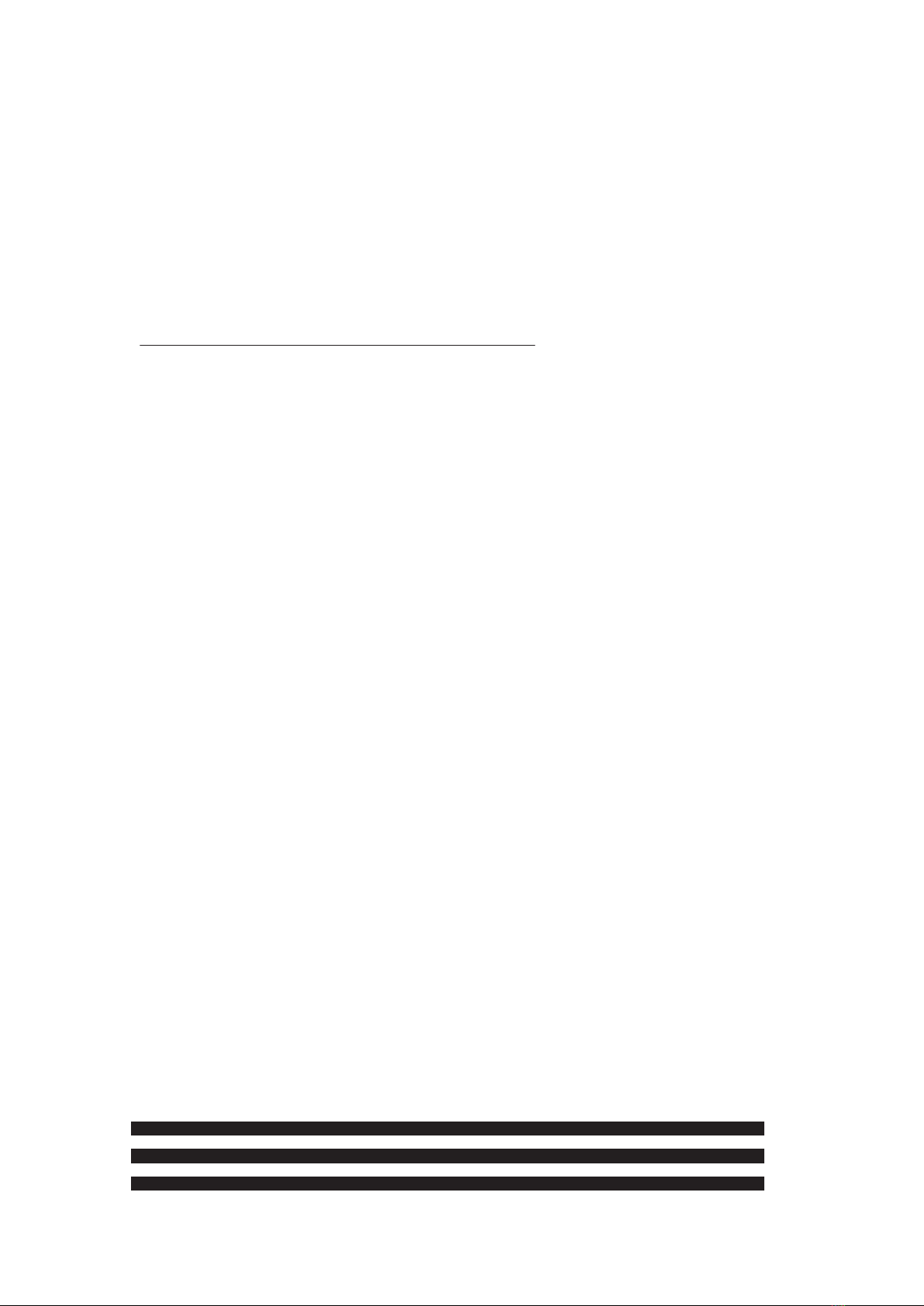
2. Remote controldistance < 6 meters (19- 20 feet)
3. 2.4G Bluetooth®audio receiving/transmitting frequency
2.4G
4. Whenthe Bluetooth®remote controllight is on, battery
needs to be replaced
Performance Characteristics and Indicators
1. Power on default Bluetooth®connection
2. When plugging in USB, audio enters USB music player
3. When plugging in the AUX external audio plug, audio enters
the external audio playback mode.
4.
During USB and AUX playback, Bluetooth®can playa priority into
play
5.
Power PWM (2.1 mode) (2*18W+1*40Winto2*4Ω, 1*8Ωat25V)
6.
Frequency range and frequency response is 20~20000Hz
7.
Loudness 85dB
8.
Distortion less than .005% 1000 Hz
9.
Impedance 4Ω/8Ω
10.
Signal to noise ratio 90dB
11.
Input impedance 100kΩ
12.
Input sensitivity 300 mv
13.
SOUNDSTAGE™Digital Output Power 50W
14.
SO
UNDSTAGE™Bluetooth®audio receiving/transmitting
frequency 2.4G
8