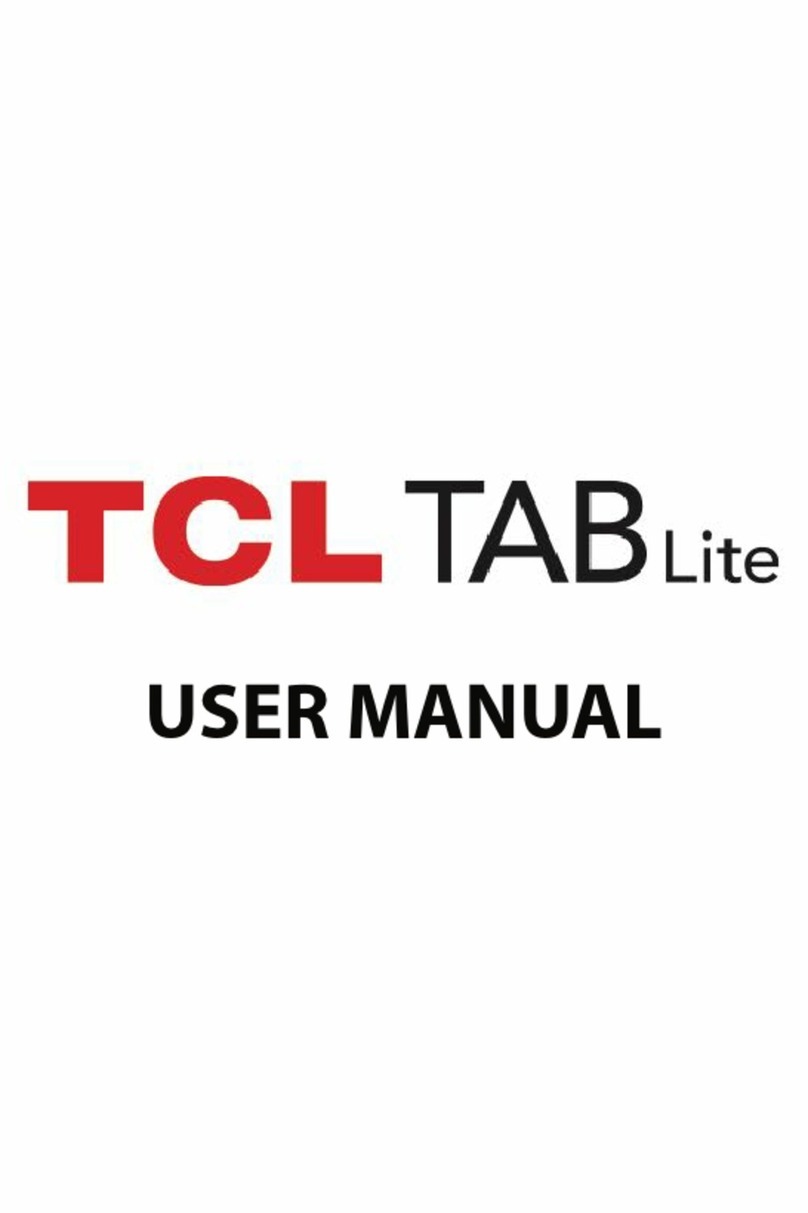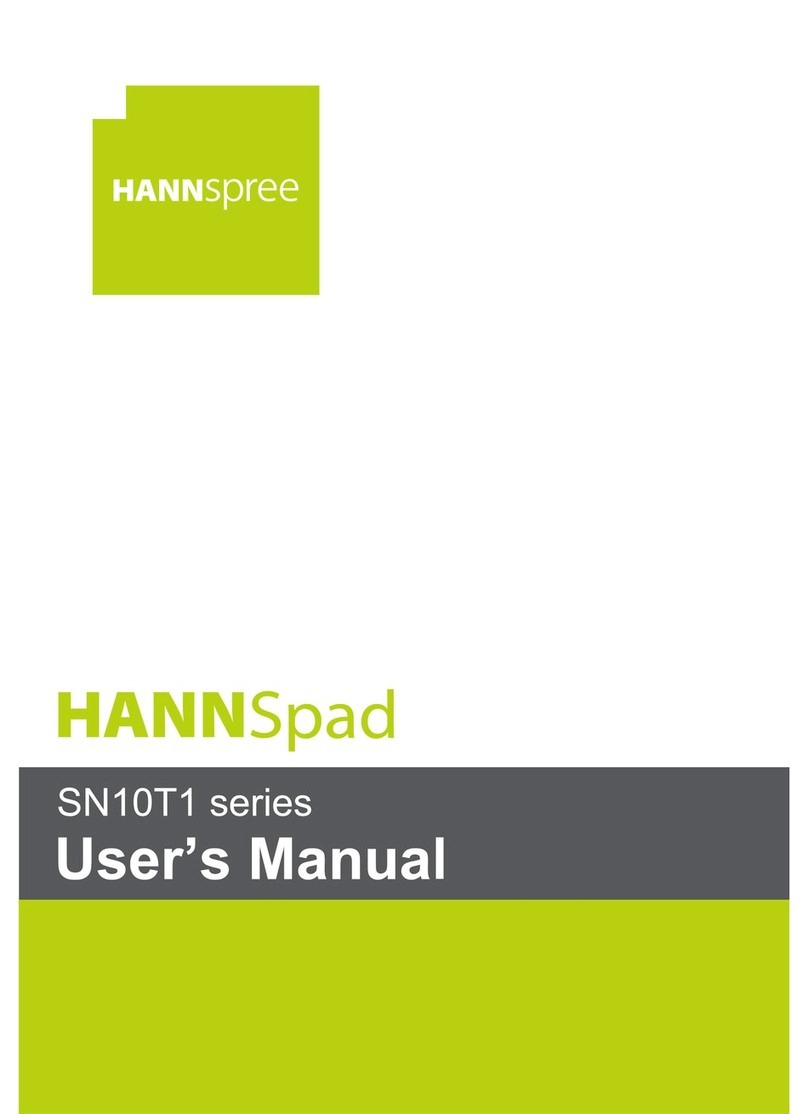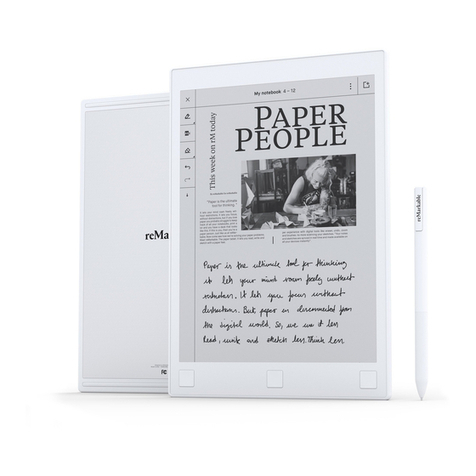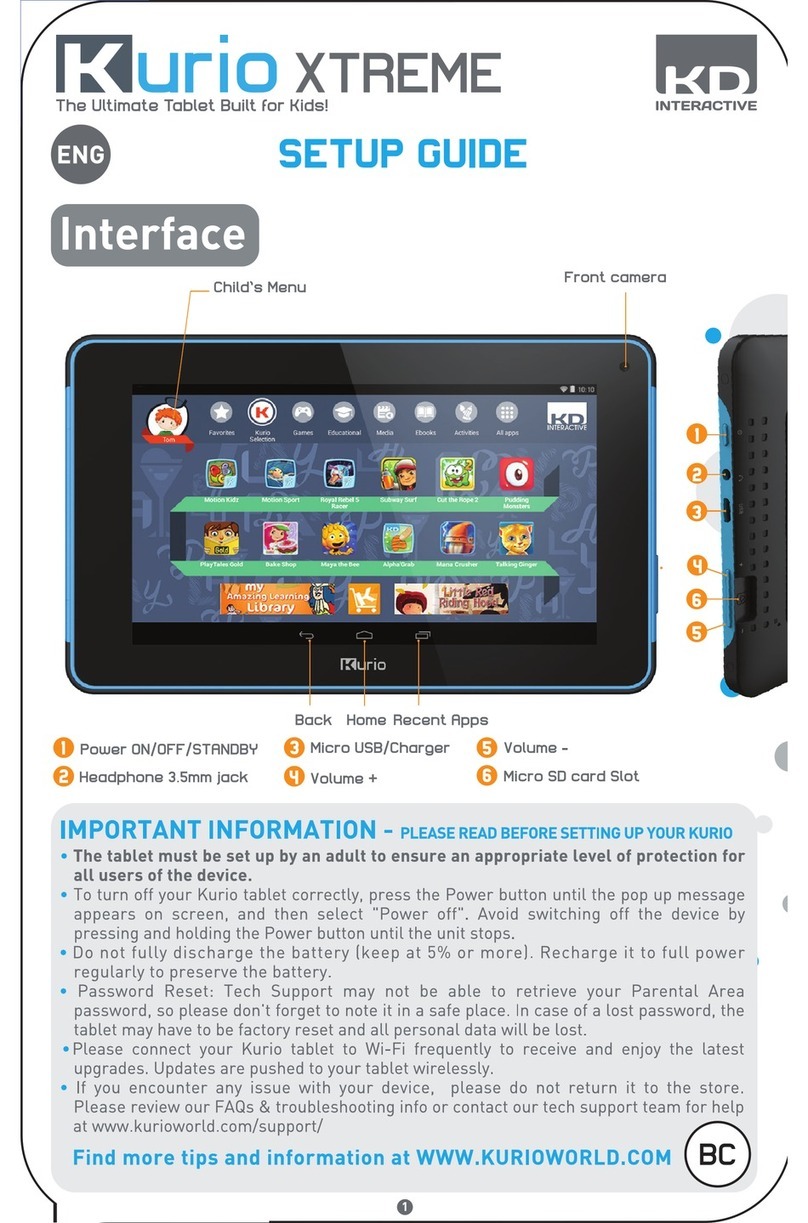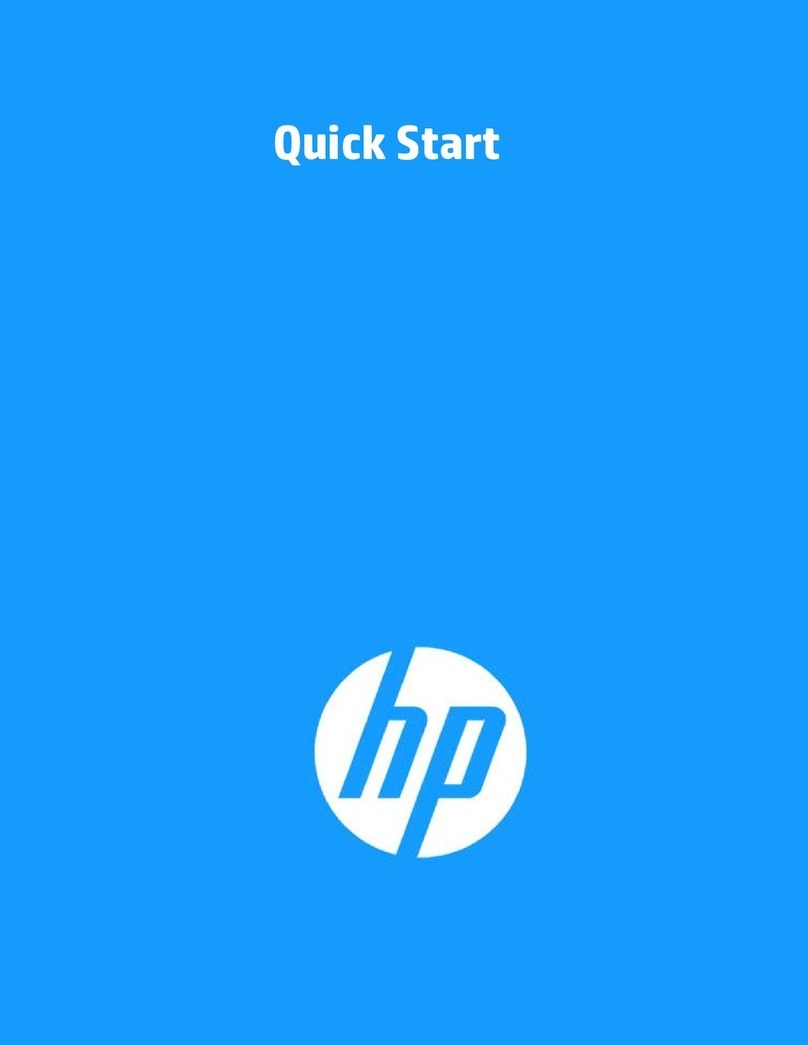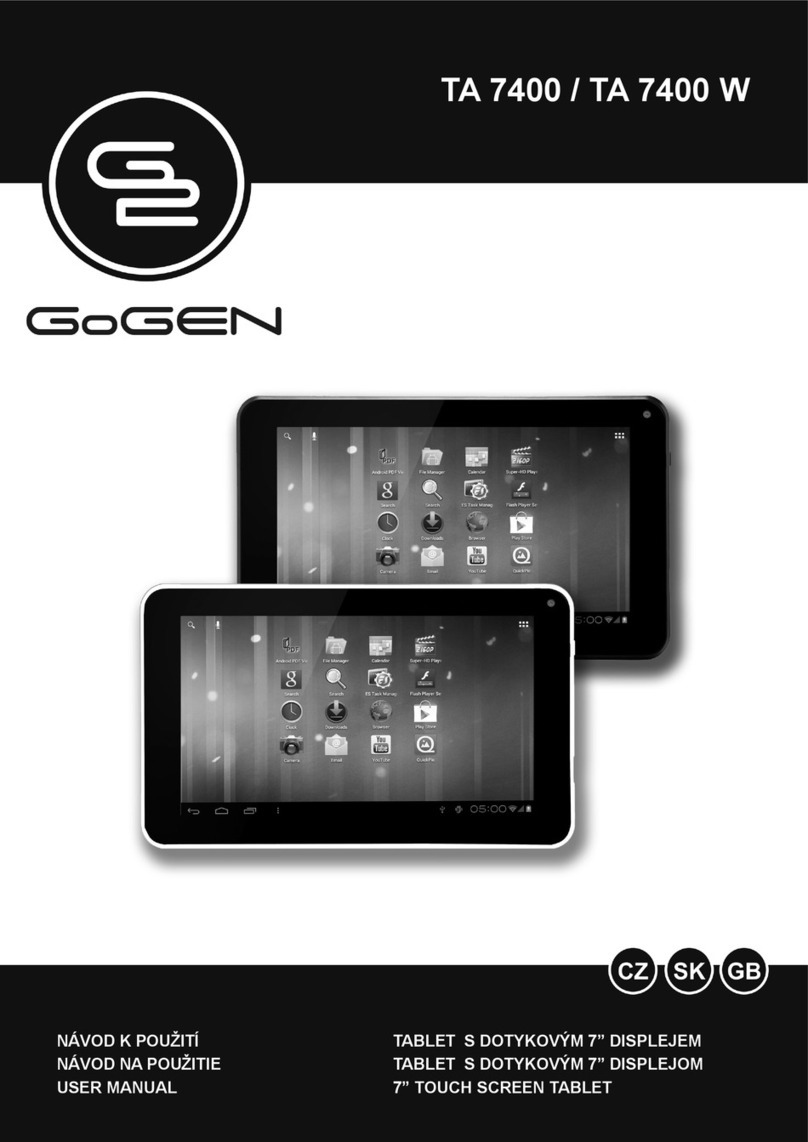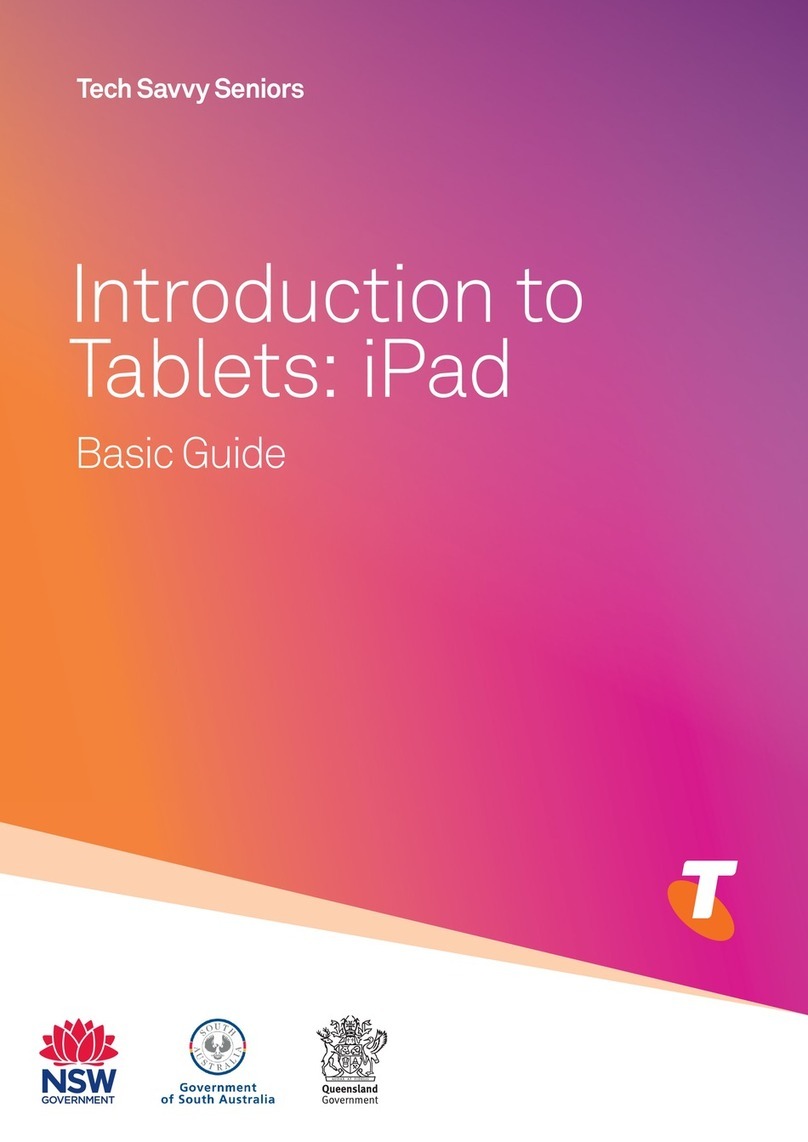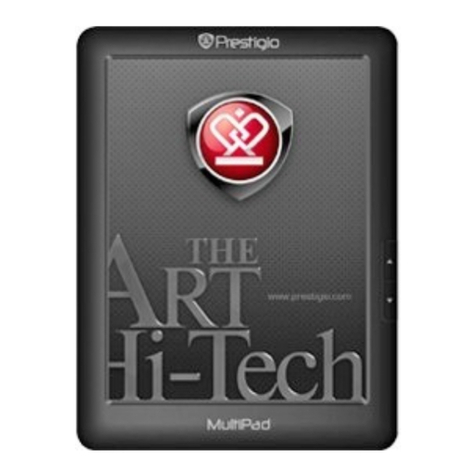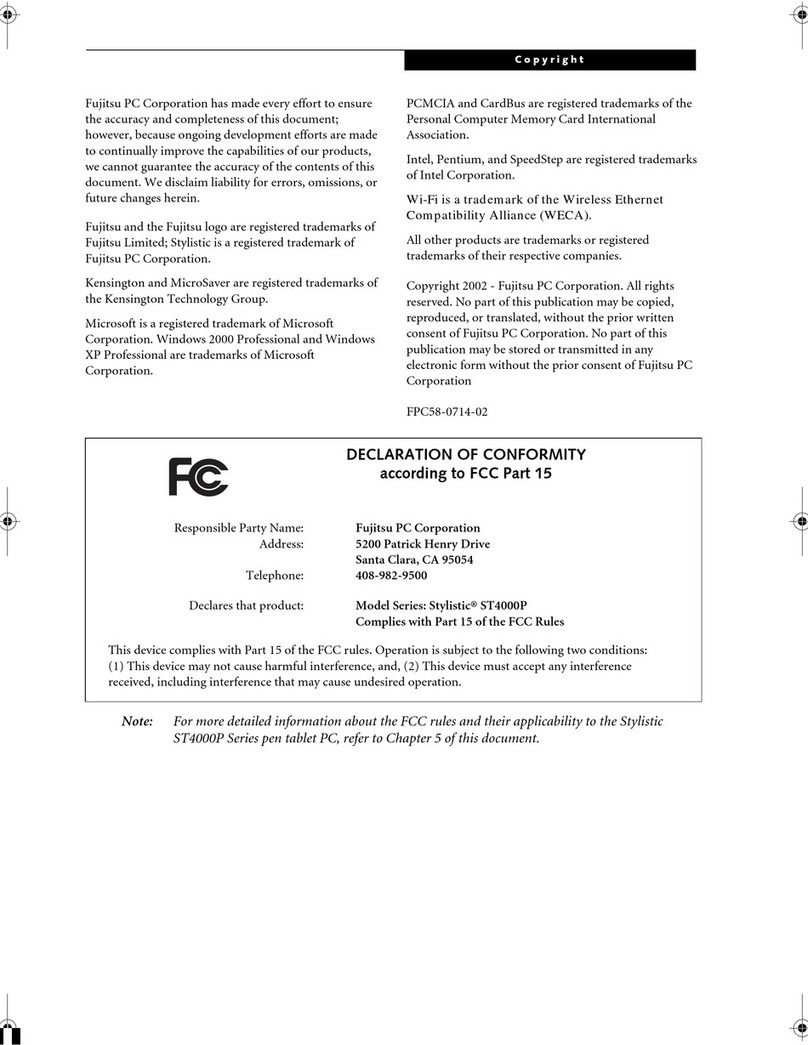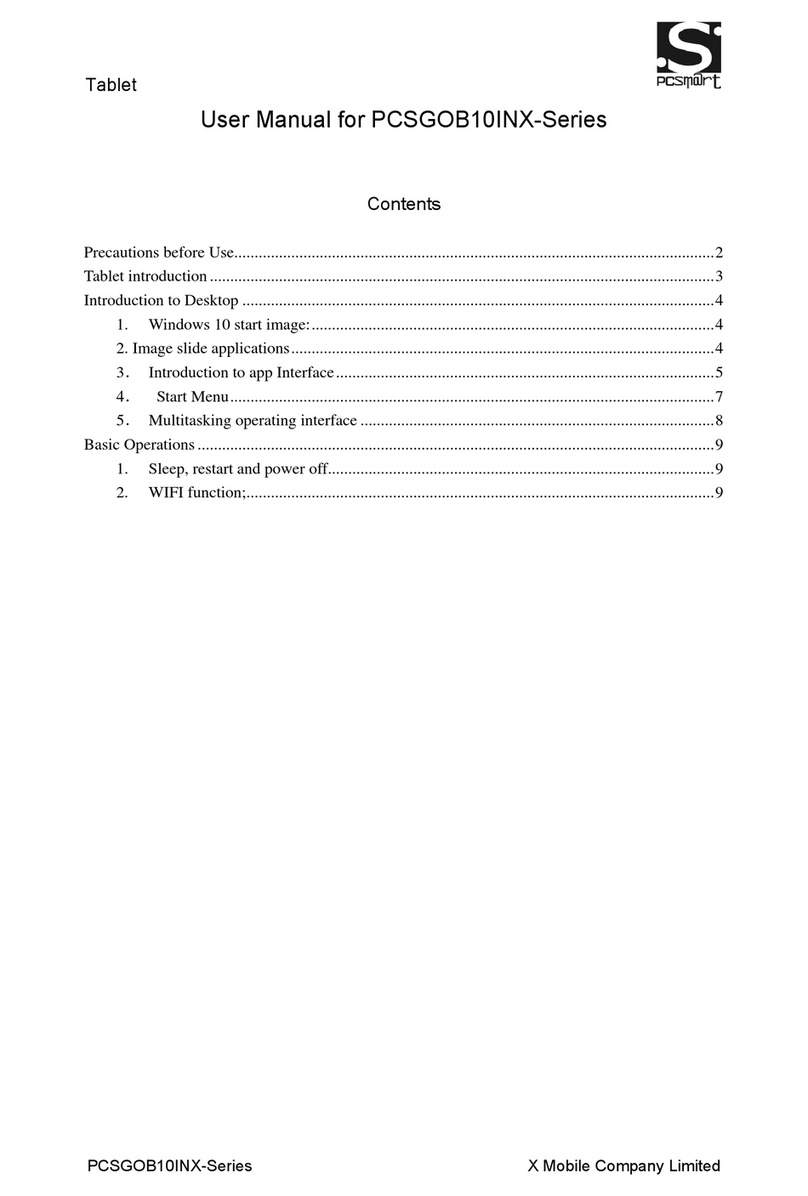Soundstr Pulse User manual

1 2
3
1 2
3
1 2
3
SETUP GUIDE
soundstr.com
Version 1.0, 2017-01-10
EN
Soundstr Pulse

soundstr.com 1
This User Guide Audio Cables
for Soundboard
Power Adapter1 Soundstr Pulse
USER GUIDE
• 15-25 minutes for the setup process.
• Access to your main FOH soundboard
• Access to the mobile phone associated with your Soundstr
account
• A location to place the Soundstr Pulse near front of house
source
• A power outlet that is consistently on (even after board
shutdown)
• Your wireless network name and password
• The XLR cables for your Soundstr device to connect to the
soundboard (included in the Pulse box)
• Dedicated mono output from soundboard to the Soundstr
Pulse
• Inputs for a Left/Right audio from the Pulse to the soundboard
(Needed for calibration. If using Soundstr ADs, Left/Right
audio needs to be setup on a permanent input.)
BEFORE YOU START, PLEASE HAVE:
Included in the Soundstr Pulse package is:
INCLUDED
Welcome to Soundstr! We are excited to help you setup your new Soundstr Pulse device.
If you need help at any time, please contact Soundstr via
Phone : +1 (844) 332-2348
Email: help@soundstr.com
Web: http://support.soundstr.com
INTRODUCTION EN

2
soundstr.com
12:30
START
English
Please select a language
Welcome to your new Soundstr device. Please allow 15 minutes to setup
your Soundstr device. Please click start below to start setting up your device.
Let’s get started!
1 2
3
1 2
3
1 2
3
AUDIO IN AUDIO OUT LEFT AUDIO OUT RIGHT
5V DC
3000 mA
MICRO USB
USB 2.0
3
2
1
1
Please follow the instructions on the screen. If you do
not see this screen, please contact Soundstr at
Phone : +1 (844) 332-2348
The Pulse screen will turn on. You will see this screen.
STEP 2 ON SCREEN SETUP
1.) Screw the power cable connection into the threaded connector on the back of the device. Tighten firmly.
2.) Plug the power cable into an “always on” wall outlet
3.) Press the power button on the back left of the Pulse. You should see the screen display a Soundstr logo. If the Pulse does not
respond, please wait several minutes for the battery to charge and repeat this step.
STEP 1 CONNECT THE POWER TO YOUR DEVICE
SETUP EN

3
soundstr.com
1 2
3
1 2
3
1 2
3
AUDIO IN AUDIO OUT LEFT AUDIO OUT RIGHT
5V DC
3000 mA
MICRO USB
USB 2.0
POWER ON/OFF
USB 2.O
POWER ADAPTER
FEMALE XLRFEMALE XLRMALE XLR
RESETMICRO USB
GETTING TO KNOW THE PULSE EN

4
soundstr.com
WATER AND MOISTURE:
• Do not expose the Pulse to rain or moisture or use it in damp or wet conditions.
• Do not place containers of liquids on it which might spill into any openings.
VENTILATION:
• Do not obstruct the ventilation slots or position the Pulse where the airflow required for ventilation is impeded.
• If the Pulse is to be placed in a rack unit or flight case ensure that it is well ventilated while turned on.
HEAT AND VIBRATION:
• Do not place the Pulse where it is subject to excessive heat or direct sunlight.
• Keep the Pulse away from any equipment which produces excessive heat or vibration.
SERVICING:
• Switch o equipment and unplug the power cord immediately if it is exposed to moisture, spilled liquid, objects fallen into the
openings, if the power cord or plug have become damaged, during lightning storms, or if smoke, odor or abnormal noise is
noticed.
• Refer servicing to qualified technical personnel only.
INSTALLATION:
• Install the Pulse in accordance with the instructions printed in this User Guide.
• Only use audio connectors and plugs for their intended purpose.
READ INSTRUCTIONS:
• Retain these safety and operating instructions for future reference.
• Adhere to all warnings printed here and on the Pulse and follow the operating instructions printed in this User Guide.
DO NOT REMOVE COVER:
Never open or tamper with the Pulse enclosure.
POWER SOURCES:
• Only Use provided power cable to power the Pulse.
• If the provided plug does not fit into your outlet consult your service agent for assistance. Contact details found on page 1 of this
setup guide.
POWER CORD ROUTING:
Run the power cord so that it is out of the way and not likely to be walked on, stretched or pinched by items placed upon or against it.
IMPORTANT SAFETY PRECAUTIONS EN

5
soundstr.com
This device complies with Part 15 of the FCC rules. Operation is subject to
the following two conditions:
(1) This device may not cause harmful interference, and
(2) this device must accept any interference received, including interfer-
ence that may cause undesired operation.
Important information:
Any Changes or modifications not expressly approved by the party
responsible for compliance could void the user’s authority to operate the
equipment.
Note: This equipment has been tested and found to comply with the limits
for a Class B digital device, pursuant to part 15 of the FCC Rules. These
limits are designed to provide reasonable protection against harmful
interference in a residential installation. This equipment generates uses
and can radiate radio frequency energy and, if not installed and used in
accordance with the instructions, may cause harmful interference to radio
communications. However, there is no guarantee that interference will
not occur in a particular installation. If this equipment does cause harmful
interference to radio or television reception, equipment generates, uses
and can radiate radio frequency energy and, if not installed and used in
accordance with the instructions, may cause harmful interference to radio
communications. However, there is no guarantee that interference will
not occur in a particular installation. If this equipment does cause harmful
interference to radio or television reception,
• Reorient or relocate the receiving antenna.
• Increase the separation between the equipment and receiver.
• Connect the equipment into an outlet on a circuit dierent from that to
which the receiver is connected.
• Consult the dealer or an experienced radio/TV technician for help.
FCC RF Radiation Exposure Statement
This equipment complies with FCC RF radiation exposure limits set forth
for an uncontrolled environment.
FCC STATEMENT
Phone : +1 (844) 332-2348
Email: help@soundstr.com
Phone No./Email:
217 Pointers Run,
Englewood, OH 45322
USA
Address:
MusicPlay Analytics LLC. (d/b/a Soundstr)Responsible Party Name:
PULSE-001
Model: PULSE-001
FCC ID: 2AJX9-PULSE001
FEDERAL COMMUNICATIONS
COMMISSION COMPLIANCE
INFORMATION
EN
Table of contents