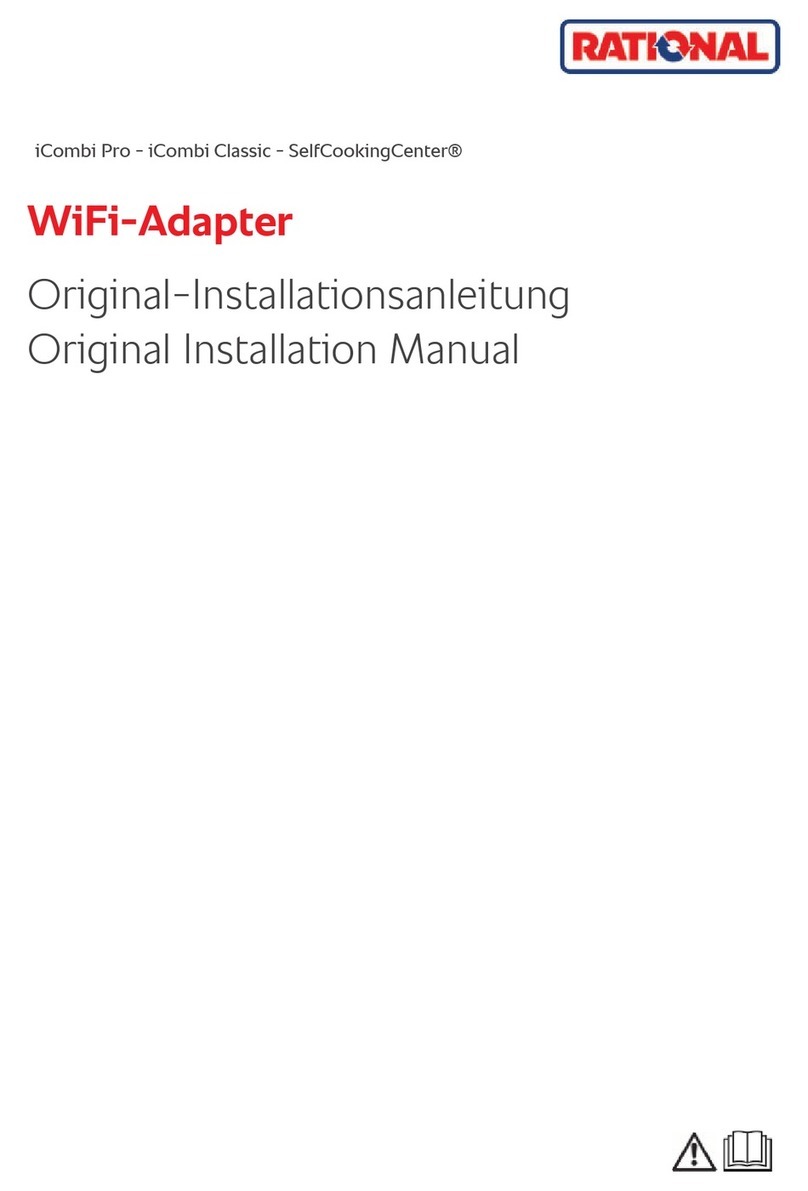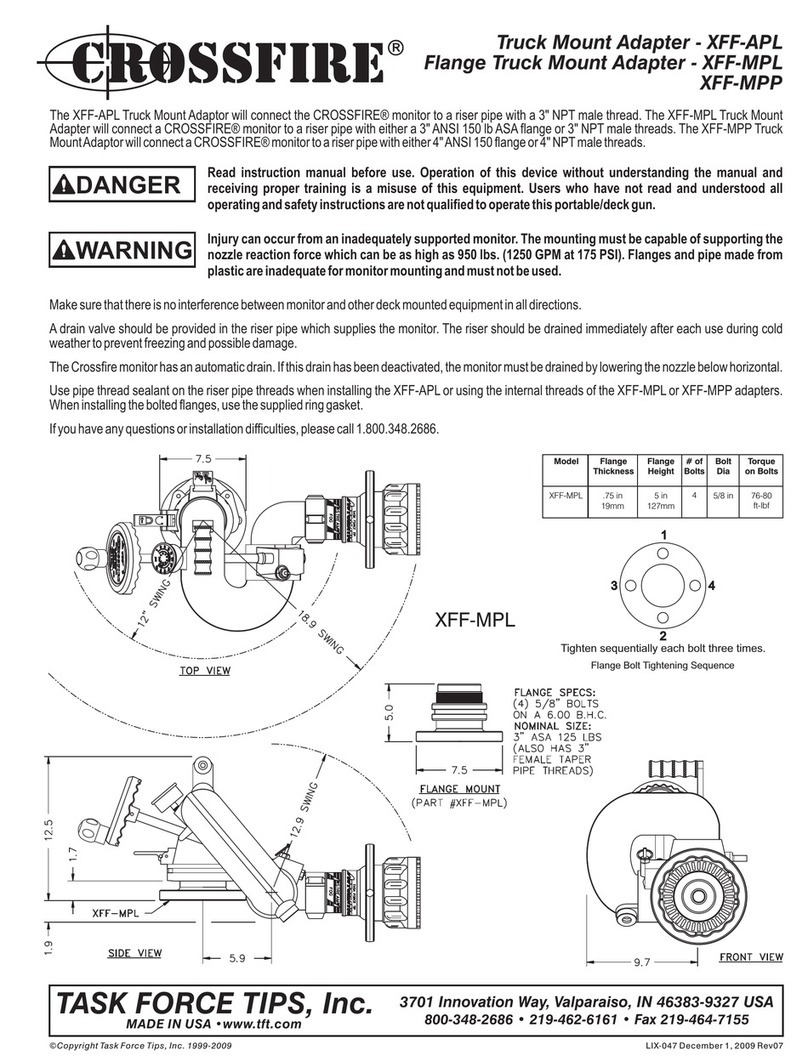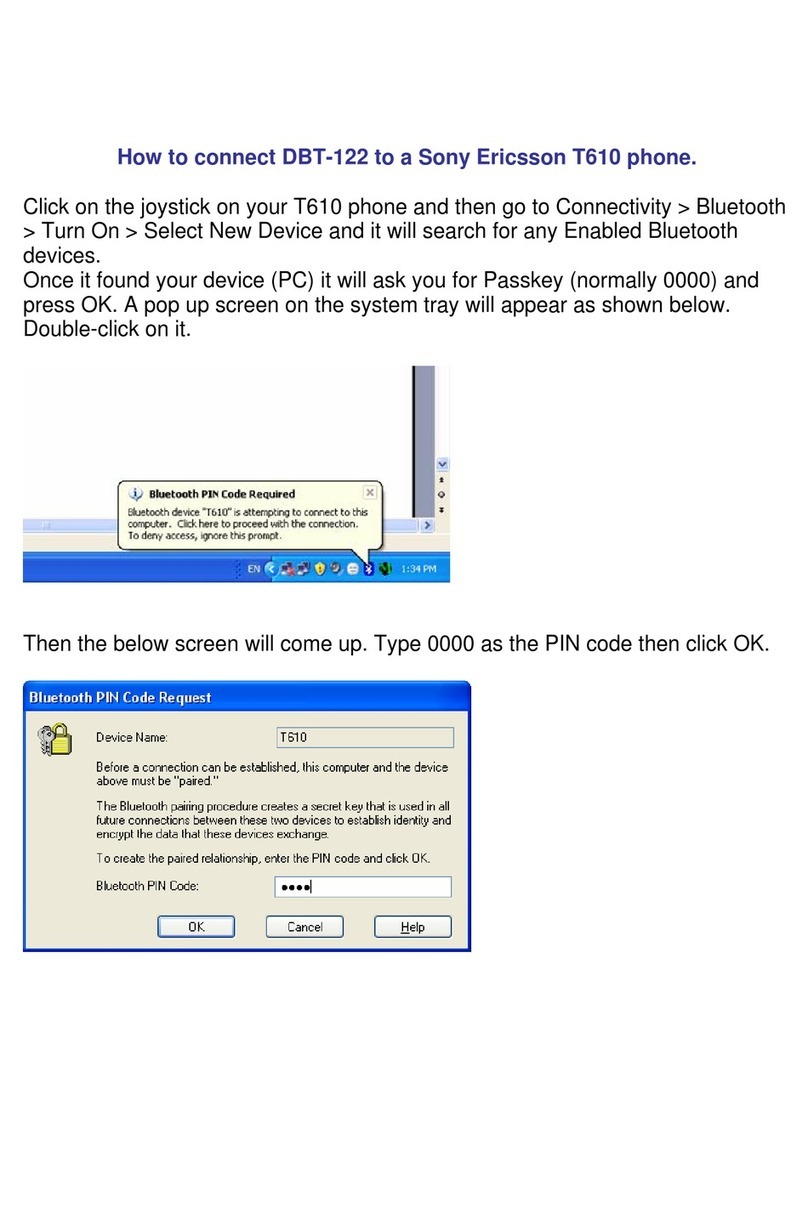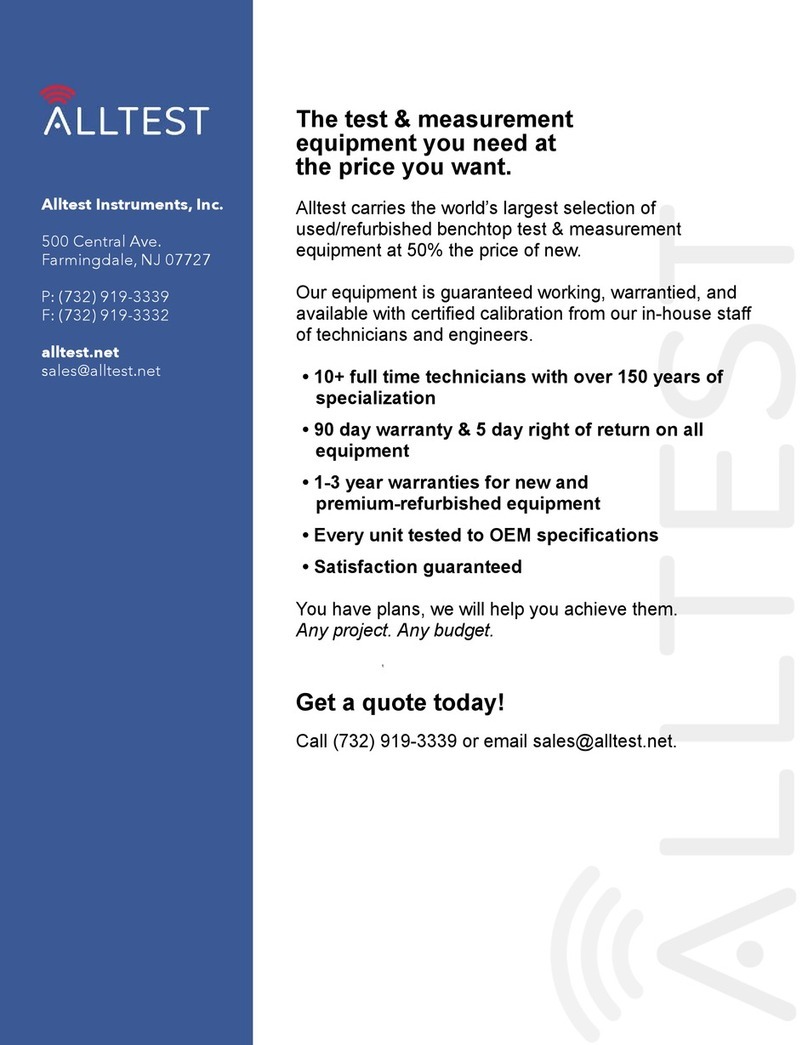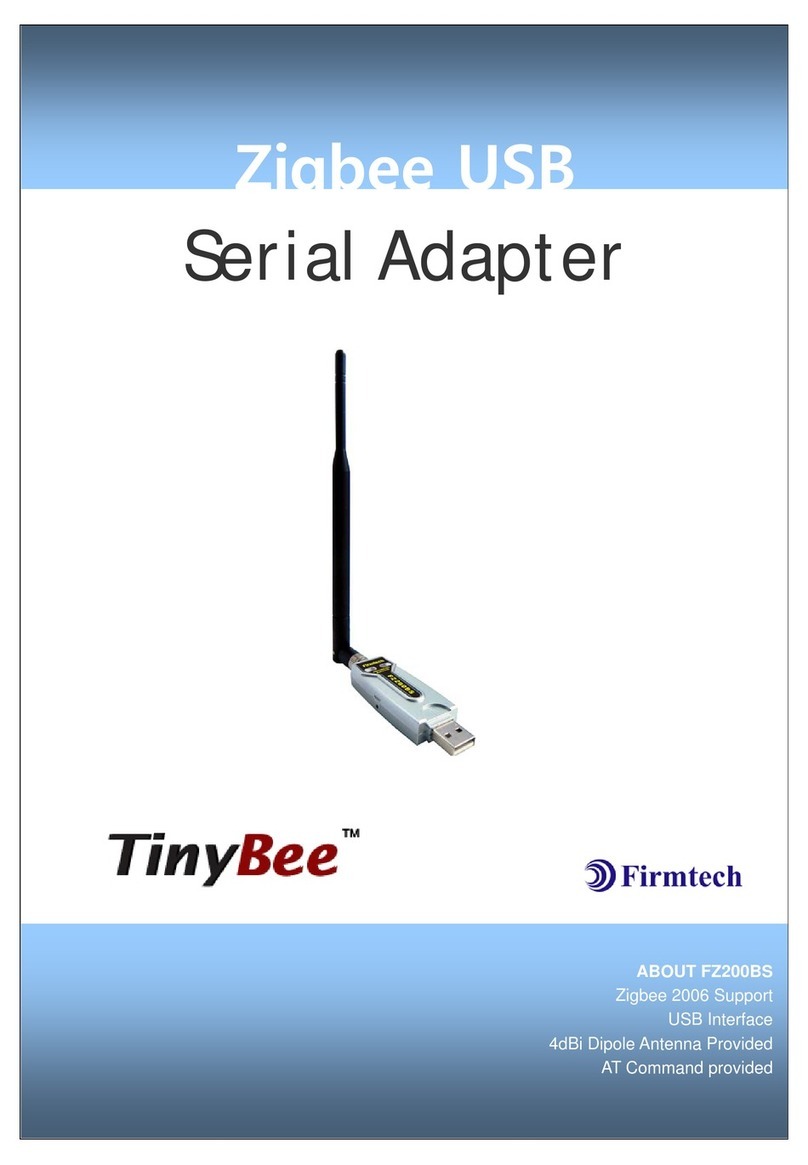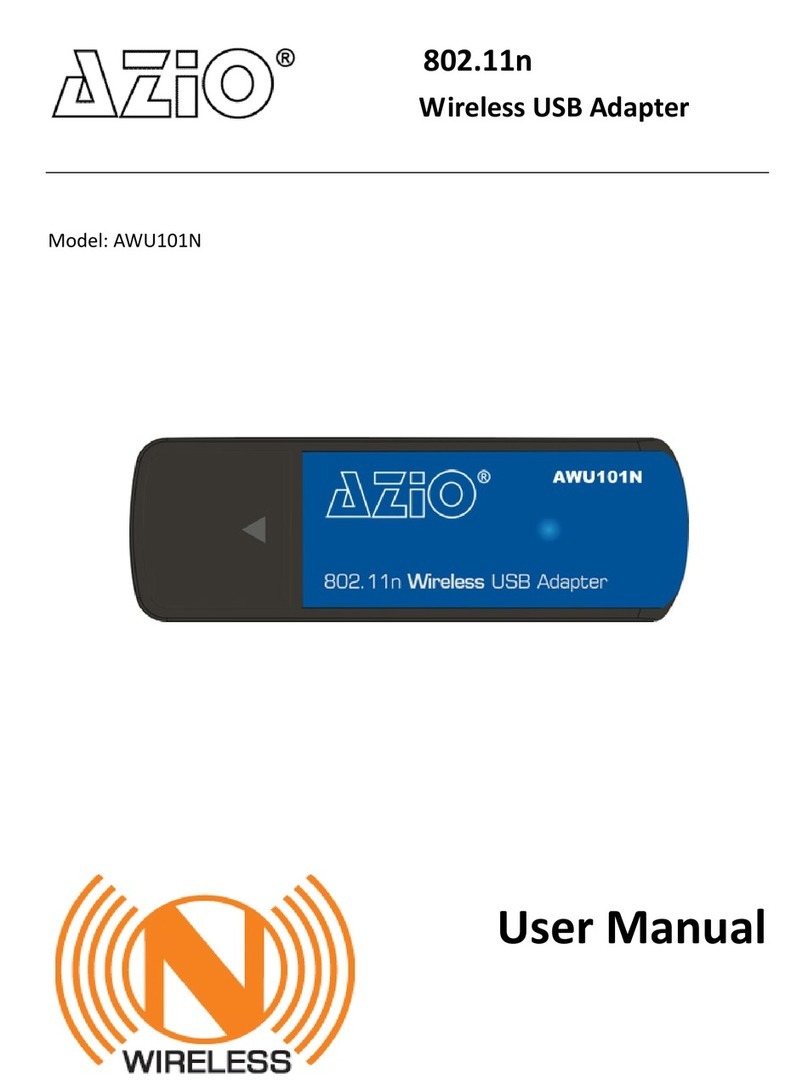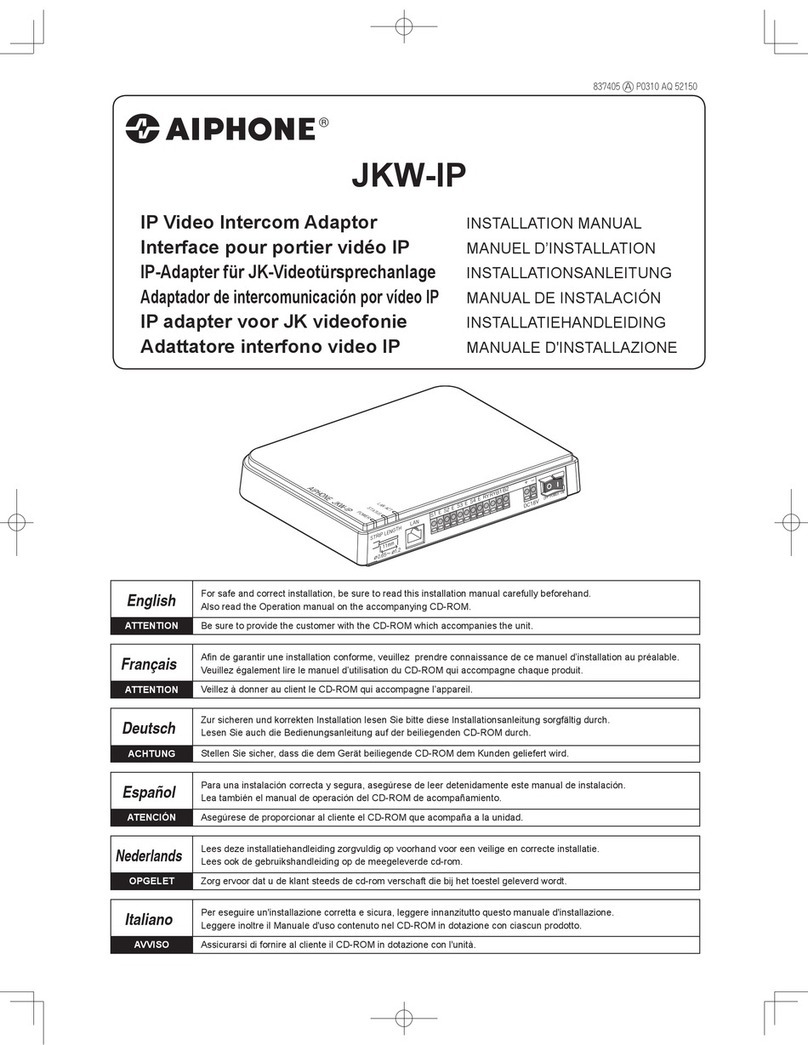Source Audio Hot Hand SA-110 User manual

Wireless Adapter
TM
SA-110
LED state Description and troubleshooting
Ring LED – fast blink Ring is being charged.
Ring LED – slow blink Ring is trying to find a receiver to link up with. Make sure that
the receiver is plugged into the correct port and is powered
up properly. If it still doesn’t work, cycle the power.
Ring LED – off Ring is off or the battery charge is complete. Press the ring
ON/OFF switch to turn the ring on. If the ring does not turn
on, check the directions for charging the battery above.
Ring LED – solid (no blink) Ring is on and is communicating with the receiver.
Receiver (status) LED – Receiver is looking for a ring. Turn on the ring to complete
slow blink the link.
Receiver (status) LED – solid The receiver and ring are communicating properly.
Receiver (status) LED – Temporary loss of signal from ring. Once the ring and receiver
intermittent blink are properly linked, the STATUS LED will indicate that the
signal from the ring is being properly received. If the ring
signal goes out of range, is blocked, or if there is interference
on the channel, the STATUS LED will turn off temporarily to
indicate that the ring signal has been lost. Bring the ring back
in range or cycle the power to find a new channel.*
Receiver (status) LED – off If the STATUS LED is off and the blue ‘H’ on the back of the
receiver is not illuminated, the receiver is not being powered.
Make sure that the receiver module plug is fully inserted into
the SENSOR IN port of your Hot Hand effects unit and that
the effects unit is powered on.
Note: The Hot Hand Wireless Adapter transmits in the 2.4GHz range, which is commonly used
by many other wireless devices. Each time the receiver module is plugged into the main Hot
Hand effects unit and powered up, the receiver looks for an open channel to use. However, inter-
ference can still occur. Cycling the power will allow the receiver to select a new open channel.
*
> rechargeable lithium ion battery > capable of transmitting over 100 feet
> one plug connection to any Hot Hand base unit—no other wires

Hot HandTM Wireless Adapter
User’s Guide
Thank you for purchasing this Hot Hand Wireless
Adapter. We hope that the new wireless functional-
ity gives you even greater freedom of use and
expressive control over your effects. Please save
this card for your reference.
Your Hot Hand Wireless Adapter kit includes:
• Hot Hand wireless sensor ring
• Receiver module
• DC adapter power supply
Charging
Before using your new Hot Hand Wireless
Adapter you should fully charge the ring battery.
The ring uses a small and lightweight Lithium
Polymer rechargeable battery. To charge the ring
battery, first plug the DC adapter power supply
into a standard electrical outlet. Next plug the DC
adapter into the small jack on the plastic end of
the ring. When fully charged, the ring will operate
for around 8 hours. Charging time will be between
1 and 1.5 hours. While the ring is charging, the
blue LED on the top will blink rapidly. When the
charge is completed the LED will turn off.
Connecting Receiver Module
The receiver module should be plugged into the
SENSOR IN port on your Hot Hand effects unit.
The receiver will be powered through this connec-
tion. Please note that the receiver will not work if it
is plugged into the SENSOR OUT port. The receiver
module has a plug which is identical to the plug on
your wired Hot Hand ring sensor. Gently insert this
plug into the SENSOR IN port. The blue “H” logo
on the back of the receiver should be illuminated.
The green STATUS LED on the front of the receiver
will blink indicating that
the receiver is look-
ing for a ring to
pair up with.
Using the Wireless Ring
Once the ring is fully charged and the receiver
module is connected correctly to your Hot Hand
effects unit, you can now turn on the ring. Gently
press the ON/OFF switch on the side of the ring.
If the link between the ring and the receiver is
working, the green STATUS LED on the receiver
and the blue LED on the ring will both turn on sol-
idly (not blinking). Your Hot Hand Wireless Adapter
is now ready to use! The use of the ring is exactly
the same as the wired sensor…only no wires!
Notes on Using Multiple Units
The Hot Hand Wireless Adapter is designed to
allow up to four units to be used at the same time
in a given area. To make sure that your wireless
ring is linked to the correct receiver module, when
the ring is turned on initially (after the receiver
has been powered up) hold the ring very close to
the receiver. Preferably within a foot. Since the
receiver is programmed to lock on to the strongest
signal, this will guarantee that the correct ring is
linked to your receiver. Once your ring has linked
with your receiver, you can turn the ring ON and
OFF as needed and the ring will always link to your
receiver until the power is cycled on the receiver
by unplugging it from the main unit.
Status LEDs and Troubleshooting
The ring and receiver both have LEDs to indicate
status. The table on the other side of this card
describes the different ways the LEDs will appear.
If the LEDs are indicating a problem, use the table
for troubleshooting. Please note that when the
directions say to “cycle the power”, you should
unplug the receiver from the Hot Hand effects unit,
turn the ring OFF, and start these directions from
the beginning.
Visit us online at: www.sourceaudio.net
© Source Audio LLC 120 Cummings Park, Woburn, MA 01801
ON/OFF Button
Status LED
Insert into the
SENSOR IN port
Status LED
Back
Front
DC Adapter
Jack