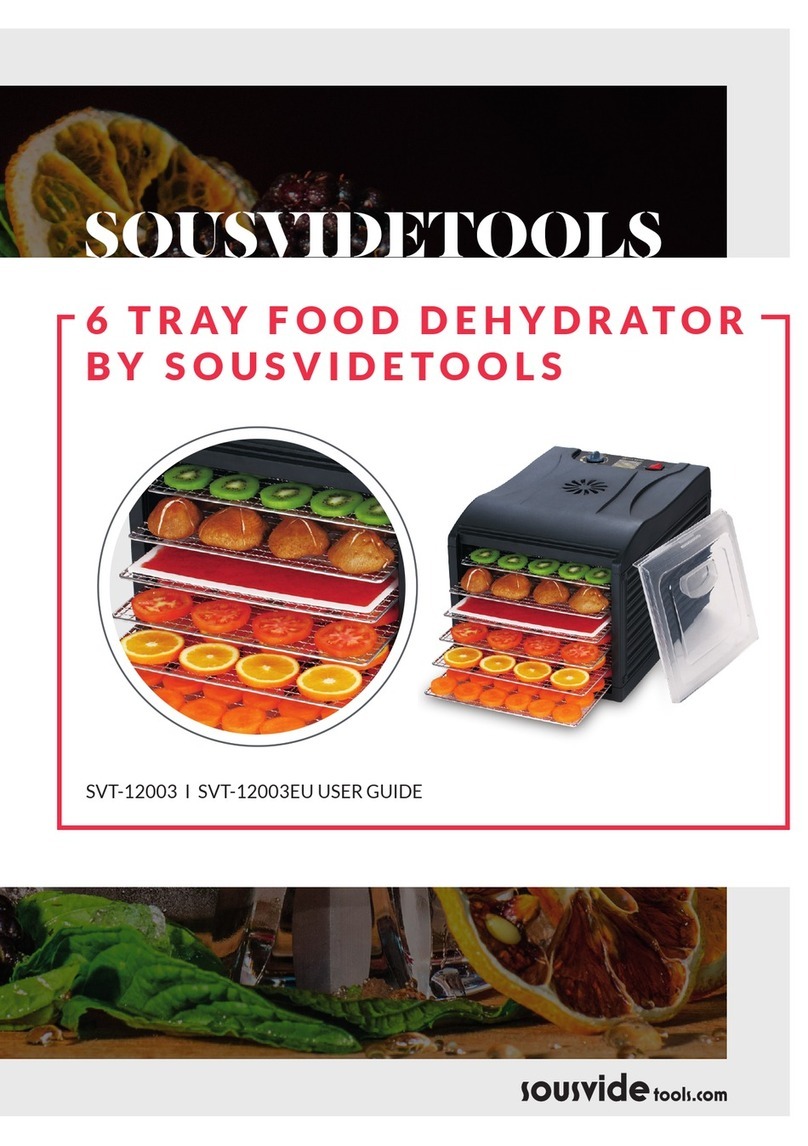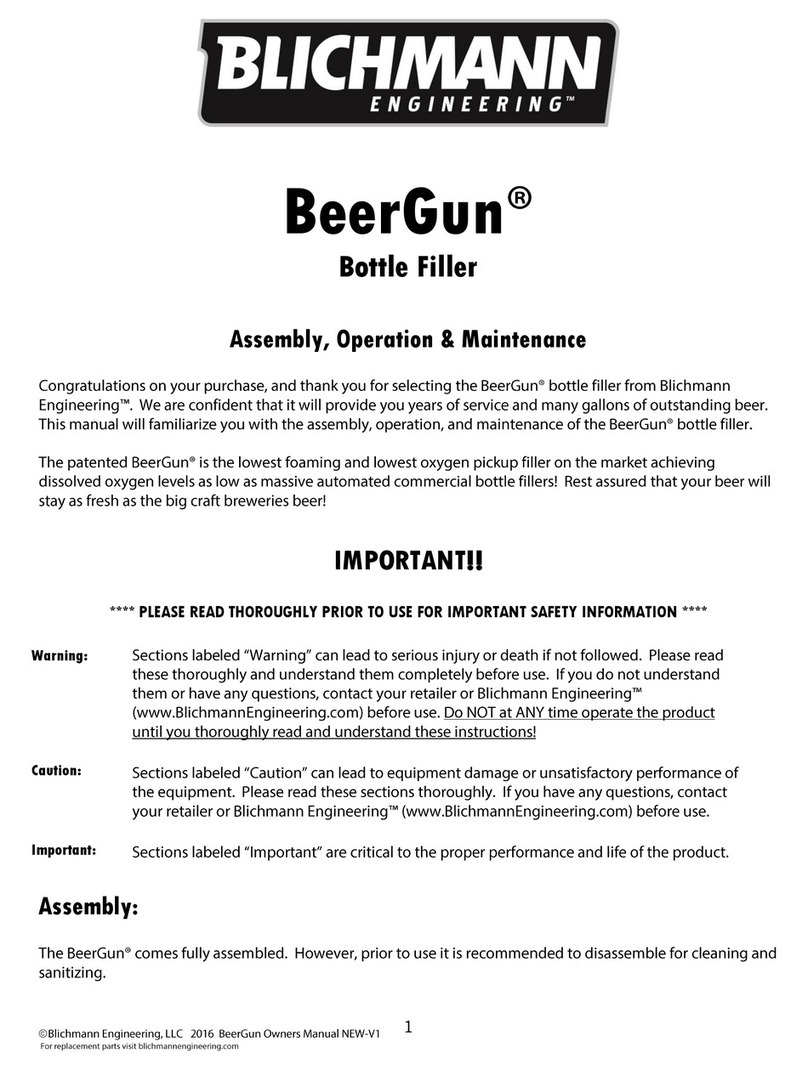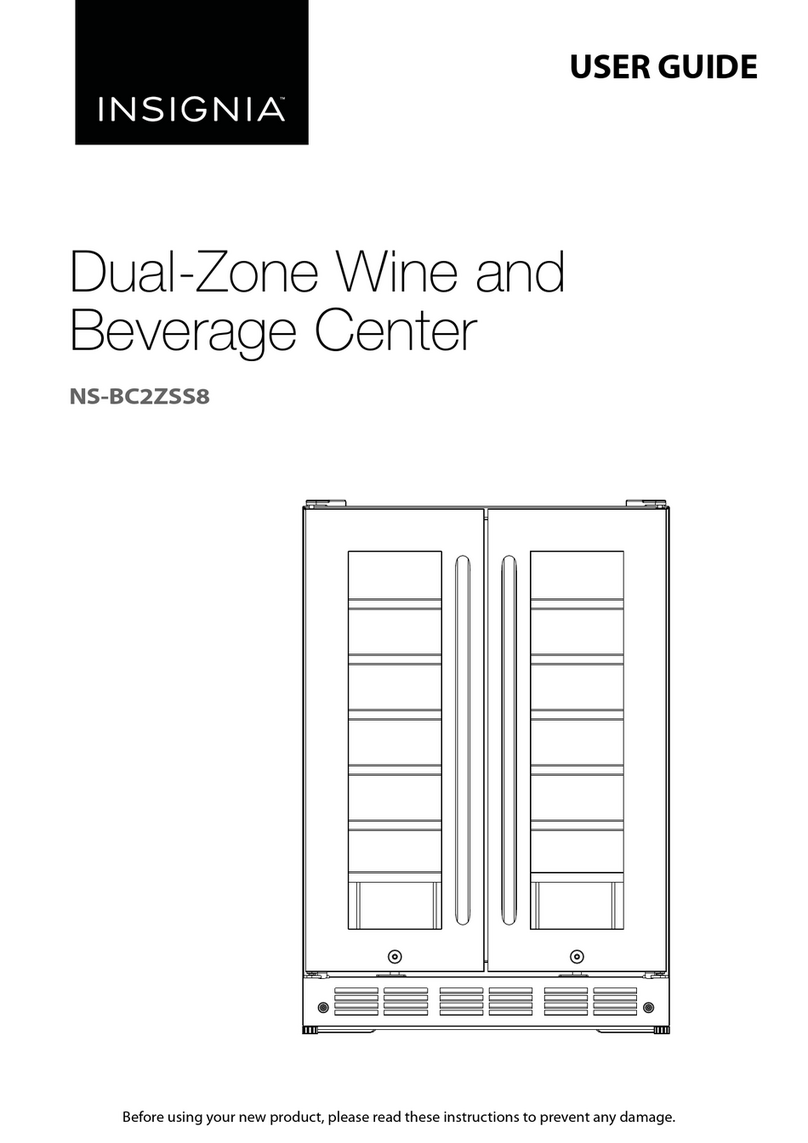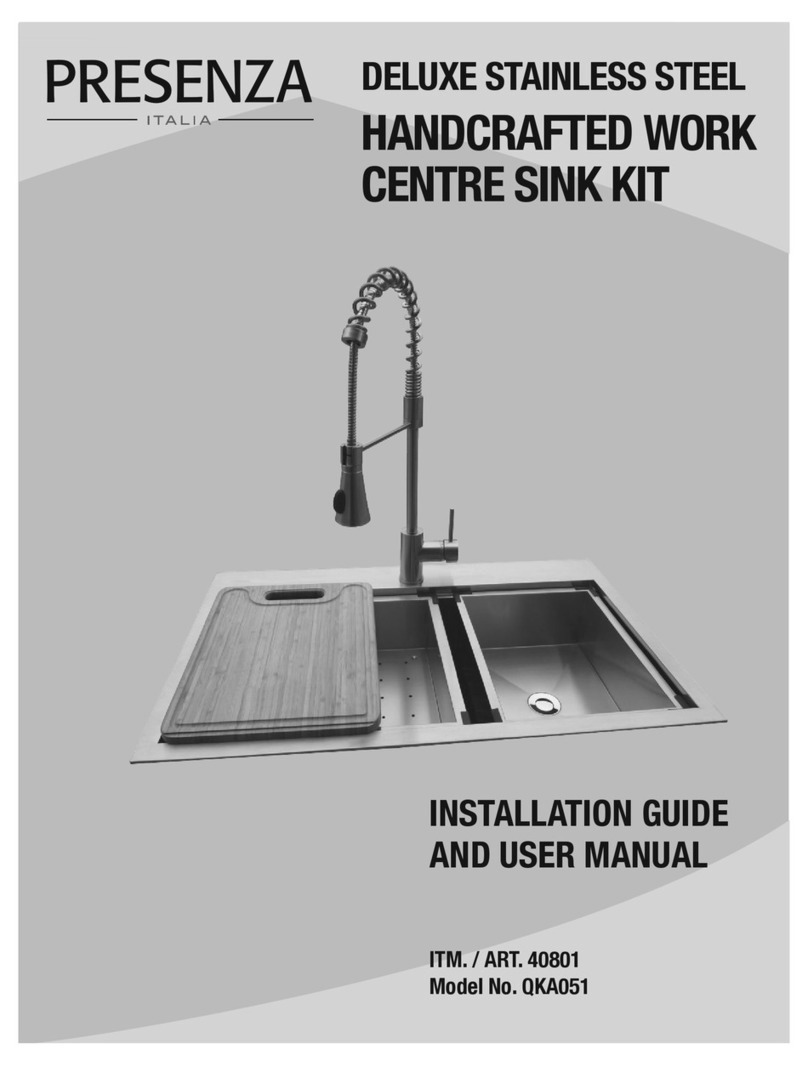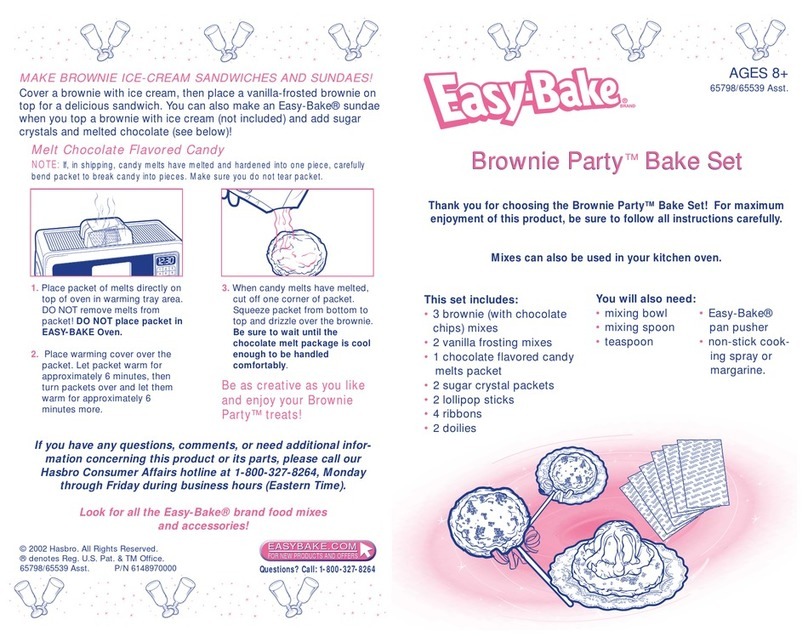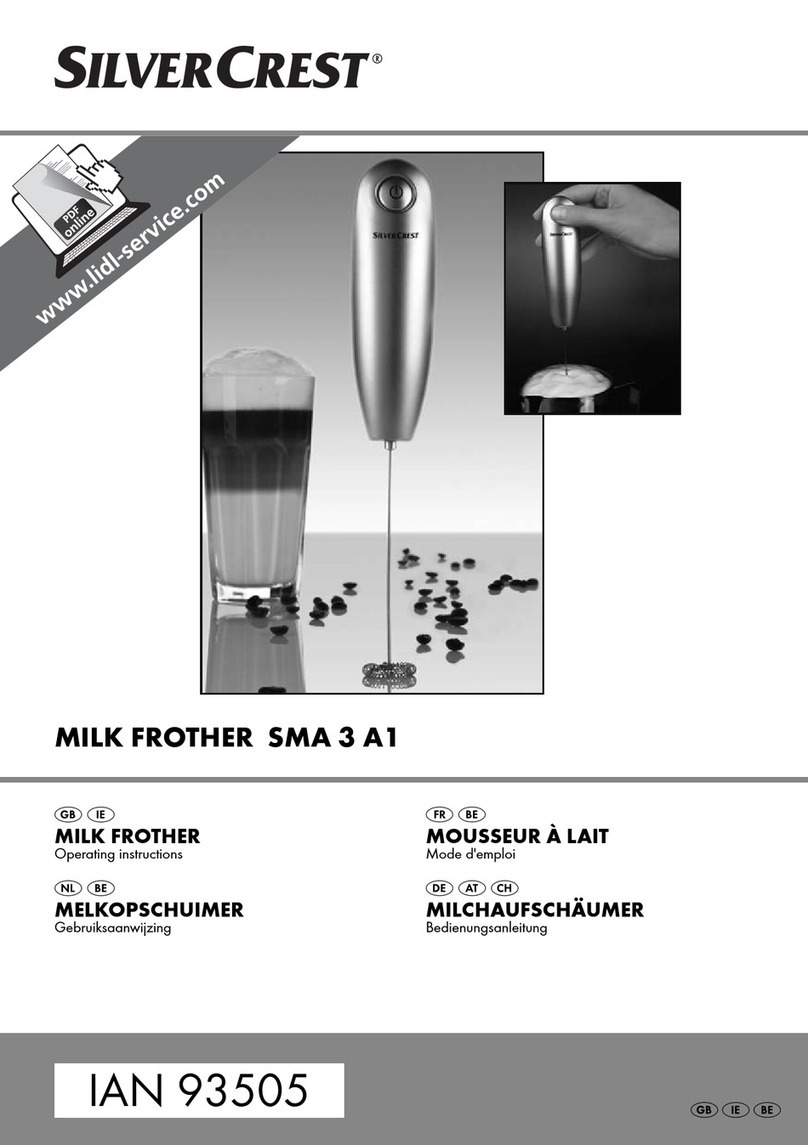8
OPERATING INSTRUCTIONS
BEFORE OPERATION
• Plug in the power cord, connect the power supply, and the machine enters standby mode.
• Press the Power/Stop key, the machine will enter the ready working state, and wait for the mode to be
selected. If the vacuum lid is closed after connecting the power supply, the digital tube will display
“CLO”andopenthevacuumcovertoenterthereadyworkingstate.
Note:WhenLEDdisplayshows“CLO”,themachineisinprotectionstatus.Inthisstatus,nomatterwhich
button you are pressing, the machine will not work. Open the vacuum lid then the machine can return to
normal operation.
How to Vacuum and Seal a Pouch
In order to extend the life of your vacuum sealer, we strongly recommend pausing at least 20 seconds between
each seal.
1Select a vacuum bag of the right size and place the item in the bag, allowing at least 5cm between the top of
the bag and the item to ensure sealing
2Press the Seal button, and then through / select the heat sealing time (with memory function, the next
batch should not change so you do not need to set up again).
3Vacuum Mode Selection (Smart Vacuum or Customised Vacuum)
• IftheSmartVacuummodeisused,presstheSmartVac/bagsizekeytoselectthebagspecication(L,M,S)
according to the actual size of the bag.
Thecorrespondingindicatorlightsup,indicatingthatthebagofthecorrespondingspecicationisselected.
• IfusingtheCustomisedVacuummode,pressCustomisedVac,thenthrough/choosetherequiredtime.
4Placethevacuumbagwiththeitemsinitatinthevacuumchamber,placethebagmouthontheheating
bar, and insert two clips into the bag mouth. The mouth of the bag should be kept clean and free from liquid
and debris.
5Closethevacuumcoverandgentlypress2-3s.Themachinestartstovacuumandheatupautomatically.Ifit
is necessary to heat Seal in advance during vacuuming, press the Seal key during vacuuming to enter the
heat Seal.
6Whenitisnished,themachinewillbeepthreetimes,thenautomaticallyopenthevacuumlidandisnished.
7Removetheheat-sealeditems,checktheheat-sealingeffect,andthenuseorrefrigerateforstorage.
Apositivesealwilllook“clear”uponinspection.Ifthesealis“spottyorincomplete”increasethe
sealingtimeby1digital.Ifthesealis“whiteormilky”decreasethesealtimeby1digital.
WhenLEDdisplayshows“CLO”,themachineisinprotectionstatus.Inthisstatus,nomatterwhich
button you are pressing, the machine will not work. Open the vacuum lid then the machine can return
to normal operation.
How To Marinate Foods
1Press Marinate key into marinate mode, and then through / choose the marinate time, optional time
for9,18,27minutes(everynineminutesforaworkingcycle).
2Place the prepared meat/vegetables in an open container of appropriate size into a vacuum chamber.
3Closethevacuumcoverandgentlypress2-3s,themachinestartstovacuum,thedigitaltubeshowsthe
vacuum degree, when a certain vacuum degree is reached, the pump stops and keeps the vacuum state, the
digital tube will show the marinate time, and start counting down, after 9 minutes, the machine exhausts
and starts the next working cycle again.
4When the marinate time is counted down to 0, the machine will beep three times, and then automatically
open the vacuum lid.