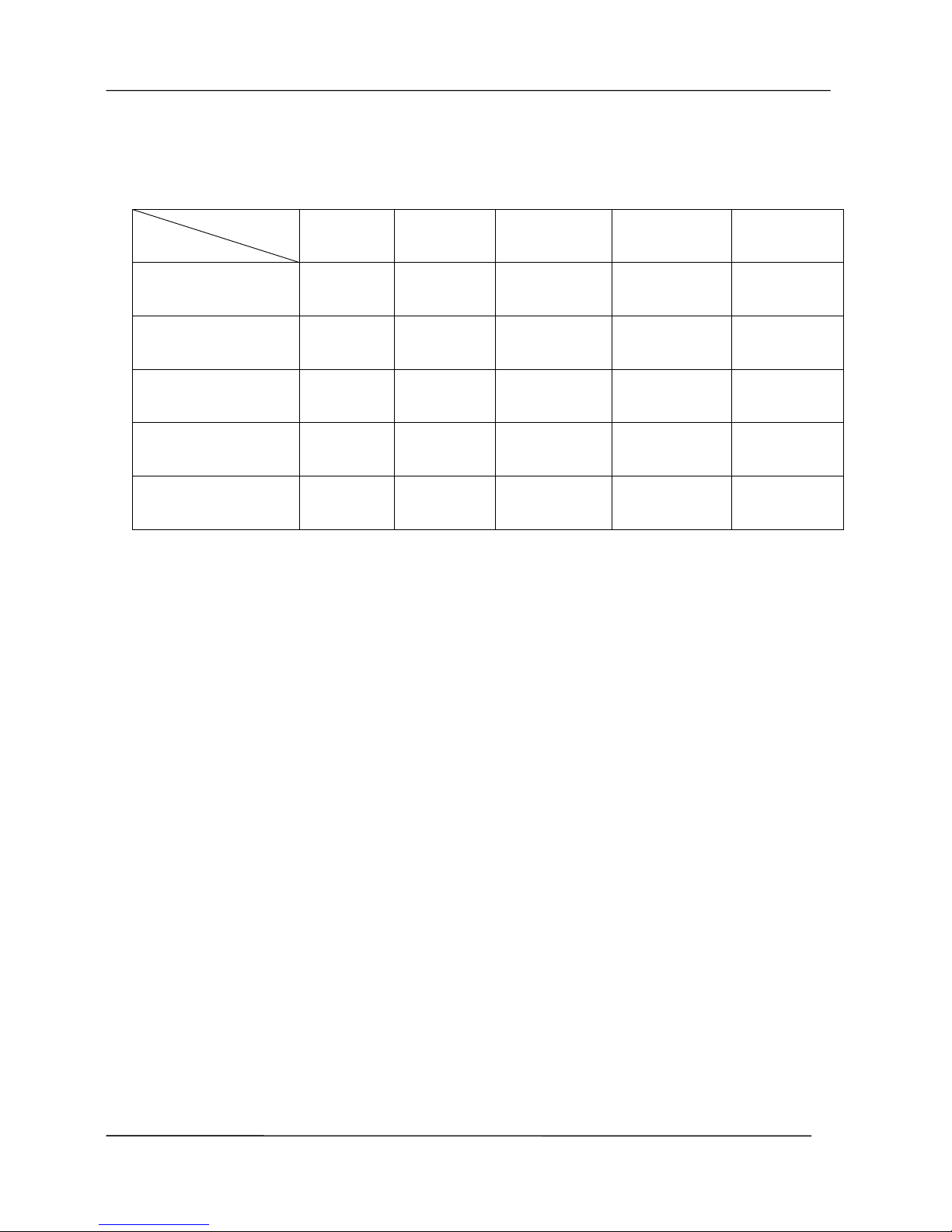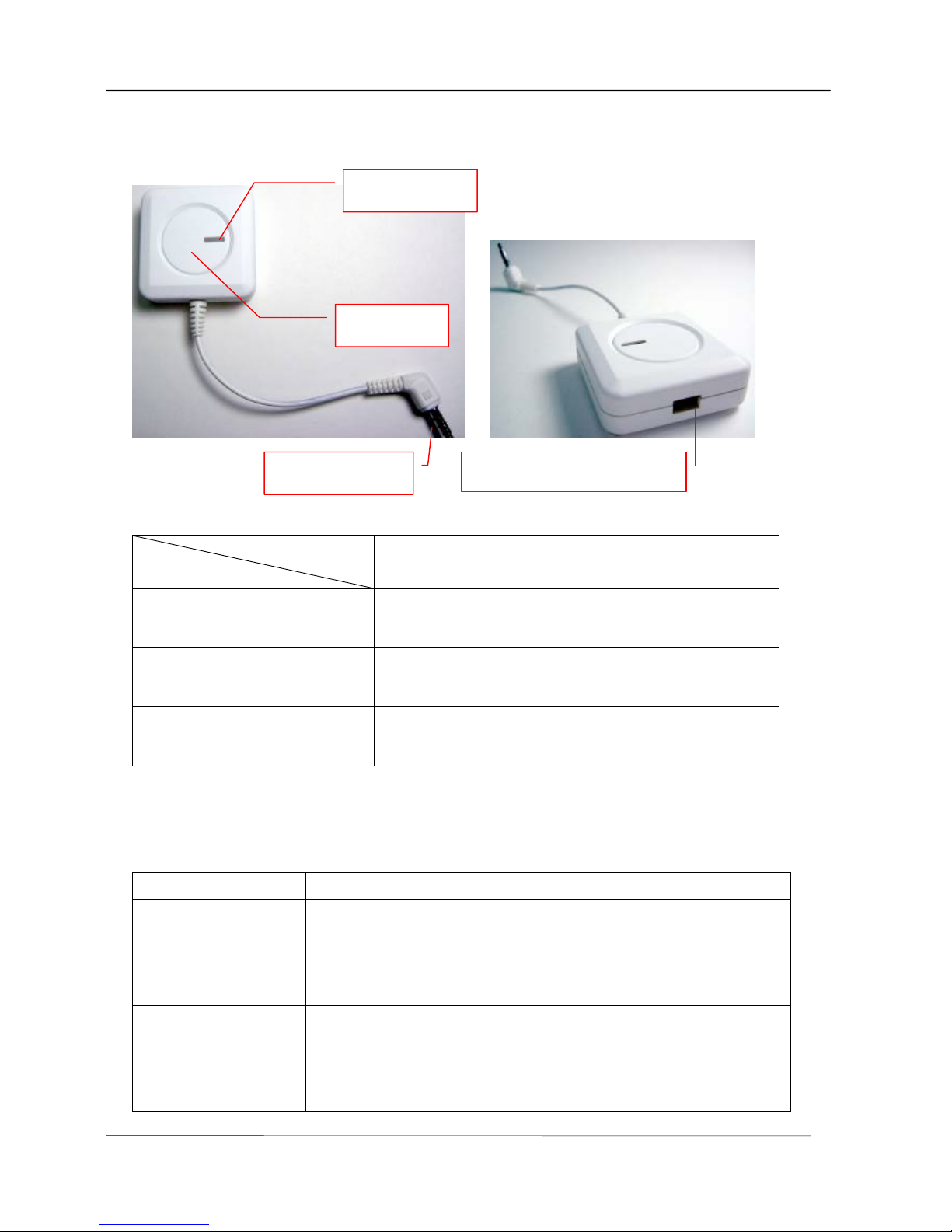FreeStylerTM HS11 Bluetooth Stereo Headphone +
TX10 Stereo Transmitter User Manual
Table of Contents
1. Product Description......................................................................................................- 1 -
2. Package Content and Functions..................................................................................- 1 -
2.1 Package Contents ......................................................................................................- 1 -
2.2 Product Specification ..................................................................................................- 2 -
2.2.1 HS11 (Ear-hook Headphone)..............................................................................................................- 2 -
2.2.2 TX10 (Transmitter) ..............................................................................................................................- 2 -
2.3 HS11 Definition of Control Button and LED ................................................................- 3 -
2.4 TX10 Definition of Control Button and LED ................................................................- 6 -
2.5 Function of HS11 Bluetooth stereo headphone ..........................................................- 7 -
2.5.1 Power-on .............................................................................................................................................- 7 -
2.5.2 Power-off .............................................................................................................................................- 7 -
2.5.3 Volume Control....................................................................................................................................- 7 -
2.5.4 Forward/ Backward .............................................................................................................................- 7 -
3. Charging ........................................................................................................................- 7 -
4. Music Listening.............................................................................................................- 8 -
4.1 Connecting with TX10 Bluetooth Transmitter..............................................................- 8 -
5. Connect with Bluetooth Mobile Phone........................................................................- 9 -
5.1 Pairing Stage ..............................................................................................................- 9 -
5.2 Answering a Call.........................................................................................................- 9 -
5.3 Ending a Call ..............................................................................................................- 9 -
5.4 Dialing Numbers .........................................................................................................- 9 -
5.5 Transferring a Call ......................................................................................................- 9 -
5.6 Answering an Incoming Call during Stereo Music Playback .......................................- 9 -