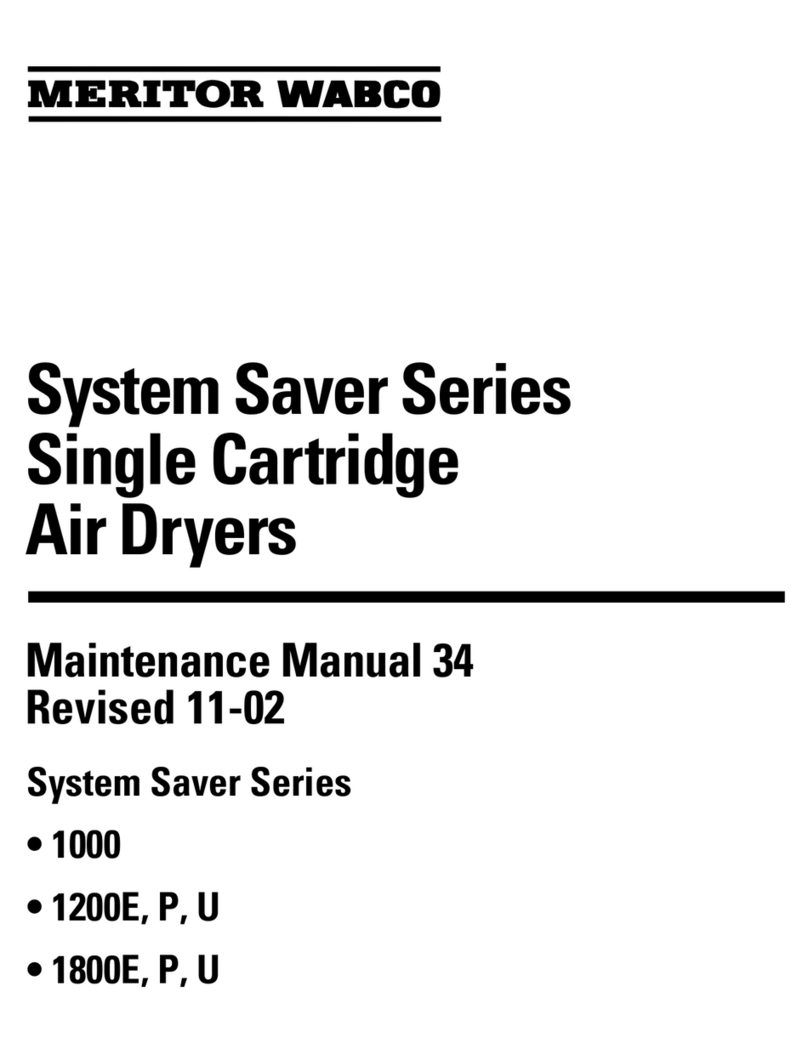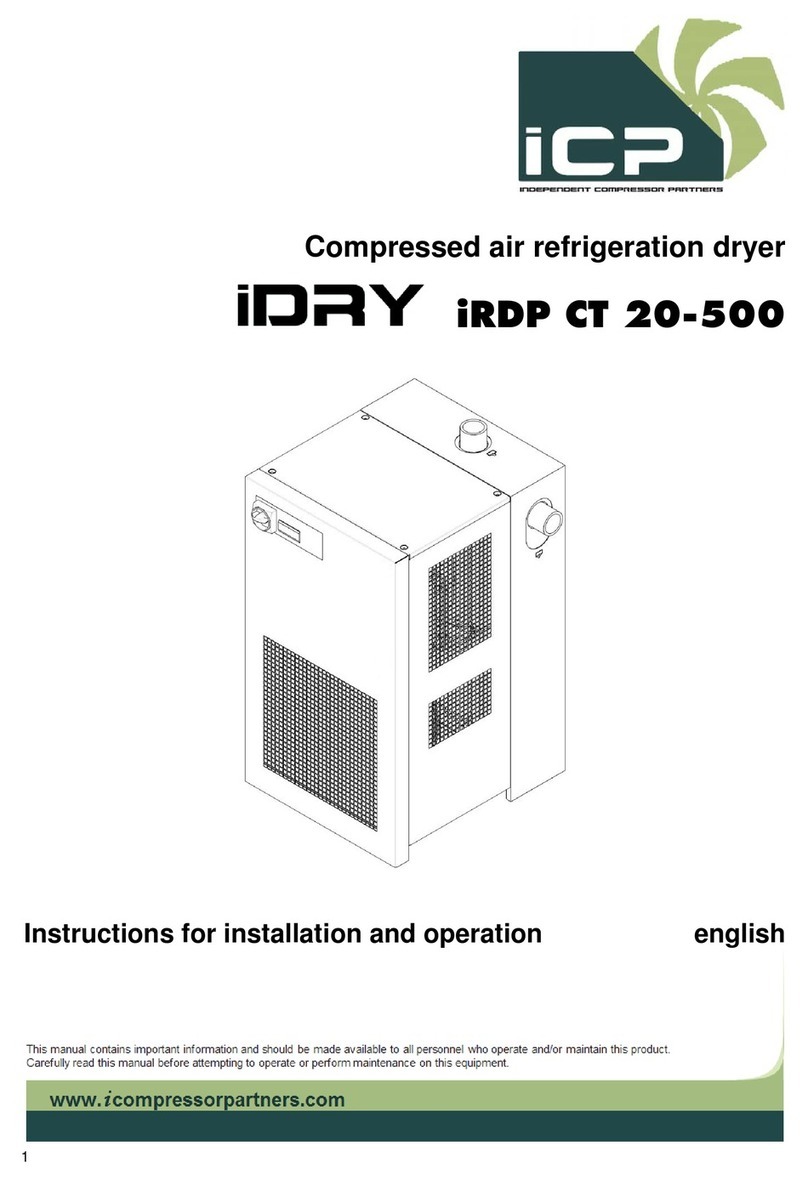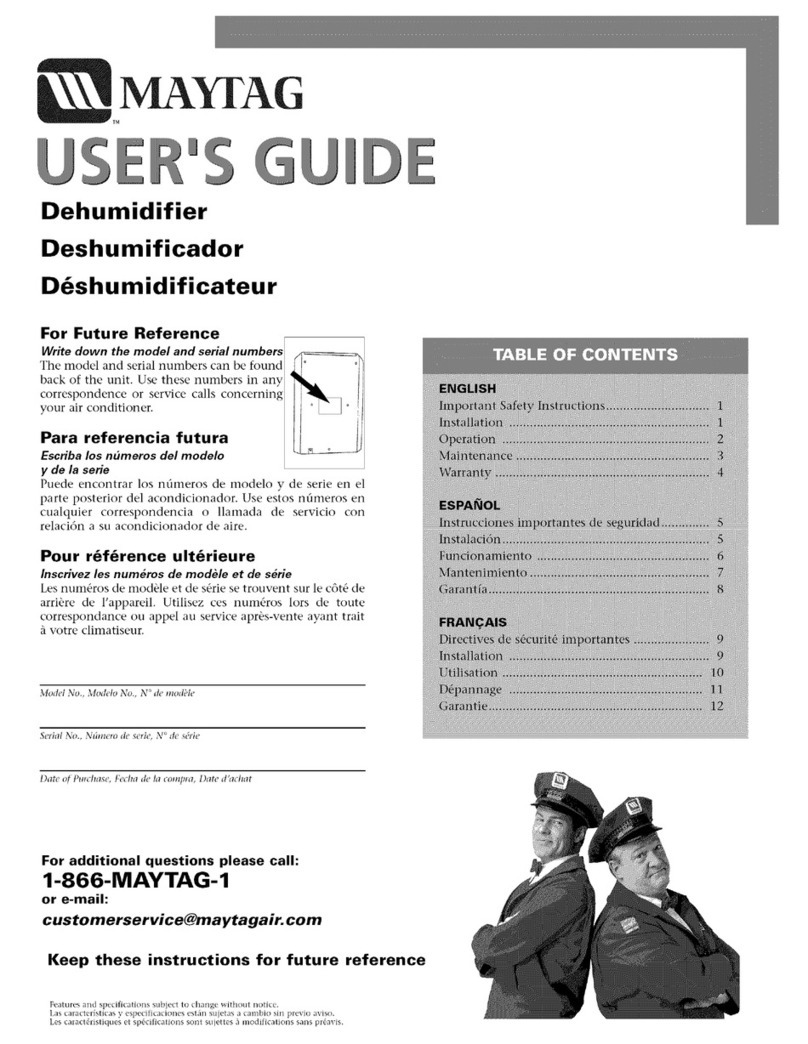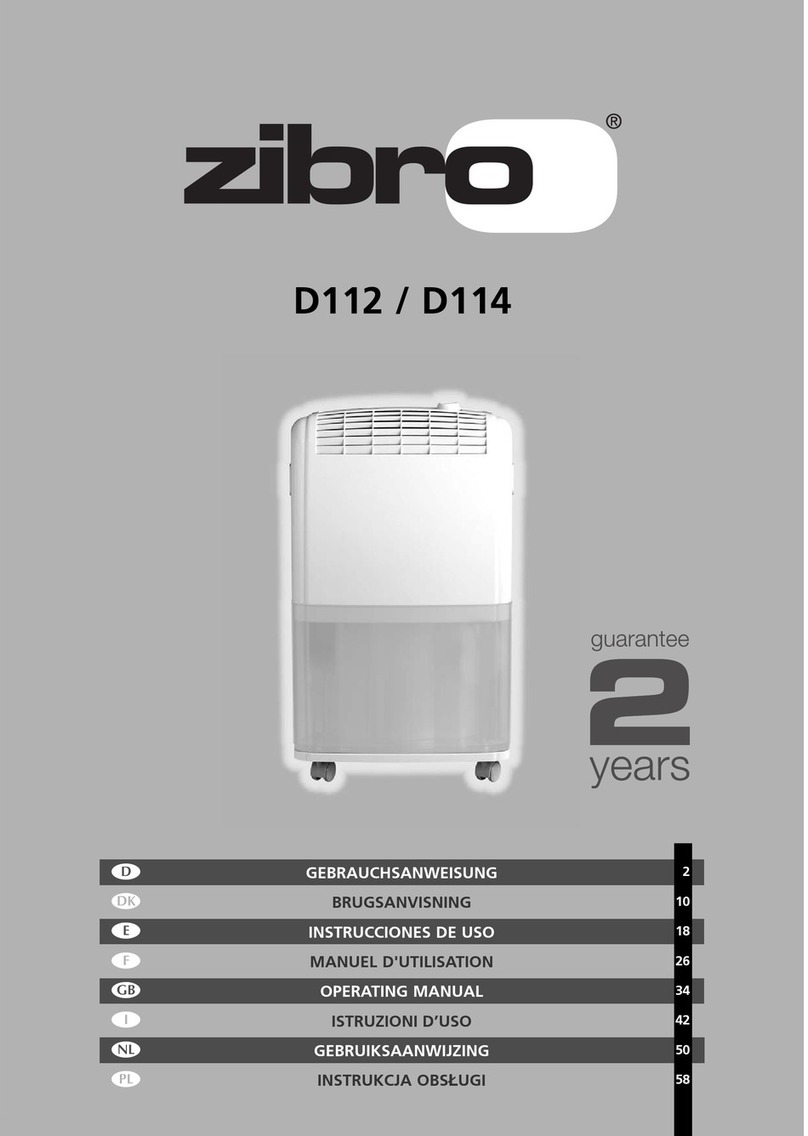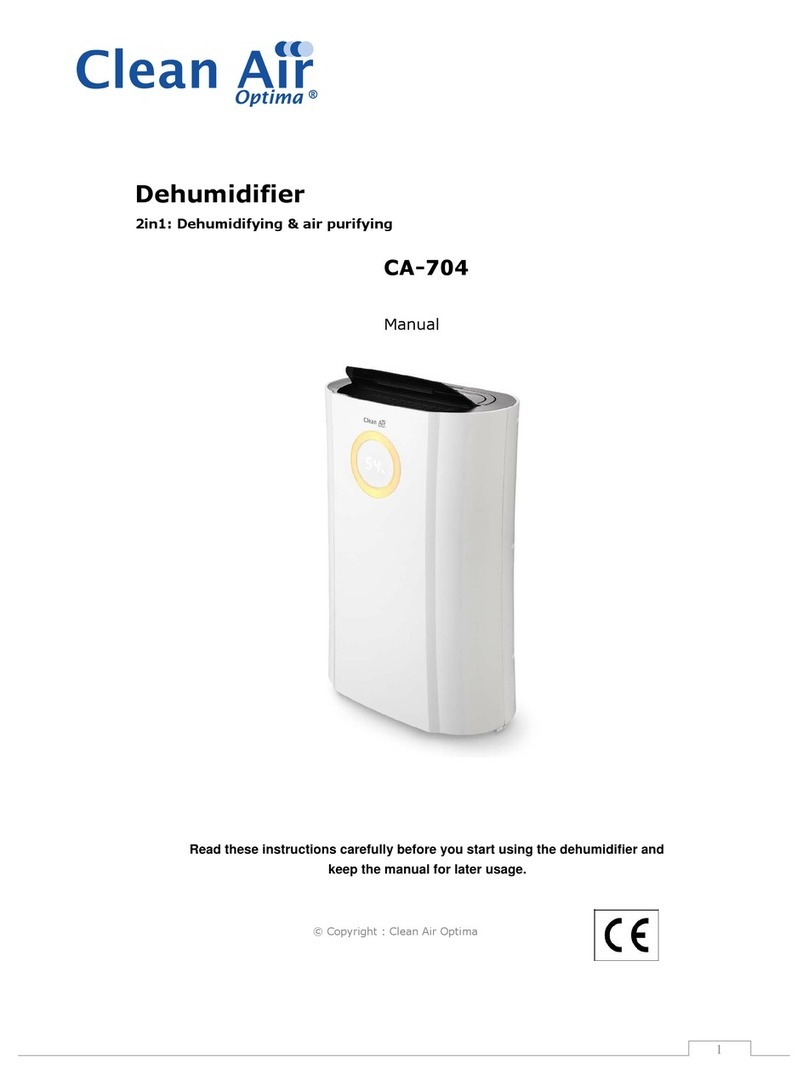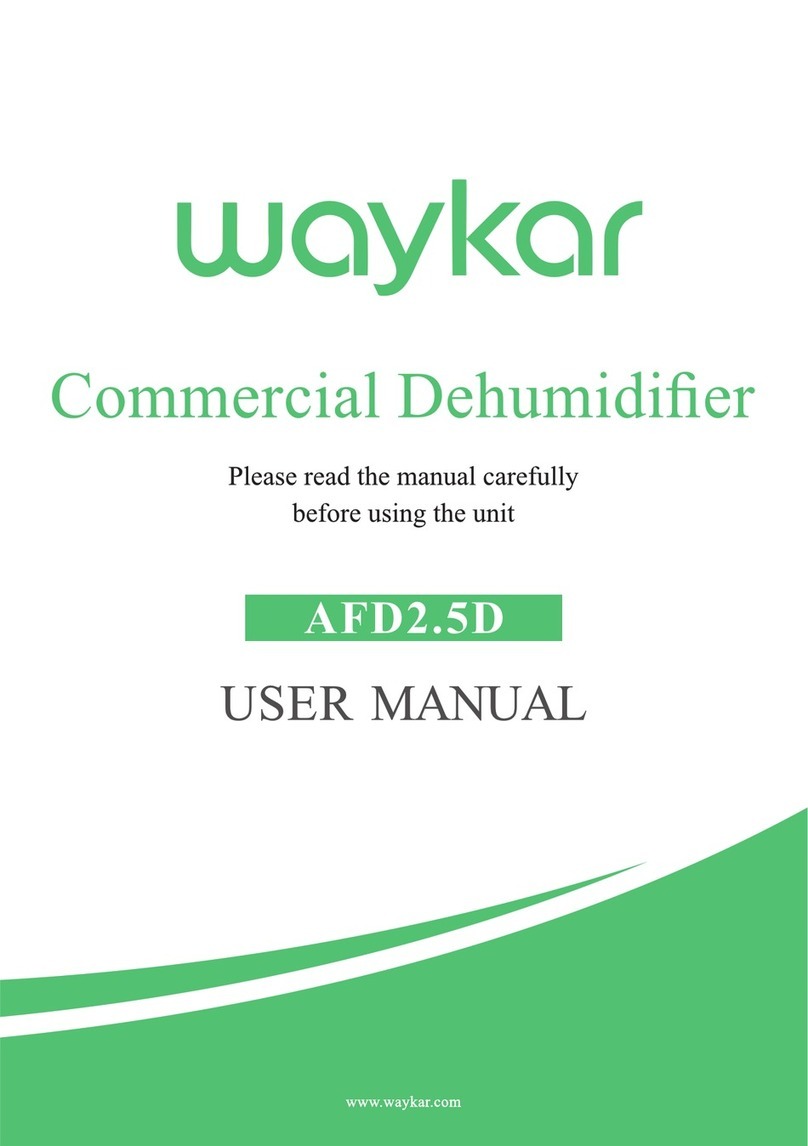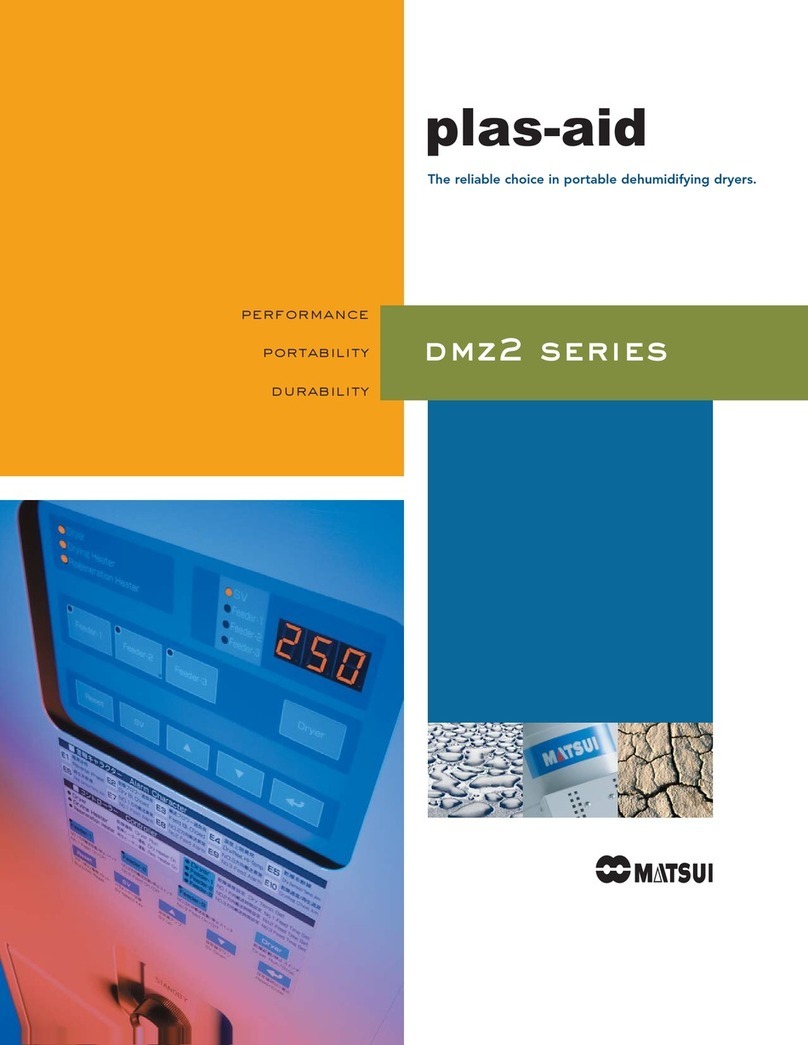SP Scientific FTS SYSTEMS AD80 & AF6 User manual

AIR FLOW DEVICE OPERATOR’S MANUAL
FTS
S
YSTEMS
AD80
&
AF6
A
IR
D
RYER AND
A
IR
F
LOW
R
EGULATOR


Rev 004, 07/11 i
© SP Scientific 2011
Copyright © 2011 SP Scientific. All marks herein are used under license.
All brand or product names mentioned may be trademarks or registered trademarks of their respective
companies.
Part Number MNL-049-A
Rev 004, 07/11
SP Scientific
815 State Route 208
3538 Main Street
Gardiner, NY 12525 USA Stone Ridge, NY 12484
USA
(800) 431-8232
(845) 255-5000
SP Scientific Service
(877) 548-4666
SP Scientific Service Fax
(845) 687-0024
Website
http://www.spscientific.com/
This Air Flow Device Operator’s Manual contains confidential and proprietary information of SP Scientific
and may be used only by a recipient designated by and for purposes specified by SP Scientific.
Reproduction of, dissemination of, modifications to, or the creation of derivative works from this Air Flow
Device Operator’s Manual, by any means and in any form or manner, is expressly prohibited, except with
the prior written permission of SP Scientific. Permitted copies of this document must retain all proprietary
notices contained in the original.
The information in this document is subject to change without prior notice. Always confirm with SP
Scientific that you are using the most current version of this document. SP Scientific is free to modify any
of its products and services, in any manner and at any time, notwithstanding the information contained in
this document.
THE CONTENTS OF THIS DOCUMENT SHALL NOT CONSTITUTE ANY WARRANTY OF ANY KIND,
EITHER EXPRESSED OR IMPLIED, INCLUDING BUT NOT LIMITED TO THE IMPLIED WARRANTIES
OF MERCHANTABILITY AND/OR FITNESS FOR A PARTICULAR PURPOSE OR GIVE RISE TO ANY
LIABILITY OF SP SCIENTIFIC, ITS AFFILIATES OR ITS SUPPLIERS.
The terms and conditions governing the use of this Air Flow Device Operator’s Manual shall consist of
those set forth in written agreements with SP Scientific.

ii Rev 004, 07/11
© SP Scientific 2011
Important Symbols
WARNING! INJURY OR EVEN
DEATH MAY RESULT IF A
RECOMMENDATION MARKED
WITH THIS SYMBOL IS NOT
HEEDED.
CRUSH HAZARD. KEEP HANDS
CLEAR WHEN OPERATING DOOR.
ELECTRIC SHOCK DANGER!
USE APPROPRIATE CAUTION
TO AVOID INJURY OR DEATH.
CORROSIVE CHEMICAL. WEAR
SUITABLE GLOVES, SAFETY
GLASSES, AND PROTECTIVE
CLOTHING.
BURN DANGER! POTENTIALLY
HOT SURFACE. USE
APPROPRIATE CAUTION.
PROPERTY CAUTION! TO PREVENT
DAMAGE TO CHAMBER EQUIP-
MENT AND/OR LOAD, ADHERE TO
PROCEDURES MARKED BY THIS
SYMBOL.
DO NOT STORE FLAMMABLE
MATERIALS IN CHAMBER.
PRACTICAL OPERATING TIP.
THESE RECOMMENDATIONS
STREAMLINE UNIT OPERATION
AND PREVENT COMMON
OPERATOR ERRORS.
WEAR SAFETY GLASSES.
EXPLOSIVE MATERIALS HAZARD!
KEEP OBJECTS AWAY FROM HEAT.
Safety Warnings
Always transport the unit with care. Sudden jolts or drops may damage the refrigeration system.
Always observe all warning labels.
Always turn off the unit and disconnect the line cord from the available power source prior to performing anyservice or maintenance procedures.
Always turn off the unit and disconnect the line cord from the available power source prior to moving the unit.
Always empty the reservoir / bath chamber prior to moving the unit.
Never operate equipment with damaged line cords.
Never operate the unit without cooling fluid in the reservoir / bath chamber.
Never remove warning labels.
Never operate damaged or leaking equipment.

Rev 004, 07/11 iii
© SP Scientific 2011
Warranty Information
FTS Systems AD80 & AF6 air dryers and air flow regulators are warranted by SP Scientific to be free of defects in
material and workmanship when operated under normal conditions as specified in the instructions provided in this
manual. Please take this opportunity to locate the serial tag on your new FTS Systems AD80 & AF6 and record the
information below for future reference. SP Scientific also recommends that you complete and return your unit’s
warranty registration card.
Model Number
Serial Number
Part Number
Limited Warranty
SP Scientific (the “Company”) shall warrant each of its products against defects in material or workmanship for a period
of 12 months from the date of shipment provided that the product is used in a reasonable manner under appropriate
conditions and consistent with the applicable operating instructions.
The obligation of the Company shall be, at its option, to repair or replace, without charge any parts that prove to be
defective within the warranty period, if the purchaser notifies the Company promptly in writing of such defect. No
product shall be returned to the Company without prior approval of the Company.
This limited warranty shall cover the costs of parts and labor to repair or replace all defective product(s) at the Seller’s
factory. For all products installed by the Company and located within the Company service travel areas, this warranty
shall cover transportation charges to ship the product to and from the Company’s factory and/or the costs of travel,
room and board if the Company’s employees conduct repair at the Buyer’s location. In lieu of repair or replacement at
the Company’s factory, the Company may, in its discretion, authorize a third party to perform the repair or replacement
at the Buyer’s location, and at the Company’s sole expense.
The Company shall not be responsible for labor charges payable with respect to persons other than Company
employees. Replacement or repair of parts pursuant to this warranty shall not in any way extend the original warranty
period. The Company shall not be responsible for any unauthorized repairs, replacements or product modifications, nor
will it be responsible for any product failures resulting from such unauthorized repairs, replacements or product
modifications negligently or otherwise made by persons other than Company employees or authorized representatives
of the Company. The buyer shall assume transportation charges to ship the product to and from the Company’s factory
and the costs of travel, room and board if the Company’s employees conduct repair at the Buyer’s location within the
warranty period if the product was not installed by the Company’s and/or is not located within the Company’s service
travel areas.
THE COMPANY DOES NOT MAKE AND EXPRESSLY DISCLAIMS ANY WARRANTY OF MERCHANTABILITY OR
FITNESS FOR A PARTICULAR PURPOSE OR ANY OTHER WARRANTY, EXPRESSED OR IMPLIED, WITH
RESPECT TO THE SALE, INSTALLATION, DESIGN OR USE OF ITS
PRODUCTS. ADDITIONALLY, THE
COMPANY SHALL NOT BE LIABLE FOR ANY CONSEQUENTIAL DAMAGES RESULTING FROM THE USE OF OR
ANY DEFECTS IN ITS PRODUCTS.
The Company’s employees are available to provide general advice to customers concerning the use of the Company’s
products; however, oral representations are not warranties with respect to particular products or their uses and may not
be relied upon if they are inconsistent with the relevant product specifications for the items set forth herein.
Notwithstanding the above, the terms and conditions set forth in the Company’s formal sales contracts shall be
controlling and supersede any inconsistent terms contained herein, and any changes to such contracts must be made
in writing and signed by an authorized executive of the Company.
WARNING! THE DISPOSAL AND/OR EMISSION OF SUBSTANCES USED IN CONNECTION WITH
THIS EQUIPMENT MAY BE GOVERNED BY VARIOUS FEDERAL, STATE OR LOCAL
REGULATIONS. ALL USERS OF THIS EQUIPMENT ARE URGED TO BECOME FAMILIAR WITH
ANY REGULATIONS THAT APPLY IN THE USERS AREA CONCERNING THE DUMPING OF
WASTE MATERIALS IN OR UPON WATER, LAND OR AIR AND TO COMPLY WITH SUCH
REGULATIONS.

iv Rev 004, 07/11
© SP Scientific 2011

Rev 004, 07/11 v
© SP Scientific 2011
Contents
Important Symbols...............................................................................................................................................ii
Safety Warnings...................................................................................................................................................ii
Warranty Information .......................................................................................................................................... iii
Introduction.................................................................................................................1
Overview..............................................................................................................................................................1
Installation and Startup ...............................................................................................3
Initial Inspection...................................................................................................................................................3
Setup ...................................................................................................................................................................4
AD80 ...............................................................................................................................................................4
Adding the AF6................................................................................................................................................5
Drop Filter Drains.................................................................................................................................................6
Operation....................................................................................................................7
Adjusting the Air Flow..........................................................................................................................................7
Maintenance ...............................................................................................................9
Maintenance ........................................................................................................................................................9

Contents
FTS Systems AD80 & AF6
vi Rev 004, 07/11
© SP Scientific 2011

Rev 004, 07/11 1
© SP Scientific 2011
Chapter
1
Introduction
Overview The AD80 and the AF6 work together to provide a reliable flow of dry air. The
‘dryness’ of the air that the AD80 delivers depends on the input pressure. An input
pressure of 70 psi gives air with a dew point of -45°C. 100 psi input dries the air to a
dew point of -85°C. These units will provide years of trouble-free service.

Introduction
FTS Systems AD80 & AF6
2 Rev 004, 07/11
© SP Scientific 2011

Rev 004, 07/11 3
© SP Scientific 2011
Chapter
2
Installation and Startup
Initial Inspection
Your FTS Systems AD80 & AF6 air dryer and/or air flow regulator were carefully
packed and thoroughly inspected before leaving the SP Scientific factory. However, in
the unlikely event that shipping damage has occurred, retain all packing material and
contact your freight carrier immediately.
DO NOT ACCEPT DAMAGED SHIPMENTS FROM A CARRIER WITHOUT A SIGNED
NOTIFICATION OF DAMAGES.
Upon receiving your shipment, inspect all contents of your equipment for damage.
Uncrate and/or unwrap the unit. Carefully remove all packing material from the unit
and inspect for visible damage. Check packing material for small accessory items.
If concealed damage or loss is discovered, contact the freight carrier immediately.1
Keep all contents, packing material and related paperwork intact until a written report
is obtained.
Note: SP Scientific will cooperate in the matter of collecting your claim, but is not responsible
for the collection or free replacement of the material. When possible, replacement parts will be
shipped and invoiced to you, making them a part of your claim.
1“Concealed damage or loss” refers to damage or loss that does not become apparent until the merchandise has been
unpacked and inspected. Should damage or loss be discovered, you may make a written request for inspection by the carrier's
agent within 15 days of the delivery date. You may then file a claim with the freight carrier or SP Scientific, depending on the
terms of your shipment. If your shipment was “FOB Destination” file your claim with SP Scientific and include the inspection
report and any other supporting documents. If your shipment was “FOB Shipping Point” file your claim with the freight carrier
and include the inspection report and any other supporting documents.

Installation and Startup
FTS Systems AD80 & AF6
4 Rev 004, 07/11
© SP Scientific 2011
Setup AD80
Verify that the facilities voltage matches the requirement for the machine. This1. information is printed on the serial tag on the rear of the machine.
Open the door on the AD80.2.
Ensure the rocker power switch is in the OFF position. ( O )3.
Plug in the line cord.4.
Power Switch (in OFF position)

FTS Systems AD80 & AF6
Installation and Startup
Rev 004, 07/11 5
© SP Scientific 2011
Adding the AF6
Attach one of the quick disconnect hoses to the OUTPUT of the AD80 and to1. the INPUT of the AF6, as shown.
Run the other hose from the OUTPUT of the AF6 to your application.2.
Attach the shop air line to the INPUT of the AD80.3.
Note: 70 psi input pressure delivers -45ºC dew point air. 100 psi input delivers -100ºC
dew point air.
Air Out
Air In

Installation and Startup
FTS Systems AD80 & AF6
6 Rev 004, 07/11
© SP Scientific 2011
Drop Filter Drains
Depending on the quality of the INPUT air, it may be necessary to put a container
under the drain lines to capture excess water or oil trapped by the gross filters on the
input air line.

Rev 004, 07/11 7
© SP Scientific 2011
Chapter
3
Operation
Adjusting the Air Flow
Make sure that air can flow through the system, hook the OUTPUT hose from the AF6
to your application.
Move the rocker switch to the ON position. ( I )1.
Pull out the black knob next to the pressure gauge. Turn it to adjust the2. pressure gauge reading to 45 psi.
Push the knob back in.3.
Use the FLOW ADJUST knob to set the air flow to the desired level.4.
Note: Every 30 seconds the AD80 makes a clicking noise as the heat-less dryer inside the unit
switches from one cylinder to the other. This is normal operation.

Operation
FTS Systems AD80 & AF6
8 Rev 004, 07/11
© SP Scientific 2011

Rev 004, 07/11 9
© SP Scientific 2011
Chapter
4
Maintenance
ALWAYS REMOVE POWER FROM THE UNIT BEFORE PERFORMING MAINTENANCE
PROCEDURES.
ALWAYS NOTIFY THE SP SCIENTIFIC SERVICE DEPARTMENT BEFORE PERFORMING
REPAIRS TO A UNIT THAT IS UNDER WARRANTY. FAILURE TO NOTIFY SP SCIENTIFIC
SERVICE WILL VOID THE FACTORY WARRANTY.
Maintenance
Once every six months of operation the indicator should be checked. It should be a
bright blue color. If it is any other color, return the AD80 to SP Scientific Service to
have the desiccant materials in the dryer repacked.
Indicator

Maintenance
FTS Systems AD80 & AF6
10 Rev 004, 07/11
© SP Scientific 2011

Table of contents