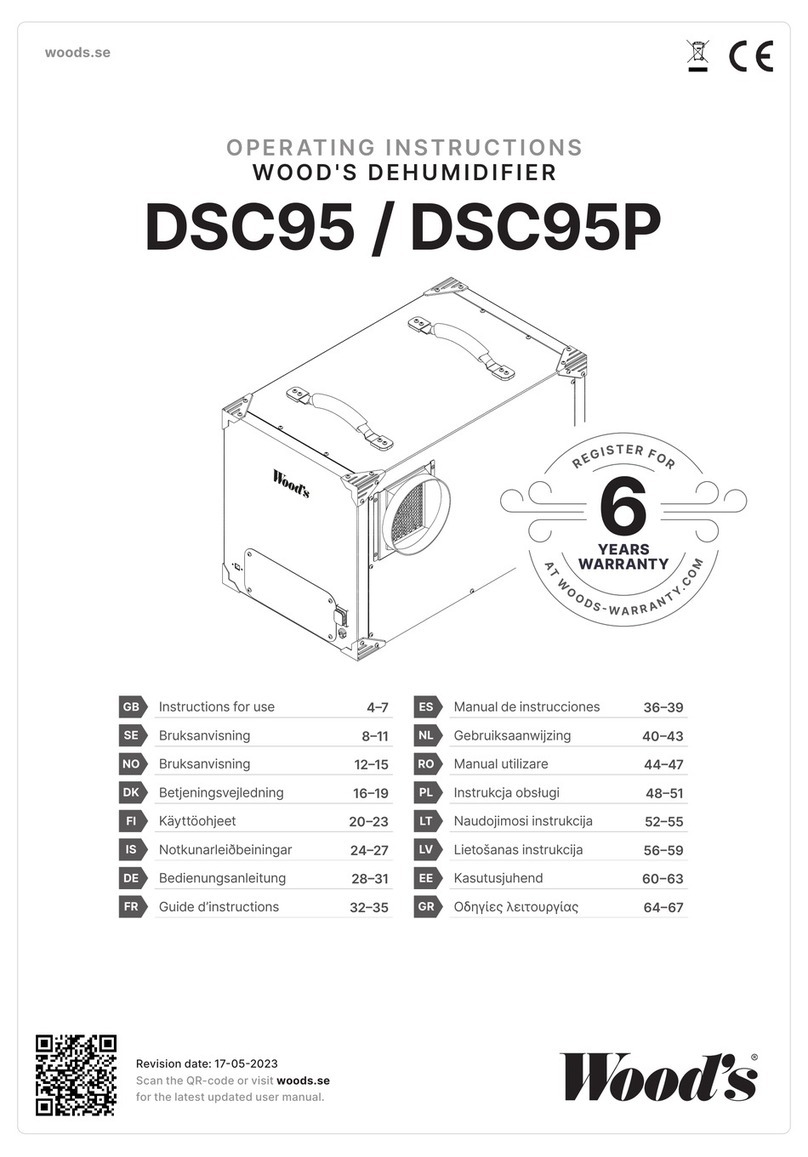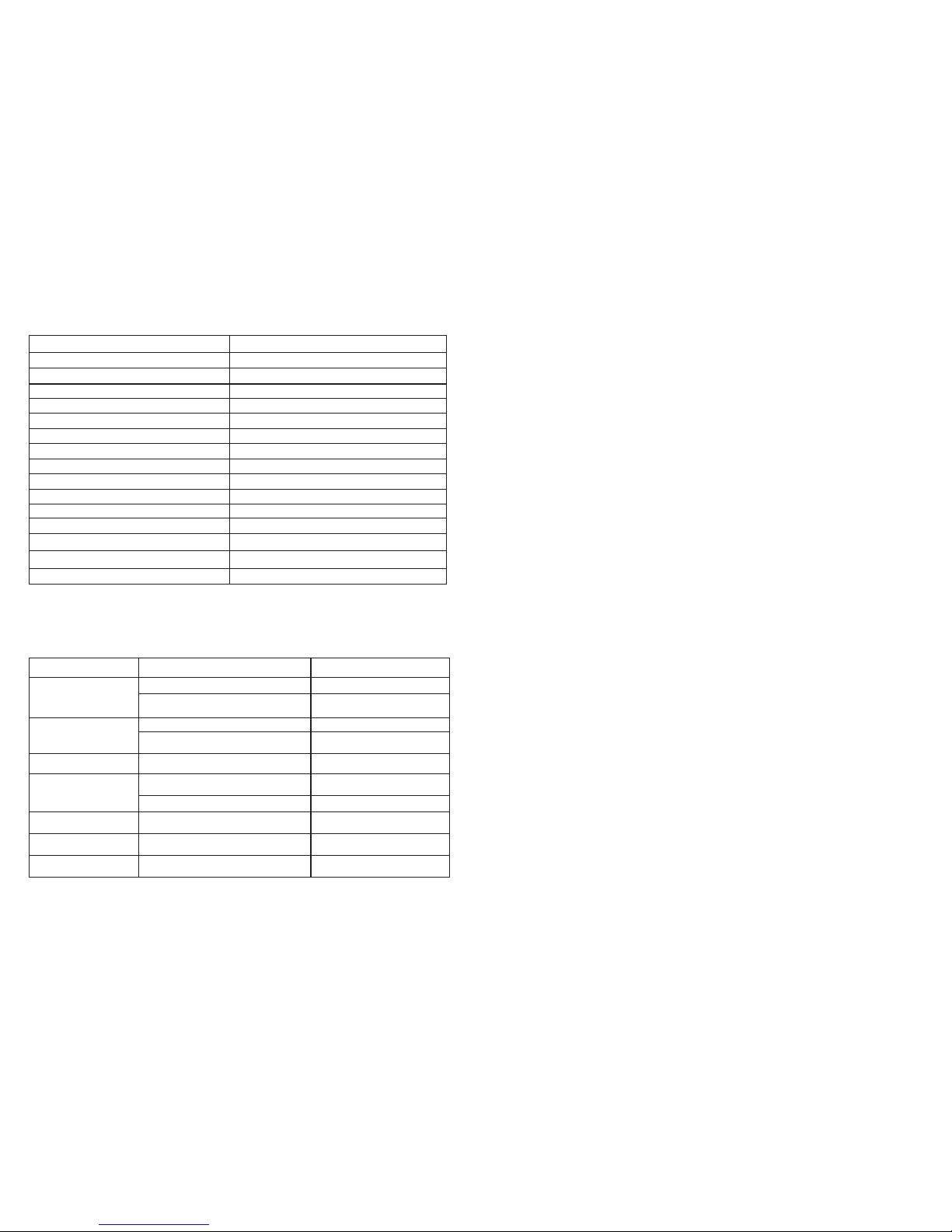Memory function and automatic
restart after power failure
In the event of a power failure, the
DSC-70ES will automatically restart
when the power returns and conti-
nues to operate according to your
latest settings. Please note that the
DSC-70ES has a built in compressor
protection that causes it to pause for
3 minutes before restarting when the
power returns.
Automatic defrost
The DSC-70ES has a hot gas defrost
system. This means that it can be
used in colder areas, without the risk
of ice forming on the cooling coils.
The unit will defrost automatically
when needed. When the DSC-70ES
is in defrost mode, the compressor
and fan shuts off and a light illumi-
nates on the control panel. The unit
will continue its operations once the
defrost is completed.
Automatic water pump
The DSC-70ES is equipped with a
water pump, it will automatically drain
the water when needed.
A. Operating instructions
1.Power Key
Press the ON/OFF button to start the
machine. The units default humidity
level is 50%, The power indicator
light illuminates when the unit is
switched on. Press the ON/OFF key
again to stop the machine. When
powered off, the fan continues to run
for 60 seconds before stopping.
2. Set humidity
Press the up and down arrows to
increase or decrease the desired
humidity level. The humidity is set in
1% intervals between 35% and 95%.
When the indoor humidity is lower
than the set humidity, the unit will
automatically stop. When the indoor
humidity is higher than set humidity
the unit will automatically restart.
When you set the humidity level,
the selected value is shown in the
display for a few seconds. After, the
display returns to show the current
indoor humidity level.
Recommended humidity level:
50-60% RH (relative humidity)
3. Continuous dehumidication
Press the up and down arrows at
the same time to activate continuous
dehumidication (the indication light
illuminates in green). The dehumidi-
er will now run continuously, despite
indoor humidity, until it is shut off. In
continuous mode the unit will defrost
automatically and no values can be
set manually. Press the up and down
arrows at the same time again to
deactivate the continuous mode.
4.Manual water drainage
Press the drain button to manually
drain the water from the machine, for
example before storage. The water
pump will work for 15 seconds before
stopping.
B.Water drainage
Connect the included water hose to
the pipe on the side of the dehumi-
dier. Lead the other end to a drain
The dehumidier will automatically
drain the water when needed.
If the drain is located above the de-
humidier, the maximum
capacity of the water pump is 3,8 m.
If the water is drained downwards,
there is no limit for the distance. The
width of the water hose is 10 mm.
Water drainage in the crawlspace
If you don’t have a drain in your crawl
space, you can lead the water hose
through a ventilator or hole in wall
to dispose the generated water on
the outside. Please bare in mind that
the maximum capacity of the water
pump is 3,8 m in vertically.
Another option is to make a hole in
the plastic on the ground and lead
the water down in the ground. The
amount of water generated from the
dehumidier is small enough for the
ground to absorb.
C.Connecting the air pipe
By connecting a pipe to the air
exhaust, you’re able to lead the dry,
warm air to a connecting room or
area. This especially benecial for
large or divided crawl spaces or ba-
sements with multiple rooms. Use the
150 mm air pipe provided with the
dehumidier. Maximum length for the
air hose is 3 meter.
1. Mount the air duct connector to
the air exhaust on the side of the
unit. Start from the bottom and push
the connector upwards. Connect the
air pipe to the air duct connector by
rotating the pipe counter-clockwise.
Use the provided air pipe (diameter
150 mm). Max length: 3 m.
2. To dissemble, rst remove the air
pipe by rotating it clockwise. Use
your thumb to press the outer side
plate inwards. Release the buckle on
the air duct connector out of the plate
hole and remove it.
1.
2.
3.
4.The air lter
The air lter prevents dust and dirt
from entering the machine, prolong-
ing its life expectancy. It will also cle-
an the air as dust and other particles
are removed from the air.
It is important the lter is cleaned
regularly, otherwise the dehumidier
might lose capacity and even be
seriously damaged.
Filter cleaning
The air lter is located behind the
front panel (the same side as the
control panel). To access the lter,
you need to remove the front panel:
1. Loosen the two screws (one on
each side) that hold the front panel in
place.
2. Open the front panel downwards.
3. Open the hatch that holds the lter
in place on the inside of the front
panel.
4. Remove the two lter inside.
5. Clean the lter with a soft cleaner
and warm water. Make sure that the
lter is fully dried before reinserting it.
Alternatively, you can clean the lter
with a vacuum cleaner.
6. Reinsert the lter and close the
hatch. Close the front panel and rein-
sert the two screws.
Always unplug the dehumidier
from the power outlet before
maintaining its lter.
5. Maintenance
Use a soft, moist cloth to clean the
machine body. Avoid using solvents
or strong cleaners as this might da-
mage the surface of the dehumidier.
It is important to check the air lter
regularly and clean it when needed.
To clean the lter, please refer to the
section about the air lter.
- The front grid can be vacuum-clea-
ned or cleaned with a brush.
- The cooling coils are best cleaned
with a rag and warm water.
- The fan motor is permanently lubri-
cated and requires no maintenance.
6. Storage
Before storage of the unit, please
follow these steps:
1.When the unit is switched on, press
the drain key to drain the water. Wait
a few minutes and repeat until all
water is emptied.
2. Collect and bundle the power cord
3. Clean the lter
4. Store in a clean, dry environment.
7. Service
If the dehumidier requires servicing,
you must rst contact the retailer.
Proof of purchase is required for all
warranty claims.
8.Warranties
5 years warranty on the compres-
sor, 3 years warranty on other parts.
Please note that the warranty is
only valid upon the production of the
receipt.
This machine complies with EEC
directives 76/889 + 82/499
9. Hints
• When the dehumidier is used in
extremely damp environments or
when the temperature is below
+0˚C, the dehumidier may stop
working. A large amount of ice
builds up on the cooling coil. Turn
off the dehumidier and place it a
little above oor level so that the
ice will melt away.
• Sometimes it may be useful to use
a frost guard or heater fan to make
sure that the temperature does not
fall below +5˚C. Even if the DSC-
70ES works down to temperatures
as low as 0°C, its capacity will
increase at higher temperatures as
warm air carries more water.
• For maximum dehumidifying power
in a room, it is recommended that
the air supply from outside and
from adjoining rooms is minimized
– close doors and ventilators.
• Expect higher dehumidication
capacity during Autumn / Summer
because the outside air is warmer
and more humid.
Cleaning the lter
1.
2.
6 7