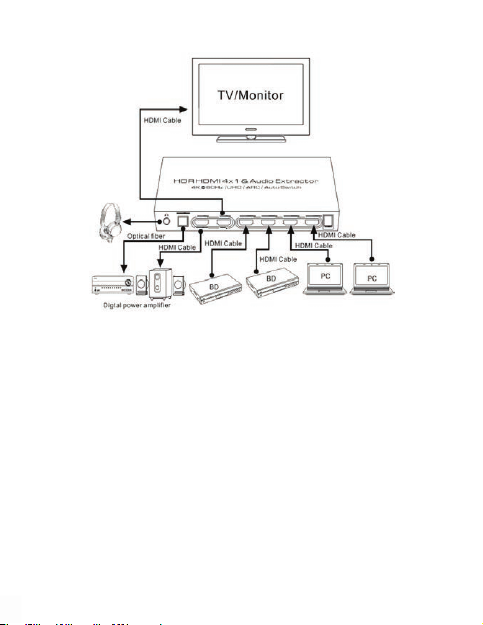
HELPLINE 0861 40 41 42 • www.spacetv.co.za 3
* Connect according to the connection method in the above gure, source - display device - audio
output device - power
1. Press the Audio button of the device, it can choose 2CH, 5.1CH, PASS three kinds of audio output
mode by circulate switching (When switch to 5.1CH audio mode output, the digital audio signal
receiving terminal must can support DTS/DOLBY-AC3 decode, or the output audio signal receiving
terminal will have no sound output; If pls switch to 2CH audio mode. the audio signal receiving
terminal can output the audio. When audio output switch to the PASS mode, the audio output
format will be decided by the audio signal receiving machine audio decode ability. The device will
output 7.1 channel audio signal while the output end connects the AV receiver with HDMI port that
support 7.1 channel audio decode. (The HD Source signal itself is 7.1 channels)
2. After pressing the ARC button , the ARC function is enabled and the matched ARC led light will go
bright, the Toslink and 3.5 Headphone output port will output the TV ARC audio.(Please make sure
that your TV can support ARC function); after pressing the ARC button again, the ARC function is
closed and the ARC led light will go dark,and the Toslink and 3.5 Headphone port output port output
the extracted audio from the HDMI input.
3. HDMI out port B can support Dolby-HD, DTS-HD, LPCM 7.1 high quality audio format.
CONNECTION AND OPERATION: