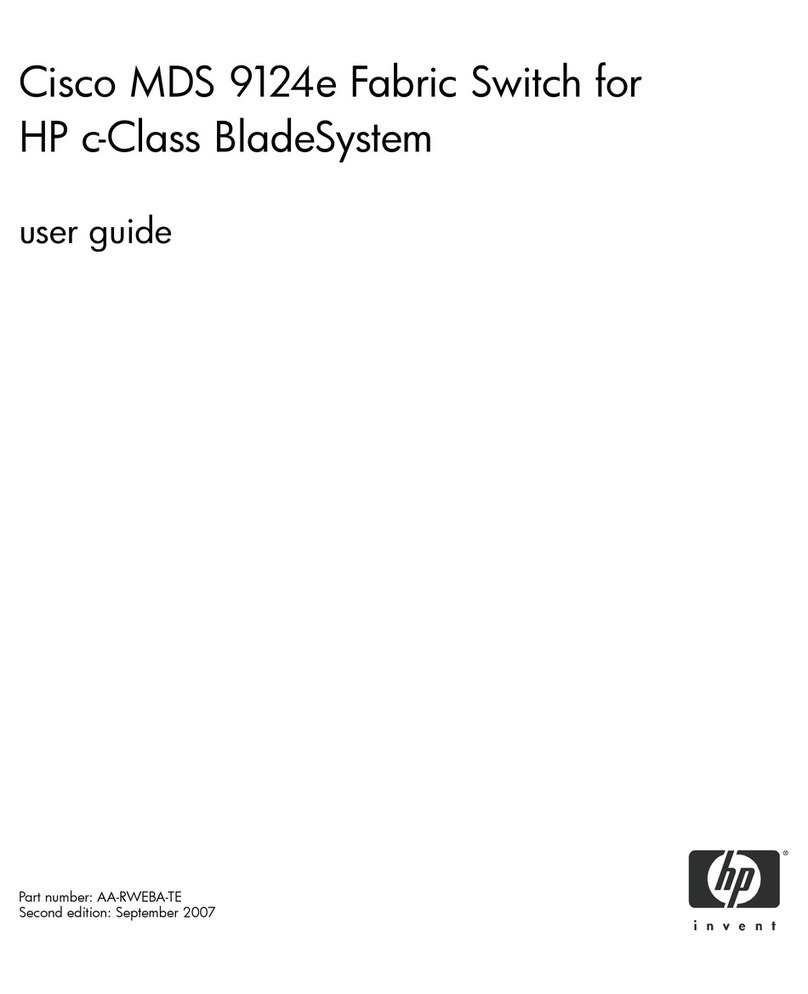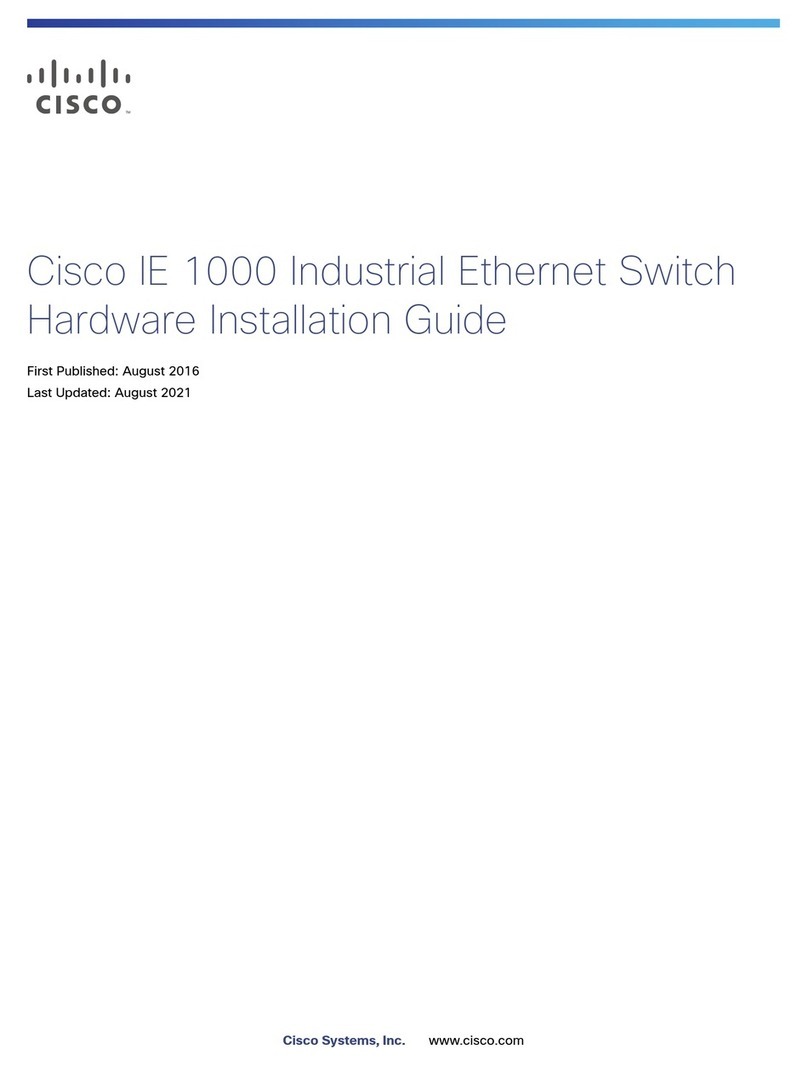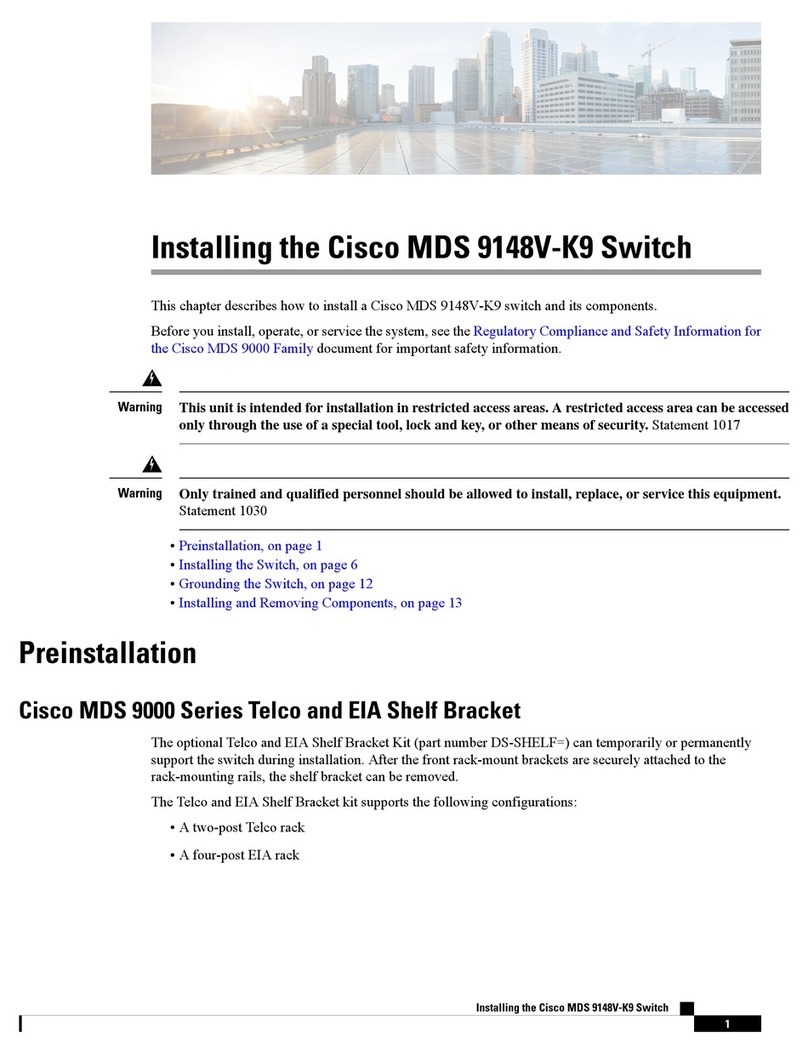Cisco Nexus 5000 Series User manual
Other Cisco Switch manuals
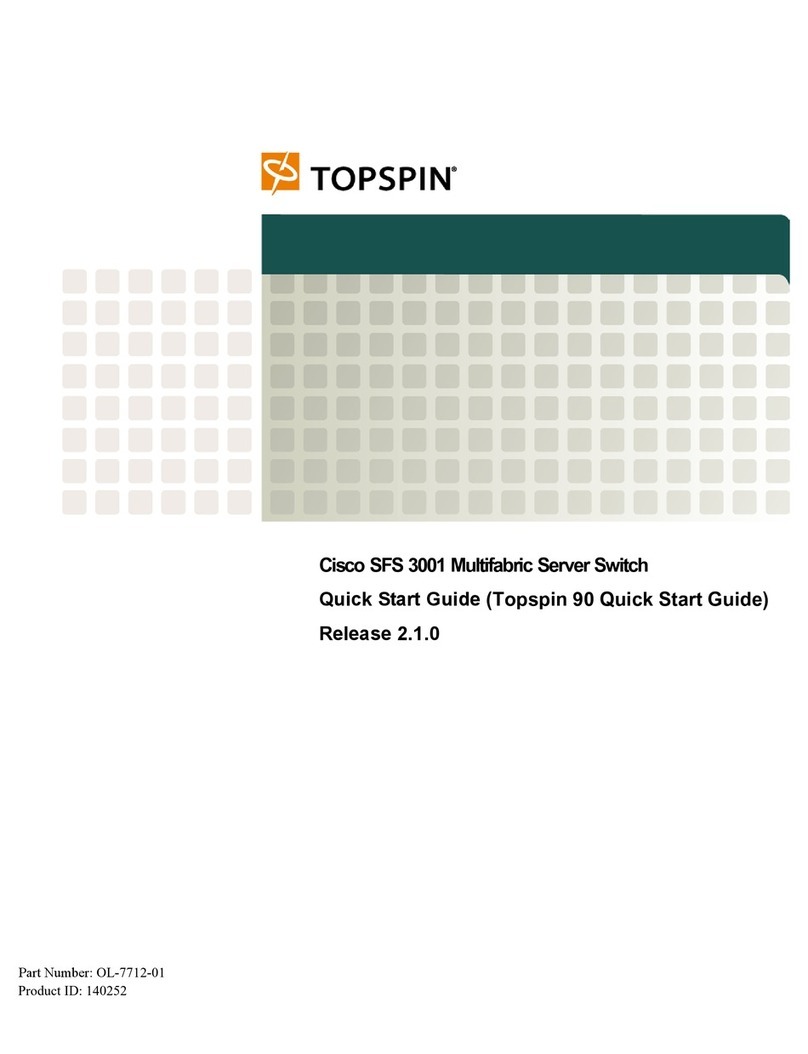
Cisco
Cisco TOPSPIN SFS 3001 User manual
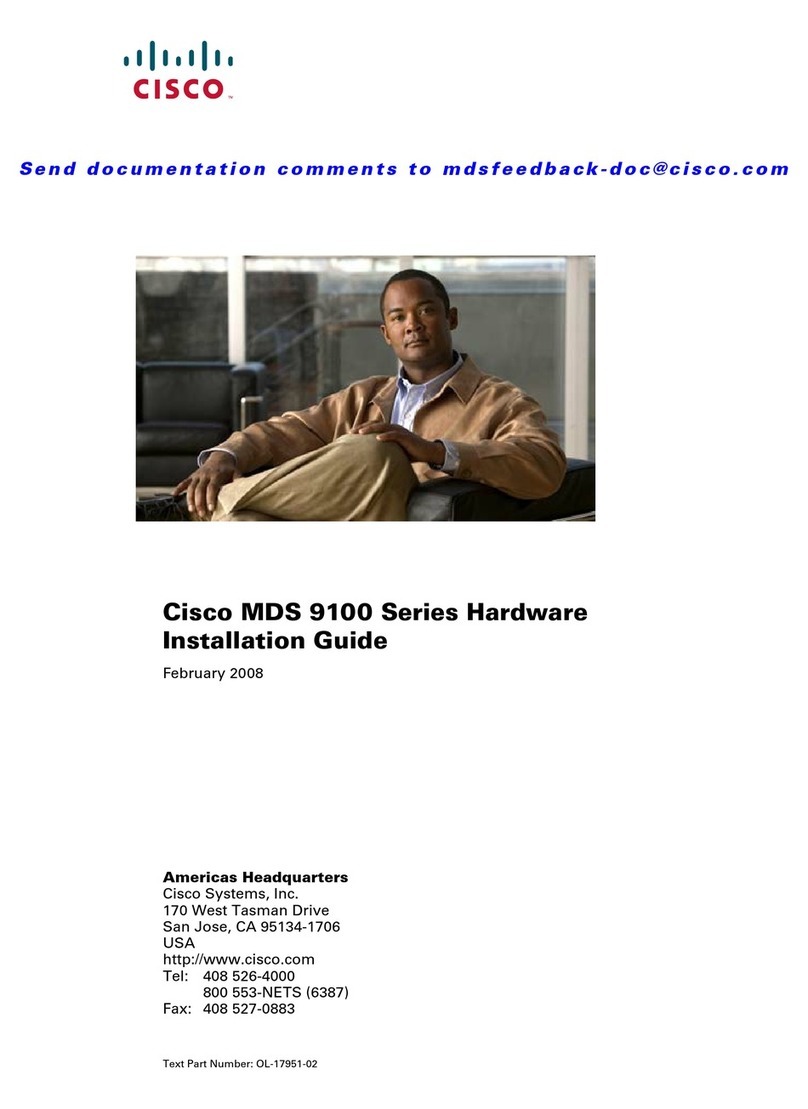
Cisco
Cisco AJ732A - MDS 9134 Fabric Switch User manual
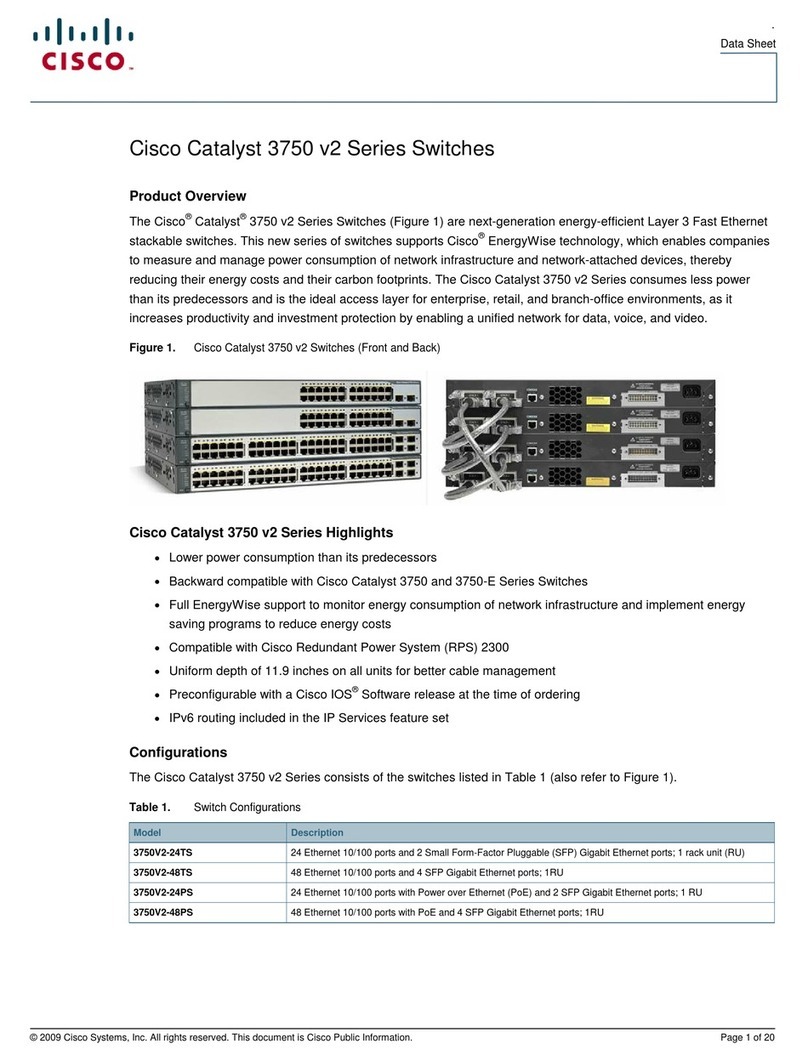
Cisco
Cisco Catalyst 3750V2-24PS User manual

Cisco
Cisco Nexus 7000 Series User manual
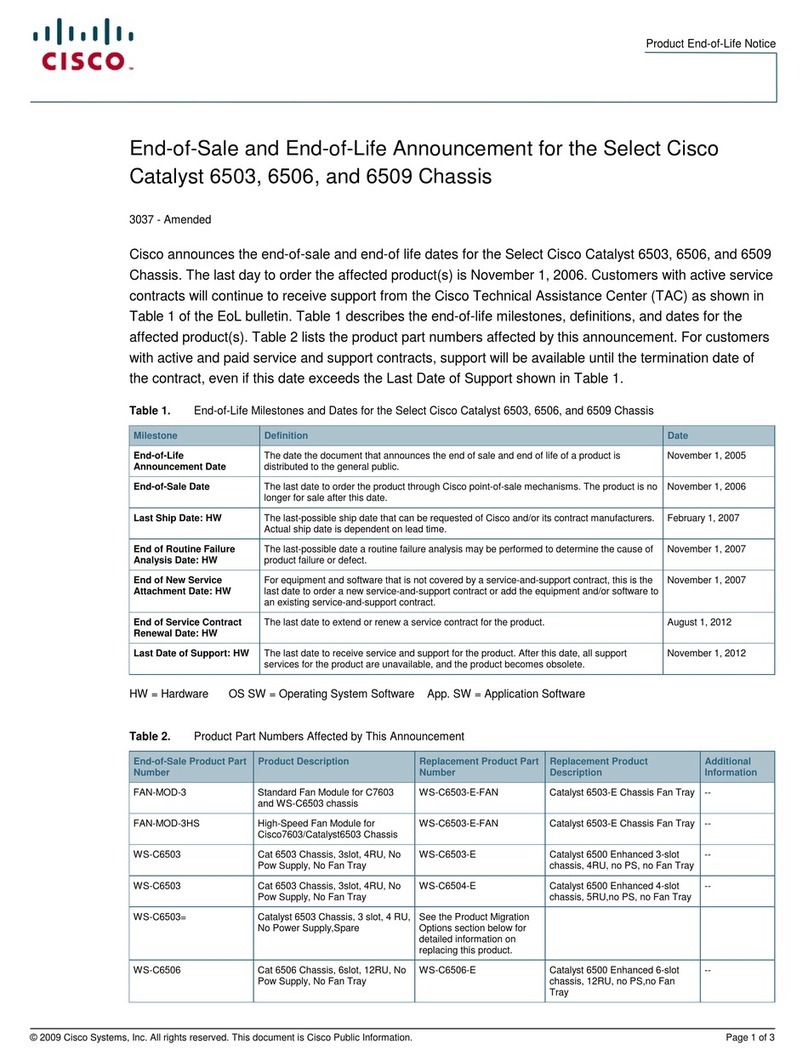
Cisco
Cisco 6503 - Catalyst Firewall Security Sys Manual
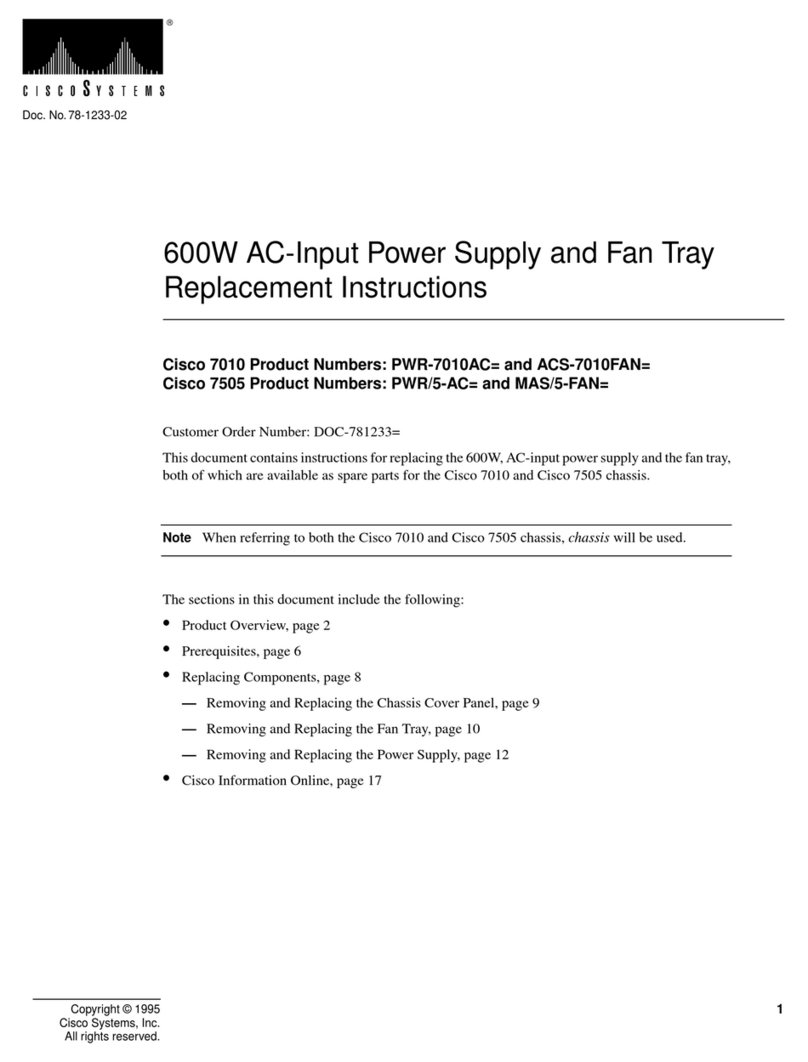
Cisco
Cisco TelePresence Server 7010 Guide
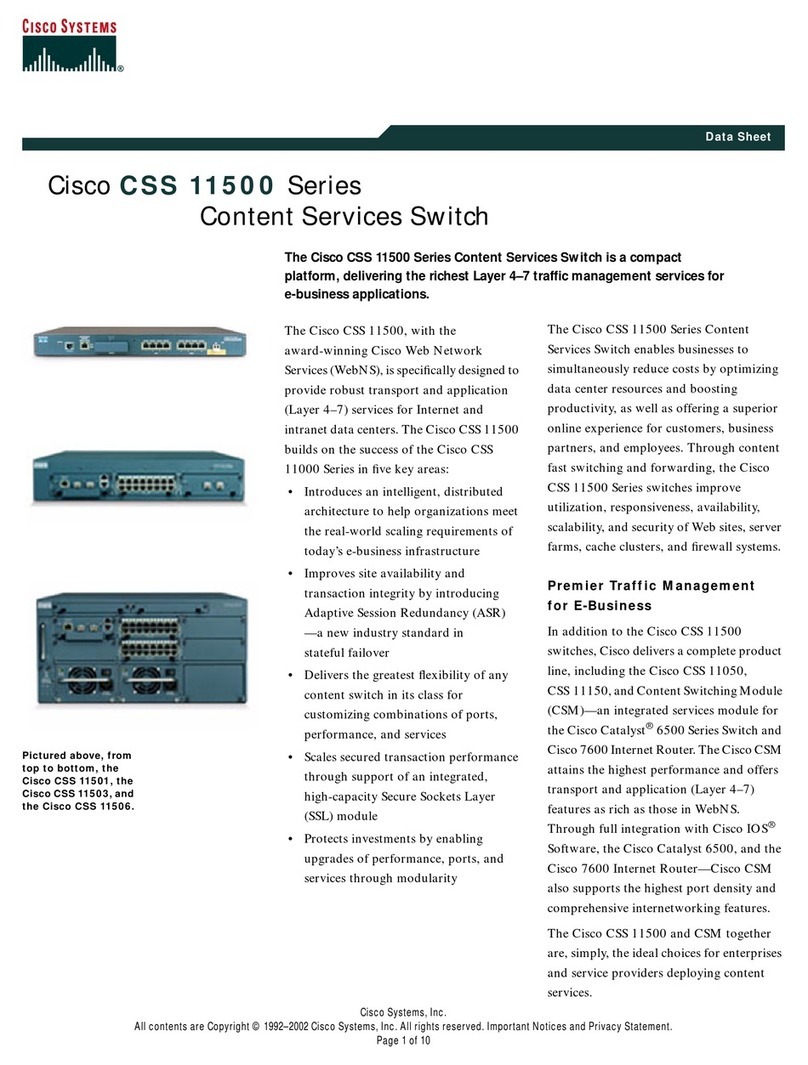
Cisco
Cisco 11506 - CSS Content Services Switch User manual
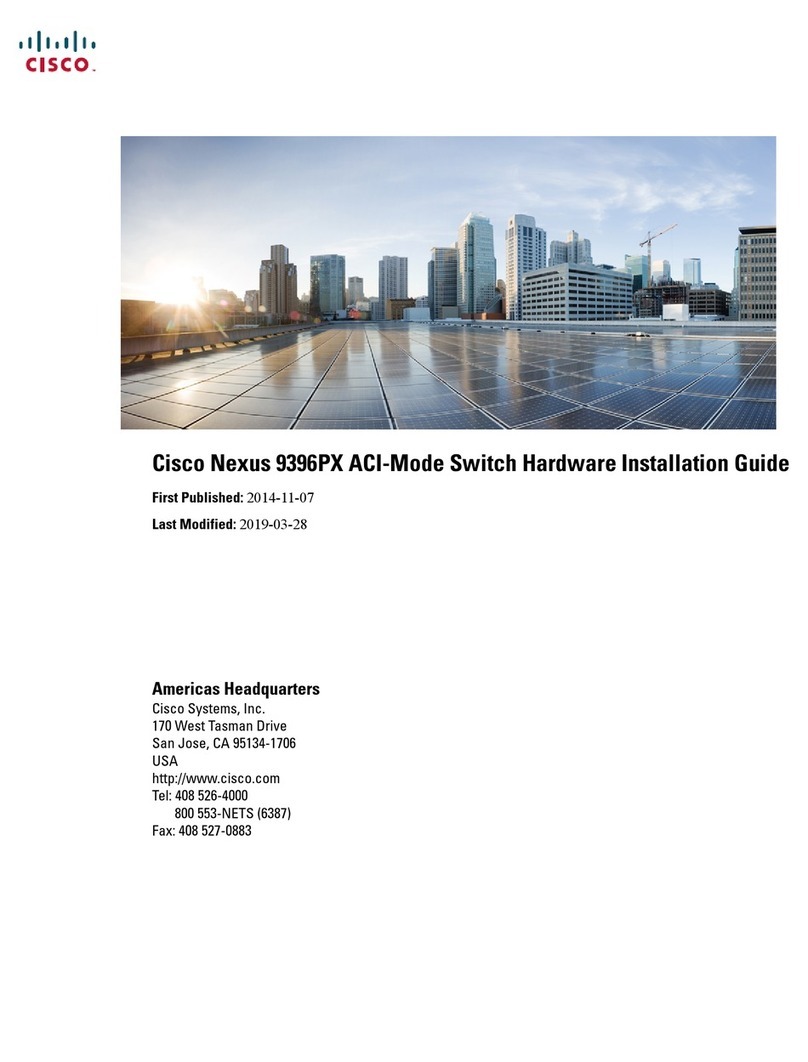
Cisco
Cisco Nexus 9396PX Manual
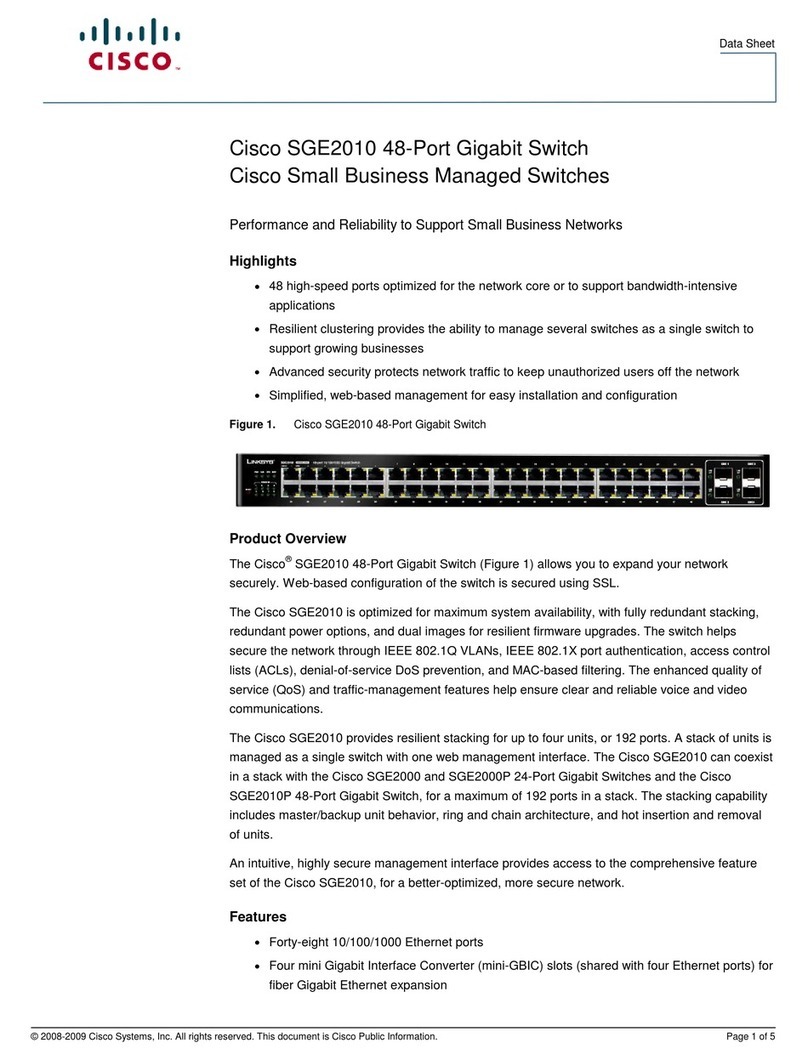
Cisco
Cisco Linksys SGE2010 User manual
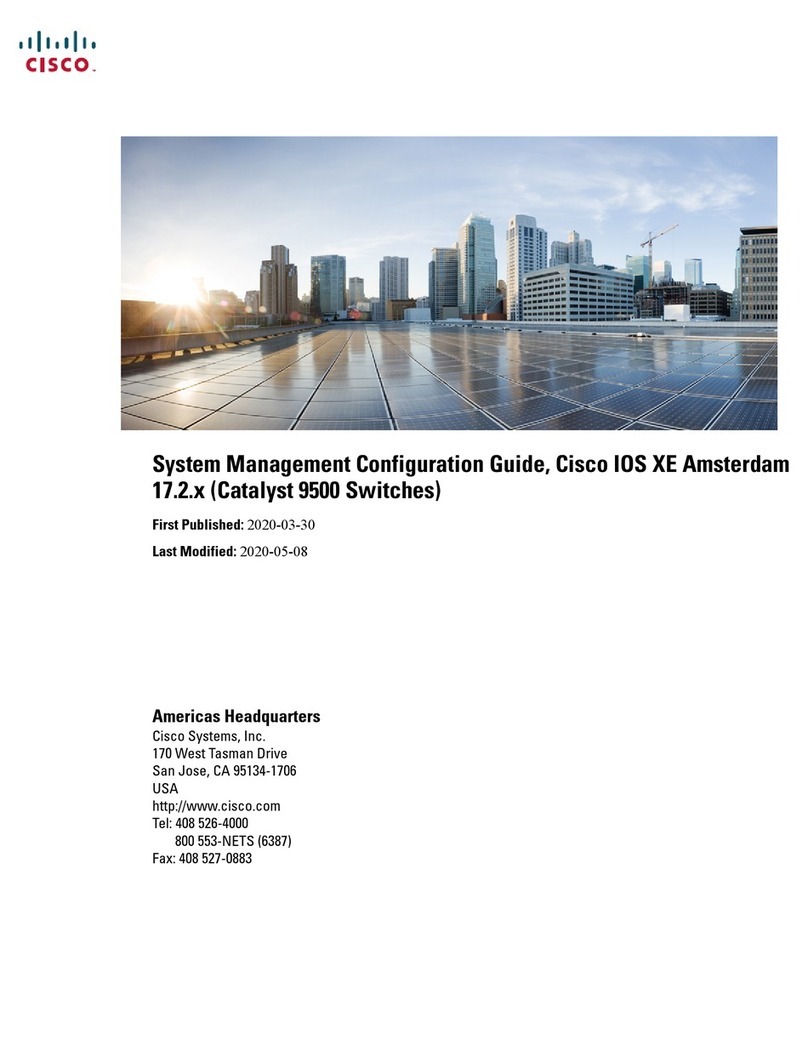
Cisco
Cisco Catalyst 9500 Series User manual

Cisco
Cisco CSS11501 - 100Mbps Ethernet Load Balancing... User manual
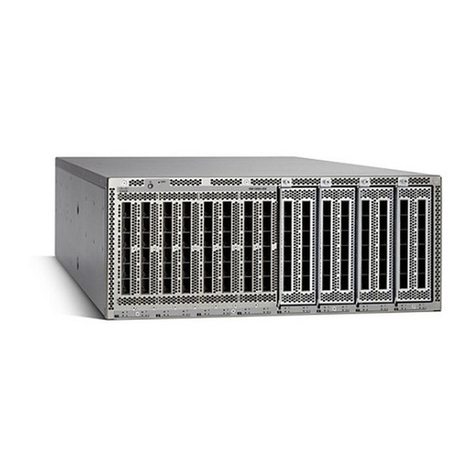
Cisco
Cisco Nexus 6000 User manual
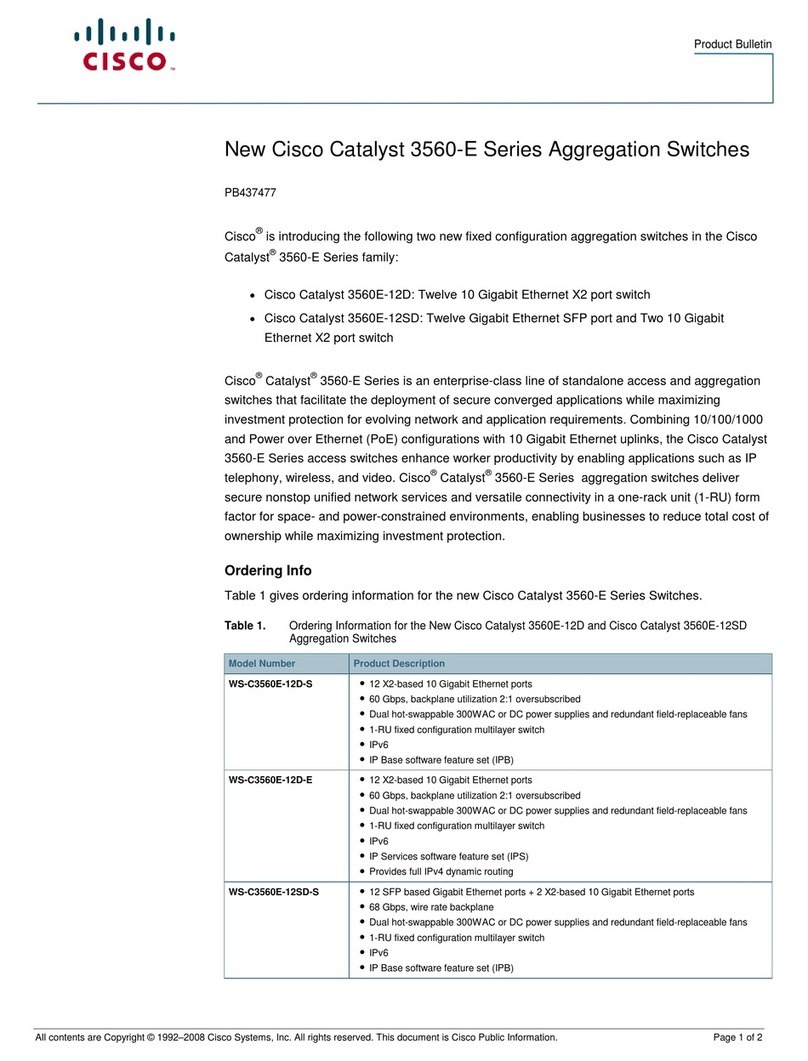
Cisco
Cisco Catalyst 3560E-12SD Dimensions

Cisco
Cisco Cisco Small Business Unmanaged Switch SD208 User manual
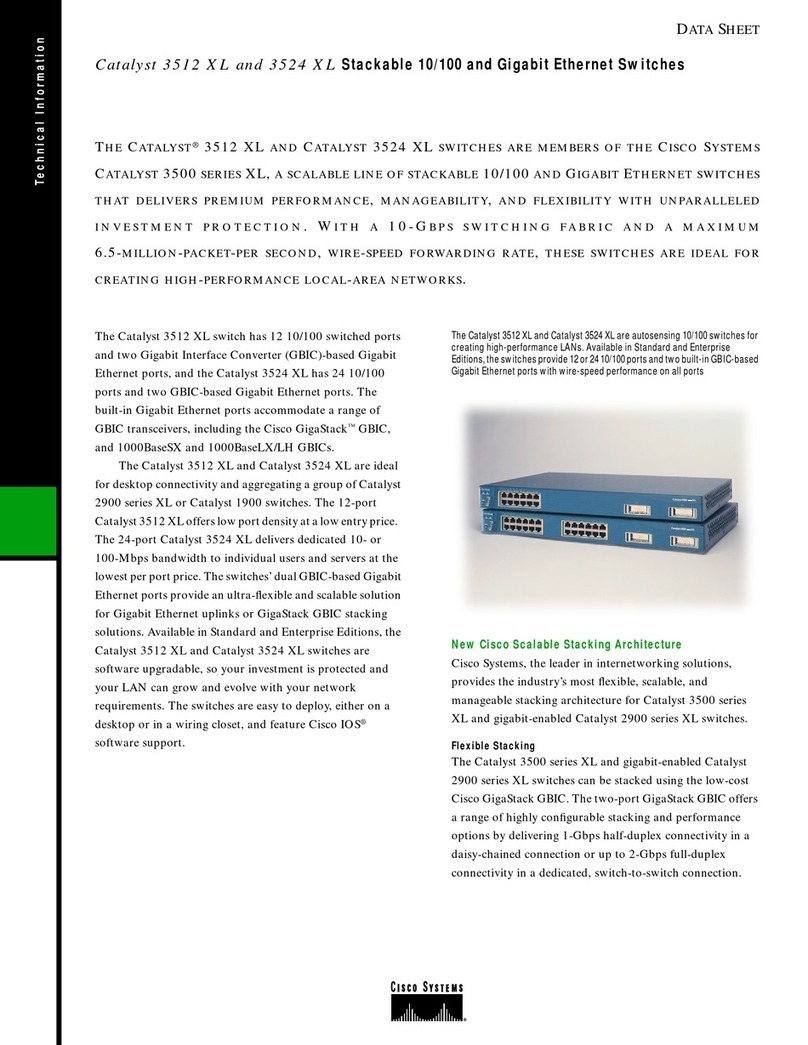
Cisco
Cisco 3524-PWR - Catalyst XL Enterprise Edition... User manual

Cisco
Cisco SR2024 - Small Business Unmanaged Switch User manual

Cisco
Cisco CBS Series Specification sheet
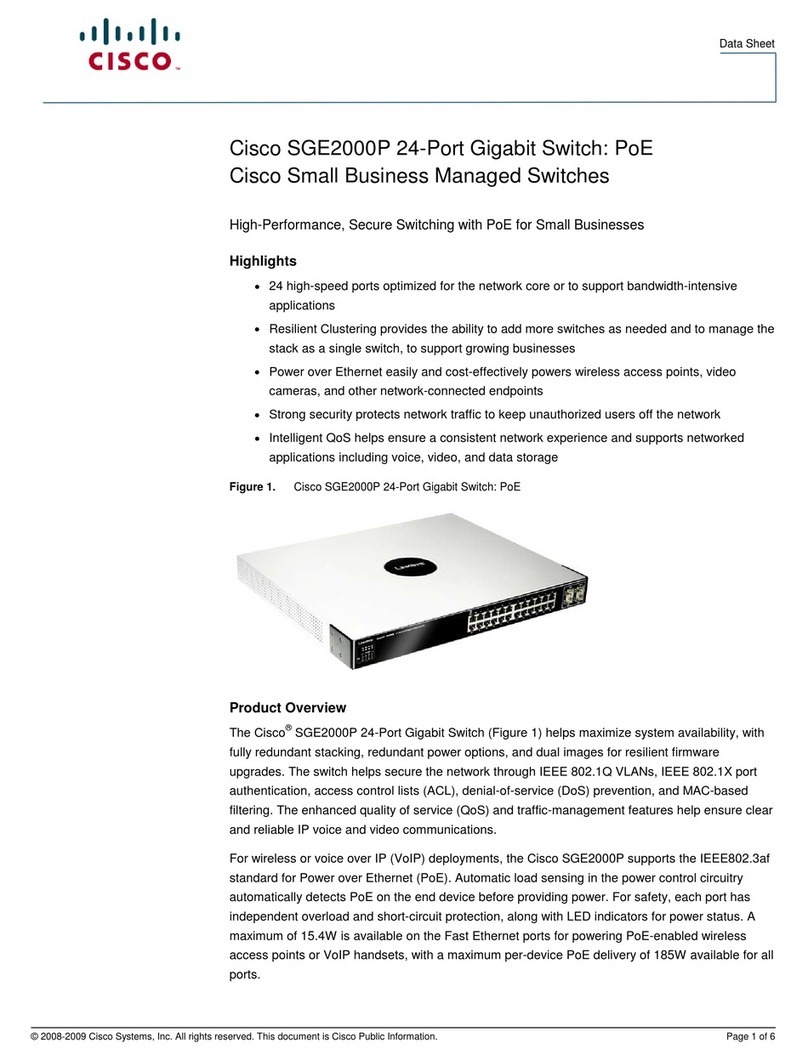
Cisco
Cisco Linksys SGE2000P User manual
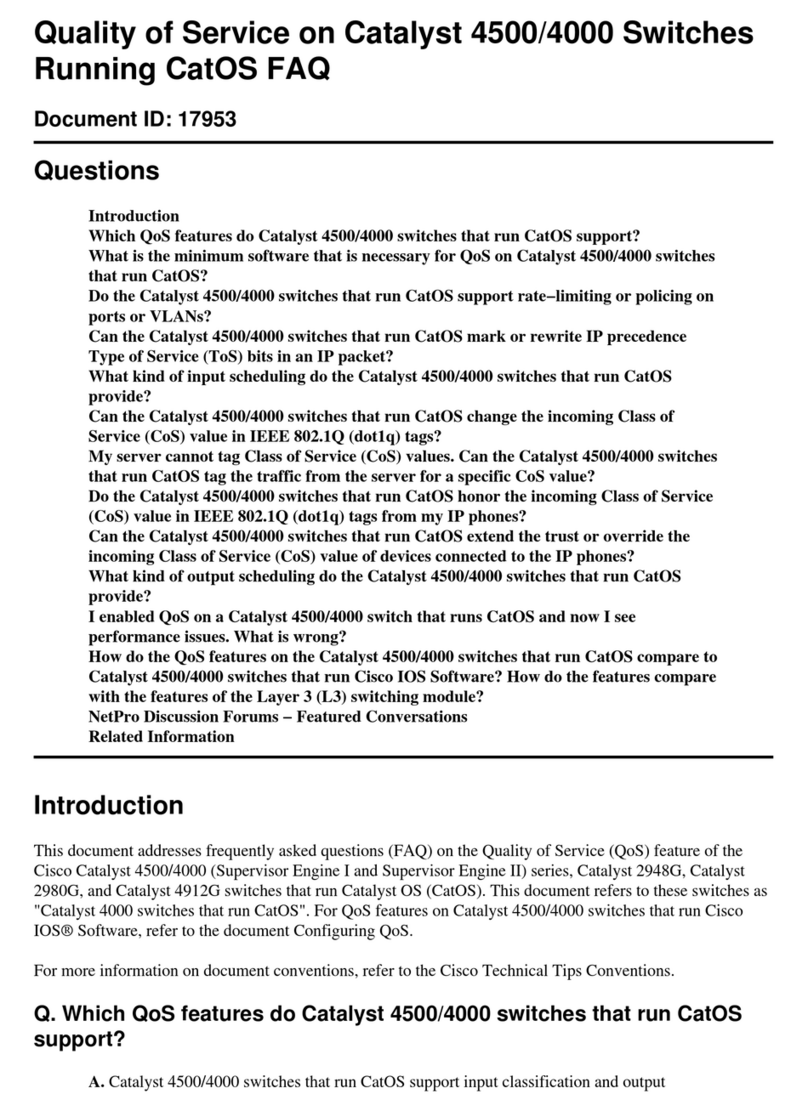
Cisco
Cisco Catalyst 2820 Instruction Manual

Cisco
Cisco Nexus 9332PQ User manual