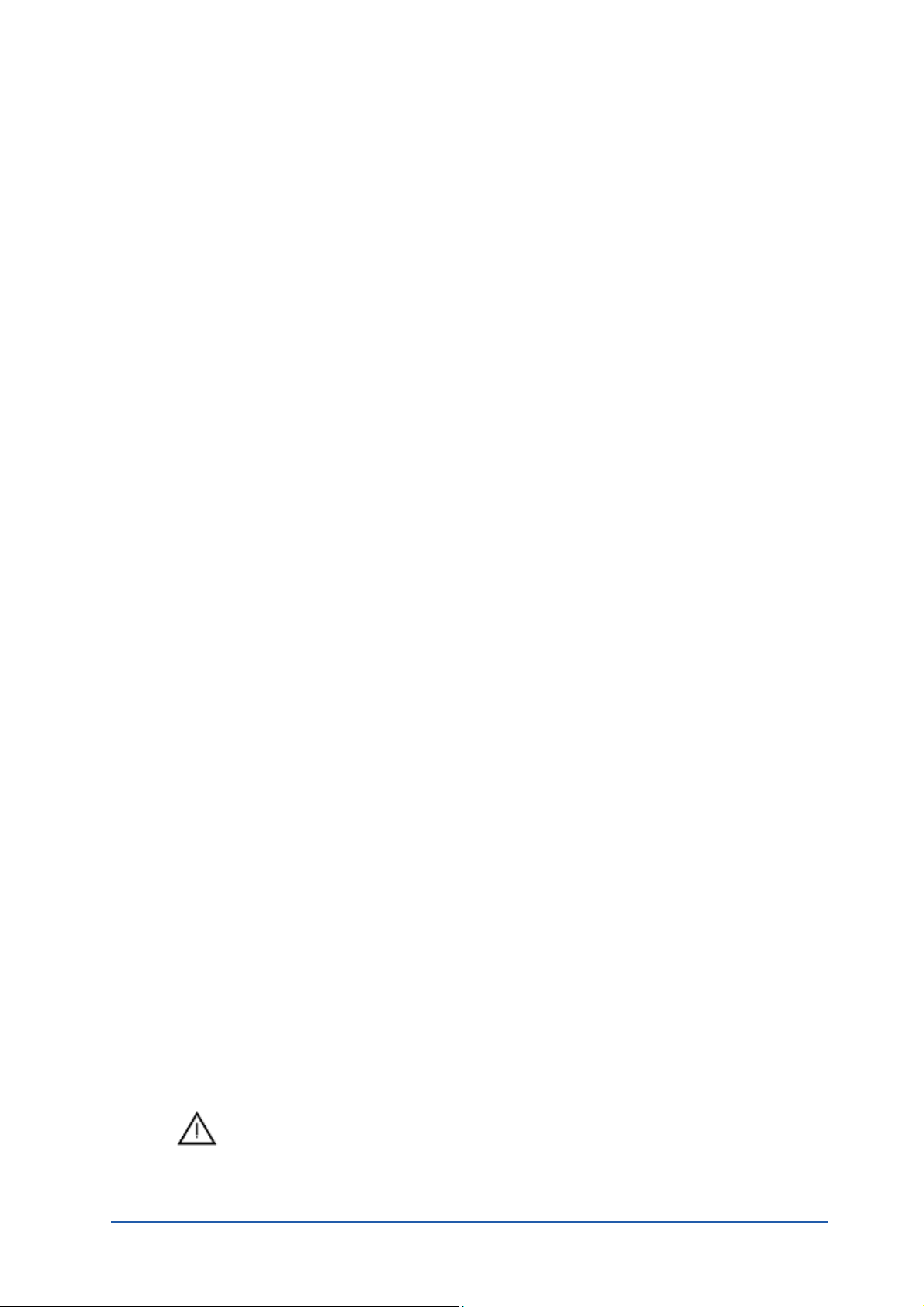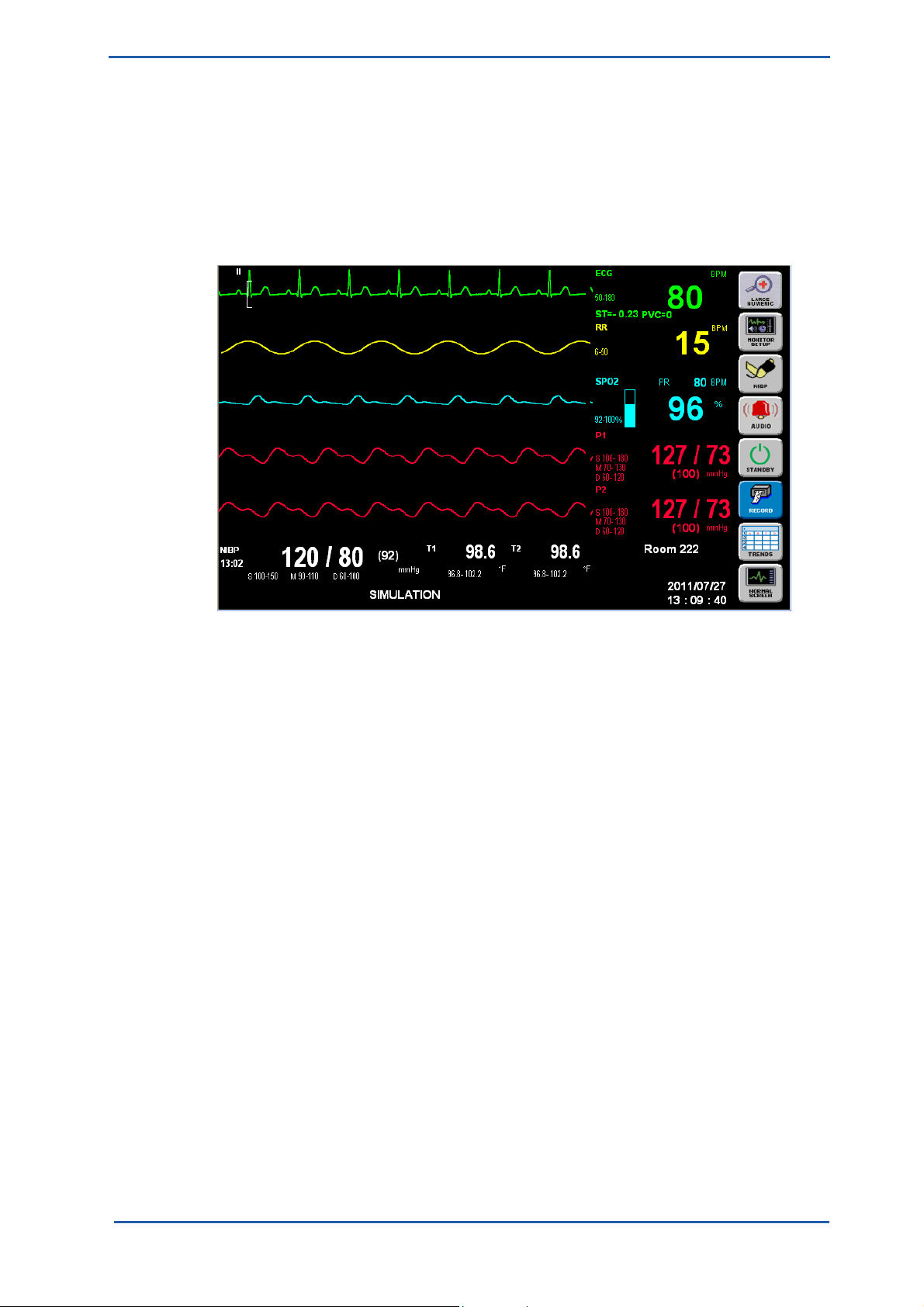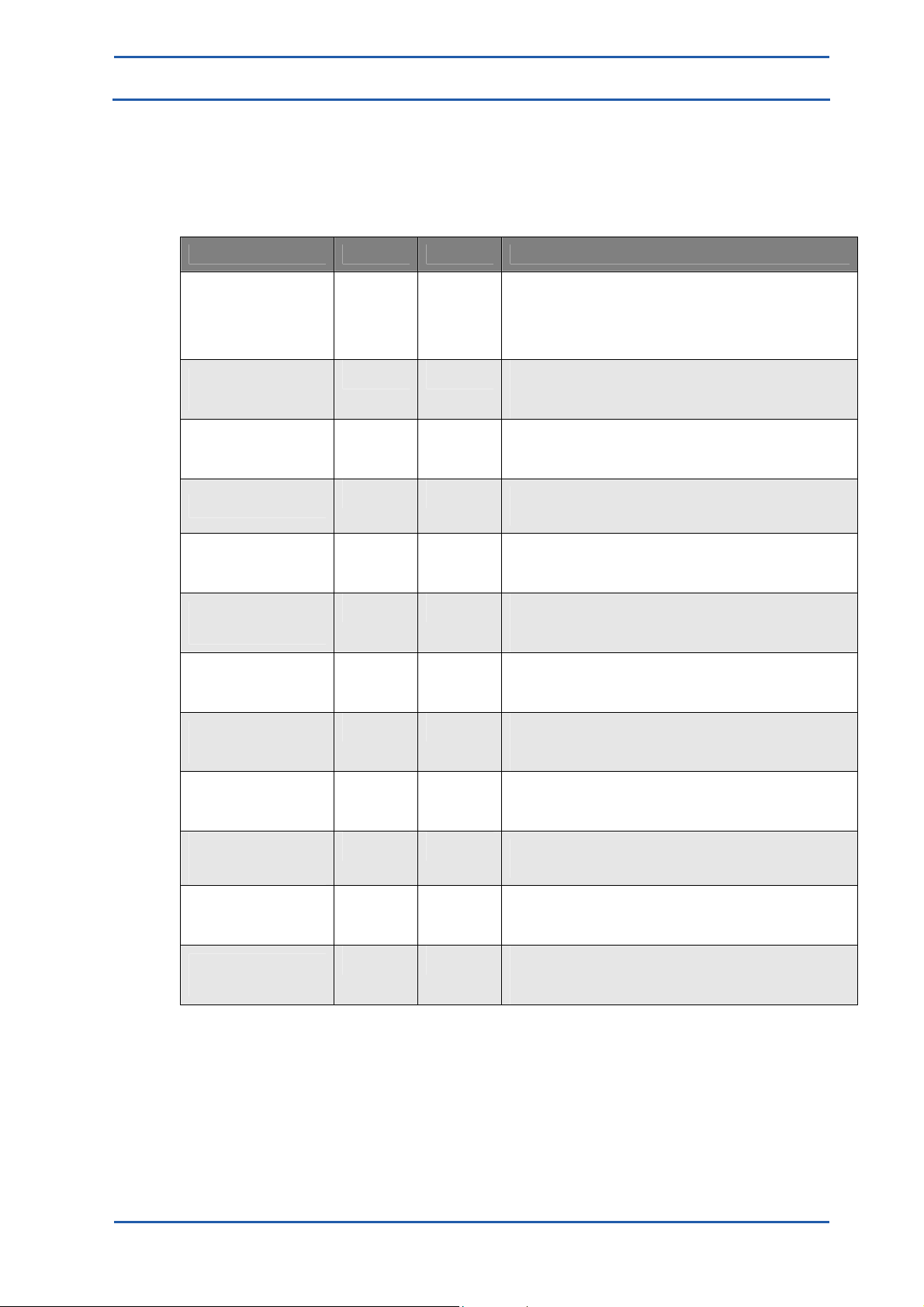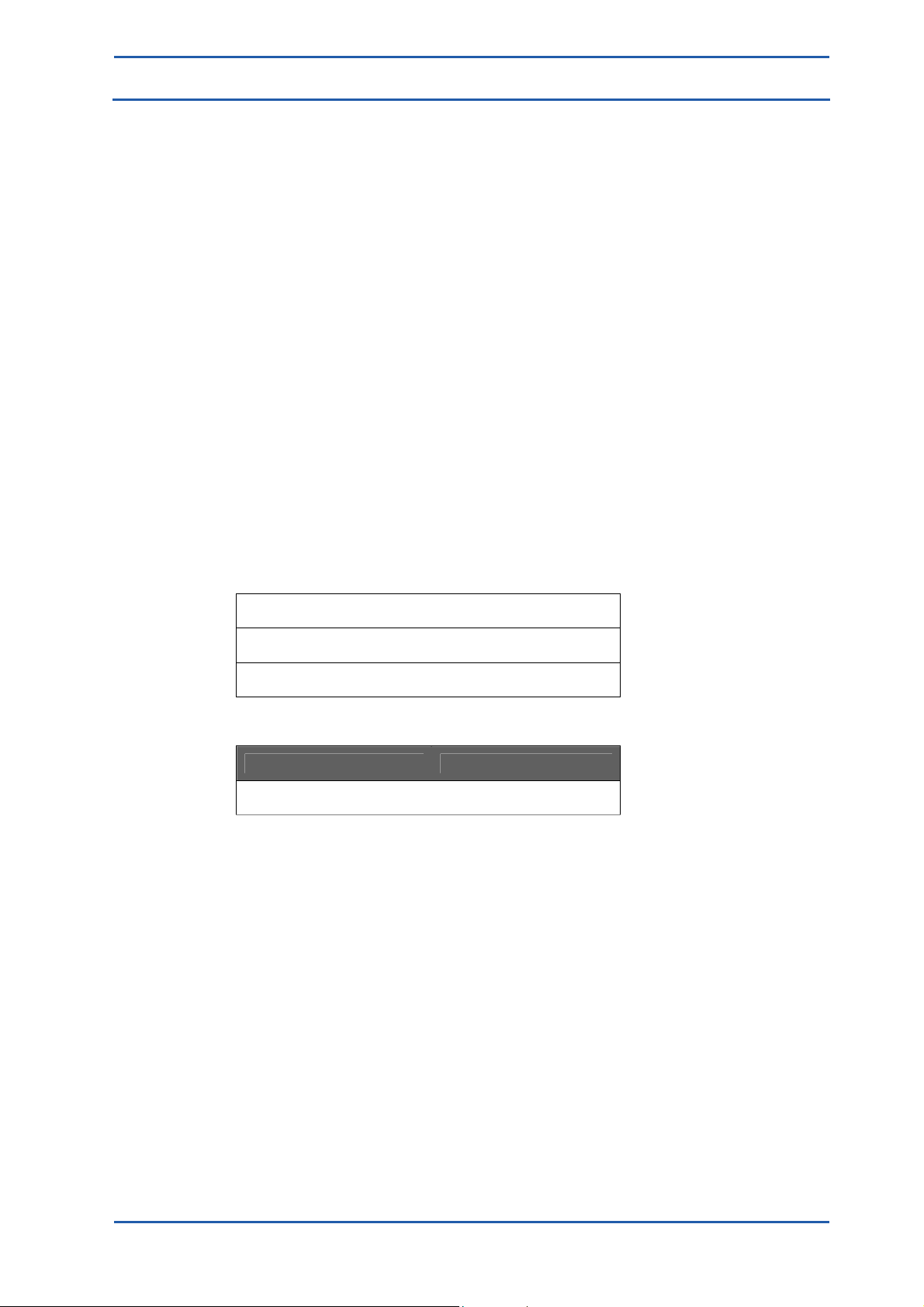Table of Contents
élance Vital Signs Monitor Operations Manual Page v
11.1 Activating/Deactivating EtCO2Waveform ............................................................................ 11-1
11.2 EtCO2 Zone.......................................................................................................................... 11-3
11.3 Getting into the EtCO2 Setup............................................................................................... 11-4
11.4 Set Waveform Size............................................................................................................... 11-4
11.5 Set EtCO2 Units ................................................................................................................... 11-5
11.6 Set EtCO2 Alarm.................................................................................................................. 11-5
11.7 Time to EtCO2 Alarm ........................................................................................................... 11-6
12 SpO2Monitoring............................................................................................................12-1
12.1 Physical Setup Connections................................................................................................. 12-3
12.2 Ensuring Accurate SpO2Monitoring..................................................................................... 12-3
12.3 SpO2Zone............................................................................................................................ 12-5
12.4 Getting into the SpO2Setup ................................................................................................. 12-6
12.5 Set HR Source...................................................................................................................... 12-7
12.6 Set Pulse Tone Source ........................................................................................................ 12-7
12.7 Set SpO2Alarm .................................................................................................................... 12-8
12.8 Advanced SpO2Features..................................................................................................... 12-8
12.8.1 Spacelabs Advanced SpO2....................................................................................... 12-8
12.8.2 Masimo SET (Signal Extraction Technology).......................................................... 12-10
12.8.2.1 Sensitivity Modes Setting....................................................................... 12-10
12.8.2.2 FastSat Settings and Data Averaging Settings...................................... 12-11
12.8.2.3 Signal IQ(SIQ)........................................................................................ 12-12
12.8.2.4 Perfusion Index (PI) ............................................................................... 12-12
12.8.3 Nellcor OxiMax........................................................................................................ 12-14
12.8.3.1 SatSeconds Indicator and numeric settings .......................................... 12-14
12.8.3.2 Response Mode Setting......................................................................... 12-16
12.8.3.3 No Pulse Alarm Setting .......................................................................... 12-17
12.8.3.4 Perfusion Index(PI) ................................................................................ 12-17
12.9 Time to SpO2Alarm............................................................................................................ 12-19
13 Invasive Blood Pressure (IBP) Monitoring.................................................................13-1
13.1 Physical Setup Connections................................................................................................. 13-1
13.2 IBP Zone............................................................................................................................... 13-2
13.3 Getting into the IBP Setup.................................................................................................... 13-2
13.4 Zero Set................................................................................................................................ 13-3
13.5 Set IBP Label........................................................................................................................ 13-4
13.6 Set IBP Format..................................................................................................................... 13-5
13.7 Set Waveform Size............................................................................................................... 13-6
13.8 Set Systolic Alarm ................................................................................................................ 13-6
13.9 Set Diastolic Alarm ............................................................................................................... 13-7
13.10 Set Mean Alarm.................................................................................................................... 13-7
13.11 Time to IBP Alarm ................................................................................................................ 13-8
14 Noninvasive Blood Pressure (NIBP) Monitoring........................................................14-1
14.1 Physical Setup Connections................................................................................................. 14-2
14.2 NIBP Zone ............................................................................................................................ 14-3
14.3 Getting into the NIBP Setup ................................................................................................. 14-4
14.4 Set NIBP Interval.................................................................................................................. 14-4
14.5 Set NIBP Format .................................................................................................................. 14-5
14.6 Set Initial Inflation Pressure.................................................................................................. 14-6
14.7 Set Systolic Alarm ................................................................................................................ 14-6
14.8 Set Diastolic Alarm ............................................................................................................... 14-7
14.9 Set Mean Alarm.................................................................................................................... 14-7
14.10 Time to NIBP Alarm.............................................................................................................. 14-8
14.11 NIBP Measurement Mode .................................................................................................... 14-8
14.11.1 NIBP Manual Mode .............................................................................................. 14-8
14.11.2 NIBP Automatic Mode .......................................................................................... 14-9