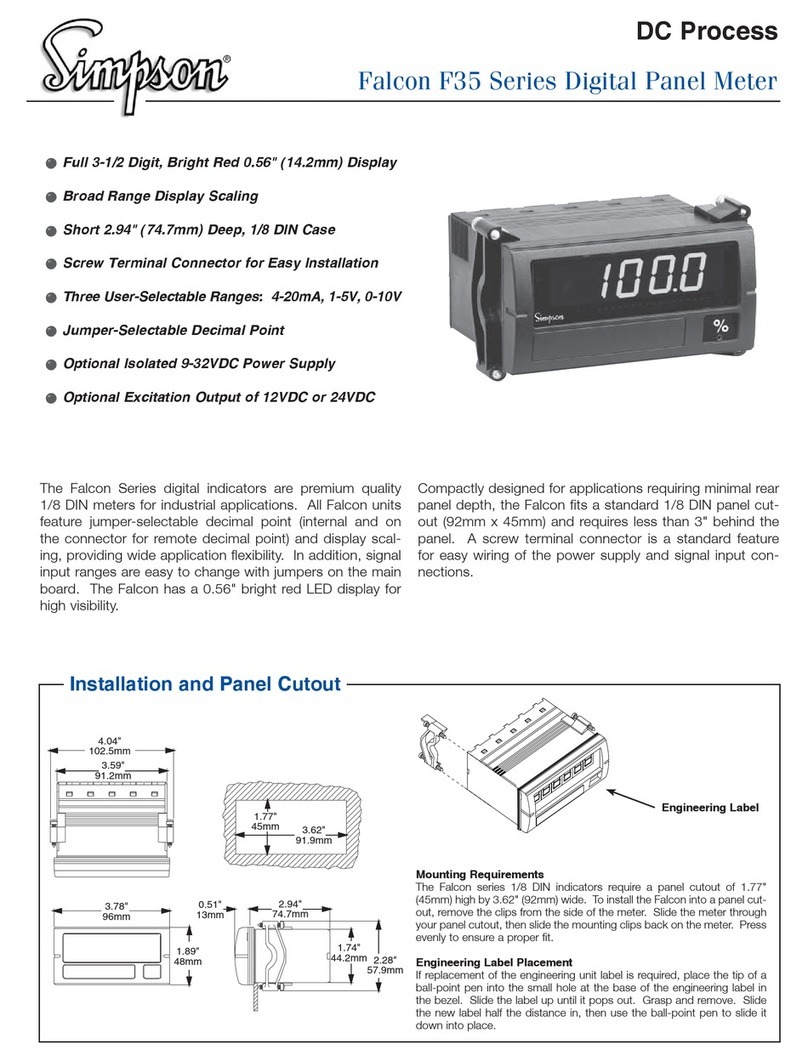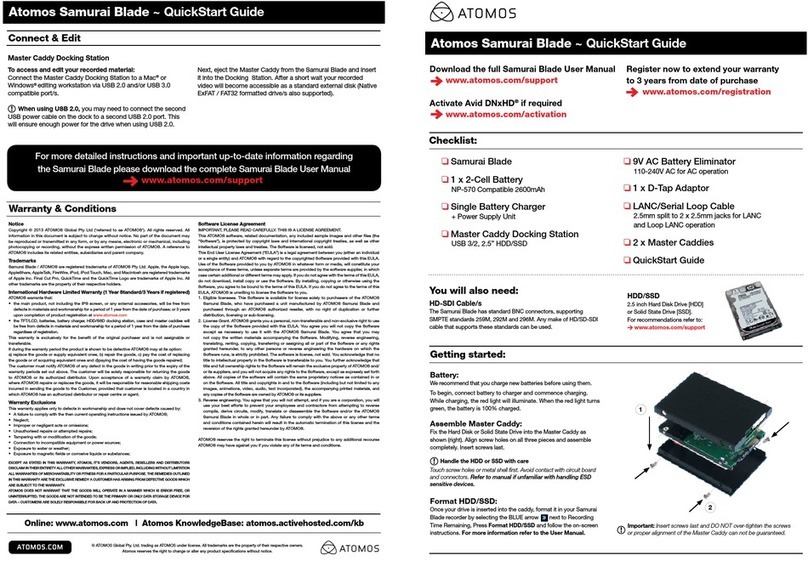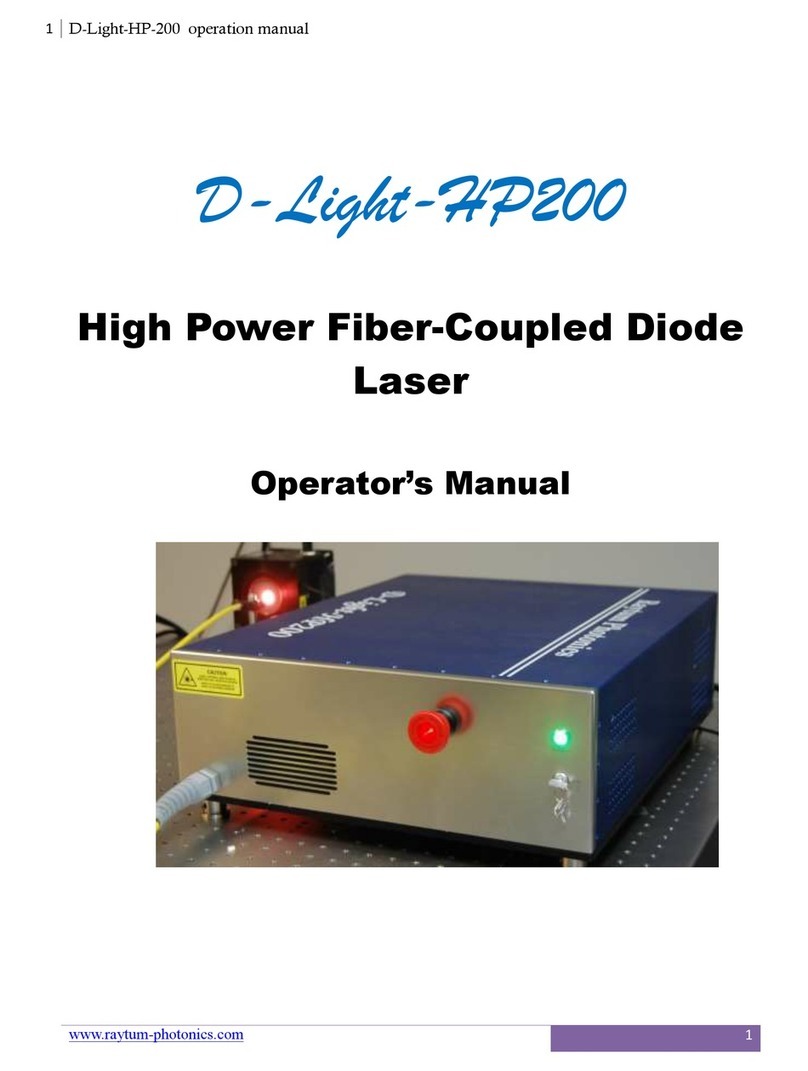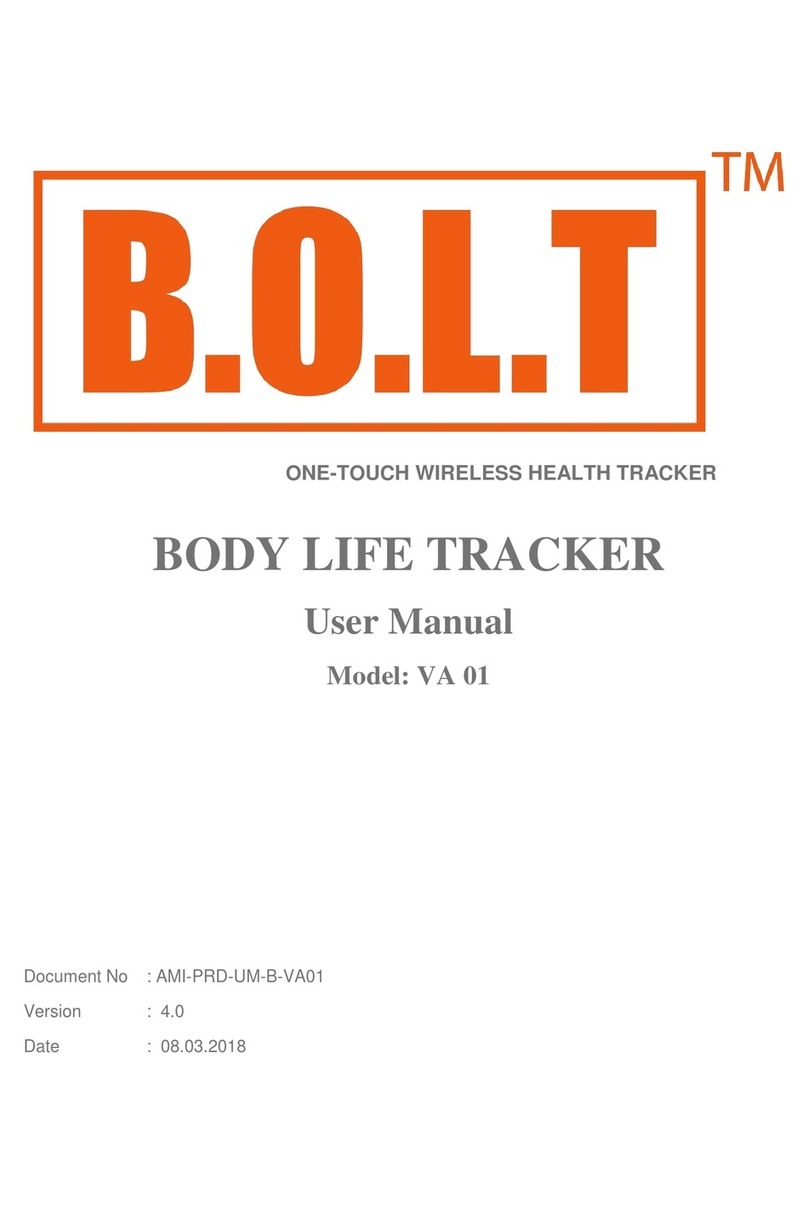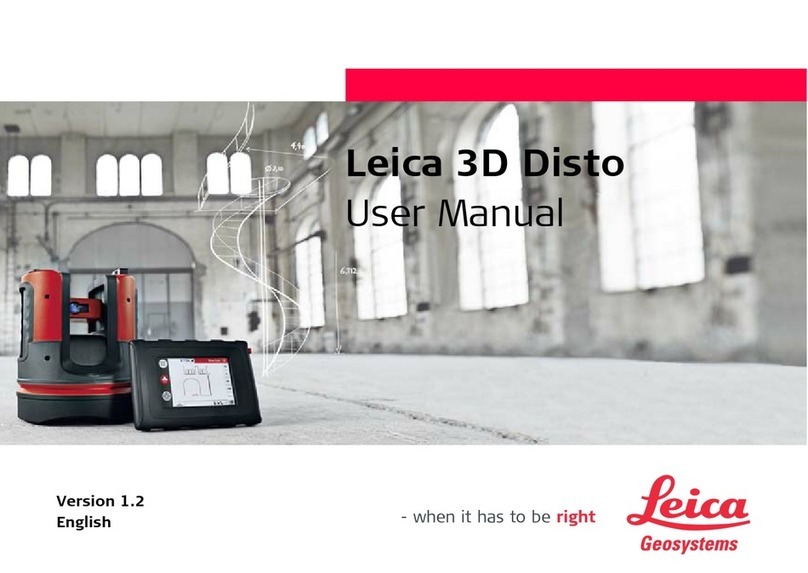18
are suspended and printouts will indicate “HOLD” during the time SPL is
selected.
“HOLD”: In “HOLD” mode all data is retained without any modification except
that the elapsed time clock is kept running. The display will alternately flash
between “HOLD” and the presently selected function.
2. Control Switch “LOCK”:
A spline head screw is used to “lock” the control switch. Locking the control
switch, together with the keyboard switch lockout feature, provides protec-
tion against unauthorized tampering with control settings. To activate the
keyboard lockout, slide the “OFF-RUN-HOLD” switch to “HOLD”, then select
the desired function and while still holding that function button down, slide
the “OFF-RUN-HOLD” switch to “RUN”.
NOTE: The display will indicate four dashes (- - - -) for approximately five
seconds. At this point, none of the touch switches will respond. The keyboard may
be reactivated by again sliding the “OFF-RUN-HOLD” switch to “HOLD”.
3. Readout Display:
Four-digit LCD display plus eight special functions/units.
4. SPL (CAL):
When selected, the Instrument functions as a sound level meter. It reads the
incoming sound pressure level on a real time basis, and displays the A-
weight dB reading.
NOTE: All dosimeter functions are suspended, and the printouts will indicate
“HOLD” during the time SPL is selected. The “SPL” mode is also used to calibrate
the Instrument when its microphone is inserted into the Model 887 Calibrator.
When the “SPL (CAL)” button is held down for three seconds until “CAL” is dis-
played, the reading will be retained in memory along with the time, date, and
position of the “RANGE” switch. The latest two such readings are always stored.
These saved readings are only viewable with the data output printout.
5. DOSE/PEAK:
Alternately displays the DOSE in percent or the number of 140 dB (or greater)
peaks that have been detected since entering “RUN”.
6. TIME:
Alternately selects an elapsed time display of “minutes:seconds” or
“hours:minutes” since the Dosimeter was first switched into “RUN” mode.
“Hours:minutes” is displayed with a flashing color indicator.
7. INT (60 sec):
Displays the sound pressure level integrated average over a 60 second time
period. The 60 second time period begins whenever the Dosimeter is switched
into “RUN” from either “OFF” or “HOLD”. It then updates continuously using
the latest 60 seconds of accumulated sound pressure levels. Additional de-
pressions of this button will sequentially display the latest settings of the
programmable options, namely: cirterion level, threshold level, exchange
rate, time weighted average upper limit, serial output format, unit ID, baud
rate and time clock. Notice that it is not possible to change the settings here,
only to observe them. Refer to paragraph 4.6 for programming procedures.
8. Leq/Max:
Alternately displays Leq, based on eight hours, in dB or the maximum sound
pressure level in dB since entering “RUN”.
9. Print:
Instrument prints out one of the two output formats available from the data
logger depending on which accessory cable is presently connected. This
switch only functions while the Dosimeter is in the “HOLD” mode. (See para-
graph 4.9 for further information.)