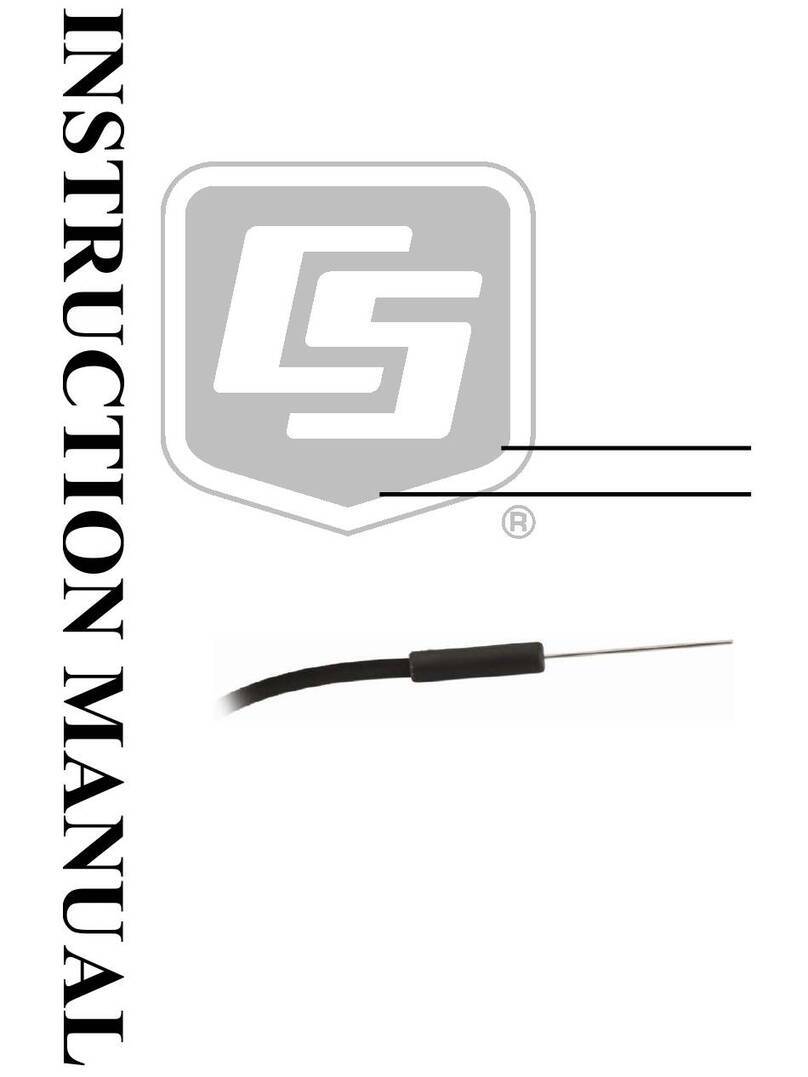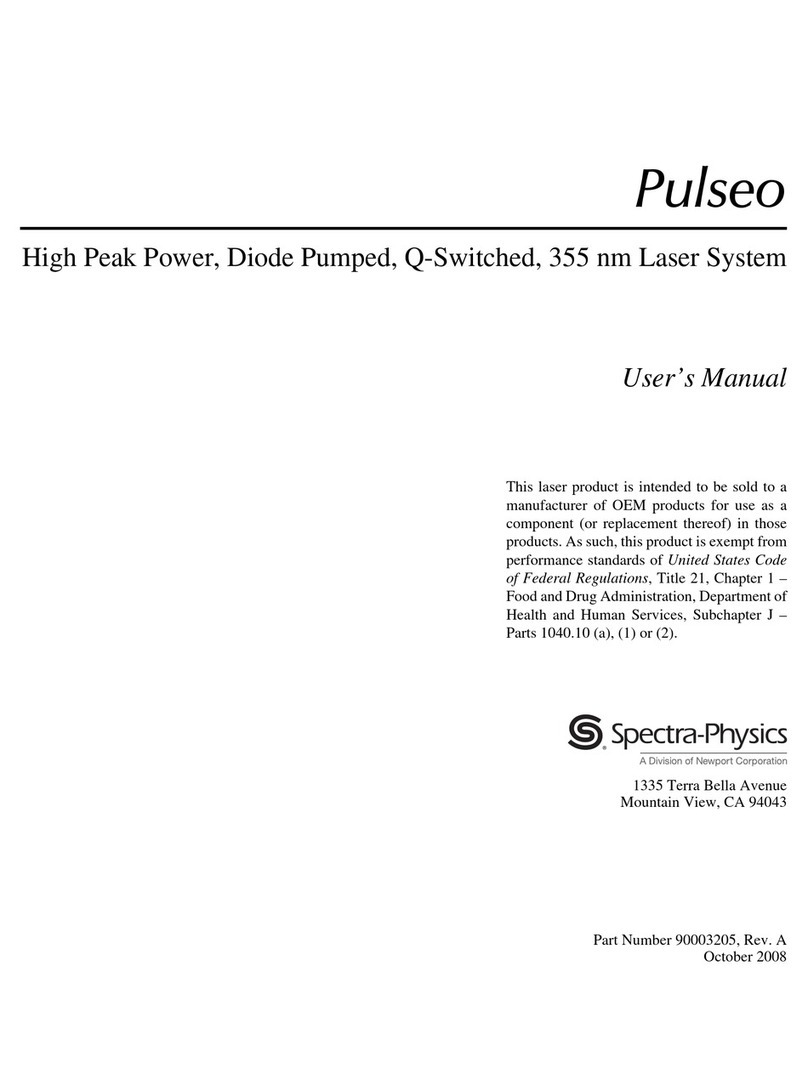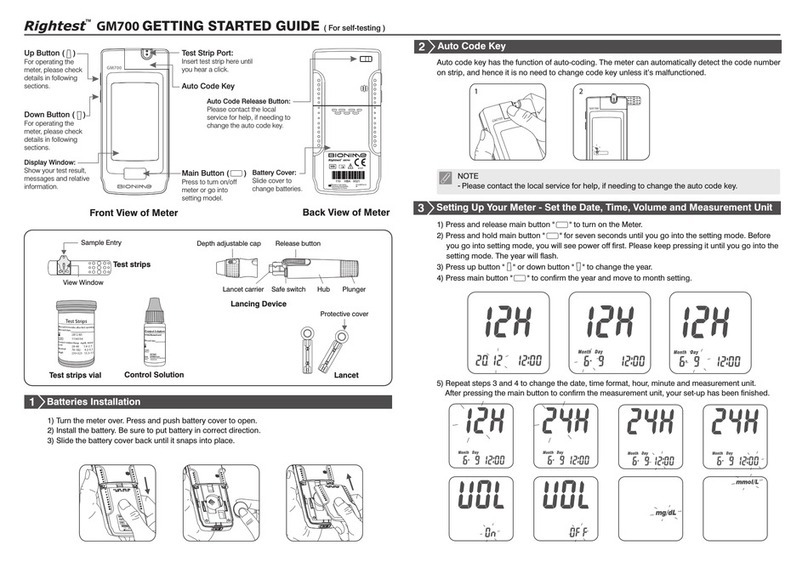TOOLSMART TS06 User manual

ToolSmart Digital Moisture Meter
Model: TS06
User’s Manual

ToolSmart Digital Moisture Meter r
Model:
::
:TS06
Overview
TS06 ToolSmart Digital Moisture Meter measures the moisture content by detecting the electrical
resistivity of the target material using two pins. The unit has adopt low consumption single chip smart design,
through the probe head automatically detect wood or building materials moisture content, low-power single-chip
intelligent instrument design, screen displays measurement results, with Bluetooth wireless transmission function,
through the intelligent platform APP to display the measurement data, remote data transmission. It has
advantages of portable size, easy to operate and rapidly measuring, a suitable tool to carry at working field.
Safety Instructions
Failure to follow the instructions listed below may cause personal injury.
●Please read this manual thoroughly before operation.
●Please do not remove any labels from the unit.
●Do not operate the tool with in the presence of flammable/explosive gases.
●Be careful about the pins.
●Don’t allow children to operate the unit.
●Put on the cover while not in use to avoid pins damage.
●The pins are very sharp, be sure to put on the protector after use, otherwise will hurt your body.
This device complies with part 15 of the FCC Rules. Operation is subject to the following two
conditions:
(1) This device may not cause harmful interference, and
(2) this device must accept any interference received, including interference that may cause
undesired operation。
Battery Safety Instructions
●Please remove the battery when clean the product.
●Remove the battery when not in use for an extended period of time.

●Please install the batteries properly as the instructions of the positive and negative charges
●Please dispose the batteries properly. High temperature will cause explosions and do not burn the batteries.
Strap insulated tape around the battery charges to avoid unsafe contacts with other objects. Please follow the
local regulations of battery disposing.
TOOLS COMPONENTS
A. Protection cover
B.Pins
C.Black high-definition LCD
D. Power key. Press this button, can power on ; Hold for 2 seconds to turn off .
E. key. Data storage key / Bluetooth ON/OFF: press this button to save the current data to your phone's
database; long press to turn off or turn on Bluetooth, under Bluetooth activated, indicated by the icon on the
screen
F. Measurement mode switching key. Press this button to switch between the measuring timber, building
materials; long press to turn off the beep.
G. Trigger (HOLD)-- Press this button to keep the data, then releasing data hold.
H. Battery compartment
I. Safety sling
J. Check hole
K.Protection cap for pins

LCD Screen Illustration
A:Low battery indication
B:Measuring result
C:Wood mode indication
D:Data hold indication
E:Building material mode indication
F: Bluetooth connection indicators
Operation Notes
●
Install battery
Remove the battery lid on the end of the unit, place one 9V block battery(6F22 or 6LR61)according to the
correct sign marked in the compartment, then put back the lid.
●
Measure moisture
1、Pull out the protection cover, remove the protection from the pins;
2、Press the power key, LCD will display“”__ __ __”, The default measuring mode is for wood,selecte the mode
by mode switching key.
3、Insert the two detection pins into target material;
4、Under wood mode, reading of the target wood is displayed on LCD screen, available range is 5%~50%.
When lower than 5%, the screen shows “__ __ __”;When higher than 50%, the screen shows “ ̄ ̄ ̄”.
5、Under building material mode, reading of the target material is displayed on LCD screen, available range is
1.5%~33%. When it is lower than 1.5%, the screen shows” __ __ __”, when it is higher than 33%, the screen
shows “ ̄ ̄ ̄”.
6、During measuring, press the trigger,the symbol “HOLD” will display and hold the data, press again to make
“HOLD” disappear and exit data hold.
7、During operation, each press with buzzer sound indication, when the moisture reading too high ( under wood,

up to 15.9% or under building material, up to 19.9% ), there will always buzzer sound indication. The sound will
be disappeared if the reading is lower; Holding the mode switch key, to turn off the buzzer sound .
8、Each short press the , inform APP to save the current data; Hold the button for 3 seconds to turn off or turn
on Bluetooth function, once Bluetooth enabled, it will automatically broadcast for 30s continuously while the
Bluetooth indicator blinks. If the Bluetooth broadcast time period there are a Bluetooth wireless device
connected, the Bluetooth indicator is on; If no Bluetooth device is connected, it will enter into low consumption
broadcast mode. (Tip: When you hold the button to turn off the Bluetooth function, the Bluetooth broadcast will
not appear every time you turn on; only after you re-enable Bluetooth, Bluetooth broadcast will appear after each
turn on)
9、Keeping pressing the power button for 2s to turn off the product.
●
Accuracy checking instructions
The product has external accuracy checking function; Remove the protection cap, power on the unit, place the 2
pins into the 2 holes at the back of the cover, just now the LCD shows a value within 18.3%±1%; If beyond this
range, the accuracy has problem, advise to be repaired.
●Bluetooth wireless transmission
This product can be via Bluetooth wireless technology, real-time measurement of the transmission data and
memory data to a Bluetooth wireless device, and receive a Bluetooth wireless device, real-time control command
of this product operation control, data logging, downloads, and remote monitoring and control functions.
Product power on default status of the Bluetooth function is turned on, the Bluetooth indicator will flash on the
screen, it means waiting for the Bluetooth wireless connection.
●Operation notes
●Please replace the battery when the unit cannot be powered on or low battery indicator is on.
●Wood moisture values are related to ambient temperature humidity and wood material density. The best way to
recognize the right wood moisture content is to measure continuously day after day to obtain the corresponding
values and compare to judge.
●Electromagnetic Compatibility Statement:
The product has been in accordance with EU EMC tested and approved, this does not guarantee that the product
is absolutely immune to electromagnetic interference, avoid using this product in strong electromagnetic
environment.
●During operation, if there is any unusual production reaction, please take off the battery and install again.

1. Please note that changes or modifications not expressly approved by the party responsible for compliance
could void the user’s authority to operate the equipment.
2. Note: This equipment has been tested and found to comply with the limits for a Class B digital device,
pursuant to part 15 of the FCC Rules. These limits are designed to provide reasonable protection against harmful
interference in a residential installation. This equipment generates, uses and can radiate radio frequency energy
and, if not installed and used in accordance with the instructions, may cause harmful interference to radio
communications. However, there is no guarantee that interference will not occur in a particular installation. If
this equipment does cause harmful interference to radio or television reception, which can be determined by
turning the equipment off and on, the user is encouraged to try to correct the interference by one or more of the
following measures:
—Reorient or relocate the receiving antenna.
—Increase the separation between the equipment and receiver.
—Connect the equipment into an outlet on a circuit different from that to which the receiver is connected.
—Consult the dealer or an experienced radio/TV technician for help.
3. This equipment complies with radio frequency exposure limits set forth by the FCC for an uncontrolled
environment.
This equipment should be installed and operated with a minimum distance of 5 mm between the device and the
user or bystanders.
This device must not be co-located or operating in conjunction with any other antenna or transmitter.
C a u t i o n s
●Don’t drop the product or use by force.
●Don’t disassemble the product to avoid failure.
●Keep the tool dry and clean.
●Don’t place the product with corrosive any gas or objects.
●Do not operate the tool in the water and dust, avoid to damage the tool.
●Check the battery regularity, avoid deterioration.
●Remove the battery when not in use for an extended period of time.
Technical Specifications
Product name ToolSmart Digital Moisture Meter
Model TS06
Measuring range Wood 5~50%
Building Material 1.5——33%
Measuring accuracy ±2%
Check function YES

Key tone function YES
Automatic power saving mode
semi-bright backlight time
No operation about 20s
Auto power off No operation about 3min
Bluetooth transmission function Can connect IOS (Iphone and Ipad)、Android
platform based on 4.0 device
Low battery indication <5.5V
Power supply One 9V block battery(6F22 or 6LR6) not
included
MAX power consumption <50mA
Working temperature 0℃~50℃
Working humidity <90%RH non-condensing
Storage -20℃~60℃,≤85% (w/o battery)
Dimension 178mm×70mm×42 mm
Weight About 115 g(w/o battery)
WARRANTY
Within one year from the date of purchase, if any quality problem or non-artificial damage, provide warranty
service by the relevant documents.
Notice: The warranty does not apply to the following conditions:
• Disassembling the laser tool will void the warranty.
• Any damage resulting from, but not limited to wear, water, being dropped or repairs attempted by others.
Tips :Most part of the product can be recycled, if you need to deal with this product, please according to local
laws and regulations to deal with it, instead of throw it into the dustbin.
Table of contents
Other TOOLSMART Measuring Instrument manuals
Popular Measuring Instrument manuals by other brands

Michell Instruments
Michell Instruments XZR250 user manual
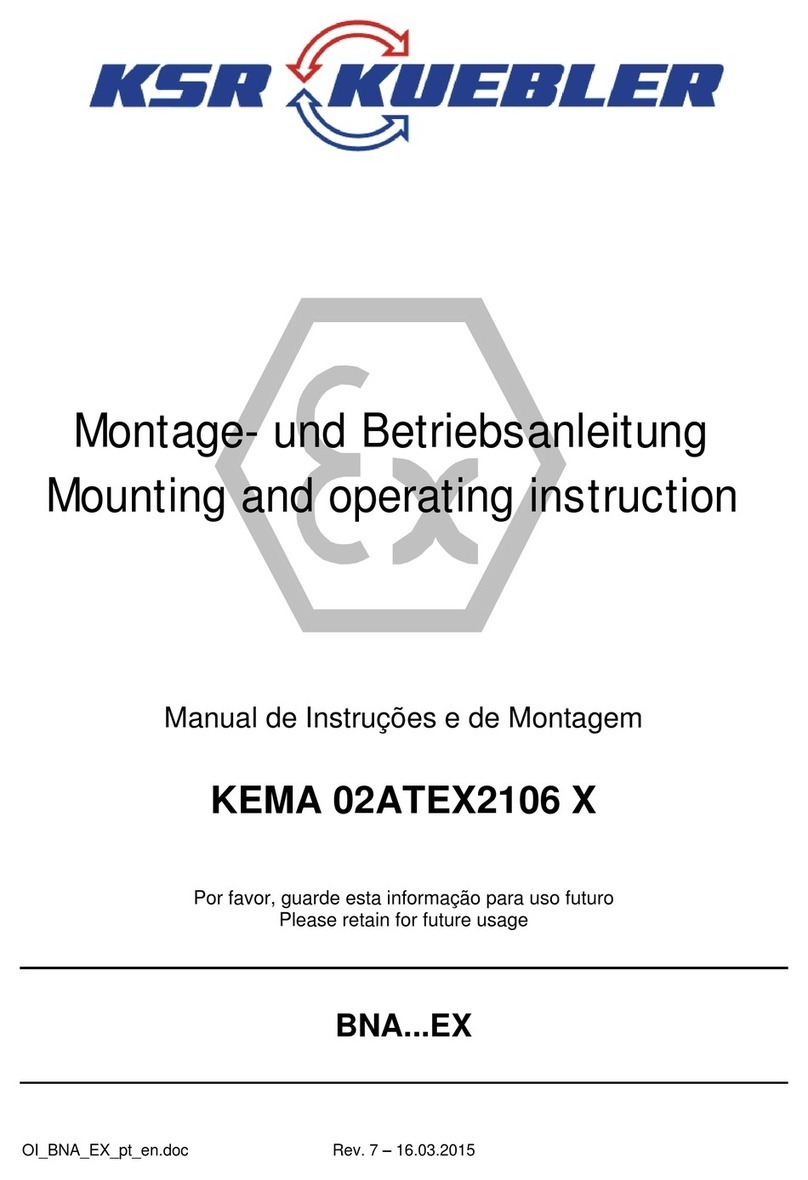
KSR KUEBLER
KSR KUEBLER BNA EX Series Mounting and operating instructions

ELKHART BRASS
ELKHART BRASS Cobra Max 81910 Installation, operating, & maintenance instructions
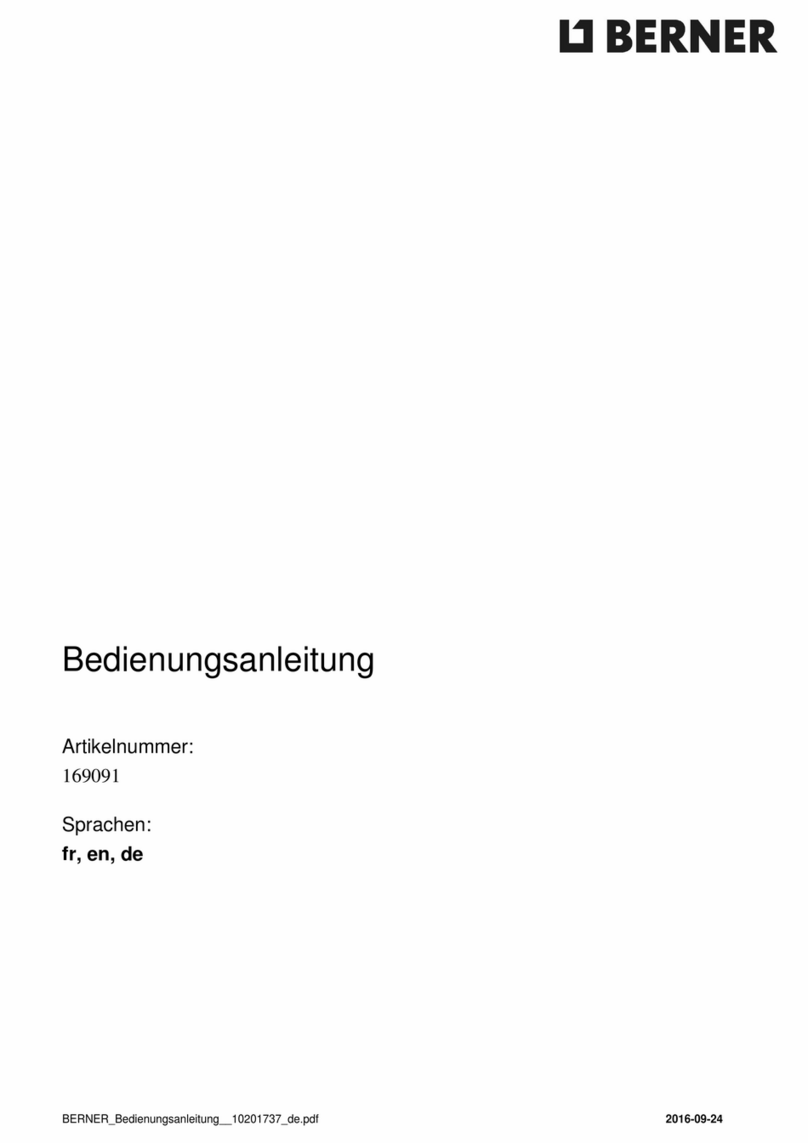
Berner
Berner 169091 Operation manual

Nikon
Nikon LASER 30 user manual

Endress+Hauser
Endress+Hauser Cerabar M PMC51? Cerabar M PMP51 operating instructions