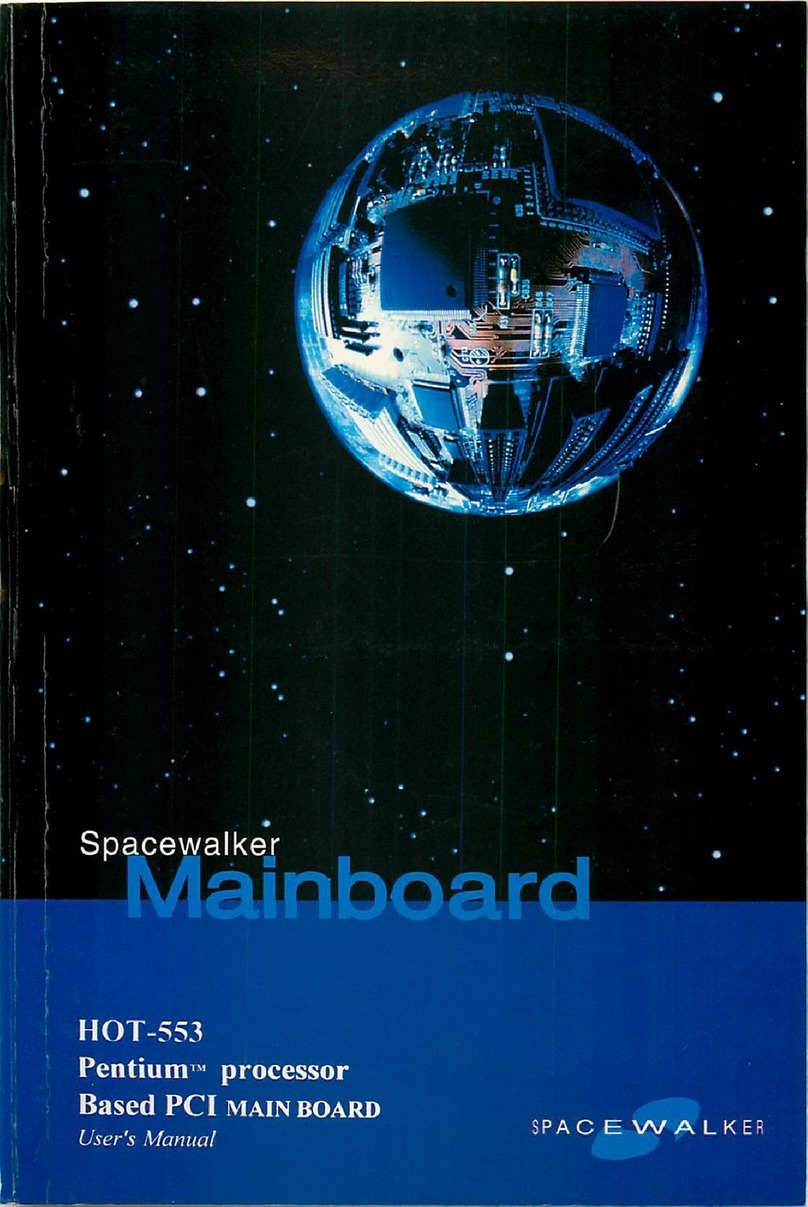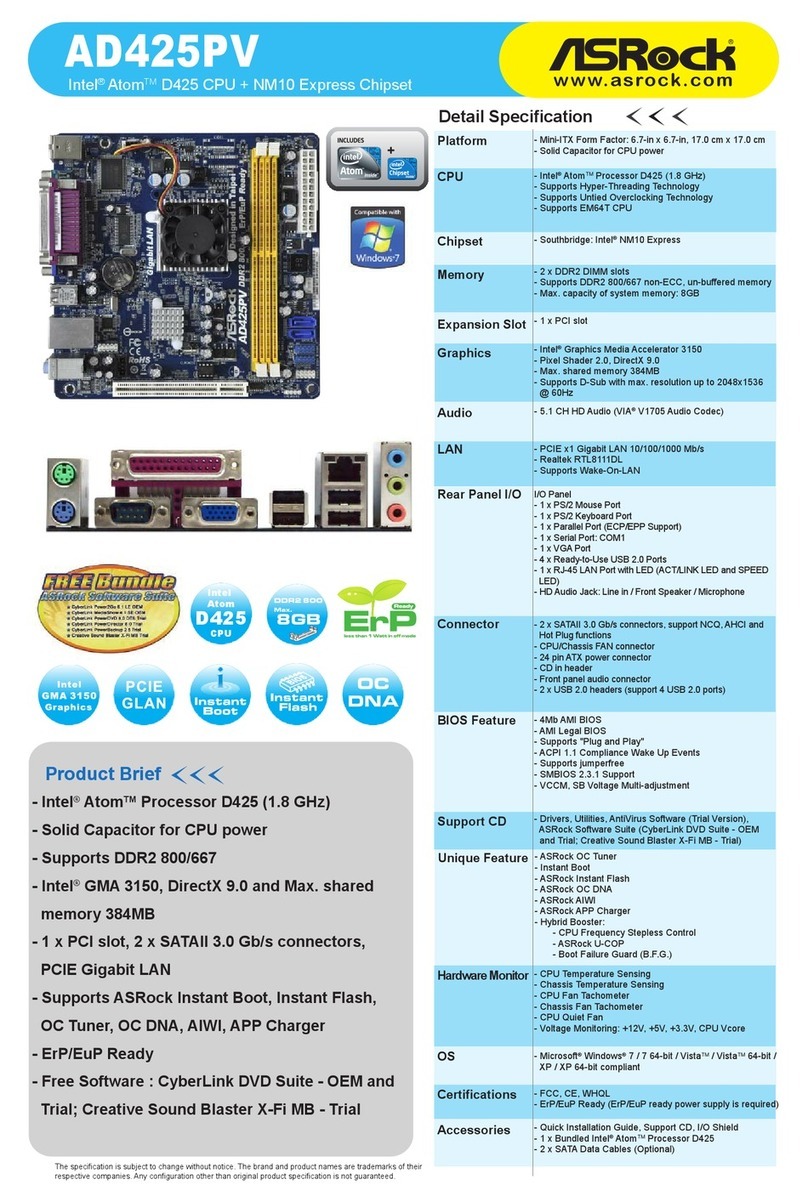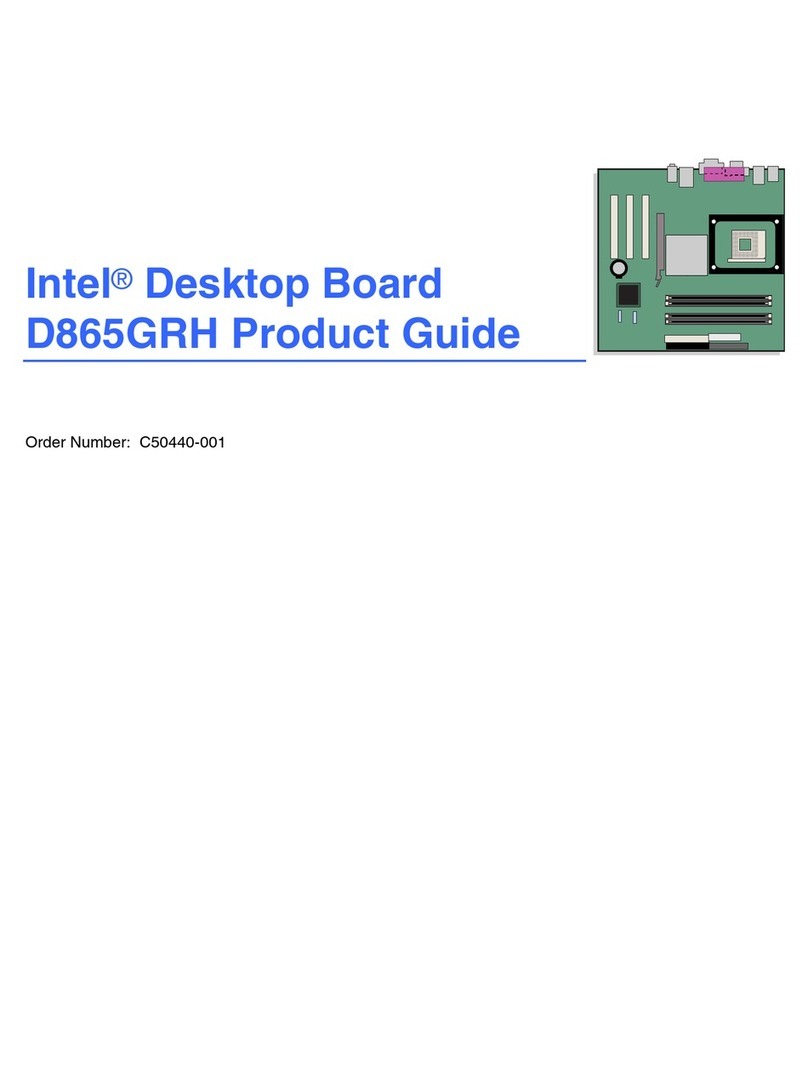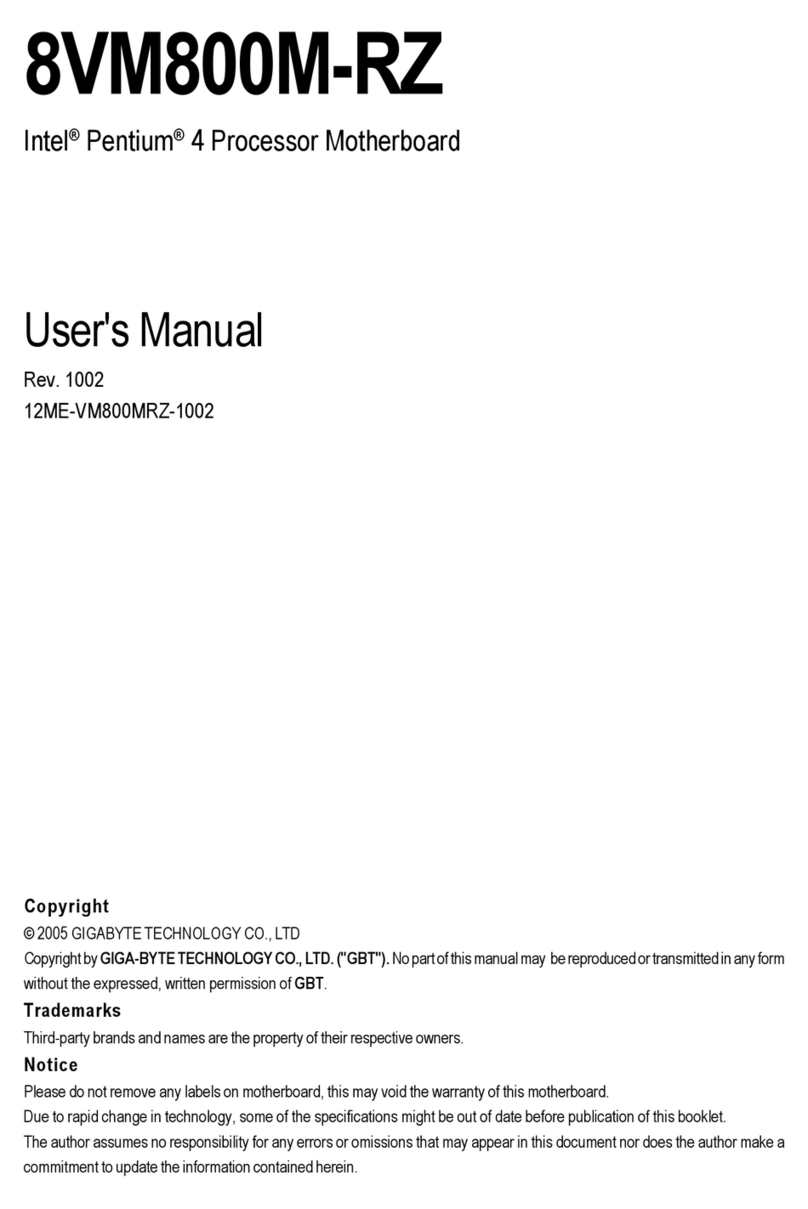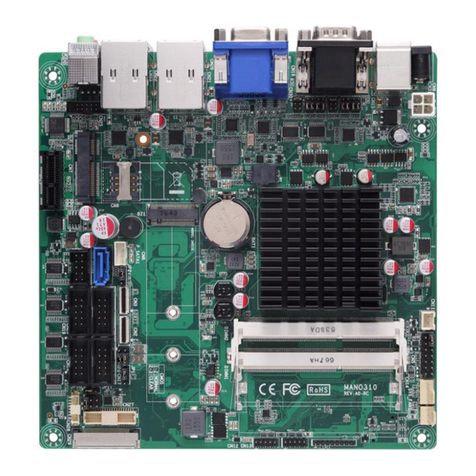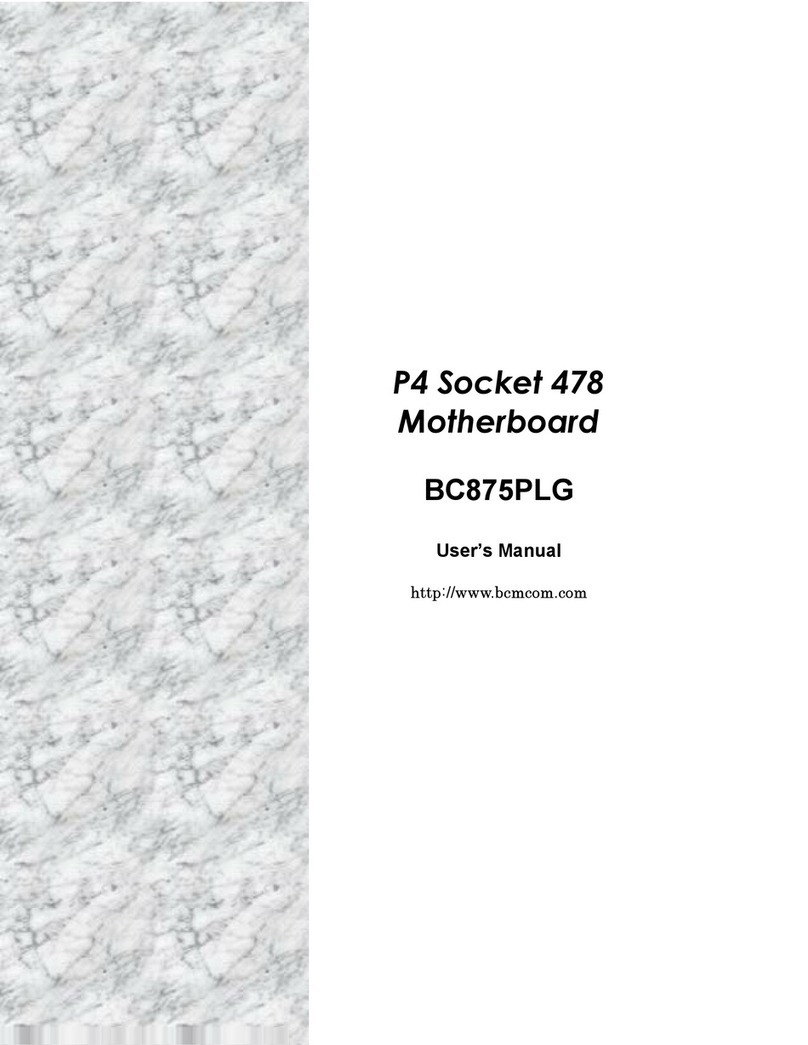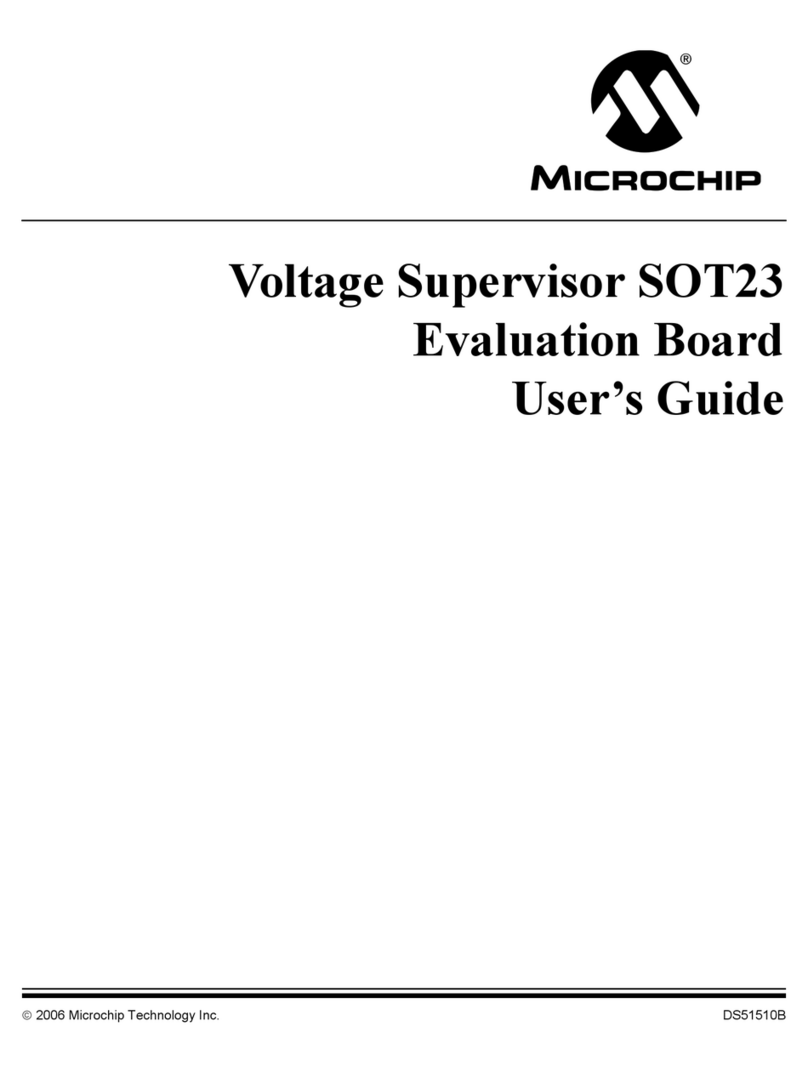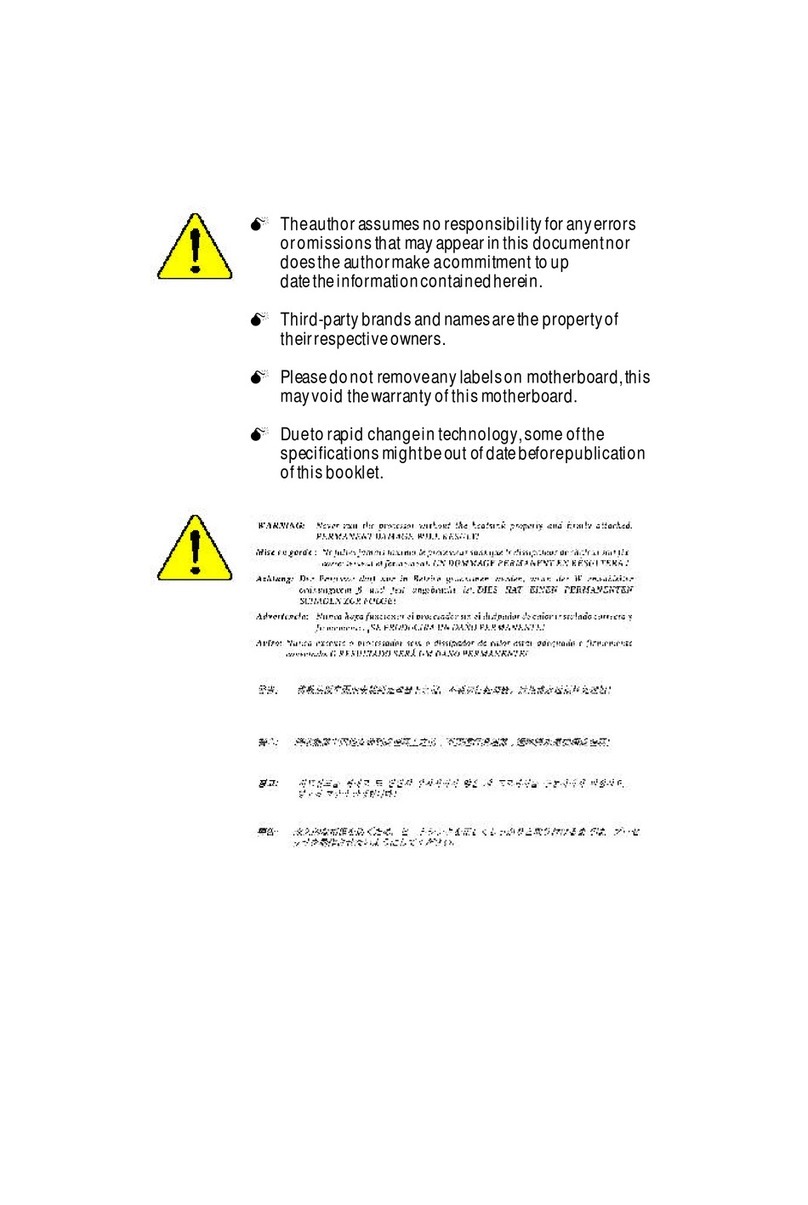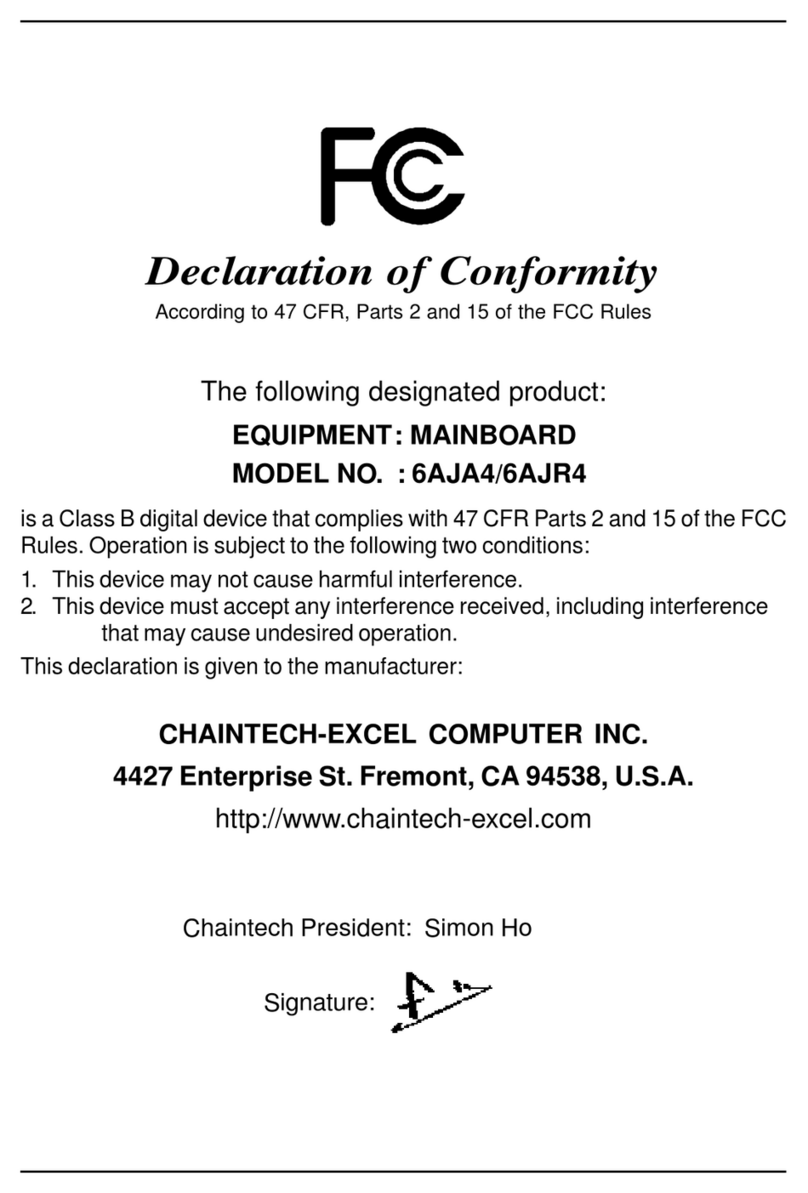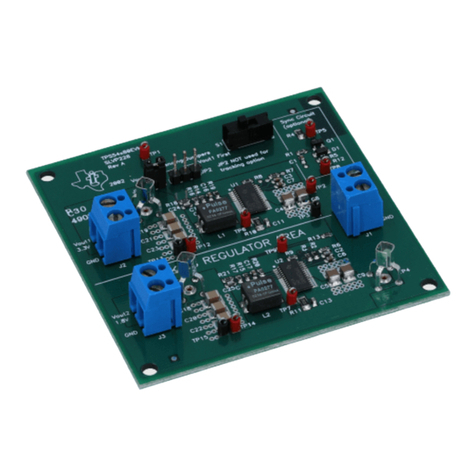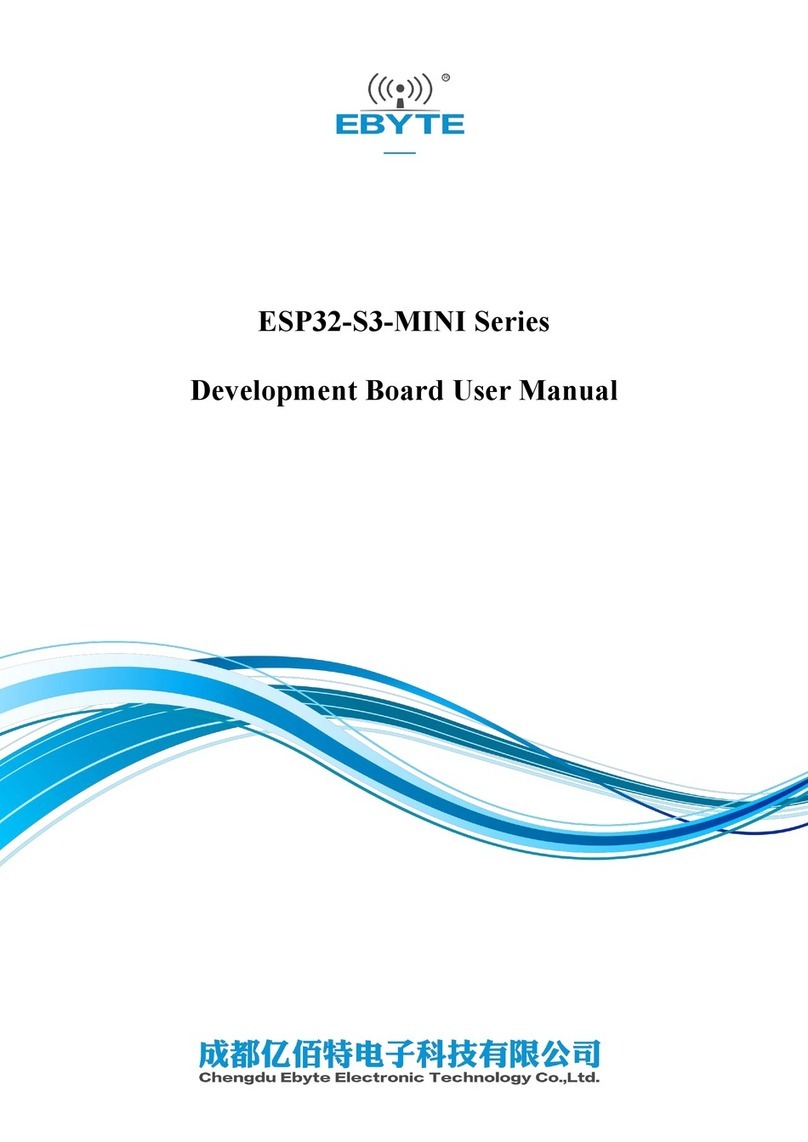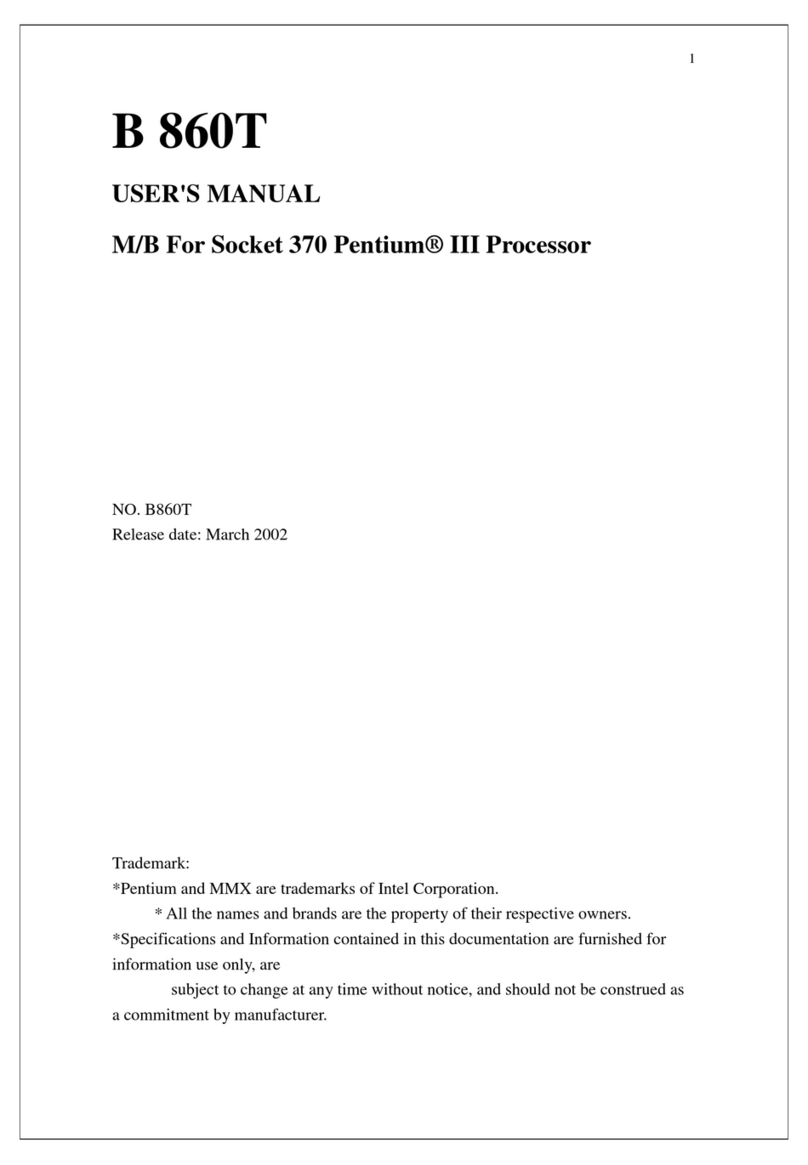spacewalker HOT-613 User manual

HOT-613User'sManual1
HOT-613 (Version 2)
Pentium™ Pro processor
Based PCI MAIN BOARD
optional: dual processor support
one voltage regulator module build-in
User's Manual

HOT-613User'sManual2
NOTICE
Copyright 1997
All Right Reserved
Manual Ver 2.0
All information, documentation, and specifications contained in this manual are subject to change without
prior notification by the manufacturer.
The author assumes no responsibility for any errors or omissions which may appear in this document nor
does it make a commitment to update the information contained herein.
TRADEMARKS
Intel is a registered trademark of Intel Corporation
Pentium™ Pro Processor is a registered trademark of Intel Corporation
PC/AT is a registered trademark of International Business Machine Corporation.
PS/2 is a registered trademark of IBM Corporation.
All other brand and product names referred to in this manual are trademarks or registered trademarks of
their respective holders.
FCC Notice:
This equipment has been tested and found to comply with the limits for a Class B digital device, pursuant to Part 15 of
FCC Rules. These limits are designed to provide reasonable protection against harmful interference in a residential
installation. This equipment generates, uses and can radiate radio frequency energy. If not installed and used properly, in
strict accordance with the manufacturer’s instructions, may cause harmful interference to radio communications.
However, there is no guarantee that interference will not occur in a particular installation. If this equipment does cause
interference to radio or television reception, which can be determined by turning the equipment off and on, the user is
encouraged to try to correct the interference by one or more of the following measures :
Reorient or relocate the receiving antenna.
Increase the separation between the equipment and receiver.
Connect the equipment into an outlet on a circuit different from that to which the receiver is connected.
Consult the dealer or an experienced radio/television technician for help and for additional suggestions.
The user may find the following booklet prepared by the Federal Communications Commission helpful “How to Identify
and Resolve Radio-TV Interference Problems.” This booklet is available from the U.S. Government Printing Office.
Washington, DC 20402, Stock 004-000-00345-4
FCC Warning
The user is cautioned that changes or modifications not expressly approved by the manufacturer could void the user’s
authority to operate this equipment.
Note : In order for an installation of this product to maintain compliance with the limits for a Class B device, shielded
cables and power cord must be used.
CE Notice:
Followingstandardswereapplied tothis product,in orderto achievecompliance
withtheelectromagneticcompatibility:
-Immunity in accordance with EN 50082-1: 1992
-Emmitions inaccordance with EN55022: 1987 ClassB.

HOT-613User'sManual3
TABLE OF CONTENTS
PREFACE ..................................................................................... 4
CHAPTER 1 INTRODUCTION ............................................................. 5
Specification ...................................................................................................................... 5
CHAPTER 2 HARDWARE CONFIGURATION ........................................... 7
Layouts and Jumpers ......................................................................................................... 7
CPU Clock Speed Selection .............................................................................................. 9
OnboardVoltage Regulators ........................................................................................... 10
Clear CMOS - JP17 ......................................................................................................... 10
Flash EEPROM Jumper - JP15 ....................................................................................... 11
Connectors & Sockets ..................................................................................................... 12
CHAPTER 3 MEMORYCONFIGURATION ............................................ 13
CHAPTER 4 AWARD BIOS SETUP ................................................. 14
The Main Menu ............................................................................................................... 15
Standard CMOS Setup .................................................................................................... 17
BIOS Features Setup ....................................................................................................... 19
Chipset Features Setup .................................................................................................... 21
Power Management Setup ............................................................................................... 25
PCI Configuration Setup ................................................................................................. 27
Integrated Peripherals ...................................................................................................... 29
PasswordSetting .............................................................................................................. 31

HOT-613User'sManual4
HOT-613 mainboard is a highly integrated IBM PC/AT compatible system board. The design
will accept dual or single Intel 180MHz or 200 MHz Pentium Pro processors with size of
256KB and 512KB cache. The memory subsystem is designed to support up to 512 MB of
EDO, Burst EDO, and Fast Page Mode DRAM Module in standard 72-pin SIMM socket. A
type8Pentiumprocessorsocket provides accessto future processorenhancements.
HOT-613 mainboard provides a new level of I/O integration. Intel's 82440FX PCIset chipset
providesincreasedintegration and improvedperformance over otherchipsetdesigns. The
82440FXPCIsetchipset provides anintegrated Bus MasteringIDE controller withtwohigh
performance IDE interfaces for up to four IDE devices.
TheonboardUltra I/O controllerprovides the standardPC I/O functions:floppyinterface,
R.T.C. device, two FIFO serial ports, an IrDA device port and a SPP/EPP/ECP capable
parallelport.
Up to four PCI local bus slots provide a high bandwidth data path for data-movement
intensivefunctions such asgraphics,and uptothree ISAslotscomplete the I/Ofunction.
TheHOT-613 mainboard providesthe foundation forcost effective, highperformance, highly
expandableplatforms, which deliverthe latest inPentium Pro processorand I/Ostandard.
Preface

HOT-613User'sManual5
Chapter1 Introduction
CPU
Supports dual or single 180MHz or 200MHz Pentium™ Pro CPU on ZIF
socket8.
Note : HOT-613 main board doesn't support older Pentium ™Proprocessorswithout
VID(VoltageIdentification) supported
VRMs
Provide a VRM headers to insert a external VRM for secondary processor on dual
processorssystem.
Chipset
FeaturesIntel's i440FX PCIsetwith superI/Osubsystems.
Memory
Supportsfour72-pin SIMMs of4MB, 8MB, 16MB, 32MB,64MB, and
128MB to form a memory size from 8MB to 512MB.
SupportsFastPage Mode(FPM),Extended DataOutput(EDO), and
Burst Extended Data Output (BEDO) DRAM Module.
Supports Error Checking and Correcting (ECC) function, when using
parity DRAM modules can detect and correct 1 bit memory errors.
Cache Memory
Support Pentium™ Pro's built-in 256KB or 512KB level 2 cache so that
no external cache chips are required.
Power Management Function
Provides four power management modes : Full on, Doze, Standby, and
Suspend.
SupportsMicrosoft APM1.2.
ProvidesEPMI (External PowerManagement Interrupt) pin
Expansions
32-bit PCI bus slot x 4
16-bit ISA bus slot x 3
Specification

HOT-613User'sManual6
2-channel PCI IDE port support up to 4 IDE devices.
- PIO Mode 4, DMA Mode 2 transfers up to 22 MB/sec
-Integrated8 x 32-bitbuffer for PCI IDEburst transfers
One floppy port
One parallel port
- Supports SPP (PS/2compatible bidirectional ParallelPort),
EPP (Enhanced Parallel Port), and
ECP (ExtendedCapabilities Port)high performance parallelport.
Twoserial ports
-Supports16C550 compatible UARTS.
-SupportsIrDA (Infrared) communication.
OnePS/2 mouseport
TwoUSB (Universal SerialBus) ports
System BIOS
Award 4.51PG Pentium Pro™ PCI BIOS
SupportDMI(Desktop Management Interface)
Board Design
ATX form factor 305mm x 240mm

HOT-613User'sManual7
HOT-613 main board supports dual processors
Jumpers
Chapter2Hardware Configuration

HOT-613User'sManual8
HOT-613 main board supports single processor

HOT-613User'sManual9
CPU Clock Speed Selection
HOT-613 mainboard features a clock generator to provide adjustable System Bus Clocks
and PCI Bus Clocks. JP8 and JP9 are 2-pin jumper that determine the System Bus Clock
from 50 MHz to 66 MHz and PCI Bus Clock from 25MHz to 33MHz.
HOT-613 mainboard also provides Jumper JP4, JP5, JP6, and JP8 to figure the CPU Core
Clock multiplier. By inserting or removing jumper caps on those jumpers, the user can
change the System Bus Clock/CPU Core Clock ratio from 1 : 2 to 1 : 4.
System Bus Clock & PCI Bus Clock Selection - JP8, JP9
System Bus Clock 50 MHz 60 MHz 66 MHz
PCI Bus Clock 25 MHz 30 MHz 33 MHz
CPUFrequency MultiplierSelection-JP4,JP5,JP6,JP7
Frequency
Multiplier2X2.5X3X3.5X4X
PentiumProProcessorFrequency Reference Table
PentiumProSystemBus
Clock -JP8,
JP9
Multiplier-JP4,
JP5,JP6,JP7Remark
180 MHz60 MHz3 X
200 MHz66 MHz3 X FactoryDefault

HOT-613User'sManual10
Onboard Voltage Regulators
HOT-613mainboardis designed with onboardvoltageregulator to
provide VIO powerfor onboardchipset andPentium™Pro
processor.HOT-613 needsexternal VRMstoprovidepowerfor
VCORE of Pentium™Proprocessor.
Pentium™Pro processors requireddifferent voltages. Current
processors(marked"Pentium™ Pro") supportVID and will
automatically adjust the voltage regulator so that no jumper
settingsare required andprovided on
HOT-613.
HOT-613doesn't supportolderPentium Proprocessorswithout VIDsupported .
Clear CMOS - JP41
This jumper clears the CMOS data stored in the Ultra I/O chip. To clear the CMOS data
pleasefollow one oflist steps:
1) Turn off the PC,
2) Remove the jumper cap from JP41 pin 2-3,
3) Insert the jumper cap to JP41 pin 1-2 for a while,
4) Remove the jumper cap from JP41 pin 1-2,
5) Reinsert the jumper cap to JP41 pin 2-3,
6) Turn on the PC.
Normal Operation Clear CMOS
JP41

HOT-613User'sManual11
Flash EEPROM Jumper - JP15
HOT-613 mainboard supports two types of flash EEPROM, 5 volt and 12 volt. By
setting up jumper JP15, you can update both types of flash EEPROM with new system
BIOS files as they come available.
Normal, JP15 was set by factory, the user need not to change.
JP15 Pin 2-3 Close for 5V
JP15 Pin 1-2 Close for 12V
BIOS UPGRADES
Flash memory makes distributing BIOS upgrades easy. A new version of the BIOS can
beinstalledfrom a diskette.
Please note the following when making the BIOS updates.
** Flash utility can't work under protected/virtual mode. Memory manager
like QEMM.386, EMM386 should not be loaded. (or Simply bypass all
config.sys and autoexec.bat onsystem bootup.
** Flashutility supports both5V and12VFlash EEPROM.

HOT-613User'sManual12
Connectors & Sockets
Connectors
ITEM FUNCTION
JP12 On-board PCI Primary IDE Connector
JP13 On-board PCI Secondary IDE Connector
CN1 On-board Floppy Controller Connector
CN2 On-board Parallel Port Connector
CN4 On-board Serial port-1 Connector
CN3 On-board Serial Port-2 Connector
JP29 IrDA Connector - * Note 1
J6, J7 USB Connectors - * Note 2
KB1 PS/2 Keyboard Connector
PS1 PS/2 Mouse Connector - * Note 3
J11 PC Speaker Connector
J12 Power LED & Keylock Connector
JP24 Hardware Reset Switch Connector
JP36 Power Management LED Connector
JP21 On-board IDE Read/Write LED Connector
JP25, JP37 12 V Cooling Fan Power Connectors - * Note 4
JP22 EPMI Connector
JP34 ATX Power Switch Connector
Note 1: JP29 - Infrared module connector
The main board provides a 5-pin infrared connector - JP29 as an optional
infrared module for wireless transmitting and receiving. Only first 4 pins are
available, left 3 pins are reserved for future use.
Note 2: J6, J7 - USB connectors
Themainboard provides twosets USB (Universal SerialBus) connectors
- J6 and J7 for USB devices use.
Note 3: Dual FAN - 12V cooling fan power connectors
The main board provides dual on-board 12V cooling fan power connector for
cooling fan. Please make sure the red wire connect to +12V and black wire
connect to ground (GND).

HOT-613User'sManual13
TheHOT-613mainboard provides four72-pinSIMM(Single In-line Memory Module)
sockets that make it possible to install up to 512MB of RAM. The SIMM socket support
4MB,8MB,16MB, 32MB, 64MB,and 128MB Fast PageMode(FPM), EDO(Extended
Data Output), and Burst EDO(BEDO).
HOT-613mainboardsupports memory ErrorCheckingandCorrecting(ECC) function.
To support ECC, the user must use true (opposed to phantom parity generated by TTL
chips)36-bit parity-typeSIMMs.
The four SIMM sockets are arranged in two banks of two sockets each. Each bank provides
a 72-bit(with parity) or 64-bit(without parity) wide data path. Both SIMMs in a bank must
be of the same memory size and type, although the different types of memory may differ
betweenbanks.
Table3-1listed the SIMMsmemoryconfigurations.
Table 3-1. Memory Configuration Table
SIM1SIM2SIM3SIM4TOTAL
4MB4MB—— —— 8MB
4MB4MB4MB4MB16 MB
8MB8MB—— —— 16 MB
4MB4MB8MB8MB24 MB
8MB8MB8MB8MB32 MB
16MB16MB—— —— 32MB
4MB4MB16MB16MB40MB
8MB8MB16MB16MB48MB
16MB16MB8MB8MB48MB
16MB16MB16MB16 MB64MB
32MB32MB—— —— 64MB
8MB8MB32MB32MB80MB
16MB16MB32MB32 MB96MB
32MB32MB32MB32 MB128 MB
64MB64MB—— —— 128 MB
16MB16MB64MB64 MB160 MB
32MB32MB64MB64 MB192 MB
64MB64MB64MB64 MB256 MB
128 MB128MB—— —— 256 MB
32MB32MB128 MB128MB320MB
64MB64MB128 MB128MB384MB
128 MB128MB128MB128 MB512 MB
Chapter3Memory Configuration

HOT-613User'sManual14
HOT-613 BIOS ROM has a built-in Setup program that allows users to modify the basic
systemconfiguration. Thistype of informationis stored inbattery-backedRAM so thatit
retainstheSetup informationwhenthe poweristurned off.
EnteringSetup
Power on the computer and press <Del> immediately will allow you to enter Setup.
The other way to enter Setup is to power on the computer, when the below message
appear briefly at the bottom of the screen during the POST (Power On Self Test),
press <Del> key or simultaneously press <Ctrl>,<Alt>, and <Esc> keys.
TO ENTER SETUP BEFORE BOOT PRESS CTRL-ALT-ESC OR DEL KEY
Ifthemessage disappears beforeyou respond andyoustill wish toenter Setup, restart
the system to try again by turning it OFF the ON or pressing the "RESET" button on
the system case. You may also restart by simultaneously press <Ctrl>,<Alt>, and
<Delete> keys. If you do not press the keys at the correct time and the system does
not boot, an error message will be displayed and you will again be asked to,
PRESS F1 TO CONTINUE, CTRL-ALT-ESC OR DEL TO ENTER SETUP
Chapter4Award BIOS Setup

HOT-613User'sManual15
The Main Menu
Standard CMOS setup
This setup page includes all the items in a standard compatible BIOS.
BIOS features setup
This setup page includes all the items of Award special enhanced features.
Chipset features setup
Thissetup page includesall theitems of chipsetfeatures.
Power Management Setup
Thissetuppage includes allthe items of PowerManagement features.
PNP/PCI Configuration setup
This item specifies the value (in units of PCI bus blocks) of the latency timer for the PCI
bus master and the IRQ level for PCI device. Power-on with BIOS defaults
Load BIOS Defaults
BIOS defaults loads the values required by the system for the maximum performance.
However, you may change the parameter through each Setup Menu.
Load Setup Defaults
Setupdefaultsloads the valuesrequired by thesystem for theO.K.performance.
However, you may change the parameter through each Setup Menu.

HOT-613User'sManual16
Integrated Peripherals
Thissetuppage includesallthe itemsofperipheral features.
IDE HDD auto detection
Automatically configure IDE hard disk drive parameters.
Supervisor Password
Change, set, or disable supervisor password. It allows you to limit access to the system
and Setup, or just to Setup.
User Password
Change, set, or disable user password. It allows you to limit access to the system and
Setup, or just to Setup.
Save & Exit setup
Save CMOS value change to CMOS and exit setup
Exit without saving
Abandon all CMOS value changes and exit setup.

HOT-613User'sManual17
Standard CMOS Setup
Date
The date format is <day>, <month> <date> <year>. Press <F3> to show the calendar.
Time
The time format is <hour> <minute> <second>. The time is calculated base on the 24-
hour military-time clock. For example. 5 p.m. is 17:00:00.
Drive C type/Drive D type
The categories identify the types of 2 channels that have been installed in the computer.
There are 45 predefined types and 4 user definable types are for Enhanced IDE BIOS.
Type 1 to Type 45 are predefined. Type user is user-definable.
Press PgUp or PgDn to select a numbered hard disk type or type the number and press
<Enter>. Note that the specifications of your drive must match with the drive table. The
hard disk will not work properly if you enter improper information for this category. If
your hard disk drive type is not matched or listed, you can use Type “User” to define your
own drive type manually.
If you select Type “User”, you will need to know the information listed below. Enter the
information directly from the keyboard and press <Enter>. This information should be
included in the documentation from your hard disk vendor or the system manufacturer.
If the controller of HDD interface is ESDI, the selection shall be “Type 1”.
If the controller of HDD interface is SCSI, the selection shall be “None”.
If you select Type ”Auto”, BIOS will Auto-Detect the HDD & CD-ROM Drive at the
POST stage and showing the IDE for HDD & CD-ROM Drive.

HOT-613User'sManual18
Drive A type/Drive B type
This item specifies the types of floppy disk drive A or drive B that has been installed in the
system.
Video
Thisitemselects the type ofadapter used for theprimarysystem monitor thatmust
matches your video display card and monitor. Although secondary monitors are
supported, you do not have to select the type in Setup.
Error halt
This item determines if the system will stop, when an error is detected during power up.
Memory
This item is display-only. It is automatically detected by POST (Power On Self Test) of
theBIOS.
Base Memory
The POST of the BIOS will determine the amount of base (or conventional) memory
installed in the system. The value of the base memory is typically 512K for systems
with 512K memory installed on the mainboard, or 640K for systems with 640K or
more memory installed on the mainboard.
Extended Memory
The BIOS determines how much extended memory is present during the POST. This is
the amount of memory located above 1MB in the CPU's memory address map.

HOT-613User'sManual19
BIOS Features Setup
CPU Internal Cache
This item enables CPU internal cache to speed up memory access.
ExternalCache
This item enables the external cache to speed up memory access.
Quick Power On Self Test
This item speeds up Power On Self Test (POST) after you power on the computer. If it is
set to Enabled, BIOS will shorten or skip some check items during POST.
Boot Sequence
Thisitem determines whichdrive computer searchesfirst for thedisk operatingsystem.
The system supports feature of boot from IDE D:, E:, or F: drive (if there are present),
boot from CD-ROM, and boot from SCSI drive. Default value is A, C, SCSI.
Swap Floppy Drive
Whenthisitem enables, theBIOS will swapfloppydrive assignments sothat Drive A:
will function as Drive B: and Drive B: as Drive A:.
Boot Up Floppy Seek
During POST, BIOS will determine if the floppy disk drive installed is 40 or 80 tracks.
Boot Up NumLock Status
When this option enables, BIOS turns on NumLock when system is powered on so the
end user can use the arrow keys on both the numeric keypad and the keyboard.

HOT-613User'sManual20
Boot Up System Speed
Thisoptionsets the speedofthe CPU atsystem boot time. The settingsare High or Low.
Gate A20 Option
When this item sets to Normal, the A20 signal is controlled by keyboard controller. When
thisitem sets toFast, theA20signal iscontrolled by post92 orchipset specific method.
Security Option
This item allows you to limit access to the system and Setup, or just to Setup.
When System is selected, the system will not boot and access to Setup will be denied if the
correctpassword is notentered attheprompt.
When Setup is selected, the system will boot, but access to Setup will be denied if the
correctpassword is notentered attheprompt.
PCI VGA Palette Snoop
This item must be set to enabled if there is a MPEG ISA card installed in the system, and
disabled if there is no MPEG ISA card installed in the system.
OS Select For DRAM > 64MB
This item allows you to access the memory that over 64 MB in OS/2.
Video BIOS Shadow/XXXXX-XXXXX Shadow
These items determine whether Video BIOS or optional ROM will be copied to RAM.
Table of contents
Other spacewalker Motherboard manuals