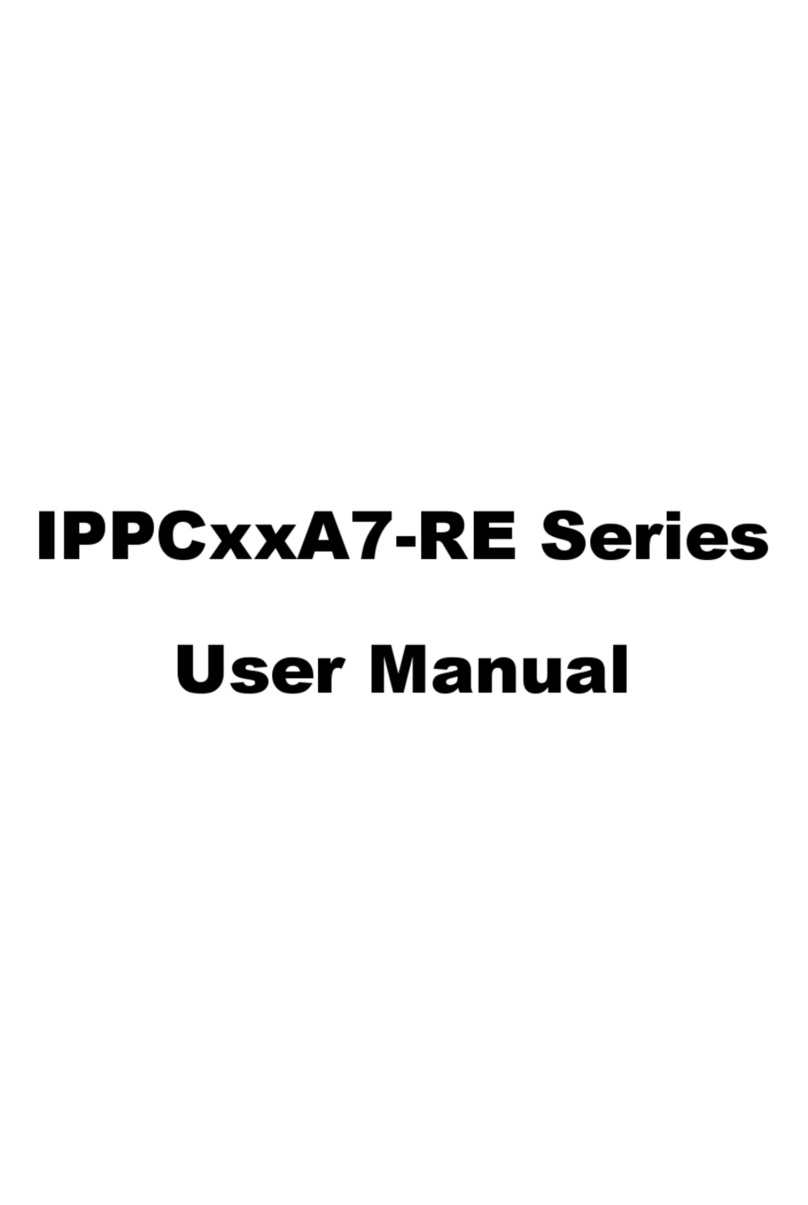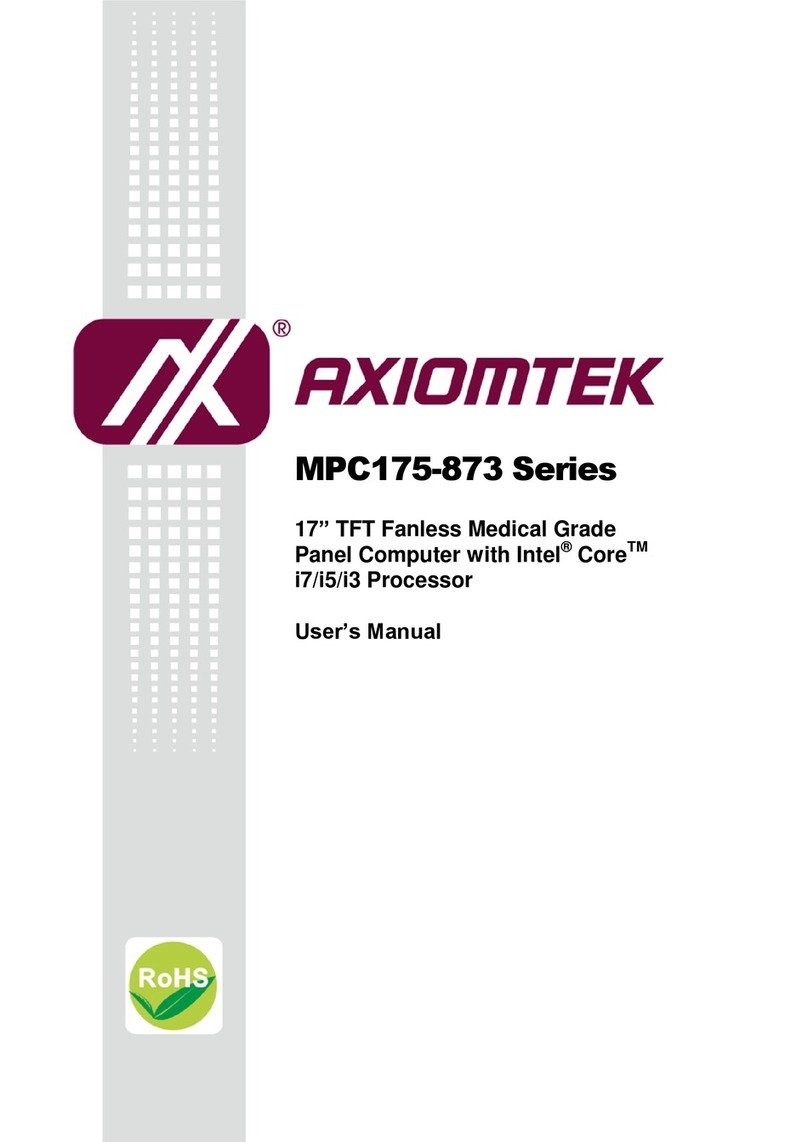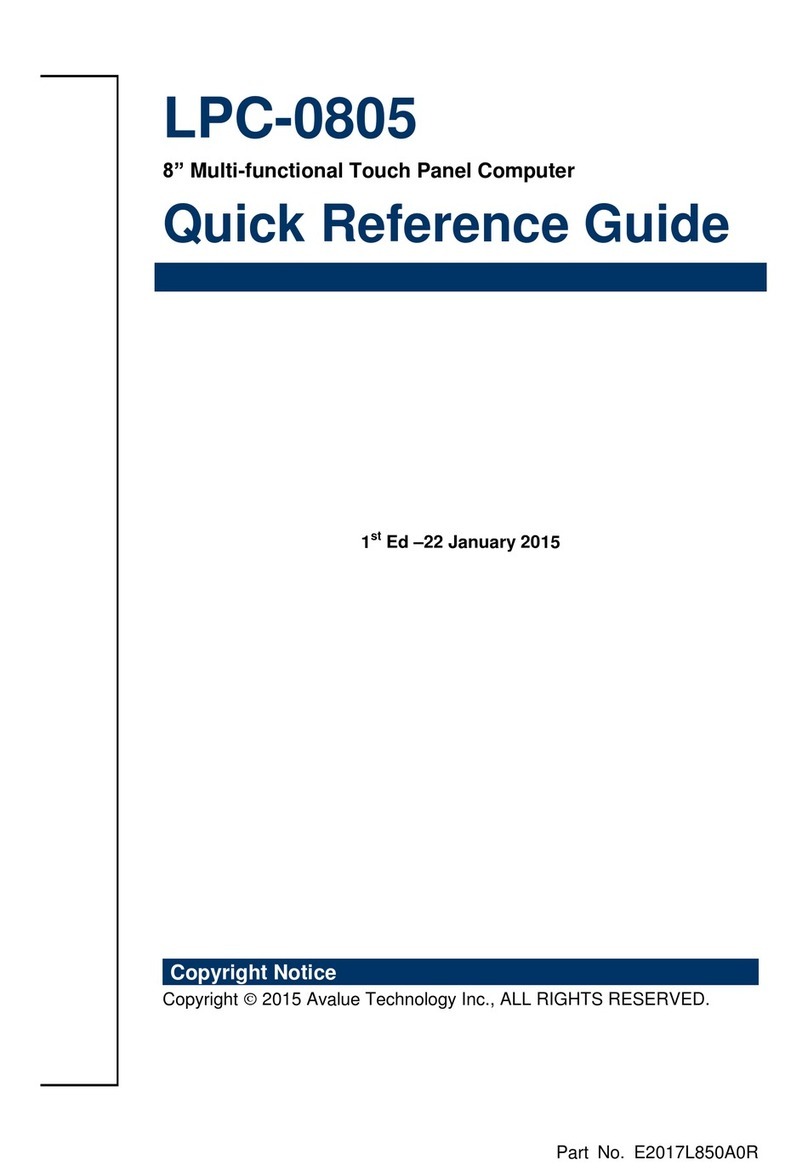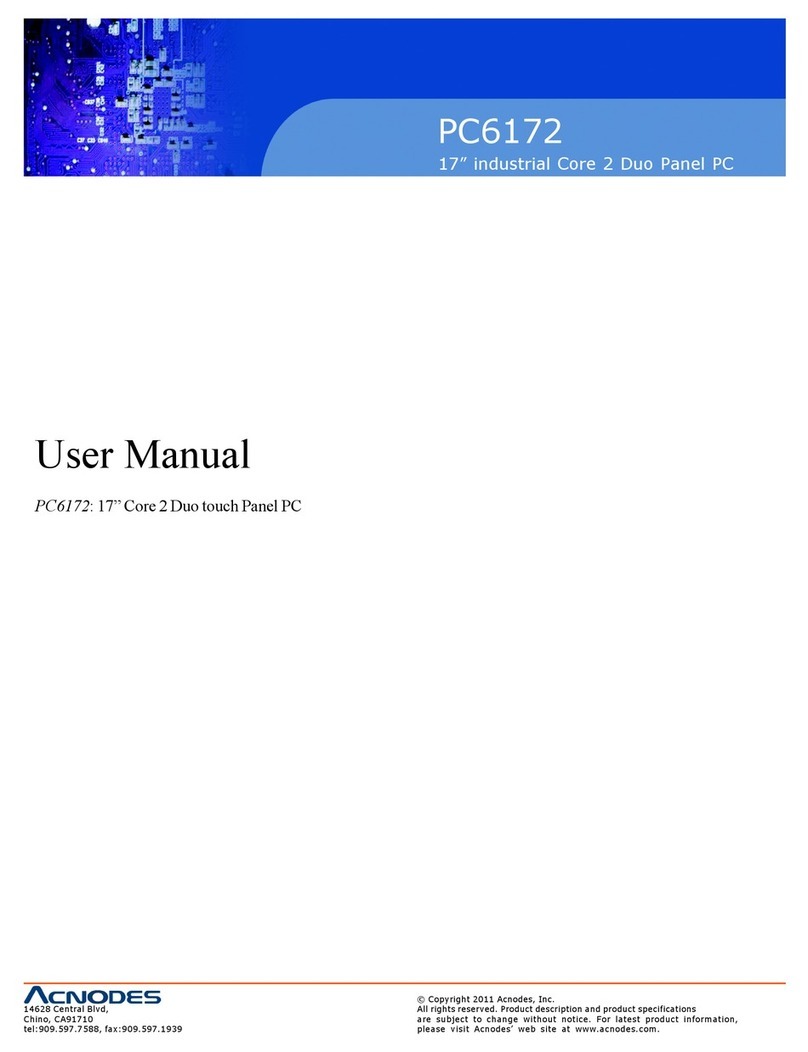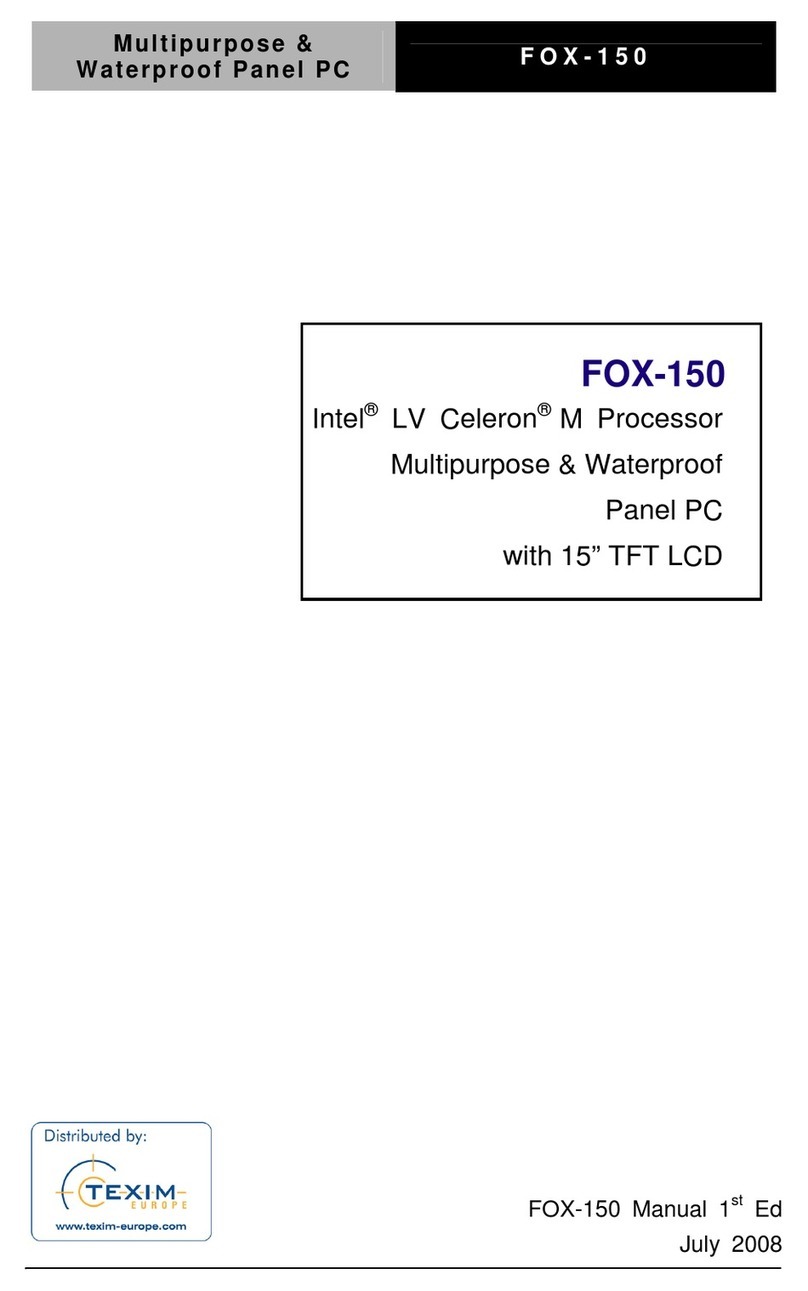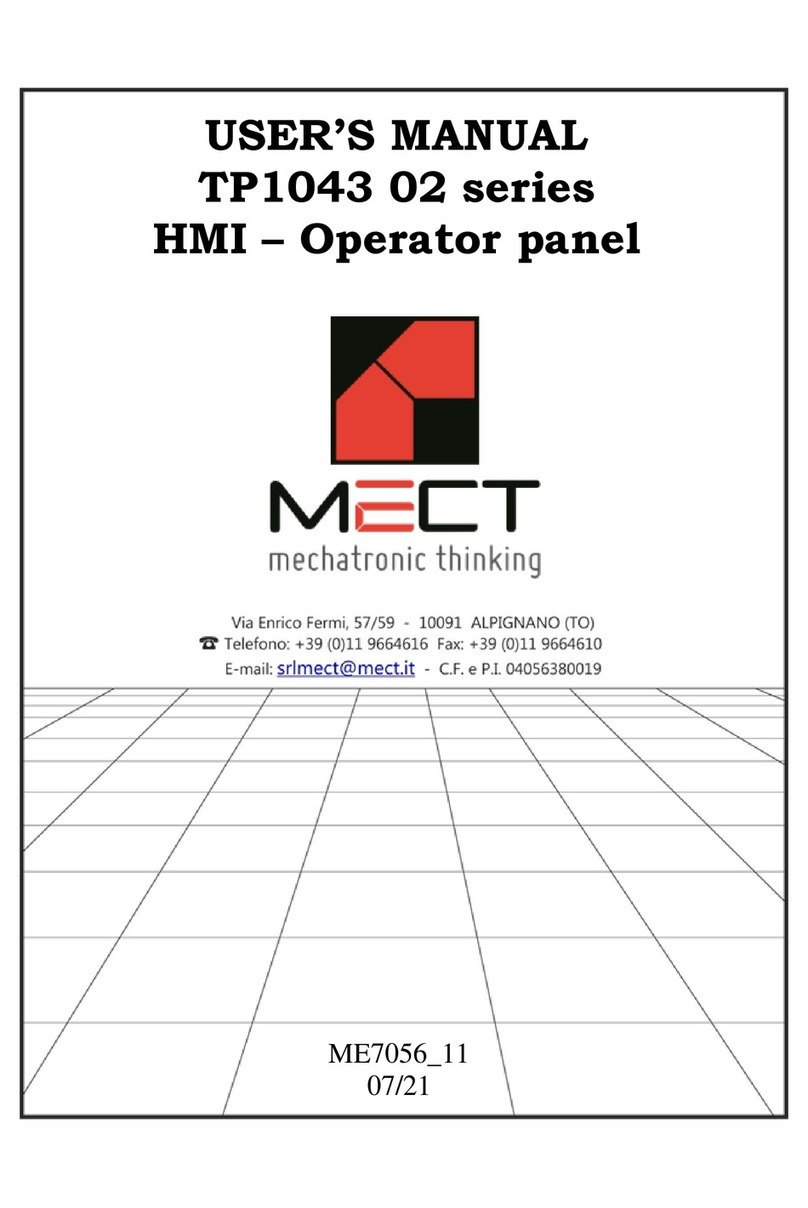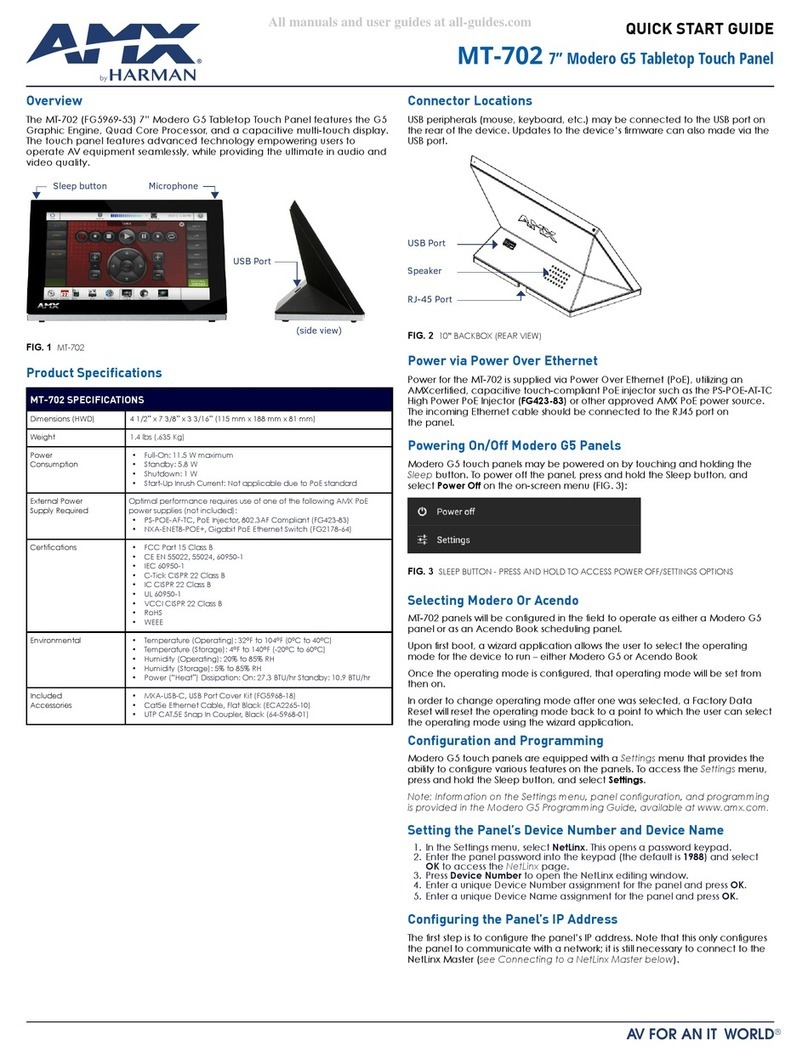SpaNet XS-3000 User manual

Quick Start
GUIDE
The XS-3000’s intelligent software constantly monitors the spa
water, automatically controlling the heater and circulation pump to
ensure the desired set water temperature is maintained and
required level of daily filtration achieved. The user can adjust the
set temp point from 5C-40C(Default: 38 C).
oo o
The XS-3000 has four possible display modes:
1. W.TMP Water Temperature (actual)
2. S.TMP Set Temperature
3. TIMR Timer Mode
4. TIME Time Clock
The default display mode is refer . Each mode
has a different icon to indicate the display mode being viewed.
If the optional In-Pool Temperature Sensor is NOT connected the
default display mode is usually set to .
Press the and buttons to scroll through the different
display modes. As you scroll through each mode a brief title
screen is shown followed by the actual display mode.
W.TMP
S.TMP
UP DOWN
( below)
(Set Temperature)
Automatic Heating/Filtration
Display Modes
Default Display
Water Temperature
(W.TMP)
W.TMP Display Mode Icon
Actual Water Temperature
Time&Day
Current
Set Temperature
SA SU TU WE TH FRMO
SET TEMP
SET TEMP
°C
°F
°C
°F
°C
°F
MODE
SPD
BRT
MODE
SPD
BRT
OFF
ON
AM
PM
AM
PM
10:30 38.0
OK
Usetoscroll
through display
modes
Unless adjusted the XS-3000 will automatically heat to and
maintain the default temperature of 38 C. This set point can be
adjusted from5C-40Cinsteps of 0.2 C increments.
o
oo o
Adjusting Set Temperature
SA SU TU WE TH FRMO
SET TEMP
SET TEMP
°C
°F
°C
°F
°C
°F
MODE
SPD
BRT
MODE
SPD
BRT
OFF
ON
AM
PM
AM
PM
38.00
10:30 38.0
S.TMP Display Mode Icon
1. the or
button to begin adjusting
the set temperature.
2. The screen will toggle to
the ( ) display
mode and the set
temperature point will
begin adjusting.
3. Use the and
buttons to adjust the set
temperature to your
desired setting.
4. Press to confirm and
save the new setting
HOLD UP DOWN
S.TMP
UP DOWN
OK
.
The digits
will flash indicating
adjustable set temp mode.
OK PressOKto
save setting
OK Use to adjust
temperature
OK
Hold either
UP or DOWN
button to begin
temperature
adjustment
3. The countdown time period will begin to flash. Use the and
buttons to select your desired time period. Press to
confirm and begin countdown => at expiry of time period the
alarm will emit 15 beeps and then turn off.
UP
DOWN OK
Note: The Timer icon is displayed in ALL display modes when in use. The TIMR
screen will timeout after 10 secs and revert to the default display mode. The Timer
can be cancelled at any time by returning to the TIMR display mode (countdown
will be shown) and pressing the OK button.
Timer Mode
1. Use the and
button to toggle the
screen to the ( )
display mode.
2. Press the button to set
the countdown timer.
UP DOWN
TIMR
OK
OK PressOKto
set Timer
SA SU TU WE TH FRMO
SET TEMP
SET TEMP
°C
°F
°C
°F
°C
°F
MODE
SPD
BRT
MODE
SPD
BRT
OFF
ON
AM
PM
AM
PM
20:
00
10:30 38.0
TIMR Display Mode Icon
3. The screen will then prompt for selection of 12 or 24 hour format.
Use the and buttons to select the correct setting and
press to confirm. Repeat step 3 to set day / hours / minutes.
UP DOWN
OK
Setting the Time Clock
1. Use the and
button to toggle the
screen to the ( )
display mode.
2. Press the button to
adjust the current time.
UP DOWN
TIME
OK
OK Press&hold
for 3 seconds
Please note most error conditions require the spa control to be powered
and then back before the error is cleared.OFF ON
Diagnostics / Error Codes
Scrolling Message Description
1All systems are fine.
2“ER-2 HEATER PLUG” Heater sensor cable fault
Check that the heater sensor lead is
plugged into the spa control
3“ER-3 WATER PRIME” Water prime failed
Press Pump A to retry the water prime
Check: Spa water level (refill if necessary)
4“ER-4 THERMAL TRIP” Heater thermal trip operated
Turn power off and wait approx. 10 min
then turn power back on. Check: low water
flow through the heater, pump not running,
clogged filter, valves not fully open
5“ER-5 POOL TOO HOT” Pool over temperature
Temperature sensor reading = > 45oC
Turn power off and allow spa to cool
Check: Daily filtration time – reduce setting
6“ER-6 HEATER SENSOR” Heater sensor failure
Contact your local dealer or spa reseller
7“ER-7 POOL SENSOR” In-pool temperature sensor unable to
communicate with spa control
Contact your local dealer or spa reseller
8“ER-8 CONTROLLER” Internal controller fault detected
Contact your local dealer or spa reseller
AM
OFF
ON MODE
SPD
BRT
SAT SUN MON WED THU FRITUE
10:30
TIME Display Mode Icon
OK PressOKto
confirm setting
OK Use to adjust
settings
WATER CHEMISTRY MAINTENANCE:
Product or component failures caused as a result of poor water chemistry
maintenance will NOT be covered by the SpaNET Product Warranty.
It is your responsibility to regularly check
and maintain the chemical water balance of the spa pool to ensure it remains within
reasonable pH (acid/alkaline) limits => (7.4 - 7.6 pH). Unbalanced water chemistry
greatly accelerates corrosion and may lead to early product or component failure.
TM
Australian Spa Parts www.spaparts.com.au

Tick Spa Configuration Button A Button B Button C
No small circ pump
P1 & P2 = 1 speed
Jet pump 1 :
On/Off/Auto
Jet pump 2:
On / Off
No Function
No small circ pump
P1, P2 & P3 = 1 speed
Jet pump 1 :
On/Off/Auto
Jet pump 2:
On / Off
Jet pump 3:
On / Off
No small circ pump
P1 = 2 speed
Jet pump 1 :
Low / Off / Auto
Jet pump 1:
High / Low
No Function
No small circ pump
P1 = 2 speed, P2 fitted
Jet pump 1 :
Low / Off / Auto
Jet pump 1:
High / Low
Jet pump 2:
On / Off
Small circ pump fitted
P1 & P2 = 1 speed
Small circ pump :
On/Off/Auto
Jet pump 1:
On / Off
Jet pump 2:
On / Off
Small circ pump fitted
P1, P2 & P3 = 1 speed
Jet pump 1 :
On / Off
Jet pump 2:
On / Off
Jet pump 3:
On / Off
Small circ pump fitted
P1 = 2 speed
Small circ pump :
On/Off/Auto
Jet pump 1:
Low / Off
Jet pump 1:
High / Low
Small circ pump fitted
P1 = 2 speed, P2 fitted
Small circ pump :
On/Off/Auto
Jet pump 1:
Low / High / Off
Jet pump 2:
On / Off
The functions of the three buttons change depending on pump / controller configuration. The
intention is to make best possible use of these buttons for all possible configurations. For
every press of a pump button, the display will temporarily show the selected pump state:
then revert to the default display mode. All possible pump
configurations & button sequences are referenced in the table below.
ON / OFF / LOW / HIGH / AUTO
(Please tick your spa
configuration for ease of future reference). If left ON pumps will automatically time-out after 20 mins
There are three pump buttons on
the right hand side of the touch pad.
Button-A, Button-B and Button-C
(refer aside).
Pump Operation
The XS-3000 features a variable speed blower. Press the ( ) button to toggle the
blower The button is backlit green when the blower is ON.
BLOWER
ON / OFF.
When the blower is first turned on the screen
displays its operating mode (ie VARI) and then
switches to the (blower speed) adjustment screen where the bar graph illustrates
current speed
B.SPD
B.SPD UP
DOWN
(refer picture top right). Whilst the screen is displayed use the and
buttons to adjust the blower speed. Once your desired speed has been selected
Blower Operation
Variable-Speed Mode (VARI)
OK Use to adjust
blower speed
°C
°F
MODE
SPD
BRT
SPDSPD
OFF
ON
6.S PD
Bargraph indicates blower speed
Three light buttons are used to control the many features of the colour LED spa
light. The button functions are described below.
Light Operation
Quick Start
GUIDE
press the button to confirm or wait for the 10 second screen time
out where the screen reverts to the default display mode. The blower speed
adjustment screen is only shown when the blower is first turned ON.
To adjust the blower speed once the blower is already running you must turn
the blower OFF and then back ON to get to the adjustment.
OK B.SPD
(B.SPD)
B.SPD
Note: The last used blower speed will be remembered and used as the default speed the next
time the blower is turned on in this mode.
Press to toggle light and .
The button is backlit green to indicate
when the light has been turned on.
The backlight turns off with the light.
ON OFF
I
Light ON / OFF
Whilst this menu is displayed use the
or button to adjust light brightness.
UP
DOWN
Light Brightness (L.BRT)
AM
PM
OFF
ON
°C
°F
MODE
SPD
BRT
SATSUNMONTUEWEDTHUFRI
L.6RT Bargraph
indicates
brightness
MOD
Light COLOUR MODE
AM
PM
OFF
ON
°C
°F
MODE
SPD
BRT
SAT SUN MON TUE WED THU FRI
PRTY Bargraph
indicates
colour mode
Press to activate the
menu. The current light mode will be
displayed . Use the and
buttons to step through the
five colour modes
. Press to
confirm selection and exit menu or
wait for the 10 sec idle menu timeout
where the screen reverts to the
default display mode.
L.MOD
UP
DOWN
(WHTE / U.CLR /
FADE / STEP / PRTY) OK
(light mode)
(refer below)
Some XS-3000 models feature blower mode. If RAMP mode is available the
( ) button will toggle as follows: If RAMP mode
is selected the blower speed is continually ramped between low and high speeds.
To access RAMP mode press the ( ) button twice when the blower is
first turned ON. The display will show VARI on the first button press and then RAMP
on the second press. Once running a further press of the ( ) button
will turn the blower OFF.
RAMP
BLOWER VARI / RAMP / OFF.
BLOWER
BLOWER
Inactivity Timer: If spa in manual use blower will time-out 20 mins after the last button press
Oscillating Mode (RAMP) - Model Dependant
Special Function Buttons
Press to display 180 for
ease of use when in spa. The
and button functions also
invert to match the new display.
INVERT
UP
DOWN
o
INVERT Display
Blower mode display screen
°C
°F
MODE
SPD
BRT
MODE
SPD
BRT
OFF
ON
AM
PM
AM
PM
RA MP
SPD/
CLR Light SPEED / COLOUR
AM
PM
OFF
ON
°C
°F
MODE
SPD
BRT
SAT SUN MON TUE WED THU FRI
L.SPD
AM
PM
OFF
ON
°C
°F
MODE
SPD
BRT
MODE
SPD
BRT
SAT SUN MON TUE WED THU FRI
CL:01
L.SPD Menu U.CLR Menu
Press to activate the /
menu. The current
light speed OR colour number will be
displayed . Use the and
buttons to adjust the light speed
OR select from 30 colour choices. Press
to confirm selection or wait for the
10 sec idle menu timeout where the
screen steps to the
adjustment.
L.SPD
U.CLR
UP
DOWN
OK
L.BRT
(light speed)
(user colour)
(refer below)
(light brightness)
( If WHTE mode is selected
this button has NO function).
Note:
Manufactured by
I
Whilst the default display mode is shown
press and hold
( + + ) for 2 secs to
pad. Repeat the button sequence to
and restore button functions.
UP + DOWN + PUMP A
LOCK
UNLOCK
I
Key Lock ++
OneTOUCH Clean
Press once after spa use to
activate a sanitisation & clean up cycle
to restore and refresh water quality. If
cycle running, cycle can be cancelled
by pressing the
button
OneTOUCH ()
again.
OK
Press to toggle
ON / OFF
I
I
I
OK
Pump Button
Pump Button
Pump Button
A
B
C
Note: In some configurations if heater is ON activating multiple pumps OR turning the blower ON may cause the spa control to
load shed and turn heater OFF. This is to keep the system within its maximum power load.
Australian Spa Parts www.spaparts.com.au