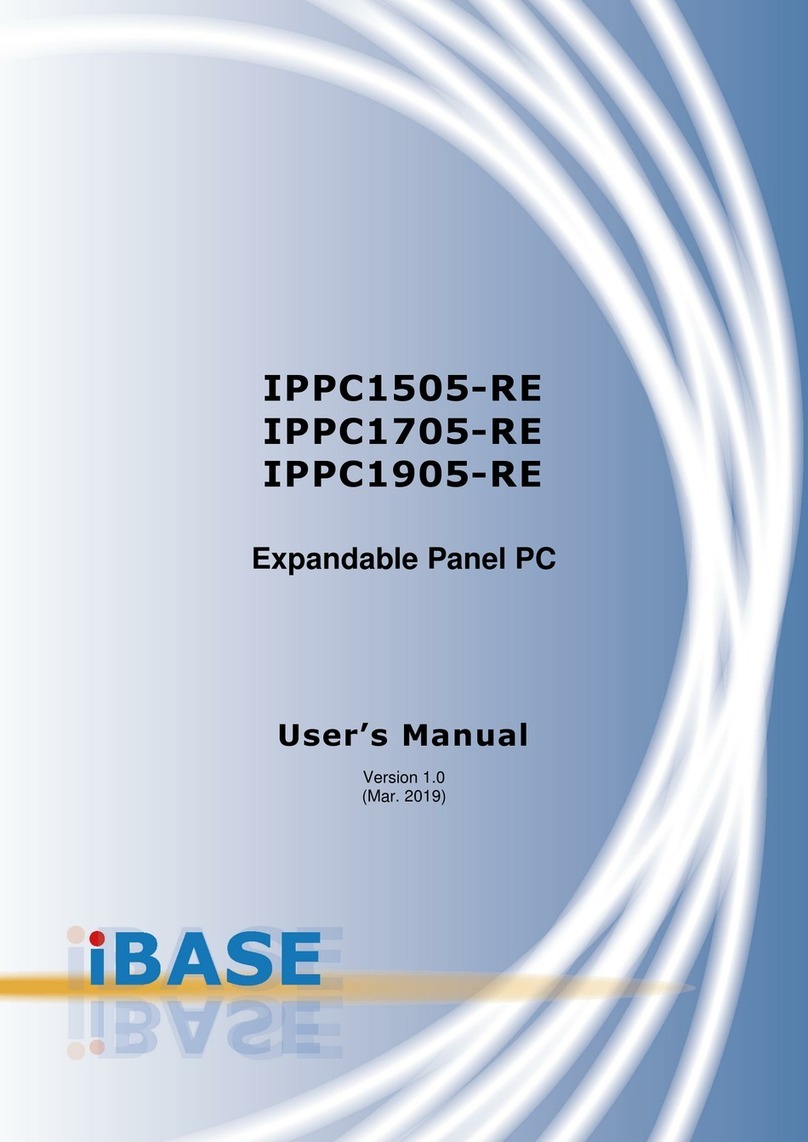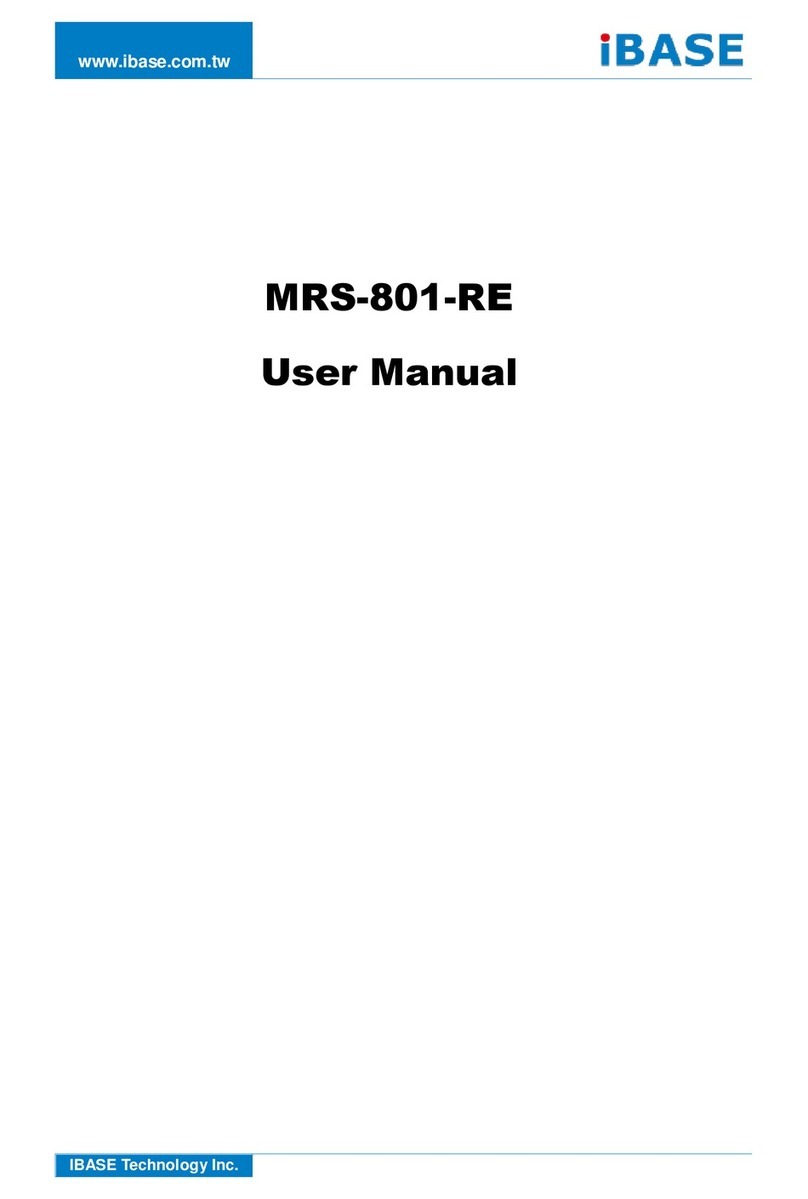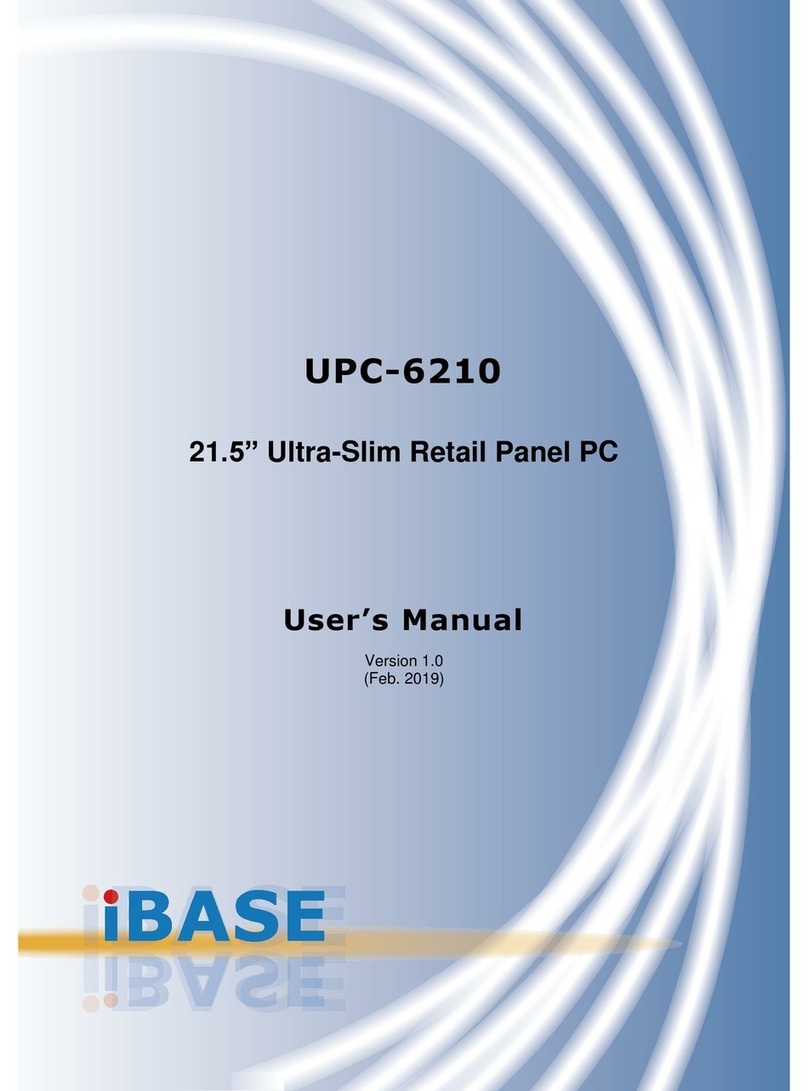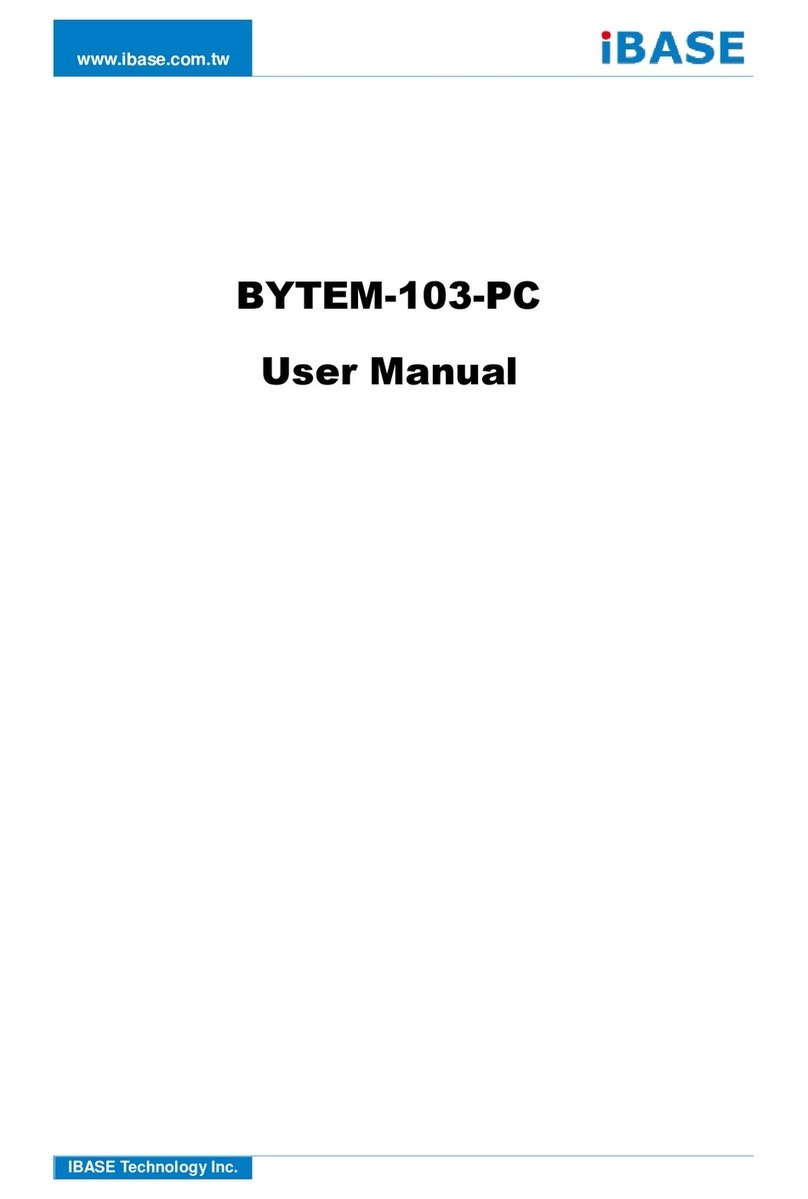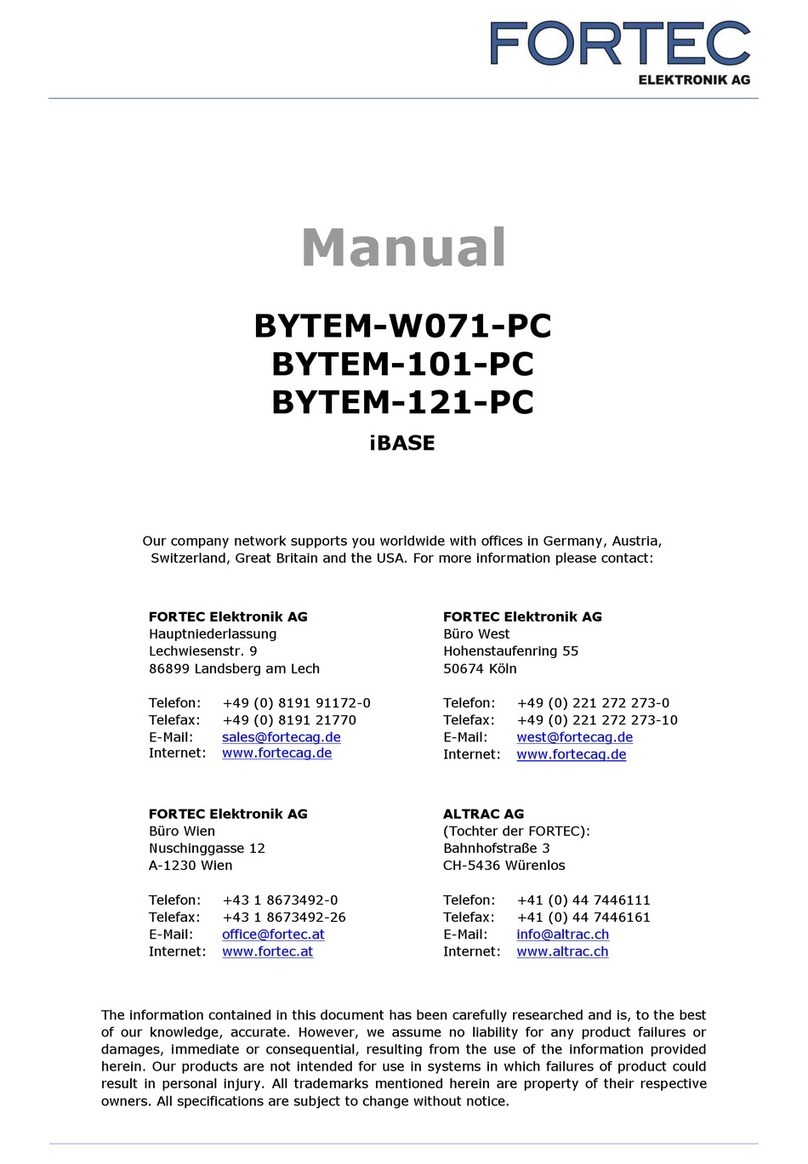iiIPPCxxA7-RE User Manual
Table of Contents
CHAPTER 1 INTRODUCTION .................................................................................... 1
1.1 General Description ....................................................................................................... 1
1.2 System Specification ...................................................................................................... 2
1.2.1 ardware Specifications ............................................................................................. 2
1.2.2 Dimensions ................................................................................................................. 3
1.2.3 I/O View ...................................................................................................................... 5
1.3 Packing List ..................................................................................................................... 7
1.4 Installation ..................................................................................................................... 7
1.4.1 Installing the Panel Mount ......................................................................................... 7
1.4.2 Installing the VESA Mount .......................................................................................... 9
1.4.3 Installing the PCI module .......................................................................................... 10
1.4.4 Disassembly and Assembly of control box and display module .............................. 15
CHAPTER 2 MOTHERBOARD INTRODUCTION .........................................................18
2.1 Introduction ................................................................................................................. 18
2.2 Installing the Memory ................................................................................................. 20
2.3 Setting Jumpers............................................................................................................ 21
2.4 Connectors ................................................................................................................... 22
CHAPTER 3 BIOS SETUP .........................................................................................27
3.1 BIOS Introduction......................................................................................................... 27
3.2 BIOS Setup.................................................................................................................... 27
3.3 Advanced Settings ........................................................................................................ 29
3.4 Chipset Settings............................................................................................................ 38
3.5 Security Settings .......................................................................................................... 45
3.6 Save & Exit Settings ..................................................................................................... 46
CHAPTER 4 DRIVERS INSTALLATION .......................................................................47
4.1 Intel Chipset Software Installation Utility ................................................................... 47
4.2 VGA Drivers Installation ............................................................................................... 48
4.3 Realtek D Audio Driver Installation ........................................................................... 49
4.4 LAN Drivers Installation ............................................................................................... 50
4.5 ALTERA FPGA Driver Installation.................................................................................. 51