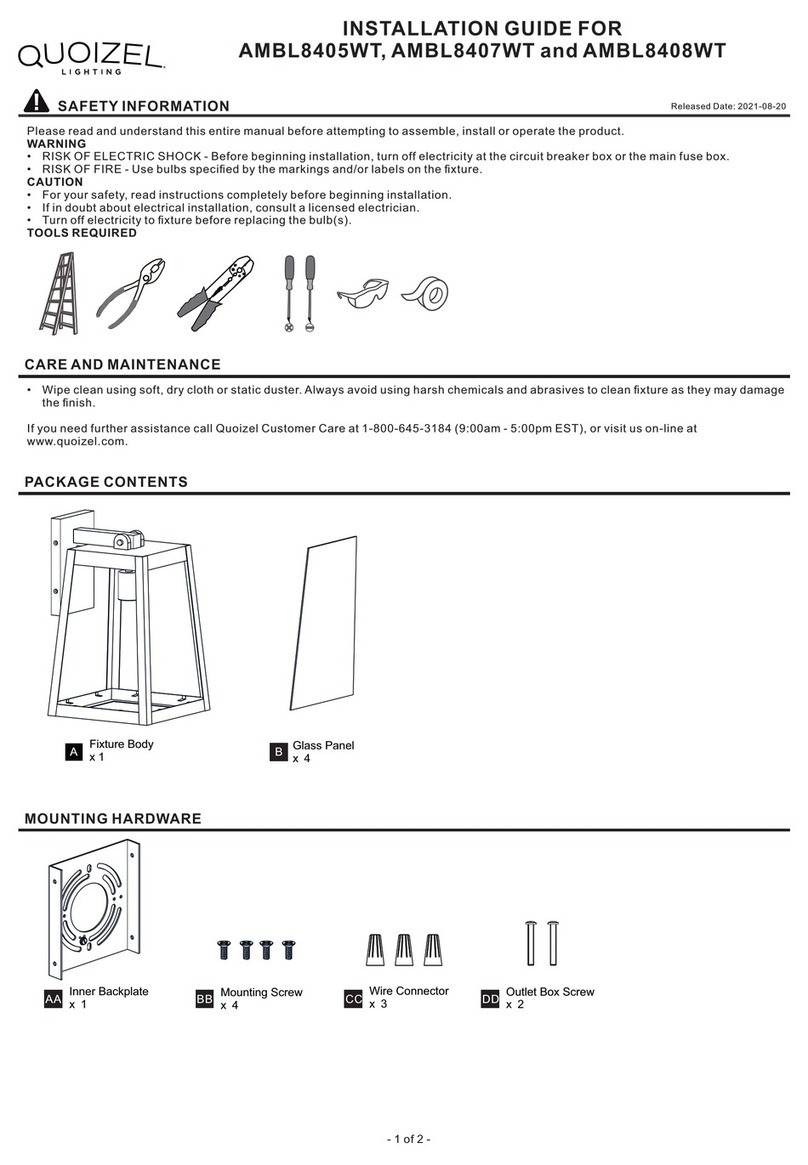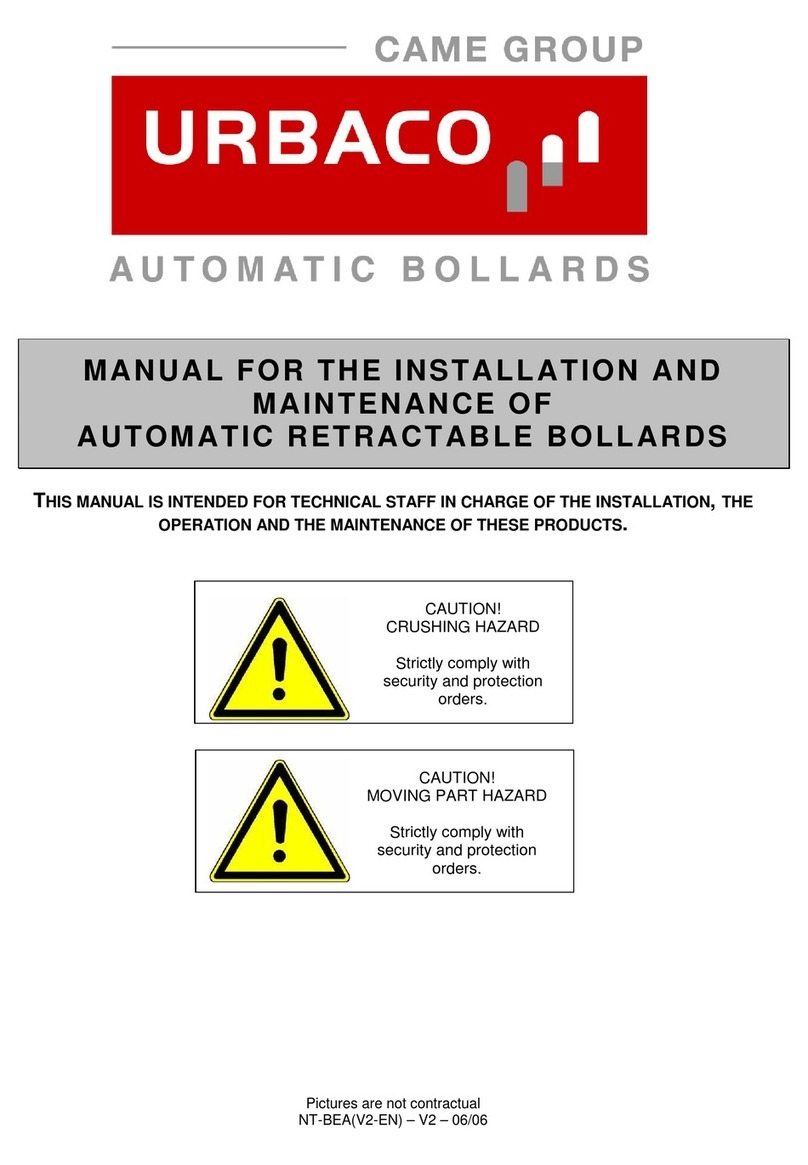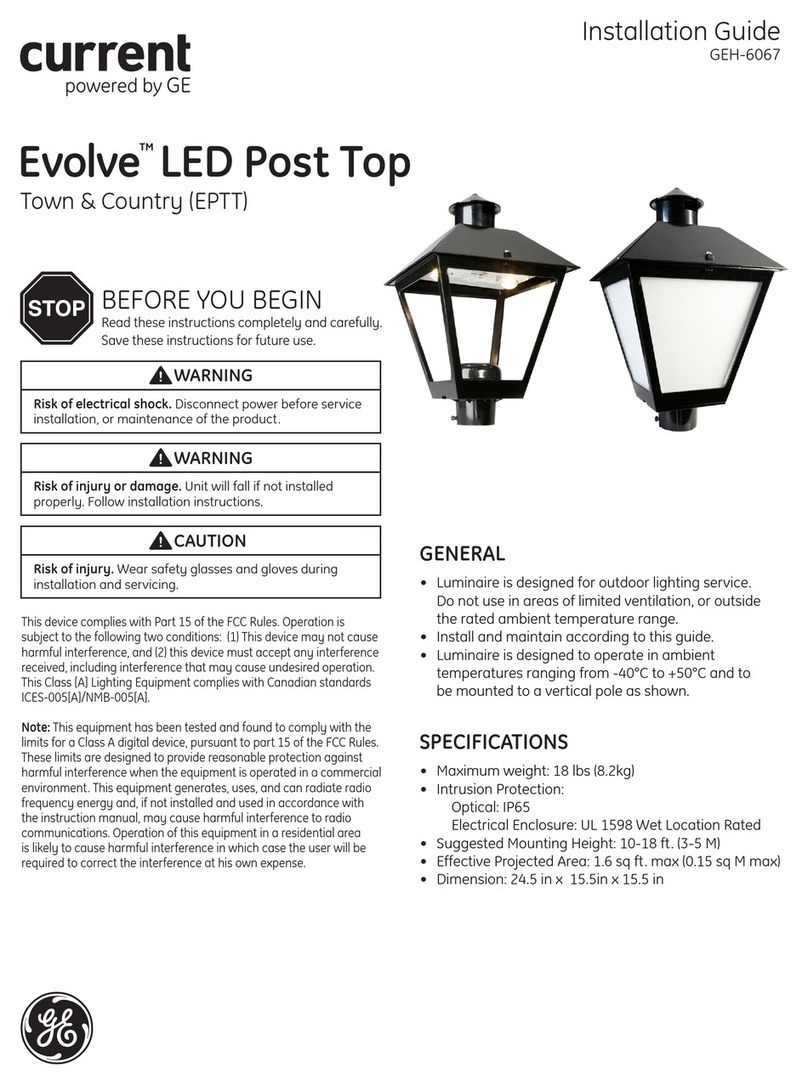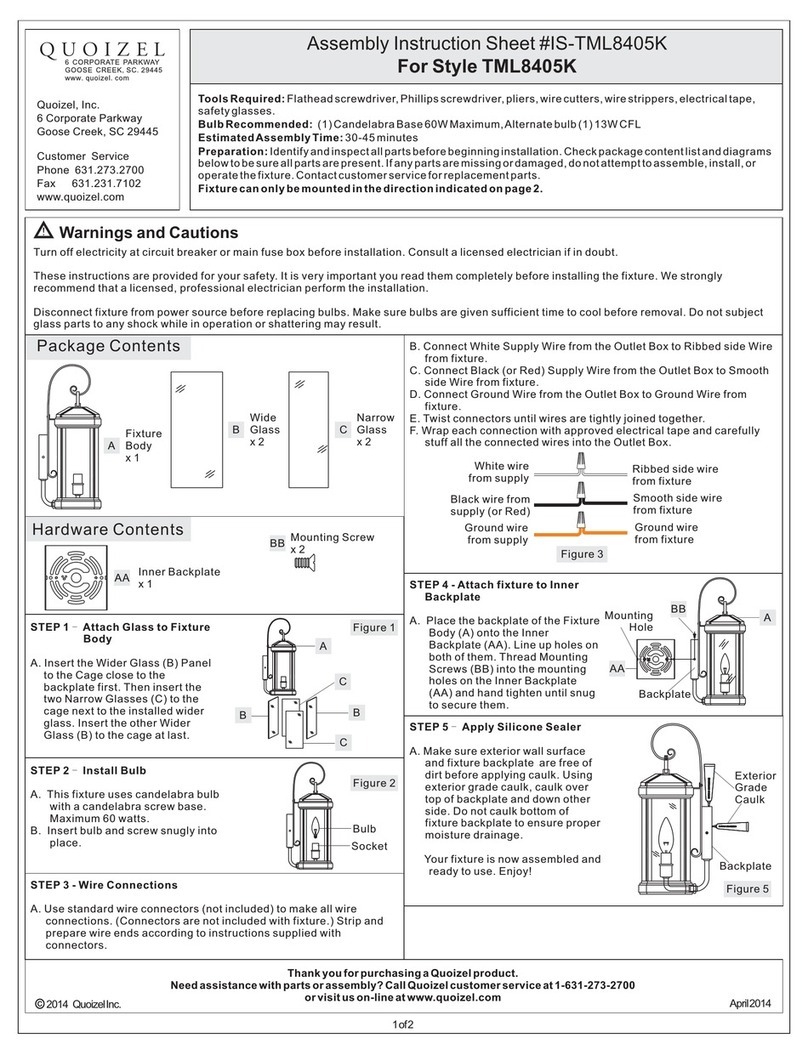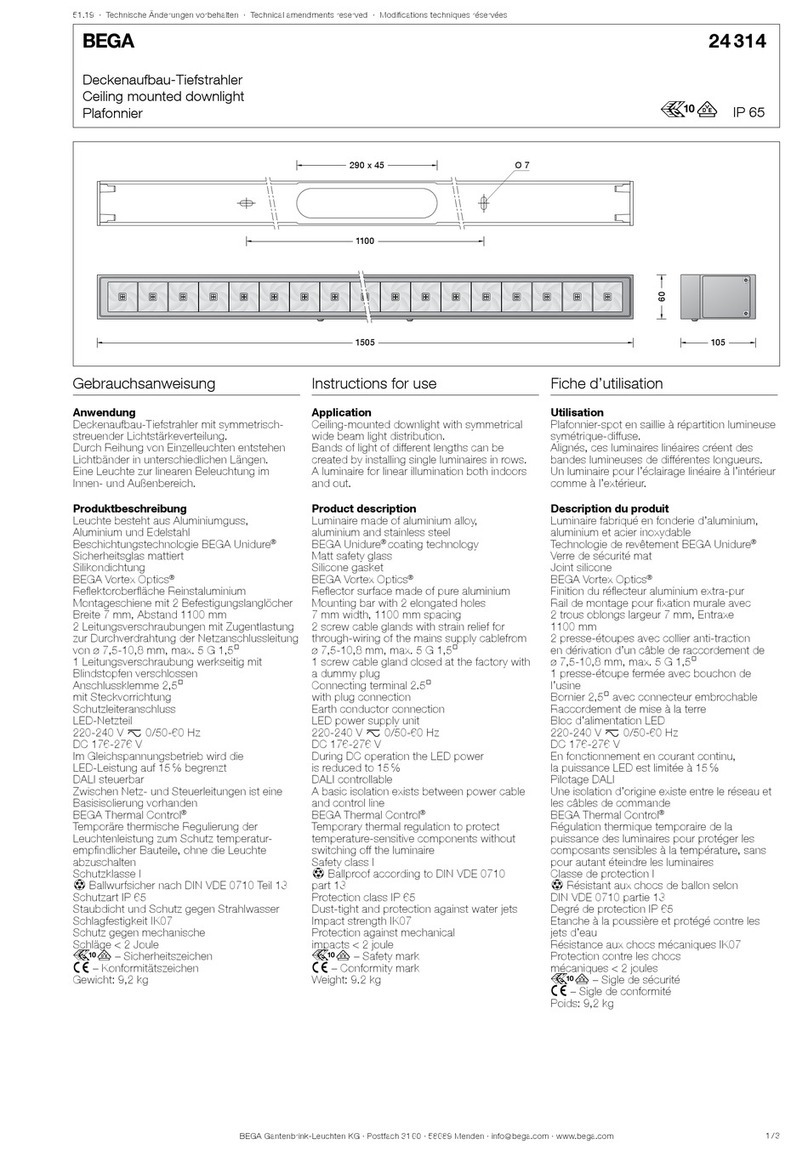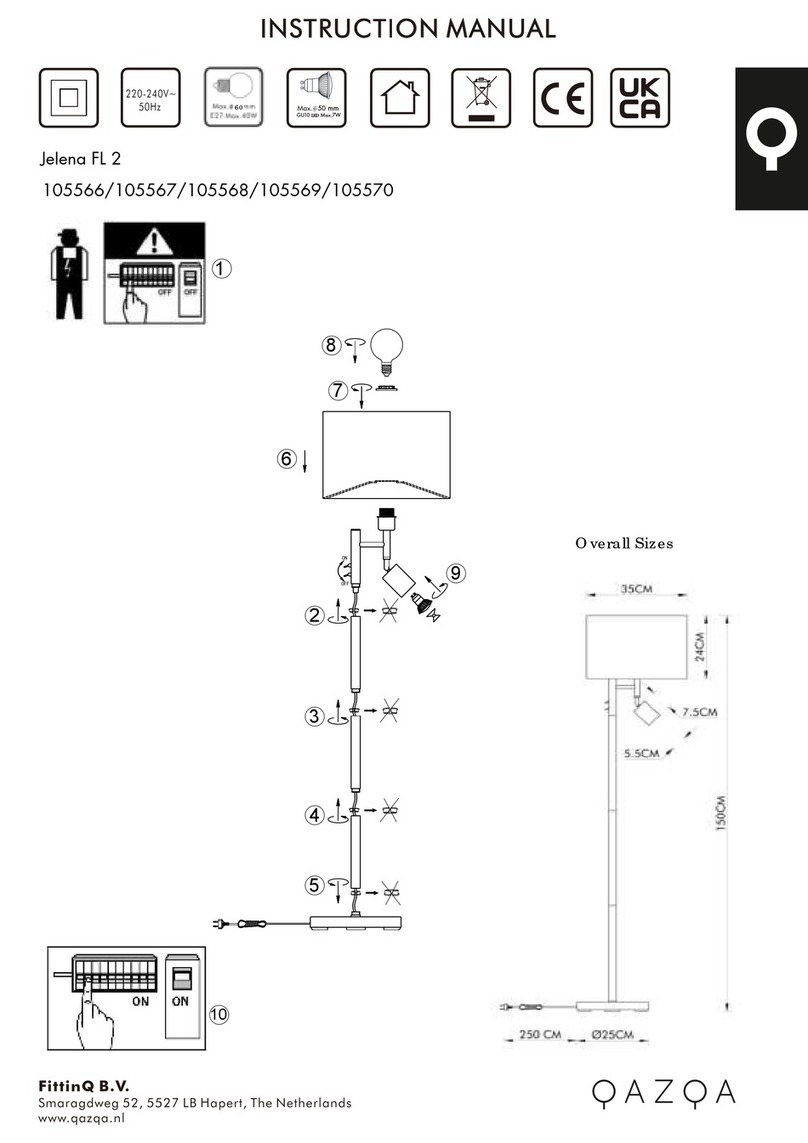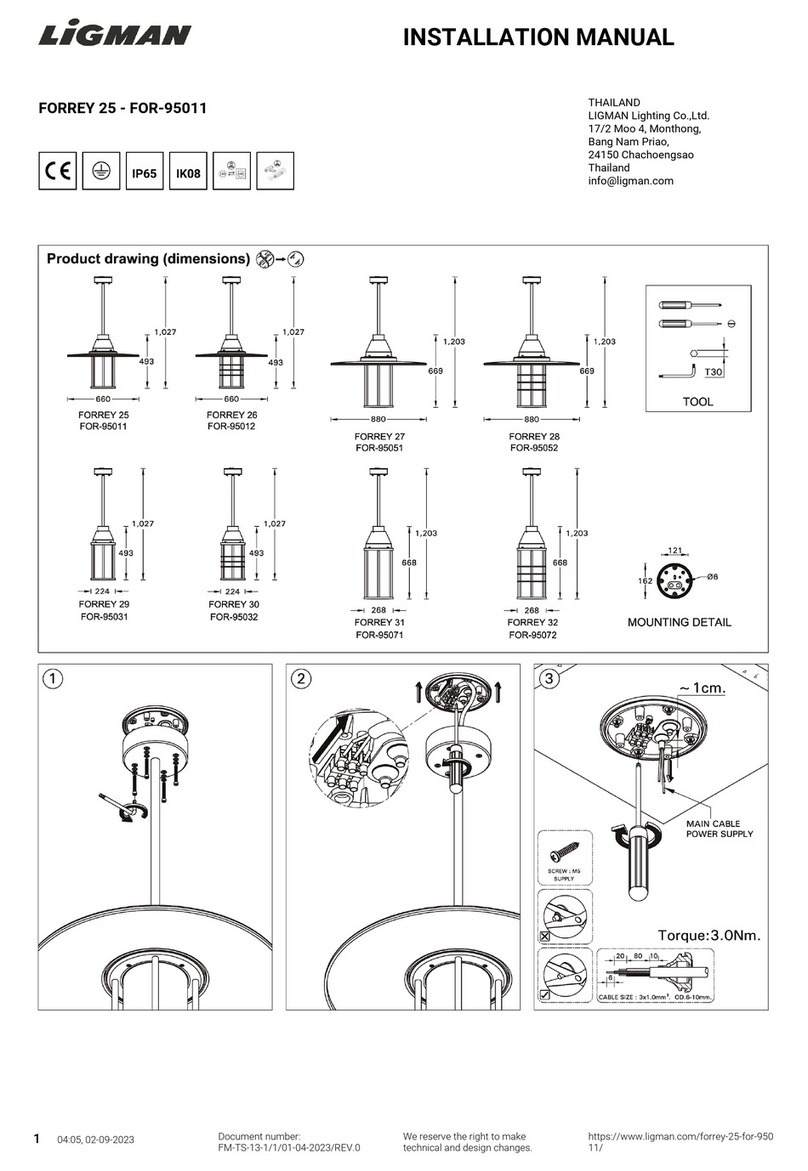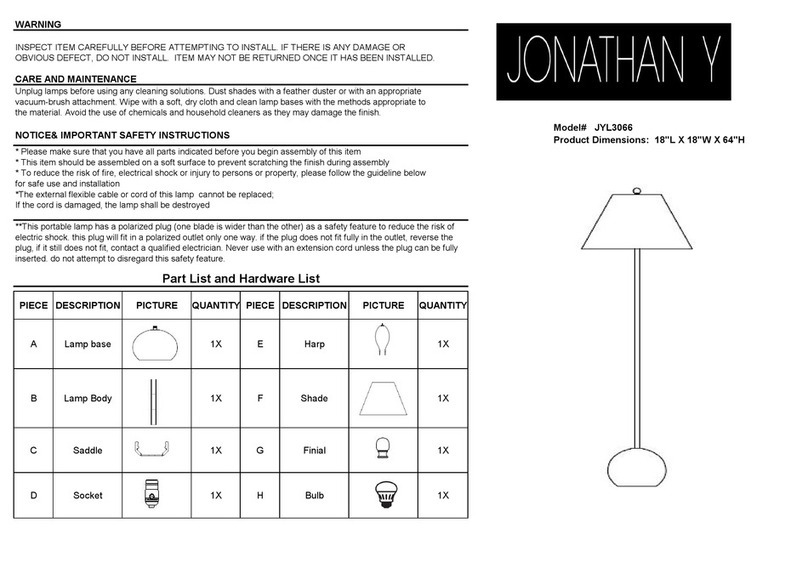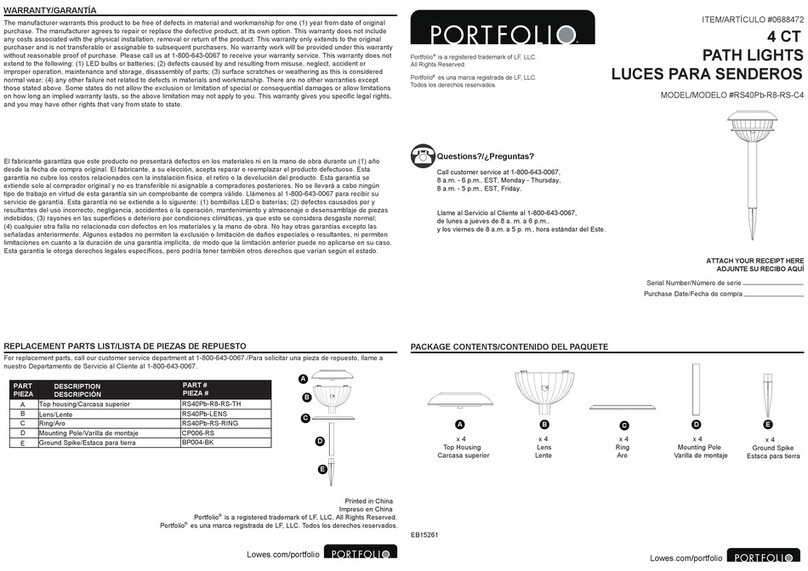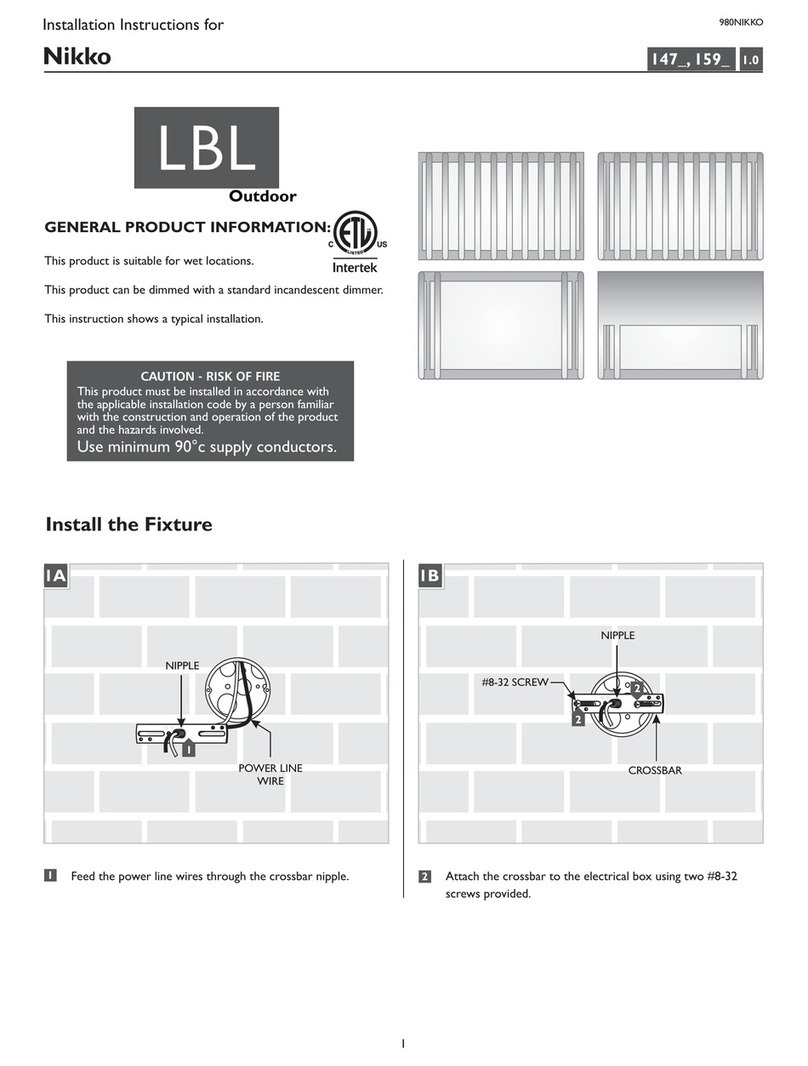Sparkel Smart Series User manual

Smart series
Solar charge controller
(Constant Current, Boost)
8A 30W
Suitable for Lithium battery
User Manual
User Manual Smart series
CE, Rohs, ISO9001:2015
Subject to change without notice!
www.sparkelindia.com

Solar charge controller Smart series User Manual
S mart series intelligent solar controller, is programmable
and especially for boost mode LED solar street lamps. It
includes constant current driver function, which can make the
cost of the whole system much lower.
It comes with some outstanding features, such as:
This manual gives important recommendations for installing, programming, using and so on.
Read it carefully in your own interest please.
Dear Clients,
Thanks for selecting the smart series solar controller. Please take the time to read this user manual, this will help you to take
advantage of controller’s new features.
1.Description of Function
Can output constant current (output current can be set).
5 stages time and dimming can be adjusted
Can read parameters and running status
If battery voltage is low, it can be set to dimming
Dimming start voltage and percentage can be set
Auto sleeping during transportation
Low temperature charging protection
When BMS power off because of LVD, it can activate the
system automatically
Charging target voltage and recovery voltage can be set
Day/Night threshold can adjust automatically
Laboratory mode to reduce the risk of controller damage
during aging inside the plant
Remote Unit to configure, with LCD display
IP67, Strong and durable aluminum case
Full automatic electronic protect function
2.Safety instructions and waiver of liability
2.1 Safety
①The solar charge controller may only be used in PV systems
in accordance with this user manual and the specifications of
other modules manufacturers. No energy source other than a
solar generator may be connected to the solar charge
controller.
②Batteries store a large amount of energy, never short circuit a
battery under all circumstances. We strongly recommend
connecting a fuse directly to the battery to protect any short
circuit at the battery wiring.
2.2
③Batteries can produce flammable gases. Avoid making sparks,
using fire or any naked flame. Make sure that the battery room
is ventilated.
④Avoid touching or short circuiting wires or terminals. Be
aware that the voltages on special terminals or wires can be as
much as twice the battery voltage. Use isolated tools, stand on
dry ground, and keep your hands dry.
⑤Keep children away from batteries and the charge controller.
Liability Exclusion
The manufacturer shall not be liable for damages, especially on
the battery, caused by use other than as intended or as
mentioned in this manual or if the recommendations of the
battery manufacturer are neglected. The manufacturer shall not
be liable if there has been service or repair carried out by any
unauthorized person, unusual use, wrong installation, or bad
system design.
3.Dimensions
4.Installation
The following diagrams provide an overview of the connections
and the proper order.
Page 1 of 5 pages
1.Follow the chart, connect the load (positive pole and
negative pole) with the corresponding brown and blue
cables firstly, then seal them with tape.
2.Connect battery positive and negative pole to the
corresponding red and black cables, the load will be on after
8s;
3.Connect the panel positive pole and negative pole to the
corresponding red and black(or green) cables, the load will
be off after 4s, and the controller begins to charge.
4.Confirm the LED display status: If the red LED is off and the
green LED flashes or constantly light, it is normal; else it
means fault, please refer to the 9.2 Faults and Alarms to
identify the reason.
Make sure the length between battery and controller is as
short as possible.
Recommended minimum wire size: 2.5mm²;
For easy installation and testing, in the first 30 minutes,
charging and discharging conversion requires only 8s. After 30
minutes, charging and discharging conversion takes time of 5
minutes.
4.1 Connection sequence
Unit:mm
76.4
52
2. 5
10
10
4
20.7
④
③
⑥
⑤②
①
Smart Series
Smart Series

When Smart series controller is connected to the system,
you can set the controller with S-Unit infrared remote controller,
Detailed setting operations, please read S-Unit User Manual.
5.Remote controller, Default setting
!
!
Remark: Be sure to set only one smart unit at a time.
Page 2 of 5 pages
Solar charge controller Smart series User Manual
5.1 Test function
Press the“Test”key of S-Unit, the controller will turn
on load for 30s. During daytime, the testing function can
help users to verify correct installation or for system
trouble shooting. 30s later the load will automatically
turn off.
The relationship between “Test”key press times in
the 30s and the output power of the controller is shown
in the following table:
"Test”press times
1
2
3
4
5
6
Output power
Dimming1
Dimming2
Dimming3
Dimming4
Dimming5
End of test function
4.2 Transportation mode
4.2.1 Open circuit protection
If the controller is only connected with the battery, but
not connected with solar and load, the controller will
enter transportation mode after 5 minutes.
4.2.3 Exit the transportation mode
4.2.2 Press the “Test” key in transport mode
Press the“Back” and“Backlight”key at the same
time more than 3s, the remote controller will work in
transport mode.
Press the "Test" key in the transport mode, the remote
controller displays "Transport OK" and will beep a long
sound, the controller enters into transport mode.
If the controller enters transport mode, the red LED
will slow flash(0.2s on/5s off ) ,the green and yellow led
will be off and the remote control displays "Open CP".
When the load is properly connected, press the test key
or connect the solar more than 1s during daytime , the
transport mode will terminate and the controller will
work normally.
The controller is generally integrated with the lithium
battery in the lithium battery pack for transport, if the
controller works normal during transport, it will waste of
energy and increase the transport risk. If the controller
is set to transport mode, the load has no output, then
the power consumption is reduced by about 60%, to
avoid lithium battery voltage too low.
Num
1
2
3
4
5
6
7
8
9
10
11
12
13
14
15
16
17
18
19
20
21
22
Factory Default
4H
100%
0H
100%
0H
100%
0H
0%
0H
100%
5.0V
0min
0.3A
Yes
12.8V
8%
LI
12.5V
12.2V
9.1V
9.8V
Yes
Name
Time1
Dim1
Time2
Dim2
Time3
Dim3
Time4
Dim4
Time5
Dim5
D/N Thr
D/N Dly
Load I
Dim Auto
Dim V
Dim %
Battery
CVT
CVR
LVD
LVR
0℃ Chg
5.2 Read the parameters
Press the "Parameter" key of the S-unit to read the
setting parameters of the controller.
Num
1
2
3
4
5
6
7
8
9
10
11
12
13
14
Name
Status:
Batt V
Load I
Load V
PV V
PV I
Energy
OD Times
FC Times
Day1-HV
Day1-LV
Day2-HV
Day2-LV
Day3-HV
Day3-LV
Name describe
Charge
Battery voltage
Load current
Load voltage
PV voltage
PV current
Total generating capacity
Over discharge times
Fully charge times
A day ago highest voltage
A day ago lowest voltage
Two days ago highest voltage
Two days ago lowest voltage
Three days ago highest voltage
Three days ago lowest voltage
Unit
V
A
V
V
A
AH
Times
Times
V
V
V
V
V
V
5.3 Read the running status
Press the "Status" key of the S-unit to read the
running status of the controller.
45°
45°
④
③
⑥
⑤②
①
Smart Series

Solar charge controller Smart series User Manual
6.Starting up the controller
6. Self est1 T
s s as t e control er is conn ted ttery, i tar s f A oon h l ec to ba t s ts el
t. Then th s ay chan s to n m l erati . tes e di pl ge or a op on
Page 3 of 5 pages
8.LVD, LVR, Threshold, Dimming
8.3 Day/Night Threshold, Day/Night Delay
The controller recognizes day and night based on the solar
array open circuit voltage. This day/night threshold can be
modified according to local light conditions and the solar array
used.
8.1Low Voltage Disconnect(LVD)
Low voltage disconnect setting range: 8.0~15.0V.
!
If the controller goes into low voltage disconnect, it will
restore only when the battery being recharged to the recovery
voltage.
Sunset
Dusk
Sunrise
Dawn
3.0~8.0V 4.0~9.0V
!
1. Day/Night threshold voltage of load disconnect is 1V
higher than the setting data, means the load will disconnect
when the solar voltage at 4.0~9.0V.
2.The controller has an automatic day/night threshold
adjustment function. If the lowest voltage of solar array is higher
than the setting day/night threshold, the load has no output in
first night, 24 hours later the controller can automatically adjust
the day/night threshold to meet the requirements of lighting at
night.
8.2Low Voltage Reconnect(LVR)
Low voltage reconnect setting range: 8.6~16.0V.
In the evening, when the solar array open circuit
voltage reaches the setting day/night threshold, you can
adjust the day/night delay time to make the load turn on
a little later.
Day/Night delay time setting range: 0~30min.
8.4 Auto Dimming
The "Dim Auto" item of S-Unit is set to "Yes", set "Dim V" and
"Dim %" at the same time, press the "Send" key to set up the
controller. when the battery voltage is lower than the voltage of
"Dim V" , it starts to dimming automatically. Battery voltage
reduces per 0.1V, load current decreased according to the set of
"Dim %", the minimum output current is 10% of the setting
current.
!
If the controller is set to “Dim” or “Auto Dim”, the
minimum output power can be as low as 50mA.
Smart series controller with advanced street light control
function. The modes of lighting can be based on customer
needs.
7. Streetlight Function
7.1 Dusk to Dawn (D2D)
Dusk to Dawn(D2D)
Light on
Light off
D/N Thr D/N Thr
Sunset Sunrise
D/N Dly
If “Time1” is set to “D2D”,the controller works in
dusk to dawn mode.
!
1.Smart s eries controller is set to D2D mode, the
corresponding dimming setting is still valid. 2. If “Time1”is s
set to D2D mode, “Time4” can not be set to T0T mode.
7.2 Five-stage Night Mode
Time1Time2Time5Time3 Time4
Light on
Light off
D/N Thr D/N Thr
Sunset Sunrise
D/N Dly
You can set the Time 1-5 and Dim 1-5 with S-Unit.
7.3T0T mode can set the load on time before morning
coming
(
)
D/N Thr
Time1Time2Time5
Time3 T0T
Light on
Light off
D/N Thr
Sunset Sunrise
D/N Dly
If "Time4" of the S-Unit is set to "T0T", this mode is T0T mode.
* If Time4 is set to T0T mode, Time1 can not set to D2D mode.
6.3 0℃ Charging Protection
"0℃ Chg" can be set to “Yes", "Slow” or ”No”.
When the controller detects that the ambient
temperature is higher than 0℃, the charging function is
normal. when the ambient temperature is low than 0℃,
if the "0℃ Chg" is set to “Yes”, the charging function is
normal, else if the "0℃ Chg" is set to “slow”, the max
charging current is 20% of the rated current, else if the
"0℃ Chg" is set to “No”, the controller does not charge
the battery.
The user can select the appropriate charging method.
e p6.2 Batt ry Ty e
s h l a This olar c arge controller app ies to Lithium rech rgeable
nbattery. The charging target and chargi g recovery voltage can
qbe set according to customer re uirements.

Page 4 of 5 pages
Solar charge controller Smart series User Manual
9.LED indications and Faults & Alarms
9.2 Faults & Alarms
Fault Status Reason Remedy
Over
voltage
protection
Battery
can’t b e
charged
Ove rcu rr ent,
sh ort cir cu it
protec ti on
Battery capacity
is low
Loads are
over current
or short circuit
High battery
voltage>
(”CVT”+0.2V)
PV panel fault
or reverse
connection
Load will be reconnected
when battery is recharged
Switch off all loads,
remove short circuit,
load will be reconnected
after 1 minute automatically
Green
LED is
alwa ys on
Low
voltag e
protection
Low volt.
pro te ct ion
Over temp .
protection
Controller temp.
is too high
Load reconnects
after temp. reduces
High
voltage
at
battery
terminal
Loads
are
not
powered
Check if other sources
overcharge the battery.
If not,controller is damaged.
Battery wires or
battery fuse
damaged,
battery has high
resistance .
Check battery wires,
fuse and battery.
Battery is
empty
after a
short time
Battery has low
capacity Change battery
Check panels and
connection wires
9.1LED Display Explanation
LED
Status
Function
On
On
On
Fas t flas h(0.1/0. 1s )
Flash( 0. 5/0.5s)
Work normal
The output power is 0.
Open circuit or
transport mode. *1
Off
Off
Slow flash(0.5/2s)
Slow flash(0.5/2s)
Super slow flash
(0.2s on/5s off )
Fast flash(0.1/0.1s)
Charging
not charging
Green
LED
Over temperature
protection
Short circuit or Over
current protection
Over voltage protection
Battery is normal
Yellow
LED
Red
LED
Low voltage protection
Battery voltage is low
*1.If the controller is in transport mode, the red LED
is super slow flash(0.2s on/5s off), the green and
yellow led is off.
*2.Detailed fault information can be read by S-Unit
remote controller.
Red
Yellow
Green
Emitting
Receiver
八、安全特性及故障描述
10.Safety Features
Short circuit
Over current
Over voltage
Over temp.
Reverse
polarity
Solar terminal
Protected
Protected
Protected
Max.25V *2
Battery terminal
Protected
Protected *1
Max. 20V
Load terminal
Protected
Switches off
Switches off
with delay
If the temperature reaches the set value,
the controller cuts off the load.
Switches off
immediately
Reverse
Current
Low
voltage
*1. Battery must be protected by fuse, or battery will be
permanently damaged.
*2. The solar panel voltage should not exceed this limit for a
long time.
!
Warning: The combination of different error conditions
may cause damage to the controller.
Always remove the error before you continue connecting
the controller.
11.Recommended connection of LED
Following connect ways is for the LED lights
(Vf: 2.9V~3.4V; I: 300mA, Power: 1W )
n for number of parallel connection
m for number of
in series connection
Output Voltage Rec mmendatory
o
connect way
Load current
M=5~10
N=1~4
(Vbat+2V) ~ 33V 0.15~1.3A
!
If the current setting requirements exceed the current
range of the controller, then the controller is unable to set
successfully.

Page 5 of 5 pages
12.Technical Data
Solar charge controller Smart series User Manual
8A
3.0~8.0V
0~30min
0.15~1.3A
(Battery voltage
50mA
±2%
95%
0~100%
Yes、No
1~20%
6mA
g
2.5mm²
-35~+60℃
0~100%RH
IP67
4000m
SPSTC-830Li
10.0~17.0V(Programmable)
8.5~16.8V(Programmable)
8.0 ~15.0V(Programmable)
8.6 ~ 16.0V(Programmable)
Lithium
Yes、No、Slow(Programmable)
20V
25V
(Programmable)
(Programmable)
(Programmable)
+ 2V)~ 33V
1~30W
(Dimming)
(Programmable)
(Programmable)
9.0 ~ Charging voltage target (Programmable)
(Programmable)
76.4 * 52 * 20.7mm
125
Item
Max Charging Current
Charging voltage target
Charging voltage recovery
Low voltage disconnect
Low voltage reconnect
Battery Type
0℃ Charging protection
Max volt on Bat. Terminal
Max volt on PV terminal
Dusk/Dawn detect volt.
Day/Night delay time
Output Current
Output Voltage
Output power
Min Current
Current precision
Max LED driver efficiency
Dimming
Auto dimming
Voltage of start dimming
Dimming percentage
Self consumption
Dimensions
Weight
Ambient temperature
Ambient humidity
Protection degree
Max Altitude
Wire size
Battery
Parameters
Panel
Parameters
Load
Parameters
System
Parameters
This manual suits for next models
1
Popular Outdoor Light manuals by other brands
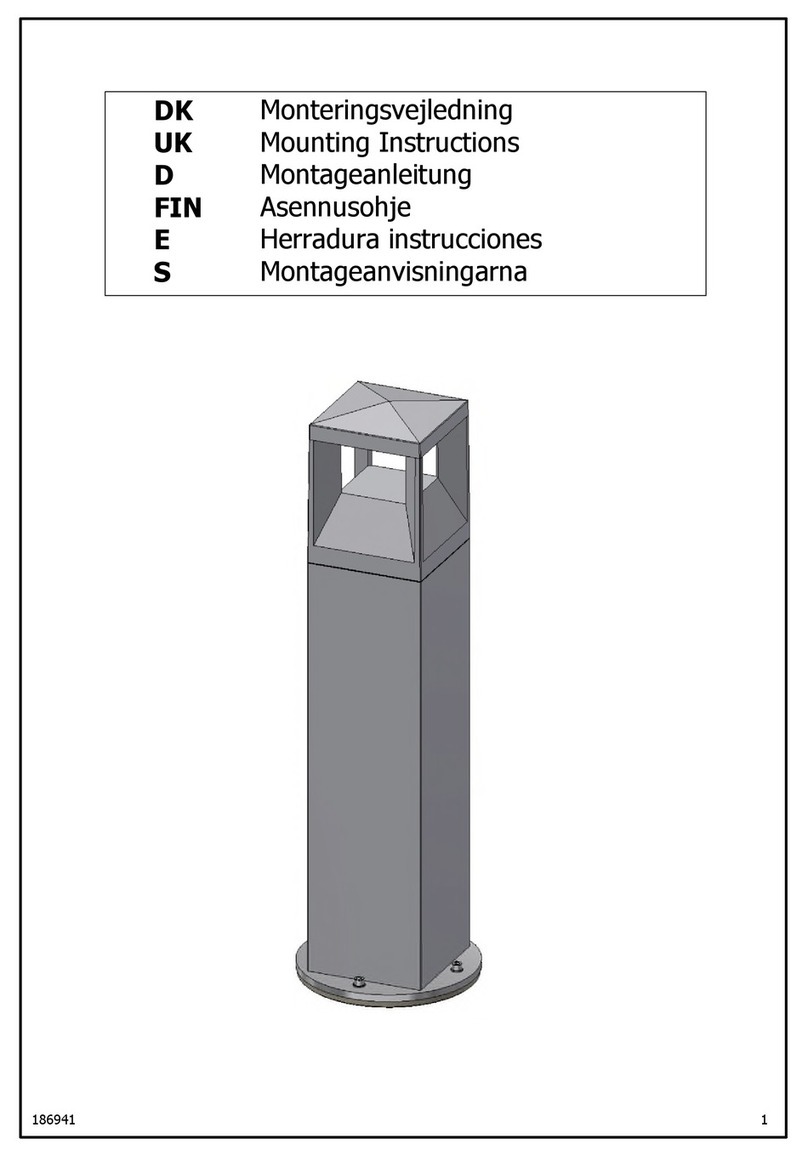
SG
SG Strong 8246087957 Mounting instructions
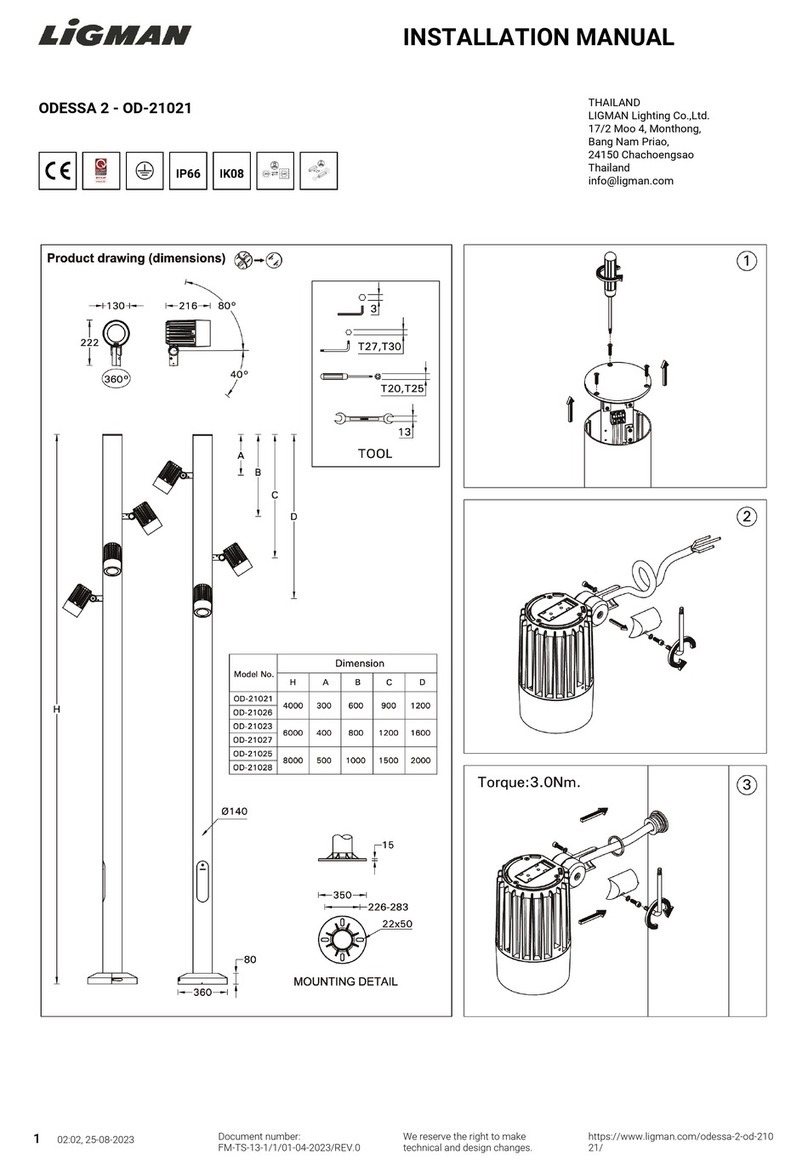
LIGMAN
LIGMAN 00-21021 installation manual
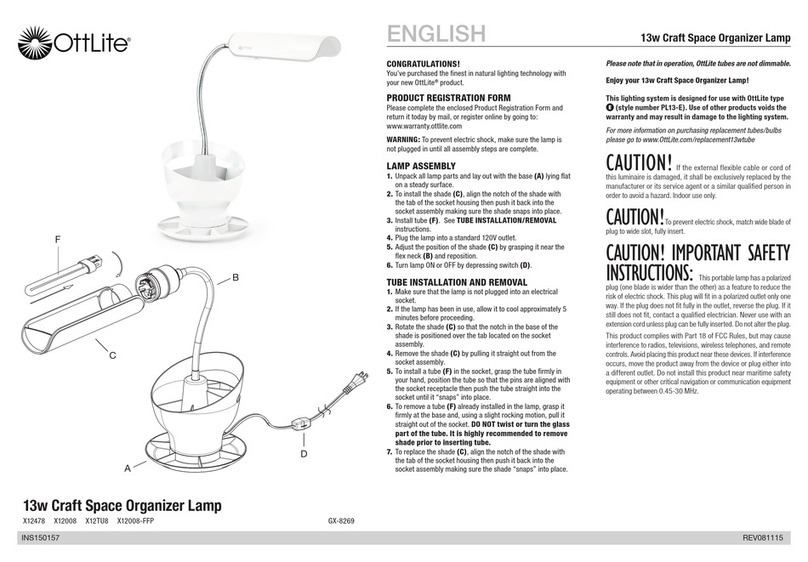
OttLite
OttLite X12478 quick start guide
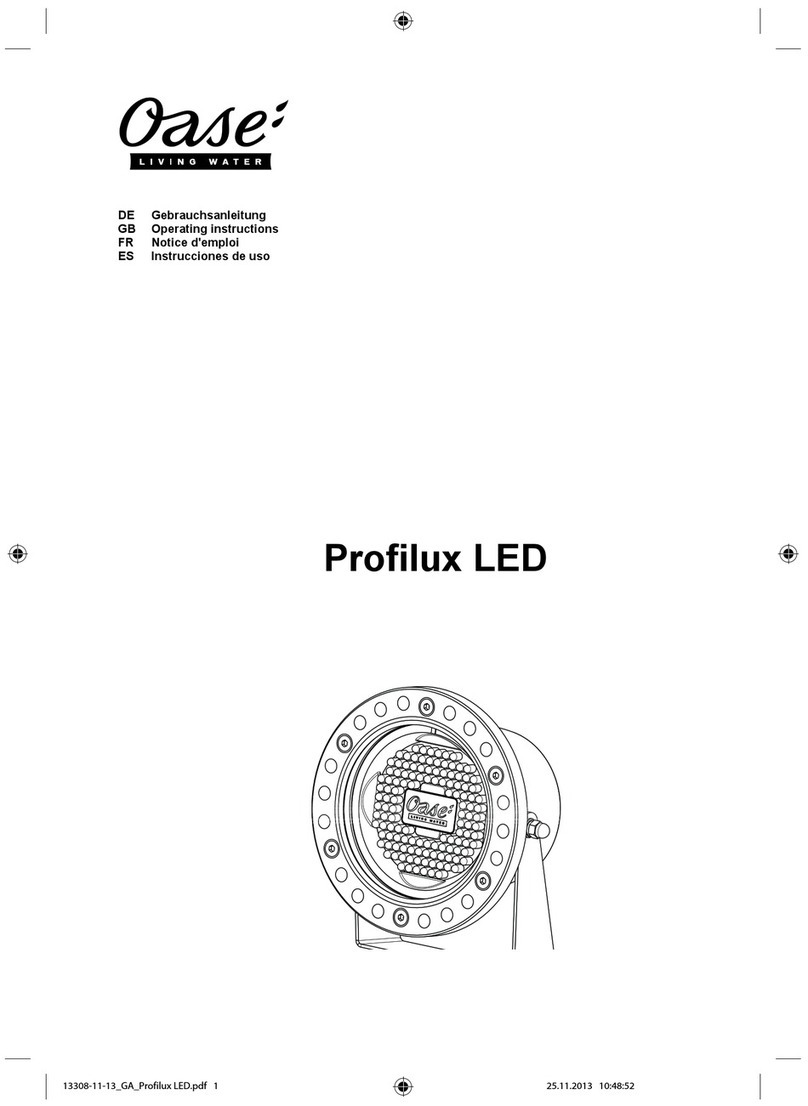
Oase
Oase Profilux LED operating instructions

HUDSON VALLEY LIGHTING
HUDSON VALLEY LIGHTING mitzi HEATHER Assembly and mounting instructions
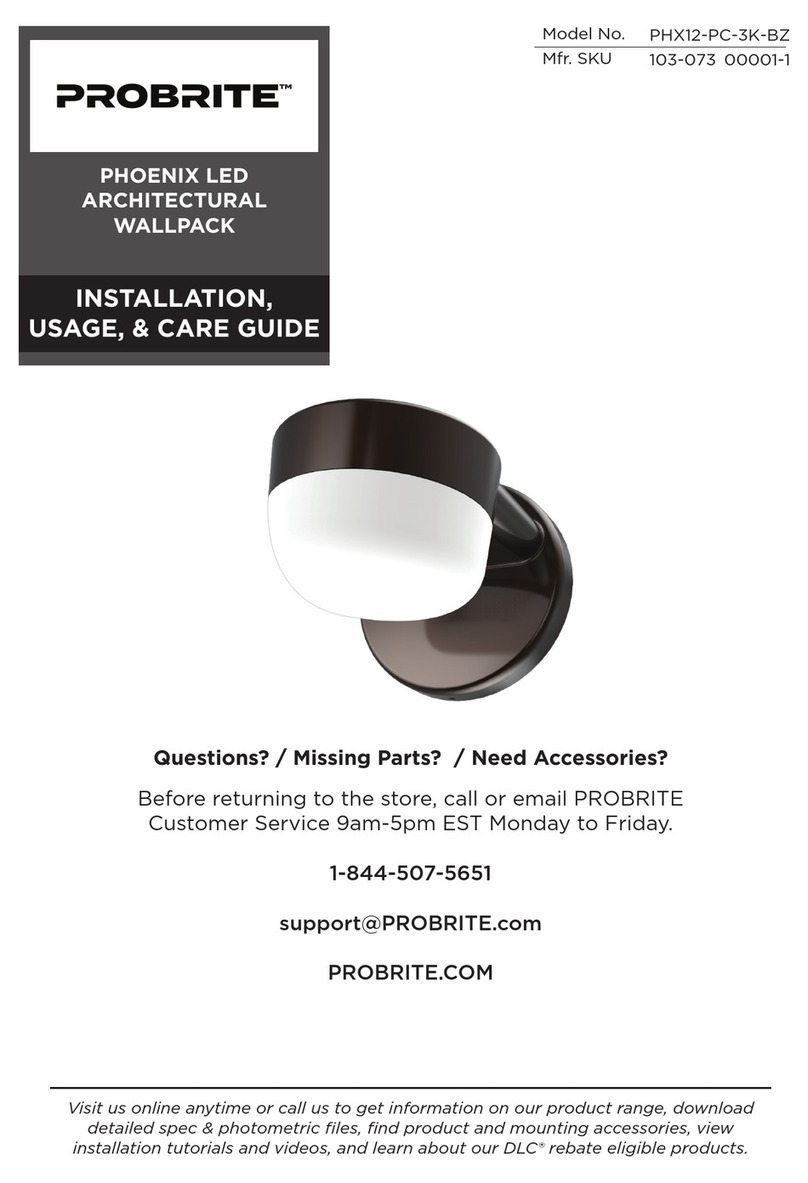
Probrite
Probrite PHX12-PC-3K-BZ INSTALLATION, USAGE, & CARE GUIDE