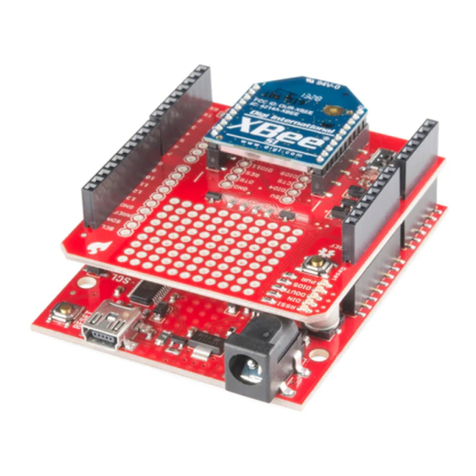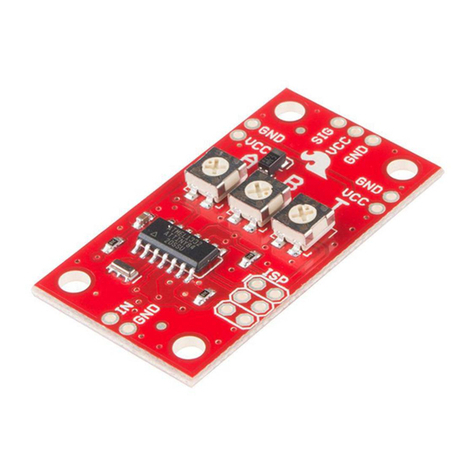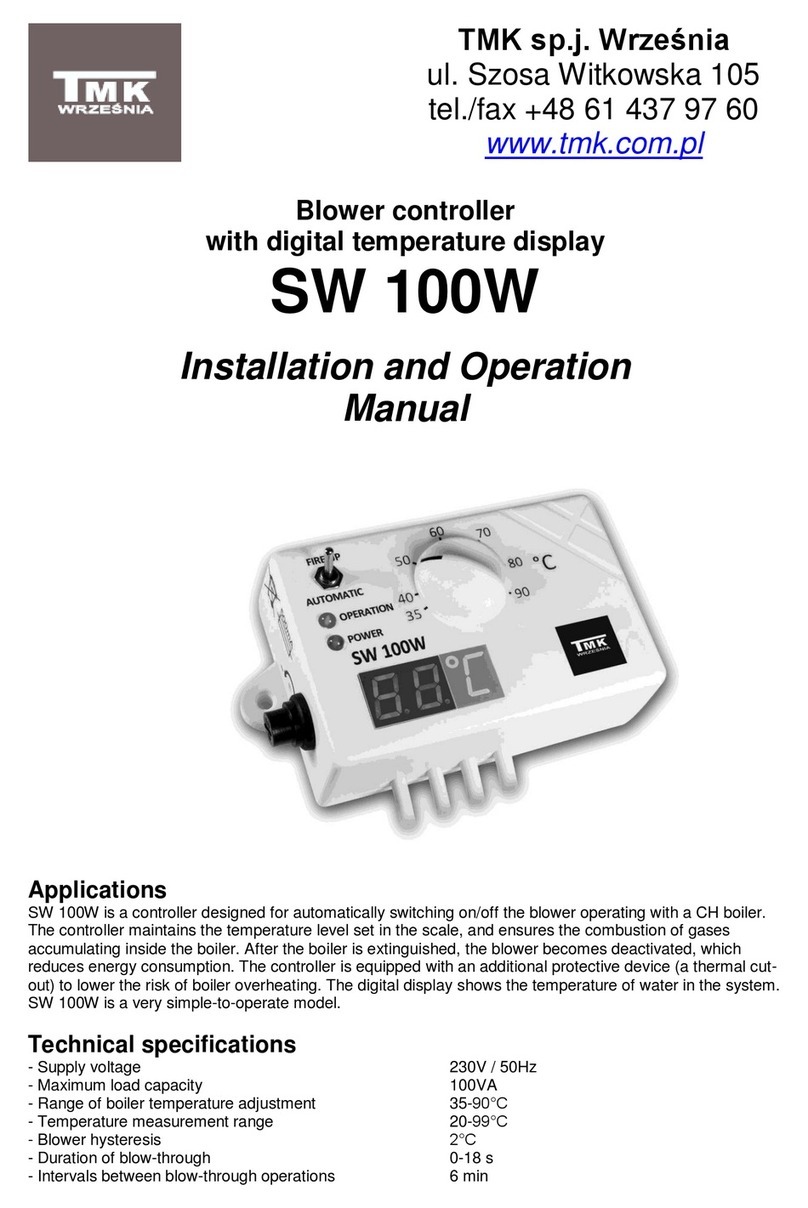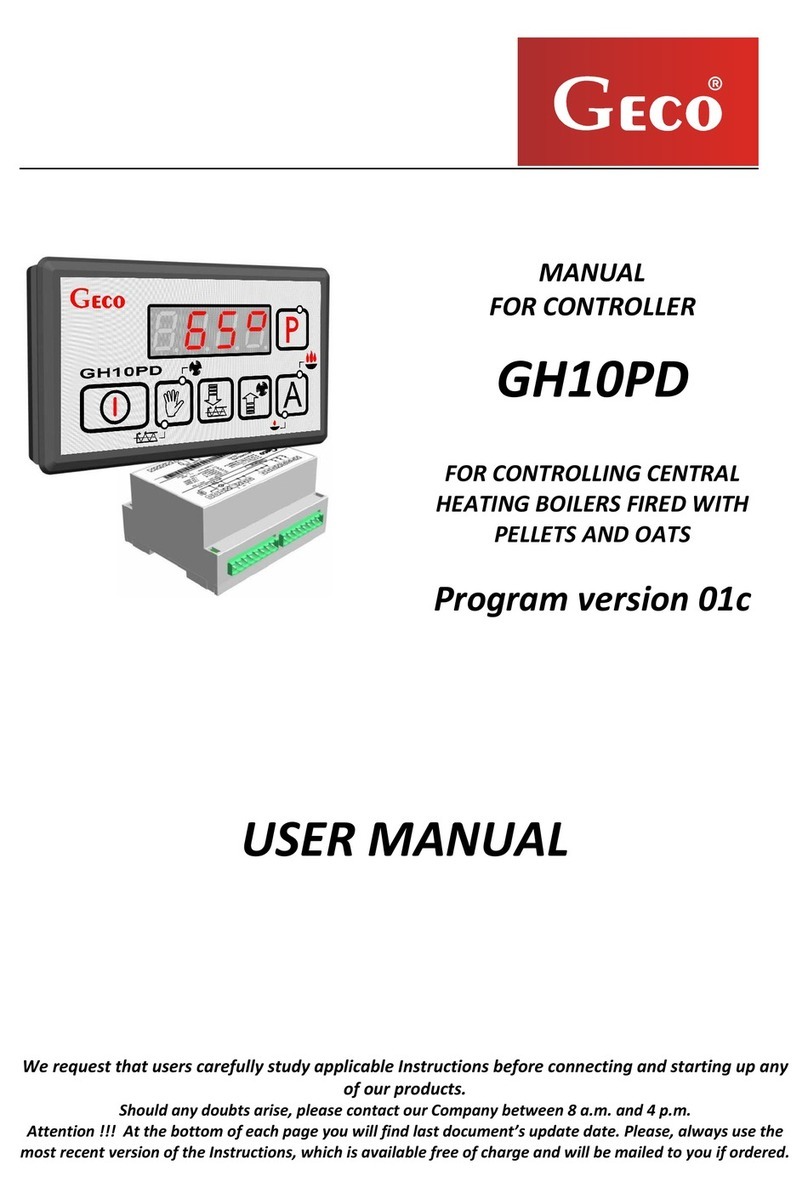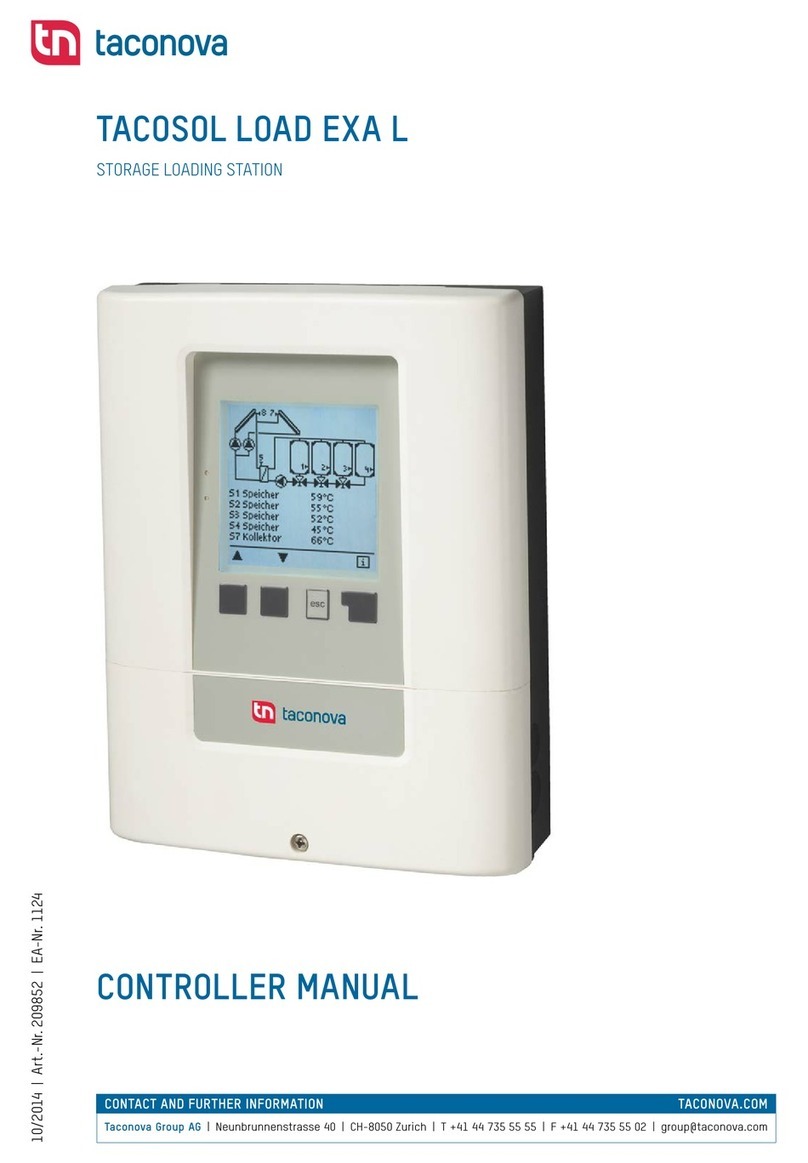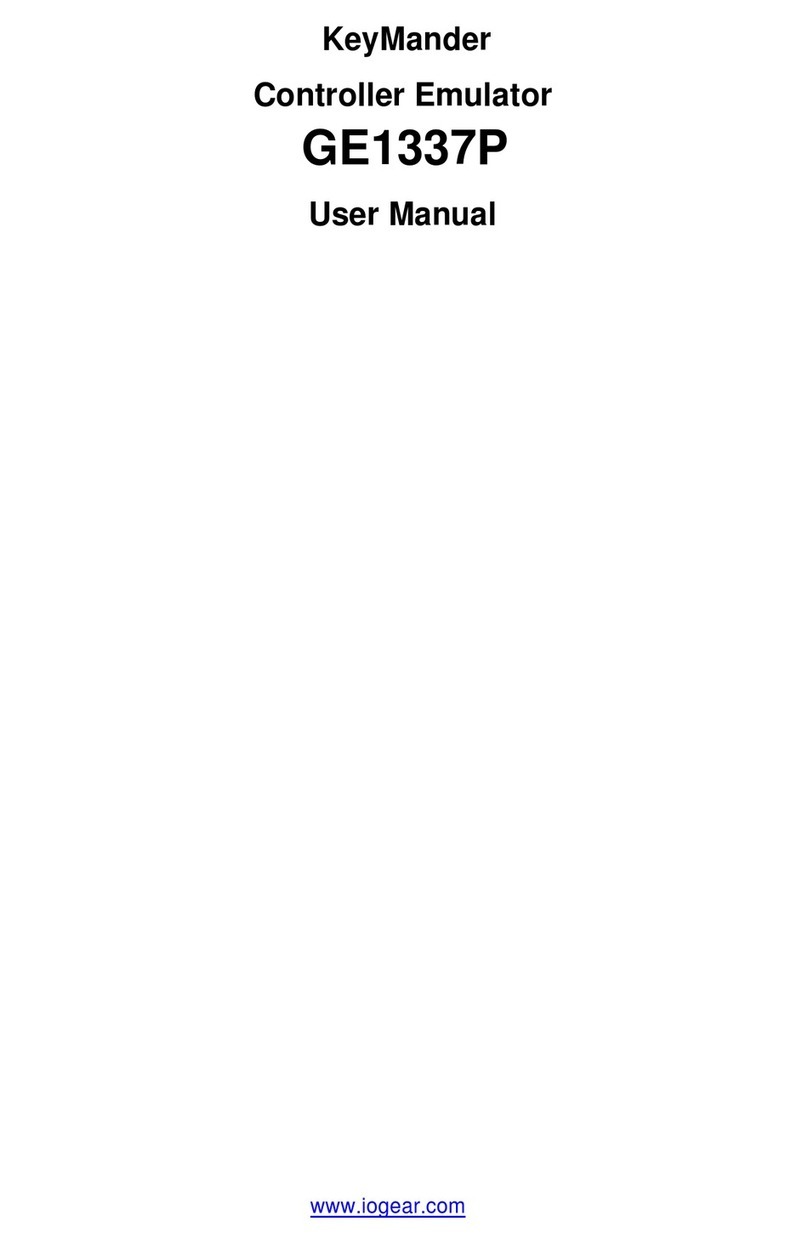sparkfun WIG-13872 Technical document

Continuous Rotation Servo Trigger Hookup
Guide
Introduction
When we introduced the regular Servo Trigger, we mentioned that it could
be reprogrammed to be more useful with continuous rotation servo motors.
However, reprogramming the firmware is somewhat tedious, and users
asked for a Servo Trigger preprogrammed with the continuous rotation
logic.
You asked, and we listened! Introducing the Continuous Rotation Servo
Trigger! The name is a mouthful, but if you’re looking for an easy way to
deploy continuous rotation servos, it should be exactly what you’re looking
for.
The Continuous Rotation Servo Trigger
Page 1 of 1
3

Like its sibling, the Continuous Rotation Servo Trigger allows you to control
a hobby servo motor without any programming. The servo speed and
direction are adjusted using trimpots, and the direction can be changed by
attaching a switch.
In this guide, we’ll show you how to quickly get your CR Servo Trigger
working, then discuss some of the finer details of using and configuring it.
Finally, we’ll show how it was used to build a simple automated camera
dolly.
Suggested Reading
• We’re not going to get too deep into the basics of hobby servos in
this hookup guide. If you want more detailed information, check out
our Hobby Servo Tutorial.
• Some more background on motors.
• If you came here looking for information about the regular Servo
Trigger, you can find its hookup guide over here.
Continuous Rotation Servo Motors
A continuous rotation servo (sometimes called a full rotation or 360°
servo) looks like a regular hobby servo. While a regular servo motor only
turns over a narrow range, with precise control over position, a continuous
rotation servo has a shaft that spins continuously, with control over its
speed and direction.
The control is performed using a pulse train signal, typically with pulses that
vary from 1 to 2 milliseconds, sent every 20 milliseconds (50 Hz). A one
millisecond pulse corresponds to full speed in one direction, while a two
millisecond pulse is full speed in the other direction. These pulses are easy
to generate using the pulse-width-modulation hardware on a modest
microcontroller.
Two millisecond pulses, sent every 20 milliseconds.
Halfway between those extremes, a 1.5 millisecond pulse should cause the
motor to stop. Most CR servos have an adjustment screw or trimpot that
allows you to fine tune the point at which it stops, a calibration procedure
often called nulling.
Page 2 of 1
3

Nulling trimpot
With the CR Servo Trigger, the stop point can be adjusted on the board, but
if it behaves unexpectedly, double check that the trim on the servo itself
isn’t the root of the problem.
Getting Started Quickly
Let’s jump in and build a circuit to show how the Servo Trigger works!
Materials and Tools
You’ll need to following materials to build this example circuit found in this
tutorial.
SparkFun Servo Trigger -
Continuous Rotatio
n
WIG-13872
Servo - Generic High Torque
Continuous Rotation
(Standard Size)
ROB-09347
Wall Adapter Power Supply -
5V DC 2A (Barrel Jack
)
TOL-12889
Momentary Pushbutton
Switch - 12mm Square
COM-09190
Page 3 of 1
3

You’ll also need some hookup wire and a small screwdriver.
Doublecheck The Trigger
Before we start building, doublecheck that you’ve got a Continuous
Rotation Servo Trigger. There are tick boxes on the back of the PCB, and
the “continuous rotation” box should be marked.
Preparations
To start, solder some wires to the tactile switch. If you solder to legs on on
opposite corners (top-right and lower-left, for instance), you can be
confident that you’ll get a contact closure when you press the button.
Switch Assembly
Next, prepare the power plug pigtail. Take a pair of wires, and strip the
ends. Then screw them to the power jack adapter – if you look closely at
the adaptor, you’ll notice that there are a small +and -embossed in the
plastic. We used a red wire for VCC on the +terminal and a black wire for
ground on the -terminal.
Break Away Male Headers -
Right Angle
PRT-00553
DC Barrel Jack Adapter -
Female
PRT-10288
Page 4 of 1
3

Power Jack Closeup
Take your right-angle male headers, and snap of a section of three
headers. Solder the 3-pin header to the three pads on the end the board,
and plug the servo into the the header. Be careful to get the plug oriented
correctly – you can check the color code table in the servo tutorial, or
consult the servo manufacturer’s datasheet.
Solder the switch wires to the IN and GND pads on the Servo Trigger and
the power pigtail to the VCC and GND pads on the edge of the board.
These are mirrored on opposite edges of the board – they’re wired in
parallel, so you can use either set of pads. The red wire should connect to
the VCC pad and the black to GND .
Before we power up, take a moment to double-check your work against the
photo below (click on the picture for a larger version). In particular, make
sure that the power and servo connections are oriented correctly.
Adjusting the trimpots.
Adjust the trimpots on the back of the board. Set Afully counterclockwise,
Bfully clockwise, and set Tto the middle.
Finally, apply power. The servo should start to turn. If not, power down, and
recheck your work.
While it’s running, tap the switch. The servo will take a couple of seconds to
slow down, stop, then reverse. Tap the switch again, and it will go back to
the original direction.
Now you can adjust the trimpots to configure the servo.
•Asets the speed and direction of the motor before the switch is
actuated.
•Bsets the speed and direction of the motor after the switch is
actuated.
•Tsets the time it takes to get from A to B and back.
When A and B are near the middle of their rotation, the servo will stop.
Turning them clockwise from there instructs the servo to turn in one
direction; turning them counterclockwise results in the opposite direction.
The farther from the center, the faster the servo turns. The transition time is
adjustable between 50 milliseconds and 10 seconds. The transition time is
constant – when set to 2 seconds, the servo will take 2 seconds to move
between A and B, regardless of how close the A and B settings are.
In the next section, we’ll explore some of the finer details of the Continuous
Rotation Servo Trigger.
Theory Of Operations
Page 5 of 1
3

The Servo Trigger consists of two major engineering deliverables, the
hardware design, and the firmware. The hardware is actually the same for
the regular and continuous rotation boards, but they’re loaded with different
firmware, tailoring the board’s behavior to each type of servo motor. Both
sets of deliverables are in the Servo Trigger Github repository.
On The Board
Let’s look at the components on the board and examine what they do.
The heart of the Servo Trigger is an Atmel ATTiny84 microcontroller,
running a small program that implements the servo control features we are
discussing here. Just because the Servo Trigger saves you from needing to
write code doesn’t mean that there was no programming involved!
The servo control signal is generated using a 16-bit hardware timer. It runs
off a 1 MHz clock, counting to 20000 to generate the 20 mSec (50 Hz)
period and is configured to generate pulses that range from 1000 to 2000
µSec (1 to 2 milliseconds).
The three potentiometers are connected as voltage dividers between VCC
and ground. They are read using analog inputs ADC0, ADC3, and ADC7.
The switch input is read using PortA, input pin 1. It is debounced in
software and can be configured to watch for a switch closure or a logic level
pulse.
The board also includes the common 6-pin in-system-programming header,
which we’ll discuss in the Servo Trigger Programming Guide. But we’re
getting a bit ahead of ourselves – there are some configuration options you
can use without programming.
Configuration
The Servo Trigger has a couple of configuration options. If you look at the
back of the PCB, you’ll notice two solder jumpers that can be used to
change Servo Trigger’s response.
Configuration Jumpers, SJ1 and SJ2.
When it first powers up, the servo trigger reads these jumpers and
configures itself accordingly.
Modes
Page 6 of 1
3

The Servo Trigger has two different servo control modes, selected with
solder jumper 1 (SJ1). They can be used to tailor the response of the board
for different applications.
The default mode implements toggling control. The trigger initializes
driving the servo as instructed by trimmer A. When the switch closes, it
transitions to the speed indicated by B. When the switch closes again, it
returns to A. The time taken to get between Aand Bis selected using
trimmer T, which ranges from nearly instantaneous to 10 seconds,
allowwing the motor to gradually slow, stop, and reverse.
Mode Jumper Cleared - Toggling Control
This behavior can be changed by flowing solder between the pads of the
mode jumper.
Closing SJ1 to select bistable mode.
With the solder jumper closed, the mode changes to bistable control – the
servo will drive at speed A while the switch is open, and speed B while the
switch is closed. While the switch input stays in a state, the servo drives at
the corresponding speed – it is stable in two different states.
Mode Jumper Cleared - Bistable Control
Input Polarity
The Servo Trigger input sensitivity can also be changed, using solder
jumper 2 (SJ2).
The default configuration, with no solder applied, configures the Servo
Trigger for use with a normally-open switch, with the internal pull-up resistor
on the microcontroller enabled. This configuration is also suitable for use
with an active-low logic input.
With SJ2 closed, the internal pull-up is disabled, and the input is set as an
active-high logic input.
Page 7 of 1
3

If SJ2 is closed, be careful about powering up the Servo Trigger when
the input is not connected to anything. When the input is floating, it
can randomly jump between active and inactive and may cause the
motor to behave unpredictably.
A note about nomenclature: since the input polarity can be swapped, it can
be hard to talk about – the voltage might be high, but when the sense is
inverted, it indicates that the input isn’t being actuated. To help navigate
this, the polarity-neutral terms active or asserted are used to describe
when the input is being used, and inactive or deasserted to describe the
default state.
More components
The servo trigger can be used with a wider variety of external components
than used in the example above. We used a standard size continuous
rotation servo, though we also offer a micro size one.
You can also use different switches, such as micro switches or foot pedals.
Power Notes
Compared to a servo motor, the Servo Trigger board draws very little
current – roughly 5 mA.
The motor draws significantly more – a quick bench test using a small
servo, with only a lightwieght horn attached, shows the motor draws 10 mA
sitting idle, and about 70 mA while moving. Grabbing the horn and twisting
causes the controller to apply current to the motor, counteracting the twist.
It drew 700 mA during this test – a larger servo could draw even more!
These currents can get surprisingly high as you add more motors to the
system – you’ll need to select a power supply with adequate capacity. An
Ampere per motor is a reasonable guideline. For more information about
powering servos, please see the powering a servo section of our Servo
Tutorial.
When in doubt, grab a multimeter, measure the current consumed, and
check whether VCC at the board input is falling below the expected voltage
when the servos are turning.
Troubleshooting
If there’s no change when you actuate the input, first check that A and B
are not set to the same position, otherwise there’s no speed change!
If you’re feeding the input with a logic signal from an external device, be
sure to drive the signal for more than 50 milliseconds. The PWM signal is
updated every 50 mSec, and events shorter than that may be missed.
If the servo only turns on one direction, doublecheck that the trimpot on the
servo is near the center of its range. If it’s near one end or the other, the
servo will go from full speed to stopped, but not reverse.
For additional servo troubleshooting ideas, please consult the Servo
Turorial.
Example Project
To demonstrate the usefulness of the Continuous Rotation Servo Trigger,
we put a continuous rotation servo on a small camera dolly. The dolly has a
whisker switch at each end, allowing it to do automated tabletop camera
moves.
Page 8 of 1
3

Lacking an old-fashioned rollerskate to dismantle for the chassis, we
started with a commercial camera skate dolly.
Polymer Lithium Ion Battery
- 2000mA
h
PRT-08483
SparkFun Power Cell - LiPo
Charger/Booster
PRT-11231
SparkFun Servo Trigger -
Continuous Rotatio
n
WIG-13872
Servo - Generic High Torque
Continuous Rotation
(Standard Size)
ROB-09347
Jumper Wire - 0.1", 2-pin, 4
"
PRT-10362
SparkFun RedBot Sensor -
Mechanical Bumper
SEN-11999
Page 9 of 1
3

We also had some derelict robot parts around the workshop that we used to
hold everything together. We improvised using materials we had handy and
suggest that you do the same!
Build the Circuit
To start, we assembled the circuit on the workbench.
We used male and female headers to stack the Power Cell atop the Servo
Trigger board.
Headers used to stack Power Cell on Servo Trigger.
The whisker switches were assembled as described in this hookup guide,
with one built in right-hand orientation and the other left-handed.
The whisker switches also needed a quick electronic modification to make
them compatible with the Servo Trigger. We desoldered the resistor from
the PCB and replaced it with a blob of solder, so the whisker acts as a
simple switch closure.
Jumper Wire - 0.1", 2-pin, 6
"
PRT-10367
Page 10 of 1
3

We plugged the 2 pin jumper wires into the GND and 5V pins on the
switches and stuck some long pin headers through the switch contacts on
the trigger PCB, so the switches could both plug in in parallel, one from
above, the other from beneath.
We gave it a quick test on the bench. Each time a whicker switch closed,
the motor drove the other way. The A, B, and Tadjustments each had
the desired effect.
Mechanical Integration
With the electronics working, we put them on the chassis.
The chassis itself consists of a platform with a couple of protruding M6
machine screws. The axles are mounted to the screws with wingnuts.
The drive mechanism for the cart is a simple slip clutch. We fashioned a
double-width rubber wheel onto the servo using Actobotics 2" wheels and a
pair of servo hubs. The motor was mounted to a B-type servo bracket,
which was connected to the end of a 4.5" channel. The bracket was free to
pivot in the end of the channel.
Page 11 of 1
3

The bracket channel was simply placed over the axle bolt on the cart
chassis. A rubber band was looped around the assembly, putting tension
on the servo, so that the drive wheel gently touched one of the skate
wheels.
On the other end of the cart, a 1.5" channel was placed over the other pivot.
This allowed both axles on the cart to be spaced evenly, ensuring that all
four skate wheels touch the tabletop. It also gave us some holes to mount
the front whisker switch and a place to secure the battery and other
electronics.
Testing Results
The first time out was somewhat disappointing – the cart would drive until
the first switch closed, then stall. It turns out the battery was nearly
discharged! After a couple hours charging from a USB port, it behaved as
expected.
We adjusted the trimmers so it drove slowly in both directions, with a
medium transition time, so it wouldn’t skid or jerk as it turned around.
Resources and Going Further
Resources
• For more background information on servo motors, check out the
Hobby Servo Tutorial.
• We’ve got continuous rotation servos in both micro and standard
sizes.
• The design files for the Servo Trigger PCB and firmware can be
found in the Servo trigger Github Repository
Going Further
• If you’re ambitious, you can program the Servo Trigger with your own
custom firmware. Consult the Servo Trigger Programming Guide for
details.
Continuous Servo Trigger Simple Sketch
Page 1
2
of 1
3

• If you’re looking to control standard hobby servos, we also offer the
Standard Servo Trigger, and a wide variety of standard servo motors.
SparkFun Servo Trigger
Page 1
3
of 1
3
6
/
8
/
201
6
https://learn.sparkfun.com/tutorials/continuous-rotatio
n
-serv
o
-trigge
r
-hooku
p
-guide/al
l
Table of contents
Other sparkfun Controllers manuals
Popular Controllers manuals by other brands
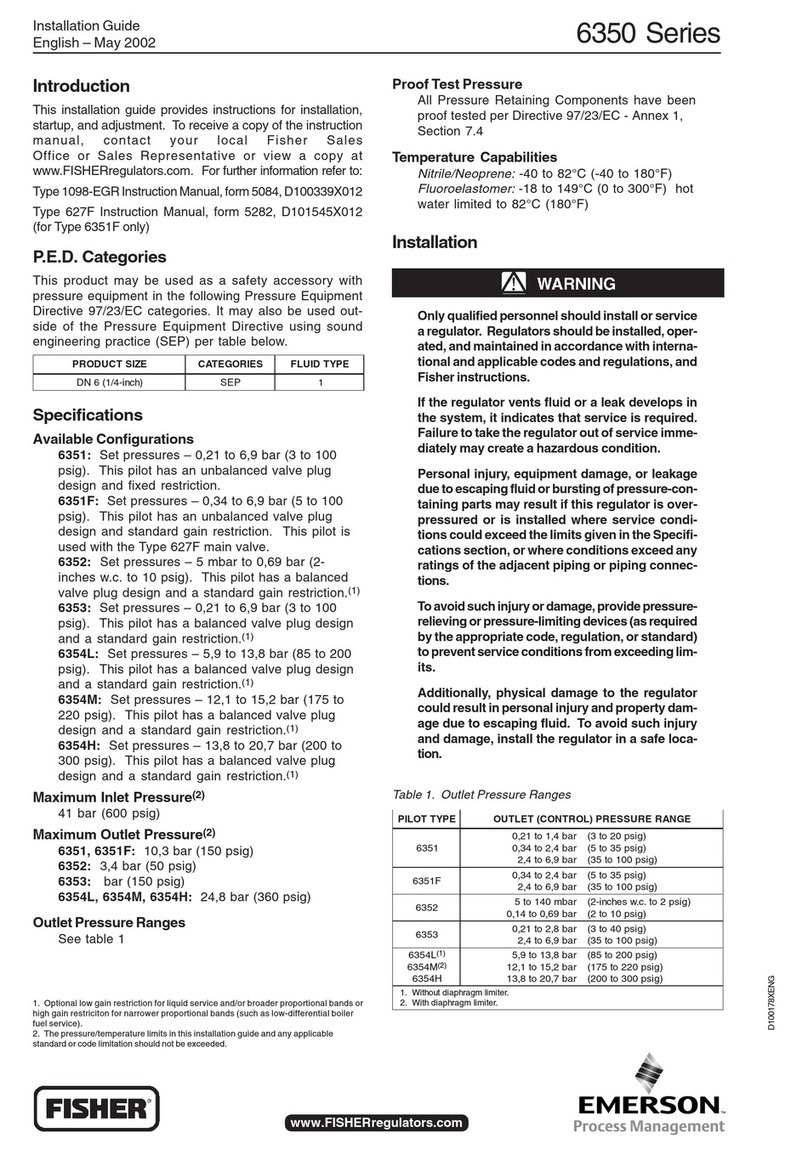
Emerson
Emerson 6351F installation guide

Divebiss
Divebiss HEC-P6 Series user manual

Crestron
Crestron DigitalMedia 8G+ DM-RMC-200-C Do guide

Mitsubishi Electric
Mitsubishi Electric FX3U-ENET user manual
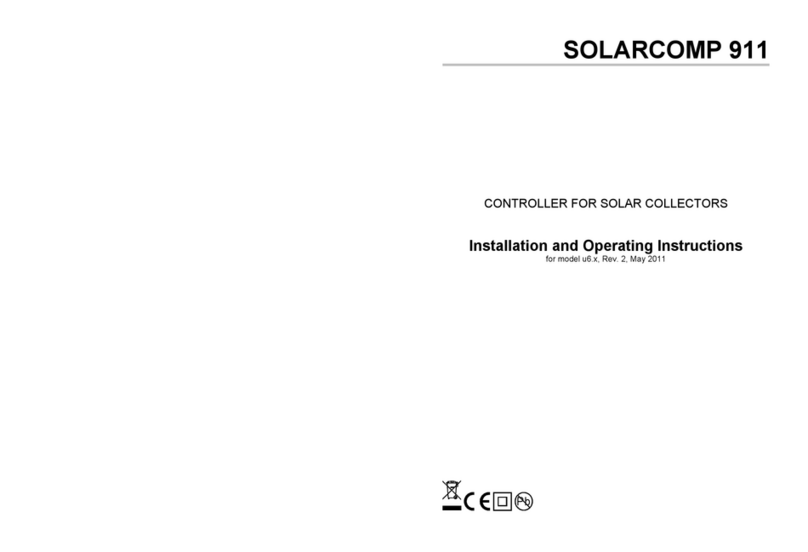
Compit
Compit SOLARCOMP 911 Installation and operating instructions
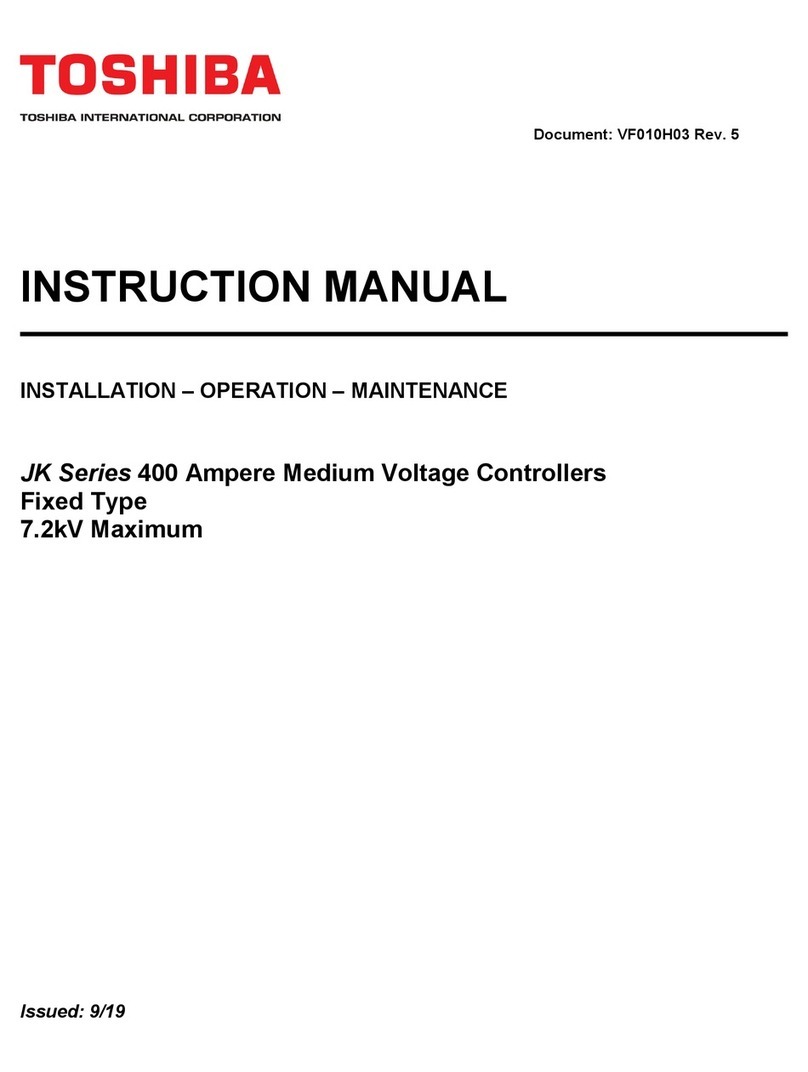
Toshiba
Toshiba JK400 Series instruction manual