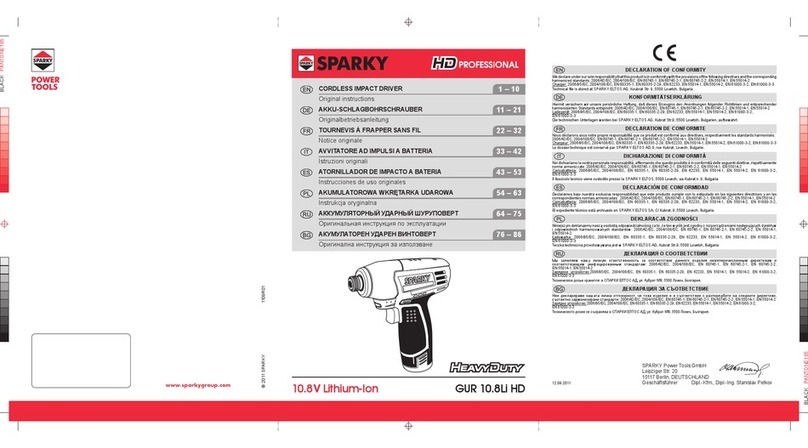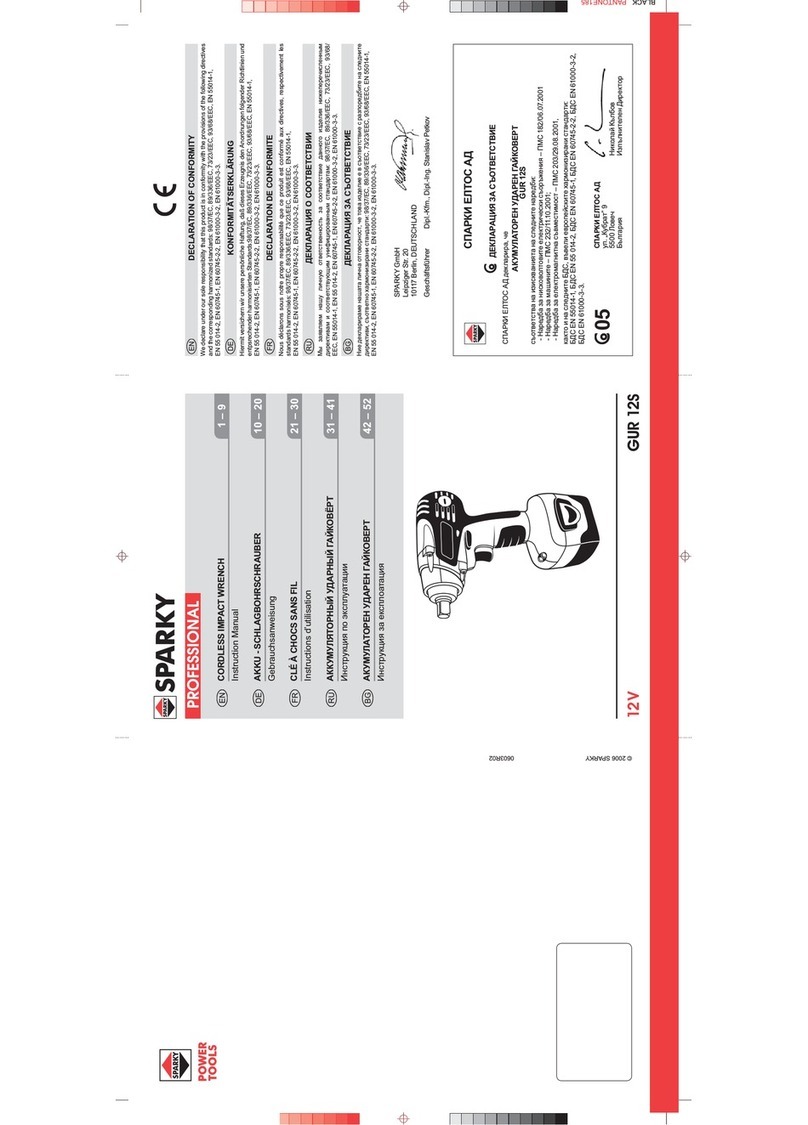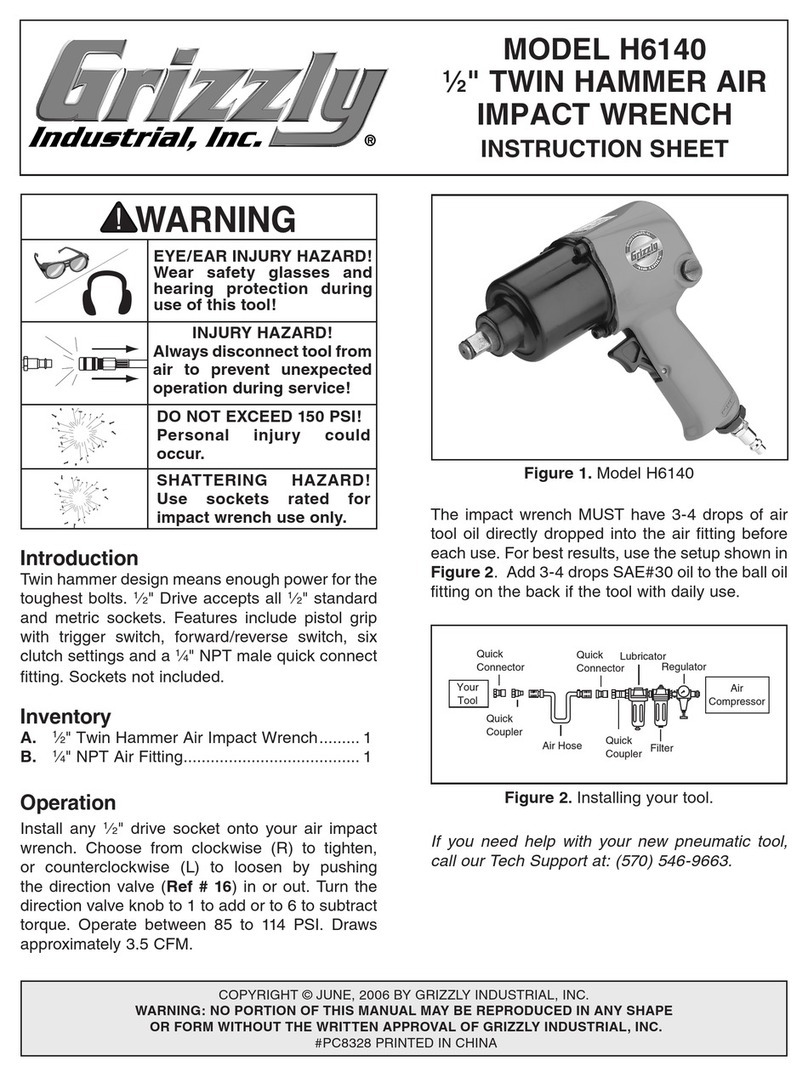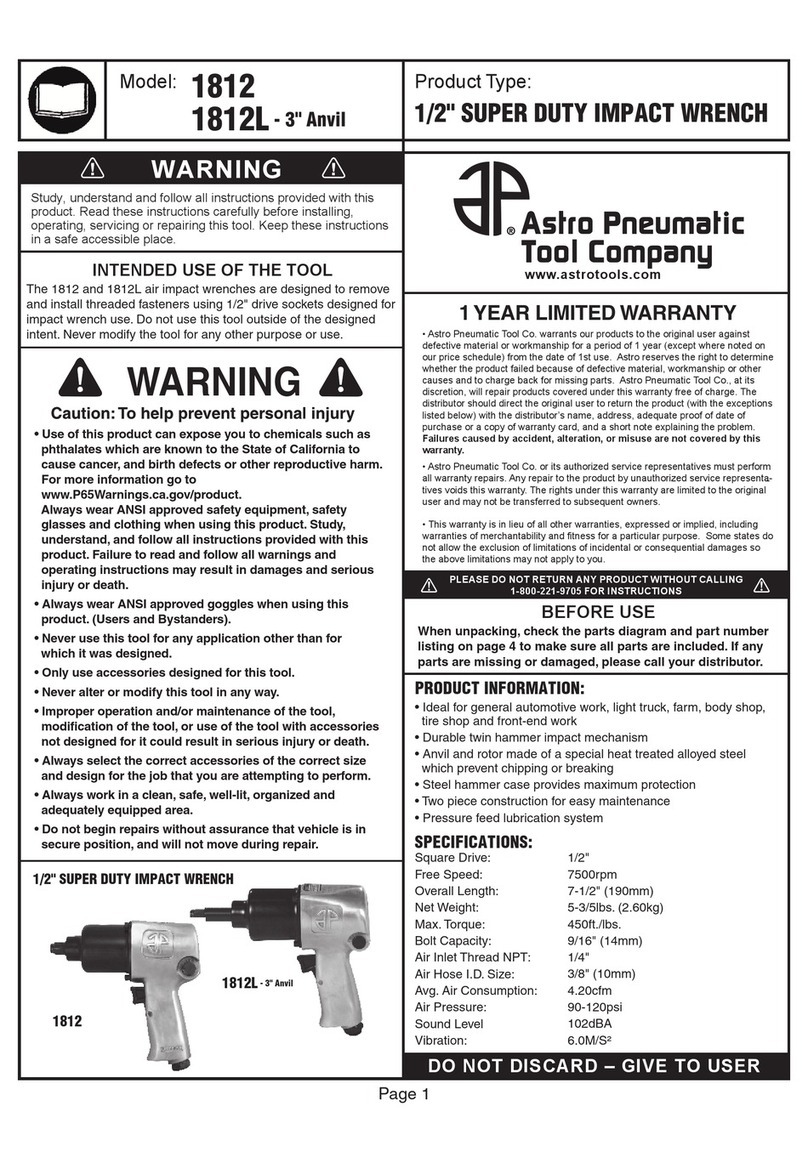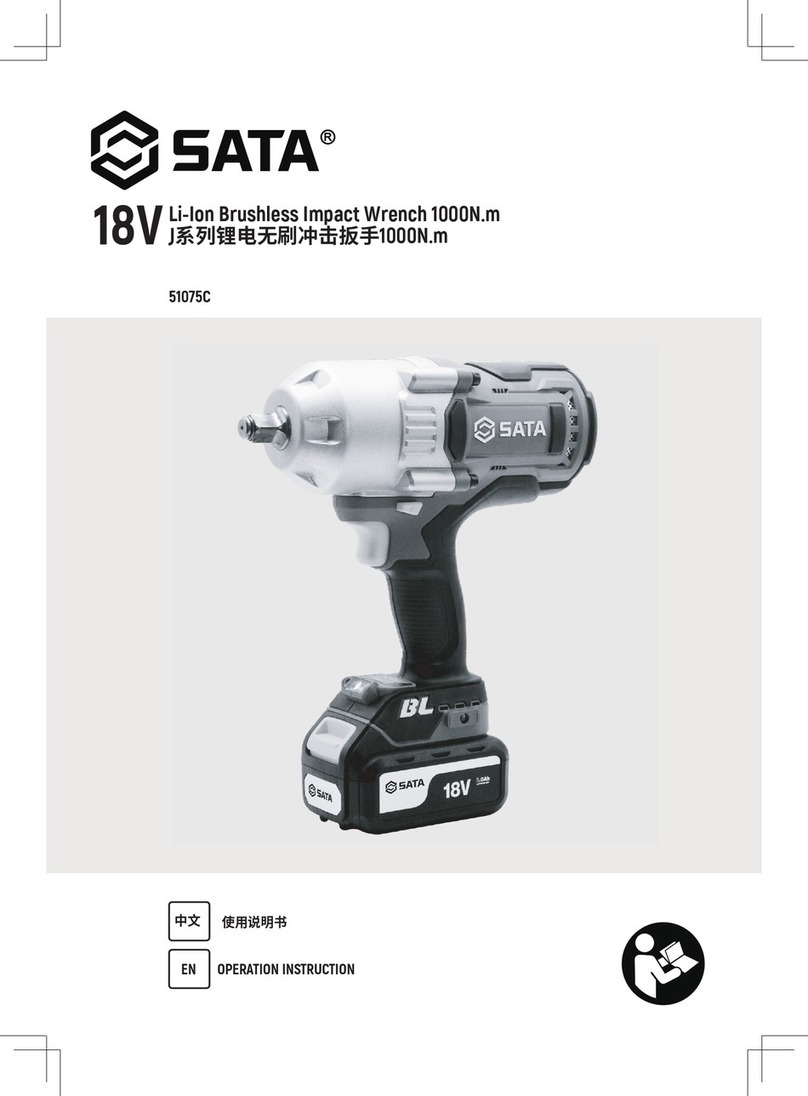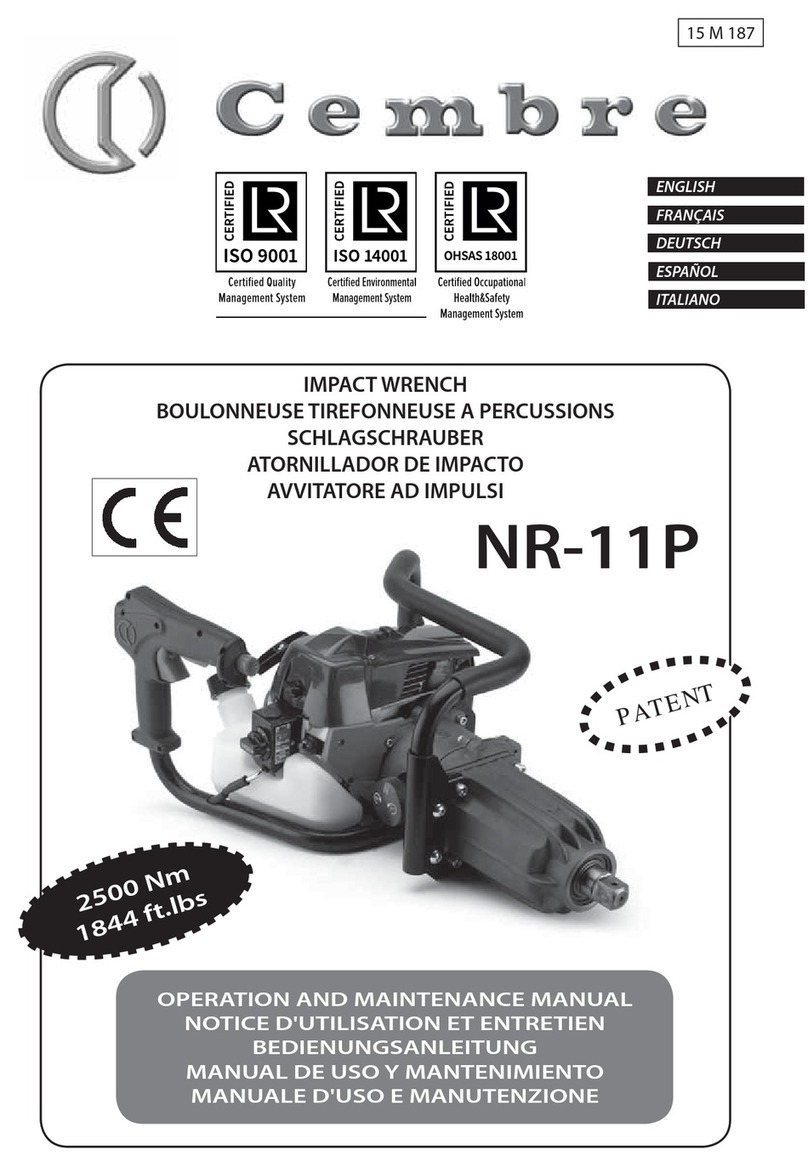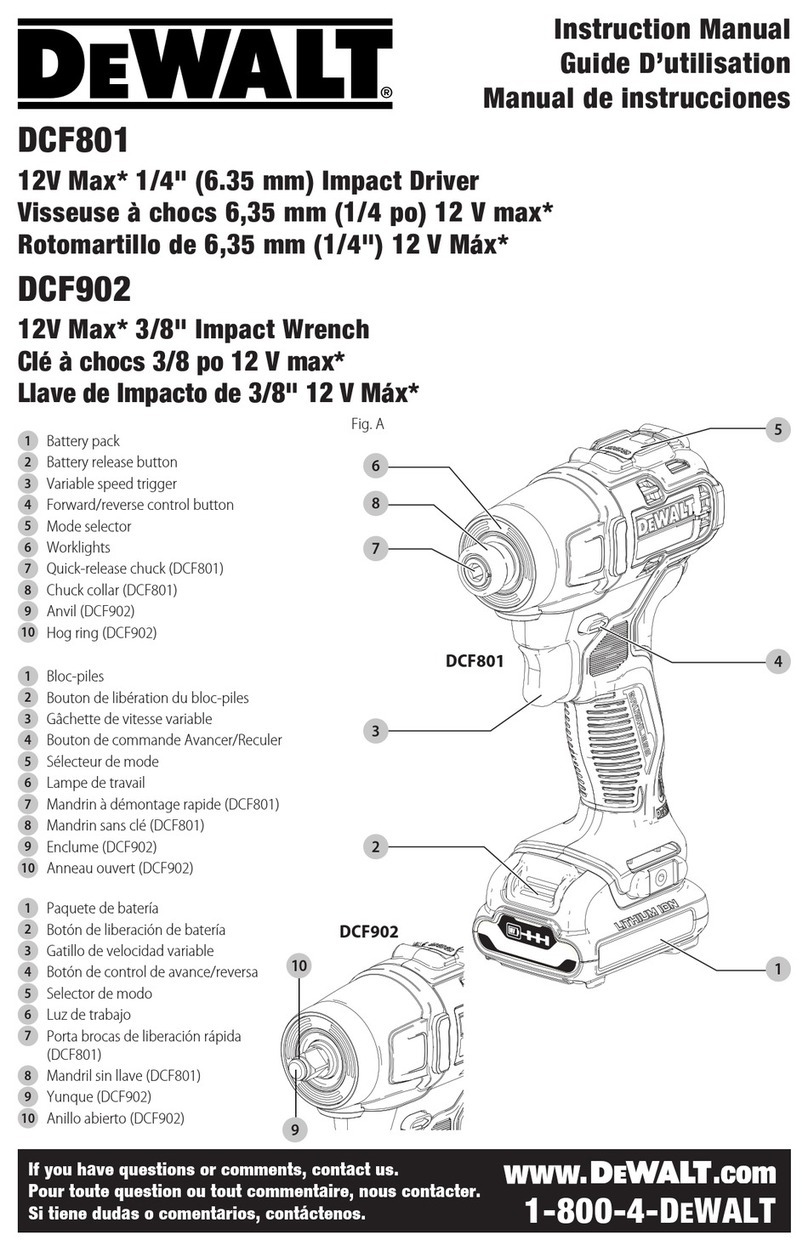▪ To reduce the risk of an electric shock, unplug
the charger from the power supply before at-
tempting to clean it. Removing the battery pack
alone does not reduce the risk.
▪ Never attempt to connect two chargers together.
▪ The charger is designed for use from a stand-
ard household electrical supply (220–240V).
Do not attempt to connect the charger to a sup-
ply with a different voltage.
▪ If you wish to charge a second battery pack,
unplug the charger from the mains supply and
leave it for at least 15 minutes. After this time
you can charge a second battery pack.
▪ Under certain conditions, with the charger
plugged in to the power supply, the exposed
charging contacts inside the charger can be
shorted by foreign material. Foreign materials
of a conductive nature such as, but not limited
to, steel wool, aluminium foil, or any build-up
of metallic particles should be kept away from
charger cavities. Always unplug the charger
from the power supply when there is no bat-
tery pack in the cavity. Unplug charger before
attempting to clean.
▪ Do not freeze or immerse charger in water or
any other liquid.
VI - Additional instructions
for work with the
battery pack
▪ The battery pack for this tool has been shipped
in a low charge condition. You should charge
the battery pack fully before use.
▪ Do not charge the tool in damp or wet environ-
ment.
▪ Longest life and best performance can be ob-
tained if the battery pack is charged when the
air temperature is between 65ºF–75ºF (18ºC–
24ºC). DO NOT charge the battery set at air
temperature below +40ºF (+4.5ºC), or above
+105ºF (+40.5ºC). This is important and will
prevent serious damage to the battery set.
▪ The charger and battery pack may become
warm to touch while charging. This is a normal
condition, and does not indicate a problem.
▪ To prevent overheating, do not charge battery
packs in direct sunlight in hot weather or near
heat sources.
▪ Do not charge inside a box or container of any
kind. The battery must be placed in a well venti-
lated area during charging.
▪ A small leakage of liquid from the battery pack
cells may occur under extreme usage or tem-
perature conditions. This does not indicate a
failure. However, if the outer seal is broken and
this leakage gets on your skin:
- Wash quickly with soap and water.
- Neutralise with a mild acid such as lemon
juice or vinegar.
- If battery liquid gets into your eyes, flush them
with clean water for a minimum of 10 min-
utes and seek immediate medical attention.
(Medical note: The liquid is 25-35% solution
of potassium hydroxide.)
▪ If the battery pack does not charge properly:
(1) Check current at receptacle by plugging in
a lamp or other appliance.
(2) Move charger and battery pack to a loca-
tion where the surrounding air temperature is
approximately 65ºF–75ºF (18ºC–24ºC).
(3) If charging problems persist, take or send
the tool, battery pack and charger to your lo-
cal service centre.
▪ The battery pack should be recharged when it
fails to produce sufficient power on jobs, which
were easily done previously. DO NOT CON-
TINUE to use under these conditions. Follow
the charging procedure. You may also charge
a partially used pack whenever you desire with
no adverse affect on the battery pack.
▪ Do not incinerate the battery pack even if it is
seriously damaged or can no longer hold a
charge. The battery pack can explode in a fire.
▪ To facilitate the cooling of the battery pack after
use, avoid placing the charger or battery pack
in a warm environment such as in a metal shed,
or an uninsulated trailer.
WaRNiNg: Never attempt to open
the battery pack for any reason. If the plastic
housing of the battery pack breaks or cracks,
return to a service centre for recycling.
READ ALL OF THE INSTRUCTIONS IN THE
CHARGER SECTION OF THIS MANUAL BE-
FORE ATTEMPTING TO CHARGE THE BAT-
TERY PACK FOR YOUR TOOL.
▪ Always use correct SPARKY battery pack (the
one supplied with tool or a replacement pack
exactly like it.) Never install any other battery
pack. It will ruin your tool and may create a haz-
ardous condition.
▪ Charge battery packs only in SPARKY
chargers.
▪ The battery pack utilizes nickel-cadmium cells.
Cadmium is considered to be a toxic material.
Use an environmentally safe disposal unit at a
municipal waste disposal centre to dispose of a