Spartan magnetic 996 User manual

MAGNETIC 996
MAGNETIC UPRIGHT BIKE
ITEM NO: 996
OWNER’S MANUAL
IMPORTANT: Read all instructions carefully before using this product. Retain this
owner’s manual for future reference.
The specifications of this product may vary from this photo, subject to change without notice.

1
TABLE OF CONTENTS
IMPORTANT SAFETY INSTRUCTIONS ------------------------------------------- 2
PARTS LIST ------------------------------------------------------------------------------- 3
HARDWARE LIST ----------------------------------------------------------------------- 5
TOOLS -------------------------------------------------------------------------------------- 5
OVERVIEW DRAWING ----------------------------------------------------------------- 6
ASSEMBLY INSTRUCTIONS --------------------------------------------------------- 7
OPERATING THE COMPUTER ------------------------------------------------------ 14
ADJUSTMENTS -------------------------------------------------------------------------- 16
MAINTENANCE -------------------------------------------------------------------------- 17
TROUBLESHOOTING ------------------------------------------------------------------ 17
WARM UP AND COOL DOWN ROUTINE ----------------------------------------- 18

2
IMPORTANT SAFETY INSTRUCTIONS
Basic precautions should always be followed, including the following important
safety instructions when using this equipment. Read all instructions before using
this equipment.
1. Read all instructions and follow it carefully before using this equipment. Make sure the
equipment is properly assembled and tightened before use.
2. Before exercise, in order to avoid injuring the muscle, warm-up exercises are
recommended.
3. Please make sure all parts are not damaged and fixed well before use. This
equipment should be placed on a flat surface when using. Using a mat or other
covering material on the ground is recommended.
4. Please wear proper clothes and shoes when using this equipment; do not wear clothes
that may catch any part of the equipment; remember to tighten the pedaling straps.
5. Do not attempt any maintenance or adjustments other than those described in this
manual. Should any problems arise, discontinue use and consult your local dealer.
6. Do not use the equipment outdoors.
7. This equipment is for household use only. It is not a commercial model.
8. Only one person at a time should use this equipment.
9. If you feel any chest pains, nausea, dizziness, or short of breath, you should stop
exercising immediately and consult your physician before continuing.
10. Care should be taken in mounting or dismounting the equipment.
11. Do not allow children to use or play on the equipment. Keep children and pets away
from the equipment while in use. This machine is designed for adults use only. The
minimum free space required for safe operation is not less than two meters.
12. The maximum weight capacity for this product is 120 kgs.
WARNING: Before beginning any exercise program consult your physician.
This is especially important for the people who are over 35 years old or who have
pre-existing health problems. Read all instructions before using any fitness
equipment.
CAUTION: Read all instructions carefully before operating this product.
Retain this Owner’s Manual for future reference.
No.
Description Qty
No.
Description Qty
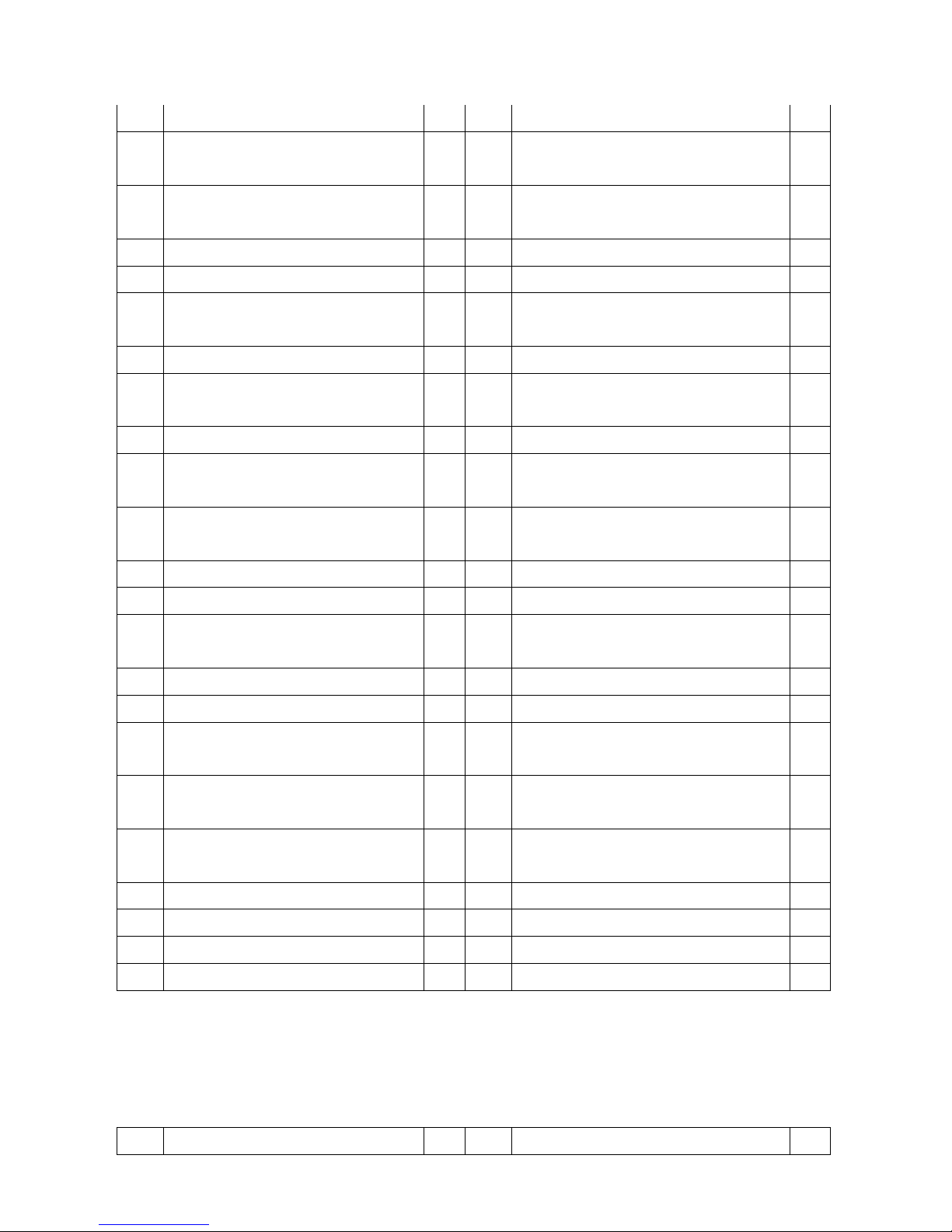
3
PARTS LIST
PARTS LIST
001R
Rear Right Stabilizer End Cap 1 023 Seat Sliding Tube 1
001L
Rear Left Stabilizer End Cap 1 024 Seat Sliding Tube End Cap
(38x38) 2
002 Hexagon Socket Pan Head Cap
Bolt M8x15 6 025 Hexagon Nylon Nut M8 (S13) 3
003 Hexagon Nut M10 (S17) 2 026 U Bracket for Seat Sliding Tube 1
004 Adjustable Leveler M10 2 027 Seat Post 1
005 Extension Sensor Wire
(L=1100 mm) 1 028 Washer Ø10xØ20x2t 1
006 Computer (ST-3604) 1 029 Seat Adjustment Knob M10 1
007 Cross Recessed Pan Head Bolt
M5x50 1 030 Seat Post Cover 1
008 Big Washer Ø5xØ19x1.0T 1 031 Seat Post Bushing 1
009 Cross Recessed Pan Head Bolt
M5x10 4 032 Cross Recessed Pan Head Bolt
M6x10 1
010 Tension Control Knob
(L=610 mm) 1 033 Washer Ø6xØ12x1.0T 1
011 Handlebar Post 1 034 Idler Wheel Ø10xØ35 1
012 Washer Ø8xØ20x2.0T 10 035 Idler Arm 1
013 Handlebar Post Cover 1 036 Hexagon Socket Pan Head Cap
Bolt M8x20 1
014 Handlebar End Cap Ø25 2 037 Hexagon Nylon Nut M8 (S14) 3
015 Handlebar Ø25x1.5T 1 038 Eyebolt M8x85 1
016 Hand Pulse Sensor with Wire
(L=750 mm) 2 039 Hexagon Nut M6 (S10) 2
017 Cross Recessed Pan Head
Tapping Screw ST4.2x20 2 040 Spring Washer Ø6 2
018 Handlebar Foam Grip
Ø30xØ24x455 2 041 Tension Bracket 31x30x1.0t 2
019 Clamp Cover 1 042 Eyebolt M6x36 2
020 Spacer (Ø12x20x1.5) 1 043 Flywheel Ø250 (One Way Bearing)
1
021 Handlebar T-Knob (M8x55) 1 044 Nut M10x1.0xH6 (S14) 2
022 Seat Cushion (DD-982T) 1 045 Hexagon Nylon Nut M6 (S10) 2
No.
Description Qty
No.
Description Qty
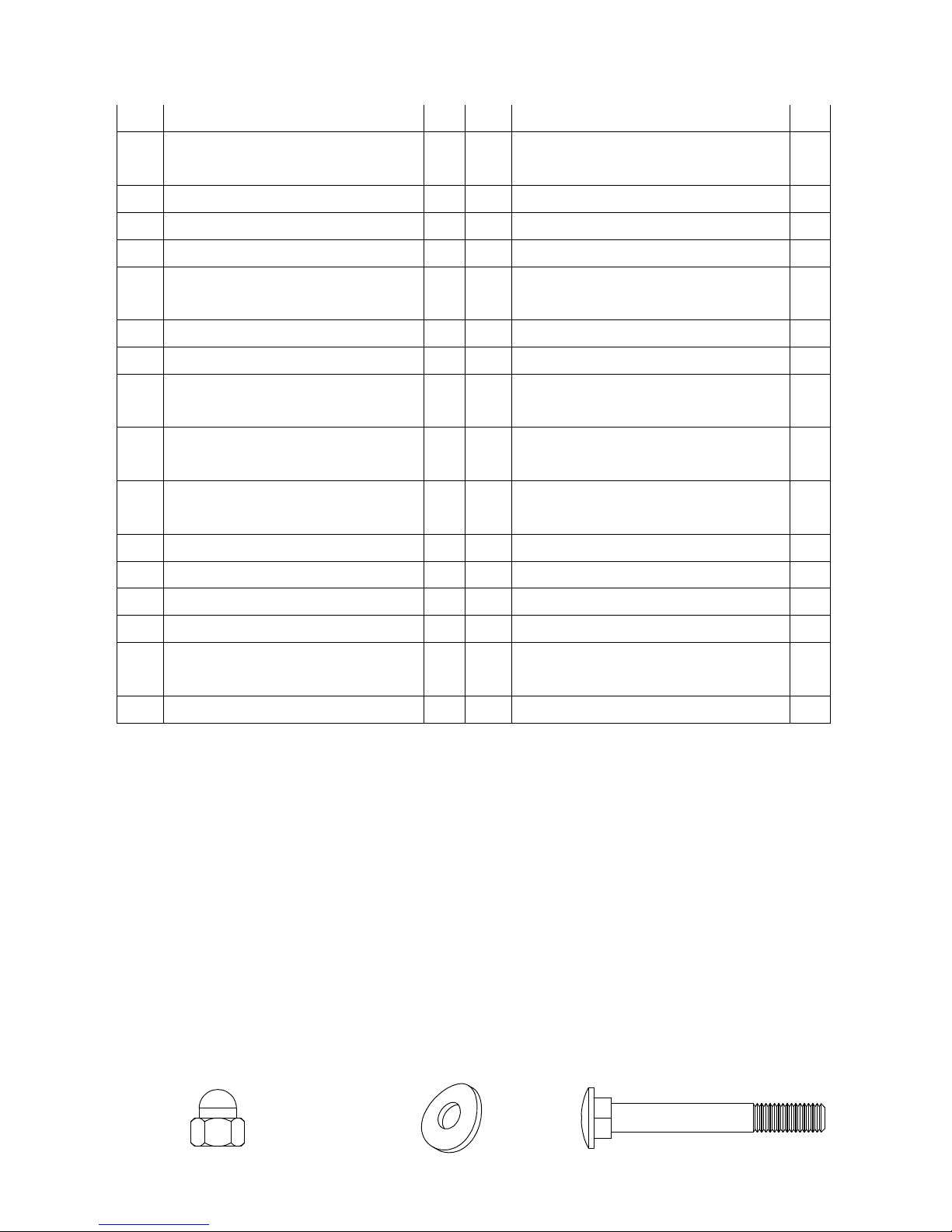
4
HARDWARE LIST
046 Transport Wheel Ø45x19 2 061 Washer Ø23xØ34.5xδ2.5 1
047 Cross Recessed Pan Head Bolt
M6x35 2 062 Bearing Nut II 7/8” 1
048 Cap Nut M8 (S13) 4 063 Ball Bearing 2
049 Big Curve Washer Ø8xØ20x2.0t
4 064 Bearing Cup Ø56x2.25x68 2
050 Carriage Bolt M8x65 4 065 Tension Cable (L=450 mm) 1
051 Screw ST4.2x20 6 066 Cross Recessed Pan Head
Tapping Screw ST2.9x12 2
052R
Front Right Stabilizer End Cap 1 067 Sensor with Wire (L=1100 mm) 1
052L
Front Left Stabilizer End Cap 1 068 Main Frame 1
053 Front Stabilizer
(55x50x1.5Tx380mm) 1 069 Seat Post Knob M16x1.5 1
054 Rear Stabilizer
(55x50x1.5Tx380mm) 1 070 Bearing Nut I 15/16” 1
055 Cross Recessed Pan Head
Tapping Screw ST4.2x25 8 071 Washer Ø24xØ40xδ3.0 1
056 Cover Cap Ø60xØ26x6.5 2 072R
Right Foot Pedal (YH-30X) 1
057R
Right Cover 1 072L
Left Foot Pedal (YH-30X) 1
057L
Left Cover 1 073 Belt Pulley with Crank Ø260 1
058 Crank Disk Ø391x21 2 074 Plastic Screw Anchor Ø8x32 1
059 Cross Recessed Pan Head
Tapping Screw ST4.2x10 8 075 Belt (PJ380J6) 1
060 Hexagon Nut 7/8” 1
(49) Big Curve Washer
Ø8xØ20x2.0t
4 PCS
(48) Cap Nut M8 (S13)
4 PCS
(50) Carriage Bolt
M8x65
4 PCS
Table of contents
Other Spartan Exercise Bike manuals
Popular Exercise Bike manuals by other brands

Sunny Health & Fitness
Sunny Health & Fitness SF-B121021 user manual

Monark
Monark 827E instruction manual

Stamina
Stamina 1310 owner's manual

American Fitness
American Fitness SPR-BK1072A owner's manual

Cateye
Cateye CS-1000 (CYCLO SIMULATOR) Service manual

BH FITNESS
BH FITNESS H9158H Instructions for assembly and use












