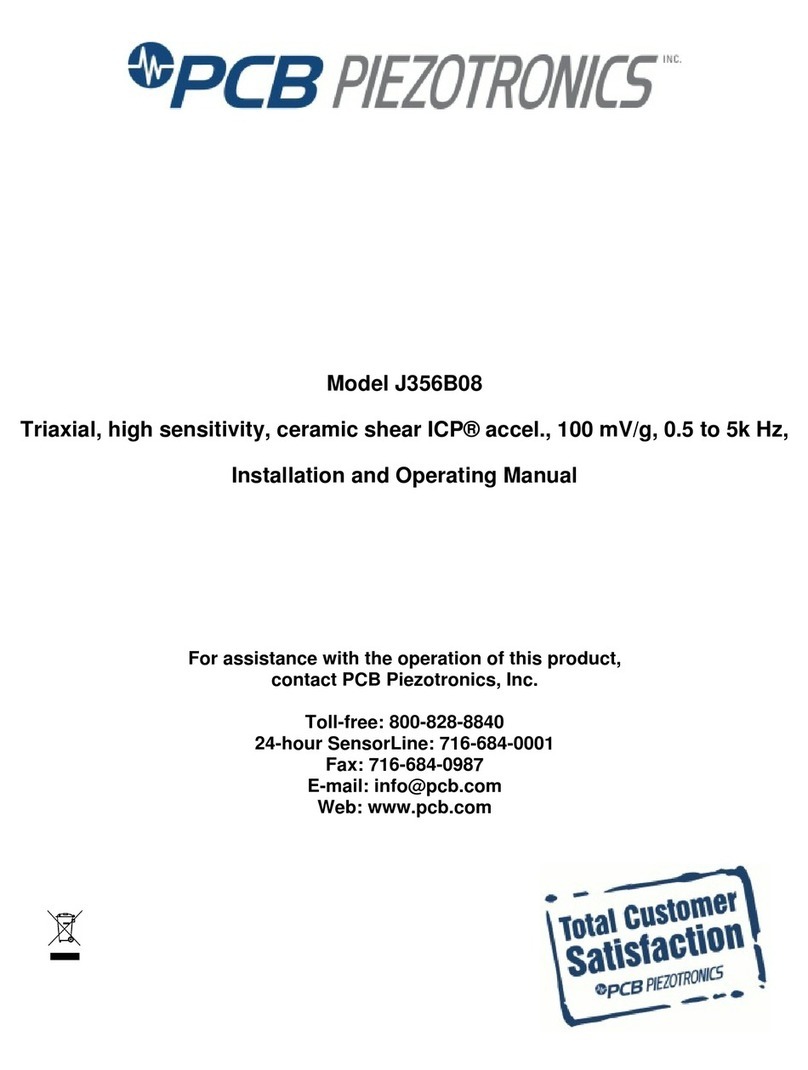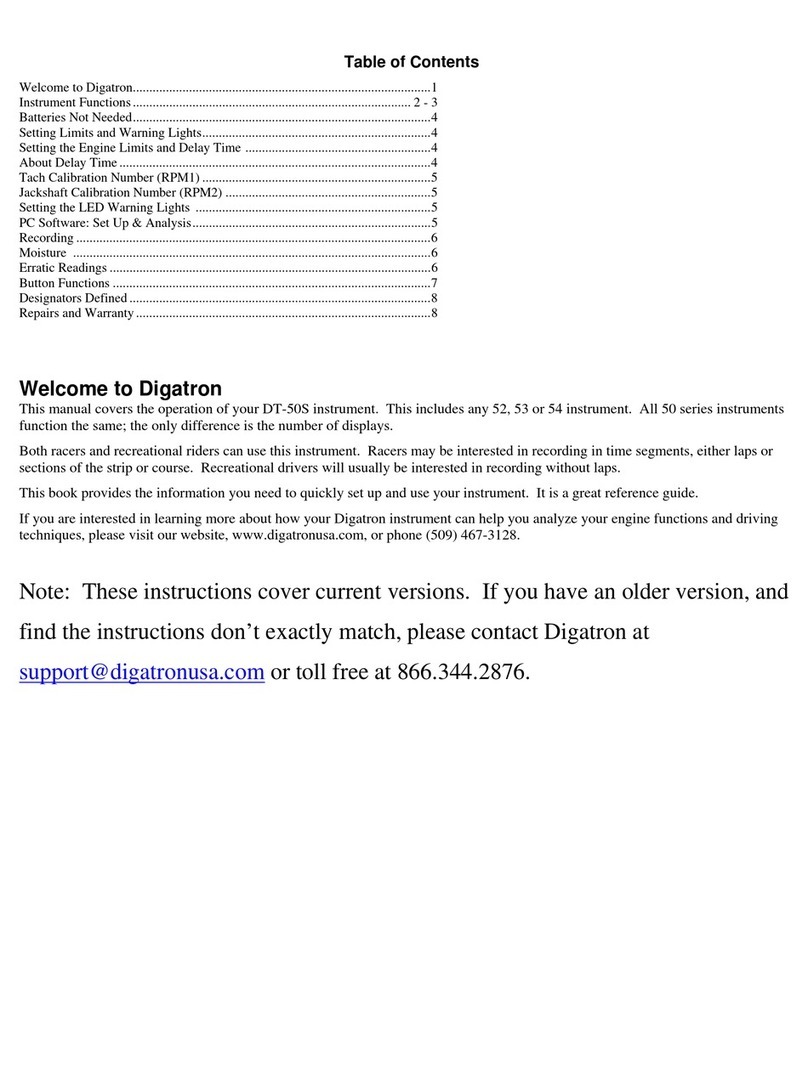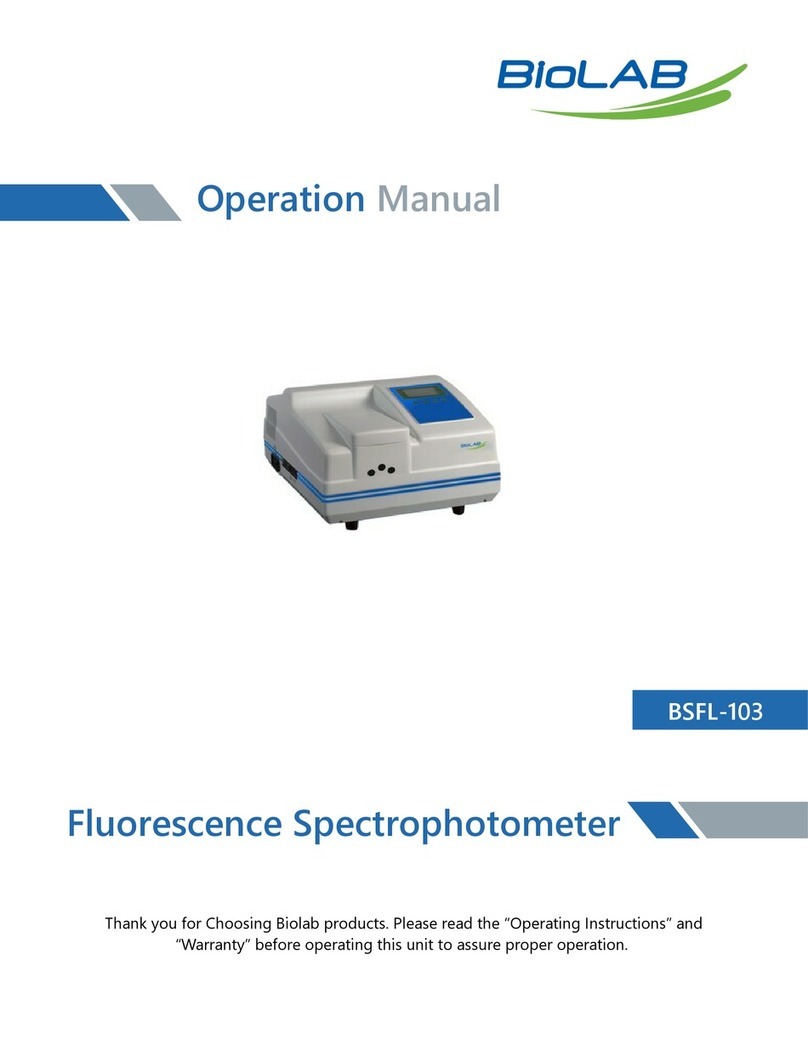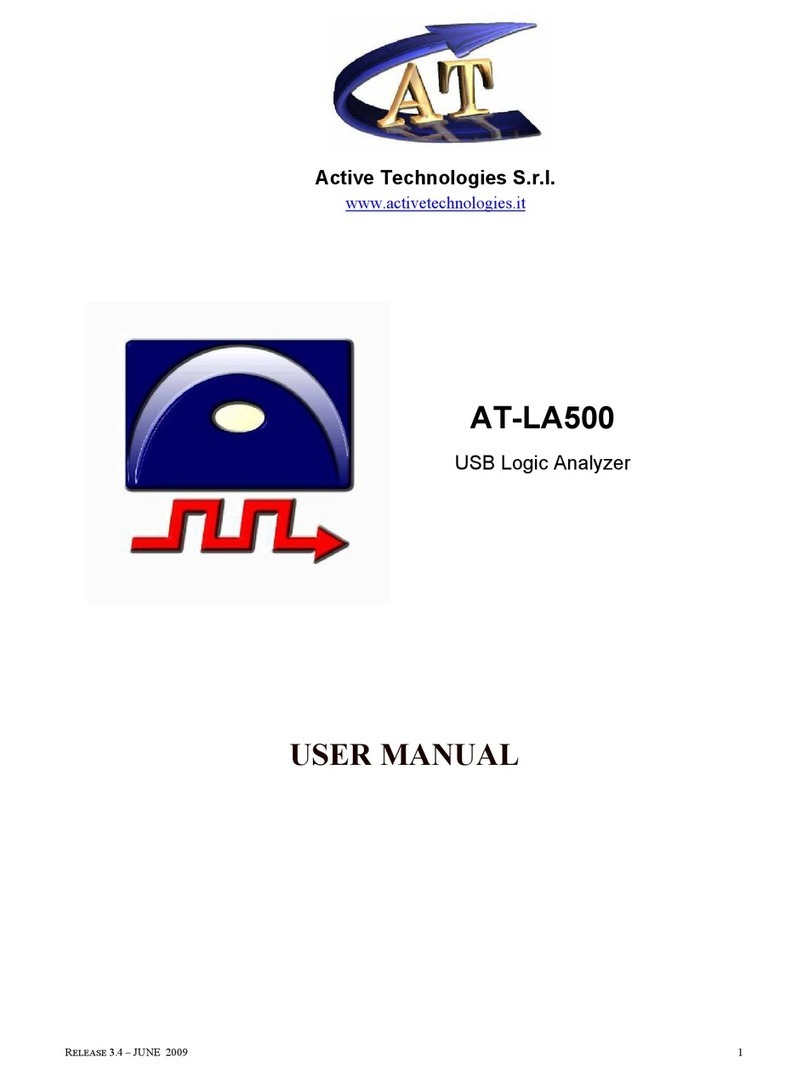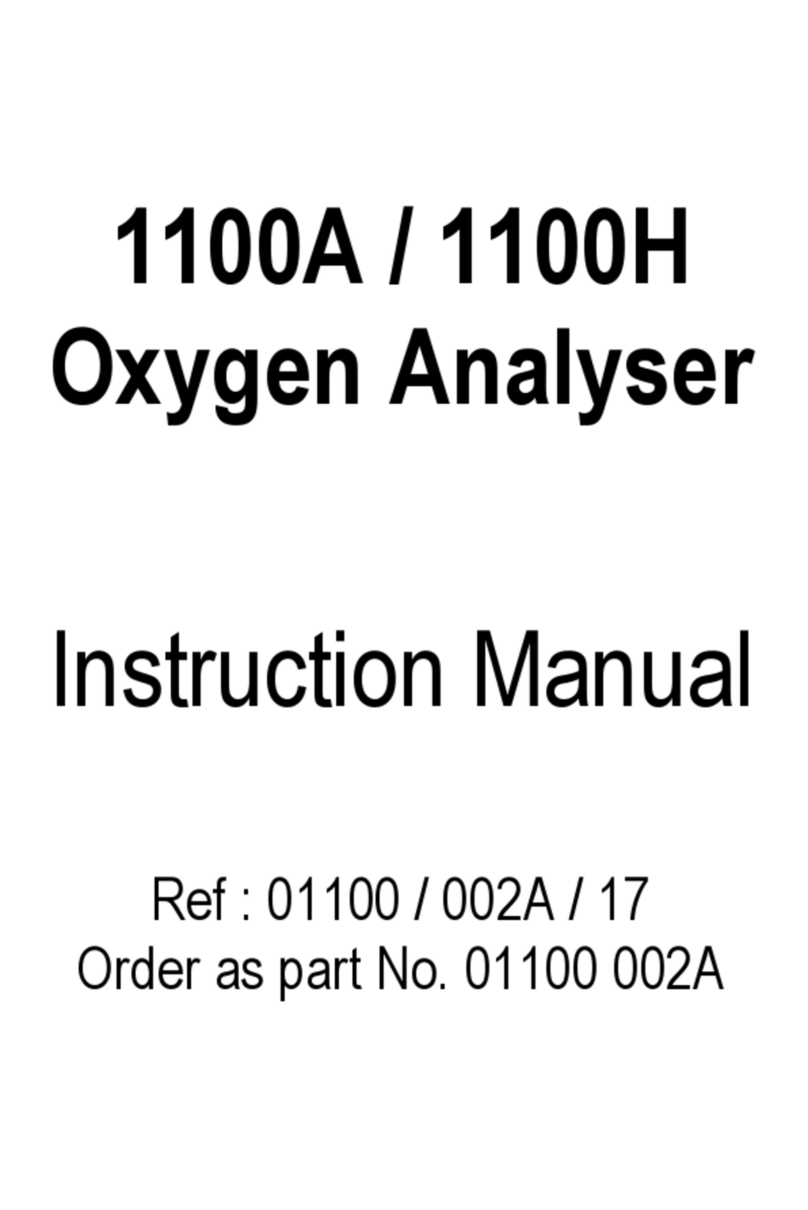Special Projects Group SM302 User manual

SM302
InGaAs Array
Spectrometer
User Manual
1105811
August 2006
Spectral Products
2659-A Pan American Frwy., NE Albuquerque, NM 87107 Tel (505) 343-9700 Fax (505) 343-9705
www.spectralproducts.com
1

1. INTRODUCTION.................................................................................... - 3 -
1.1. Mission Statement ....................................................................................................... - 3 -
1.2. Warranty...................................................................................................................... - 3 -
1.3. Copyrights.................................................................................................................... - 3 -
1.4. Product Overview........................................................................................................ - 4 -
1.5. Product Specifications................................................................................................. - 5 -
2. GETTING STARTED. ............................................................................ - 6 -
2.1. Checking System Requirements................................................................................. - 6 -
2.1.2. Requirements for the Hardware.......................................................................... - 6 -
2.1.3. Requirements for Software .................................................................................. - 6 -
2.1.4. Checking System Package Contents.................................................................... - 6 -
2.1.5. Installing Software ................................................................................................ - 6 -
2.2 HardWare SetUp.......................................................................................................... - 7 -
2.2.1 Installing the SM302 PC1605E card..................................................................... - 7 -
2.2.2 Attaching the SM302 cables .................................................................................. - 7 -
2.2.3 Connecting the Spectrometer power supply ........................................................ - 7 -
3.0 OPERATION ........................................................................................ - 8 -
3.1 SM302 Spectrometer Serial Port Layout ................................................................... - 8 -
3.2 SM302 Spectrograph Optical Layout ......................................................................... - 9 -
3.3 SM302 Spectrometer Wavelength Ranges. ................................................................ - 9 -
3.4 Using the LPF 1300 Filter............................................................................................ - 9 -
3.5 Slit changes.................................................................................................................. - 10 -
3.6 Grating Change .......................................................................................................... - 10 -
APPENDICES ................................................................................................ - 11 -
A. SM302 /SM302 Power Supply Block Diagram ........................................................ - 11 -
B. SM302 Power Supply Jumper Configuration.......................................................... - 11 -
CSpectrometer Power Supply ...................................................................................... - 12 -
C. Grating Selection ........................................................................................................ - 12 -
Spectral Products
2659-A Pan American Frwy., NE Albuquerque, NM 87107 Tel (505) 343-9700 Fax (505) 343-9705
www.spectralproducts.com
- 2 -

1. Introduction.
1.1. Mission Statement
Our mission is to provide our customers with reliable products, on time, and at a fair price. We are continually
striving to maintain the highest standards, by assuring defect-free products and by providing prompt and courteous
customer service.
The staff at Spectral Products will be happy to answer any questions about our products and our services. For
immediate assistance, please contact the Spectral Products directly at (505) 296-9541, by fax (505) 998-4746, or by e-
1.2. Warranty
This product is warranted to be free of defects in materials and workmanship for one year from date of purchase.
This manual and the software it describes are provided free of charge as a service to the customer. The software is
intended to be used as a tool for development and as an example of one possible method of code implementation. It is
not intended to be a “user application.”
Any software associated with this product is provided “as is” with no warranty, expressed or implied. While it is
Spectral Products’ intent to provide error-free development tools, no guarantee is made regarding either the accuracy
or usefulness of this material.
Failures or damages resulting from lack of operator attention to proper procedures, failure to follow operating
instructions, unauthorized modifications, and natural disasters are not covered under this warranty.
The SM302 does not contain any user serviceable parts. Removing its cover, without explicit written permission
from Spectral Products , will void any written or implicit warranty.
Spectral Products reserves the right, without prior or further notice, to make changes to any of its products described
or referred to herein to improve reliability, function, or design.
Spectral Products accepts no liability for incidental or consequential damages arising from the use of this software.
Spectral Products does not recommend the use of its components or software products in life support applications
wherein a malfunction or failure of the product may directly threaten life or result in injury.
Spectral Products does not recommend that this product be used on the same power line as other equipment with high
current draw requirements.
1.3. Copyrights
Spectral Products
2659-A Pan American Frwy., NE Albuquerque, NM 87107 Tel (505) 343-9700 Fax (505) 343-9705
www.spectralproducts.com
- 3 -
Spectral Products maintains the copyright on this material, but grants the customer rights to use or to modify the
software described herein without obtaining Spectral Products' permission and without the requirement to reference
Spectral Products as the source of the material.

1.4. Product Overview
The SM302 is a versatile, high performance and complete InGaAs array spectrometer that consists of a low
noise 256- element InGaAs array detection module, a high precision computer controlled tunable spectrograph
optimized for the spectral range of 0.9 to 1.7 µm (.09 to 2.6µm extended), a 16-bit data acquisition board, and
Windowsbased operating software.
The dual grating capacity spectrometer comes preloaded with one grating and slit tailored for high-resolution
work throughout the usable range of the detector. An optional second grating may be loaded to add wide coverage
capability, or both gratings may be user specified to achieve desired coverage and resolution. Integrated filters allow
the user to selectively block out unwanted higher orders, and the standard dual function entrance can accept light
directly coupled through the built-in slit or from a standard NIR fiber.
The SM302 detector is a multiplexed InGaAs array that is thermoelectrically cooled and temperature
stabilized to ensure long-term operation stability. The multichannel detection with a readout rate of 333 kHz or faster
both reduces measurement time and enhances signal-to-noise ratio.
The complete package consists of four parts: 1. an entrance mechanism with a built-in slit, a fiber
coupling adapter, and an order sorting filter: 2. a tunable spectrograph of standard Czerny-Turner arrangement using
high quality optics; 3. a linear InGaAs sensor array with thermo electric cooling and driving circuitry;
4. a computer interface for data acquisition.
All the optical components and driving electronics are enclosed in an aluminum housing for stable operation.
The SM302 employs a multiplexed InGaAs array as its NIR detection element. The array is cooled and
temperature stabilized at -10°C which ensures long-term operation stability. The SM302 can operate at a readout rate
of 100kHz or faster allowing fast measurement and averaging operation to be performed in a short period of time.
Spectral Products
2659-A Pan American Frwy., NE Albuquerque, NM 87107 Tel (505) 343-9700 Fax (505) 343-9705
www.spectralproducts.com
- 4 -

1.5. Product Specifications
•Number of pixels : 256
•Pixel size: 50 by 200µm
•Bad Pixels: Standard (2% max), Extended (5% max)
•Peak sensitivity Standard (1.55µm), Extended (2.3µm)
•Peak responsivity: Standard (0.95 A/W), Extended (1.1 A/W)
•Spectral response range: (0.9 to 1.7µm standard mode) (0.9 to 2.6µm extended mode).
•Pixel resolution: 7nm with standard module and slit option.
•Light entrance: Dual SMA/50µm slit standard. Other slit or fiber connections options available.
•f#: 3.9
•Grating: One 600 grooves per mm included. Additional gratins available upon request.
•Grating control: Rs232
•Filter: Permanent 0.9 µm low blocking filter included. 1.3 µm low blocking flip-filter in extended model.
•Filter (Extended Only) LPF – 1300nm – 2500nm
•InGaAs power supply: *Input voltage = 100-120V AC with DB15 connector.
•SM302 spectrograph power supply: UL listed 110/220 V power pack, meets or exceeds UL1950,
CSA 1402C, and IEC 950 with 9 pin din connector.
•Stray light rejection: better then 10-3
•Analog to digital: 16-bit PCI interface, 333 kHz
•Integration time: Min: 5 ms, Max: 10 s
•Dark Current @ 25°C: Standard (0.1 pA typ.), Extended (1000 pA typ.)
•Noise mV rms: Standard 0.15, Extended 0.18
•Maximum non-uniformity: Standard +/- 5% max, Extended +/-10% max
•Dynamic range: Standard (10,000:1), Extended (8,000:1)
•Dimensions: 10.5” x 5” x 4” (LxWxH)
•Detector cooling: Standard (-10°C one stage TE), Extended (-20°C two stage TE)
•Weight (detector): 3lb.
•Software: Windows control program and LabViewdrivers included.
Spectral Products
2659-A Pan American Frwy., NE Albuquerque, NM 87107 Tel (505) 343-9700 Fax (505) 343-9705
www.spectralproducts.com
- 5 -

2. Getting Started.
2.1. Checking System Requirements
Check to make sure that your computer meets the minimum requirements for the SM302 InGaAs system.
2.1.2. Requirements for the Hardware
•1 serial port for spectrograph communication
•1 PCI slot for the data acquisition card
•A mouse or any other pointing device
•A VGA, SVGA display, or 1024x768
•Any IBM compatible machine with a Pentium II processor or higher
2.1.3. Requirements for Software
•Minimum of 64 MB of RAM recommended.
•A hard disk with at least 10MB free space, and 7MB for installation.
•Microsoft Windows version 98 or newer in standard or enhanced mode.
2.1.4. Checking System Package Contents
Check to make sure that your package contains all of the following components.The SM302 system
consists of:
•1 SM302/SM302-EX unit.
•1 SM302/SM302-EX Power supply.
•NI-DAQ 6034E card.
•1 DK12V10 CMSP110 power supply.
•1 Y power cord for the CMSP110.
•1 Standard RS-232 cable (9 to 9D sub)
•1 68 pin cable
•1 male 9 pin to male 9 pin cable.
•1 male15 pin to male 15 pin cable.
•1 Spectral Products Spectral Products Installation software CD.
•1 SM302 user manual
•1 software manual (LabView)
•2 CDs for Ni-DAQ driver software.
2.1.5. Installing Software
Refer to software manual (SM302/SM302 EX Spectra P/N 1080523) for instructions on installing and running
software.
Spectral Products
2659-A Pan American Frwy., NE Albuquerque, NM 87107 Tel (505) 343-9700 Fax (505) 343-9705
www.spectralproducts.com
- 6 -

2.2 HardWare SetUp
2.2.1 Installing the SM302 PC1605E card
One of the routine precautions you must be aware of when working with computer components is the
problem of static electric discharge
.
Note: Leave the PC16052E card in its static-resistant bag until you are ready to install it.
Caution: Static electricity discharge may permanently damage your system. In order to avoid this
problem during installation procedures, please follow the guidelines below:
•Discharge any static electricity build up in your body by touching a large grounded metal surface or
the computer’s case (if plugged in), for a few seconds.
•During installation procedures, avoid any contact with internal parts. Handle cards only by their
edges.
General instructions for installing the board are given since the design of computer chassis varies. Refer
to your computer’s reference manual for information on removing the computer cover.
1. Turn OFF the power of your computer and any other connected peripheral devices.
2. Unplug the power cord from the back of the computer.
3. Remove the computer’s cover by removing its mounting screws and sliding off the cover.
4. Remove the slot bracket by unscrewing the holding screw and sliding it out. Save this
screw for securing the board after it’s installed.
5. Install the PC16052E card in any available PCI bus slot in you PC.
2.2.2 Attaching the SM302 cables
Before proceeding with the following steps, make sure that the camera power supply is off.
1. Attach the male/male 9 pin D-sub cable to the camera receptacle and power supply.
2. Attach the male/male 15 pin D sub cable to the camera receptacle and power supply.
3. Attach the 68 pin cable to the back of the PC16052E card (in the back of your computer) and power
supply.
4. Attach the RS232 male/female 9 pin D-sub cable to the back of the spectrograph and to any
available com port on your computer.
2.2.3 Connecting the Spectrometer power supply
Spectral Products
2659-A Pan American Frwy., NE Albuquerque, NM 87107 Tel (505) 343-9700 Fax (505) 343-9705
www.spectralproducts.com
- 7 -
The Spectrometer is powered by the HUP80-24 power pack. Attach the Y power cable to the din
connector of the power supply and plug in the locking barrel plug in the back of the Spectrometer. The other
line is a +5V source for a optional controller.

3.0 Operation
3.1 SM302 Spectrometer Serial Port Layout
The RS232 connection requires a cable with a DB9-M subminiature connector at the Spectrometer, and a computer
communications port connector as appropriate for the user. Spectral Products offers a DK12AT, DK12PS and DK12MA
cable for connecting to AT, PS2 and MAC style computers, respectively.
Pin Assignments for the Female DB-9 Connector at Rear of SM302 Spectrograph (See Figure 1 and 2)
Pin NAME FUNCTION
1 DCD Not used with the Spectrometer
2 RxD Data out (from Spectrometer to
computer)
3 TxD Data in (from computer to
Spectrometer)
4 DTR Not used with the Spectrometer
5 GND Signal ground
6 DSR Not used in Spectrometer
7 RTS Request to send (from computer)
8 CTS Clear to send (from Spectrometer)
9 RNG Not used in Spectrometer
The pin assignments above are mapped one-to-one between the cable connection of a SM302
Spectrometer and an IBM-AT style serial communications port.
Spectral Products
2659-A Pan American Frwy., NE Albuquerque, NM 87107 Tel (505) 343-9700 Fax (505) 343-9705
www.spectralproducts.com
- 8 -
Figure 1. Spectrometer to AT 9 Pin Serial
To Computer
Connector DB9 Female
To S
p
ectromete
r
Connector DB9 Male
To Computer To S
p
ectromete
r
Connector DB25 Female
Connector DB9 Male
Figure 2. Spectrometer To PC 25-Pin Serial Port

3.2 SM302 Spectrograph Optical Layout
Figure 3 SM302 Optical Path
3.3 SM302 Spectrometer Wavelength Ranges.
The grating angle is restricted to angles between 0 to 70 degrees. The upper restriction is imposed because
the grating is almost edge-on to the incident beam beyond this angle. From these restrictions, one may use the grating
equations to calculate the valid ranges and step sizes for any particular grating. The table below lists the maximum
wavelength for each grating set in the Spectrograph’s software.
UPPER WAVELENGTH SCAN LIMIT AND MAXIMUM WAVELENGTH INCREMENTS PER
ANGULAR STEP FOR DIFFERENT GRATINGS
(Lower wavelength scan limit is zero)
Grating Upper Limit
Grv/mm nm
1200 1500
600 3000
300 6000
150 12000
75 24000
50 36000
45 40000
3.4 Using the LPF 1300 Filter
On the SM302 Extended models it might be necessary to use the LPF 1300 filter. Mounted on the side of the
unit is a black knob with an In and Out position. The LPF 1300 will filter out any first or second orders below 1300nm
(IN position). With the LPF 1300 filter in the OUT position the LPF 900 filter will filter any first or second orders
below 900nm.
Spectral Products
2659-A Pan American Frwy., NE Albuquerque, NM 87107 Tel (505) 343-9700 Fax (505) 343-9705
www.spectralproducts.com
- 9 -
Focusing Mirror
Collimatin
g
Mirro
r
SMA Slit Flange
CCD Array
Folding Mirror
Grating

3.5 Slit changes
The standard slit size of the SM302 is 50µ. The slit is located in the back of the housing of the SMA
flange on the SM302 entrance. If a different slit size is preferred you must order the new slit by contacting
Spectral Products Spectral Products Group at (505) 296-9541.
The replacement slits are shipped mounted on a paddle assembly. The paddle will fit in the back end
of the SMA flange. The following are steps necessary to install your new slit:
Warning: Remove power from the Spectrometer and disconnect cables from the Camera.
1.) Remove the four 4-40 screws from the SM302 hood and remove. For the Extended version you
must first remove the LPF1300 knob by loosening the bottom set screw. Please make note of the
orientation of the knob before removing.
2.) Remove the two 4-40 screws from the front face of the SMA Flange. Remove flange and existing
slit paddle.
3.) Place SM302 on its side with the entrance face up.
4.) Carefully place the new slit paddle in the slot that is located on the back of the SMA flange.
5.) Place SMA flange on the SM302 entrance and secure with the two 4-40 screws.
6.) Reverse process for the hood replacement.
3.6 Grating Change
The SM302 must be returned to the factory for graing addition / change.
Spectral Products
2659-A Pan American Frwy., NE Albuquerque, NM 87107 Tel (505) 343-9700 Fax (505) 343-9705
www.spectralproducts.com
- 10 -
Please contact Spectral Products Spectral Products Group at (505) 296-9541 for a RGA number.

Appendices
A. SM302 /SM302 Power Supply Block Diagram
Figure 4. Power Supply interface box block diagram.
B. SM302 Power Supply Jumper Configuration
Figure 5 Hardware Jumper setting for SM302 Power Supply
To set power supply to run the SM302 standard, jumper to R12 is set for 5V (JP1). To set the SM302 Extended,
jumper R4 is set for 6V (JP2).
Spectral Products
2659-A Pan American Frwy., NE Albuquerque, NM 87107 Tel (505) 343-9700 Fax (505) 343-9705
www.spectralproducts.com
- 11 -
Logic Circuit
Filter
Power Su
pp
lies
Re
g
ulato
r
Video
Shutter Signal (BNC)
AC line Cord (120VAC
A/D Card
JP1
JP2

Spectral Products
2659-A Pan American Frwy., NE Albuquerque, NM 87107 Tel (505) 343-9700 Fax (505) 343-9705
www.spectralproducts.com
- 12 -
C Spectrometer Power Supply
13
4 5
2
C. Grating Selection
Pin Dual
1 Common
2 Common
3 +5.0V Imin 0.5A Imax 7.0A
4 Common
5 +15V Imin 0.1A Imax 3.0A
Pin Number
Table of contents
Popular Measuring Instrument manuals by other brands

Anritsu
Anritsu Spectrum Master MS2711D Maintenance manual

Norsonic
Norsonic NOR150 instruction manual
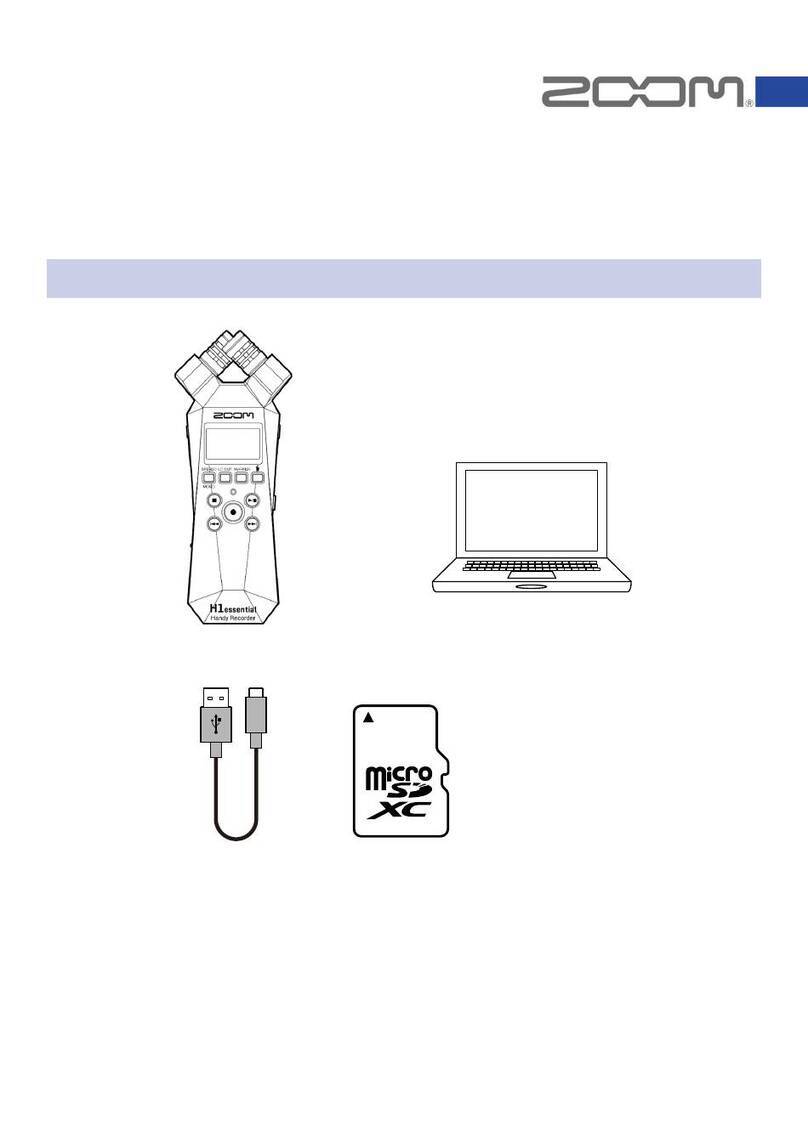
Zoom
Zoom H1essential Firmware update guide
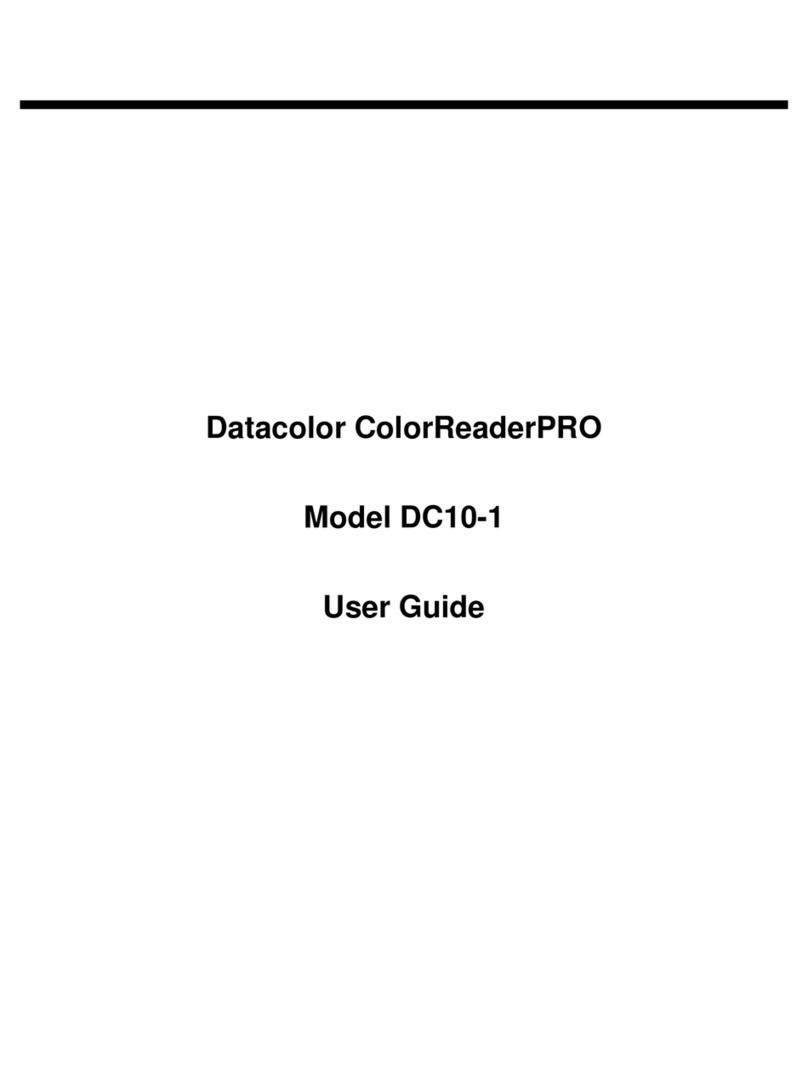
Datacolor
Datacolor ColorReaderPRO DC10-1 user guide
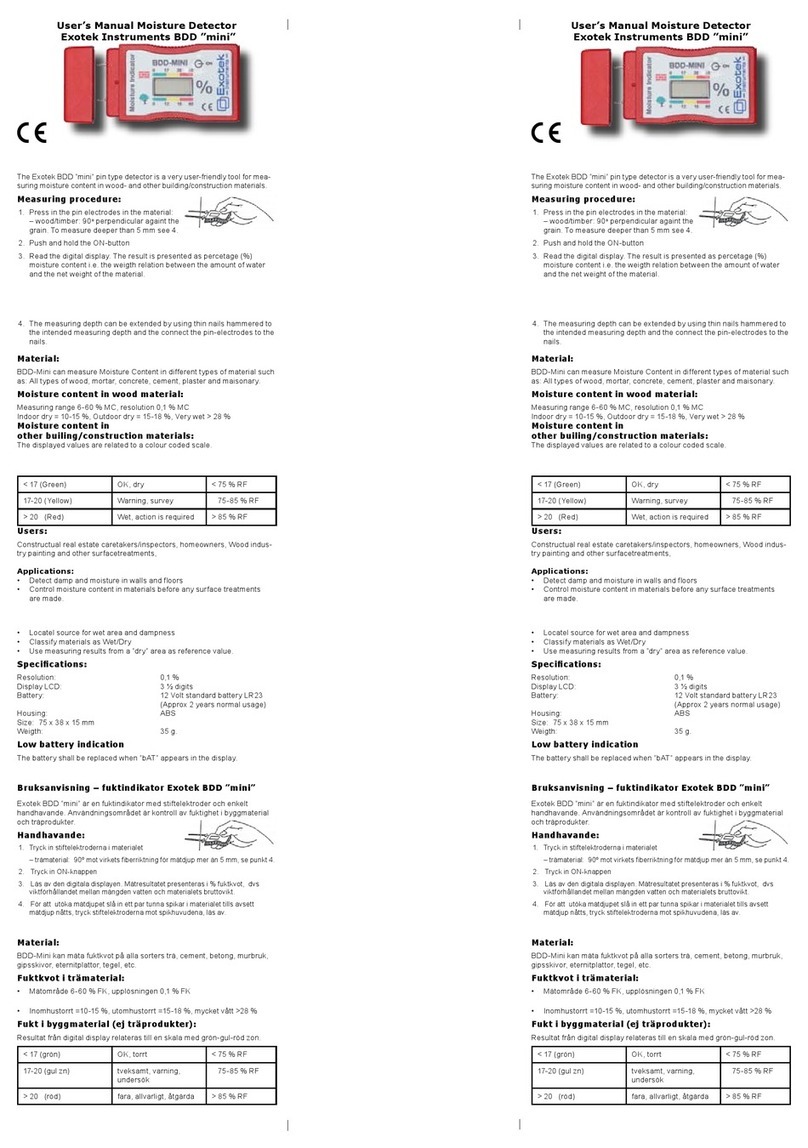
Exotek Instruments
Exotek Instruments BDD mini user manual
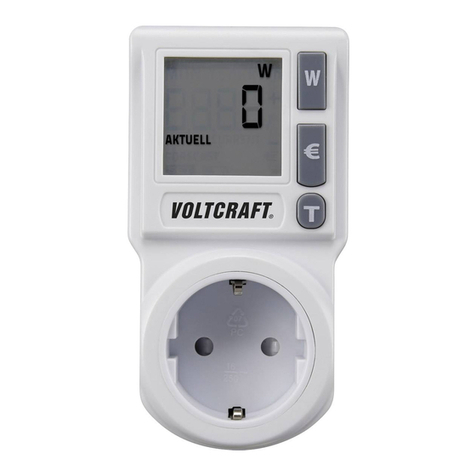
VOLTCRAFT
VOLTCRAFT 1000BASIC DE operating instructions