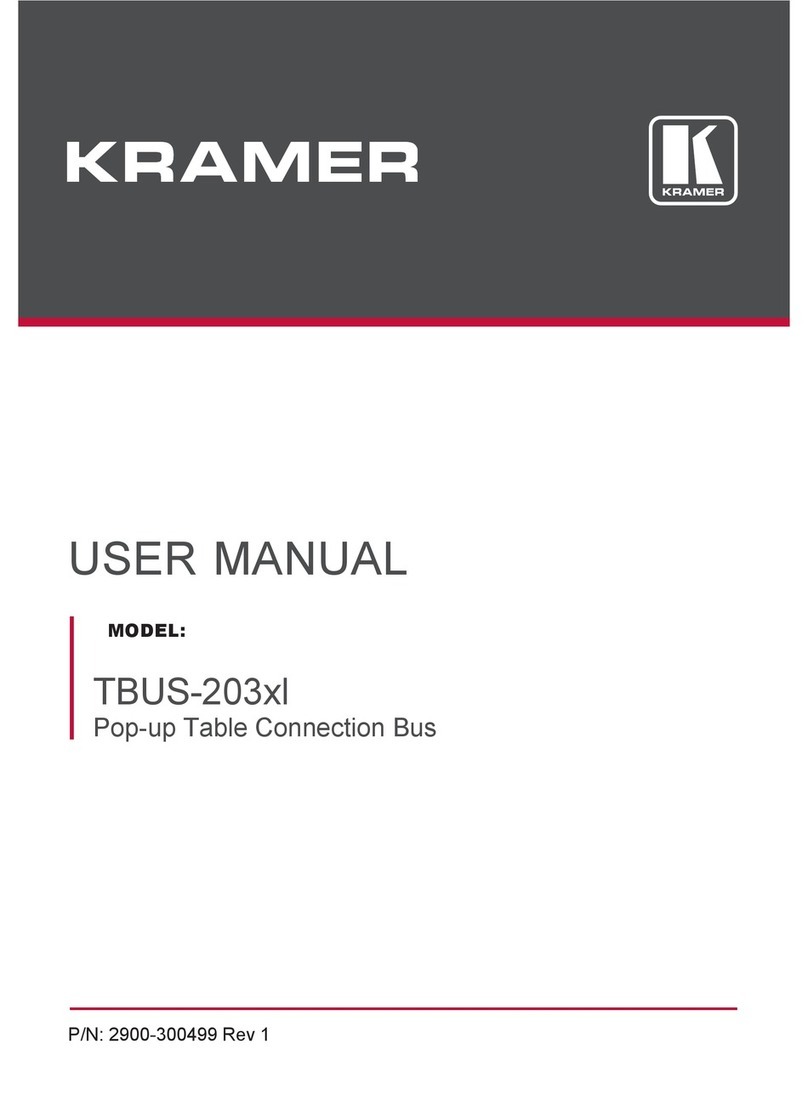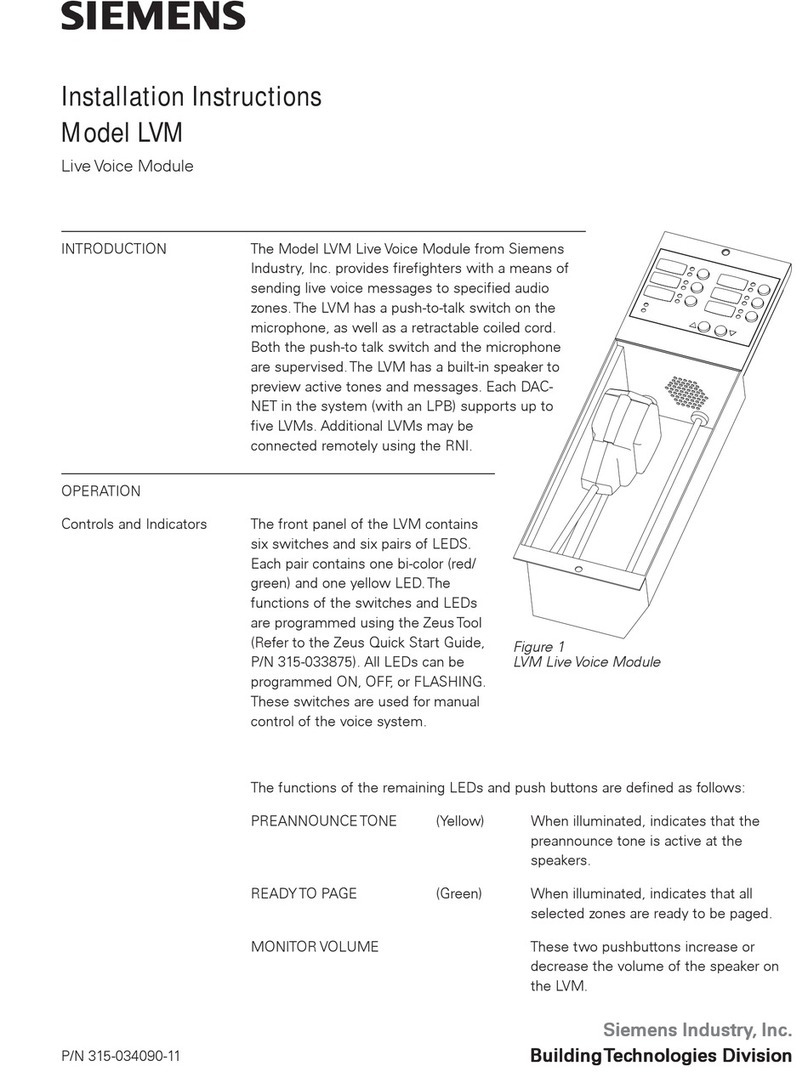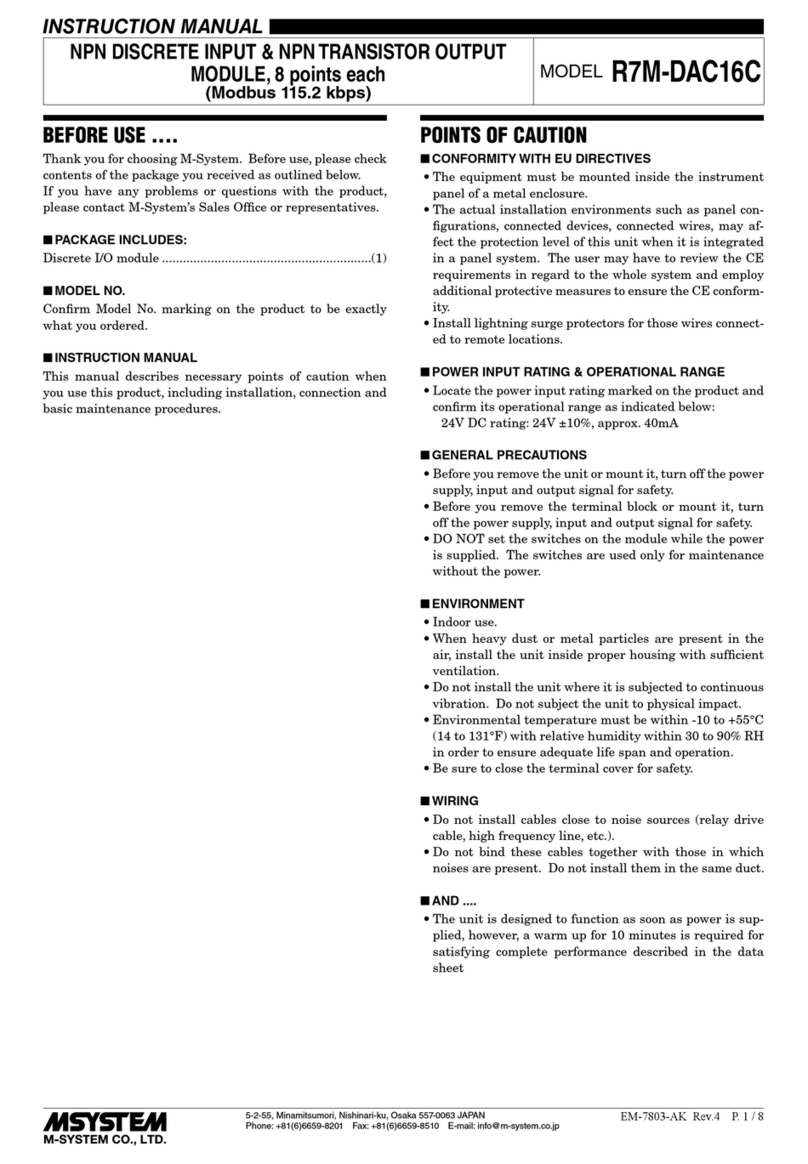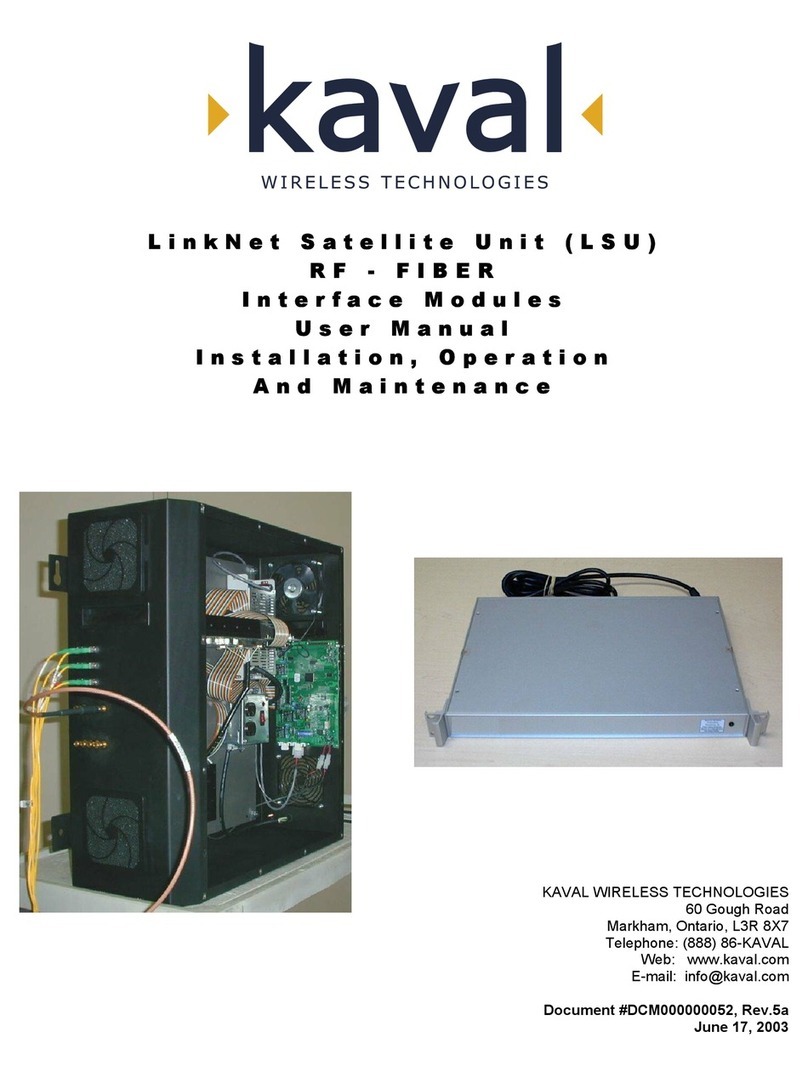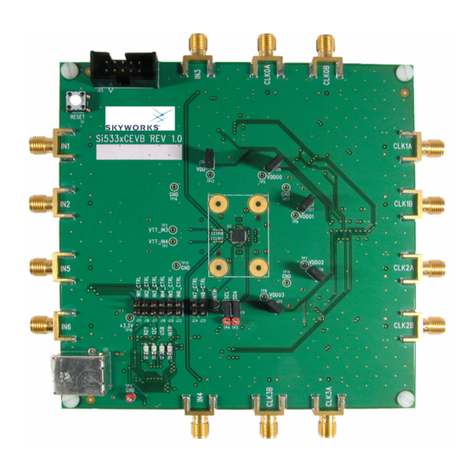UNOCC HEAT
13. Press the button again and the Unocc HeatMenu
Setpoint will appear. The default setting is 62° F. To
change the default setting, use the arrow keys.
62
UNOCC COOL
14. Press the button again and the Unocc CoolMenu
Setpoint will appear. The default setting is 78° F. To
change the default setting, use the arrow keys.
78
15. Press the button again and the Max DuctMenu
Temp will appear if either 1 or 2 stage reheat was
enabled. The default setting is 80° F. To change the
default setting, use the arrow keys. This screen will be
skipped if no reheat is selected.
16. Press the button again and the MaxMenu
Discharge will appear if either 1 or 2 stage reheat was
enabled. The default setting is 120° F. To change the
default setting, use the arrow keys. This screen will be
skipped if no reheat is selected.
17. Press the button again and the SlaveMenu
Damper Enable will appear. The default setting is
Disabled. To change the default setting, use the arrow
keys.
ISA
SLAVE DAMPER
19. Press the button again and Motion BypassMenu
Time will appear if the - - has a motionSC STAT VU
detector on board. The default setting is 60 minutes. To
change the default setting, use the arrow keys.
18. Press the button again and Motion BypassMenu
will appear if the - - has a motion detectorSC STAT VU
on board. The default setting is Enable. To change the
default setting, use the arrow keys.
20. Press the button again and 2 SetpointMenu CO
will appear if the - - has 2 detection onSC STAT VU CO
board. The default setting is 800 ppm. To change the
default setting, use the arrow keys.
OPERATION
HAND POSITION
25%
21. Press the button again and Operation - AutoMenu
will appear. This is the default for automatic
damper operation.
23. When in Hand Position, use the arrow buttons to
increase or decrease the damper position value. The
default percentage is 25% which is the fixed position
the damper will open.
22. To use Hand Position, press the
UP arrow button until the display reads Operation -
Hand. This allows Hand Position to be active.
If the arrow button is pressed again, the displayUP
will toggle back to Auto. Press to advance toMenu
next screen.
OPERATION
hand
24. Exit the submenu via the arrow keys or let stat timeout.