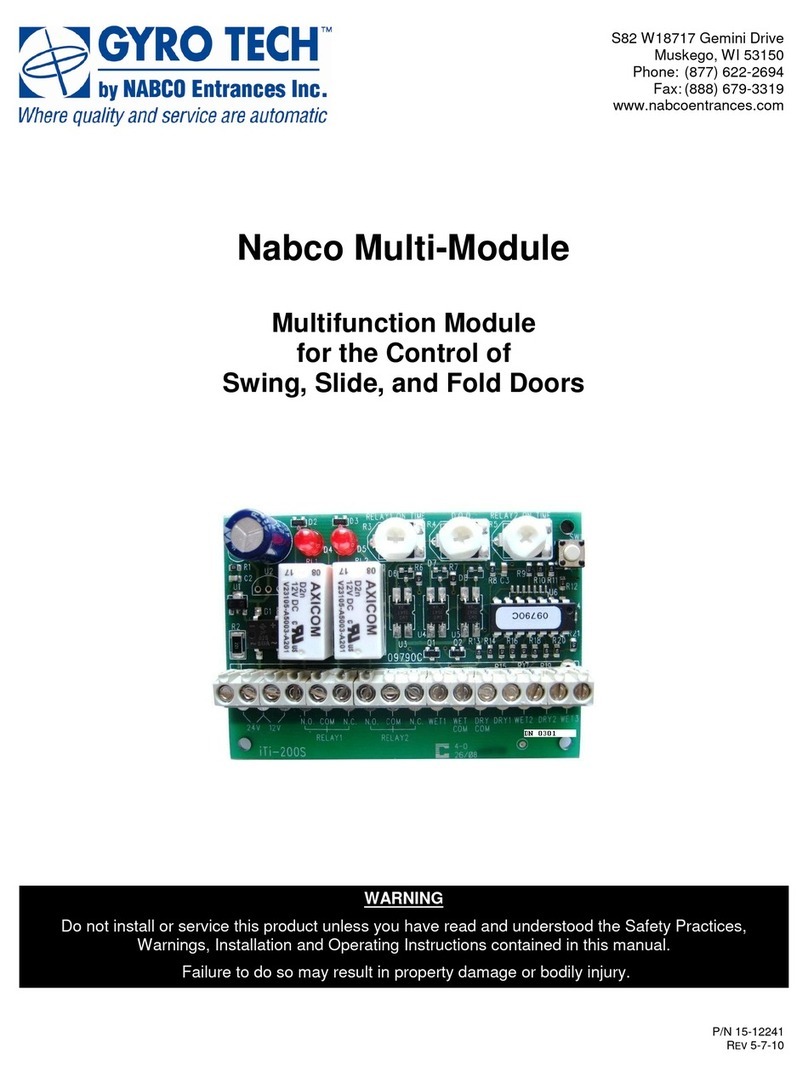Magnum IV Control Manual for Gyro Tech Swing Door Systems
Page 10 www.NabcoEntrances.com 1/4/06
Stop Adjustment (STOP):
When an object is sensed in the path of a moving door by a swing side safety mat or
ACUGARD sensor connected to the control board through terminal # 3 (Violet wire) and
the door is not in back check, this feature determines whether the door stops, slowly
opens, or slowly closes. The recommended start setting is 12 o’clock.
Clockwise rotation of the potentiometer increases the stop power. If the stop power is
increased and an object is detected in the path of the opening door, the door will continue
to open, but at a slower speed. If the stop power is decreased and an object is detected in
the path of the opening door, the door will stop, reverse direction, and close slowly.
Rotation of the potentiometer towards the midpoint of the setting reduces the speed at
which the door moves.
NOTE: This adjustment is pertinent to signals from the Violet wire - continuous safety
input (Terminal Block #3) and is not related to current limit. Also, heavier
doors will require more STOP power.
Opening Speed Adjustment (OPEN):
This sets the door opening speed. The recommended starting position is 12 o’clock.
Clockwise rotation increases opening speed.
GT-300/400 Application : 1.5 ~ 16 sec / 80 deg.
GT-500/710 Application : 3.0 ~ 16 sec / 80 deg.
Back Check Adjustment (BCHK)
This sets back check speed. Back check takes place from about the last 10º of sweep to
the full-open position. The recommended starting position is 11 o’clock. Clockwise
rotation increases back check speed. If back check is set too high the door will slam open.
The current limit will trip. If back check is set too low the door will reach back check and
stop.
GT-300/400 Application : 0.4 ~ 10 sec / 10 deg.
GT-500/710 Application : 1.8 ~ 25 sec / 10 deg.
Time Delay Activating Signal (TDAS):
When the door is activated, this option determines how long the door will stay open after
the activation (or input signal) is released. This potentiometer is used when the door is in
Timer Mode according to dipswitch # 4 (see next page). It is adjustable up to 60 seconds.
The recommended starting position is 12 o’clock. Clockwise rotation increases time
delay.
GT300/400/500/710 Application : 1 ~ 60 sec.
Time Delay Push-N-Go (TDPG):
When the Push-N-Go feature is used, this sets the time delay, which determines how long
the door stays open. It is adjustable up to 60 seconds. The recommended starting position
is 12 o’clock. Clockwise rotation increases time delay. Set dipswitch # 4 to “ON” (see
next page)
GT300/400/500/710 Application : 1 ~ 60 sec.
Note: Push-N-Go time delay, when active, should be set for a shorter length of time
than the Time Delay Activating Signal.
If TDPG is not used, the time delay adjustment must be set at the same setting as time
delay activating signal (TDAS). Do not set TDPG at minimum (full counter clockwise).
Note: There is a difference as to how Push-N-Go functions on the GT-500 versus the
GT300/400 & GT710. Because the GT-500 uses a clutch gear, Push-N-Go activation of
GT-500 can only take place from a fully closed position and only once the door is
manually pushed out of latch position. If Push-N-Go is desirable at any point in the door
travel, order the GT-500 with a “clutchless” operator.