Speco a-live AA1 User manual
Other Speco Amplifier manuals
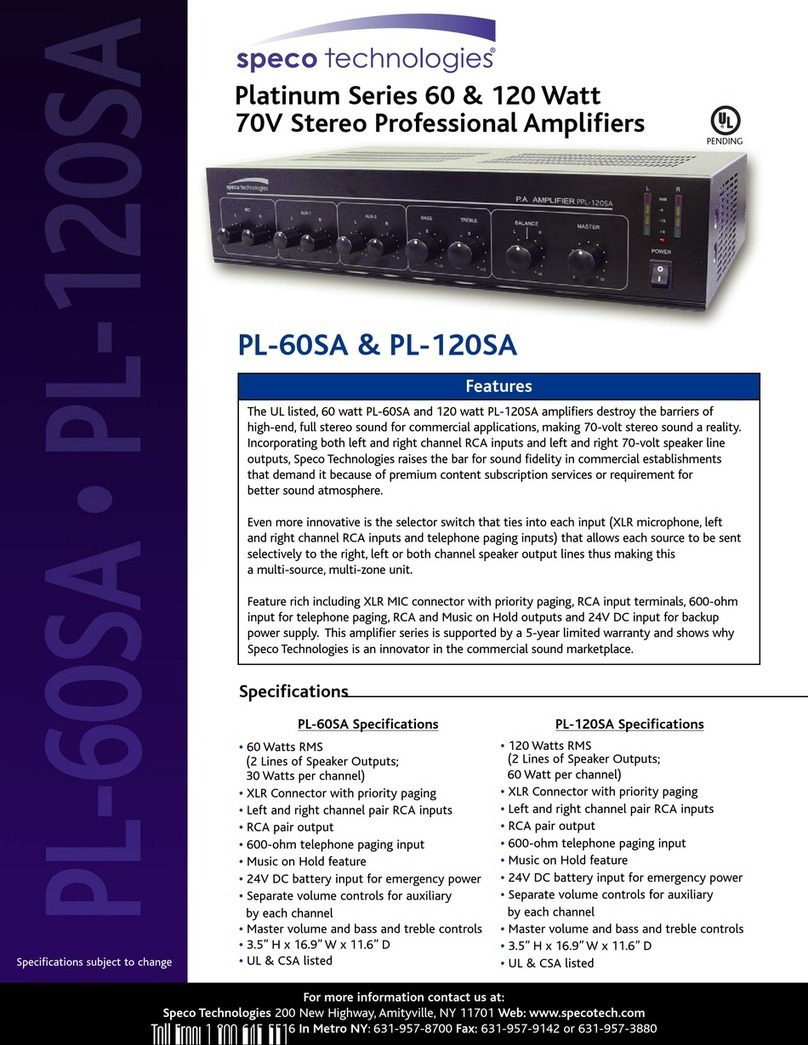
Speco
Speco PL-120SA User manual

Speco
Speco PAW-80 User manual
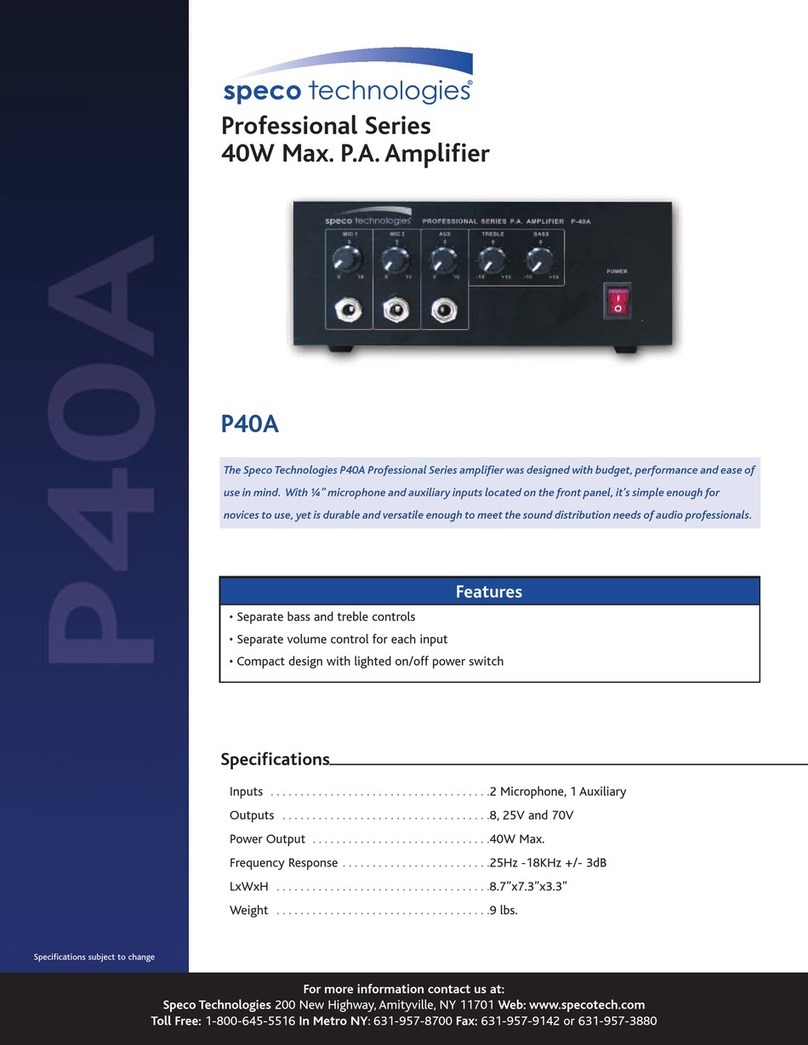
Speco
Speco P40A User manual

Speco
Speco PMM-120A User manual
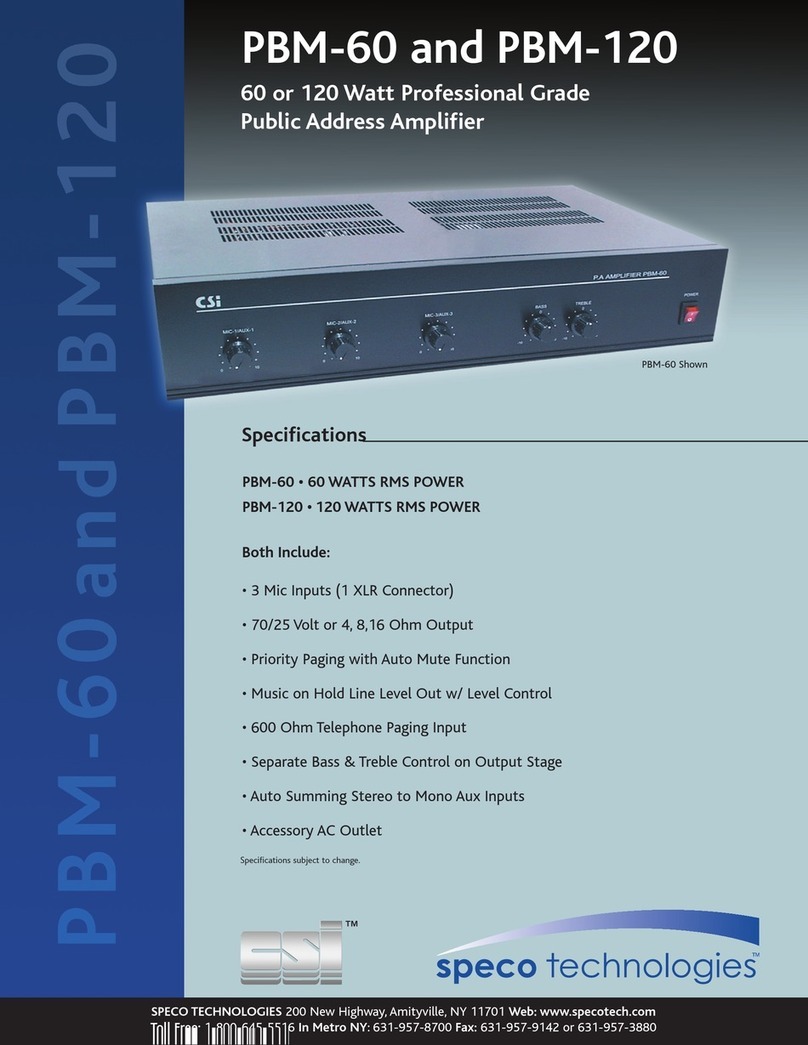
Speco
Speco PBM-120 User manual

Speco
Speco PL-260A User manual
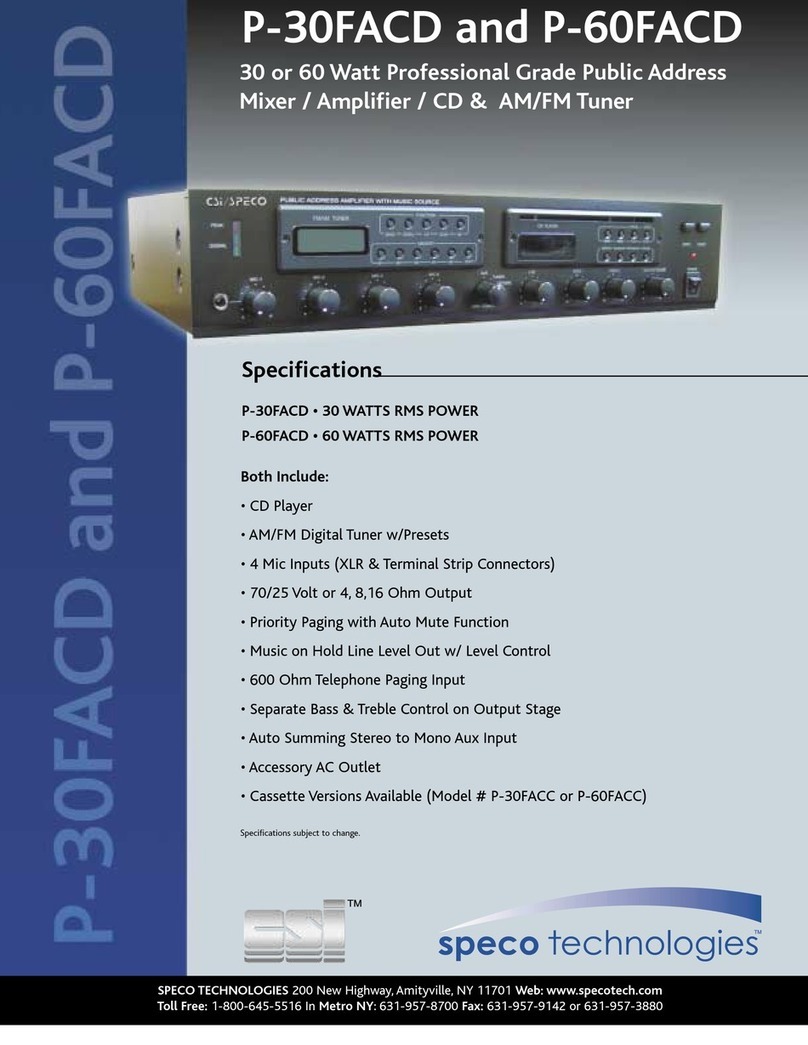
Speco
Speco P-30FACD User manual

Speco
Speco PL200M User manual

Speco
Speco P120FACD/P240FACD User manual

Speco
Speco PL-260A User manual
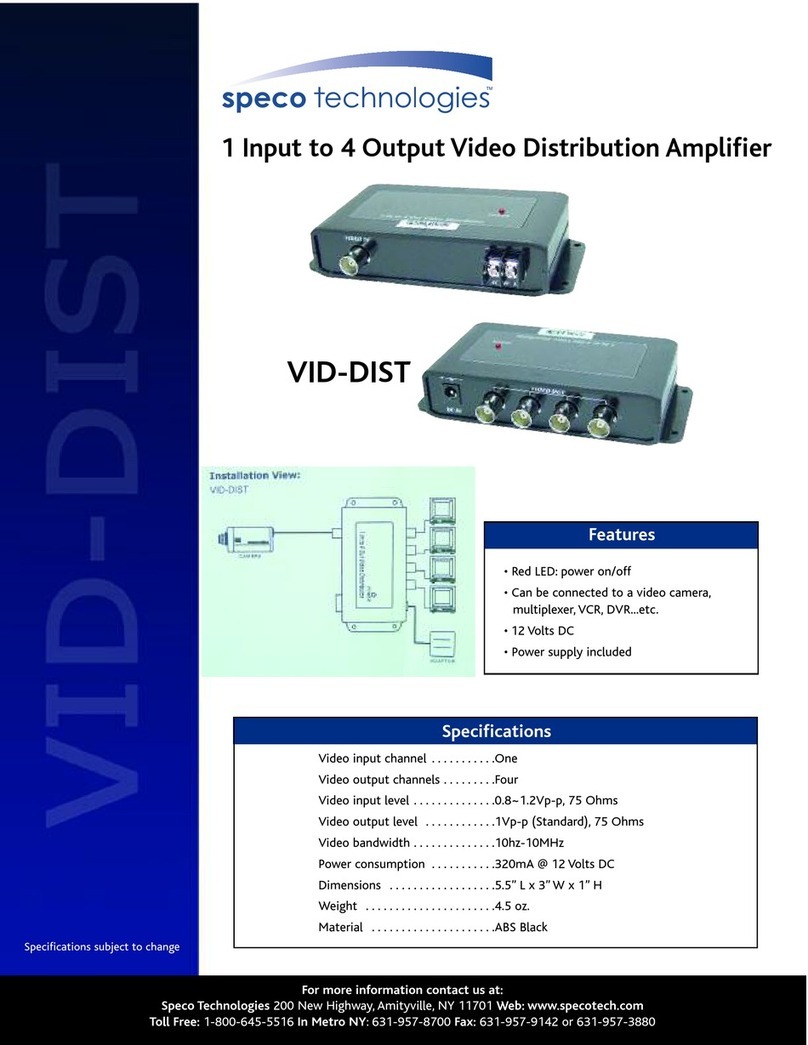
Speco
Speco VID-DIST User manual
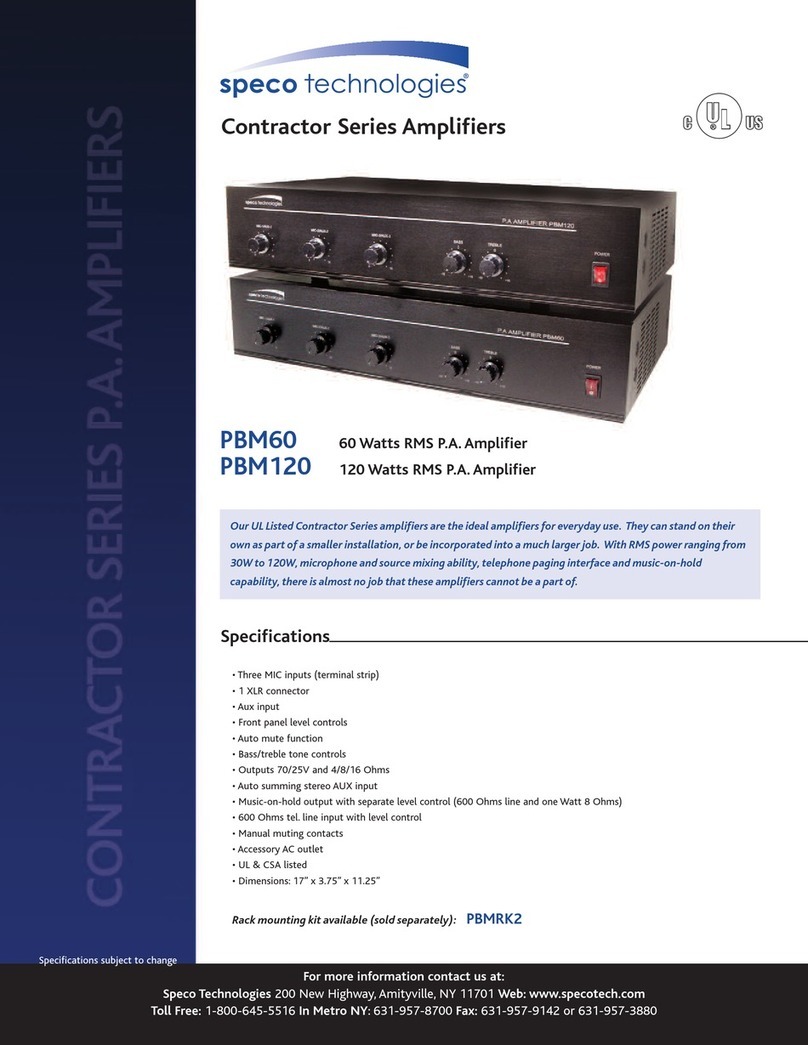
Speco
Speco CONTRACTOR SERIES PBM120 User manual
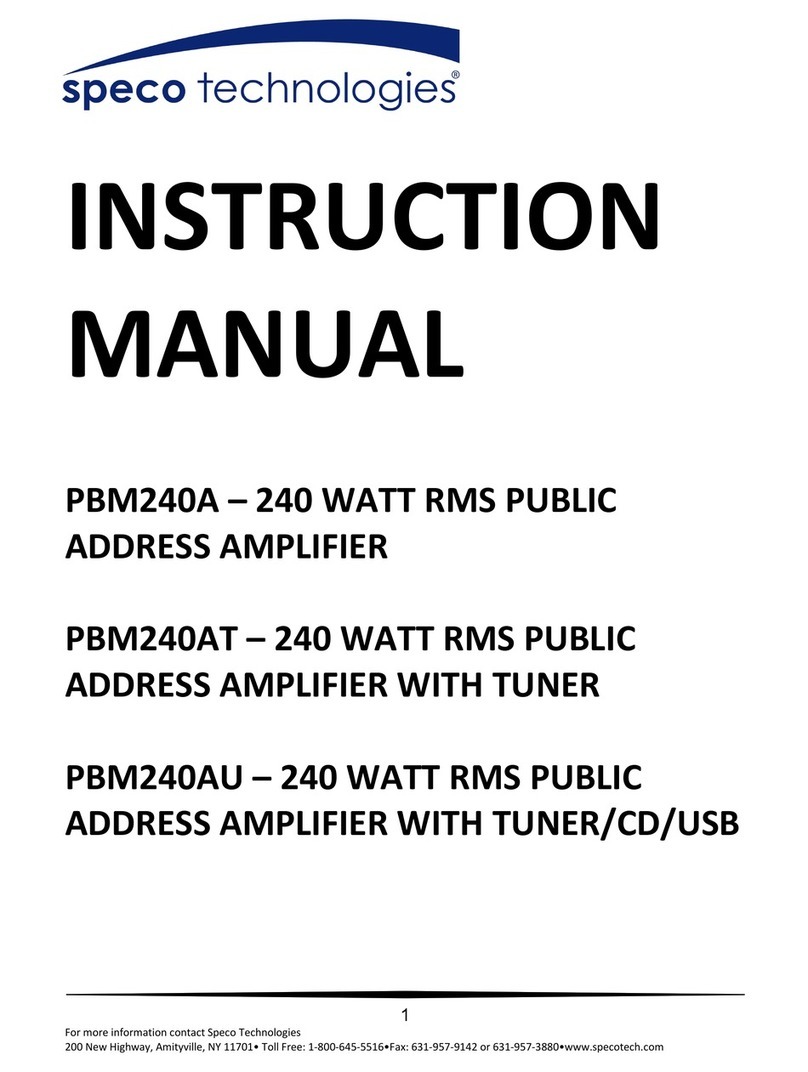
Speco
Speco PBM240A User manual
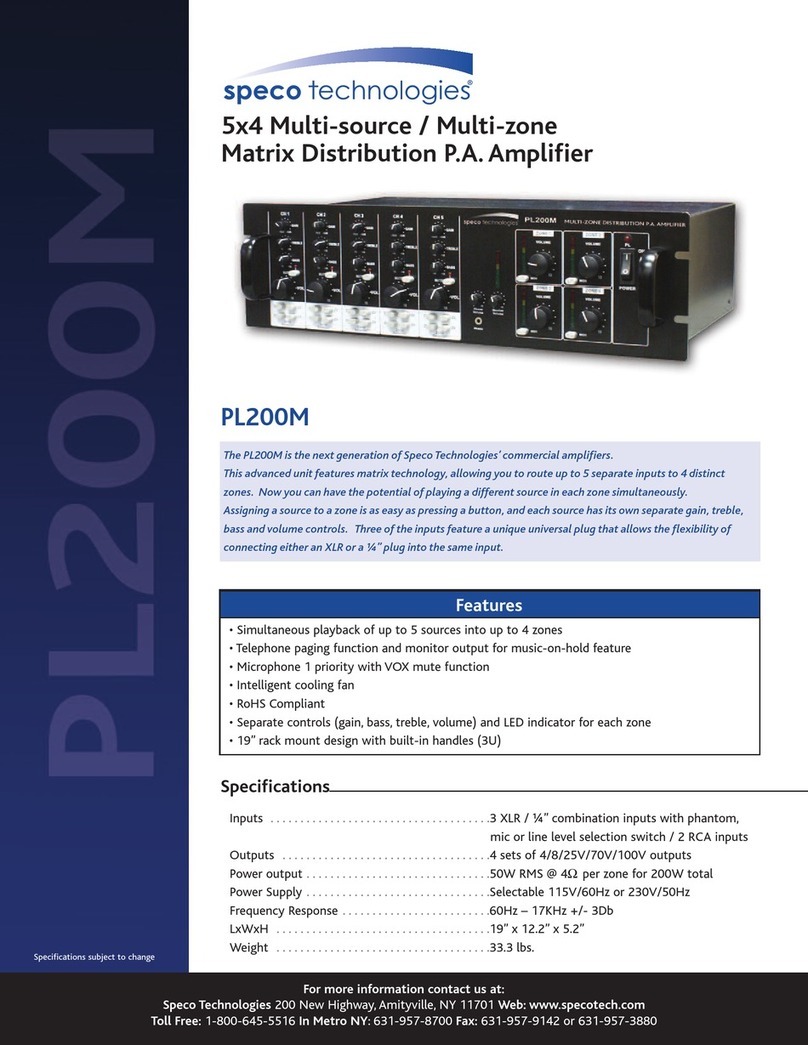
Speco
Speco PL200M User manual

Speco
Speco PAT-20TB User manual

Speco
Speco P-30A User manual

Speco
Speco PL-60 SA User manual

Speco
Speco PMM-120A User manual

Speco
Speco P-30FA User manual
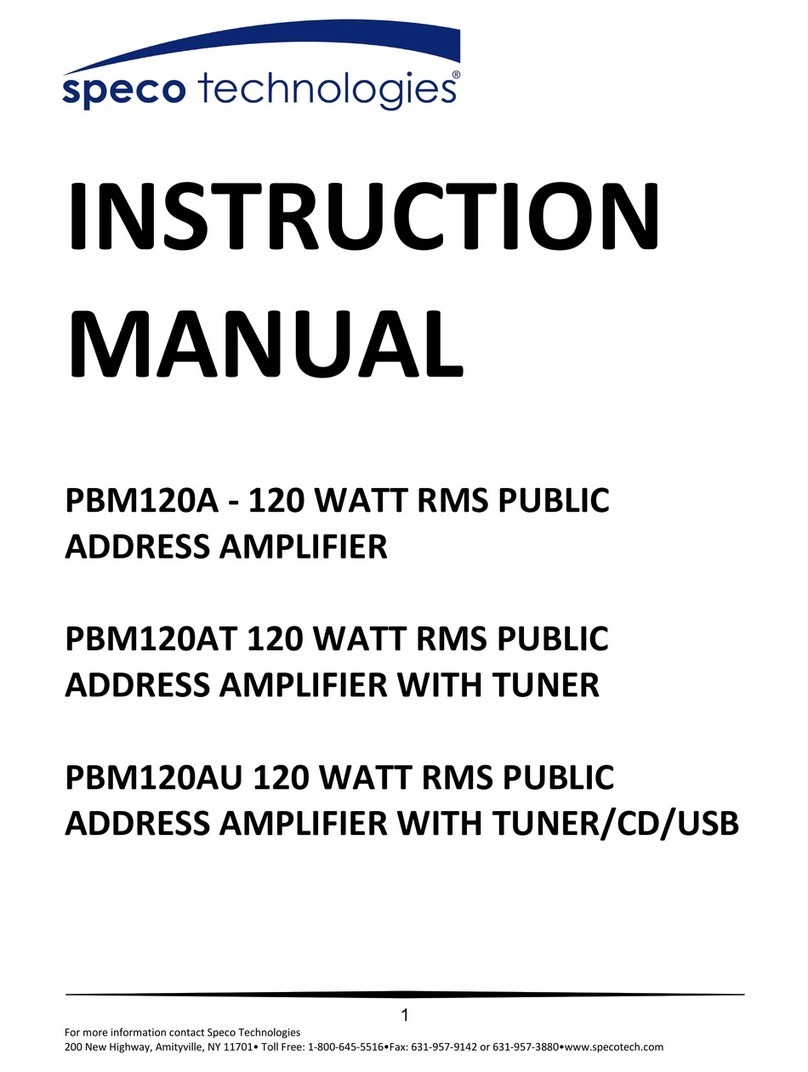
Speco
Speco PBM120A User manual































