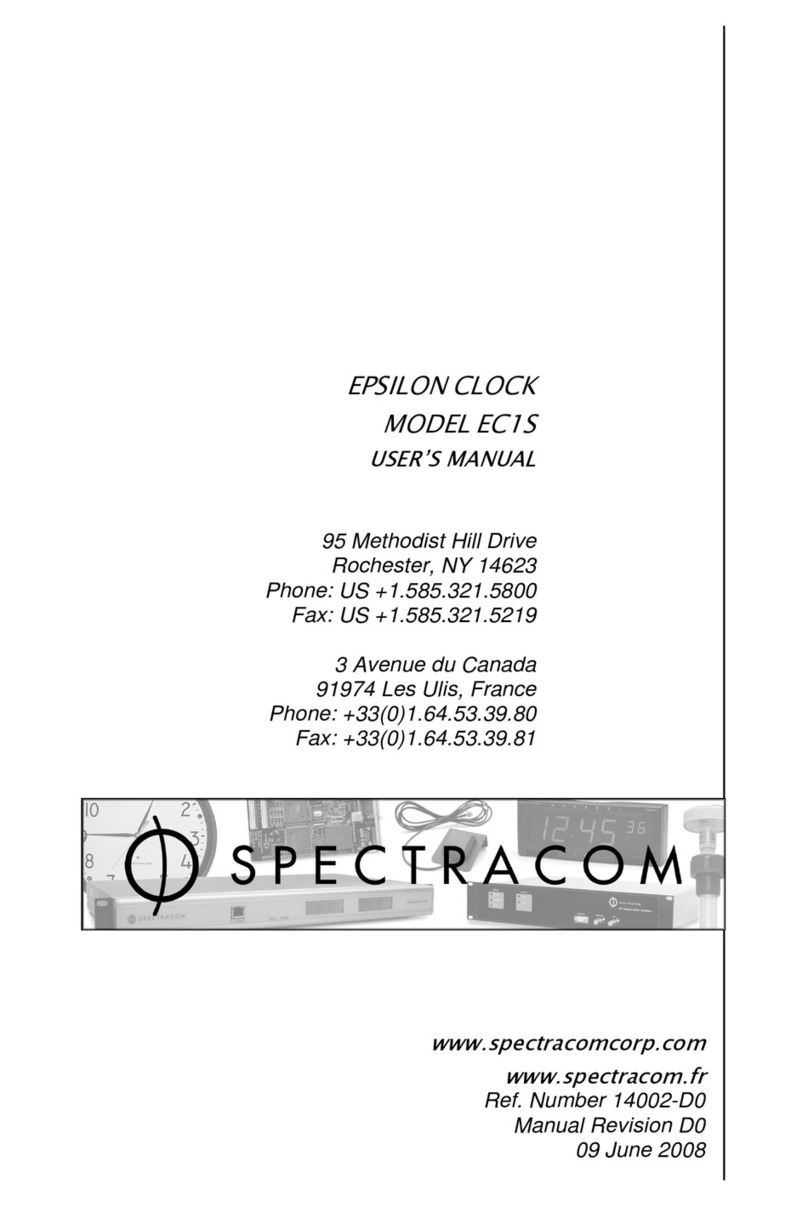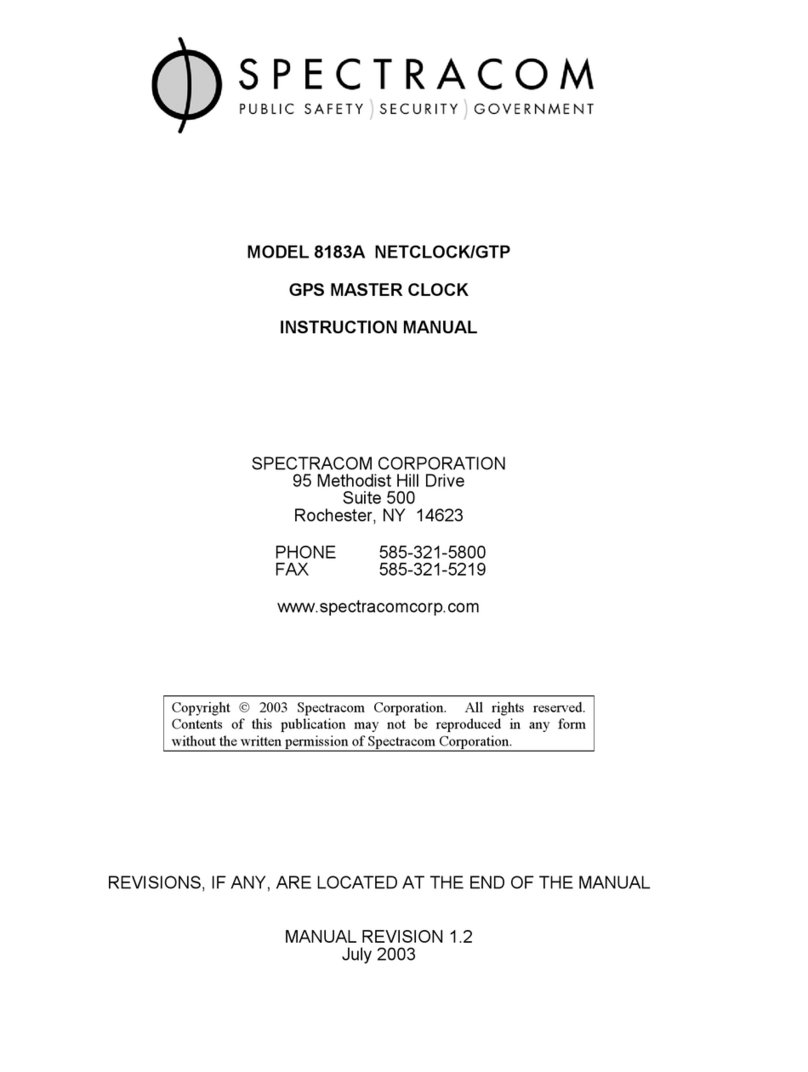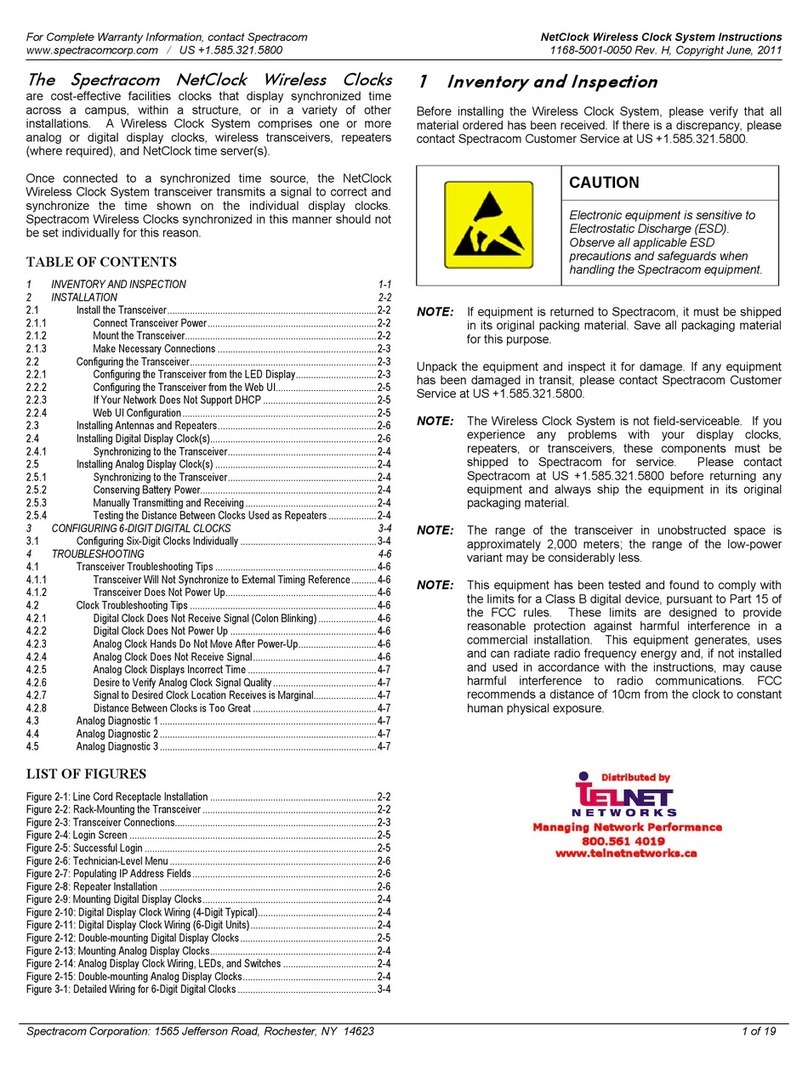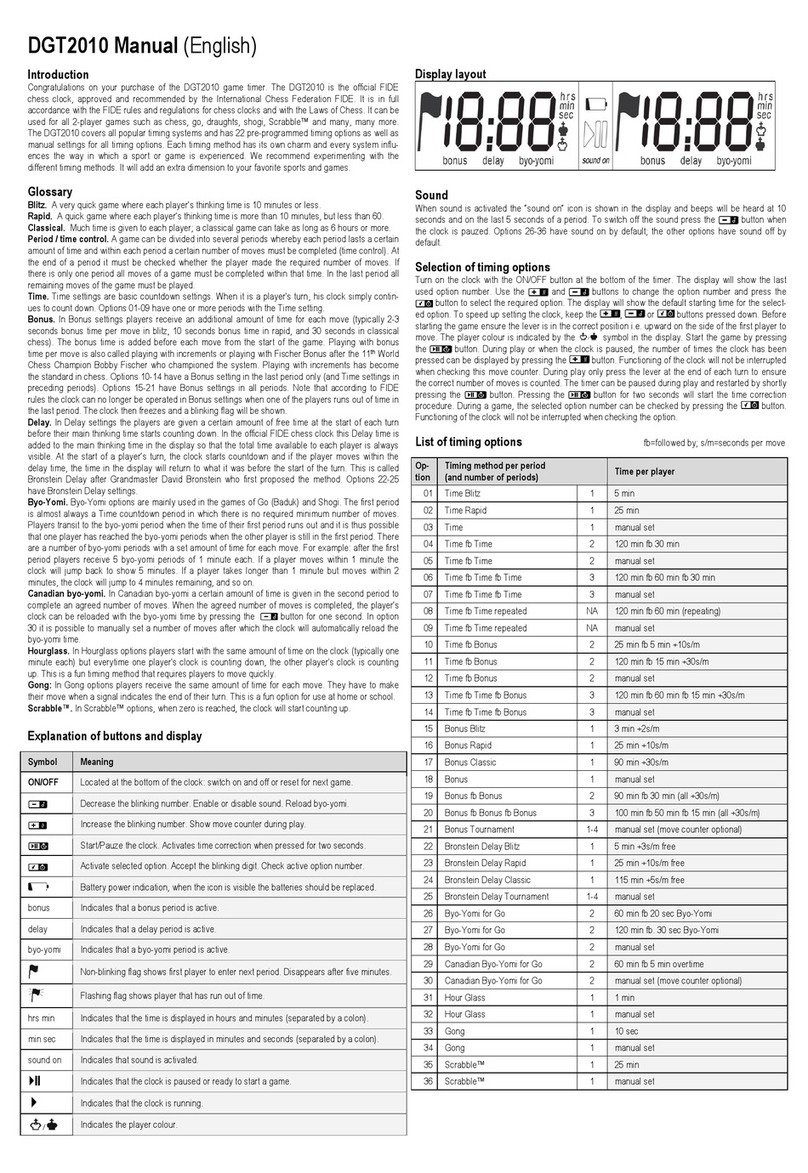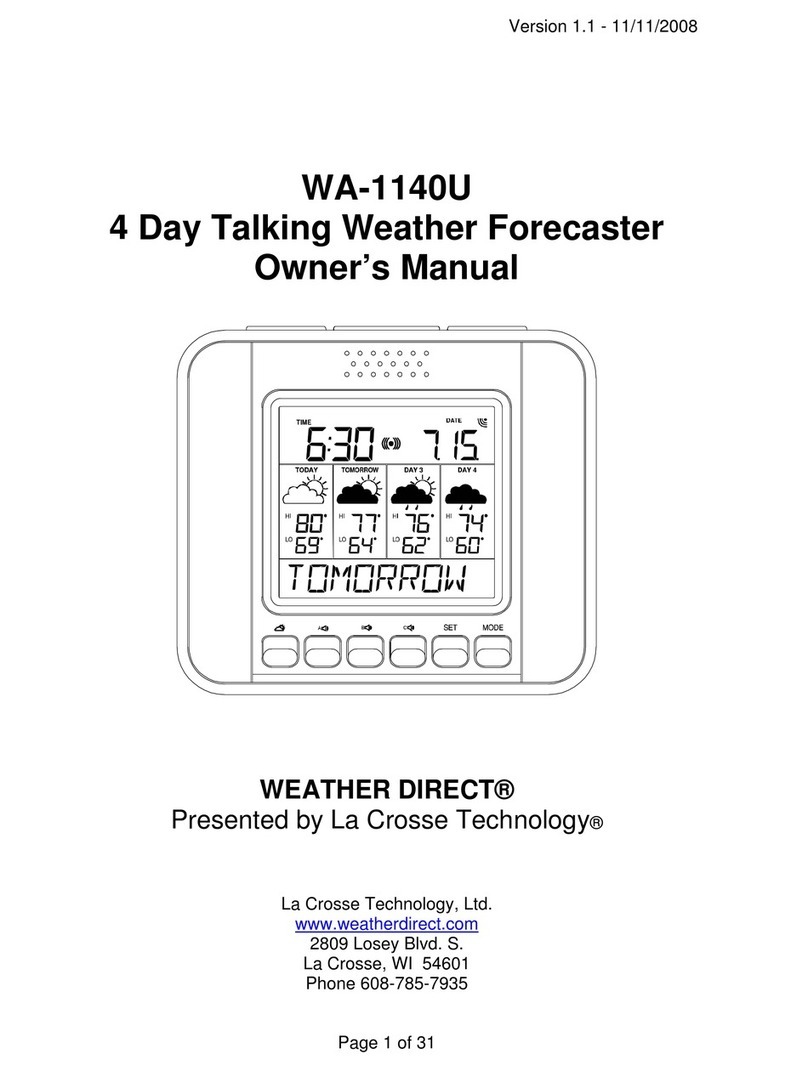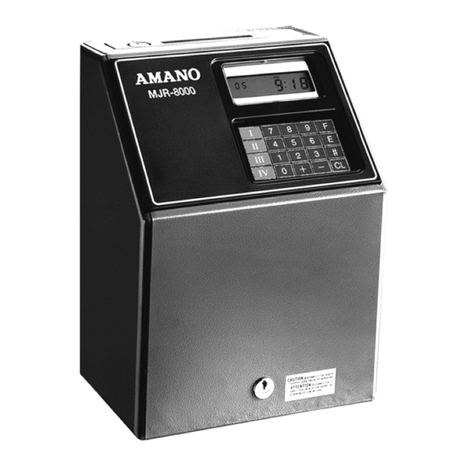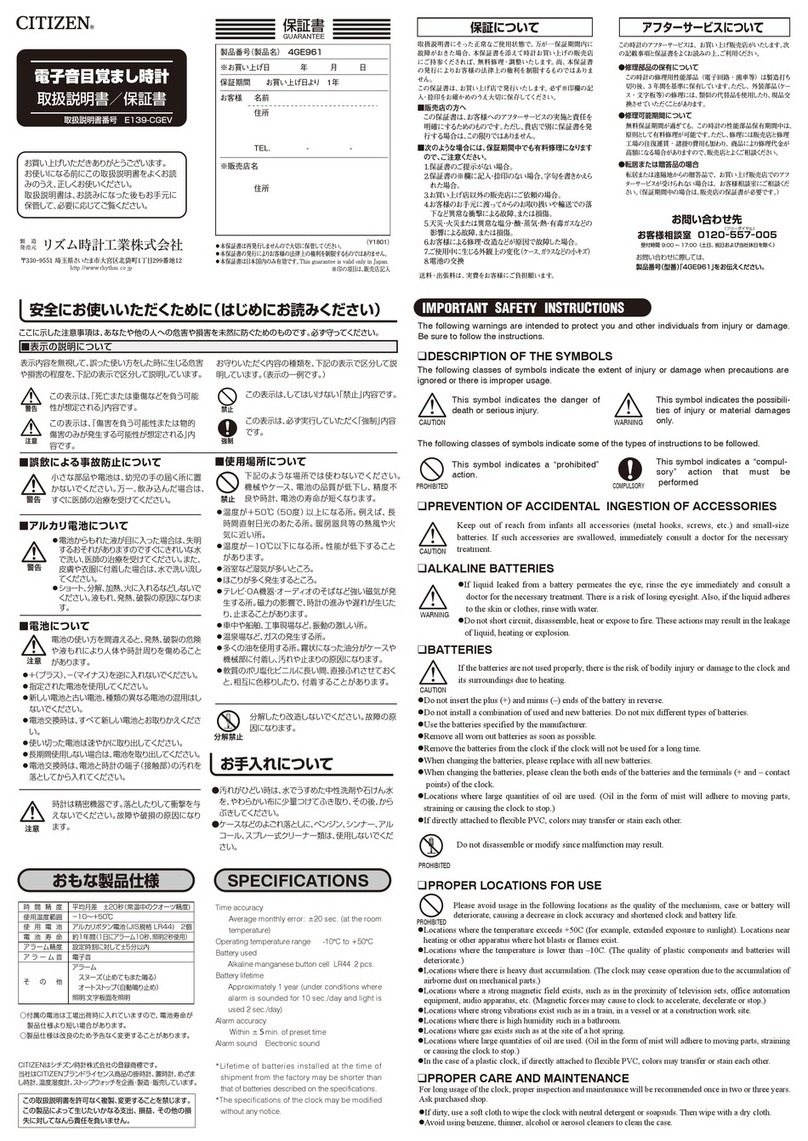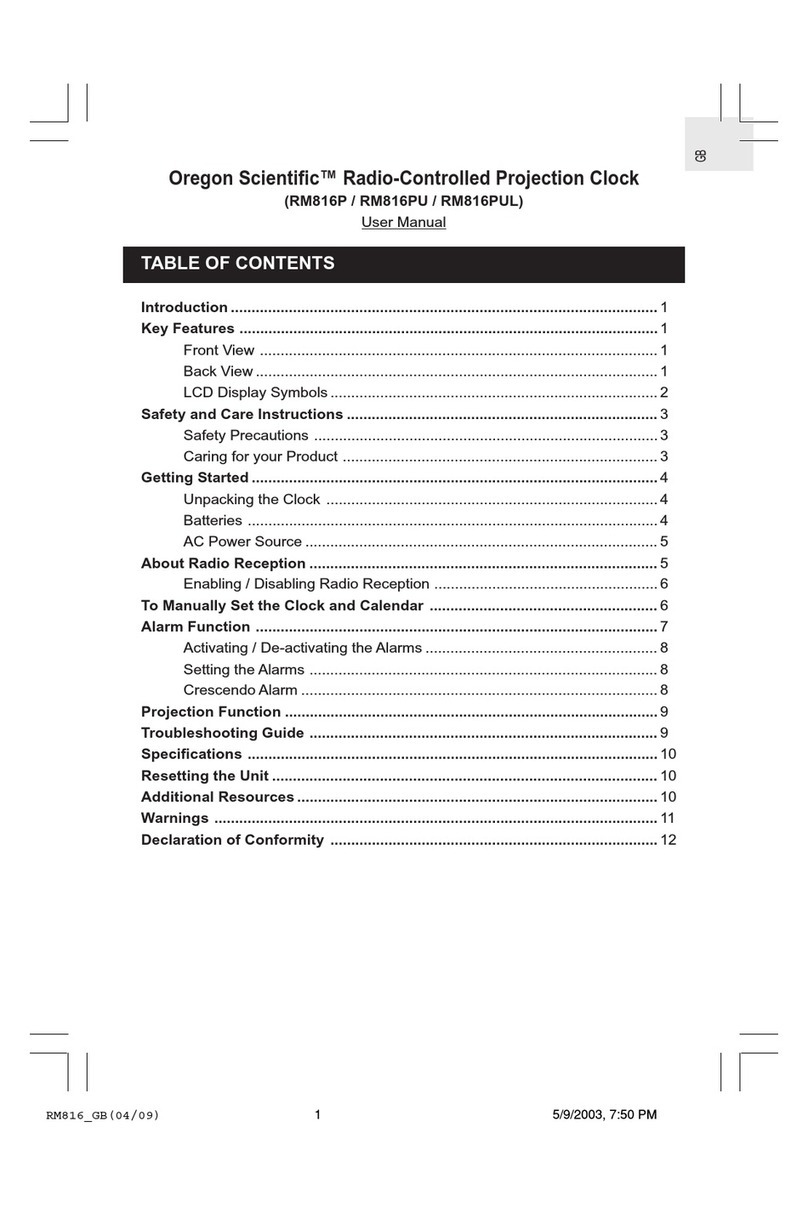Spectracom TimeView 400 8177 User manual

TimeView 400 Display Clock
Model 8177
Instruction ManualInstruction Manual
Instruction ManualInstruction Manual
Instruction Manual
Spectracom CorporationSpectracom Corporation
Spectracom CorporationSpectracom Corporation
Spectracom Corporation
101 Despatch Drive
East Rochester NY 14445 USA
PHONE: +1.585.381.4827 FAX: +1.585.381.4998
wwwwww
wwwwww
www.spectracomcorp.com [email protected].spectracomcorp.com [email protected]
.spectracomcorp.com [email protected]
Rev. 1.4
September 2002
CopyrightCopyright
CopyrightCopyright
Copyright ©2002 Spectracom Corporation.2002 Spectracom Corporation.
2002 Spectracom Corporation.2002 Spectracom Corporation.
2002 Spectracom Corporation.
All rights reserved. Contents of this publication may not be reproduced
in any form without the written permission of Spectracom Corporation.

Time of DayTime of Day
Time of DayTime of Day
Time of Day
ProductProduct
ProductProduct
Product
Five Year Warranty
Spectracom®,NetClock®, TimeTap®, TimeTalkand TimeBurstare trademarks of
Spectracom Corporation. All other products are identified by trademarks of their respective
companies or organizations.
LIMITED WARRANTY AND WARRANTY CLAIMS: Spectracom
warrants each new product manufactured and sold by it to be
free from defects in material, workmanship, and construction,
except for batteries, fuses, or other material normally con-
sumed in operation that may be contained therein, for five
years after shipment to the original purchaser (which period
is referred to as the “warranty period”). This warranty shall
not apply if the product is used contrary to the instructions in its manual or
is otherwise subjected to misuse, abnormal operations, accident, lightning or
repairs or modifications not performed bySpectracom. Spectracom is not
responsible for products that it does not manufacture.
Software and receiver modules not manufactured by Spectracom and any
cable assemblies and adapters are warranted for one year from date of
shipment and subject to exceptions listed above.
Spectracom’s obligation under this warranty is limited to in-factory service
and repair, at Spectracom’s option, of the product or the component thereof
which is found to be defective. If in Spectracom’s judgment the defective
condition in a Spectracom product is for a cause listed above for which
Spectracom is not responsible, Spectracom will make the repairs or replace-
ment of components and charge its then current price, which buyer agrees to
pay.
Spectracom shall not have any warranty obligations if the procedure for
warranty claims is not followed. Notify Spectracom of the claim with full
information as to the claimed defect. Spectracom products shall not be
returned unless a return authorization number is issued by Spectracom.
Spectracom products must be returned with the description of the claimed
defect and identification of the individual to be contacted if additional
information is needed. Spectracom products must be returned properly
packed with transportation charges prepaid.
EXCEPT FOR THE LIMITED WARRANTY STATED ABOVE, SPECTRACOM DIS-
CLAIMS ALL WARRANTIES OF ANY KIND WITH REGARD TO SPECTRACOM
PRODUCTS OR OTHER MATERIALS PROVIDED BY SPECTRACOM, INCLUDING
WITHOUT LIMITATION ANY IMPLIED WARRANTY OR MERCHANTABILITY OR
FITNESS FOR A PARTICULAR PURPOSE.
Spectracom shall have no liability or responsibility to the original customer
or any other party with respect to any liability, loss, or damage caused directly
or indirectly by any Spectracom product, material, or software sold or
provided by Spectracom, replacement parts or units, or services provided,
including but not limited to any interruption of service, excess charges
resulting from malfunctions of hardware or software, loss of business or
anticipatory profits resulting from the use or operation of the Spectracom
product or software, whatsoever or howsoever caused. In no event shall
Spectracom be liable for any direct, indirect, special or consequential
damages whether the claims are grounded in contract, tort (including
negligence), or strict liability.
EXTENDED WARRANTY COVERAGEEXTENDED WARRANTY COVERAGE
EXTENDED WARRANTY COVERAGEEXTENDED WARRANTY COVERAGE
EXTENDED WARRANTY COVERAGE
Extended warranties can be purchased for additional periods beyond the
standard five year warranty. Contact Spectracom during the last year of the
standard five year warranty for extended coverage.
6/1/98

SECTION 1 GENERAL INFORMATIONSECTION 1 GENERAL INFORMATION
SECTION 1 GENERAL INFORMATIONSECTION 1 GENERAL INFORMATION
SECTION 1 GENERAL INFORMATION
1.0 Introduction ................................................................... 1-1
1.1 Features ..............................................................................
1-2
1.2 Warranty Information and Product Support................. 1-2
1.3 Manual Errata and Special Documentation ................. 1-3
1.4 Unpacking ..................................................................... 1-3
1.5 Specifications ................................................................ 1-4
1.5.1 RS-485 Input ...................................................... 1-4
1.5.2 RS-485 Repeater................................................ 1-5
1.5.3 User Selectable Options .................................... 1-5
1.5.4 Power ................................................................. 1-5
1.5.5 Physical and Environmental .............................. 1-6
SECTION 2 INSTALLATIONSECTION 2 INSTALLATION
SECTION 2 INSTALLATIONSECTION 2 INSTALLATION
SECTION 2 INSTALLATION
2.0 Introduction ................................................................... 2-1
2.1 Mounting Instructions ................................................... 2-1
2.2 Preparation for Use ...................................................... 2-3
2.2.1 Time Zone Offset ............................................... 2-3
2.2.2 12- or 24-Hour Display ..................................... 2-4
2.2.3 Synchronization Source ..................................... 2-4
2.2.4 Termination ....................................................... 2-5
2.2.5 Power Connection .............................................. 2-5
2.2.6 Brightness Adjust .............................................. 2-6
2.3 Synchronization Connection .......................................... 2-7
2.3.1 Connection to NetClock/2 .................................. 2-7
2.3.2 Connection to GPS Master Clock or TimeBridge 2-8
2.4 Interconnection Information ......................................... 2-9
2.4.1 RS-485 Guidelines ............................................. 2-9
2.4.2 RS-485 Repeater.............................................. 2-15
2.5 Connection to a Computer .......................................... 2-16
2.6 Manual Set Procedure................................................. 2-18
2.6.1 Manual Set Procedure ..................................... 2-18
2.6.1.1 Set Hours ........................................ 2-18
2.6.1.2 Set Minutes ..................................... 2-19
2.6.1.3 Set Seconds .................................... 2-19
Table of ContentsTable of Contents
Table of ContentsTable of Contents
Table of Contents

SECTION 3 OPERATIONSECTION 3 OPERATION
SECTION 3 OPERATIONSECTION 3 OPERATION
SECTION 3 OPERATION
3.0 Introduction ............................................................. 3-1
3.1 Display..................................................................... 3-1
3.1.1 Fault Indications .......................................... 3-2
3.2 Rear Panel Functions ............................................... 3-3
3.2.1 RS-485 Interface .......................................... 3-3
3.2.2 Manual Set Switches .................................... 3-4
3.2.3 Power ........................................................... 3-5
3.2.4 Configuration Switches ................................ 3-5
LIST OF TABLES AND ILLUSTRATIONSLIST OF TABLES AND ILLUSTRATIONS
LIST OF TABLES AND ILLUSTRATIONSLIST OF TABLES AND ILLUSTRATIONS
LIST OF TABLES AND ILLUSTRATIONS
TABLE 1-1 ANCILLARY KIT ........................................................ 1-4
TABLE 2-1 COMMON OFFSET VALUES ...................................... 2-3
TABLE 2-2 TIME ZONE SWITCH SETTINGS ................................ 2-4
TABLE 2-3 CABLE SOURCES FOR RS-485 LINES
OVER 1500 FEET ..................................................... 2-10
TABLE 2-4 CABLE SOURCES FOR RS-485 LINES
UNDER 1500 FEET .................................................. 2-10
TABLE 3-1 TIME ZONE OFFSETS ................................................ 3-7
FIGURE 1-1 MODEL 8177 TIMEVIEW 400 .................................... 1-1
FIGURE 2-1 DUPLEX MOUNTING HOLES .................................... 2-2
FIGURE 2-2 CABLE CLAMP INSTALLATION ................................. 2-6
FIGURE 2-3 NETCLOCK/2 REMOTE OUTPUT CONNECTOR .......... 2-7
FIGURE 2-4 CONNECTION TO NETCLOCK/2 ............................... 2-8
FIGURE 2-5 GPS MASTER CLOCK & TIMEBRIDGE CONNECTION 2-8
FIGURE 2-6 ONE-WAY BUS INSTALLATION .............................. 2-13
FIGURE 2-7 SPLIT BUS INSTALLATION ...................................... 2-14
FIGURE 2-8 INSTALLATION NOT USING REPEATER OUTPUT ... 2-15
FIGURE 2-9 REPEATER OUTPUT USAGE .................................... 2-16
FIGURE 2-10 COMPUTER CONNECTION ..................................... 2-17
FIGURE 2-11 MULTIPLE CLOCK CONNECTION ............................ 2-17
FIGURE 3-1 MODEL 8177 DISPLAY ............................................. 3-1
FIGURE 3-2 RS-485 TERMINAL BLOCK ........................................ 3-3
FIGURE 3-3 MODEL 8177 REAR PANEL ....................................... 3-4
FIGURE 3-4 CONFIGURATION DIP SWITCH ................................ 3-5

GENERAL INFORMATION
1.01.0
1.01.0
1.0 INTRODUCTIONINTRODUCTION
INTRODUCTIONINTRODUCTION
INTRODUCTION
The Spectracom®Model 8177 TimeView 400, shown in
Figure 1-1, is a synchronized display clock. TimeView 400
features 4.0 inch LED digits which can be viewed from 150
feet away. The clock displays traceable time when con-
nected to a Spectracom NetClock®Master Clock. The
display is configurable for 12- or 24-hour time format and
time zone offsets.
TimeView 400 displays may also synchronize to a host
computer running a network timekeeping system, or
manually set for stand-alone operation.
FIGURE 1-1 MODEL 8177 TIMEVIEW 400FIGURE 1-1 MODEL 8177 TIMEVIEW 400
FIGURE 1-1 MODEL 8177 TIMEVIEW 400FIGURE 1-1 MODEL 8177 TIMEVIEW 400
FIGURE 1-1 MODEL 8177 TIMEVIEW 400
Page 1-1
TimeView 400

Page 1-2
1.11.1
1.11.1
1.1 FEAFEA
FEAFEA
FEATURESTURES
TURESTURES
TURES
The Spectracom TimeView 400 offers these features:
•Displays traceable time when connected to a
NetClock Master Clock. Clocks may also be
synchronized from a computer or set manually.
•Automatic data format and baud rate detection
makes set up and installation easy.
•Configurable display for 12- or 24-hour format
and time zone offsets.
•Large 4.0 inch display digits offer exceptional
visibility.
1.21.2
1.21.2
1.2 WARRANTY INFORMAWARRANTY INFORMA
WARRANTY INFORMAWARRANTY INFORMA
WARRANTY INFORMATION ANDTION AND
TION ANDTION AND
TION AND
PRODUCT SUPPORTPRODUCT SUPPORT
PRODUCT SUPPORTPRODUCT SUPPORT
PRODUCT SUPPORT
Find warranty information on the inside cover of this
manual. Should it become necessary to exercise the
warranty, contact Spectracom Corporation to obtain a
replacement or service.
Spectracom continuously strives to improve its products
and greatly appreciates any customer feedback. Direct
any comments or questions regarding application, op-
eration, or service to Spectracom’s Customer Service
Department. Customer service is available Monday
through Friday from 8:00 AM to 5:00 PM Eastern time at
585-381-4827.
Product support is also available by e-mail. Questions on
equipment operation and applications may be e-mailed
to Spectracom at:
Visit our web page for Spectracom product information
at:
http://www.spectracomcorp.comhttp://www.spectracomcorp.com
http://www.spectracomcorp.comhttp://www.spectracomcorp.com
http://www.spectracomcorp.com

In addition, please contact customer service to obtain a
Return Material Authorization Number (RMA#) before
returning any device to Spectracom Corporation. Please
provide the serial number and failure symptoms.
Transportation to the factory is to be prepaid by the
customer.
1.31.3
1.31.3
1.3 MANUMANU
MANUMANU
MANUAL ERRAAL ERRA
AL ERRAAL ERRA
AL ERRATT
TT
TA ANDA AND
A ANDA AND
A AND
SPECIAL DOCUMENTSPECIAL DOCUMENT
SPECIAL DOCUMENTSPECIAL DOCUMENT
SPECIAL DOCUMENTAA
AA
ATIONTION
TIONTION
TION
Information concerning manual corrections or changes
made to the TimeView are found on the errata sheet
located at the rear of this manual. Please review and
incorporate changes into this manual whenever an er-
rata sheet is included.
Spectracom will make equipment modifications upon
special request. The documentation associated with any
modification is also located in the back of this manual.
1.41.4
1.41.4
1.4 UNPUNP
UNPUNP
UNPACKINGACKING
ACKINGACKING
ACKING
Upon receipt, carefully examine the carton and its con-
tents. If there is damage to the carton which results in
damage to the unit, contact the carrier immediately.
Retain the carton and packing material in the event the
carrier wishes to witness the shipping damage. Failure to
report shipping damage immediately may forfeit any
claim against the carrier. In addition, notify Spectracom
of shipping damage or shortages to obtain a replace-
ment or repair services.
Each Model 8177 is shipped with an instruction manual
and an ancillary kit. Table 1-1 lists the items included in
the ancillary kit. Check that all items have been received.
Page 1-3

Page 1-4
ytitnauQrebmuNtraPnoitpircseD
185000TA1,CDV21retpadACA
160031PkcolBlanimreTnoitisop-6
21000DHrohcnAcitsalP
26100-0001-001HlateMteehS,"1x01#,wercS
1800270snoitcurtsnIgnitnuoMweiVemiT
191700PMpmalCelbaC
106040H"8/3,wercS23-4
110040HrehsawkcoLtilpS4#
120040HrehsawtalF4#
TABLE 1-1 ANCILLARY KITTABLE 1-1 ANCILLARY KIT
TABLE 1-1 ANCILLARY KITTABLE 1-1 ANCILLARY KIT
TABLE 1-1 ANCILLARY KIT
1.51.5
1.51.5
1.5 SPECIFICASPECIFICA
SPECIFICASPECIFICA
SPECIFICATIONSTIONS
TIONSTIONS
TIONS
This section lists the specifications for the Model 8177
TimeView 400.
1.5.11.5.1
1.5.11.5.1
1.5.1 RS-485 InputRS-485 Input
RS-485 InputRS-485 Input
RS-485 Input
Connector: 6-position removable terminal
block (supplied).
Input Signal: RS-485 ASCII data stream in
Format 0 or 1 from NetClock
Master Clock or Computer.
Baud Rate: 300 to 9600; automatic bit rate
detection with NetClock opera-
tion. 9600 baud with computer
set operation.

Max. Cable Length: 4000 ft. using shielded twisted
pair.
Input Impedance: Switch selectable, 120 ohm
termination or high imped-
ance.
Transient Protection: Protected by transient voltage
suppressors.
1.5.21.5.2
1.5.21.5.2
1.5.2 RS-485 RepeaterRS-485 Repeater
RS-485 RepeaterRS-485 Repeater
RS-485 Repeater
Output Signal: Regenerated RS-485 signal of
applied input data stream.
Max Loading: 32 devices.
1.5.31.5.3
1.5.31.5.3
1.5.3 User Selectable OptionsUser Selectable Options
User Selectable OptionsUser Selectable Options
User Selectable Options
TimeView 400 switches and controls select the following
options: 12- or 24-hour display format, time zone offsets,
display intensity, time set from NetClock Master Clock,
computer, or manually entered, and RS-485 termination.
1.5.41.5.4
1.5.41.5.4
1.5.4 PowerPower
PowerPower
Power
Power Source: UL listed AC wall adapter
(supplied).
Input: 115 VAC ±10%, 60 Hz, 22 watts.
Output: 12 VDC, 1 A.
Connector: Barrel, 5.5 mm O.D., 2.1 mm I.D.,
positive shell, negative center.
Optional Power: International Power Supply
allows operation from a 90-240
VAC, 47-63 Hz power source.
Specify part number PS00142.
Page 1-5

Page 1-6
1.5.51.5.5
1.5.51.5.5
1.5.5 Physical and EnvironmentalPhysical and Environmental
Physical and EnvironmentalPhysical and Environmental
Physical and Environmental
Digit Size: 4.0" hours and minutes
2.3" seconds.
Overall Size: 7.5" H x 21"W x 3.375" D.
Wall Mount: 16" centers.
Weight: 8.5 lbs.
Temperature: 0° to 50° C operating range.

INSTALLATION
2.02.0
2.02.0
2.0 INTRODUCTIONINTRODUCTION
INTRODUCTIONINTRODUCTION
INTRODUCTION
This section describes the TimeView 400 mounting, switch
setup, connection to a NetClock or computer synchroniza-
tion source and manual set operation.
2.12.1
2.12.1
2.1 MOUNTING INSTRUCTIONSMOUNTING INSTRUCTIONS
MOUNTING INSTRUCTIONSMOUNTING INSTRUCTIONS
MOUNTING INSTRUCTIONS
The ancillary kit includes screws and plastic anchors for
wall mounting the clock. Tools needed for mounting are
a Phillips screwdriver, a ruler, and a 1/4" drill.
TimeView is designed to mount over a duplex outlet to
conceal the power adapter and data cables. For instal-
lations where this is not possible, notches are provided
along the top and bottom edges for routing power and
data cables.
To install TimeView over a duplex outlet, lay a reference
line over the cover plate as shown in Figure 2-1.
To provide clearance for the PS00142 International Power
Supply, locate the left mounting hole 12 inches from the
center of the outlet. Locate the right mounting hole 4
inches from the center of the outlet.
Page 2-1

Page 2-2
FIGURE 2-1 DUPLEX MOUNTING HOLESFIGURE 2-1 DUPLEX MOUNTING HOLES
FIGURE 2-1 DUPLEX MOUNTING HOLESFIGURE 2-1 DUPLEX MOUNTING HOLES
FIGURE 2-1 DUPLEX MOUNTING HOLES
NOTE:NOTE:
NOTE:NOTE:
NOTE: When hanging the clock, use theWhen hanging the clock, use the
When hanging the clock, use theWhen hanging the clock, use the
When hanging the clock, use the
outer two cover screws as a guideouter two cover screws as a guide
outer two cover screws as a guideouter two cover screws as a guide
outer two cover screws as a guide
for locating the mounting holes.for locating the mounting holes.
for locating the mounting holes.for locating the mounting holes.
for locating the mounting holes.

2.22.2
2.22.2
2.2 PREPPREP
PREPPREP
PREPARAARA
ARAARA
ARATION FOR USETION FOR USE
TION FOR USETION FOR USE
TION FOR USE
This section describes the configuration selections for the
Model 8177 TimeView 400. The rear panel 10-position
DIP switch selects the clock options. The TimeView 400 is
factory-shipped for 24-hour display; no time zone off-
sets, NetClock synchronization, and RS-485 termination
off.
2.2.12.2.1
2.2.12.2.1
2.2.1 Time Zone OffsetTime Zone Offset
Time Zone OffsetTime Zone Offset
Time Zone Offset
The time zone offset feature allows clocks synchronized
to a NetClock or computer to display time in alternate
time zones. The selected time zone offset value is
subtracted from the applied input data stream. DIP
switches 1 through 5 enter the binary equivalent of the
offset value of 0 to 23. Table 2-1 lists common offset
values from a Greenwich Mean Time (GMT) or Coordi-
nated Universal Time (UTC) source during periods of
Standard time and Daylight Saving Time. Table 2-2 lists
the DIP switch settings for the offset values shown in
Table 2-1. See Section 3.2.4 for a complete list of offset
and switch settings.
ENOZEMIT DRADNATS EMIT )lirpA-rebotcO(
GNIVASTHGILYAD EMIT )rebotcO-lirpA(
citnaltA4 3
nretsaE5 4
lartneC6 5
niatnuoM7 6
cificaP8 7
Page 2-3

Page 2-4
TABLE 2-1 COMMON OFFSET VALUESTABLE 2-1 COMMON OFFSET VALUES
TABLE 2-1 COMMON OFFSET VALUESTABLE 2-1 COMMON OFFSET VALUES
TABLE 2-1 COMMON OFFSET VALUES
NOTE:NOTE:
NOTE:NOTE:
NOTE: Typically the Spectracom MasterTypically the Spectracom Master
Typically the Spectracom MasterTypically the Spectracom Master
Typically the Spectracom Master
Clock is configured to provideClock is configured to provide
Clock is configured to provideClock is configured to provide
Clock is configured to provide
locallocal
locallocal
localtime. This eliminates thetime. This eliminates the
time. This eliminates thetime. This eliminates the
time. This eliminates the
need to enter additional timeneed to enter additional time
need to enter additional timeneed to enter additional time
need to enter additional time
zone offsets into the TimeViewzone offsets into the TimeView
zone offsets into the TimeViewzone offsets into the TimeView
zone offsets into the TimeView
400. Place DIP switches 1400. Place DIP switches 1
400. Place DIP switches 1400. Place DIP switches 1
400. Place DIP switches 1
through 5 in the OFF positionthrough 5 in the OFF position
through 5 in the OFF positionthrough 5 in the OFF position
through 5 in the OFF position
when time zone offsets are notwhen time zone offsets are not
when time zone offsets are notwhen time zone offsets are not
when time zone offsets are not
required.required.
required.required.
required.
OFFSET
VALUE
DIP SWITCH NUMBER / SETTING
12345
0OFF OFF OFF OFF OFF
3ON ON OFF OFF OFF
4OFF OFF ON OFF OFF
5ON OFF ON OFF OFF
6OFF ON ON OFF OFF
7ON ON ON OFF OFF
8OFF OFF OFF ON OFF
TABLE 2-2 TIME ZONE SWITCH SETTINGSTABLE 2-2 TIME ZONE SWITCH SETTINGS
TABLE 2-2 TIME ZONE SWITCH SETTINGSTABLE 2-2 TIME ZONE SWITCH SETTINGS
TABLE 2-2 TIME ZONE SWITCH SETTINGS
2.2.22.2.2
2.2.22.2.2
2.2.2 12- or 24-Hour Display12- or 24-Hour Display
12- or 24-Hour Display12- or 24-Hour Display
12- or 24-Hour Display
The TimeView 400 can display time in a 12- or 24-hour
format. Place DIP switch 6 in the ON position for 12-hour
display format and OFF for 24-hour time display.
2.2.32.2.3
2.2.32.2.3
2.2.3 Synchronization SourceSynchronization Source
Synchronization SourceSynchronization Source
Synchronization Source
DIP switch number 7 selects the source of the synchronizing
data stream. Place switch 7 in the OFF position when the
TimeView is connected to a NetClock Master Clock or Model
8186 TimeBridge. Place switch 7 in the ON position for
computer set applications.

Page 2-5
2.2.42.2.4
2.2.42.2.4
2.2.4 TerminationTermination
TerminationTermination
Termination
The ends of an RS-485 transmission line must be termi-
nated to preserve the signal waveform and prevent
reflections. The TimeView 400 termination switch, DIP
switch 10, terminates the RS-485 data bus into 120 ohms.
Place switch 10 in the ON position when the clock is
installed at the end of the RS-485 data bus. Otherwise,
place this switch in the OFF position. Refer to Section 2.4
for additional information on termination.
2.2.52.2.5
2.2.52.2.5
2.2.5 Power ConnectionPower Connection
Power ConnectionPower Connection
Power Connection
The standard clock is provided with a 115 VAC 50/60 Hz
wall mount adapter. Units ordered with PS00142, Inter-
national Power Supply, are equipped with a 90 to 240
VAC, 47/63 Hz power adapter mounted to the rear panel.
The international power adapter is shipped with a line
cord compatible with AC receptacles (NEMA 5-15R) com-
monly found in the United States and Canada.
Both adapters are terminated with a barrel type connec-
tor which plugs into the rear panel DC power jack. Secure
the power connector by installing the cable clamp in-
cluded in the ancillary kit as shown in Figure 2-2. Secure
the PS00142 power adapter ground lead to the clock
chassis using the supplied hardware.
NOTE:NOTE:
NOTE:NOTE:
NOTE: The PS00142 Power Adapter mayThe PS00142 Power Adapter may
The PS00142 Power Adapter mayThe PS00142 Power Adapter may
The PS00142 Power Adapter may
be equipped with a safety groundbe equipped with a safety ground
be equipped with a safety groundbe equipped with a safety ground
be equipped with a safety ground
lead on the DC connector end.lead on the DC connector end.
lead on the DC connector end.lead on the DC connector end.
lead on the DC connector end.
Secure this lead to the clockSecure this lead to the clock
Secure this lead to the clockSecure this lead to the clock
Secure this lead to the clock
chassis using the hardware sup-chassis using the hardware sup-
chassis using the hardware sup-chassis using the hardware sup-
chassis using the hardware sup-
plied in the ancillary kit.plied in the ancillary kit.
plied in the ancillary kit.plied in the ancillary kit.
plied in the ancillary kit.

Page 2-6
O
N
12345678910
FIGURE 2-2 CABLE CLAMP INSTALLATIONFIGURE 2-2 CABLE CLAMP INSTALLATION
FIGURE 2-2 CABLE CLAMP INSTALLATIONFIGURE 2-2 CABLE CLAMP INSTALLATION
FIGURE 2-2 CABLE CLAMP INSTALLATION
2.2.62.2.6
2.2.62.2.6
2.2.6 Brightness AdjustBrightness Adjust
Brightness AdjustBrightness Adjust
Brightness Adjust
The display brightness is adjustable to suit various light-
ing conditions. The brightness potentiometer is accessed
through the hole in the lower right corner of the display.
A small flat-bladed screw driver is required.

Page 2-7
2.32.3
2.32.3
2.3 SYNCHRONIZASYNCHRONIZA
SYNCHRONIZASYNCHRONIZA
SYNCHRONIZATION CONNECTIONTION CONNECTION
TION CONNECTIONTION CONNECTION
TION CONNECTION
The TimeView 400 can be synchronized by the following
Spectracom products:
Model 8182, NetClock/2, WWVB Master Clock
Model 8183, NetClock/GPS, GPS Master Clock
Model 8183A, NetClock/GTP, GPS Global Time Provider
Model 8186, TimeBridge, Wireless Time Link
Model 8189, NetClock/NTP, GPS Network Time Pro-
vider
The TimeView 400 connects to the RS-485 output port
found on the NetClock Master Clocks and TimeBridge.
These ports provide a continuous once-per-second time
data stream. The TimeView 400 automatically detects the
data format and baud rate of the synchronizing data
stream.
2.3.12.3.1
2.3.12.3.1
2.3.1 Connection to NetClock/2Connection to NetClock/2
Connection to NetClock/2Connection to NetClock/2
Connection to NetClock/2
The Model 8182 NetClock/2, provides the RS-485 time
data stream on the Remote Output connector. The Re-
mote Output is a DB9 female connector. Refer to Figure
2-3 for connector pin numbering.
FIGURE 2-3 NETCLOCK/2 REMOTE OUTPUTFIGURE 2-3 NETCLOCK/2 REMOTE OUTPUT
FIGURE 2-3 NETCLOCK/2 REMOTE OUTPUTFIGURE 2-3 NETCLOCK/2 REMOTE OUTPUT
FIGURE 2-3 NETCLOCK/2 REMOTE OUTPUT
CONNECTORCONNECTOR
CONNECTORCONNECTOR
CONNECTOR
Connect the TimeView 400 to the NetClock/2 RS-485
data bus as shown in Figure 2-4. The mating 6-pin
terminal block is furnished in the TimeView 400 ancillary
kit.

Page 2-8
FIGURE 2-4 CONNECTION TO NETCLOCK/2FIGURE 2-4 CONNECTION TO NETCLOCK/2
FIGURE 2-4 CONNECTION TO NETCLOCK/2FIGURE 2-4 CONNECTION TO NETCLOCK/2
FIGURE 2-4 CONNECTION TO NETCLOCK/2
To simplify installation, Spectracom offers a NetClock/2
RS-485 interface cable. This cable has the mating RS-485
DB9 male connector on one end and prepped leads on
the other end. Specify part number CA14xxx, where xxx
equals the length in feet.
2.3.2 Connection to GPS Master Clocks or2.3.2 Connection to GPS Master Clocks or
2.3.2 Connection to GPS Master Clocks or2.3.2 Connection to GPS Master Clocks or
2.3.2 Connection to GPS Master Clocks or
TimeBridgeTimeBridge
TimeBridgeTimeBridge
TimeBridge
All Spectracom GPS synchronized clocks and Model 8186
TimeBridge provide the RS-485 synchronizing data stream
on a 3-position terminal block. Connect the TimeView
400 to the time source as shown in Figure 2-5.
FIGURE 2-5 GPS MASTER CLOCK ANDFIGURE 2-5 GPS MASTER CLOCK AND
FIGURE 2-5 GPS MASTER CLOCK ANDFIGURE 2-5 GPS MASTER CLOCK AND
FIGURE 2-5 GPS MASTER CLOCK AND
TIMEBRIDGE CONNECTIONTIMEBRIDGE CONNECTION
TIMEBRIDGE CONNECTIONTIMEBRIDGE CONNECTION
TIMEBRIDGE CONNECTION

Page 2-9
The mating terminal blocks are provided in the equip-
ment ancillary kits.
NOTE:NOTE:
NOTE:NOTE:
NOTE: The TimeView 400 accepts onlyThe TimeView 400 accepts only
The TimeView 400 accepts onlyThe TimeView 400 accepts only
The TimeView 400 accepts only
Format 0 or Format 1 dataFormat 0 or Format 1 data
Format 0 or Format 1 dataFormat 0 or Format 1 data
Format 0 or Format 1 data
streams. Configure the RS-485streams. Configure the RS-485
streams. Configure the RS-485streams. Configure the RS-485
streams. Configure the RS-485
output port on the NetClock oroutput port on the NetClock or
output port on the NetClock oroutput port on the NetClock or
output port on the NetClock or
TimeBridge to provide Format 0TimeBridge to provide Format 0
TimeBridge to provide Format 0TimeBridge to provide Format 0
TimeBridge to provide Format 0
or Format 1.or Format 1.
or Format 1.or Format 1.
or Format 1.
2.42.4
2.42.4
2.4 INTERCONNECTION INFORMAINTERCONNECTION INFORMA
INTERCONNECTION INFORMAINTERCONNECTION INFORMA
INTERCONNECTION INFORMATIONTION
TIONTION
TION
Figures 2-6 and 2-7 illustrate typical RS-485 time data
bus interconnections. Follow the RS-485 guidelines listed
below when constructing the RS-485 time data bus.
2.4.12.4.1
2.4.12.4.1
2.4.1 RS-485 GuidelinesRS-485 Guidelines
RS-485 GuidelinesRS-485 Guidelines
RS-485 Guidelines
BackgroundBackground
BackgroundBackground
Background: RS-485 is a balanced differential transmis-
sion that offers exceptional noise immunity and cable
lengths up to 4000 feet using twisted pair cable.
Cable selectionCable selection
Cable selectionCable selection
Cable selection: Low capacitance, shielded twisted pair
cable is recommended in installations where the RS-485
cable length is expected to exceed 1500 feet. Table 2-3
suggests some manufacturers and part numbers
for extended distance cables. These cables are specifi-
cally designed for RS-422 or RS-485 applications; they
have a braided copper shield, nominal impedance of 120
ohms, and a capacitance of 12 to 16 picofarads per foot.
RS-485 cable may be purchased from Spectracom. Specify
part number CW04xxx, where xxx equals the length in
feet.

Page 2-10
RERUTCAFUNAMREBMUNTRAP
ynapmoCelbaCdnaeriWnedleB 1-NEDLEB-008-1 1489
ynapmoCelbaCloraC 0008-275-606 1480C
.proCelbaCdnaeriWlanoitaN 1165-522-232 1-012-D
TABLE 2-3 CABLE SOURCES FOR RS-485 LINESTABLE 2-3 CABLE SOURCES FOR RS-485 LINES
TABLE 2-3 CABLE SOURCES FOR RS-485 LINESTABLE 2-3 CABLE SOURCES FOR RS-485 LINES
TABLE 2-3 CABLE SOURCES FOR RS-485 LINES
OVER 1500 FEETOVER 1500 FEET
OVER 1500 FEETOVER 1500 FEET
OVER 1500 FEET
For cable runs less than 1500 feet, a lower-cost twisted
pair cable may be used. Refer to Table 2-4 for possible
sources.
NOTE:NOTE:
NOTE:NOTE:
NOTE: Cat 5 network cable may also beCat 5 network cable may also be
Cat 5 network cable may also beCat 5 network cable may also be
Cat 5 network cable may also be
used for cable runs less than 1500used for cable runs less than 1500
used for cable runs less than 1500used for cable runs less than 1500
used for cable runs less than 1500
feet.feet.
feet.feet.
feet.
RERUTCAFUNAMREBMUNTRAP
noitaroproCeriWahplA AHPLA25-008-1 1745
ynapmoCelbaCdnaeriWnedleB 1-NEDLEB-008-1 1059
ynapmoCelbaCloraC 0008-275-606 0060C
TABLE 2-4 CABLE SOURCES FOR RS-485 LINESTABLE 2-4 CABLE SOURCES FOR RS-485 LINES
TABLE 2-4 CABLE SOURCES FOR RS-485 LINESTABLE 2-4 CABLE SOURCES FOR RS-485 LINES
TABLE 2-4 CABLE SOURCES FOR RS-485 LINES
UNDER 1500 FEETUNDER 1500 FEET
UNDER 1500 FEETUNDER 1500 FEET
UNDER 1500 FEET
Table of contents
Other Spectracom Clock manuals
Popular Clock manuals by other brands
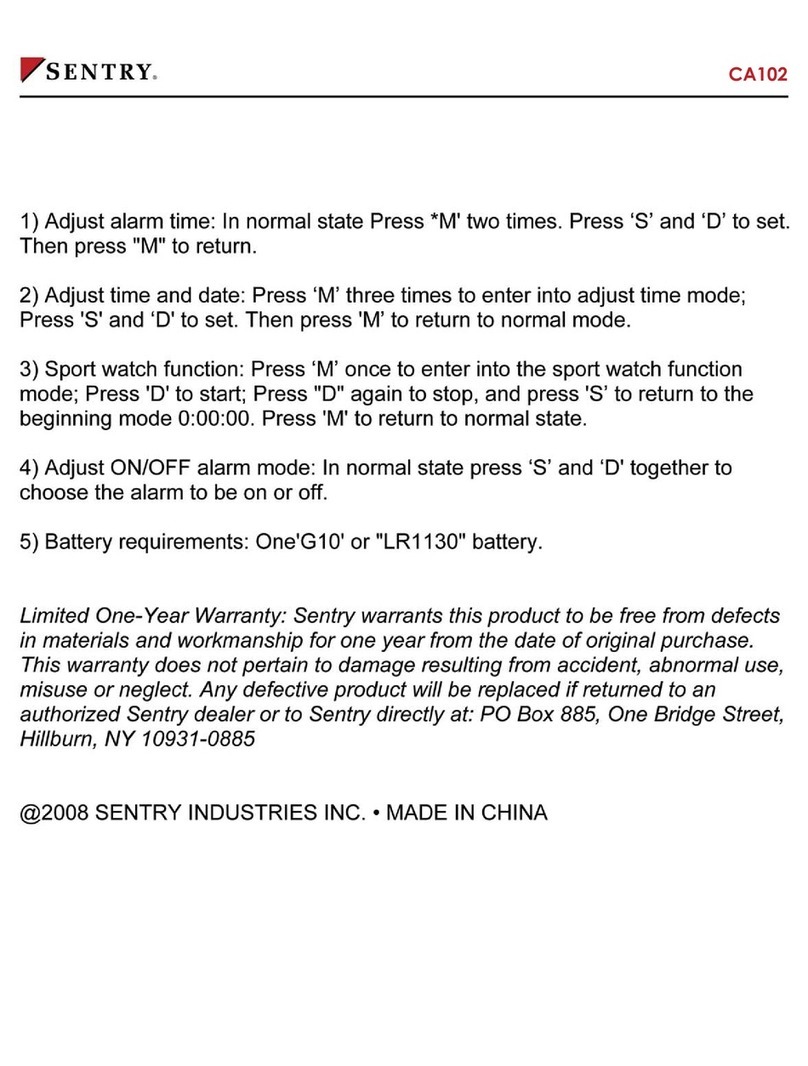
Sentry
Sentry CA102 instruction manual
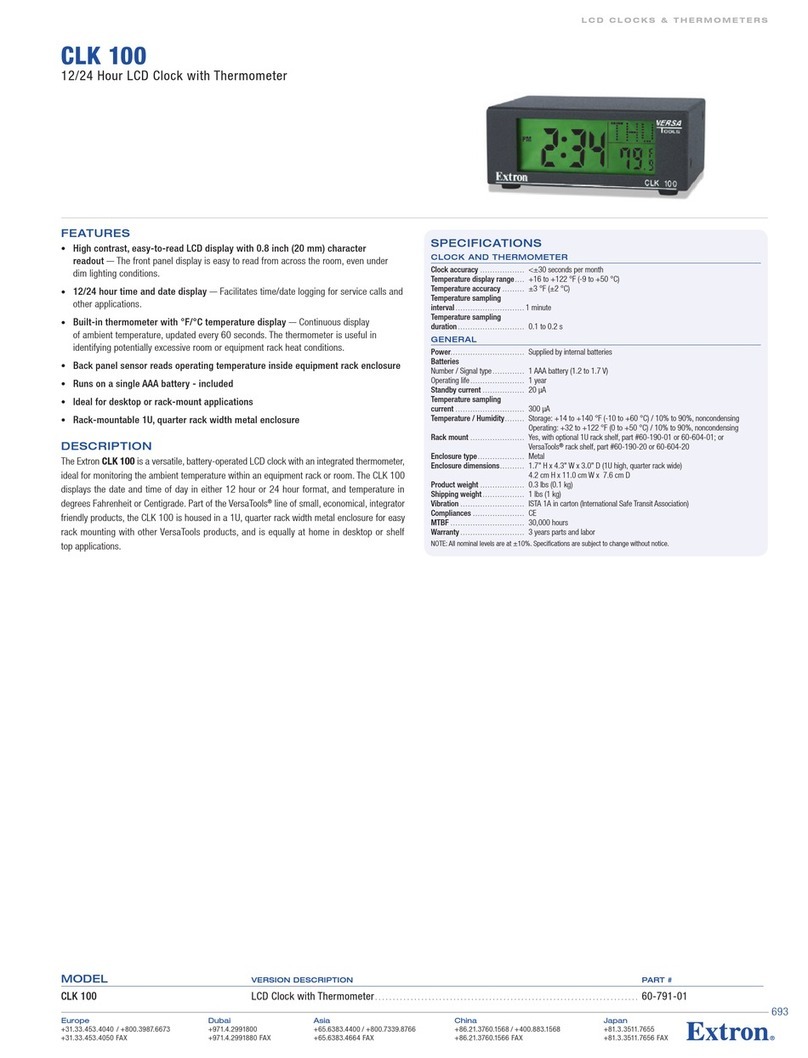
Extron electronics
Extron electronics CLK 100 Specification sheet
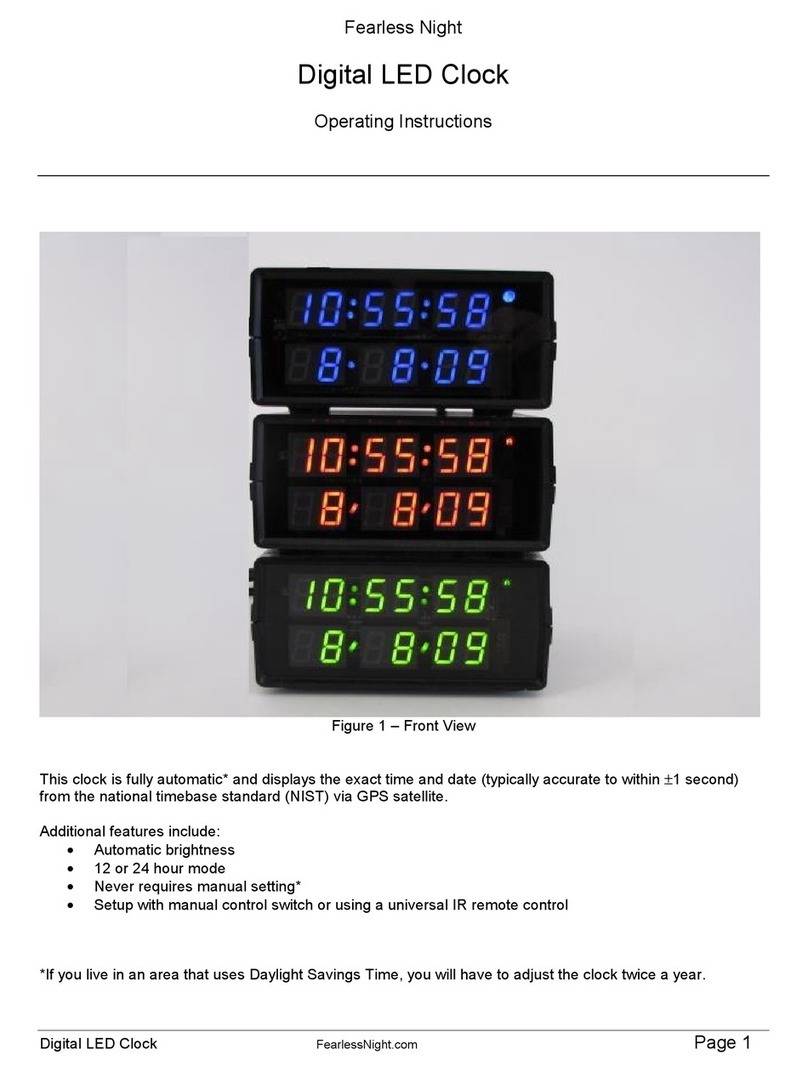
Fearless Night
Fearless Night Digital LED Clock operating instructions

Wörlein
Wörlein Soundmaster UR 140 user manual

Paycor
Paycor PT100 quick start guide

La Crosse Technology
La Crosse Technology 404-3556A Faqs