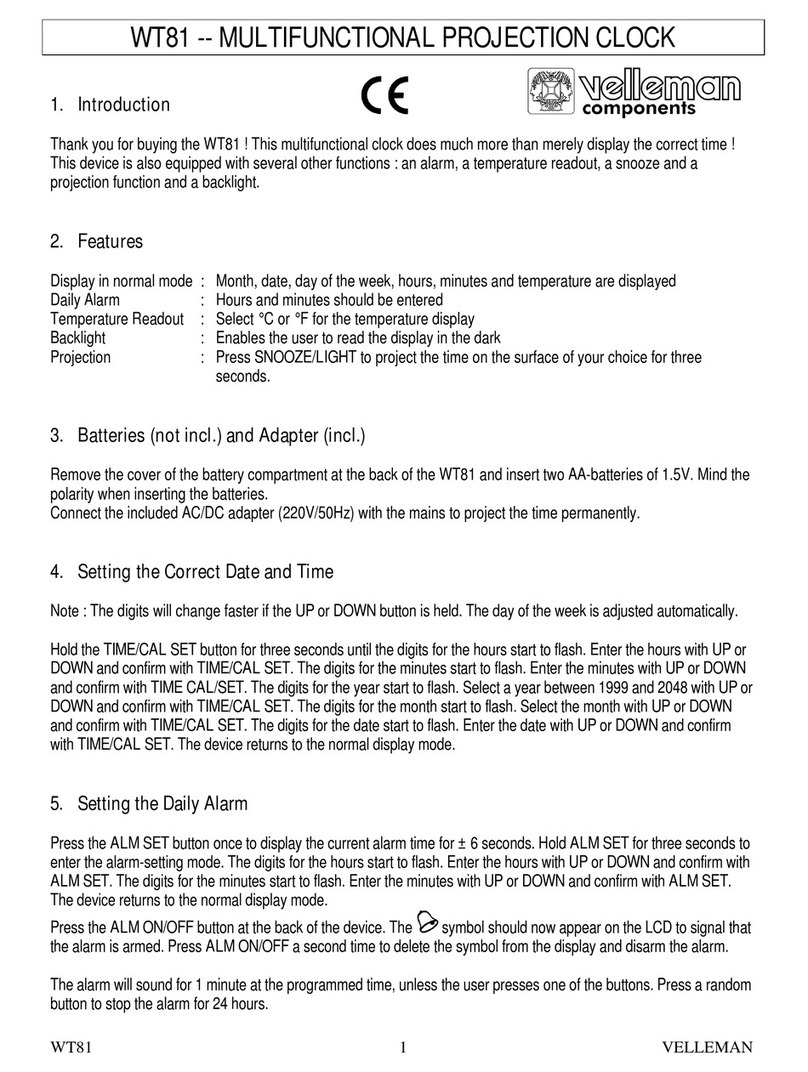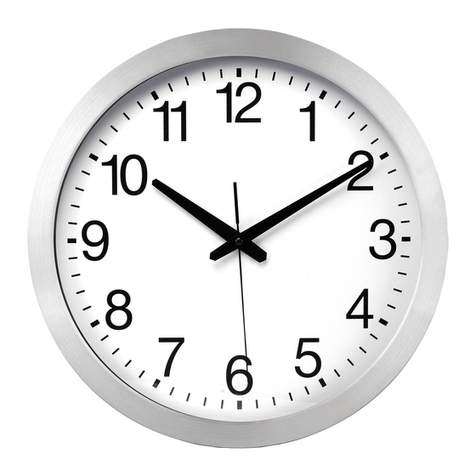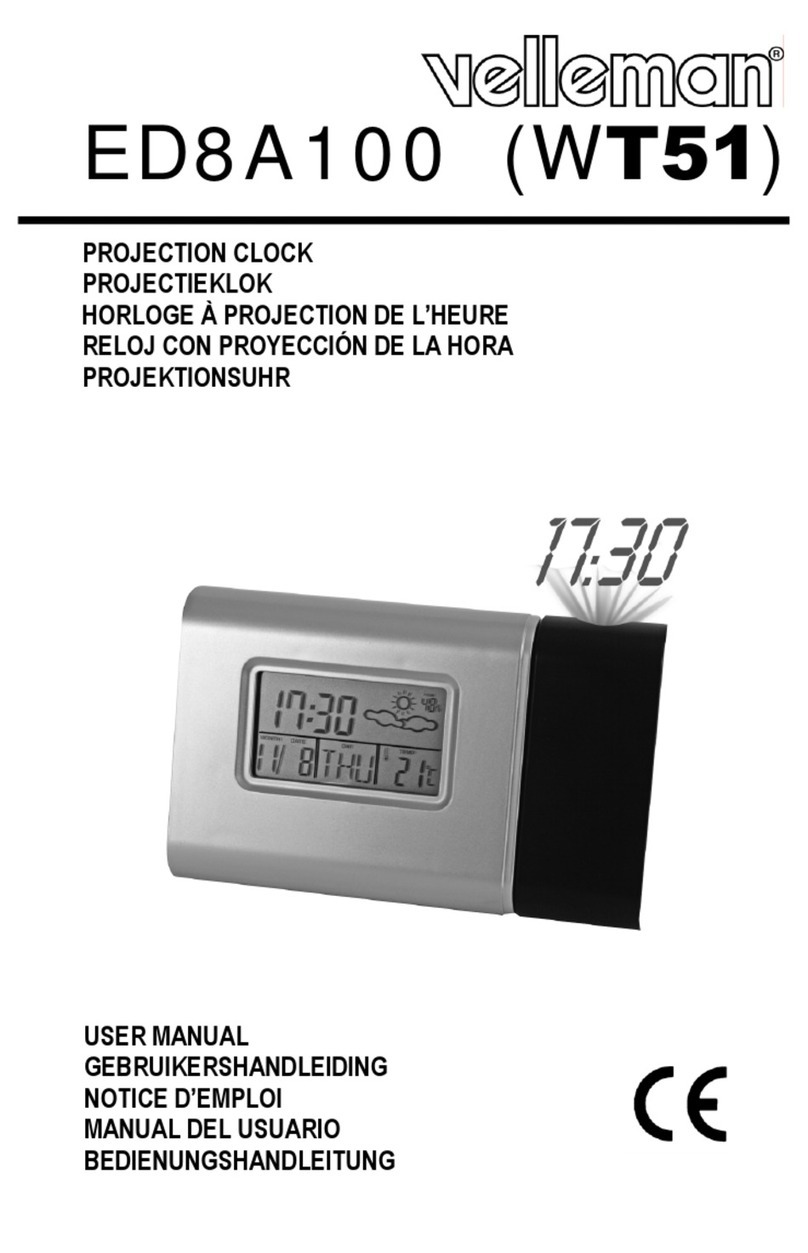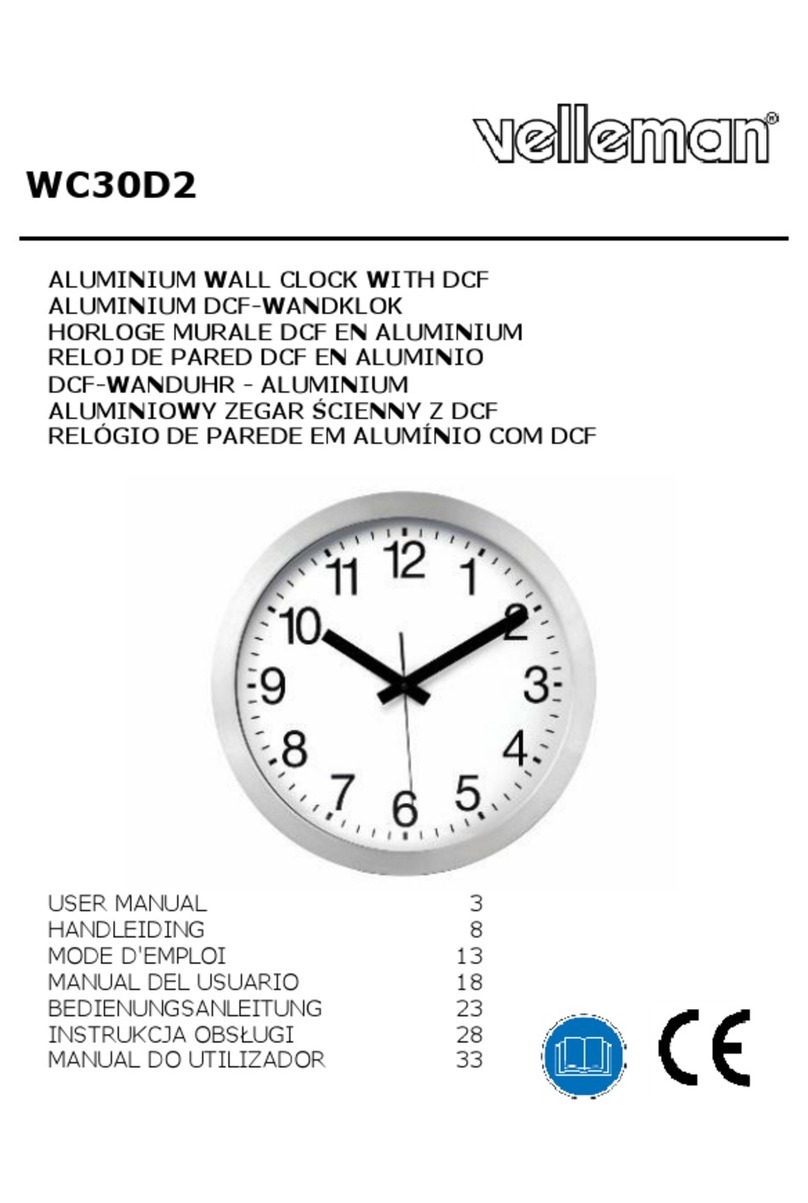WC30CT VELLEMAN
1
WC30CT – DCF Wall Clock
1. Safety
• Do not open the housing and do not expose the device to rain, water, dust, water, extreme temperatures or direct sunlight.
• Only use the device in open air.
• Do not use the device in close proximity to heat sources e.g. radiators.
• Avoid intense vibrations and other mechanical loads.
• Wait 2 hours before activating the device when it is introduced into a new temperature environment (e.g. after transport).
2. Batteries
• Consult a physician immediately if a battery is swallowed.
• Never try to reactivate empty batteries and never open or burn batteries.
• Use only batteries of the same brand and replace all batteries at once.
• The batteries may drain excessively if these instructions are not respected.
• Do not short batteries and do not include them in the domestic waste.
• Dispose of your empty batteries in the legally required fashion. Only throw away completely empty batteries.
• Replace the batteries as follows : open the battery compartment (2), remove the old batteries, insert the new ones and close
the battery compartment. Mind the polarity indications when installing the batteries.
3. General
The WC30CT can be used as a free-standing device and can be hung from the wall. Position the device near a window to
ensure correct reception of the DCF signal. Steel doors and concrete walls can impede signal reception, as can electric
appliances. Do not position the device in close proximity to TV’s, stereos, etc.
This device can either display the time and date through reception of the DCF signal or the user can enter the time and date
manually.
Deploy the two supports (3) to use the WC30CT as a free-standing clock.
Wall mounting : drive a round-headed screw into the wall and let it protrude ± 3 to 4mm. Be careful not to damage any water or
gas pipes. Hang the device from the screw.
4. Setting the Correct Date and Time
Using the DCF Signal
The device will tryto receive theDCF signal as soon as thebatteries areinstalled orthe WAVE button is pressed. It may take the
device up to 7 minutes to locatethe signal. Note that the buttons at the back of the device will not work during this time. As soonas
reception of the DCF signal is clear, the message “WAVE OK” and the symbol are displayed (the symbol nolonger
flashes).
The user doesn’t need to set the clock, the calendar or the day of the week.