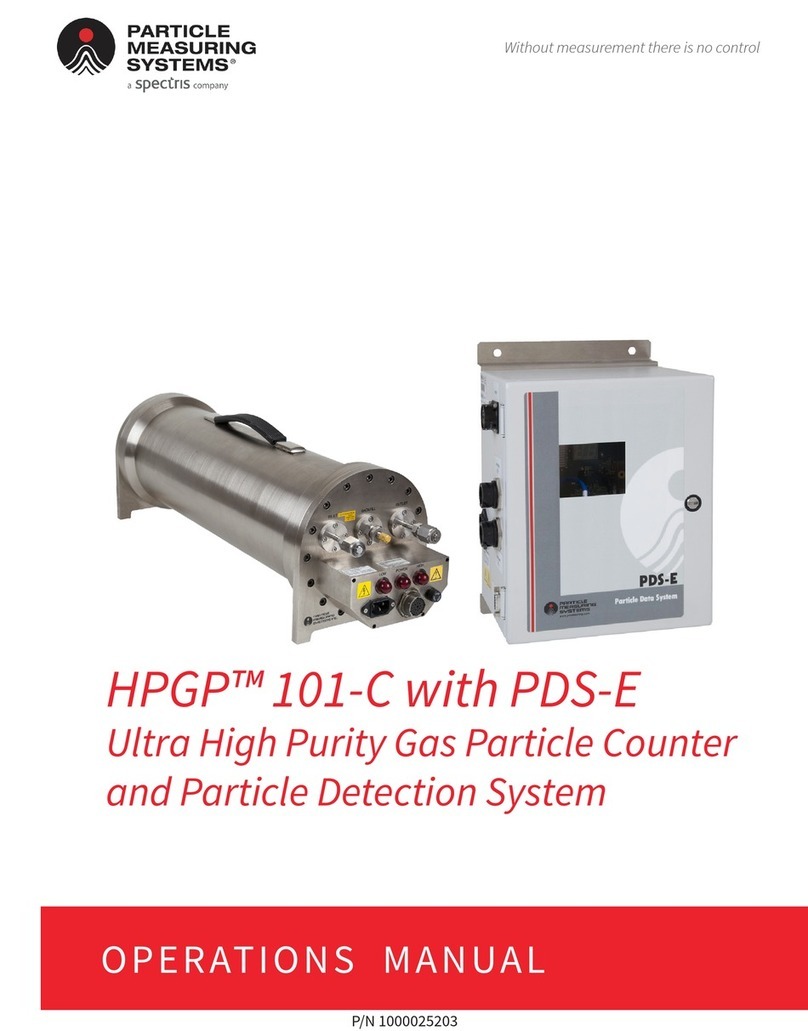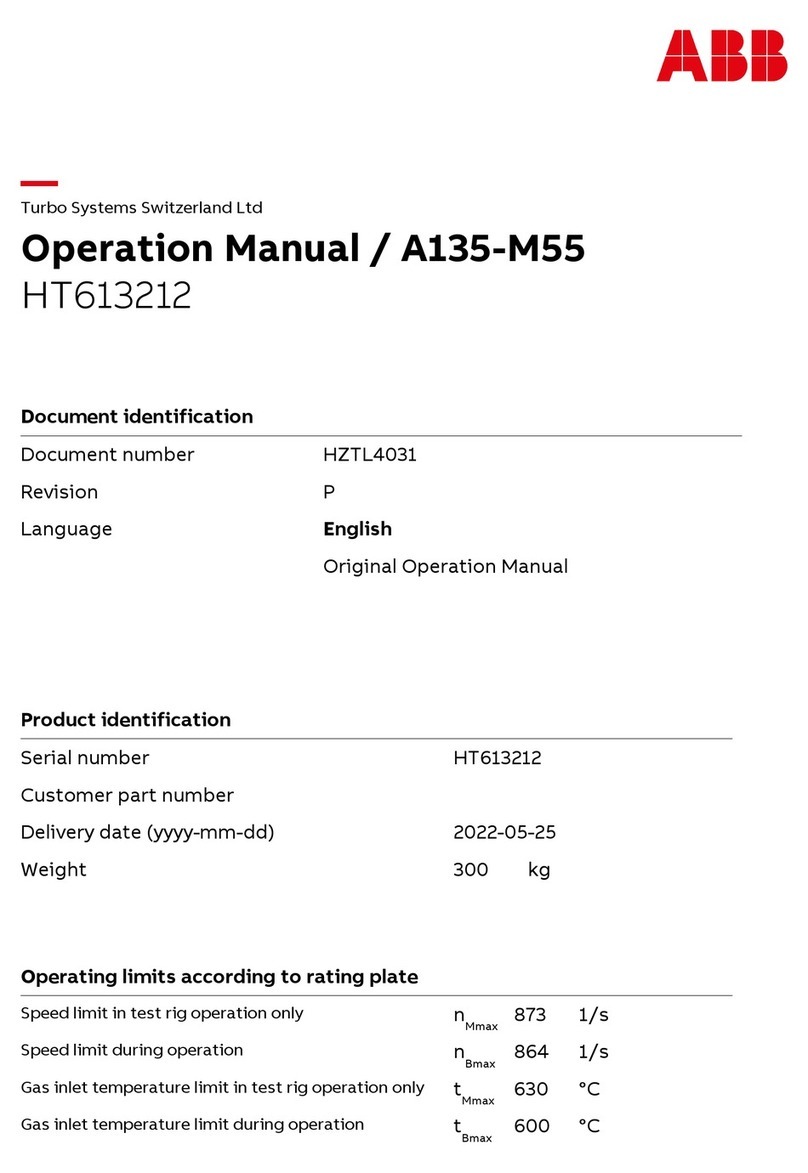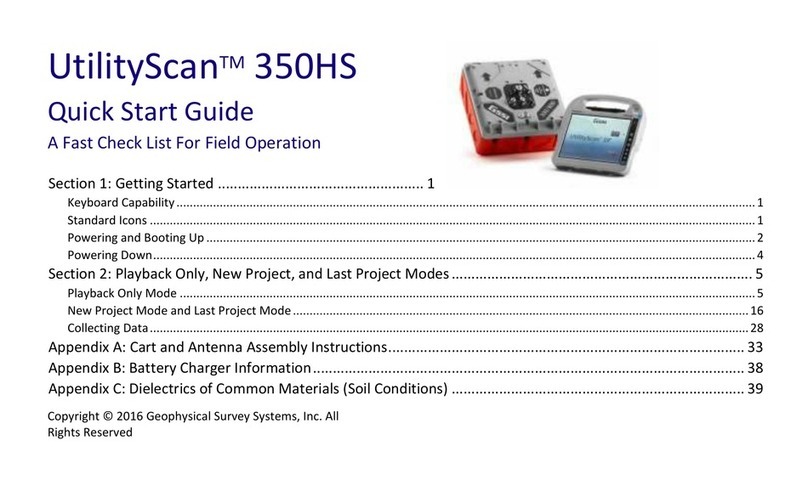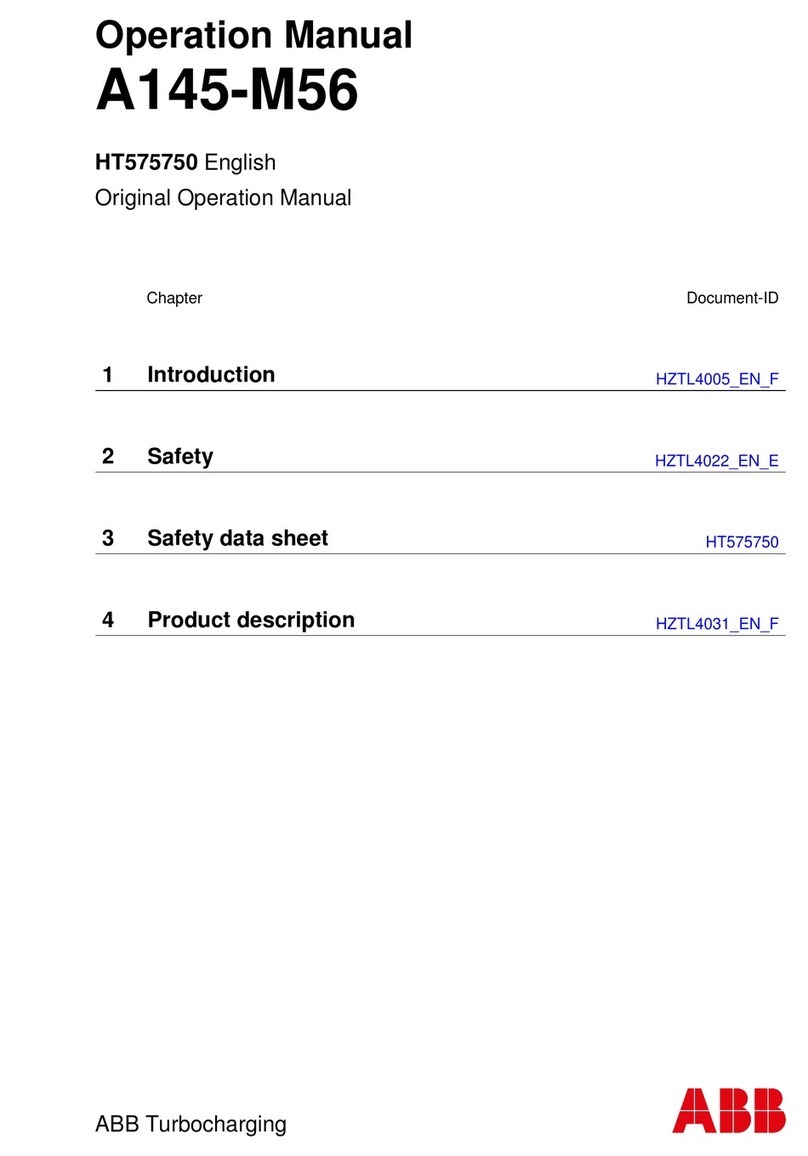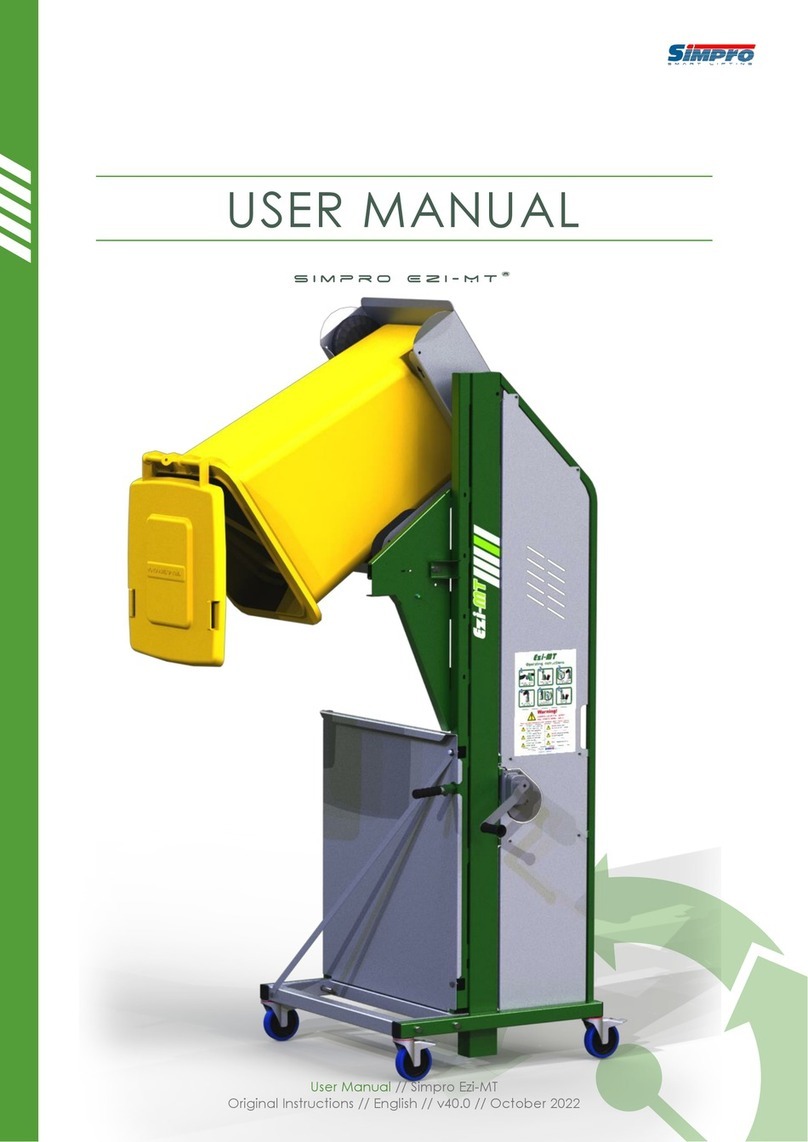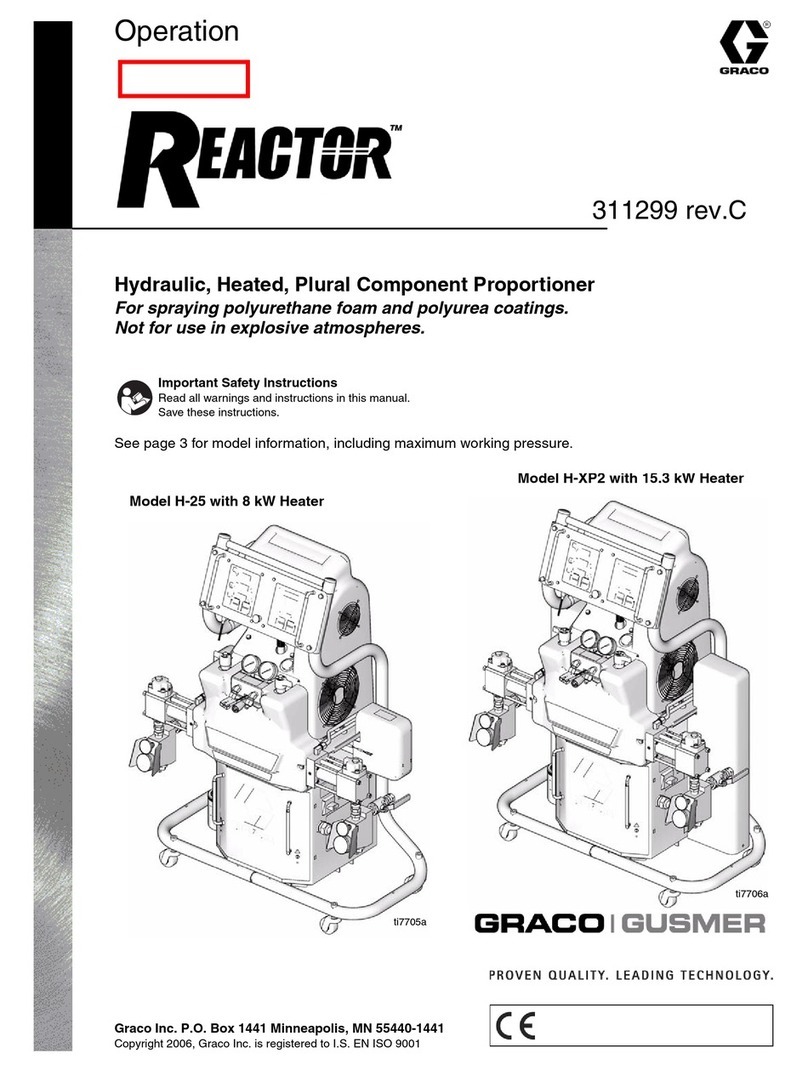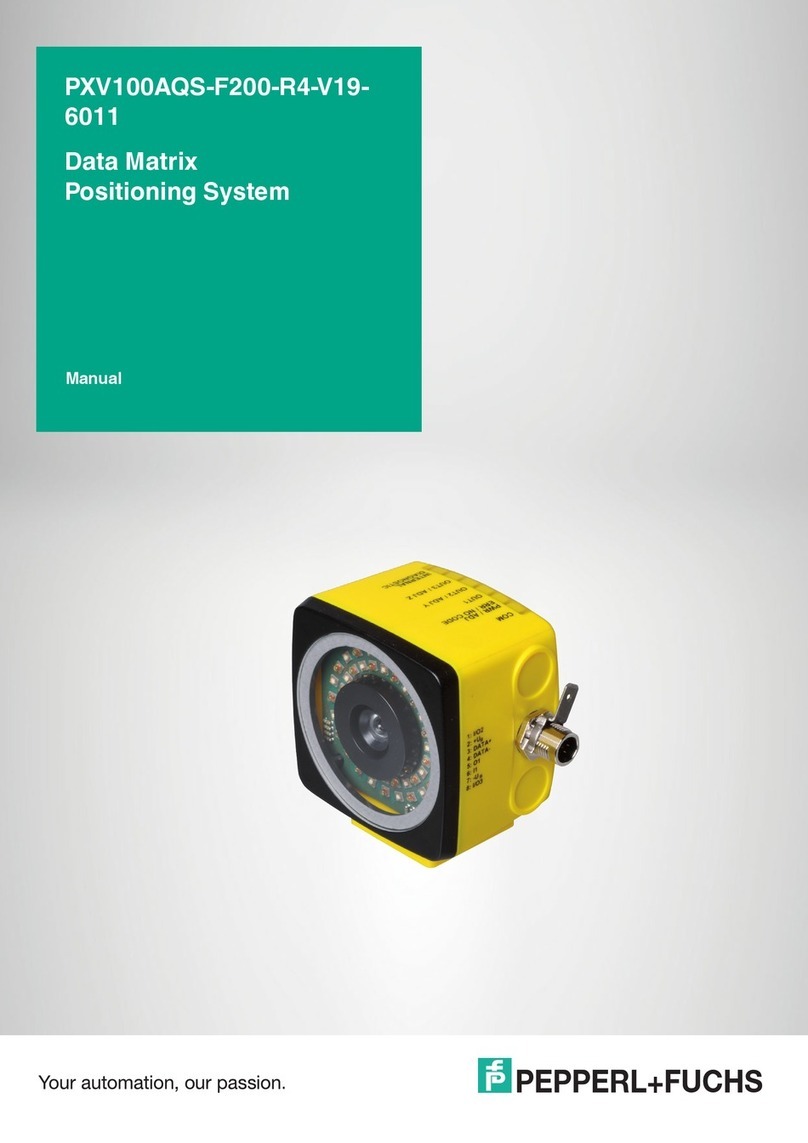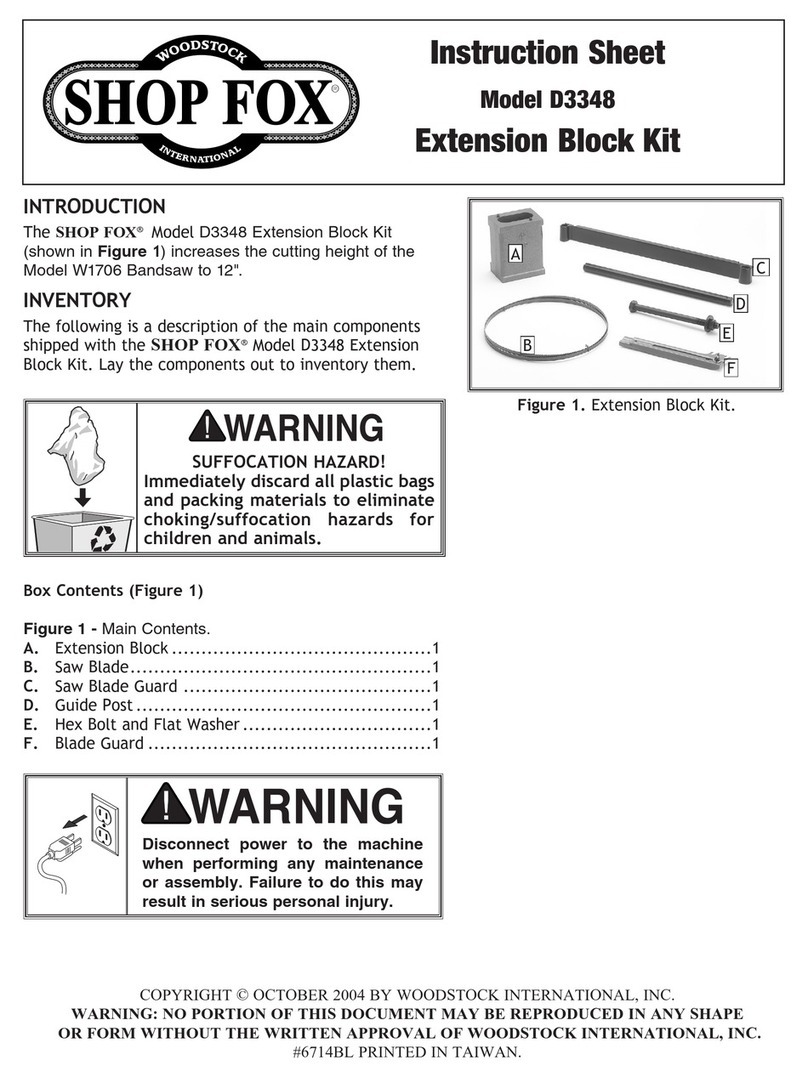Spectris NDC PREHEATER MCS120 Manual

PREHEATER MCS120 /190 /280
OPERATOR GUIDE
- daily operation and routine maintenance -
Making Light Work
www.ndc.com/betalasermike
Manual Part Number: 1053-1594EN
English • Revision 4 • © Copyright April 2020

Preheater MCS120/190/280 Operator guide
Part Number: 1053-1594EN Page 2 of 15 Revision 4 (April 2020)
Contents
Proprietary Statement.................................................................................................3
European Commission Requirements ...................................................................4
Safety Information .......................................................................................................5
Workstation....................................................................................................................6
Controls..........................................................................................................................7
State Indicator Icons ................................................................................................8
Preset Control Panel................................................................................................8
Threading the Wire ......................................................................................................9
Range Switch..............................................................................................................10
Range Switch Setting.............................................................................................10
Operation procedure.................................................................................................11
Operator Maintenance ..............................................................................................11
Troubleshooting.........................................................................................................12
Servicing and Returning Your Equipment...........................................................14
Contact Information ..................................................................................................15

Preheater MCS120/190/280 Operator guide
Proprietary Statement
Part Number: 1053-1594EN Page 3 of 15 Revision 4 (April 2020)
Proprietary Statement
Manufacturer/Distributor
NDC Technologies Inc., 8001 Technology Blvd., Dayton, OH 45424, USA
About This Manual
This manual contains descriptions, drawings, and specifications for a NDC Technologies product.
Equipment or products made prior to or subsequent to the publication date of this manual may have parts,
features, options, or configurations that are not covered by this manual. Specifications contained herein are
subject to change by NDC Technologies without prior notice. NDC Technologies is not responsible for
errors or omissions that may be contained herein or for incidental or consequential damages in connection
with the furnishing or use of this information.
The information contained in this manual is the property of NDC Technologies. The information disclosed in
this document is furnished in confidence and upon the condition that individual and corporate intellectual
rights, whether patented or not, will be respected. If this document is supplied on removable media (e.g.
CD), an electronic copy (stored on-site) and one printout is permitted. If this document is supplied in printed
form, no part of this document may be reproduced or scanned without the prior written consent of NDC
Technologies. This document may not be distributed or circulated to third parties.
Limited Warranty
NDC Technologies will correct by repair, or at NDC Technologies’ option, by replacement, F.O.B NDC
Technologies’ plant, any defect in workmanship or material in any equipment manufactured by NDC
Technologies which appears under normal and proper use within twelve months from the date of shipment
(eighteen months for OEM’s), provided NDC Technologies is given reasonable opportunity to inspect the
alleged defective equipment at the place of its use and under conditions of its use.
EXCLUSIONS: This warranty does not cover products which have been modified, altered, or repaired by
any other party than NDC Technologies or its authorized agents. Furthermore, any product which has been,
or is suspected of being damaged as a result of negligence, misuse, incorrect handling, servicing, or
maintenance; or has been damaged as a result of excessive current/voltage or temperature; or has had its
serial number(s), any other markings, or parts thereof altered, defaced, or removed will also be excluded
from this warranty.
WARRANTY SERVICE AT CUSTOMER SITE: Warranty service performed at the customer’s facility will be
free of charge for parts and labor; however, the customer will be liable for transportation and living expenses
of personnel dispatched to effect such repair. A purchase order or other written confirmation of the
acceptance of these charges, signed by an authorized individual, will be required prior to commencement of
repairs. Additional charges may be assessed the customer if: 1) The equipment is not made available on a
timely basis, 2) The equipment is found to be without fault, and/or 3) It is determined the equipment is not
under warranty, whether by expiration of the warranty or any act which voids the warranty.
OTHER THAN AS SET FORTH HEREIN, NDC TECHNOLOGIES MAKES NO WARRANTIES,
EXPRESSED OR IMPLIED, OF MERCHANTABILITY AS TO THE EQUIPMENT MANUFACTURED BY IT,
AND THERE ARE NO EXPRESSED OR IMPLIED WARRANTIES WHICH EXTEND BEYOND THE
DESCRIPTION ON THE FACE THEREOF. NDC Technologies’ obligation to correct defects in such
equipment by repair or replacement in accordance with the foregoing provisions is in lieu of any other
warranties, expressed or implied, and in no event shall NDC Technologies be liable for incidental or
consequential damages. No service of NDC Technologies’ equipment is permitted during the warranty
period without the specific written consent of NDC Technologies.
Note:
For information
about servicing
and returning
your equipment,
see the section at
the end of this
manual.

Preheater MCS120/190/280 Operator guide
European Commission Requirements
Part Number: 1053-1594EN Page 4 of 15 Revision 4 (April 2020)
European Commission Requirements
This equipment generates, uses and can radiate radio frequency energy and, if not installed
and used in accordance with the instructions, may cause harmful interference to other
equipment. There is no guarantee that interference will not occur in a particular installation. If
this equipment does cause harmful interference to other equipment, the user is encouraged to
try to correct the interference by one or more of the following measures:
- Re-orientate or relocate the equipment.
- Increase the separation between the pieces of equipment.
- Connect the pieces of equipment on separate mains circuits.
- Ensure that the relevant items of equipment are properly and securely earthed to a common
earth point using adequately sized cable or other means of connection.
- Where supplied or specified, shielded interconnection cables must be employed with this
equipment to ensure compliance with the pertinent RF limits.
This product has been rigorously tested to comply with the European EMC (Electromagnetic
Compatibility) Directive. With regard to this, NDC Technologies recommends that any non-
NDC Technologies peripheral equipment is CE marked. NDC Technologies also recommends
that any cables not supplied by NDC Technologies, but used for powering NDC Technologies
equipment, be built using good EMC practices (i.e. cables with braided shield, and connectors
with 360termination of the braid to a metal/metalised shell connector at both ends). If you
have any questions regarding this, contact the NDC Technologies Service Department.
Declaration of Conformity for this product is available upon request.

Preheater MCS120/190/280 Operator guide
Safety Information
Part Number: 1053-1594EN Page 5 of 15 Revision 4 (April 2020)
!
Safety Information
Electrical connections should be performed by a suitably qualified
person for the country of installation.
High Leakage Current. This equipment must be earthed.
Relays and associated wiring are rated for SELV levels i.e. 60vdc &
30vac rms. These levels must not be exceeded.
Fatal voltages are present within this equipment. The equipment
must be isolated before any internal access is attempted. The
residual voltages will take at least 5 MINUTES to discharge after
disconnection from the main electrical supply.
Operators need to read the relevant manuals, be trained in basic usage/safety and are
advised to wear gloves when handling the wire as the wire can become hot and the
pulleys also sharp after sustained use. Beware also of finger entrapment between the
pulley and the wire and the possibility of a wire break.
Ear protection is recommended for prolonged periods next to the preheater.
Warnings on Equipment
HOT SURFACES SYMBOL
This label is affixed to the pulley guard-door to warn of hot surfaces.The
pulleys and the wire under production will be running at high
temperature. The wire can remain at high temperature for considerable
distance after
exiting the preheater.
HIGH VOLTAGE SYMBOL
This label is affixed to the rear door of the electronics cabinet to warnthat
high voltages are present within thecabinet and the danger of electric
shock or electrocution exists if thecabinet is opened.
CAUTION SYMBOL
This label is affixed to front and rear doors to warn that safety interlocks
are in operation that can either electrically lock the doors or switch off the
preheater and stop the production line as appropriate.
READ THE MANUAL SYMBOL
This label is affixed to the access panel to the filter.
CHECK AND CLEAN/CHANGE FILTER REGULARLY

Preheater MCS120/190/280 Operator guide
Workstation
Part Number: 1053-1594EN Page 6 of 15 Revision 4 (April 2020)
Intended Use
The preheater is for use on production lines manufacturing communicationcables. The
unit is installed immediately ahead of the extruder and is used to heat the metalliccore of
the cable, thereby improving the adhesion of the insulation to thecore and, in the case of
foam insulation, improving the bubble structure.
Ifyou use the equipment in a manner not specified by the manufacturer *or if an out-of-
specification product is introduced, the protection provided by the equipment may be
impaired. In this case, the customer is responsible for taking the necessary precautions to
ensure operator safety.
* For example, minimum cut on speed most be set greaterthan the operator can pull the
product through the preheater during normal string up. This is to prevent the preheater
from turning on during the stringing up the process.
See also section ‘Materials to be Processed’ in the Specification.
Workstation
* wire input/output side can also be on other side depending on what was ordered.
control
panel
range
switch
door
handle for
accessing
pulleys
wire
input/exit
(on side of
unit*)

Preheater MCS120/190/280 Operator guide
Controls
Part Number: 1053-1594EN Page 7 of 15 Revision 4 (April 2020)
Controls
Display Shows the value of the preheating temperature set, or the actual voltage being applied to
the product in the shorted loop.
°C, °F, V Illuminated icons associated with the display.
When the C or F icon is illuminated, the value displayed (in C or F respectively) is
that set via the panel controls in the local mode or that set through the preset
temperature input in the remote mode.
When the V icon is illuminated, the display shows the loop voltage.
Alternates the display between reading voltage or set temperature.
and Sets the preheating temperature when in local mode. These buttons are disabled in
remote mode and when the display is showing voltage.
Setting range is 1 to approximately 500C (or 932F). In practice the maximum safe
setting is determined by the pulley material and is normally less than 500C.
and Sets the preheater ON or OFF. The button which is illuminated indicates the operating
state. For power to be supplied to the wire, the button must be illuminated and the
line speed must exceed the cut-on point. When the ON / OFF state is being remotely
controlled, the buttons are disabled but the currently illuminated button continues to
indicate the state correctly. The button is also used to reset an overcurrent or
wire break fault condition whether under local or remote control.

Preheater MCS120/190/280 Operator guide
Controls
Part Number: 1053-1594EN Page 8 of 15 Revision 4 (April 2020)
State Indicator Icons
Three illuminated icons to show the preheater operating state as follows:
Remote Icon
Illuminates when the set temperature is being remotely controlled.
It does NOT indicate remote control of the ON/OFF state.
Run Icon
Illuminates when power is being supplied to the wire.
Fault Icon
Illuminates if an inverter fault, current overload, or wirebreak occurs or if the temperature
in the lower part of the cabinet exceeds 43C (109F). No power is supplied to the wire in this state.
Preset Control Panel
A number of presets are located beneath this panel as follows:
Calib
Two rotary decade switches used to set a calibration factor to match the actual wire temperature to
the value set. The scaling is 0 to 99%, in 1% increments. The setting depends on the preheater
type and whether copper or aluminium is being processed. The switches are set to the nominal
value unless a means of measuring the actual wire temperature is available.
Bias
Two rotary decade switches used where the unit is required to give an accurate temperature over a
wide speed range. Its effect is to increase the temperature at the low speeds. The scaling is 0 to
99%, in 1% increments. The switches are set to 0% unless a means of measuring the actual wire
temperature is available.
Cut-On Speed
Rotary decade switch used to set the speed above which power is supplied to the wire. The scaling
is 0 to 90m/min (295.28feet/min), in 10m/min (32.81feet/min) increments. A high setting reduces
the chance of an accident if the operator attempts to thread the production line whilst the unit is in
the ON state. However, the value set must be lower than the intended running speed.
Wire Break Threshold
Rotary decade switch used to set the change in load current required to trip the wire break detector.
The scaling is 0 to 90% of the rated output current, in 10% increments. This function is particularly
useful when a ring marker is in use since should the wire snap immediately after the extruder a fire
can occur. In this event, the wire break circuit cuts the power instantly even though the preheater
pulleys are still rotating. The threshold is set at the nominal load current. It will then reliably detect
a change down to half and up to double the current. Do not use a low setting with a high current
since this may result in nuisance tripping. Set to 90% if this function is not required. DO NOT set to
0.

Preheater MCS120/190/280 Operator guide
Threading the Wire
Part Number: 1053-1594EN Page 9 of 15 Revision 4 (April 2020)
°C / °F Switch
Sets the units of measurement for the set temperature. It also sets the scaling of the remote set
temperature input and the connections to the Rotatemp. The C and F icons reflect
the switch setting.
Rotatemp 1 / 0 Switch
When a Rotatemp is fitted it can be used purely as an indicator of the true wire
temperature or in a feedback mode - where the power supplied to the wire is automatically trimmed
to eliminate any error. Set this switch to "1" to enable the feedback loop. Set the switch to "0" if a
Rotatemp is not fitted, otherwise a large temperature error will occur.
RUN / TEST Switch
Changes the display function and overrides the button. Set the switch to RUN for normal
operation. Set the switch to TEST to display the Inverter percentage set point or current, as
determined by the SP% /I% Switch described below. The switch does not affect the operation of
the
preheater and therefore it can be operated whilst heating wire.
SP% /I% Switch
Only active when the RUN / TEST Switch is in the TEST position. Set the switch to SP% to display
the percentage of the Inverter set point being used. The loop voltage and hence power delivered to
the wire is at its maximum with a set point of 100. The reading can rise to approximately 140 but in
this case the preheater has lost control and the actual wire temperature will be below the value set.
Set the switch to I% to display the percentage of available current being used. The current
overload trips at approximately 110%.
Threading the Wire
Gloves must be worn for this procedure and eye protection is recommended.
MCS120
Starting at the inlet hole, pass the wire over the top pulley back groove and down through the core
tube. Pass under the lower pulley and up through the second core tube. Pass over the upper pulley
front groove and horizontally to the exit hole.
MCS190
Starting at the inlet hole, pass the wire over the 200mm (7.87in) top pulley back groove and around
the 120mm (4.72in) pulley just below. Pass over the 200mm top pulley front groove and down
through the core tube. Pass under the 200mm lower pulley, over the second 120mm pulley and
again over the upper pulley front groove, where it touches the wire laying in the groove over a
20arc before exiting horizontally.
MCS280
The MCS280 is similar to the MCS120, except there is only one core tube.
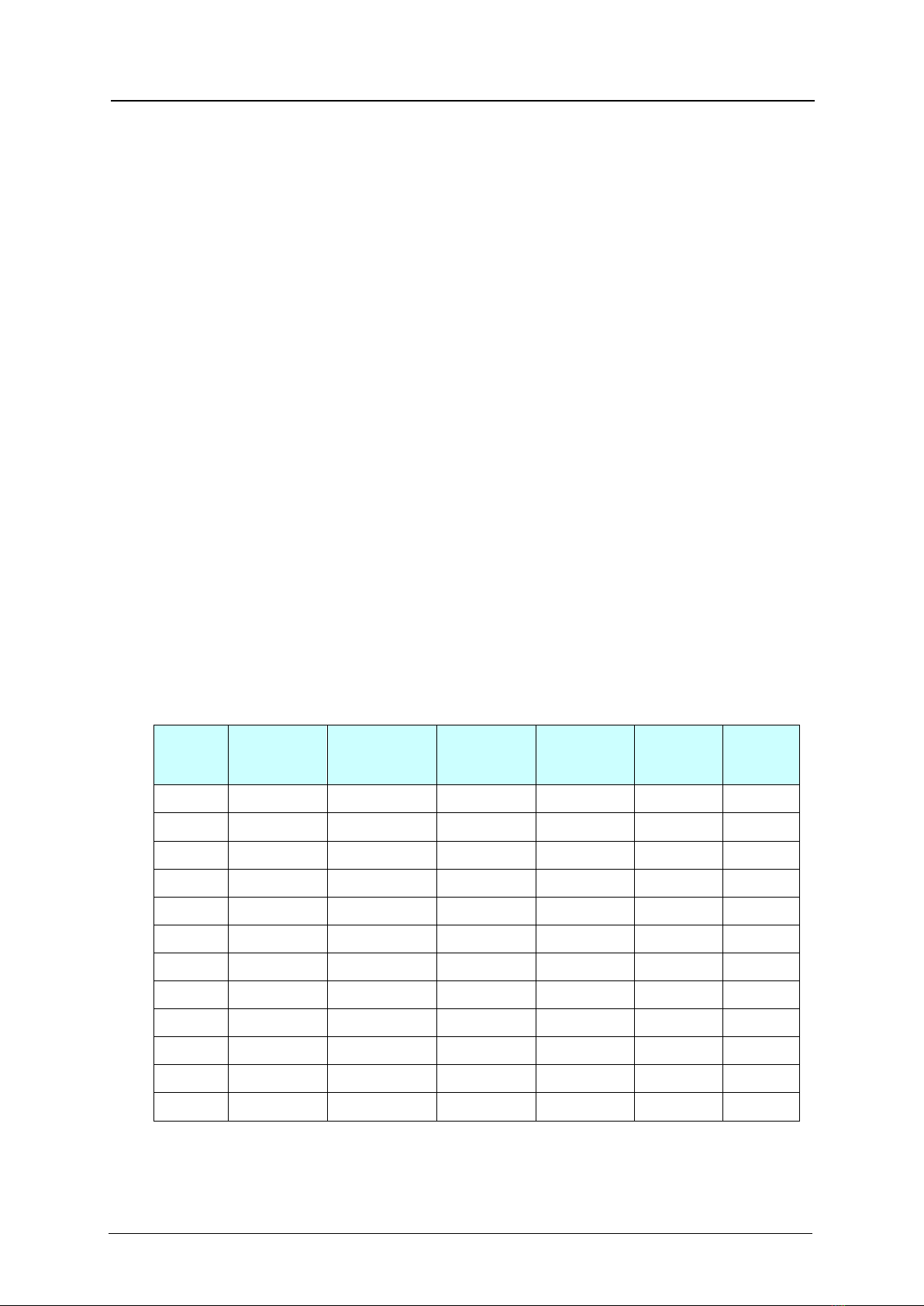
Preheater MCS120/190/280 Operator guide
Range Switch
Part Number: 1053-1594EN Page 10 of 15 Revision 4 (April 2020)
Range Switch
The Range Switch maximises the transfer of power to the wire being processed. It alters the
effective number of turns on the induction transformer primary winding. Choosing the correct range
becomes important when the power required from the preheater is close to its rating. A low setting
will match a large wire but will limit the maximum preheating speed. A high setting will match a
small wire and enable a high preheating speed to be achieved.
The switch has to be pushed before it can be rotated. This operates an interlock, which stops
preheating whilst changing the range.
The Range Switch provision varies according to the preheater type as follows:
MCS120
No Range Switch. The units are individually wound to suit requirements. Only one wire size can be
perfectly matched but a range of wires can still be processed if the power requirements are low.
MCS190
A three-position Range Switch. This preheater is also individually wound to suit requirements,
which, together with the relatively small range of wires sizes used on this unit, enables excellent
matching to be achieved.
MCS280
A three-position Range Switch. Individually wound.
Range Switch Setting
Unit: MCS …………
Serial number:
Product
Number
Wire Dia.
Wire Area
Range
Switch
Position
Wire
Material
Speed
m/min
Temp
C
1
2
3
4
5
6
7
8
9
10
11
12

Preheater MCS120/190/280 Operator guide
Operation procedure
Part Number: 1053-1594EN Page 11 of 15 Revision 4 (April 2020)
Operation procedure
•Ensure Threading the Wire has been carried out.
•Set the Range Switch [if fitted] to suit the wire size (see Range Switch heading).
•Check the display and use the button, if necessary, so that Set Temperature is displayed.
•Set the required preheating temperature using the and buttons.
•When the production line is ready press the button. It should illuminate to indicate the
preheater is ready to supply power when the line starts. Note that the door bolt must be released
to allow the unit to enter the ON state.
•Start the production line, the RUN icon will be illuminated when the line speed exceeds
the Cut-On Speed.
Operator Maintenance
Fatal voltages are present within this equipment. The equipment must be
isolated before any cleaning or maintenance is attempted. The residual
voltages will take at least 5 minutes to discharge after disconnection from
the main electrical supply.
It is recommended to use gloves and eye protection when inspecting/cleaning pulleys, as
they can become sharp due to wear and tear and metal dust can accumulate.
The preheater pulley bearings are sealed and hence need no attention. The bearing for the
Rotatemp needs occasional re-greasing. There are no brushes to change.
After sustained periods of use the pulleys can become sharp at their edges and can also show
signs of wear in the pulley groove itself. Inspect the pulleys regularly for wear (especially in the
case of the shorting rim units) and replace if necessary. A monthly inspection is recommended to
help catch line tension and alignment problems before excessive damage occurs.
Once a month check interior of machine for hazardous build up of copper dust / flakes.
At the same time inspect the core tube or tubes and check that filter fan is working.
When pulleys needs cleaning use a soft wire brush, wipe with a clean cloth/rag and finally vacuum
up the loose copper dust in the unit.

Preheater MCS120/190/280 Operator guide
Troubleshooting
Part Number: 1053-1594EN Page 12 of 15 Revision 4 (April 2020)
Troubleshooting
Description
Possible Cause
Action
Preheater does not
start
(fault contact open, but
fault icon not illuminated)
No power
Check Isolator switch and mains supply.
Both the remote start and stop
contacts were closed while the
door solenoid is energized
De-energize the door solenoid or open
the remote stop contact.
Both remote start and stop
contacts were closed while the
door is open.
Close the door or open the remote stop
contact.
Preheater power is cut
off.
(fault contact open, but
fault icon not illuminated)
Door solenoid is operated while
the Preheater is running.
De-energize the door solenoid or open
the remote stop contact.
Preheater power is cut
off (fault contact open &
fault icon is illuminated:
Temperature of the lower part
of the cabinet has exceeded
43C (109F).
Operate the local stop button or open the
remote stop contact. Then try a lower
range switch setting (see heading below).
Wirebreak.
Rethread cable and restart Preheater.
See heading on Wirebreak below.
Current overload.
Check range switch setting.
Check whether cable diameter exceeds
maximum limit.
Blown fuse.
Contact Beta LaserMike Support.
Inverter fault.
Accuracy
One source of temperature error is heat loss into the metal rim shorting pulley and this alters with
wire size, speed and pulley diameter. The worst case is with a small wire at low speed with a large
pulley. The MCS190 has low losses due to its ceramic pulleys.
A second source of error is due to the inlet wire temperature. This is assumed to be at ambient
temperature but if the wire has been stored outside it may be at a considerably lower temperature.
Alternatively, the preheater may be sited after an inline annealer, in which case the wire may be
hot.
In general, an error of less than 10% occurs under typical conditions and the repeatability is far
better. The accuracy can be improved for one wire size if a means of measuring the true
temperature is available. Set as follows:
•Remove the preset panel cover.
•Run the line at the highest intended line speed.
•Adjust the Gain.
•Run the line at the lowest intended line speed.
•Adjust the Bias.
•Refit the cover.
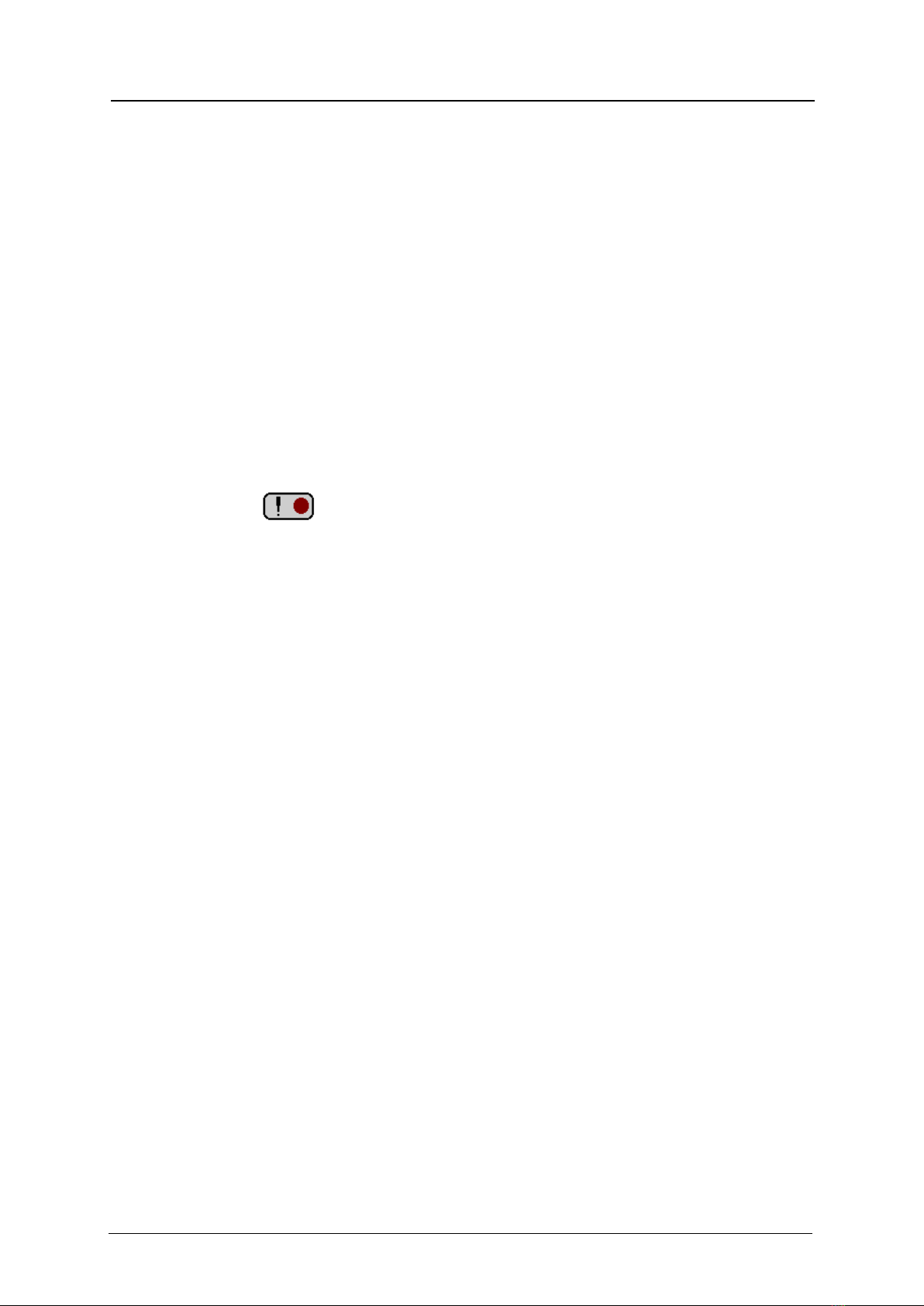
Preheater MCS120/190/280 Operator guide
Troubleshooting
Part Number: 1053-1594EN Page 13 of 15 Revision 4 (April 2020)
Wirebreak Function
To automatically cut the heating power when a wirebreak occurs the sensitivity must be set to suit
the running conditions. This will minimise the possibility of nuisance tripping while ensuring a break
is detected. Set as follows:
•Run the line under typical conditions.
•Remove the preset panel cover.
•Move the RUN / TEST Switch to the TEST position.
•Put the SP% /I% Switch to the I% position.
•Note the meter reading and set the Wire Break threshold to approximately this value. For
example, if the meter reads 40% then set the sensitivity to 40%, i.e. position 4. Note that each
step is 10%.
•Replace the cover.
Range Switch Setting
If the fault icon illuminates whilst running up the line and there has not been a wirebreak
then try a lower Range Switch setting.
If the temperature is too low with the line running at the production speed and increasing the set
point has no effect, then the unit is voltage limiting. This can be confirmed by checking the SP% as
described Operator Guide. In this case try a higher range switch setting.
Line tension
The following problems will result if the line tension is too low:
- The shorting pulley will erode rapidly.
- The wire surface will be lightly pitted due to sparking.
- The wire temperature will fluctuate.
- The wire may touch and wear the induction transformer core tube.
- The wirebreak detector may operate.
Wire Sizes
Whilst some flexibility is allowed, do not grossly exceed the upper wire size limit since this will
rapidly wear the pulleys and may overheat them. The bearings could also suffer since a large wire
will need high tension.
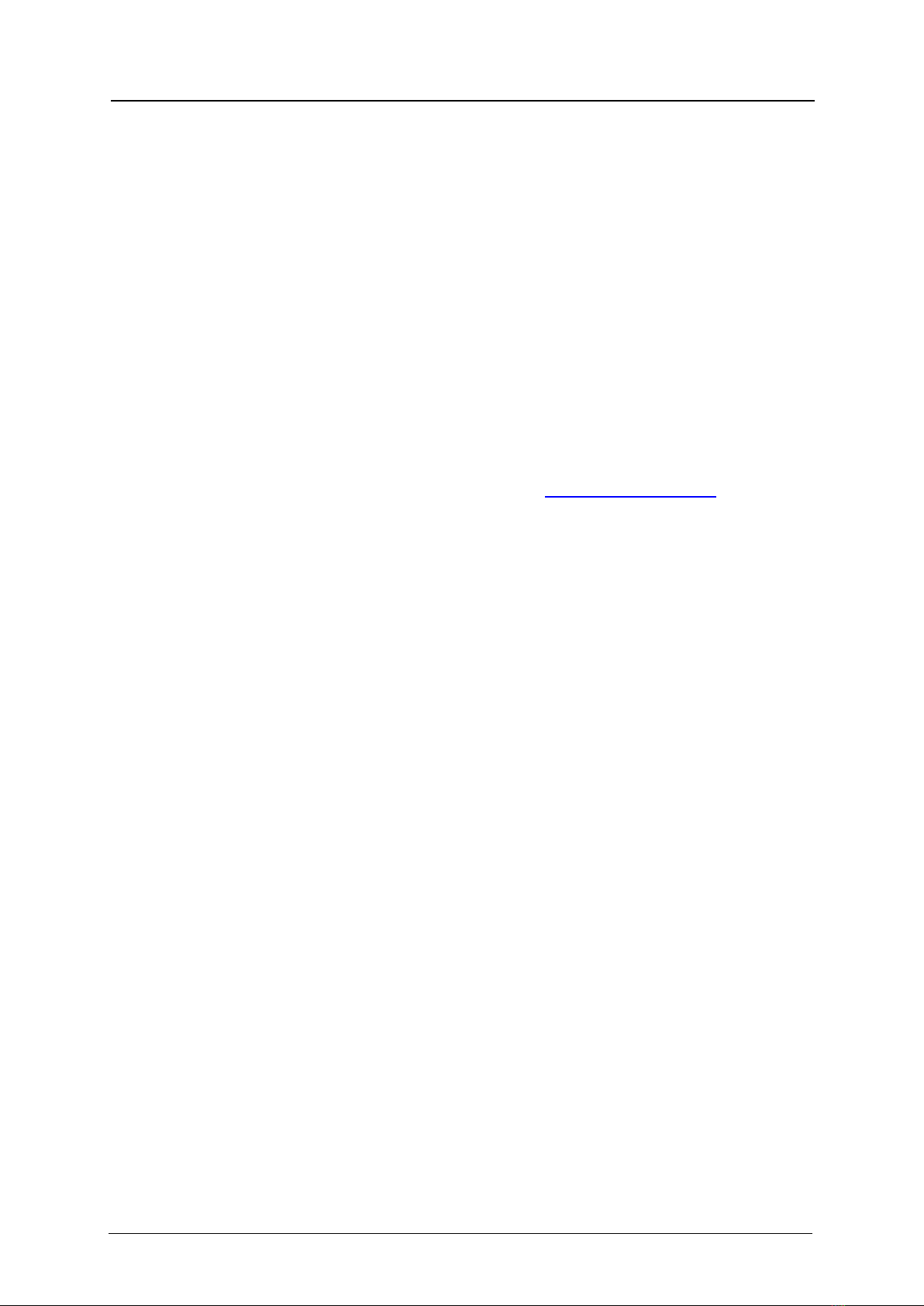
Preheater MCS120/190/280 Operator guide
Servicing and Returning Your Equipment
Part Number: 1053-1594EN Page 14 of 15 Revision 4 (April 2020)
Servicing and Returning Your Equipment
Your instrument was carefully inspected electrically and mechanically prior to
shipment. It should be free of surface mars and scratches, and it should be in
perfect working order upon receipt. If any indication of damage is found, file a
claim with the carrier immediately, prior to using the instrument. If no damage is
apparent, proceed by using this manual to install and setup this instrument.
Save the shipping carton and packing material for future storing or shipment of
the instrument. If, at some future time, the instrument must be returned to the
factory for service, include a full description of the instrument failure and the
mode of operation the instrument was in at the time of failure. Also include a
contact person to discuss the instrument failure.
When returning equipment for service, it is important to first obtain a Return
Material Authorization (RMA) number. The RMA number is needed for proper
handling of returned equipment. To obtain an RMA go to https://ndc.custhelp.com/
and click on link ‘RMA Request’.
Ship the instrument in the original carton, or, if the original carton is unavailable,
ship in a carton providing sufficient protection. Send the instrument to the Asia,
Europe, or USA office, whichever is closest to you or to the office indicated by
your sales engineer. Place the RMA number on the outside of the carton, and
include a purchase order number and any other information specific to your
instrument.
Field warranty service is available, if the customer pays travel expenses by
advance purchase order. All service operations should be performed by skilled
electronics technicians, who have been trained by NDC Technologies. For more
information, see the Proprietary Statement at the beginning of this manual.
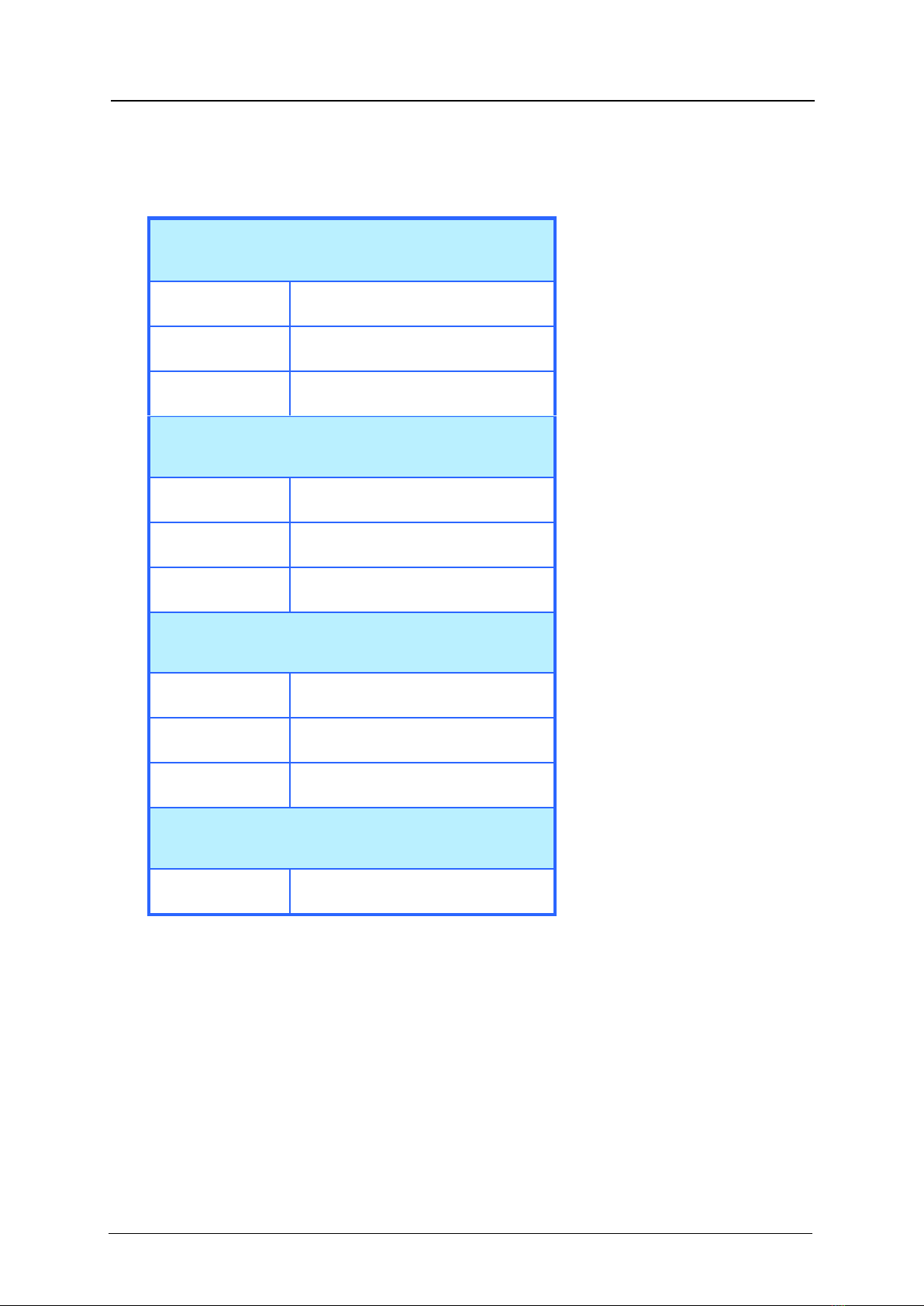
Preheater MCS120/190/280 Operator guide
Contact Information
Part Number: 1053-1594EN Page 15 of 15 Revision 4 (April 2020)
Contact Information
U.S.A. Support Desk
Tel
+1-937-233-9936
Fax
+1-937-233-7284
Website
https://ndc.custhelp.com/
EMEA Support Desk
Tel
+44-(0)1621-852244
Fax
+44-(0)1621-856180
Website
https://ndc.custhelp.com/
China Support Desk
Tel
+86-21-6113-3617
Fax
+86-21-6113-3616
Website
https://ndc.custhelp.com/
APAC Support Desk
Website
https://ndc.custhelp.com/
This manual suits for next models
2
Table of contents
Other Spectris Industrial Equipment manuals